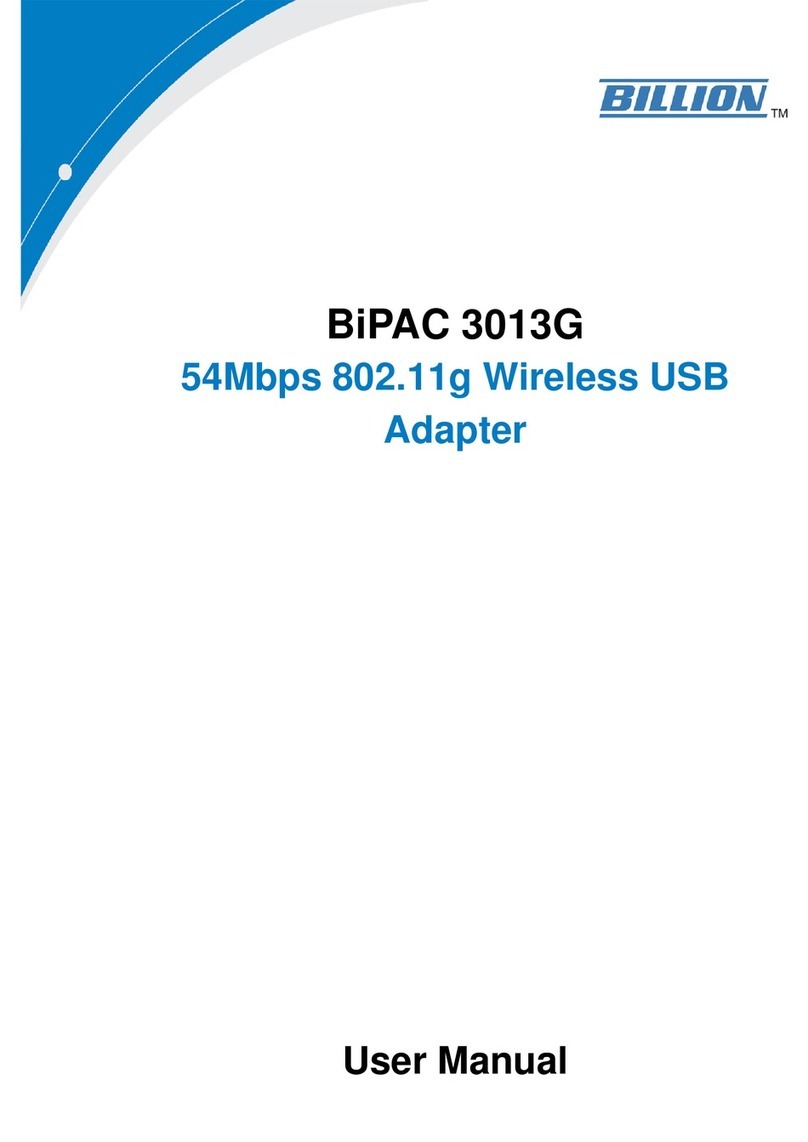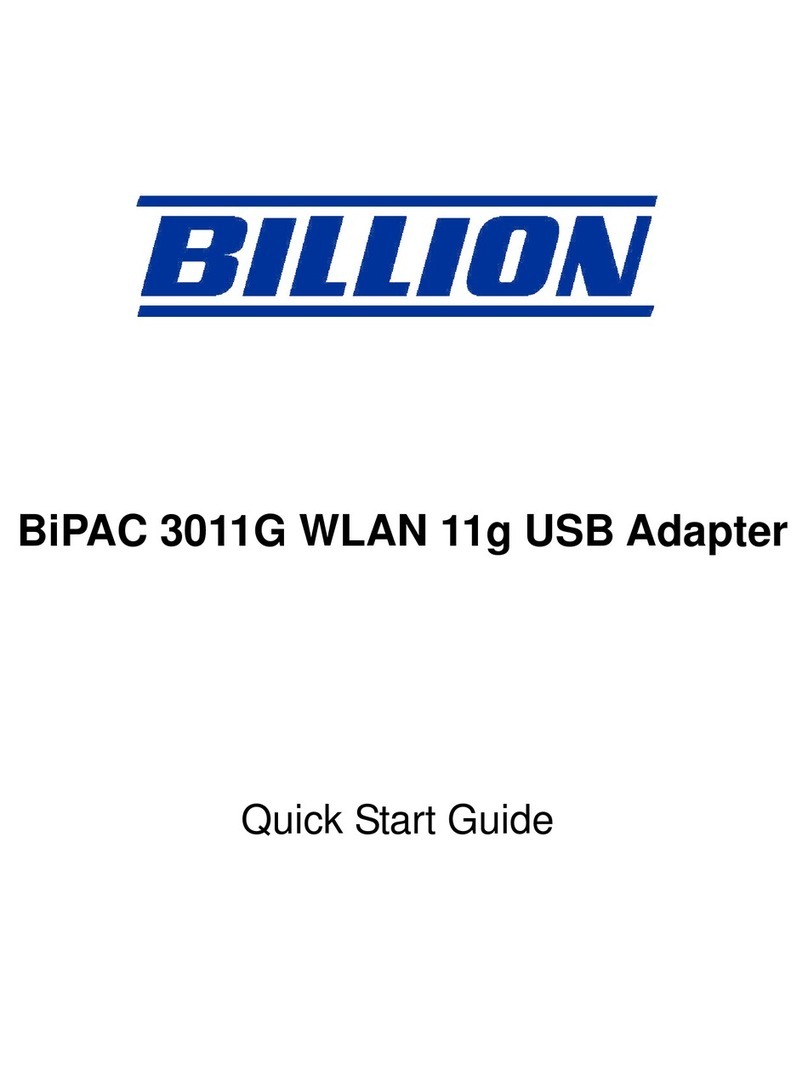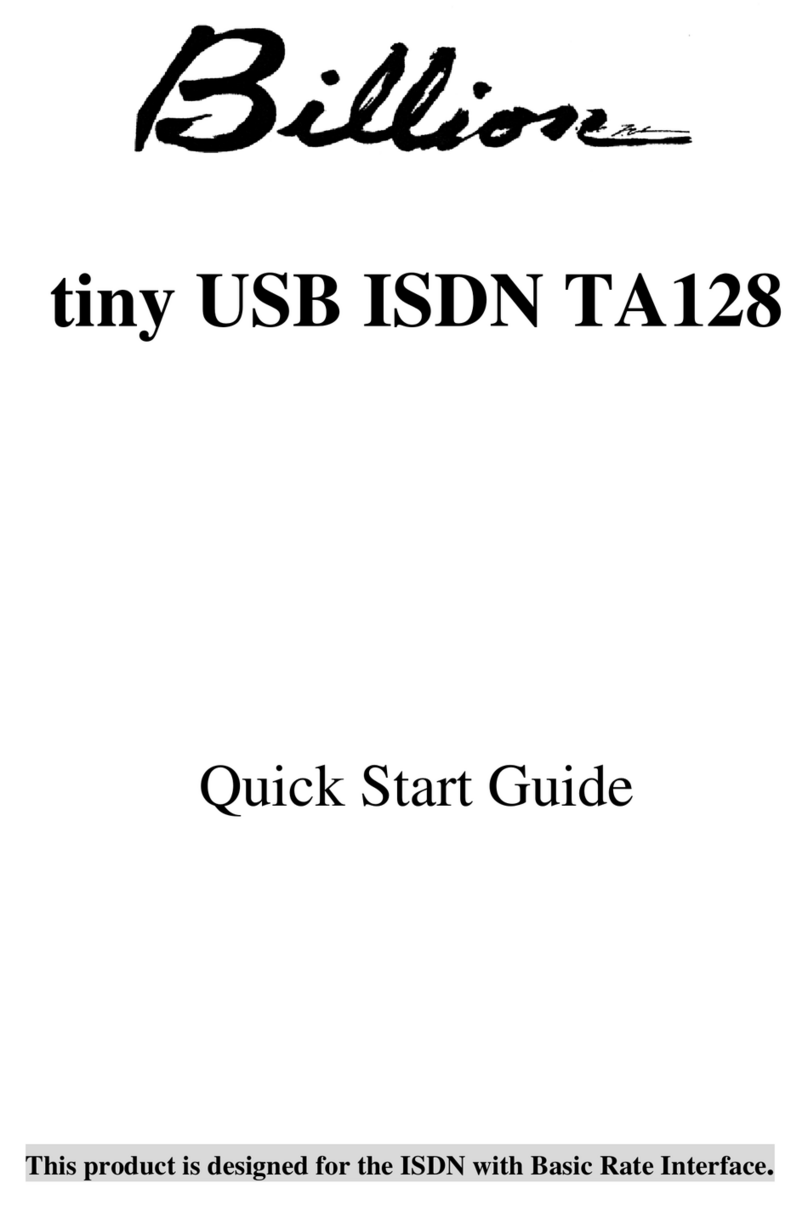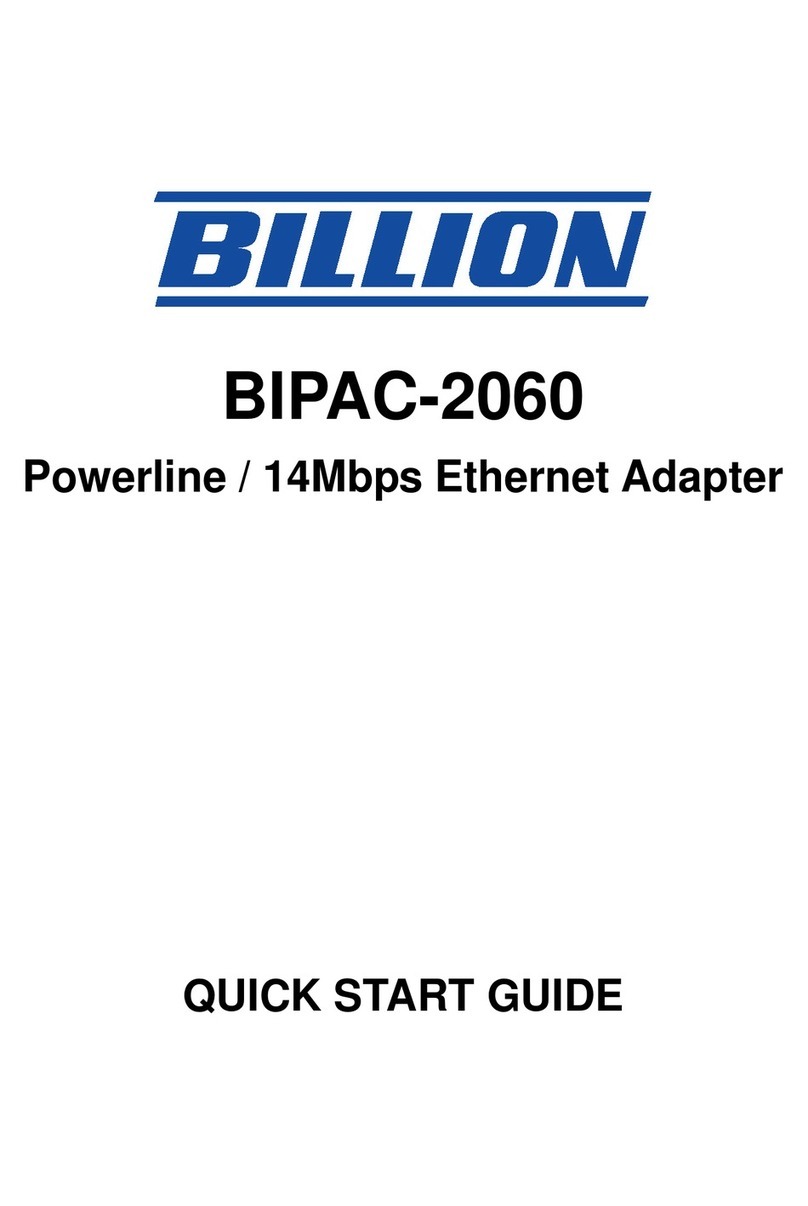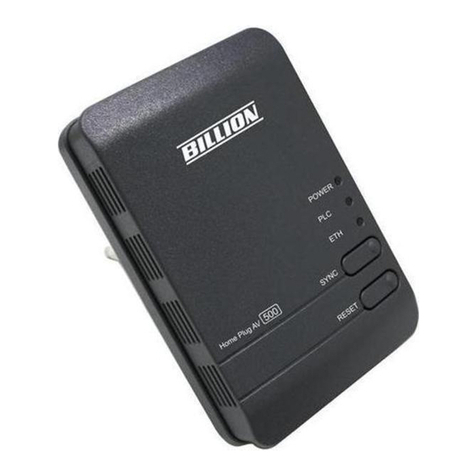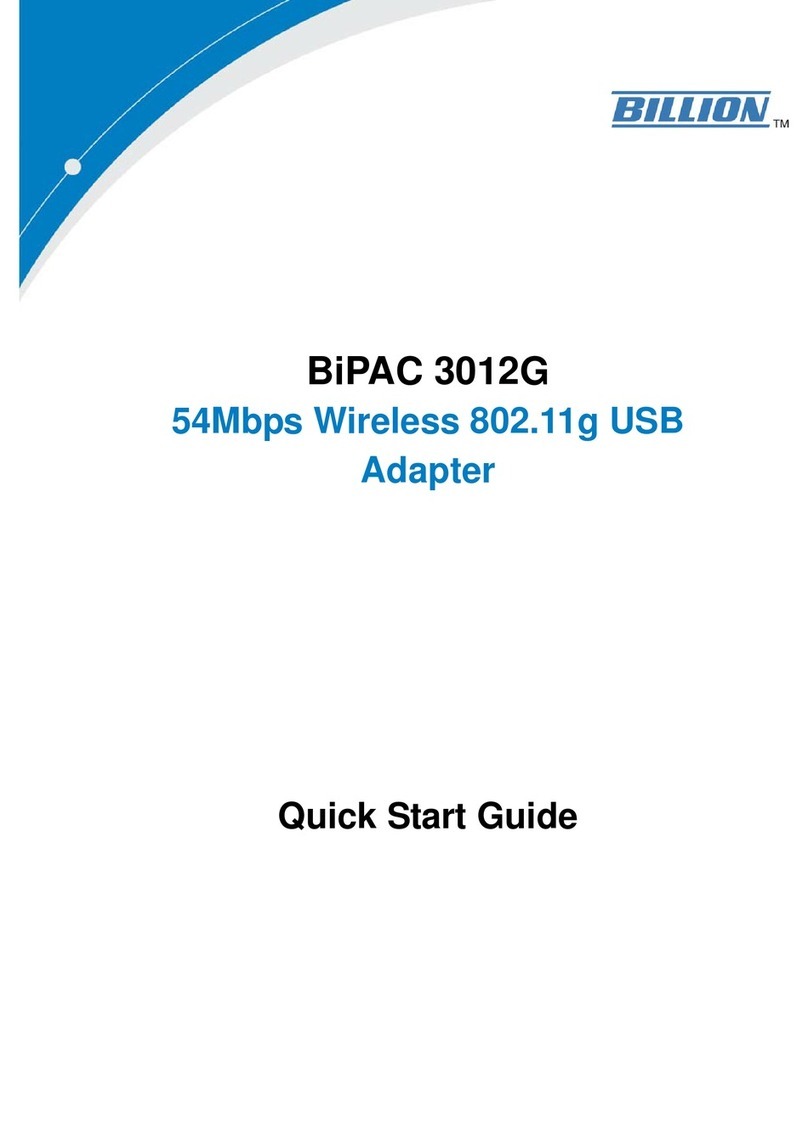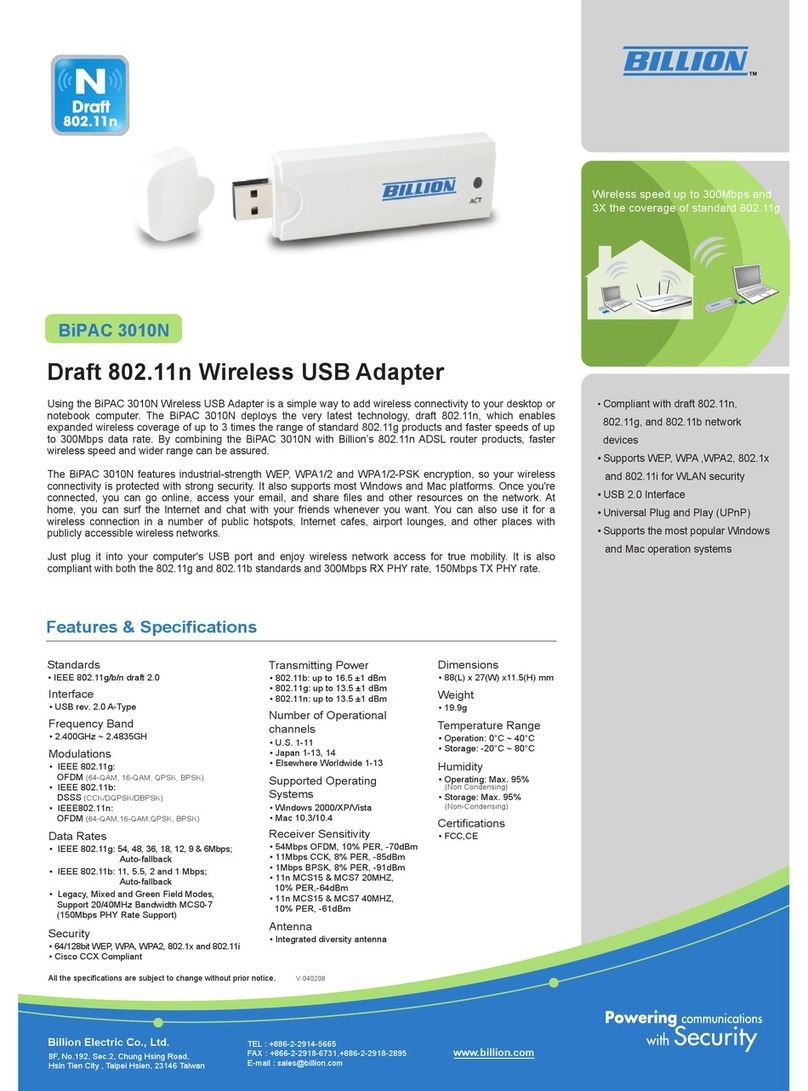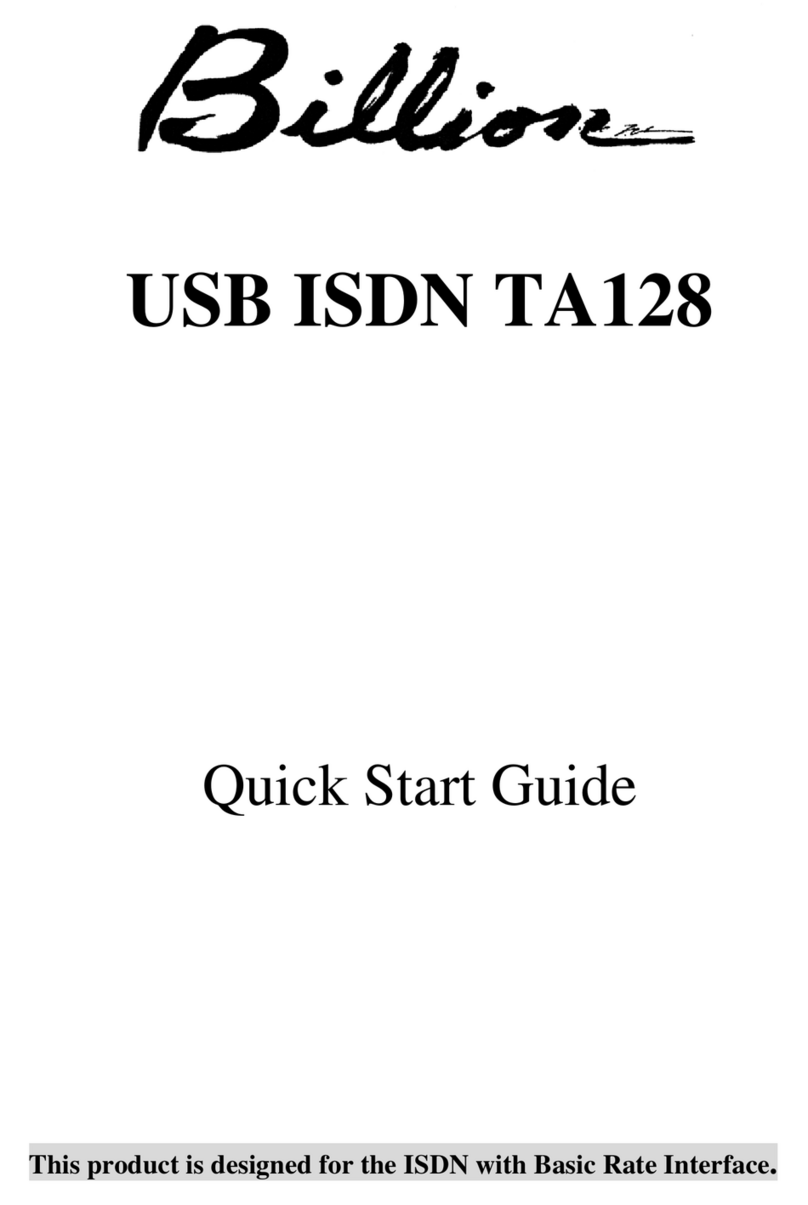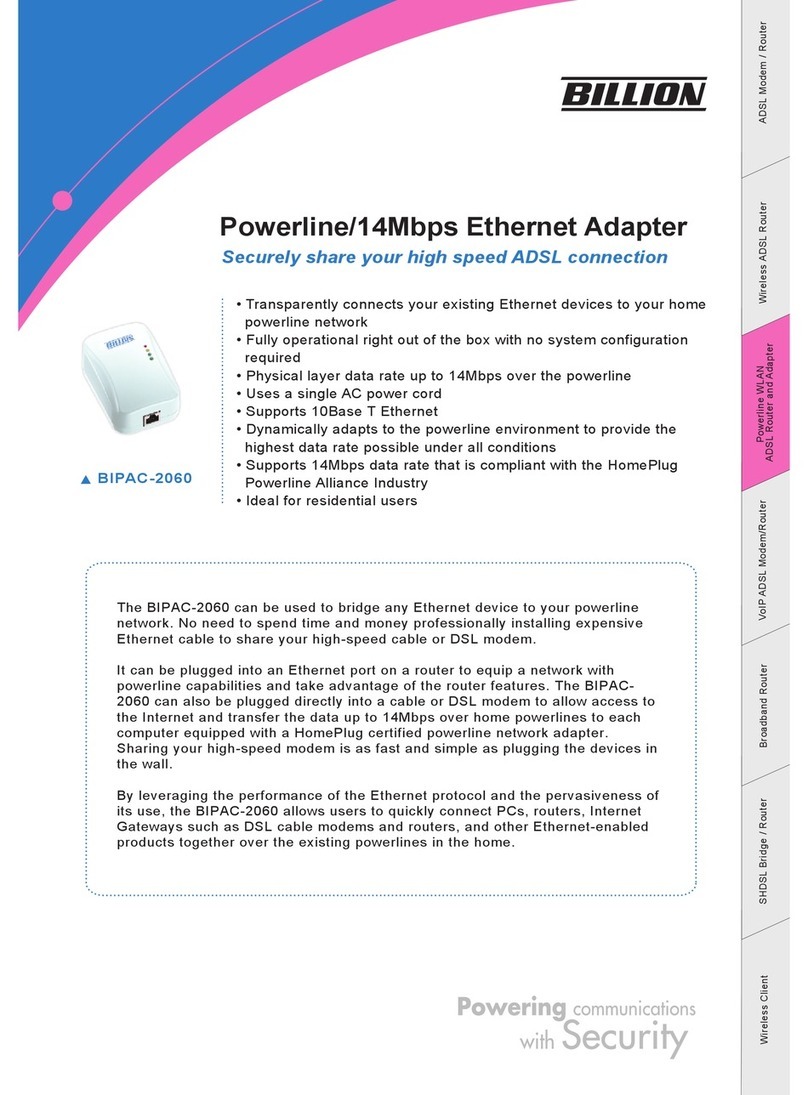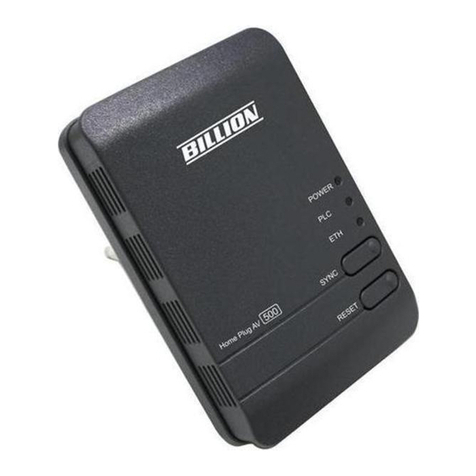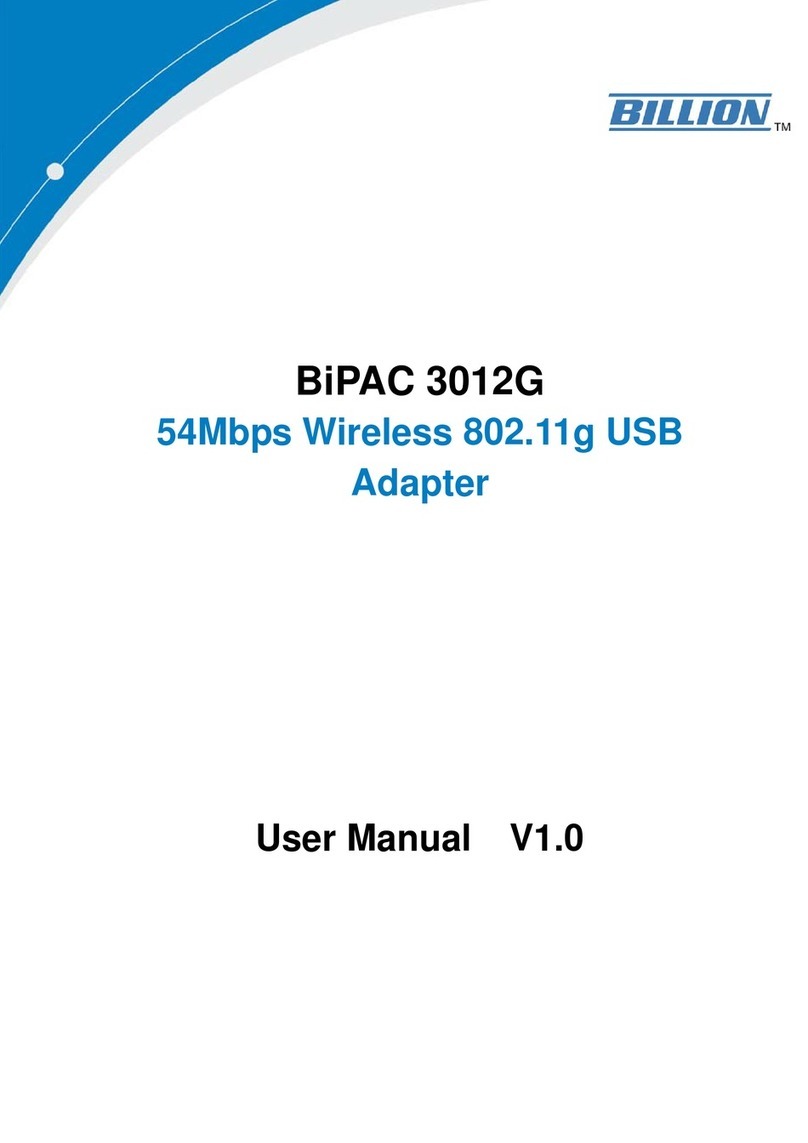54Mbps 802.11g Wireless USB Adapter
Using the BiPAC 3012G Wireless USB Adapter is a simple way to add wireless connectivity to
your desktop or notebook computer. Just plug it into your computer's USB port and enjoy
wireless network access for true mobility. It is compliant with both the 802.11g and 802.11b
standards and enables a data rate of up to 54Mbps.
Once you're connected, you can go online, access your email, share files and other resources on
the network. At home, you can surf the Internet and chat with your friends wherever you want.
You can also use it for a wireless connection in a number of public hotspots, Internet cafes,
airport lounges, and other places with publicly accessible wireless networks.
The BiPAC 3012G features industrial-strength WEP and WPA2 encryption, so your wireless
connectivity is protected with strong security. It also supports most Windows and Mac platforms.
• Compliant with both 802.11b and
802.11g devices
• Supports WEP, WPA ,WPA2,
802.1x and 802.11i for WLAN
security
• USB 2.0 Interface
• Universal Plug and Play (UPnP)
• Soft AP function for creating an
AP function on your computer
• Supports the most popular
Windows and Mac operating
systems
Features & Specifications
Standards
• IEEE 802.11g/b
Interface
• USB rev. 2.0 A-Type
Frequency Band
• 2.400GHz ~ 2.4835GH
Modulations
• IEEE 802.11g: OFDM
(64-QAM, 16-QAM, QPSK, BPSK)
• IEEE 802.11b: DSSS(CCK/DQPSK/DBPSK)
Data Rates
• IEEE 802.11g: 54,48, 36, 24, 18, 12, 9 &
6Mbps; Auto-fallback
• IEEE 802.11b: 11, 5.5, 2 and 1 Mbps;
Auto-fallback
Security
• 64/128bit WEP ,WPA, WPA2, 802.1x
and 802.11i
Transmitting Power
• 802.11b: up to 15 ±1 dBm
• 802.11g: up to 14 ±1 dBm
Number of Operational channels
• U.S. 1-11
• Japan 1-13,14
• Elsewhere Worldwide 1-13
Supported Operating Systems
• Windows 98SE/ME/2000/XP/Vista
• Mac 10.3/10.4
Receiver Sensitivity
• 54Mbps OFDM, 10% PER, -79dBm
• 11Mbps CCK, 8% PER, -90dBm
• 1Mbps BPSK, 8% PER, -95dBm
Dimensions
• 84(L) x 25(W) x 10.5(H) mm
Weight
• 40 g
Temperature Range
• Operation: 0°C ~ 50°C
• Storage: -20°C ~ 60°C
Humidity
• 10% ~ 90% (Non Condensing)
Certifications
• FCC , CE
Antenna
• Integrated diversity antenna
All the specifications are subject to change without prior notice.
BiPAC 3012G
Billion Electric Co., Ltd.
8F, No.192, Sec.2, Chung Hsing Road,
Hsin Tien City , Taipei Hsien, 23146 Taiwan
TEL : +886-2-2914-5665
FAX : +866-2-2918-6731,+886-2-2918-2895
www.billion.com