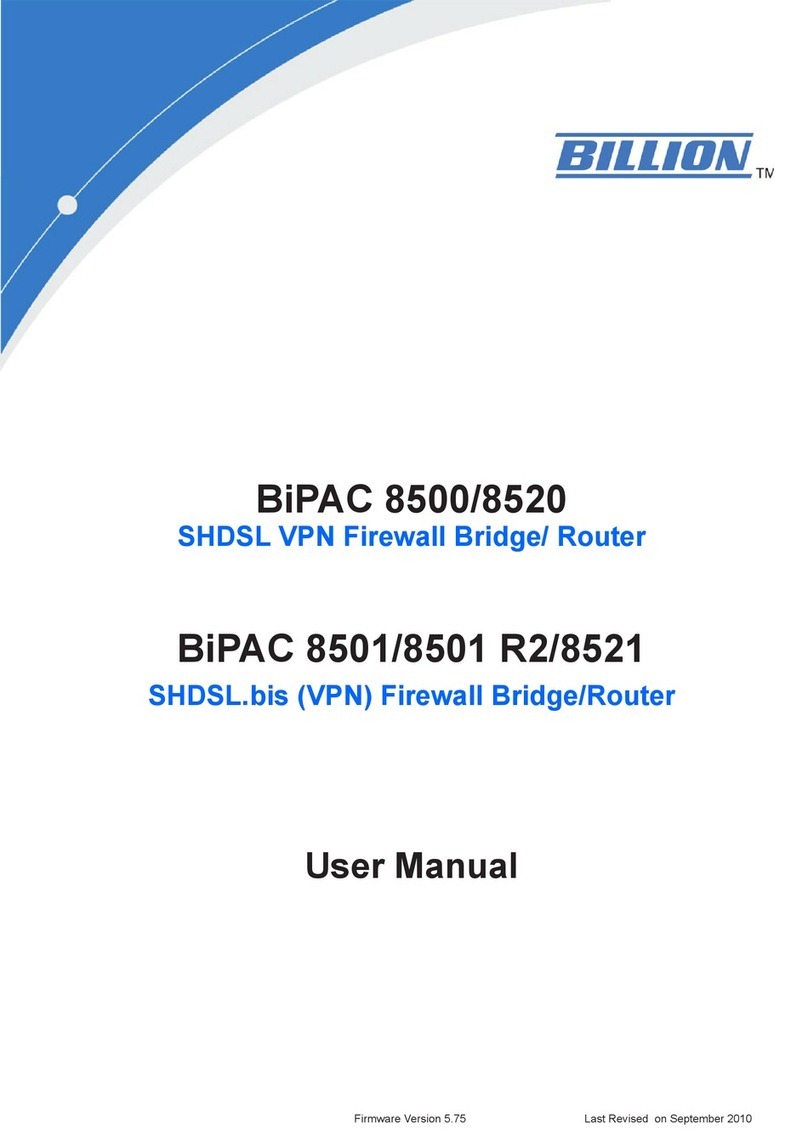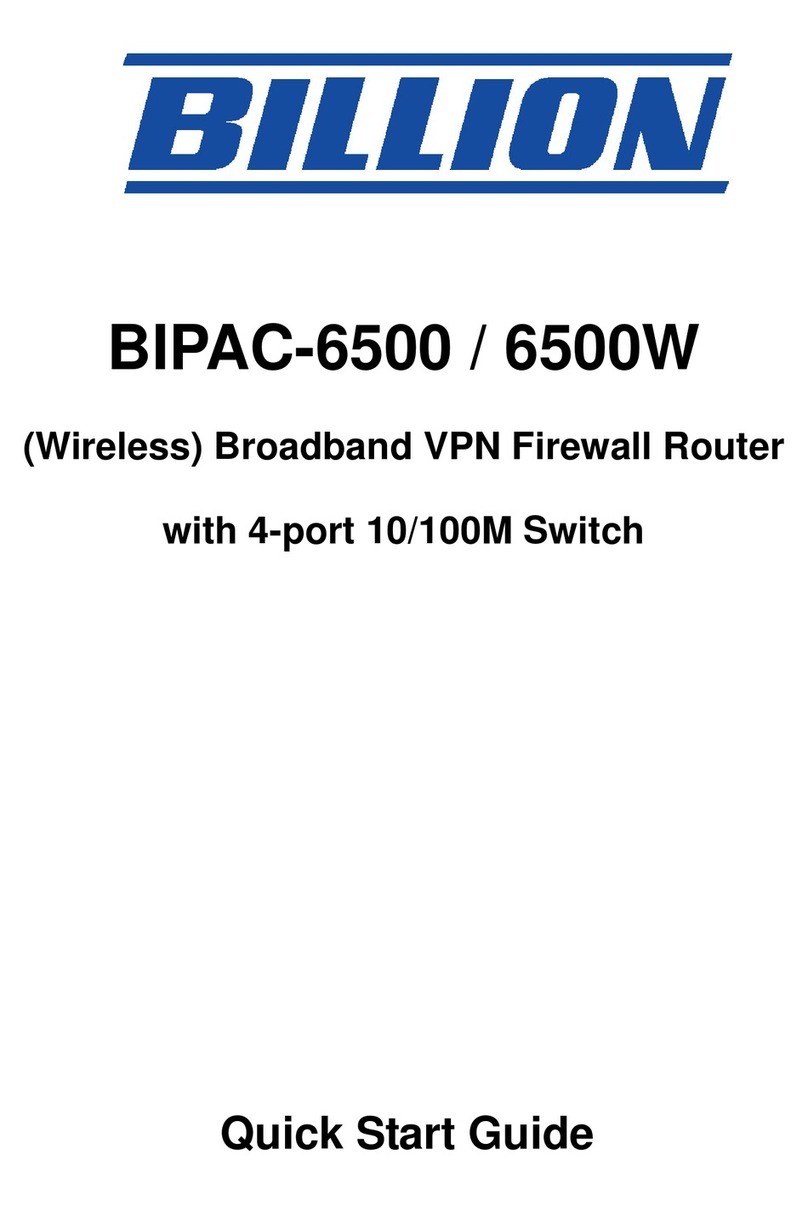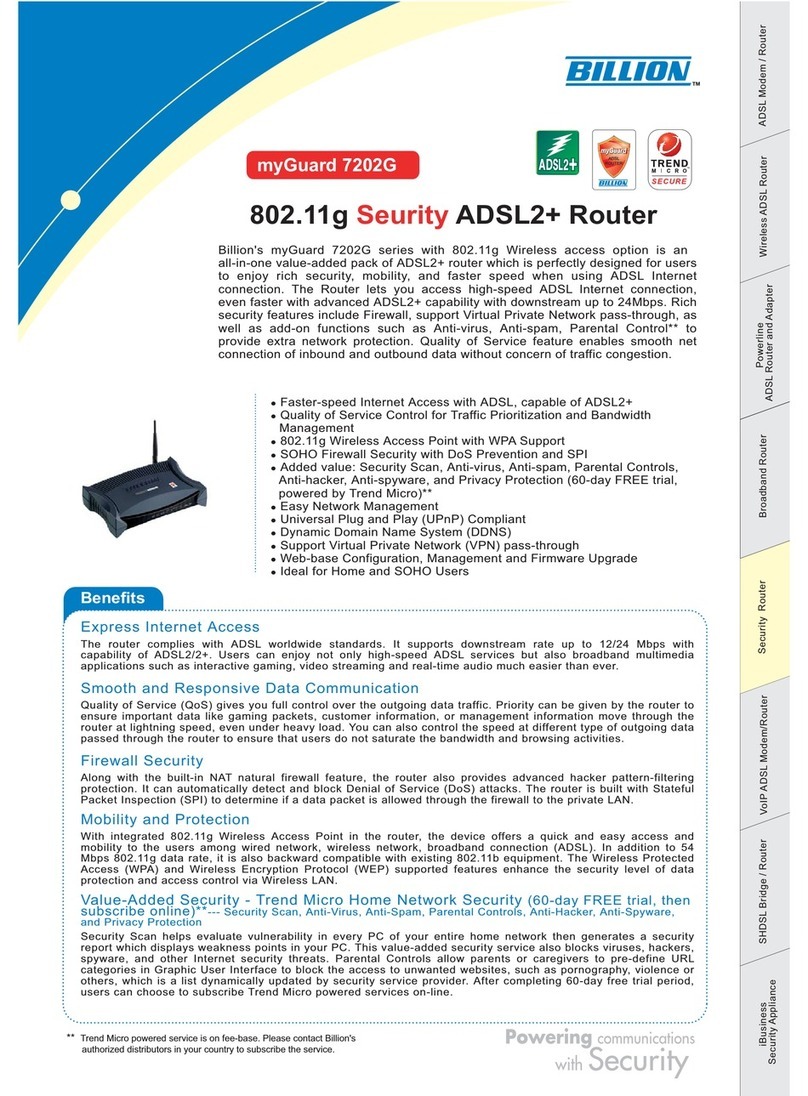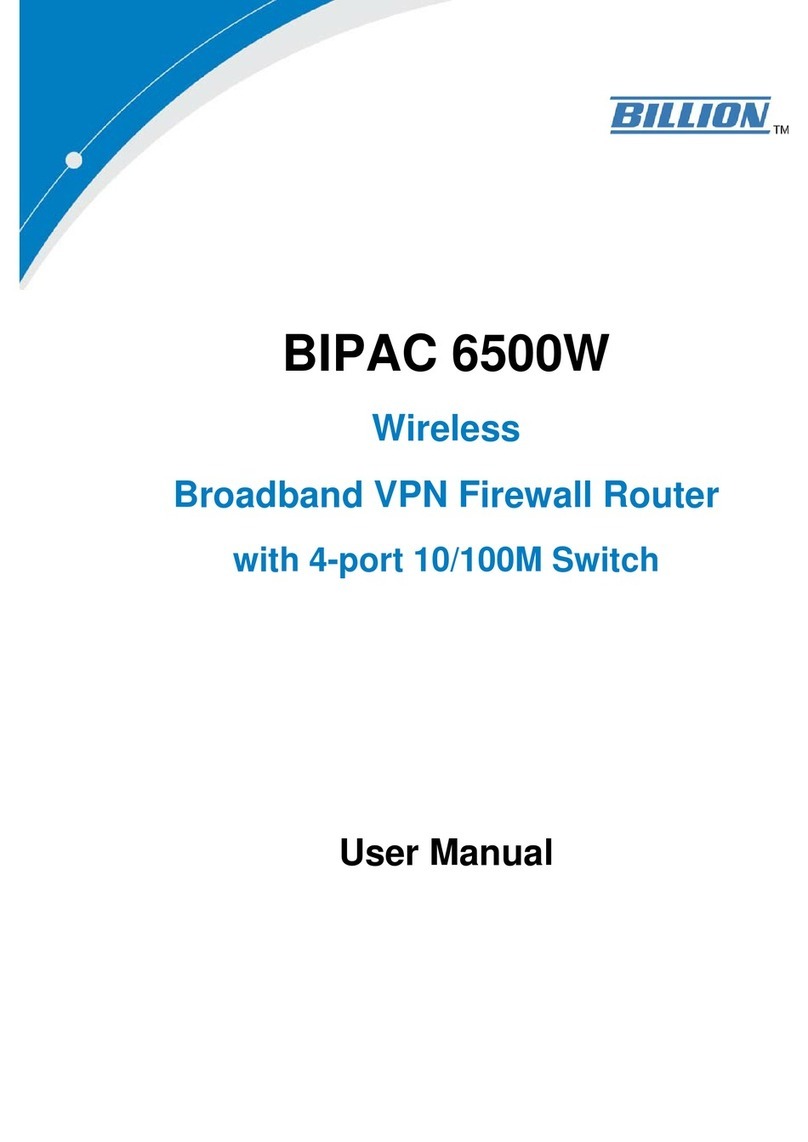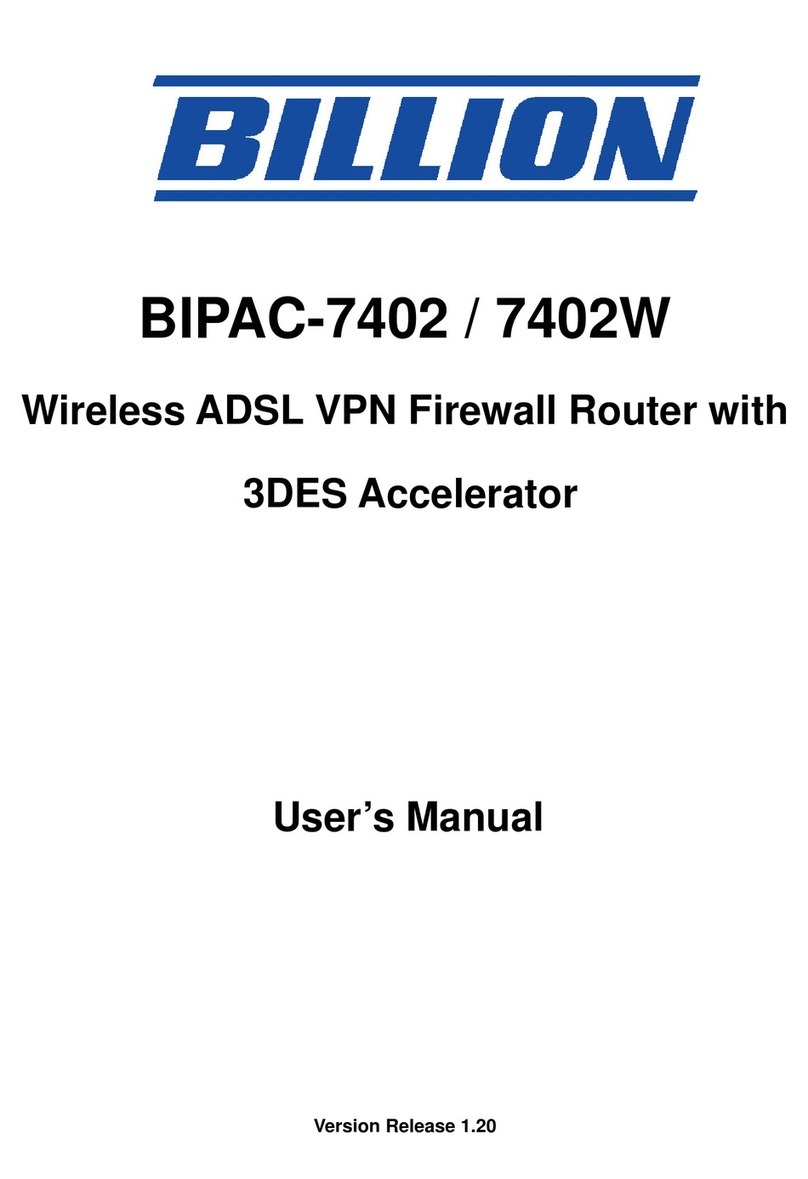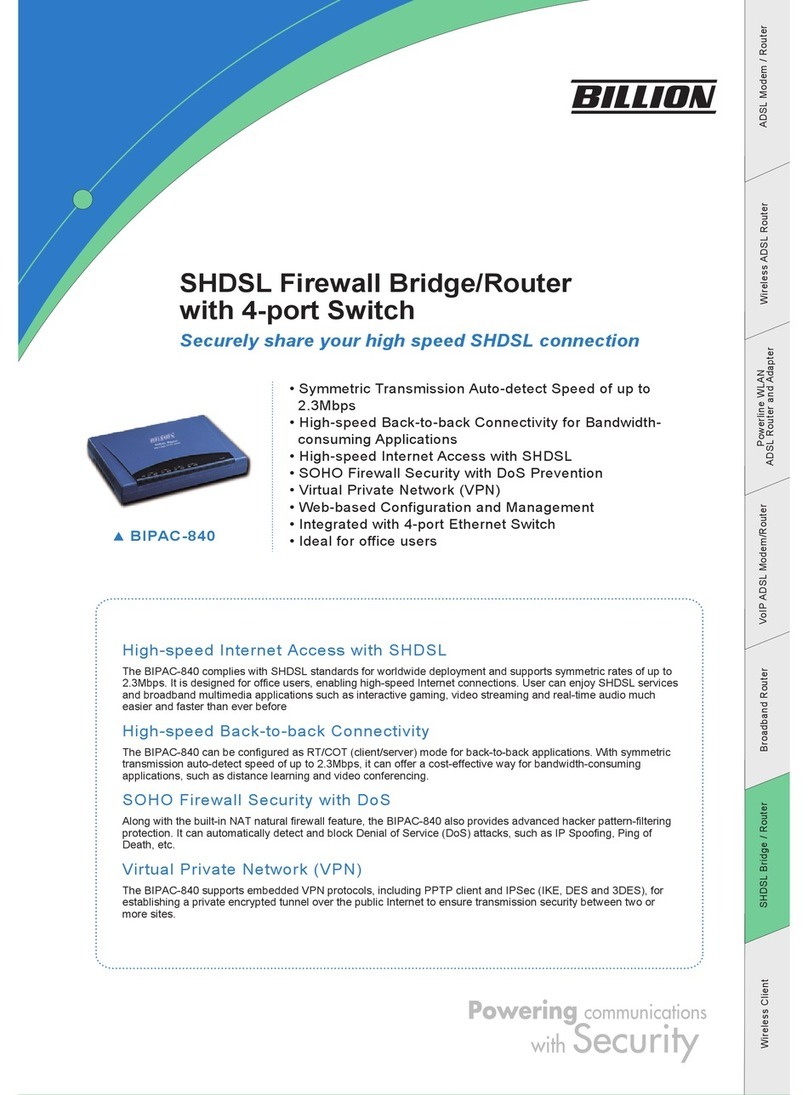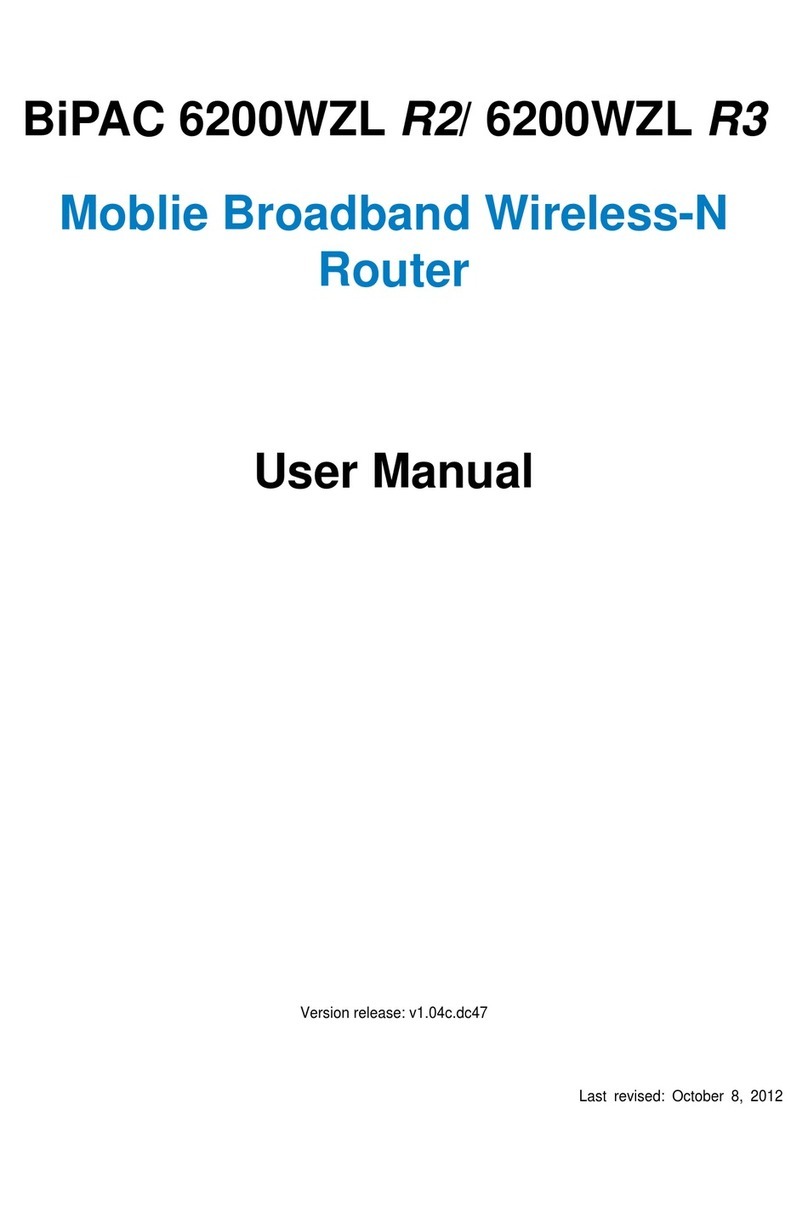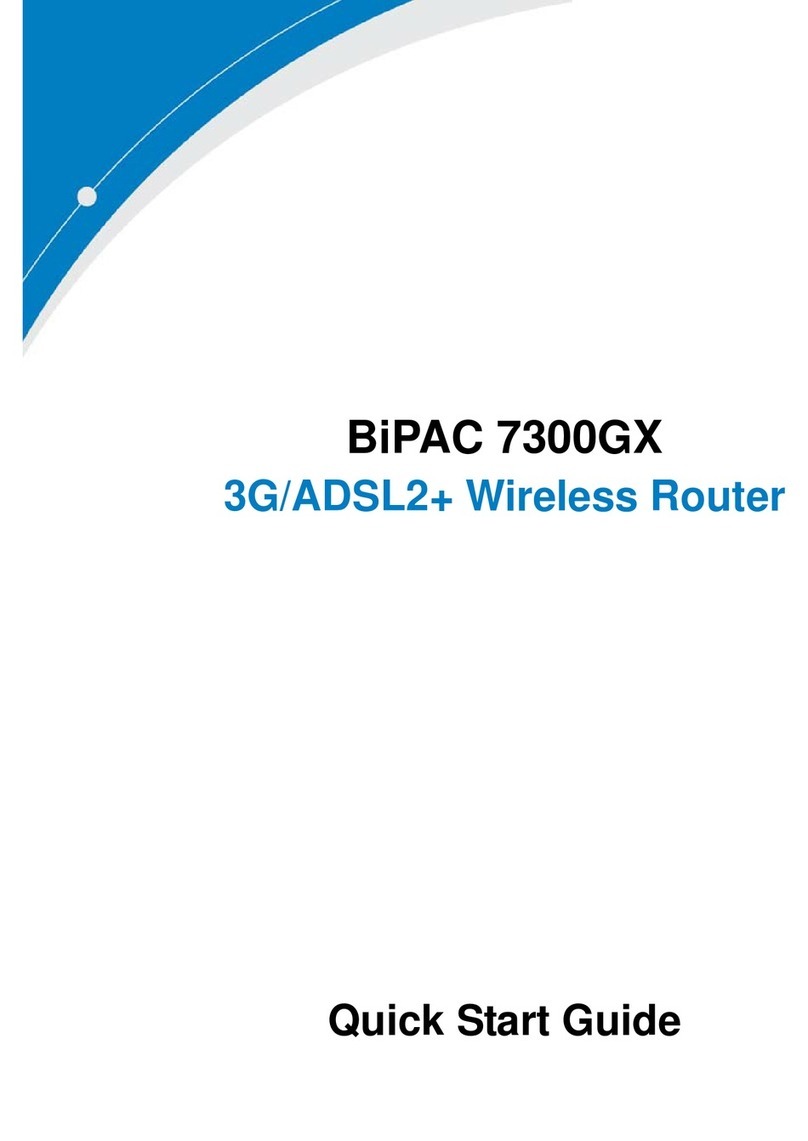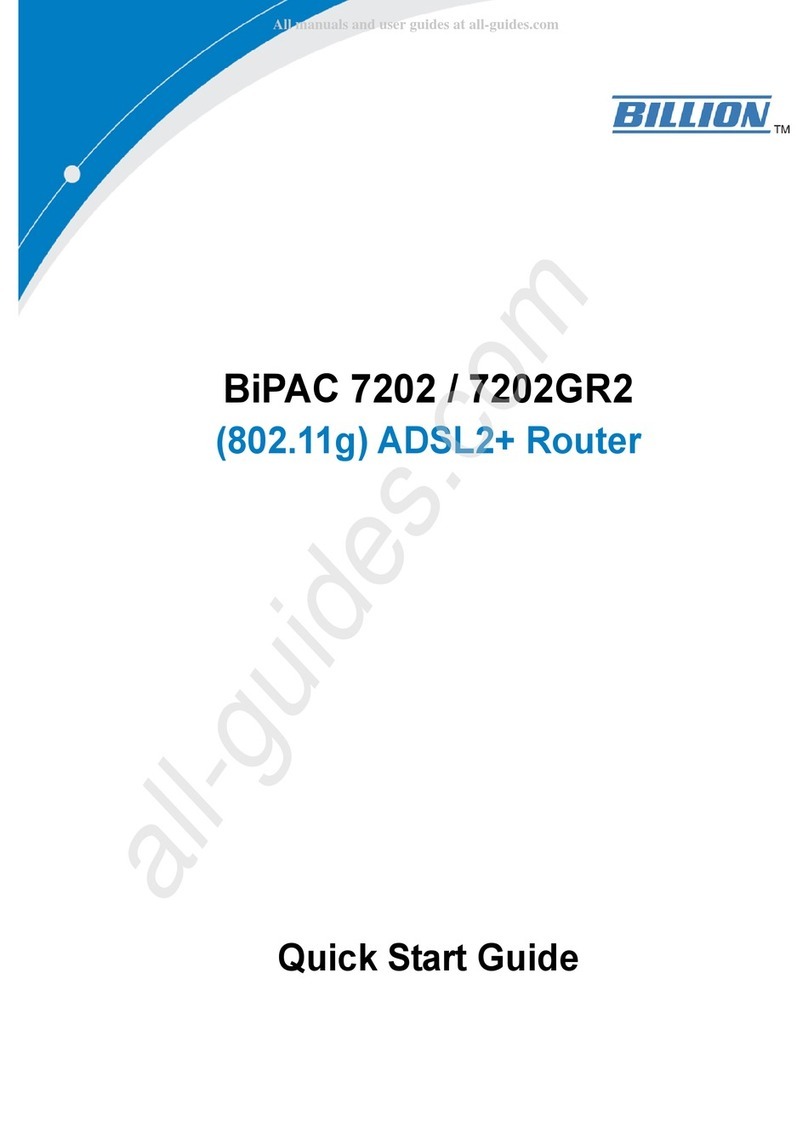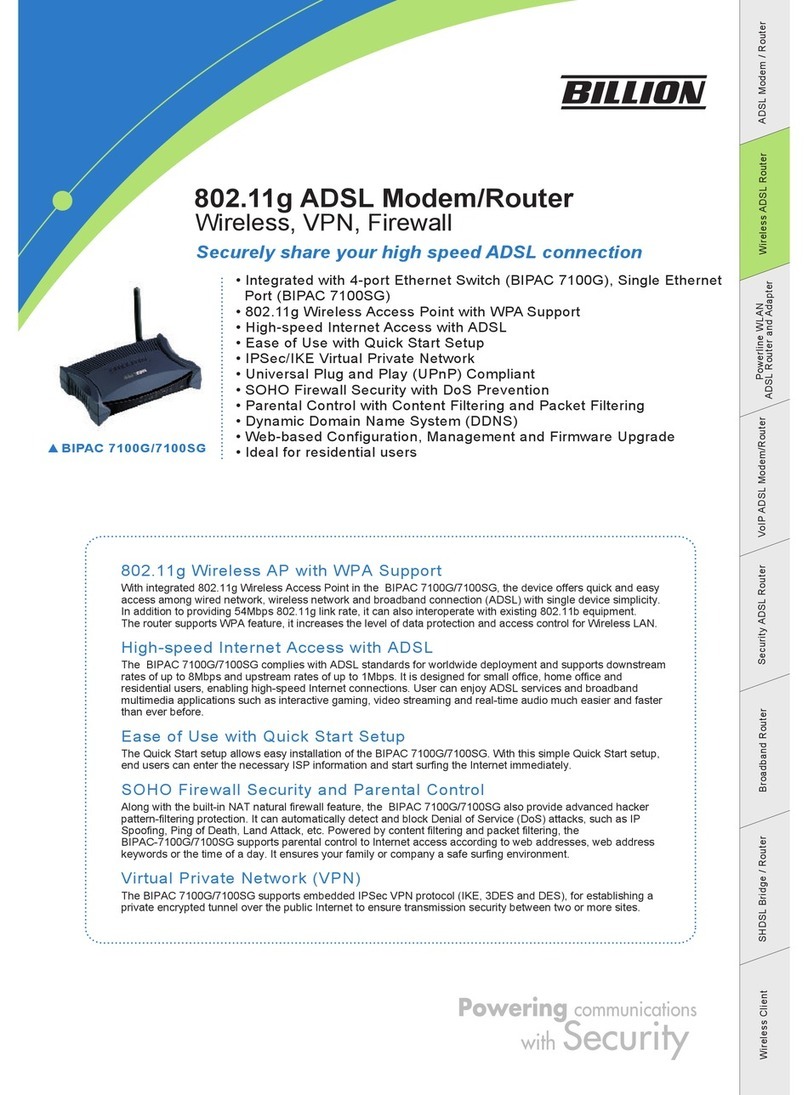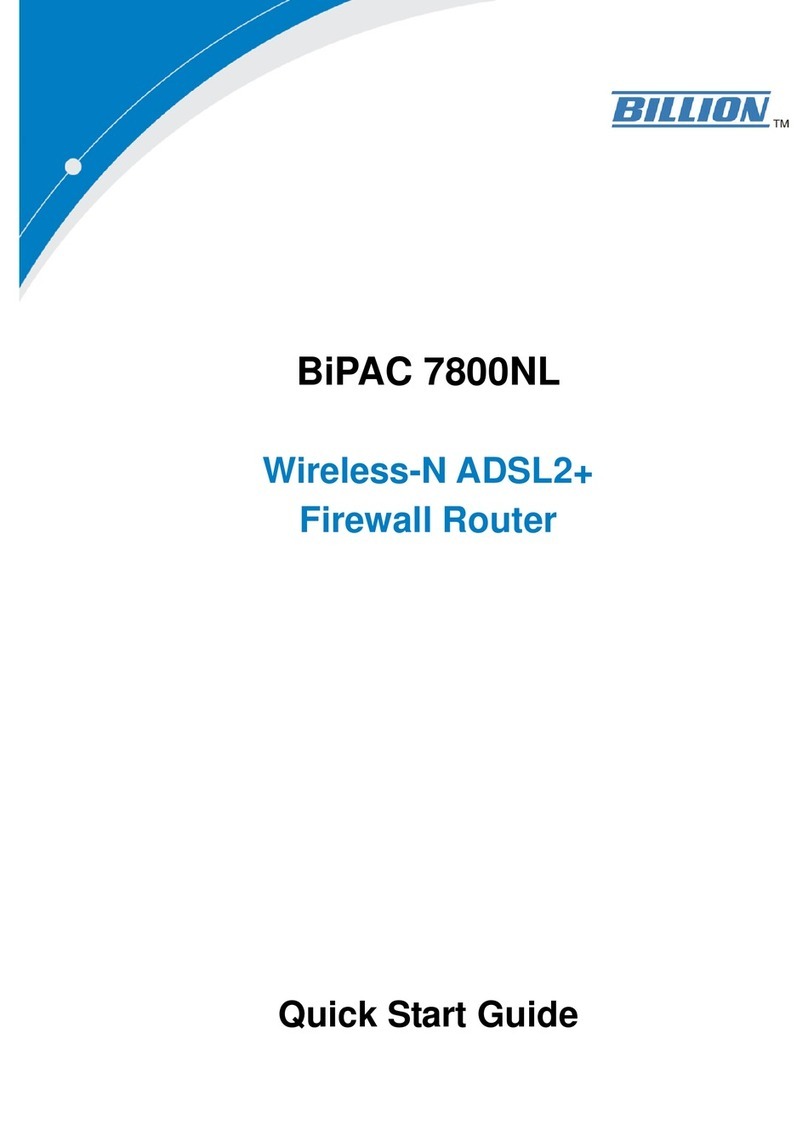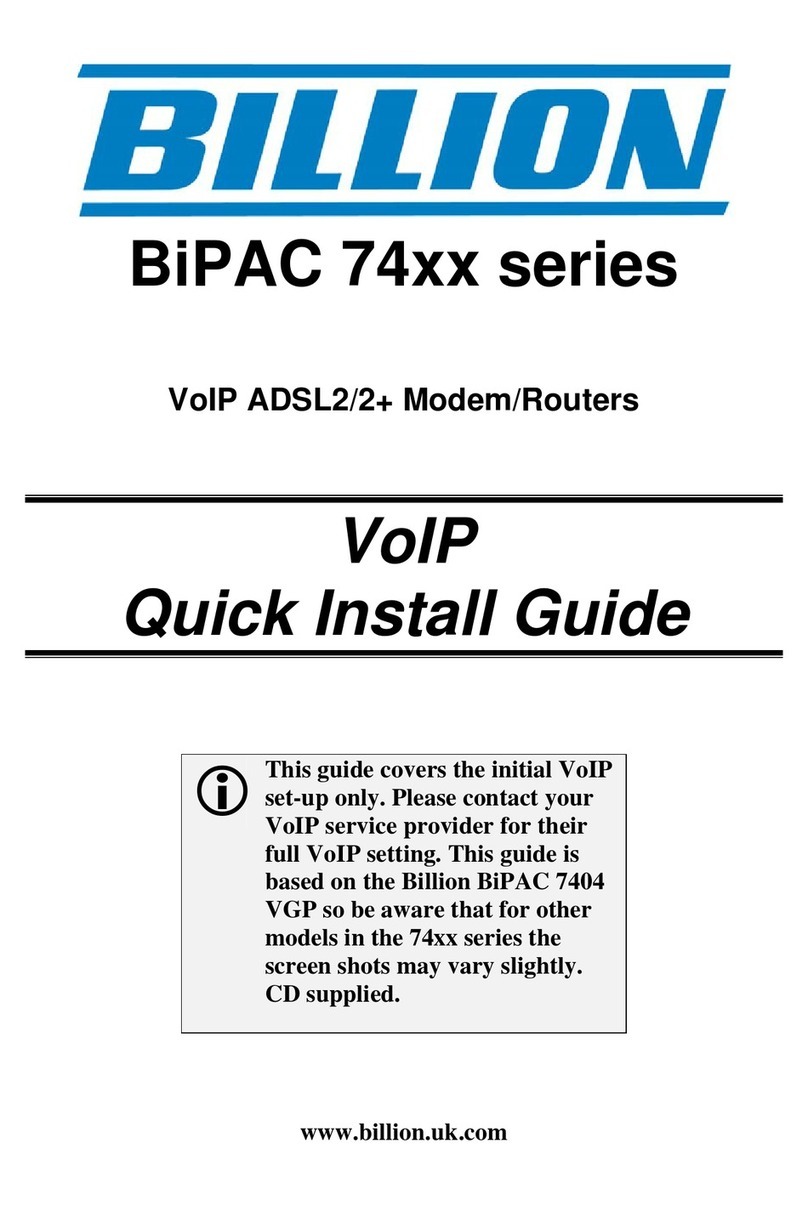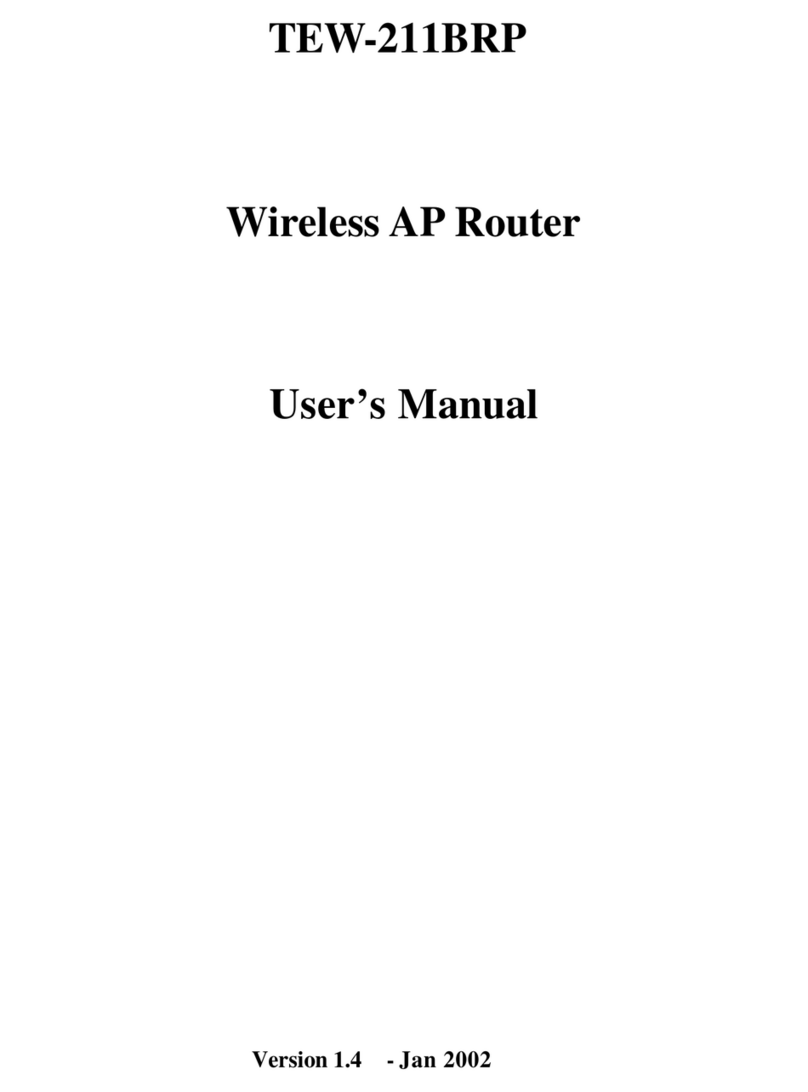au.billion.com
Billion in Australia:
PC Range Pty Ltd
TEL : 08-8186-1800
FAX : 08-8186 0222
Triple-WAN ports for 3G/4G LTE,
ADSL2+, Gigabit Ethernet WAN
(EWAN) for broadband connectivity
Simultaneous dual-band Wireless-N
600Mbps (2.4GHz and 5GHz)
Gigabit WAN and LAN
Fibre (FTTC/FTTP/FTTH) ready with
high WAN throughput
16 IPSec VPN tunnels
Embedded IPSec and PPTP VPN
endpoint /server with powerful
encryption
IPv6 ready (IPv4/IPv6 dual stacks)
USB port for print server, NAS, DLNA
media server, and 3G/4G LTE USB
modem
SNR adjustments to achieve highest
sync speeds
Monitoring of individual LAN ports
QoS for traffic prioritization and
bandwidth management
Broadcom chipset for better stability
Multiple wireless SSIDs with wireless
guest access and client isolation
Supports IPTV applications*2
NBN (National Broadband Network)
ready*3
Supports port-based Virtual LAN
(VLAN)
Available Syslog
Dynamic Domain Name System
(DDNS)
Ideal for SOHO and office users
The Billion BiPAC 7800DX is a NBN-ready triple-WAN ADSL2+ dual-band modem router, an all-in-one advanced device
including concurrent dual-band Wireless-N 600Mbps (2.4GHz and 5GHz), Gigabit Ethernet, 3G/4G LTE, and NAS
(Network Attached Storage) in one unit. It comes equipped with the latest high throughput VPN technology to fit the needs
of SOHO and office users. As well as being IPv6-capable, the BiPAC 7800DX ADSL2+ router supports superfast fibre
connections via dual-WAN connectivity through a Gigabit Ethernet WAN port. It also has a USB port, allowing the device
to act as a print server as well as a NAS (Network Attached Storage) device with DLNA (Digital Living Network Alliance)
and FTP (File Transfer Protocol) access. Moreover, the USB port can host a 3G/4G LTE modem connecting to the 3G/4G
LTE network for Internet access. With an array of advanced features, the Billion BiPAC 7800DX delivers a future-proof
solution for ADSL2+ connections, superfast FTTC and ultra-speed FTTH (Fibre-To-The-Home) network deployment and
services.
Maximum Performance Dual-band Router
Featured with simultaneous dual-band technology, the BiPAC 7800DX can run both 2.4GHz and 5GHz frequency bands
at the same time, offering ultra-fast wireless speeds of up to 600Mbps and multiple SSIDs on both bands. The BiPAC
7800DX, by adopting this state-of-the-art technology, allows for multiple-demand applications, such as streaming HD
videos and multiplayer gaming simultaneously. With an integrated 802.11n Wireless Access Point, the router delivers up
to 6 times the speed of an 802.11a/b/g network device. It supports a data rate of up to 600Mbps (2.4GHz and 5GHz) and
is also compatible with 802.11a/b/g equipment. The Wireless Protected Access (WPA-PSK/WPA2-PSK) and Wireless
Encryption Protocol (WEP) features enhance the level of transmission security and access control over wireless LAN.
The router also supports the Wi-Fi Protected Setup (WPS) standard, allowing users to establish a secure wireless
network by simply pushing a button. If your network requires wider coverage, the built-in Wireless Distribution System
(WDS) repeater function allows you to expand your wireless network without the need for any external wires or cables.
3G/4G Mobility and Always-On Connectivity
With the BiPAC 7800DX you can connect a 3G/4G LTE USB modem to its built-in USB port, allowing you to watch
movies, download music or access e-mail no matter where you may be. You can even share your Internet connection with
others, when away on business, at a show, or wherever there is mobile signal but no fixed line access. The auto failover
feature ensures maximum connectivity and minimum interruption by quickly and smoothly connecting to a 3G/4G LTE
network in the event that your ADSL/fibre/cable line fails. The BiPAC 7800DX will then automatically reconnect to the
ADSL/fibre/cable connection when it's restored, reducing connection costs. These features are perfect for office situations
where a constant and uninterrupted connection is critical.
Experience Gigabit
The BiPAC 7800DX has four Gigabit LAN ports and the fourth port can be configured as a WAN port if required. This
EWAN offers another broadband connectivity option for connecting to a cable, VDSL, fibre or second ADSL modem. The
BiPAC 7800DX again offers users convenience and optimal network performance with data rates reaching up to 1Gbps.
Secure VPN Connections
The BiPAC 7800DX supports comprehensive and robust IPSec VPN (Virtual Private Network) protocols for business
users to establish private encrypted tunnels over the public Internet to secure data transmission between headquarters
and branch offices. With a built-in DES/3DES VPN accelerator, the router enhances IPSec VPN performance
significantly.
Pathway to the Future
The BiPAC 7800DX fully supports IPv6 (Internet Protocol Version 6), launched as the current IPv4 range is filling up, and
IPv6 is gradually becoming the indispensable addressing system for savvy cloud computing users. Dual stack means the
router is capable of running IPv4 and IPv6 in parallel during the transition period. With Billion IPv6 enabled devices, three
major transition mechanisms such as Dual-Stack, Dual-Stack Lite, and 6RD (IPv6 rapid deployment) are supported to be
adapted easily into service provider’s IPv4/IPv6 network.
Triple-WAN Dual-Band Wireless-N 600Mbps 3G/4G LTE ADSL2+/Fibre
VPN Broadband Router
BiPAC 7800DX