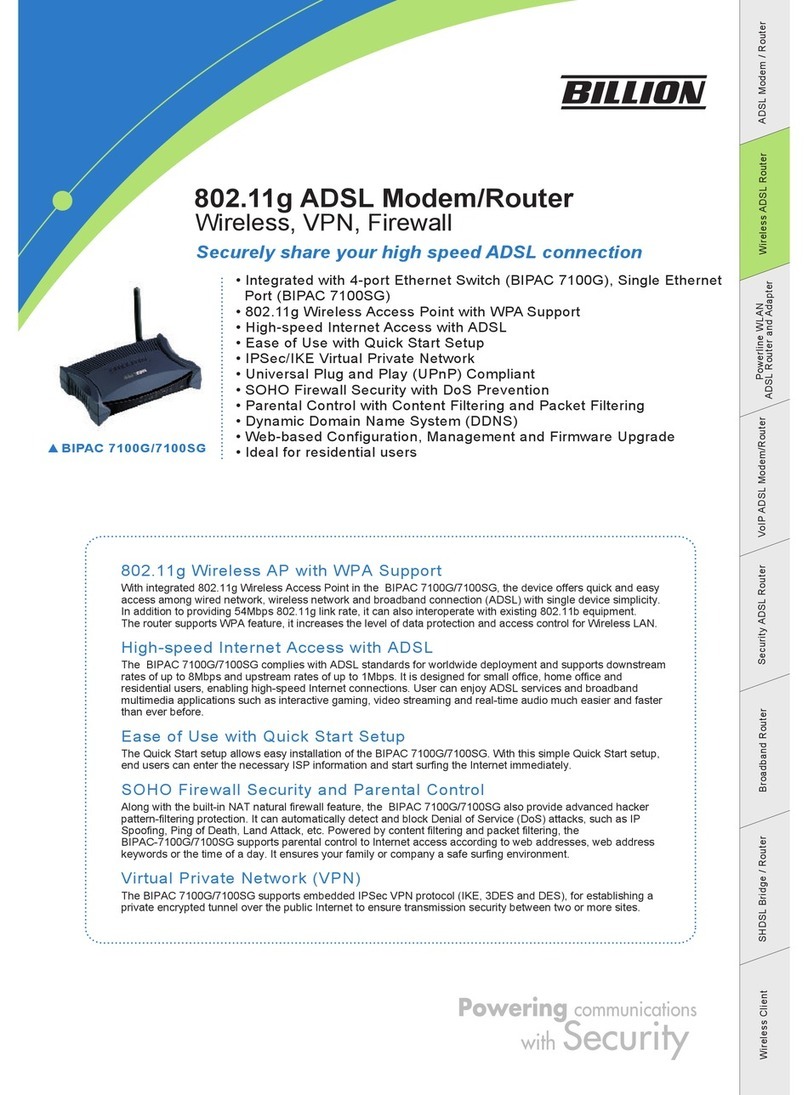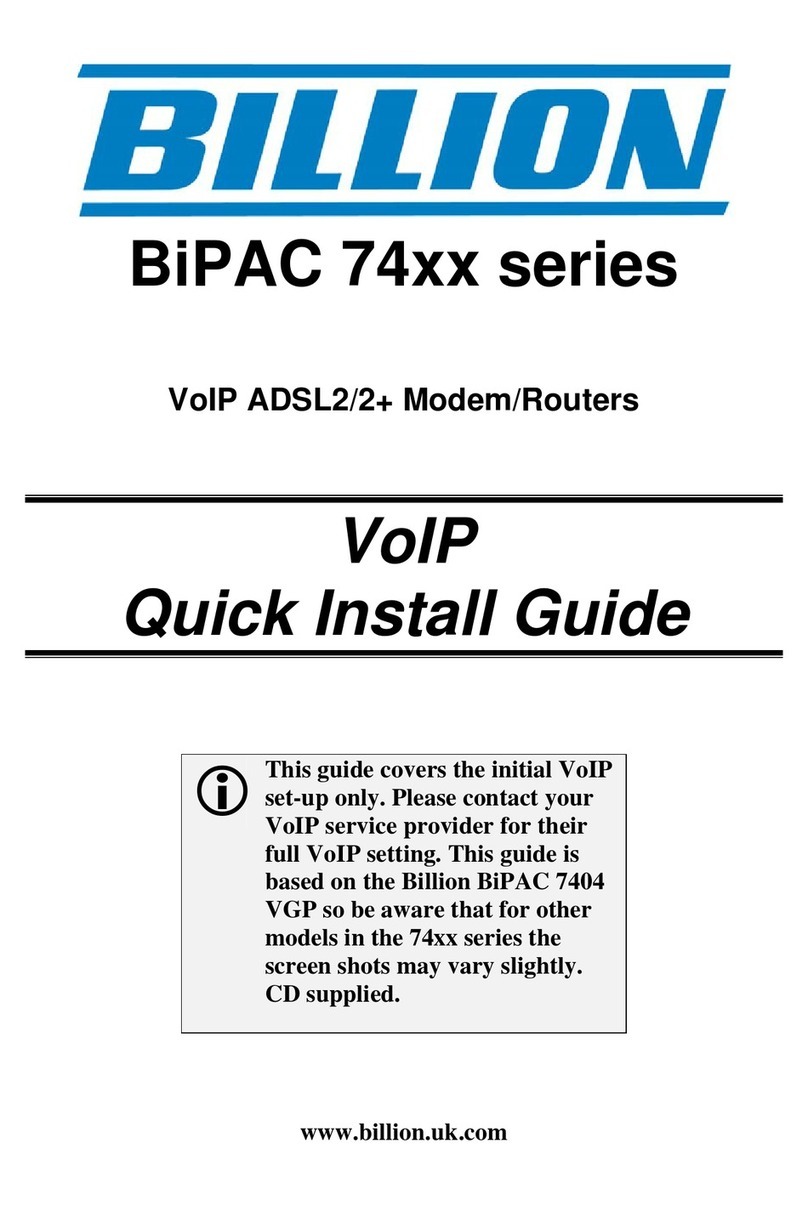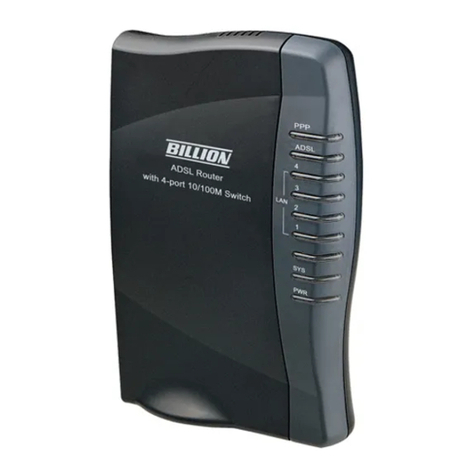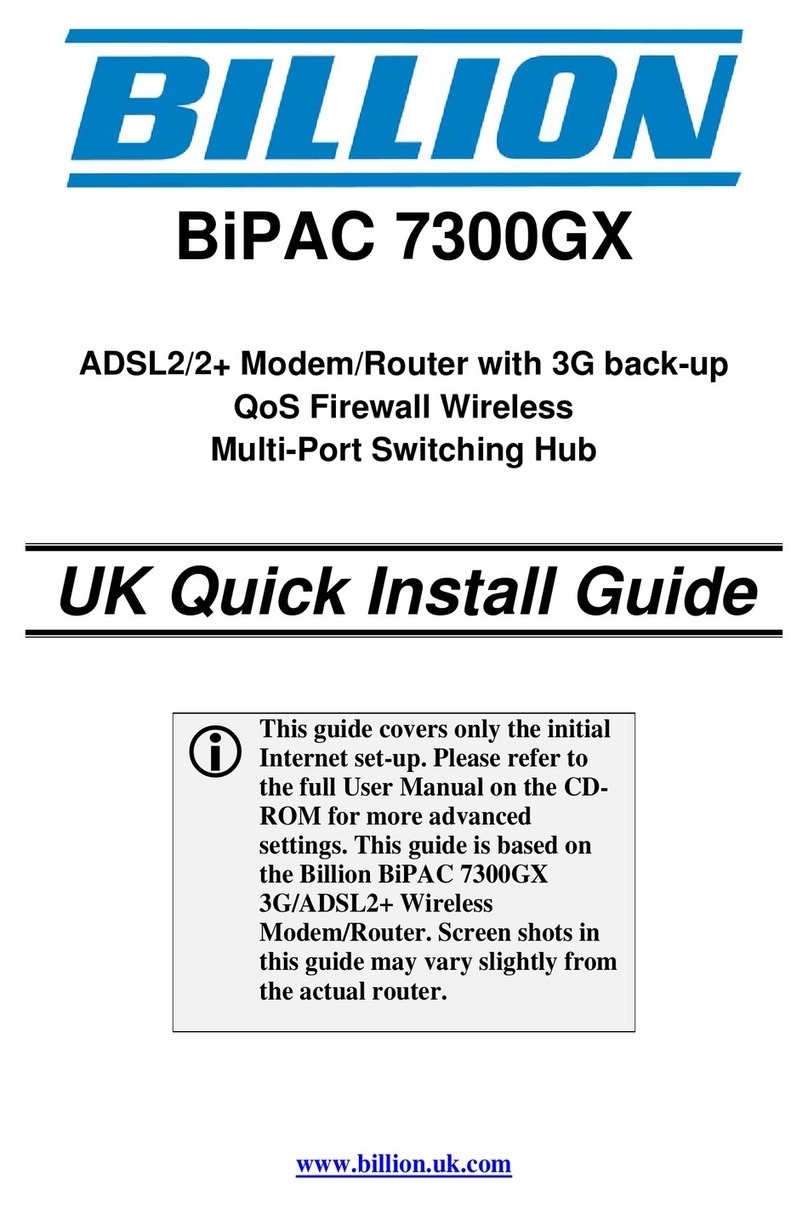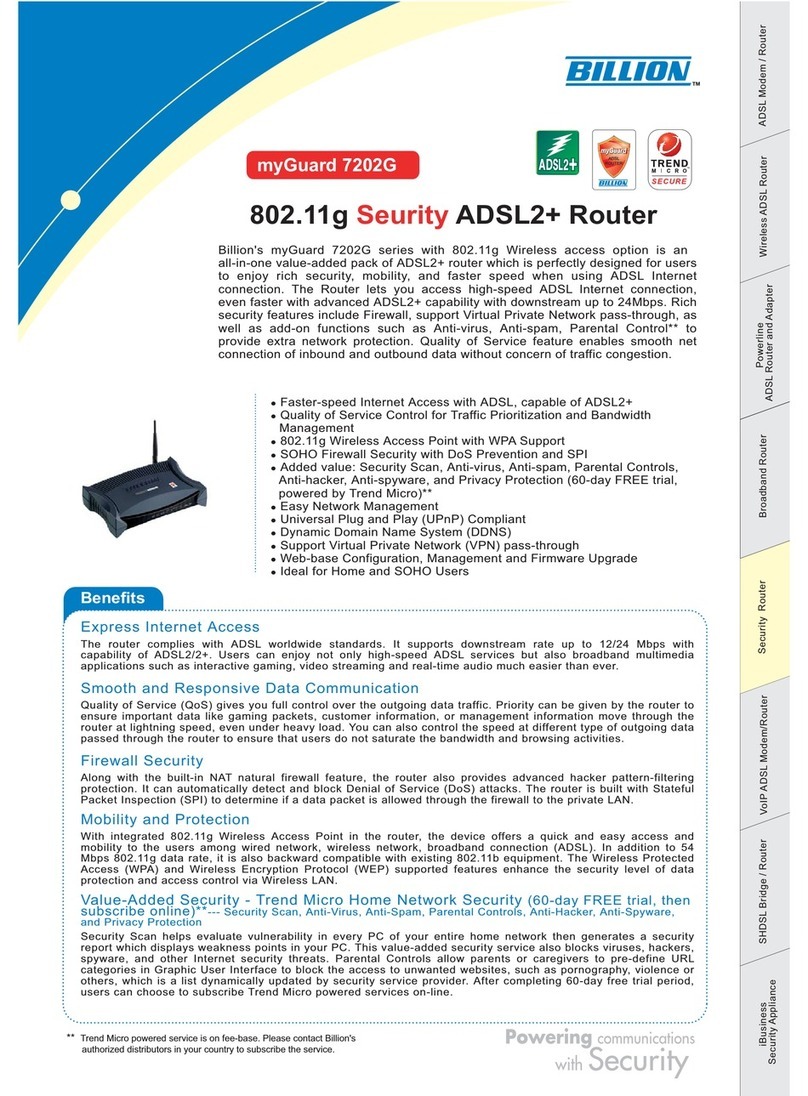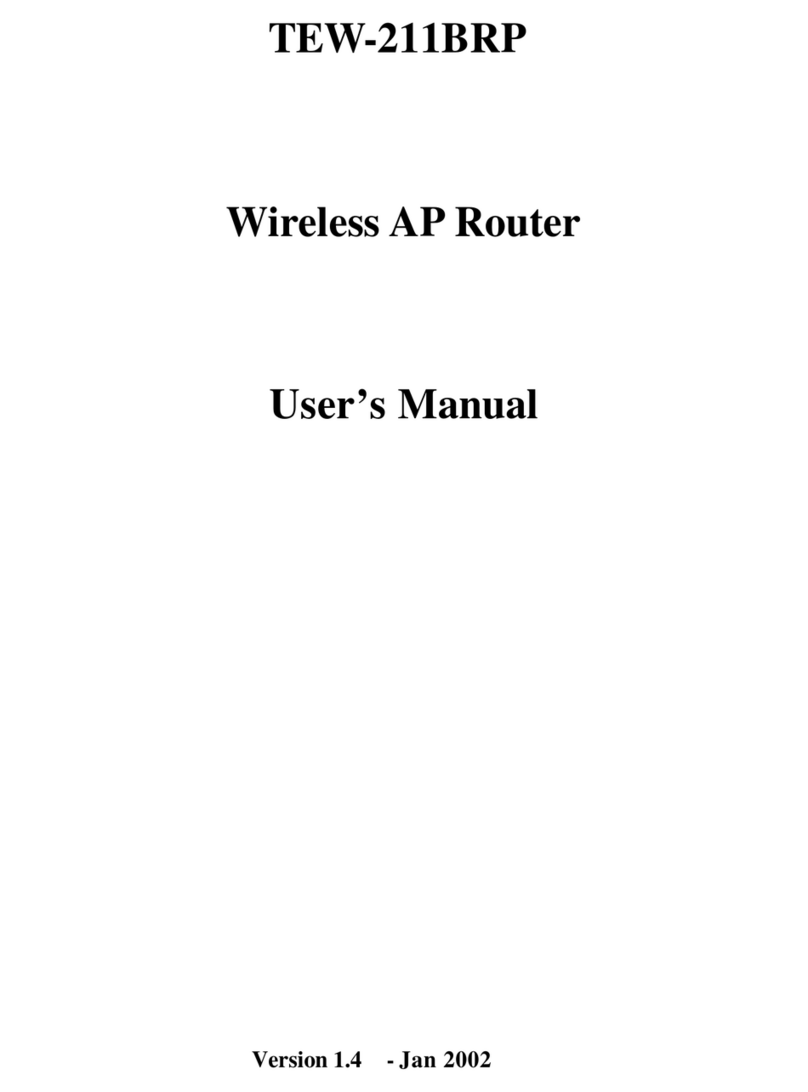ADSL Compliance
• Compliant with ADSL Standard
- Full-rate ANSI T1.413 Issue 2
- G.dmt (ITU G.992.1)
- G.hs (ITU G.994.1)
- ADSL over ISDN/U-R2
• Compliant with ADSL2 Standard
- G.dmt.bis (ITU G.992.3)
- ADSL2 Annex M (ITU G.992.3 Annex M)
(Available for BiPAC 7404VGOM model only)
• Compliant with ADSL2+ Standard
- G.dmt.bisplus (ITU G.992.5)
- ADSL2+ Annex M (ITU G.992.5 Annex M)
(Available for BiPAC 7404VGOM model only)
Network Protocols and Features
• NAT, static routing and RIP-1/2
• Universal Plug and Play (UPnP) Compliant
• Dynamic Domain Name System (DDNS)
• Virtual Server and DMZ
• SNTP, DNS relay and IGMP proxy
• POP3 (email account checking)
• IGMP Snooping for video service
Firewall
• Built-in NAT firewall
• Stateful Packet Inspection (SPI)
• Prevent DoS attacks including IP Spoofing, Land Attack,
Smurf Attack, Ping of Death, TCP SYN Flooding, etc.
• Packet Filtering – port, source IP address, destination IP
address, MAC address
• URL Content Filtering – string or domain name detection in
URL string
VoIP
• Two RJ-11 FXS ports for connecting to regular telephones
• One RJ-11 FXO port for PSTN Fixed-line
• Compliant with SIP standard (RFC3261)
• Supports G.711 A/µ law, and G.729 Audio Codec standards
• Supports Telephony Features: call waiting, silence
suppression, voice activity detection (VAD), comfort noise
generation (CNG), G.168 line echo cancellation, caller ID
(Bell 202,V23)
• Voice over data, QoS control to ensure higher voice quality
• Automatic fallback to PSTN Fixed-line when the
Internet or VoIP service is not available.
•Gateway - Least Cost Routing support (for retail package
only)
Quality of Service Control
• Supports the DiffServ approach
• Traffic prioritization and bandwidth management based-on
IP protocol, port number and address
Wireless 802.11g
• Compliant with IEEE 802.11g and 802.11b standards
• 2.4 GHz – 2.484G Hz frequency range
• Up to 54 Mbps wireless operation rate
• 64/128 bits WEP supported for encryption
• Wireless security with WPA-PSK/WPA2-PSK support
• WDS repeater function support
Models & Standards Support
• BiPAC 7404VGOA: Annex A
• BiPAC 7404VGOM: Annex A & Annex M
• BiPAC 7404VGOB: Annex B &U-R2
• Annex A and Annex M: ADSL over POTS
• Annex B and Annex U-R2: ADSL over ISDN
IPTV Application*
•IGMP Snooping
• Virtual LAN (VLAN)
•Quality of Service (QoS)
TM and PPP Protocols
• ATM Adaptation Layer Type 5 (AAL5)
• Multiple Protocol over AAL5 (RFC 2684, formerly RFC
1483)
• Bridged or routed Ethernet encapsulation
• VC and LLC based multiplexing
• PPP over Ethernet (PPPoE)
• PPP over ATM (RFC 2364)
• Classical IP over ATM (RFC 1577)
• MAC Encapsulated Routing (RFC 1483 MER)
• OAM F4/F5
Virtual Private Network (VPN)
•16 IPSec VPN Tunnels
- 8 L2TP VPN Tunnels (Dial-in: 4, Dial-out: 4)
- 8 PPTP VPN Tunnels (Dial-in: 4, Dial-out: 4)
•Embedded IPSec & PPTP client/server
•IKE key management
•DES, 3DES and AES encryption for IPSec
•Embedded powerful 3DES accelerator
•MPPE Encryption for PPTP
•L2TP over IPSec
•L2TP/PPTP/IPSec pass-through
Management
• Quick Installation Wizard and Auto-scan ADSL settings
• Web-based GUI for remote and local management
• Firmware upgrade and configuration data upload and
download via Web-based GUI
• Embedded Telnet server for remote and local management
• Available Syslog monitoring
• SNMP v3, MIB-I and MIB-II support
• Supports DHCP server/client/relay
Hardware Specification
Physical Interface
• WLAN: detachable antenna
• WAN: ADSL port
• Telephone: 2-port FXS
1-port FXO (For PSTN Fixed-line support)
• LAN: 4-port 10/100M auto-crossover (MDI/MDI-X) Switch
• Console: the Ethernet Port # 4 can be also connected to
console
• Factory default reset button
• Power jack
• Power switch
• SDRAM 32MB
Physical Specification
• Dimensions: 8.27" x 5.83" x 1.42"
(210mmx148mmx36mm)
Power Requirement
• Input: 12VDC, 1.2A
Operating Environment
• Operating temperature: 0 ~ 40 ℃
• Storage temperature: -20 ~ 70 ℃
• Humidity: 20 ~ 95% non-condensing
Billion Electric Co., Ltd.
8F, No. 192, Sec. 2, Chung Hsing Road,
Hsin Tien City, Taipei County, Taiwan
TEL: +886-2-29145665
FAX: +886-2-29186731, +886-2-29182895
www.billion.com
Features & S