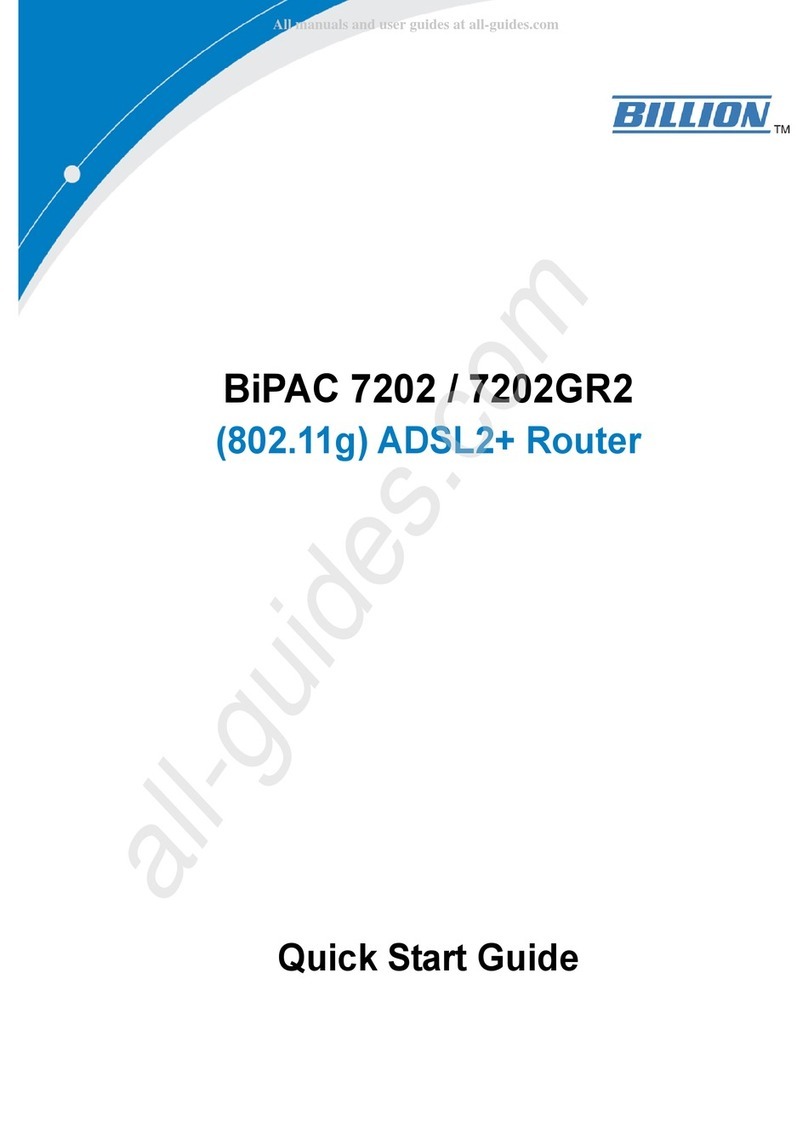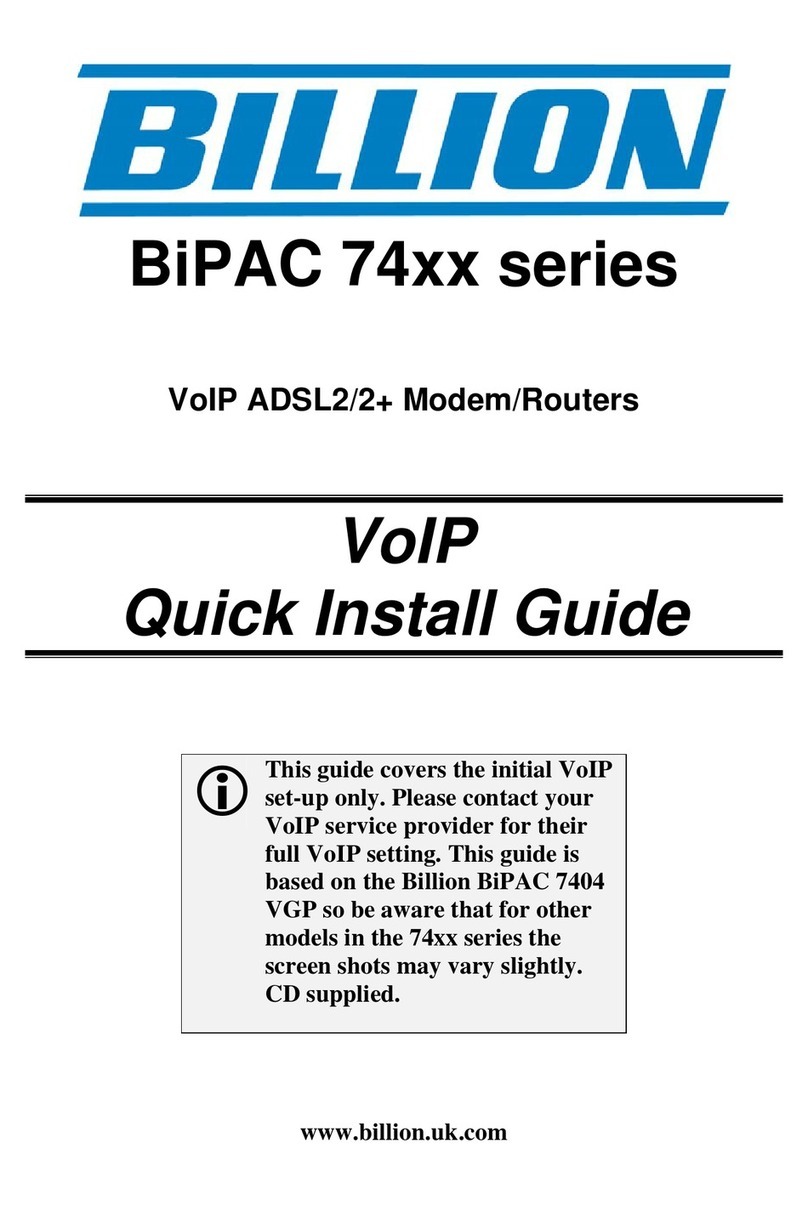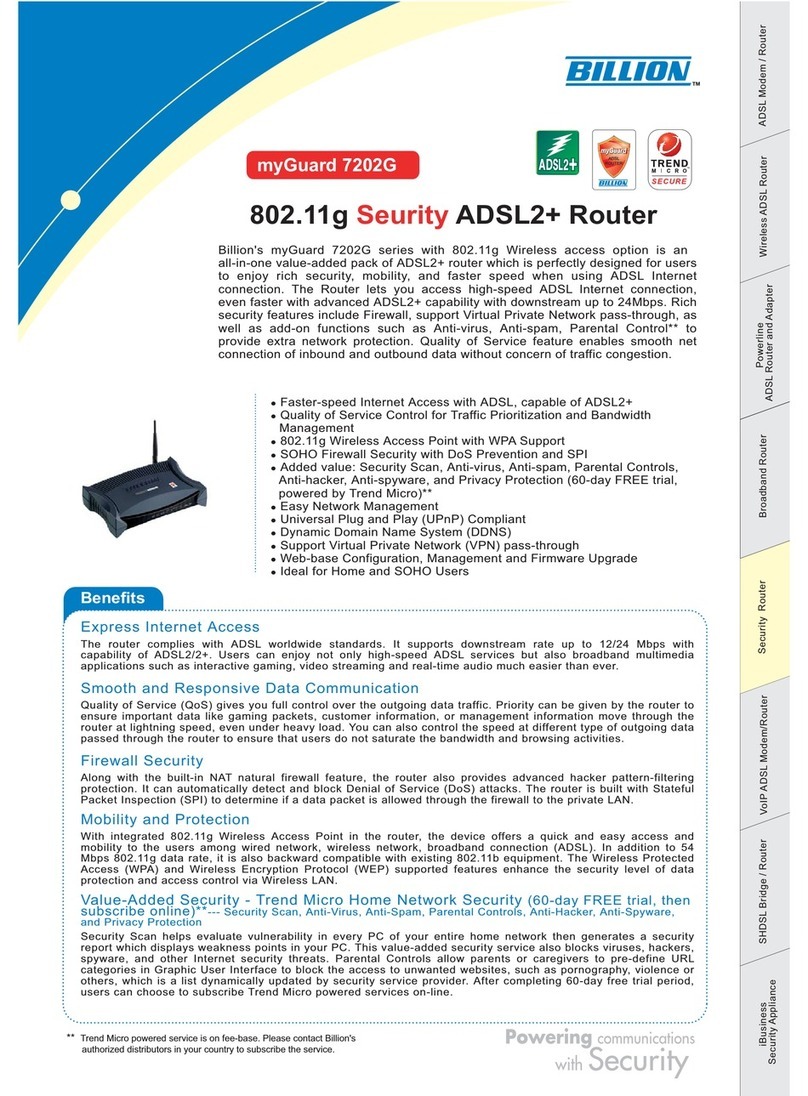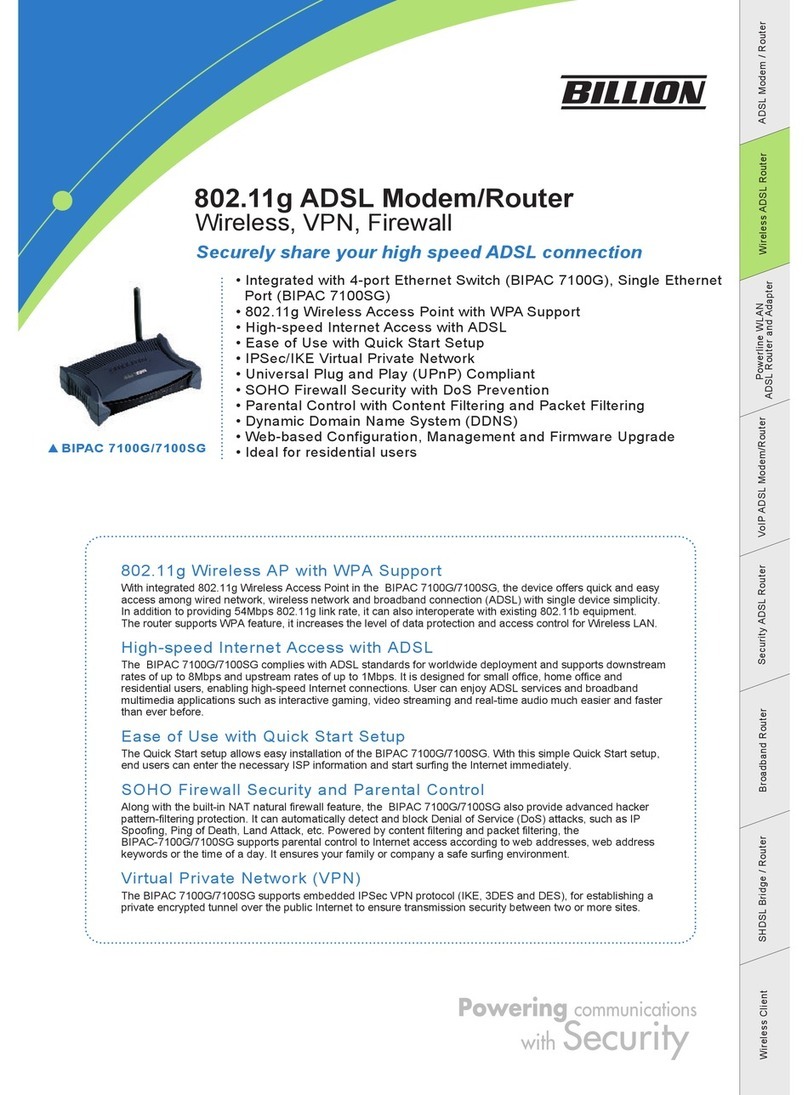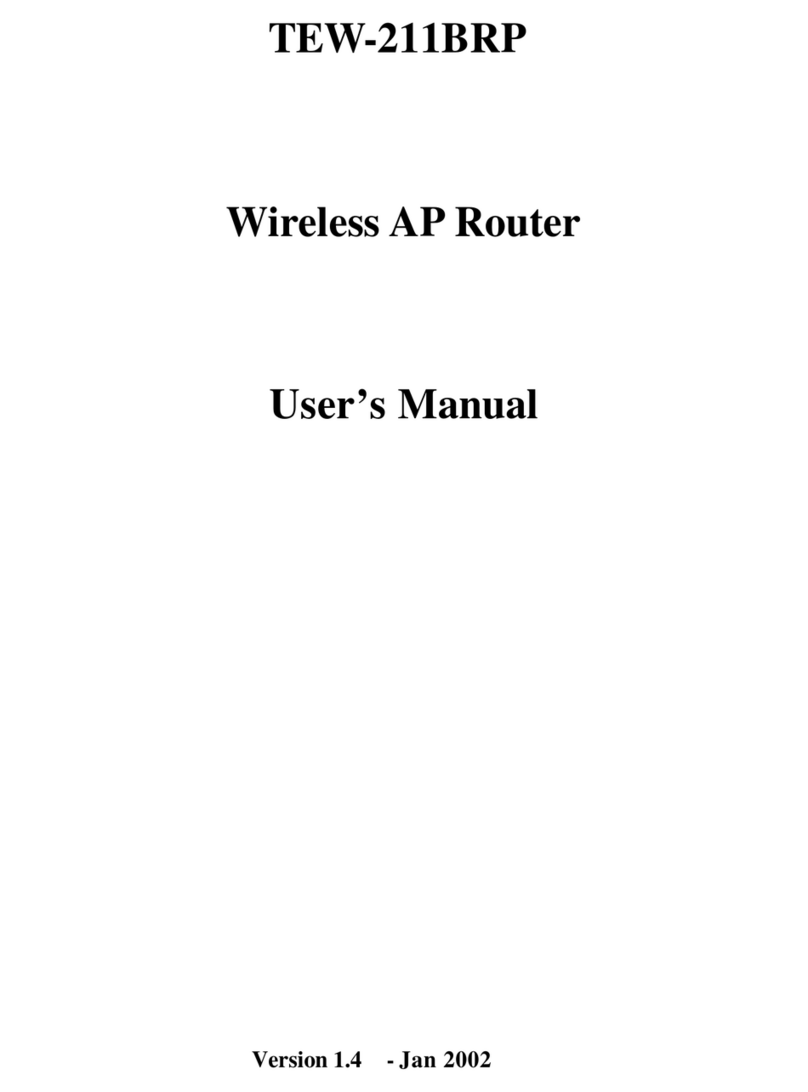Chapter 1 ..............................................................................................1
1.1Introducing the BIPAC-5100/5100W....................................................................1
1.2 Features of the BIPAC-5100/5100W ...................................................................1
1.3 Applications for the BIPAC-5100/5100W ...........................................................4
Chapter 2 ..............................................................................................5
2.1 Important note for using the BIPAC-5100(W) ADSL Router..............................5
2.2 Package Contents .................................................................................................5
2.3 The Front LEDs....................................................................................................6
2.4The Rear Ports.......................................................................................................7
Chapter 3 ..............................................................................................8
3.1 Before Configuration............................................................................................8
3.2 Factory Default Settings.....................................................................................12
3.3 Information from your ISP.................................................................................13
3.4 Configuring with your Web Browser.................................................................14
Chapter 4 ............................................................................................15
4.1 Wizard Setup ......................................................................................................16
4.1.1 Wizard Setup ...................................................................................................16
4.1.2 PPPoE..............................................................................................................17
4.1.3 RFC 1483 ........................................................................................................17
4.1.4 ENET ENCAP.................................................................................................18
4.1.5 PPPoA .............................................................................................................19
4.2 Advanced setup ..................................................................................................19
4.2.1 LAN.................................................................................................................19
4.2.2 Wireless LAN..................................................................................................21
4.2.3 MAC Filter......................................................................................................22
4.2.4 WAN Setup......................................................................................................23
4.2.5 NAT.................................................................................................................26
4.2.6 Dynamic DNS.................................................................................................30
4.2.7 Time Zone .......................................................................................................31
4.2.8 Remote Management.......................................................................................33
4.2.9 UPNP...............................................................................................................33
4.3 Maintenance.......................................................................................................40
4.3.1 System Status ..................................................................................................41
4.3.2 System Statistics..............................................................................................42
4.3.3 DHCP Table.....................................................................................................43
4.3.4 Wireless LAN-Association List ......................................................................44
4.3.5 Diagnostic........................................................................................................45
4.3.6 Firmware .........................................................................................................47
Chapter 5 ............................................................................................49
APPENDIX........................................................................................51