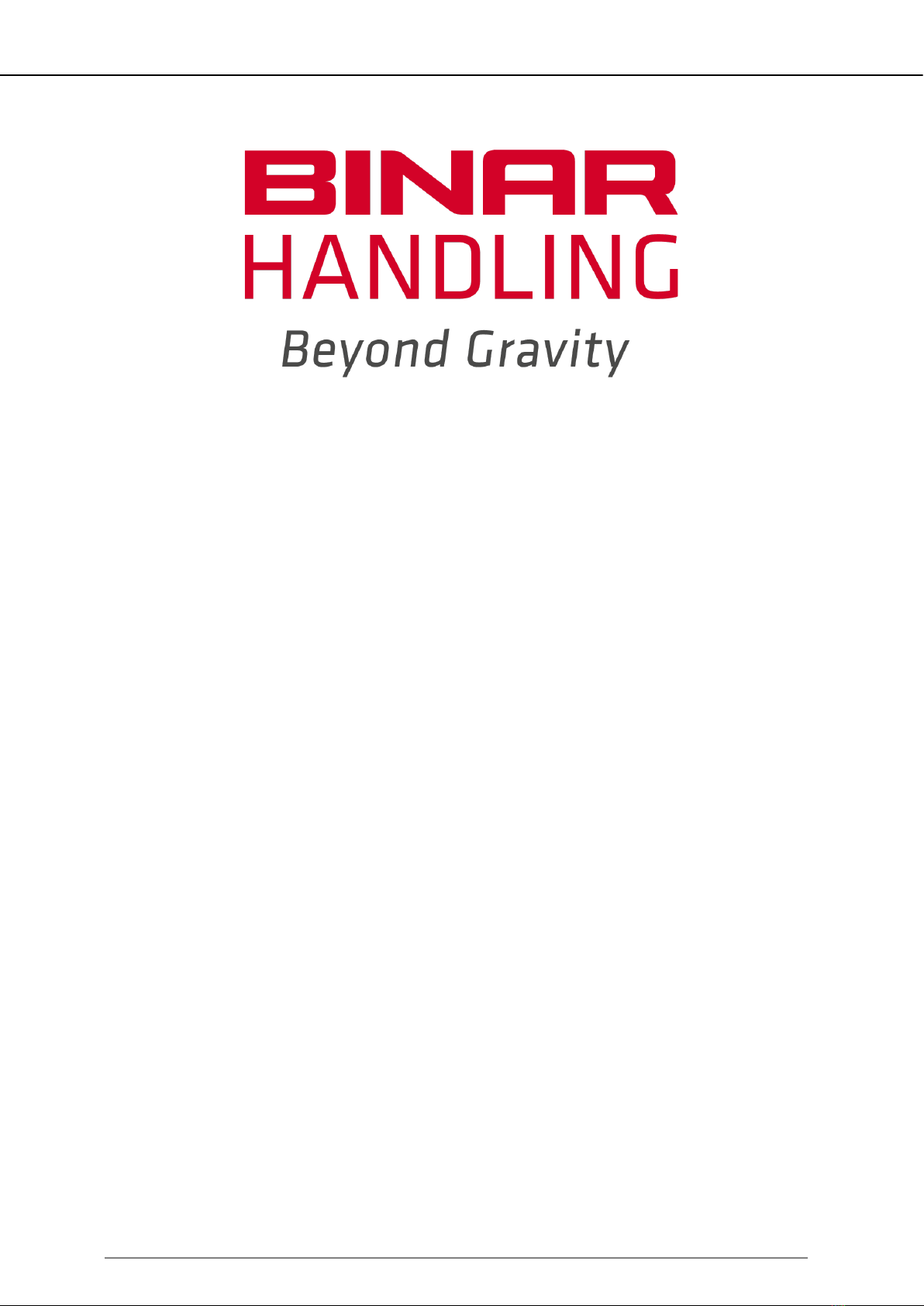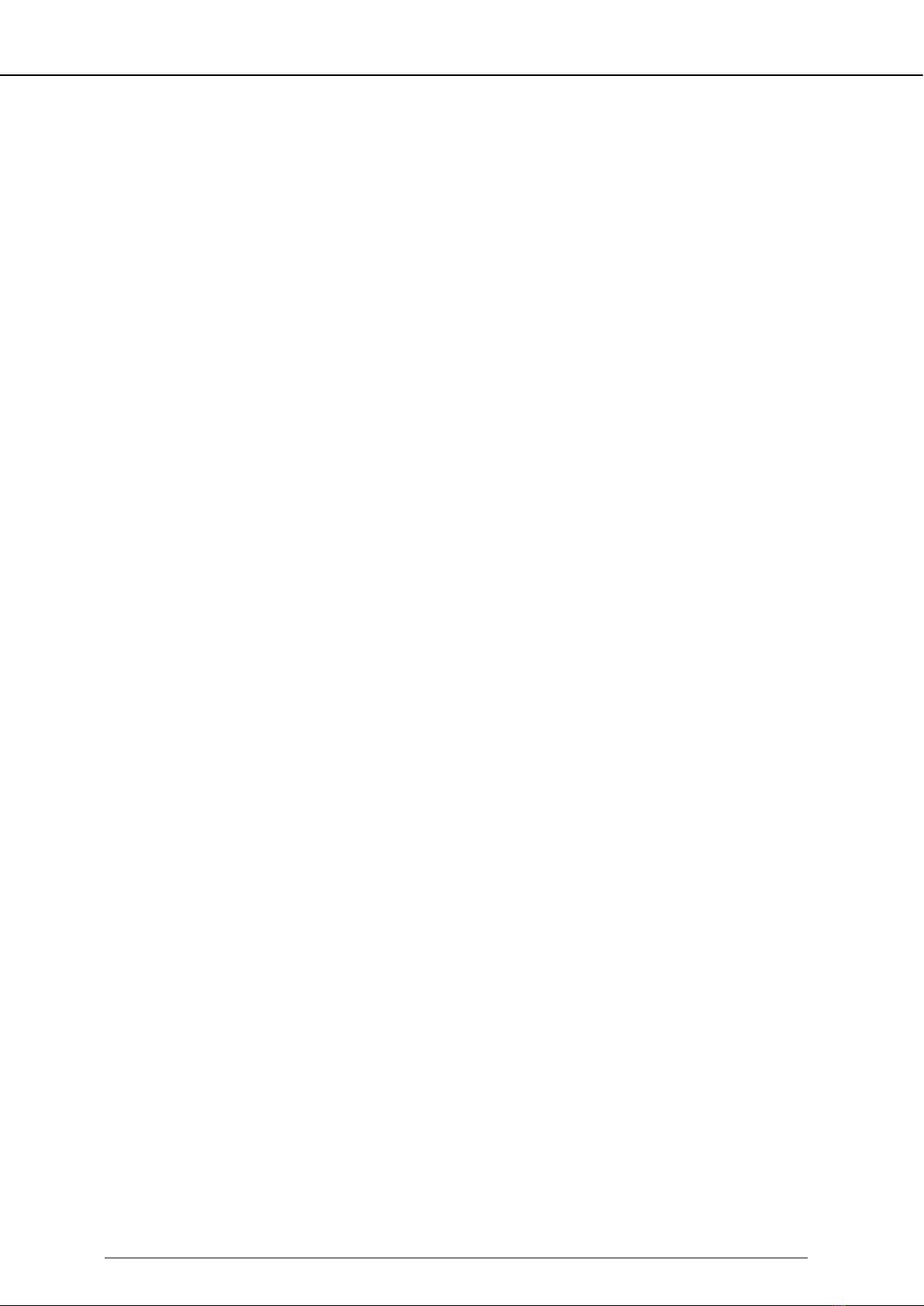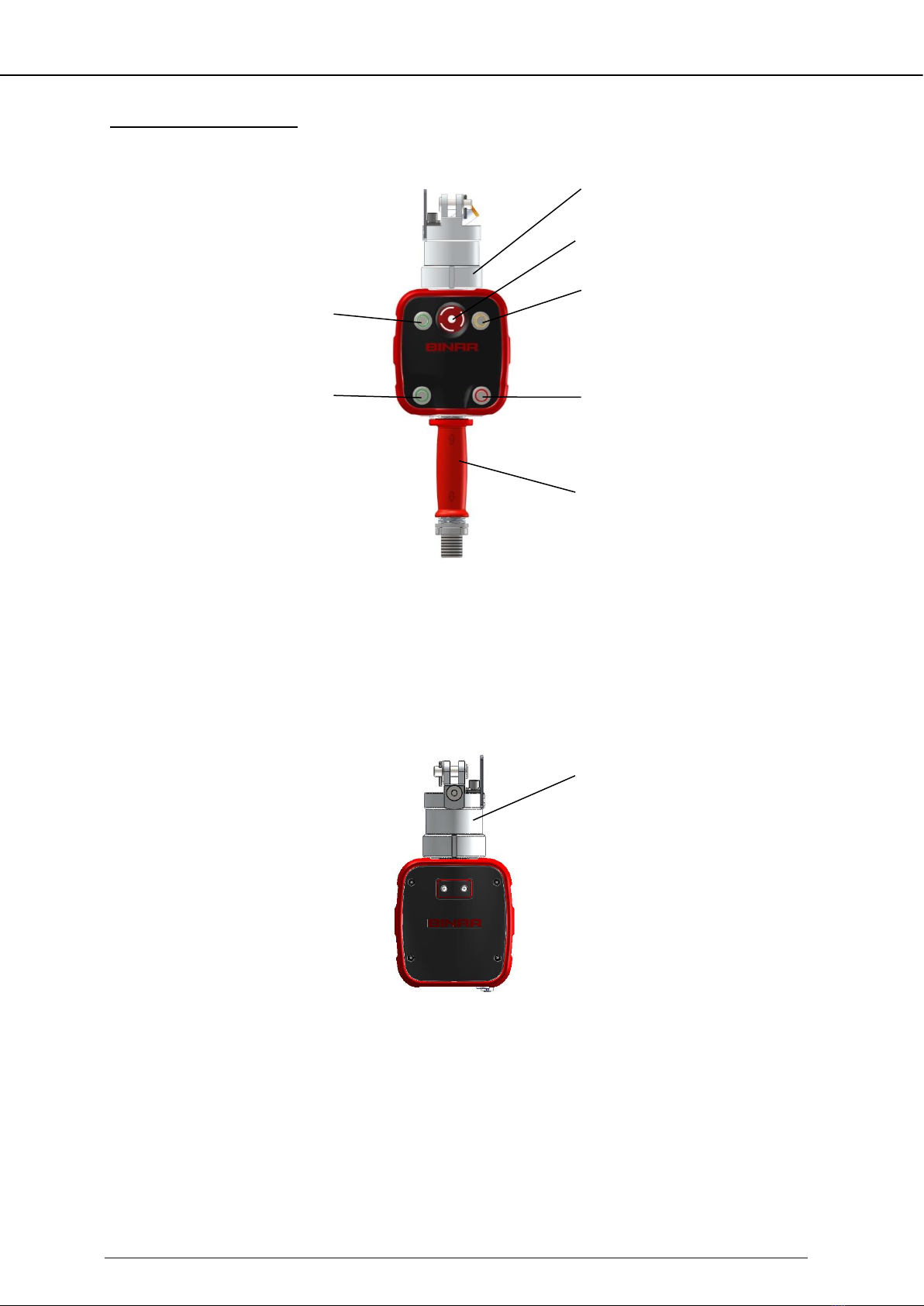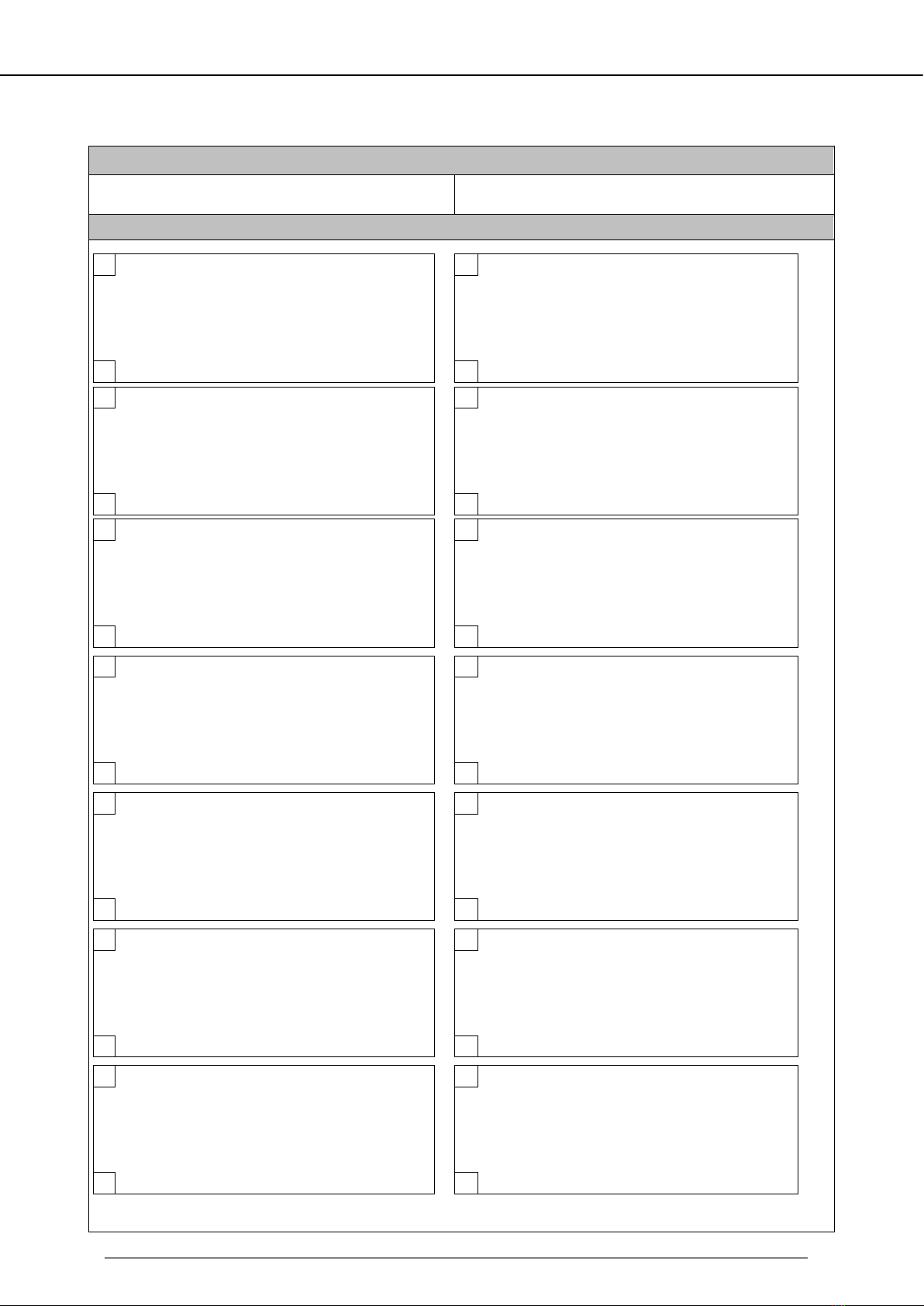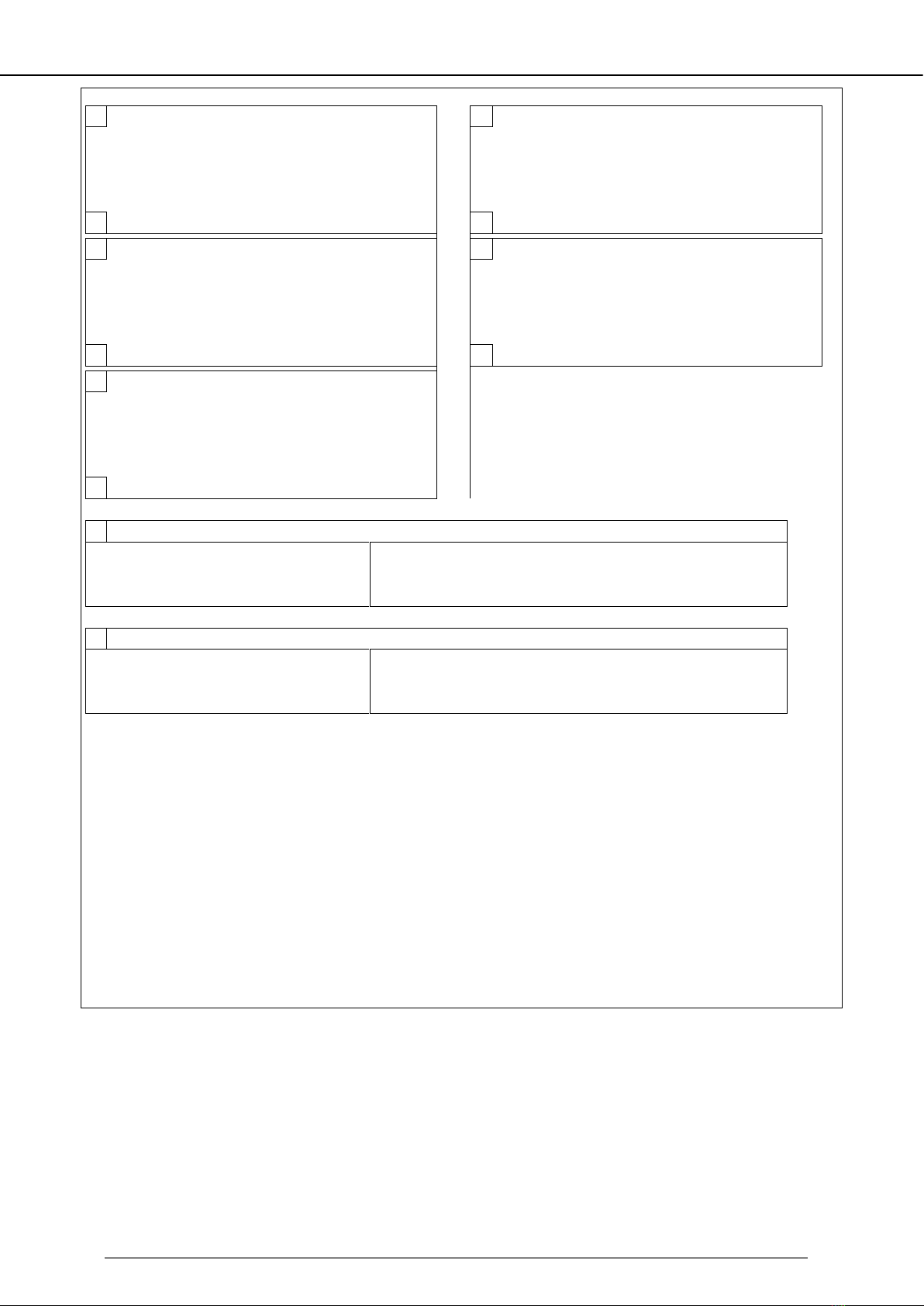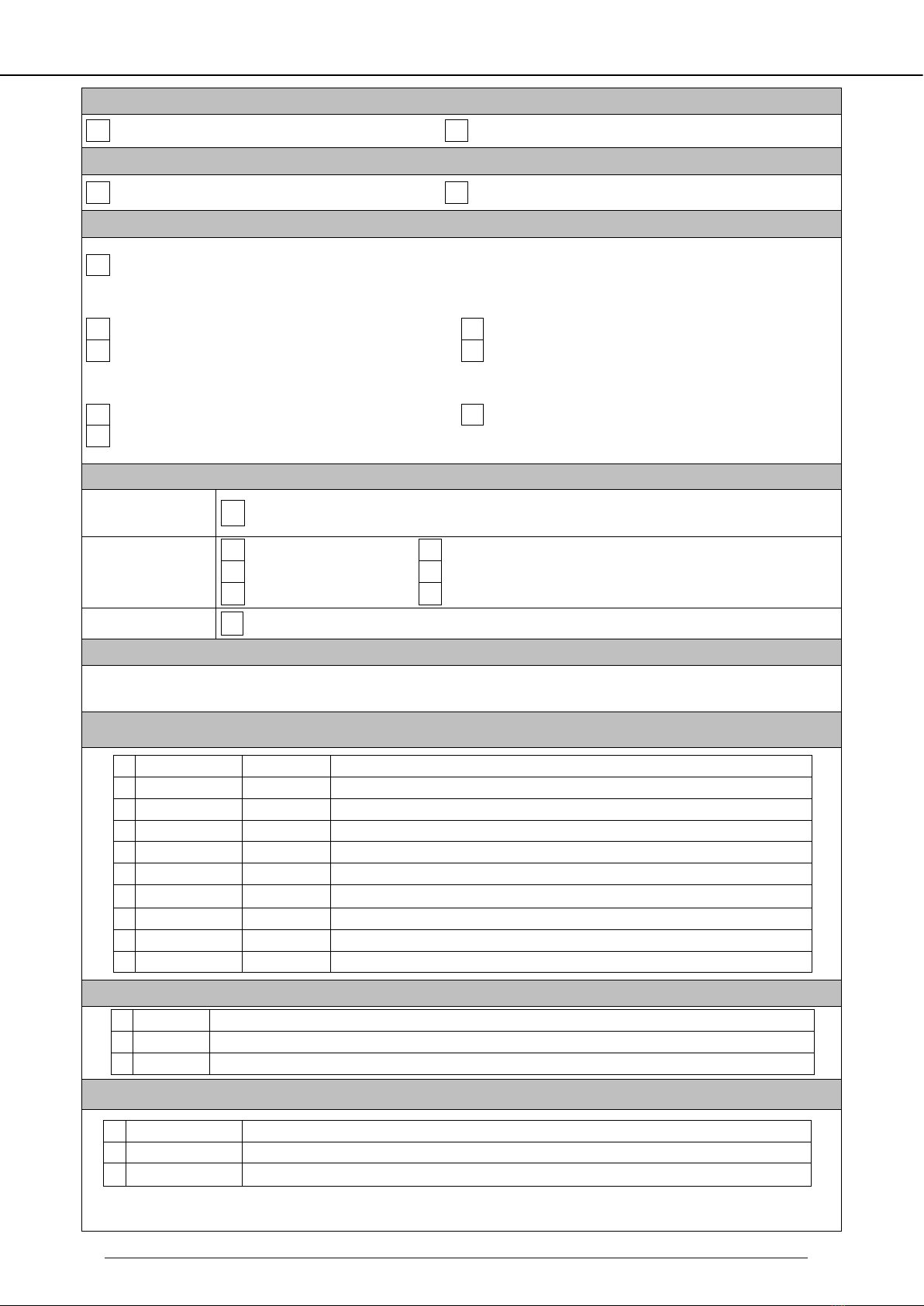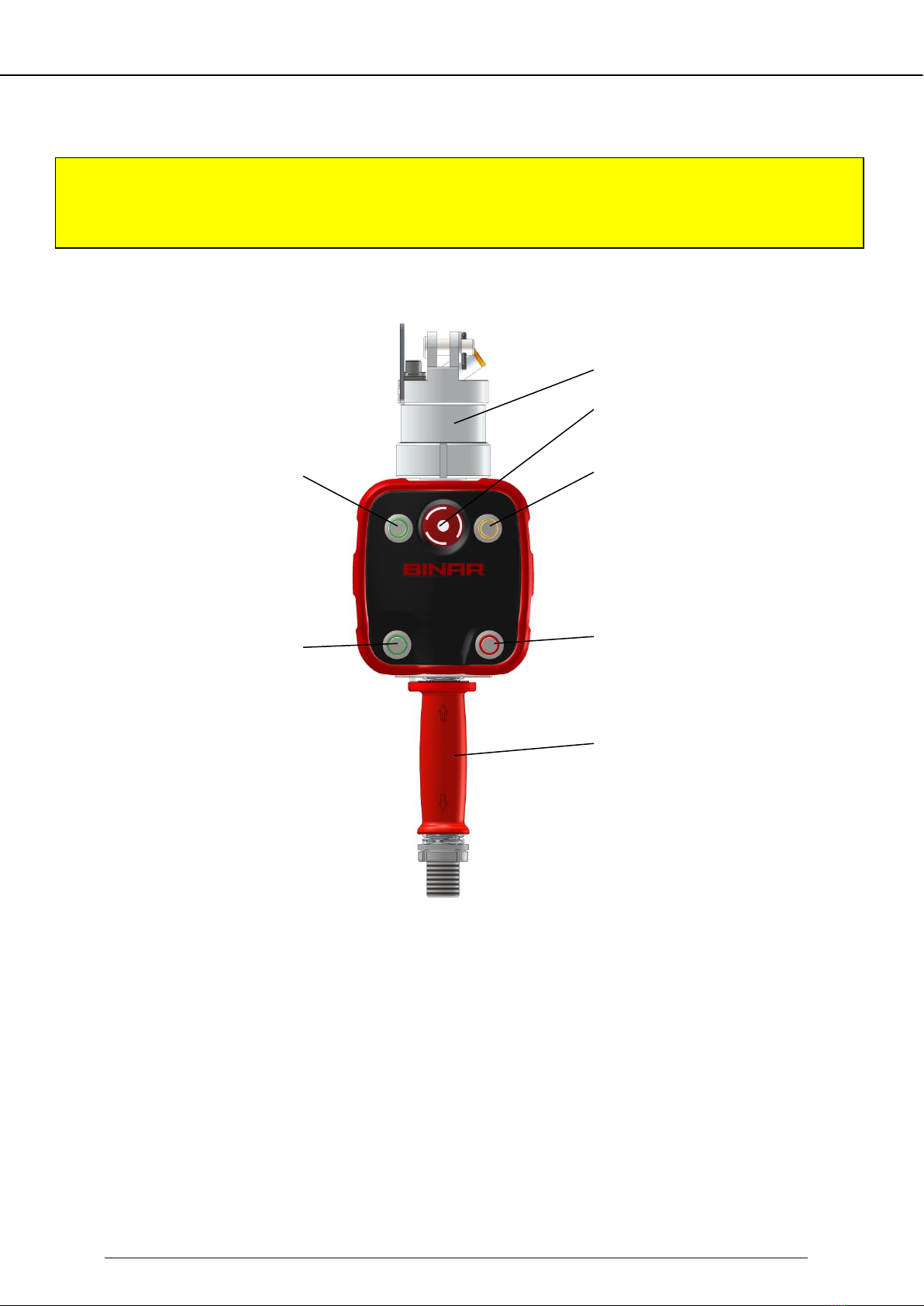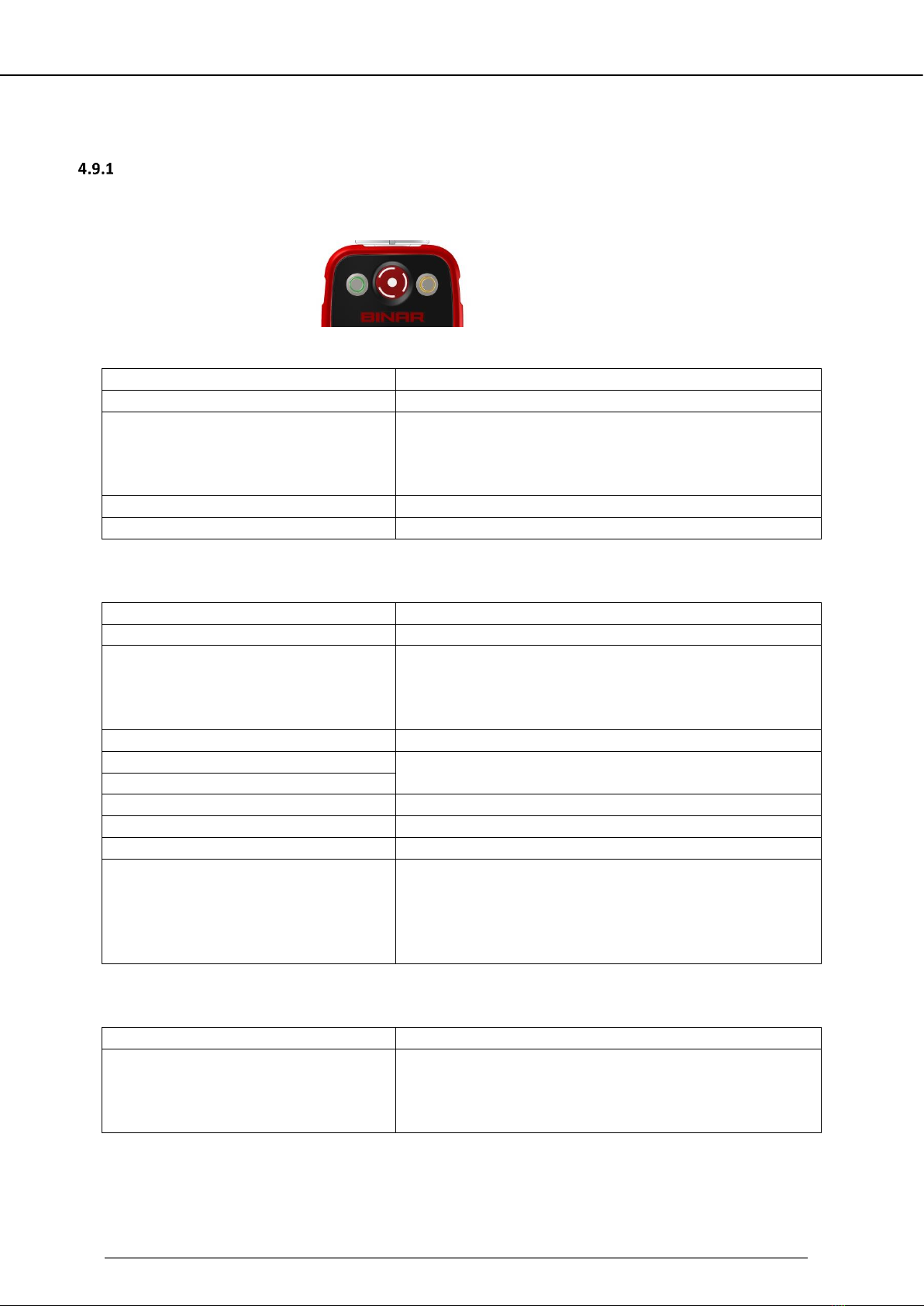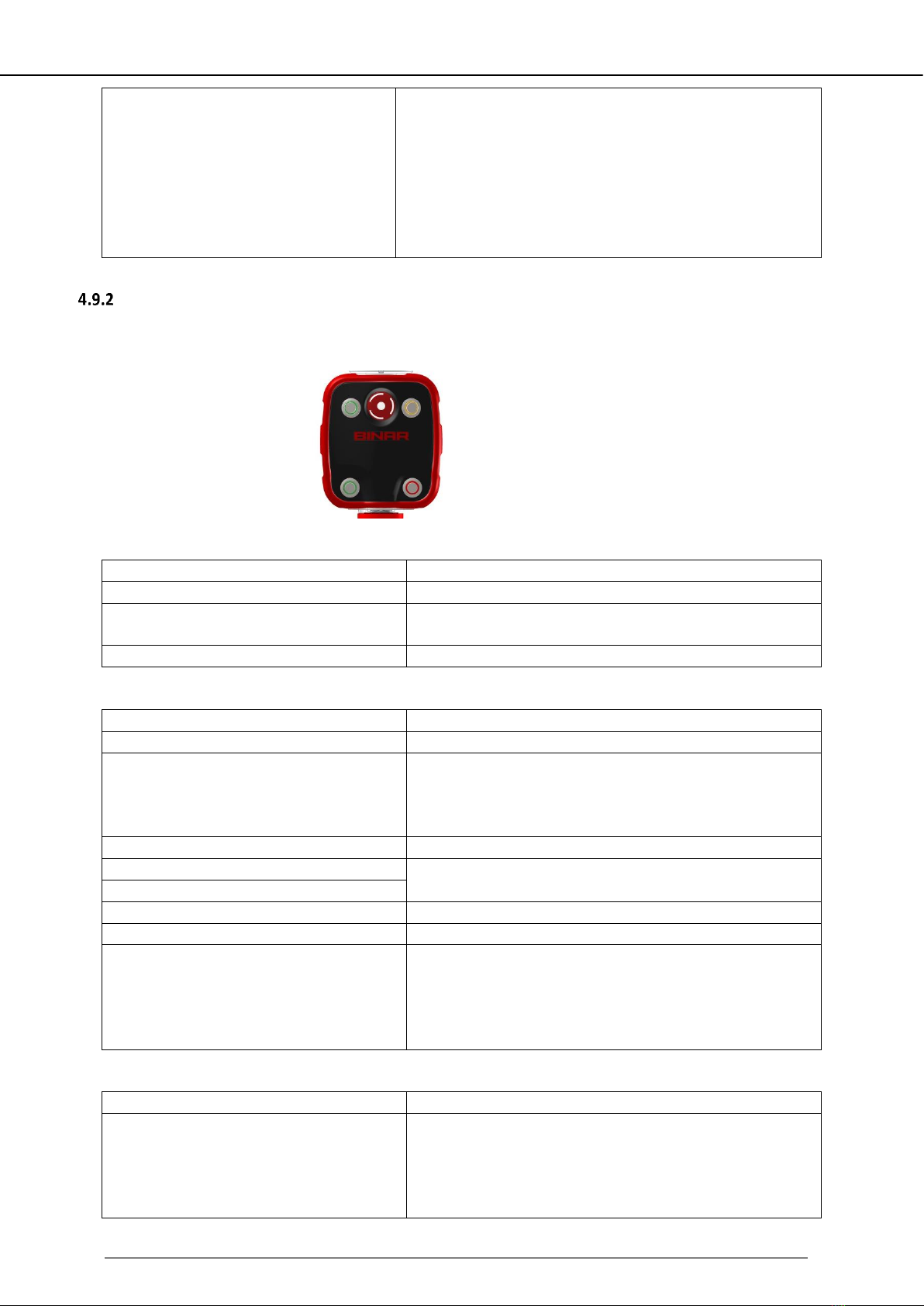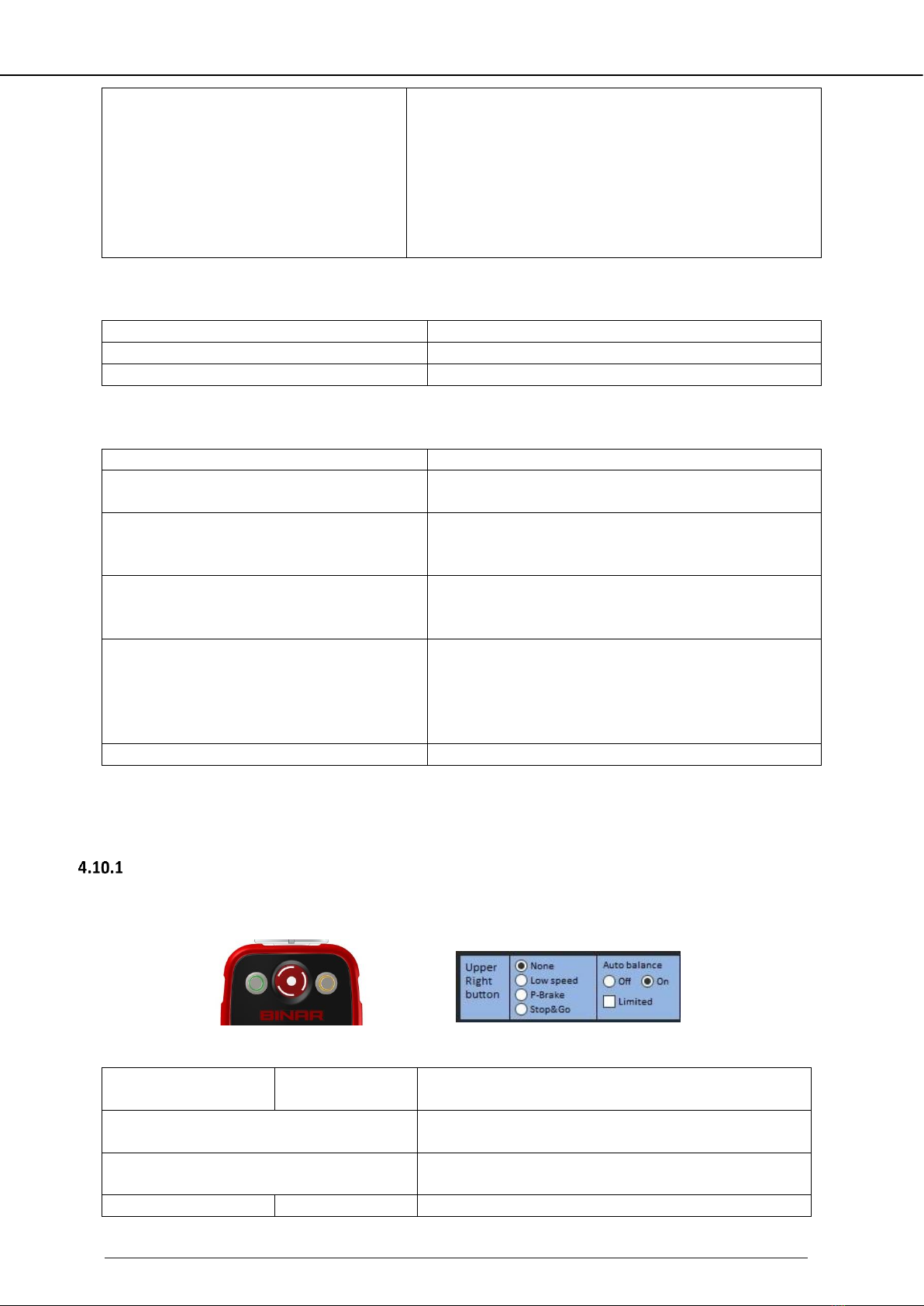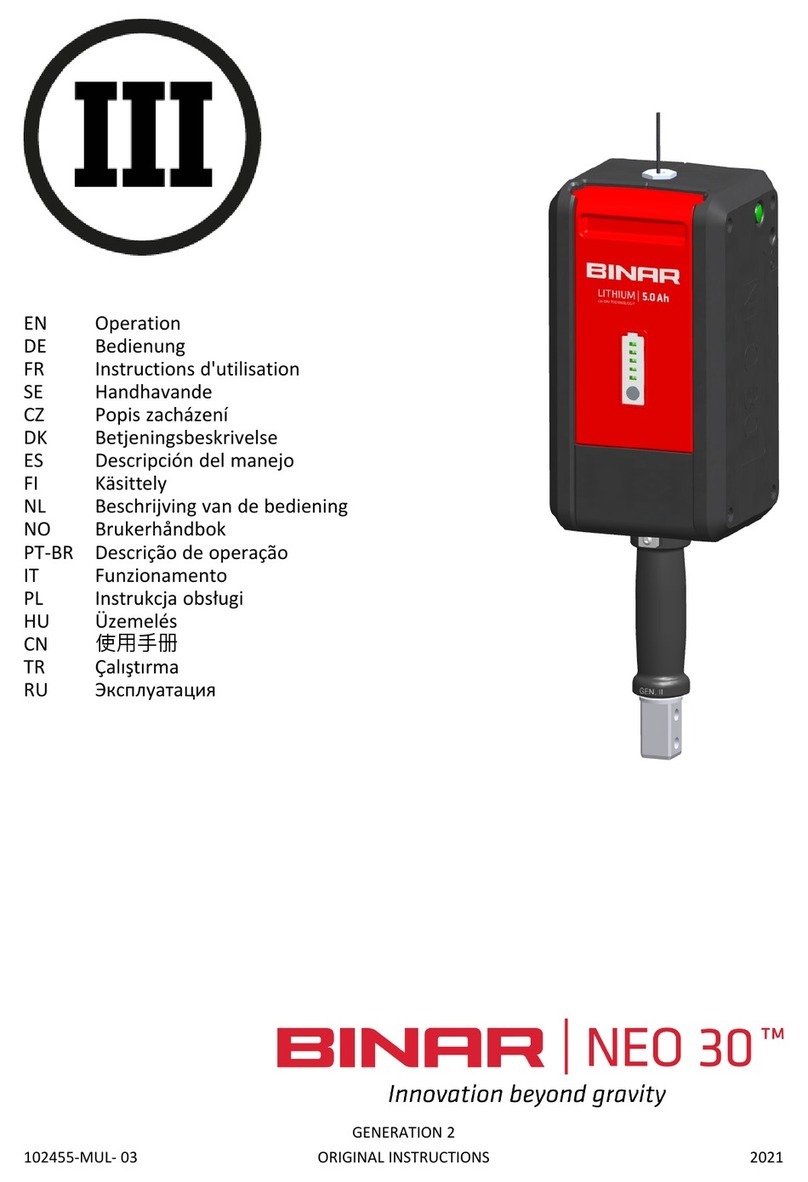Version: QLA QLR QLAT QLRT EN V.7.04i
Date: 20/09/2021
4 (106)
Table of Contents
1. DELIVERY SPECIFICATION ...................................................................................................8
2. WARRANTY ........................................................................................................................12
3. GENERAL SAFETY INSTRUCTIONS........................................................................................13
3.1Safety features –lifting device ..................................................................................... 13
4. OPERATING DESCRIPTION ..................................................................................................15
4.1 Control handle/External handle ................................................................................... 15
4.2 Emergency stop ............................................................................................................ 15
4.3 Function in handle mode.............................................................................................. 15
4.4 Function in full auto-balance mode.............................................................................. 16
4.5 Function –lifting device in limited auto-balance mode ............................................... 16
4.6 Before start................................................................................................................... 16
4.7 When starting............................................................................................................... 17
4.8 Performing a lift operation........................................................................................... 17
4.9 The LEDs functions on different types of control handles/external handles ............... 18
4.10 The buttons' functions on different types of control handles/external handles ......... 20
4.11 Other functions............................................................................................................. 23
4.12 Installation instructions when replacing the gripper.................................................... 24
5. LIFTING DEVICE, GENERAL DESCRIPTION ............................................................................28
6. VARIANTS OF QUICK-LIFT ARM/QUICK-LIFT RAIL/QUICK-LIFT ARM TORQUE .....................29
6.1 QLA ............................................................................................................................... 29
6.2 QLR ............................................................................................................................... 29
7. ADVANCED USE / ILAB 3 PROGRAM ...................................................................................30
7.1 General ......................................................................................................................... 30
7.2 Program window .......................................................................................................... 31
7.3 Menu bar ...................................................................................................................... 32
7.4 Parameter window, “SETTINGS” .................................................................................. 36
7.5 Parameter window, “STATUS”...................................................................................... 38
7.6 Parameter window, “IN/OUT”...................................................................................... 39
7.7 Parameter window “ADVANCED”................................................................................. 39
7.8 I/O board, connection principle.................................................................................... 42
8. SPARE PARTS......................................................................................................................47
8.1 Spare parts, lifting device ............................................................................................. 47
8.2Spare parts, control handle/external handle/control box............................................ 48
8.3 Exploded view –Spare parts......................................................................................... 49
9. INSTRUCTIONS FOR INSTALLING SPARE PARTS...................................................................50
9.1 Safety instructions when working on the lifting device ............................................... 50
9.2 Installation of the cable drum guard ............................................................................ 50
9.3 Cutting the wire rope ................................................................................................... 50
9.4 Replacement of the spiral cable ................................................................................... 50
9.5 Replacement of the wire rope...................................................................................... 51
10. MAINTENANCE OF THE LIFTING DEVICE..............................................................................53
10.1 Safety instructions when working on the lifting device ............................................... 53
10.2 Skills requirements for maintenance personnel........................................................... 53
10.3 Daily inspection ............................................................................................................ 53
10.4 One month after installation ........................................................................................ 53
10.5 Quarterly maintenance ................................................................................................ 54
10.6 Maintenance every twelve months.............................................................................. 54
10.7 Replacement of the wire rope...................................................................................... 55
10.8 End effectors and adaptors .......................................................................................... 55
11.TROUBLESHOOTING ...........................................................................................................56
11.1 Troubleshooting –for operators .................................................................................. 56
11.2 Troubleshooting - Via iLab 3 and the control handle’s/external handle’s LEDs........... 56
11.3 The wire rope guide has run against the mechanical stop and has jammed. .............. 59
11.4 Wire rope drum is jammed........................................................................................... 60