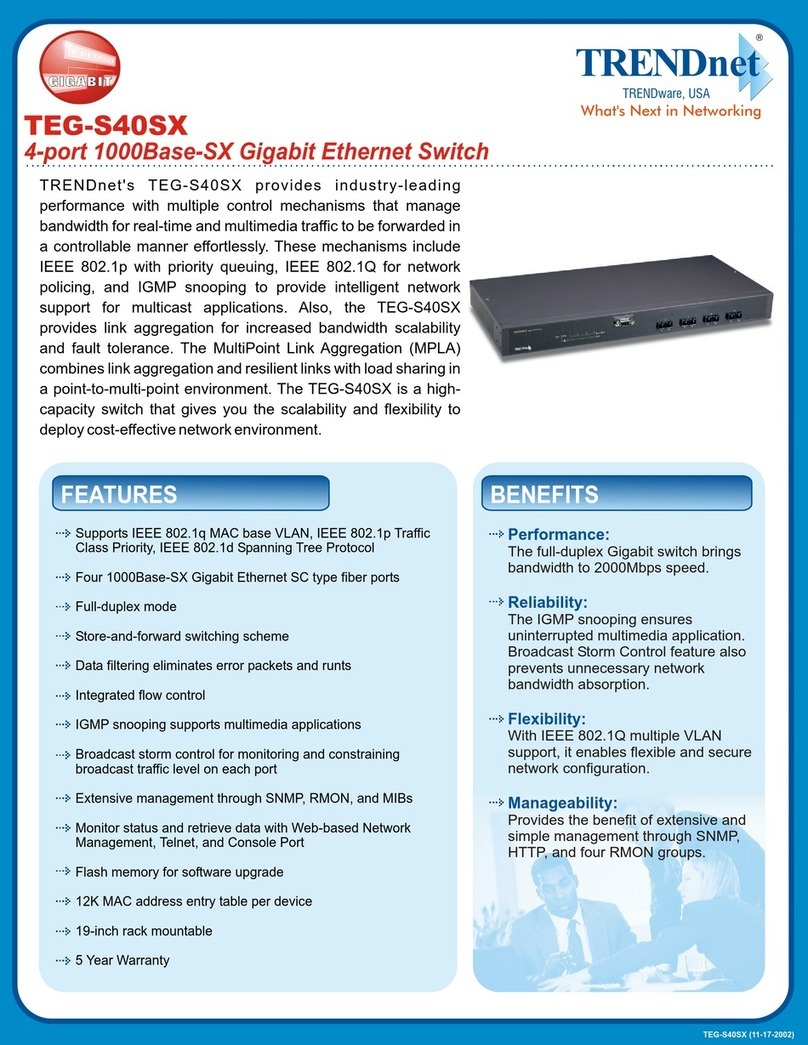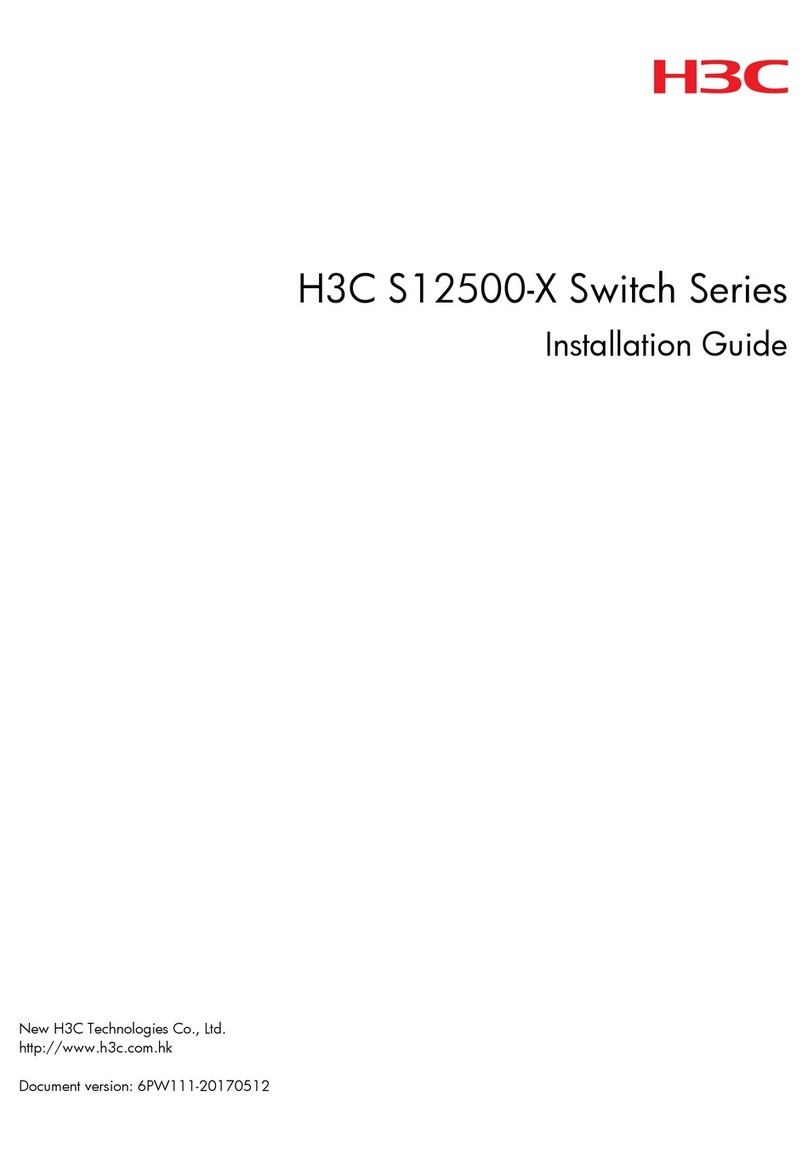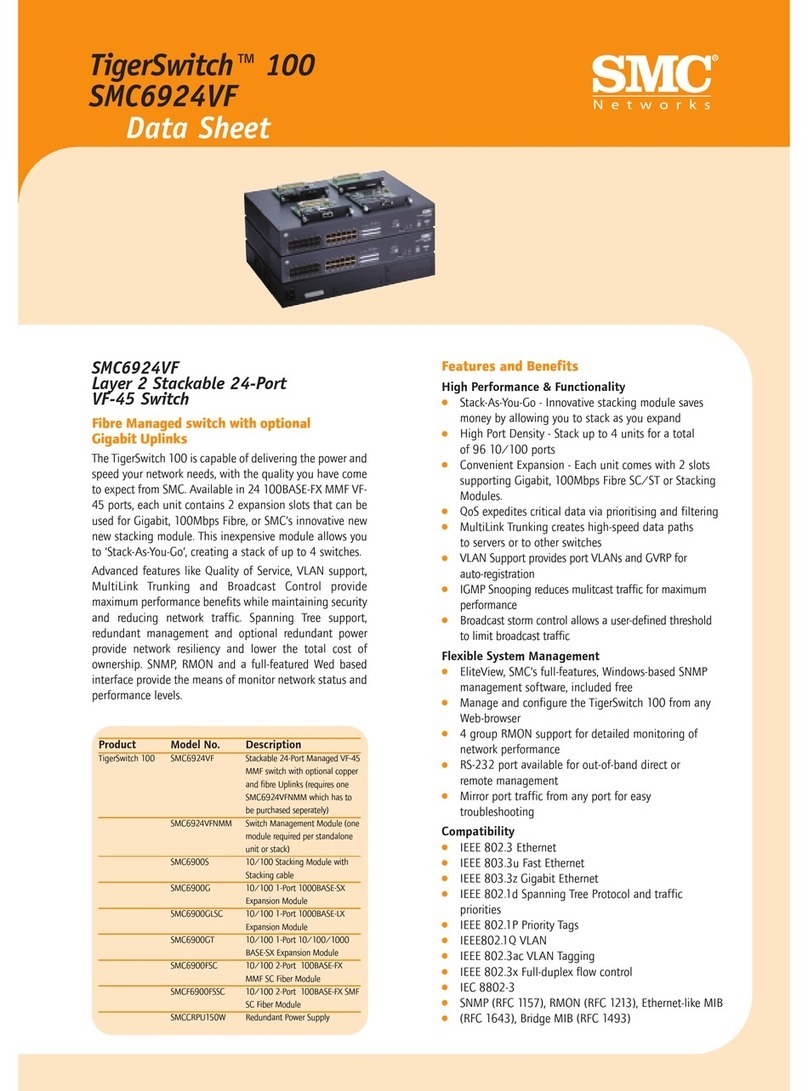Binary B-260-SWTCH-4X1 Instruction Manual












Other manuals for B-260-SWTCH-4X1
1
Table of contents
Other Binary Switch manuals
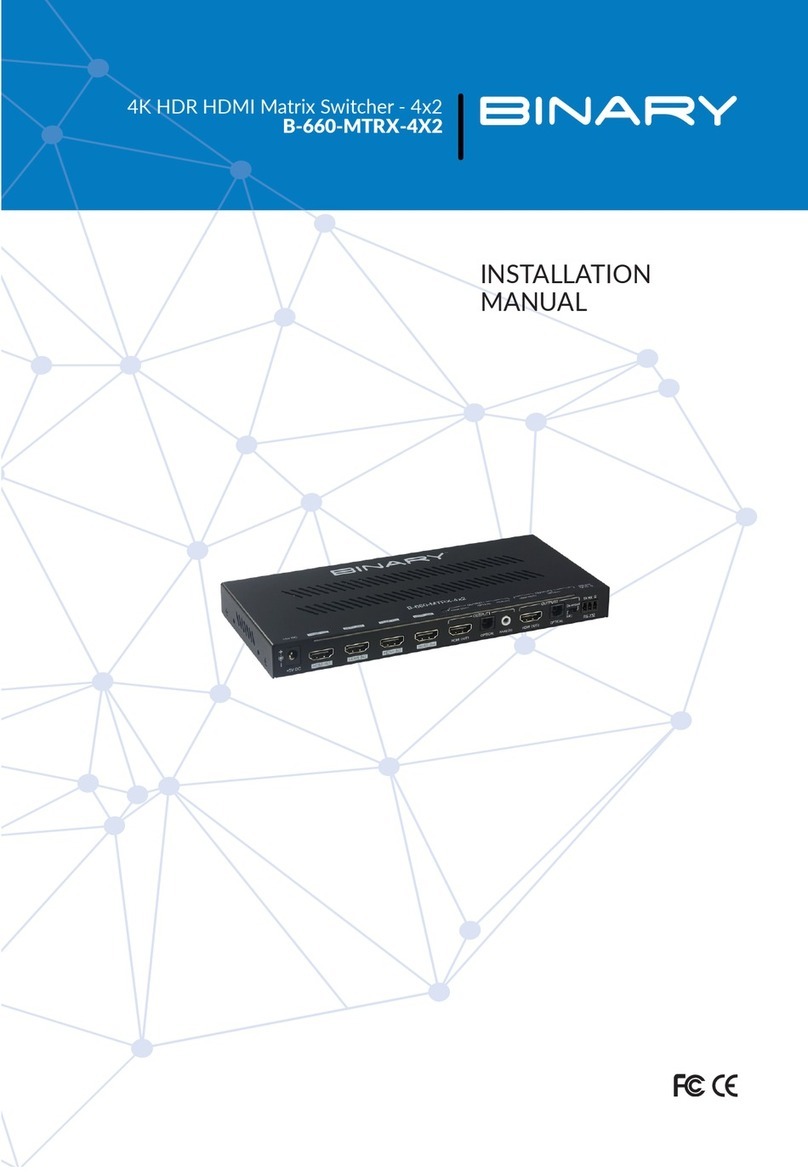
Binary
Binary B-660-MTRX-4X2 User manual

Binary
Binary B-300-HDMATRIX-4x4 User manual
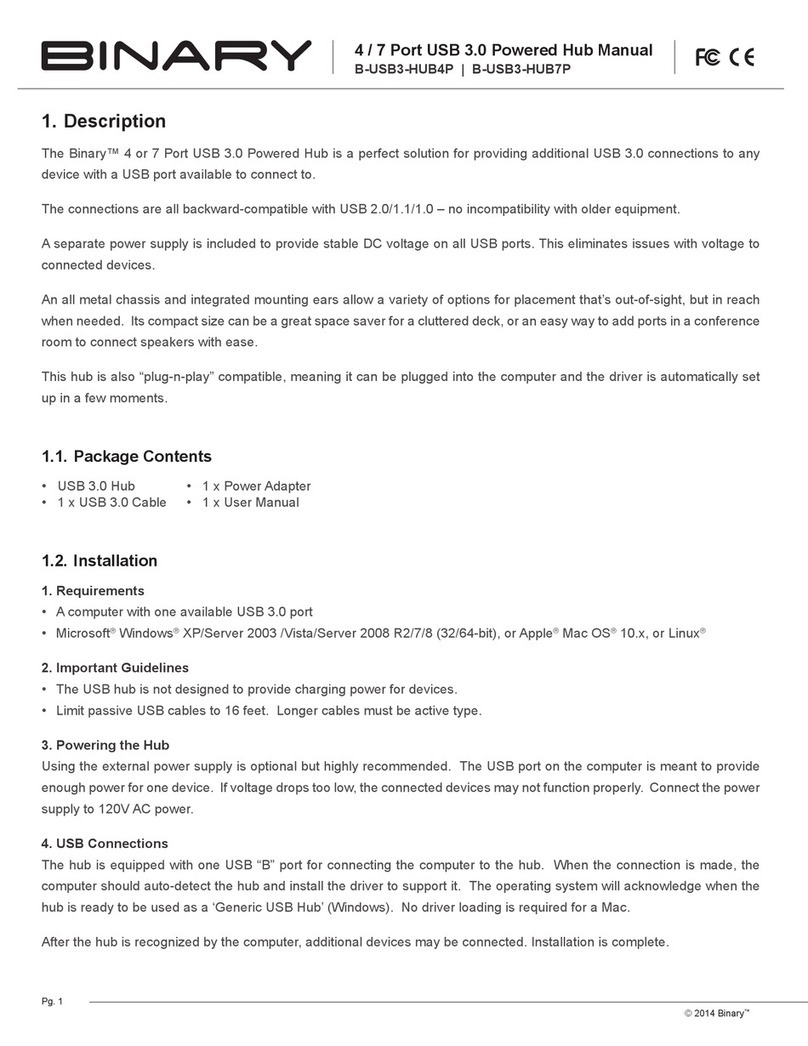
Binary
Binary B-USB3-HUB4P User manual

Binary
Binary B-900-MOIP-4K-CTRL User manual

Binary
Binary B-240-HDSWTCH-3X1 User manual

Binary
Binary B-USB2-HUB4P User manual

Binary
Binary B-520-MTRX-230-4x4 Quick guide

Binary
Binary B-260-SWTCH-4X1 User manual

Binary
Binary B-220-HDSWTCH-3x1 User manual
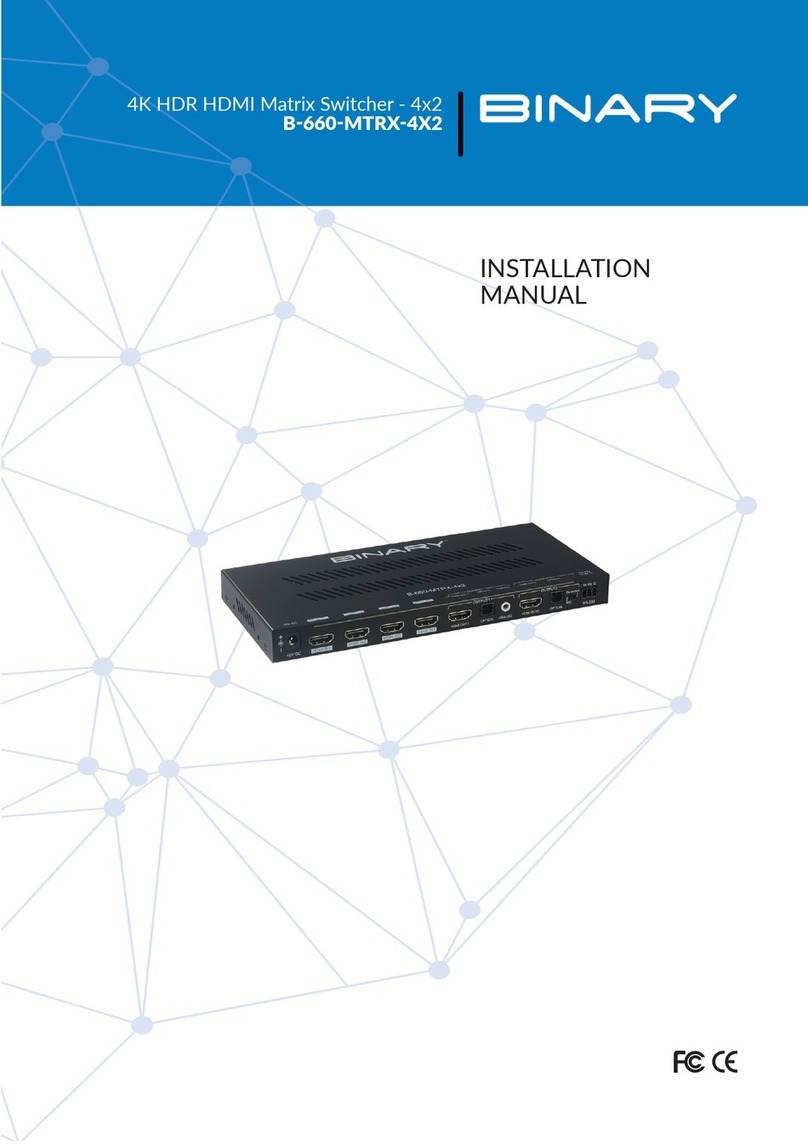
Binary
Binary B-660-MTRX-4X2 User manual
Popular Switch manuals by other brands

HP
HP ProCurve Switch 2650 install guide

Sony
Sony MVS-6000 user guide

Repotec
Repotec RP-G1416Q manual

Smartwares
Smartwares SH4-90260 instruction manual
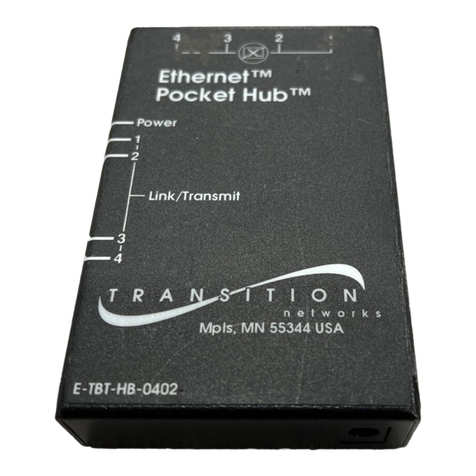
Transition Networks
Transition Networks E-TBT-HB-0402 manual

NETGEAR
NETGEAR GSM7352SNA - Prosafe 48 Port Gigabit L3 Managed Stackable... installation guide

WELVAN
WELVAN SW3 user manual

Link electronics
Link electronics PAF-826 Specification sheet
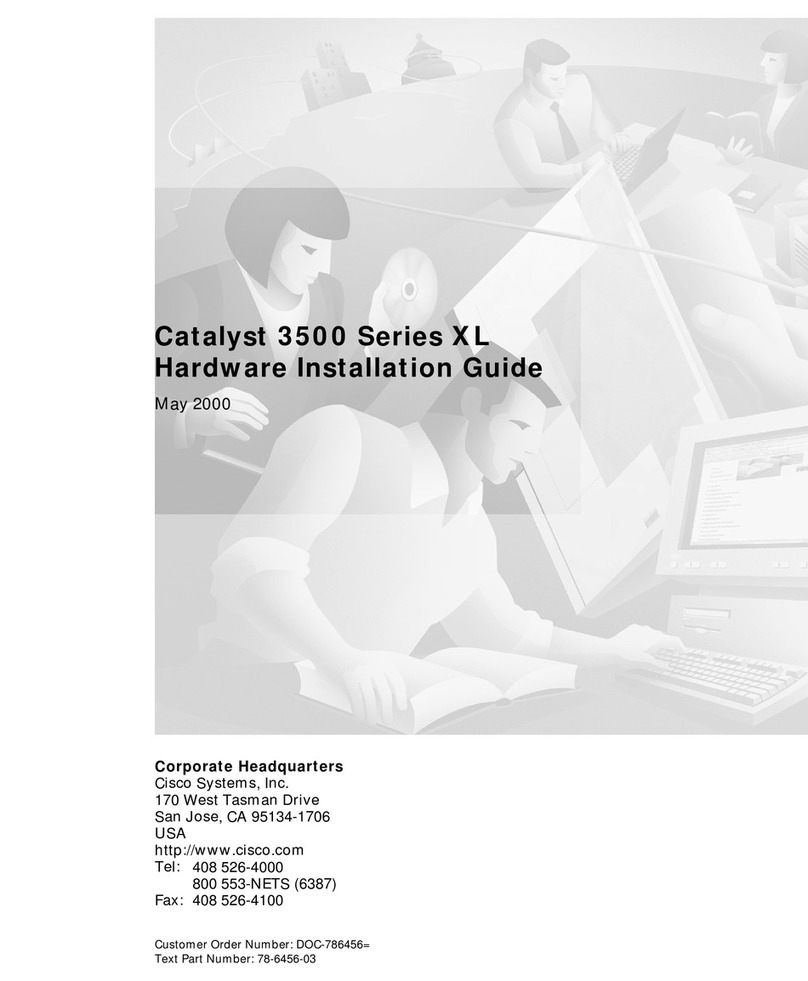
Cisco
Cisco 3524-PWR - Catalyst XL Enterprise Edition... Hardware installation guide

Wise
Wise P940 Series instruction manual
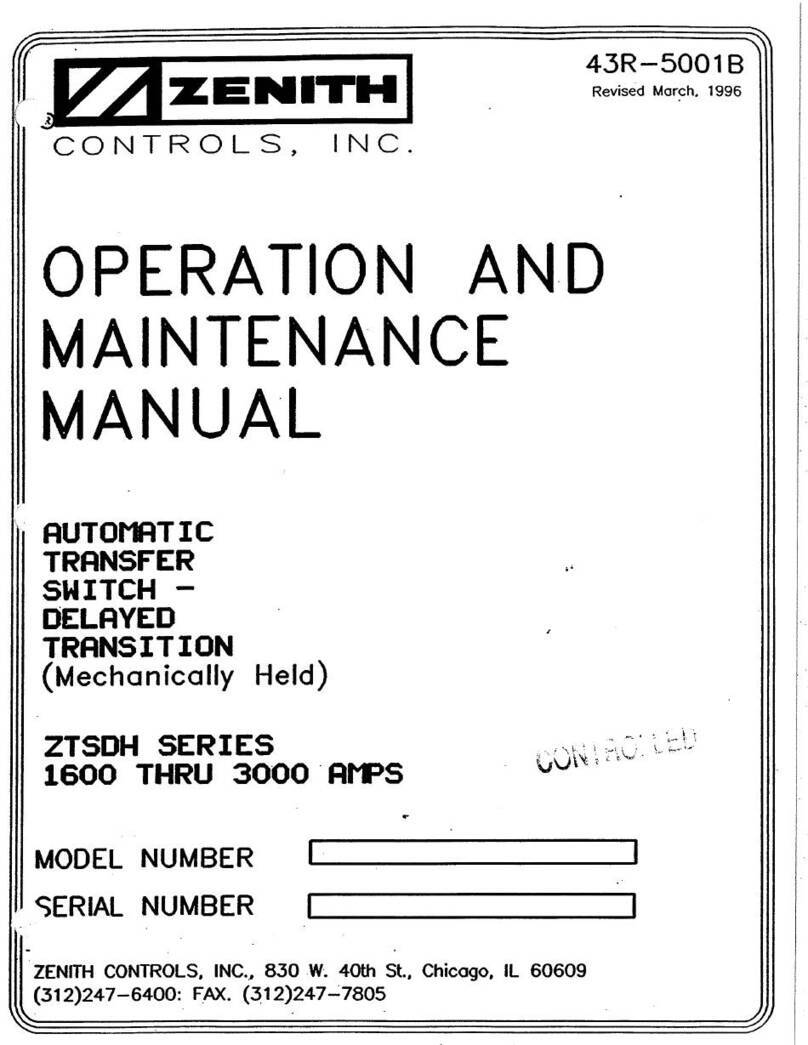
Zenith
Zenith ZTSDH Series Operation and maintenance manual

Extreme Networks
Extreme Networks Summit X250e Series Technical specifications