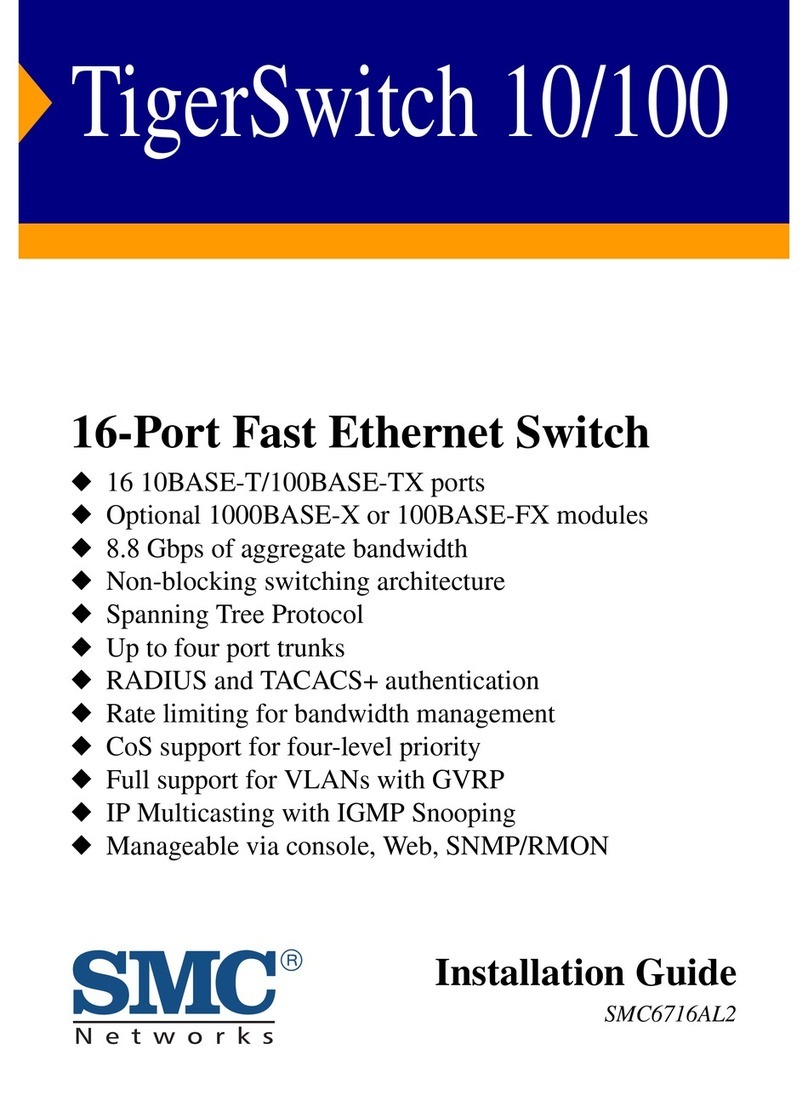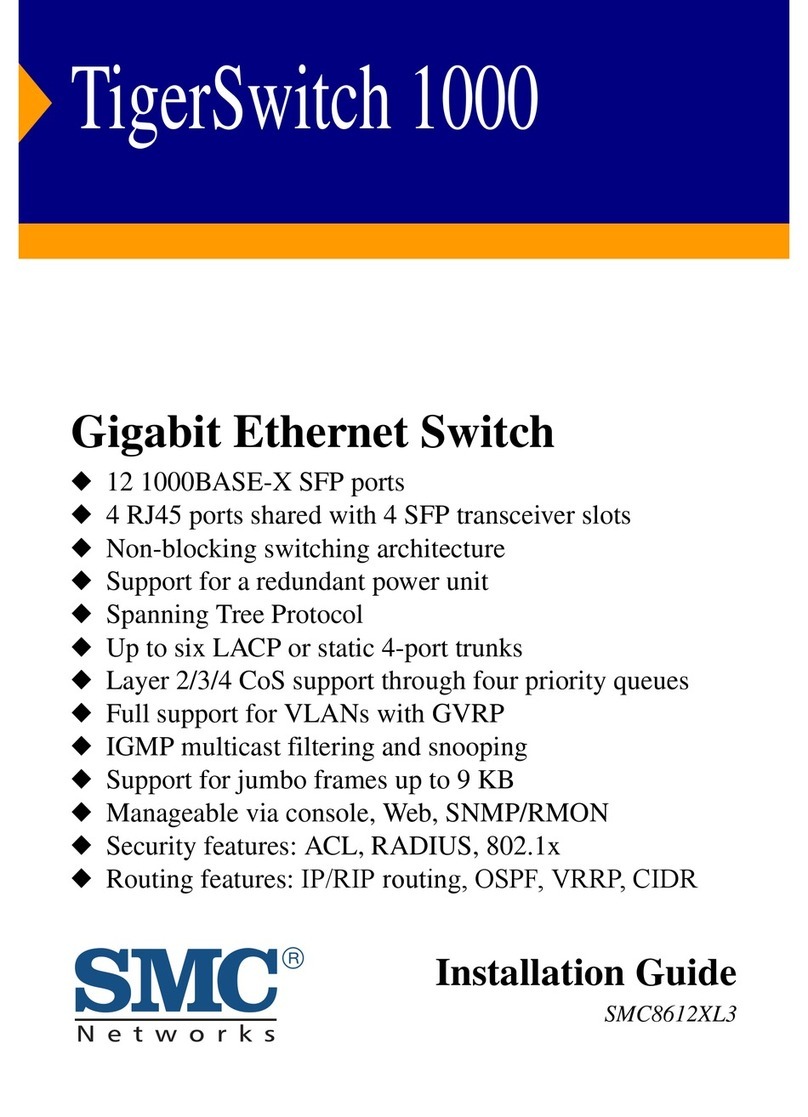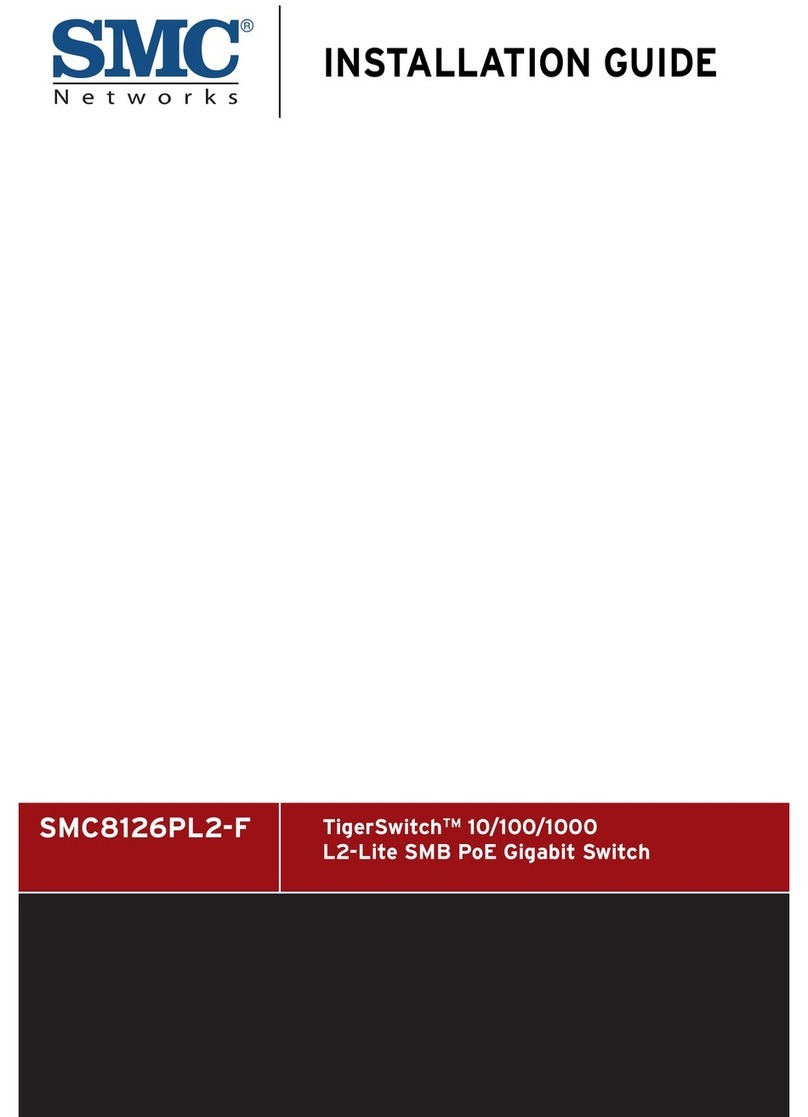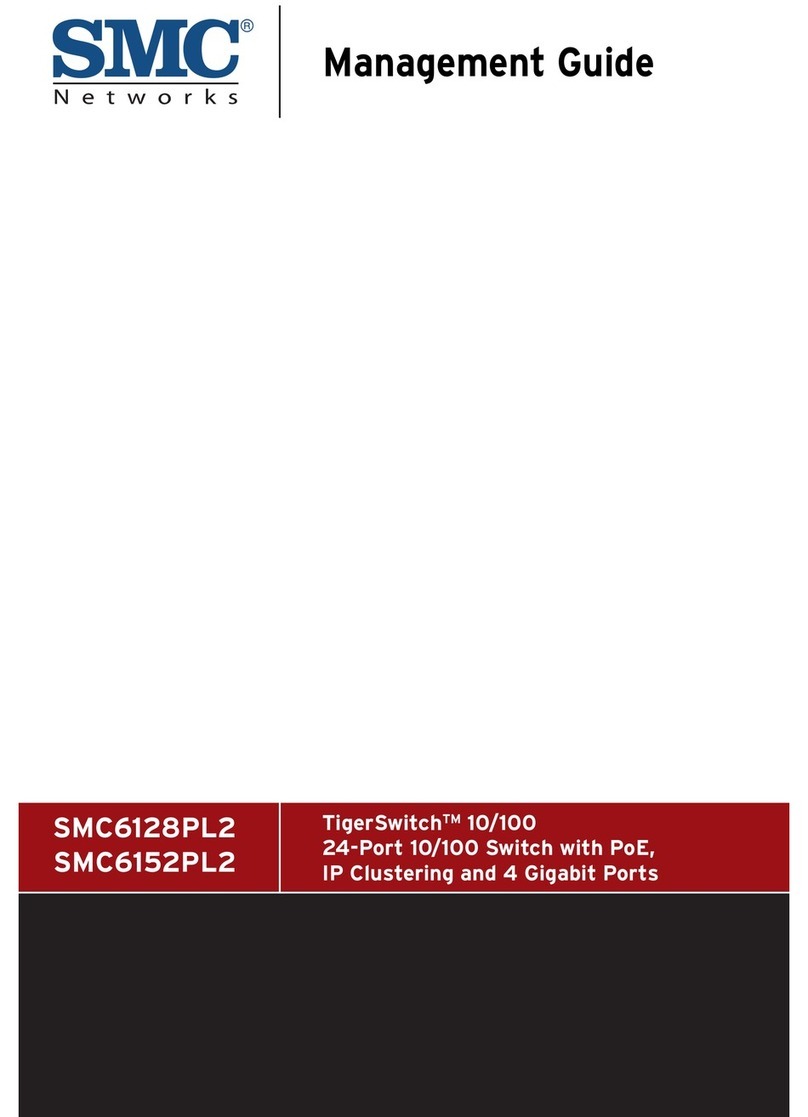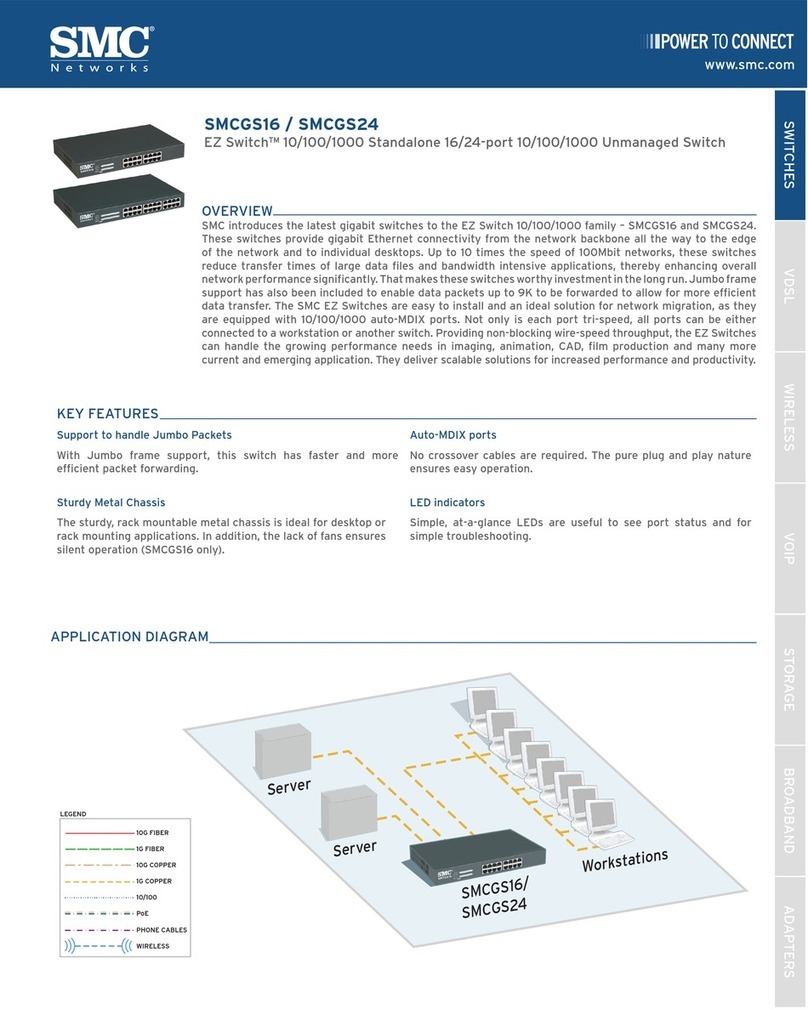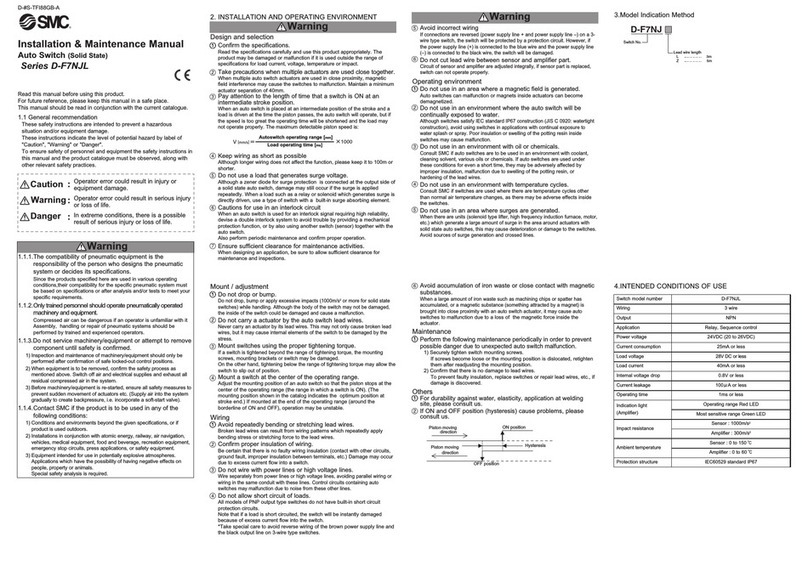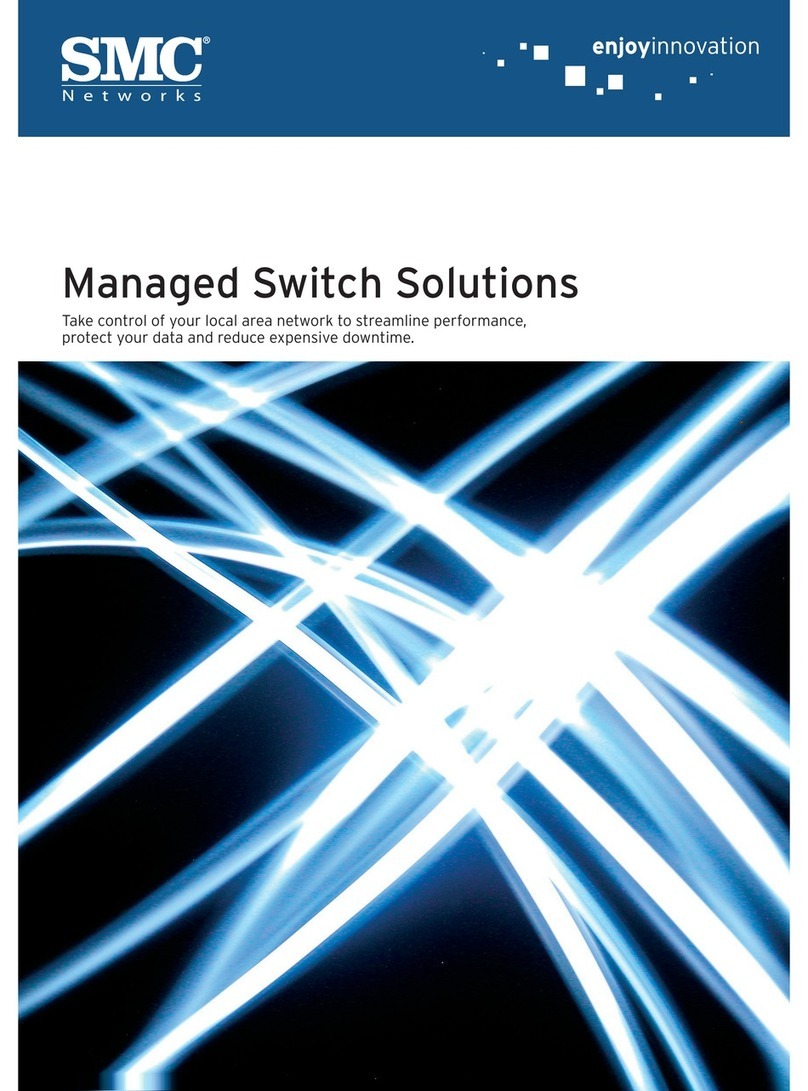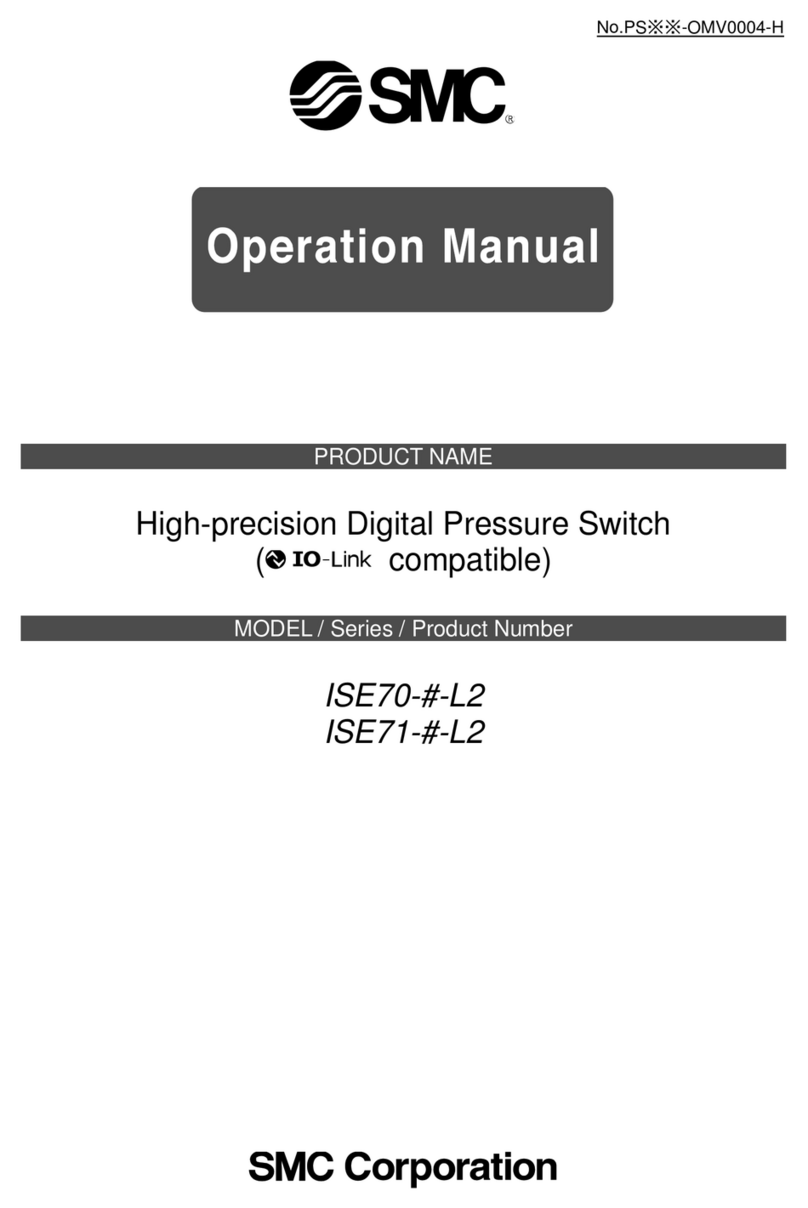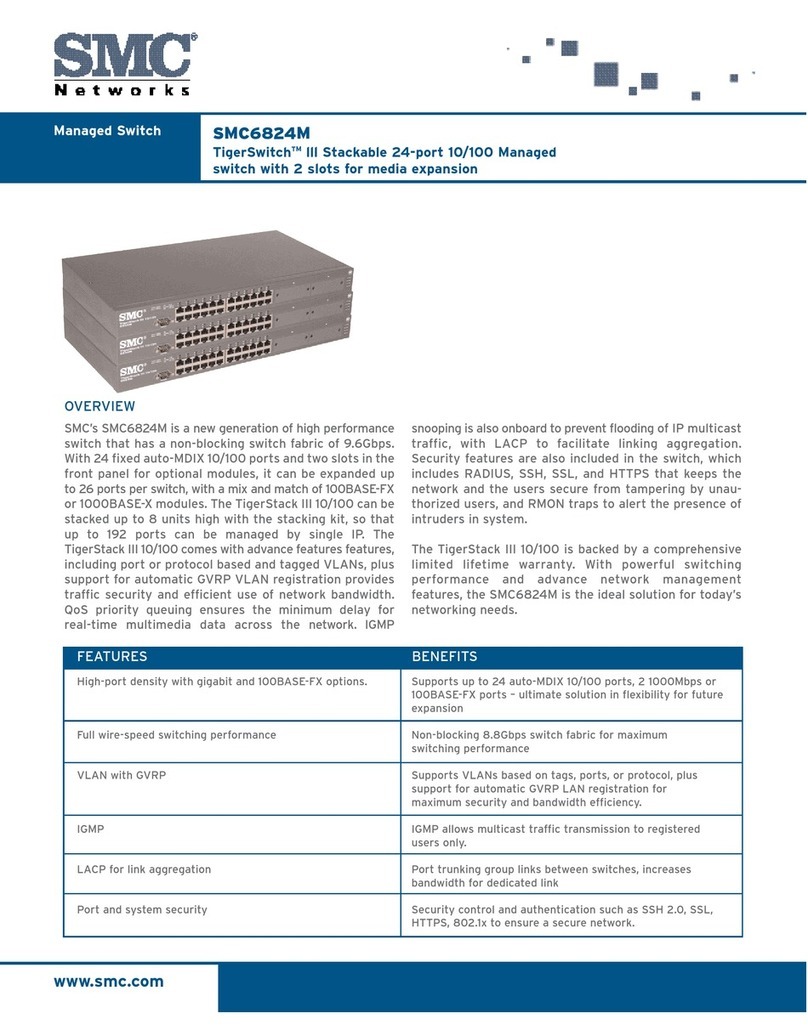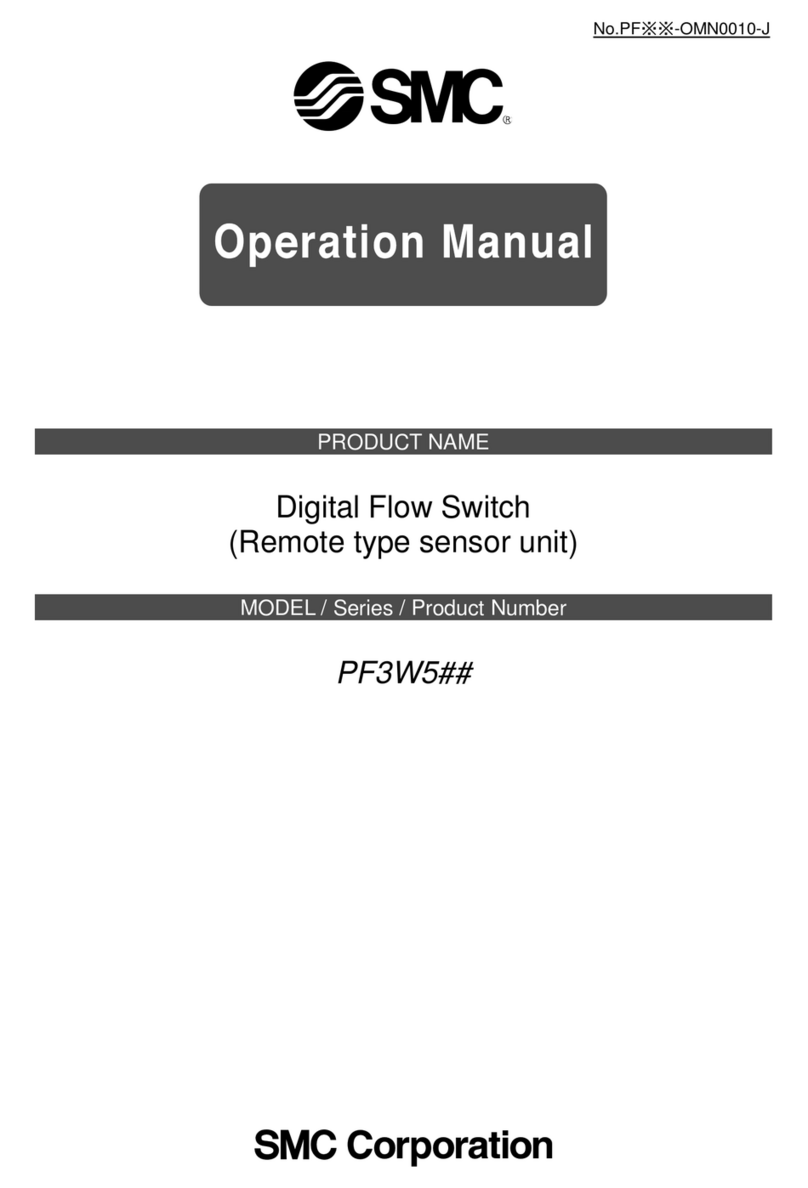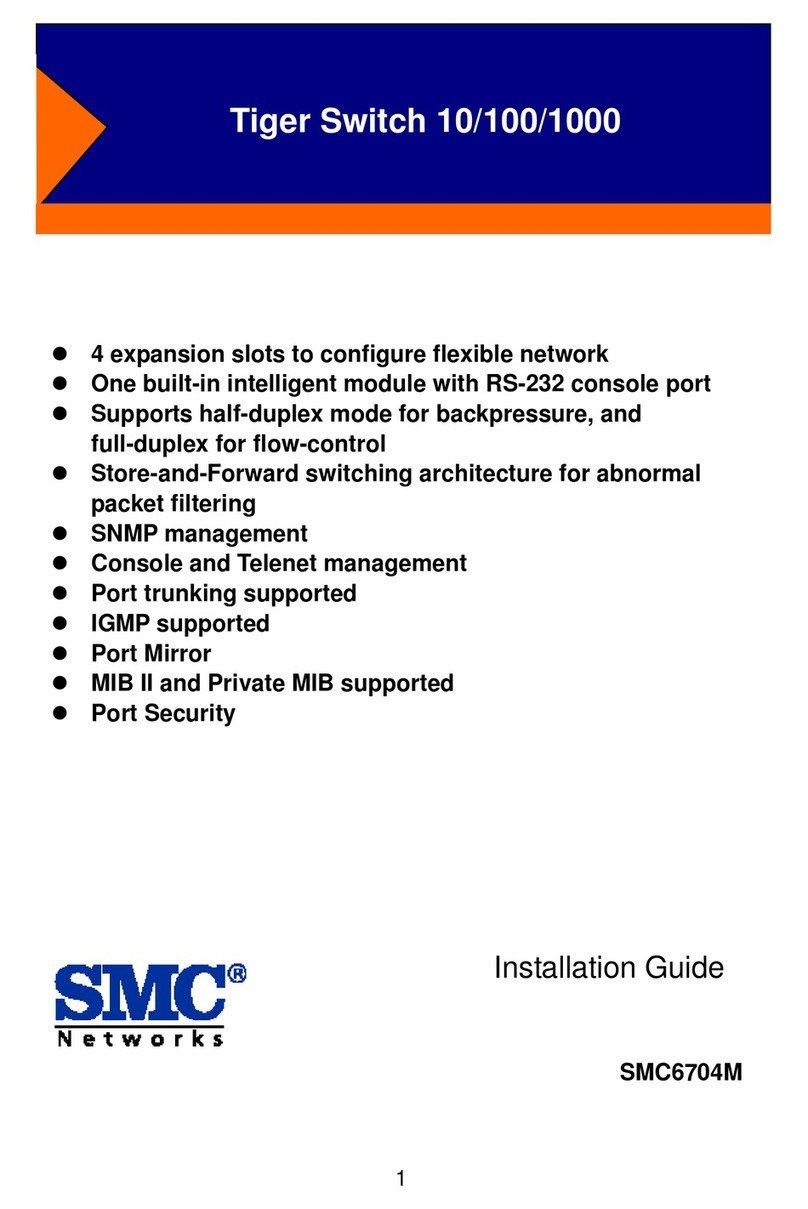Features and Benefits
High Performance & Functionality
●Stack-As-You-Go - Innovative stacking module saves
money by allowing you to stack as you expand
●High Port ensity - Stack up to 4 units for a total
of 96 10/100 ports
●Convenient Expansion - Each unit comes with 2 slots
supporting Gigabit, 100Mbps Fibre SC/ST or Stacking
Modules.
●QoS expedites critical data via prioritising and filtering
●MultiLink Trunking creates high-speed data paths
to servers or to other switches
●VLAN Support provides port VLANs and GVRP for
auto-registration
●IGMP Snooping reduces mulitcast traffic for maximum
performance
●Broadcast storm control allows a user-defined threshold
to limit broadcast traffic
Flexible System Management
●EliteView, SMC’s full-features, Windows-based SNMP
management software, included free
●Manage and configure the TigerSwitch 100 from any
Web-browser
●4 group RMON support for detailed monitoring of
network performance
●RS-232 port available for out-of-band direct or
remote management
●Mirror port traffic from any port for easy
troubleshooting
Compatibility
●IEEE 802.3 Ethernet
●IEEE 803.3u Fast Ethernet
●IEEE 803.3z Gigabit Ethernet
●IEEE 802.1d Spanning Tree Protocol and traffic
priorities
●IEEE 802.1P Priority Tags
●IEEE802.1Q VLAN
●IEEE 802.3ac VLAN Tagging
●IEEE 802.3x Full-duplex flow control
●IEC 8802-3
●SNMP (RFC 1157), RMON (RFC 1213), Ethernet-like MIB
●(RFC 1643), Bridge MIB (RFC 1493)
TigerSwitch™ 100
SMC6924VF
Data Sheet
Product Model No. Description
TigerSwitch 100 SMC6924VF Stackable 24-Port Managed VF-45
MMF switch with optional copper
and fibre Uplinks (requires one
SMC6924VFNMM which has to
be purchased seperately)
SMC6924VFNMM Switch Management Module (one
module required per standalone
unit or stack)
SMC6900S 10/100 Stacking Module with
Stacking cable
SMC6900G 10/100 1-Port 1000BASE-SX
Expansion Module
SMC6900GLSC 10/100 1-Port 1000BASE-LX
Expansion Module
SMC6900GT 10/100 1-Port 10/100/1000
BASE-SX Expansion Module
SMC6900FSC 10/100 2-Port 100BASE-FX
MMF SC Fiber Module
SMCF6900FSSC 10/100 2-Port 100BASE-FX SMF
SC Fiber Module
SMCCRPU150W Redundant Power Supply
SMC6924VF
Layer 2 Stackable 24-Port
VF-45 Switch
Fibre Managed switch with optional
Gigabit Uplinks
The TigerSwitch 100 is capable of delivering the power and
speed your network needs, with the quality you have come
to expect from SMC. Available in 24 100BASE-FX MMF VF-
45 ports, each unit contains 2 expansion slots that can be
used for Gigabit, 100Mbps Fibre, or SMC’s innovative new
new stacking module. This inexpensive module allows you
to ‘Stack-As-You-Go’, creating a stack of up to 4 switches.
Advanced features like Quality of Service, VLAN support,
MultiLink Trunking and Broadcast Control provide
maximum performance benefits while maintaining security
and reducing network traffic. Spanning Tree support,
redundant management and optional redundant power
provide network resiliency and lower the total cost of
ownership. SNMP, RMON and a full-featured Wed based
interface provide the means of monitor network status and
performance levels.