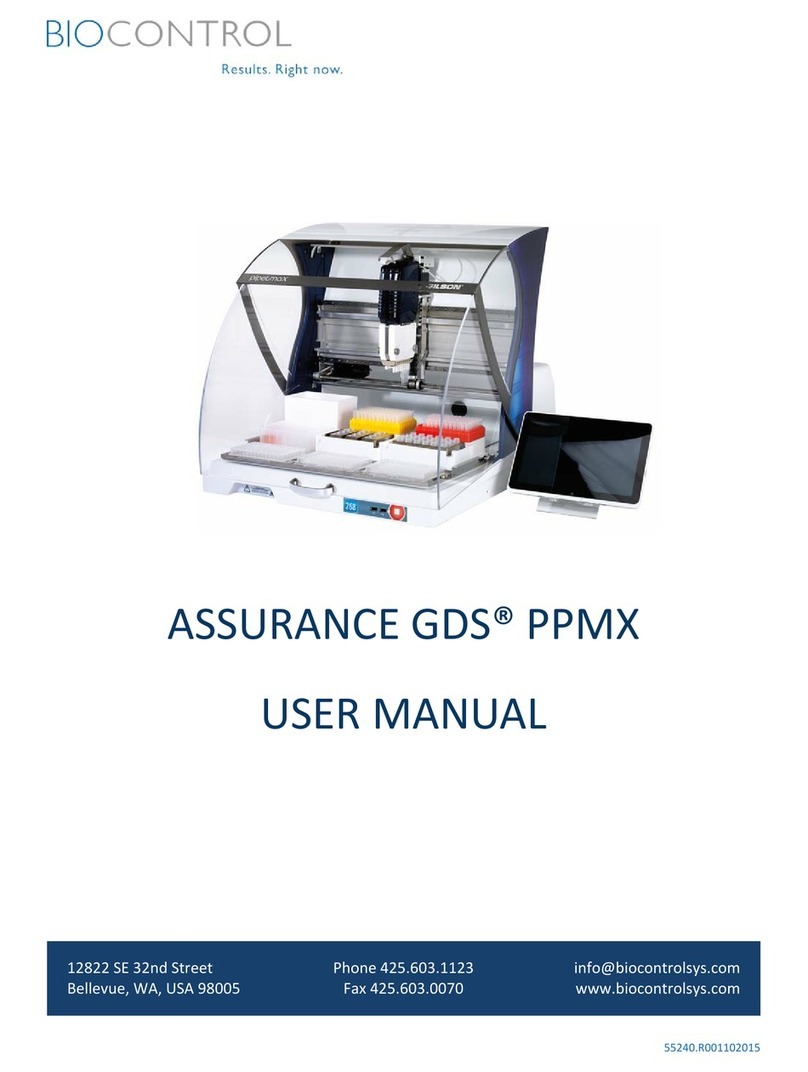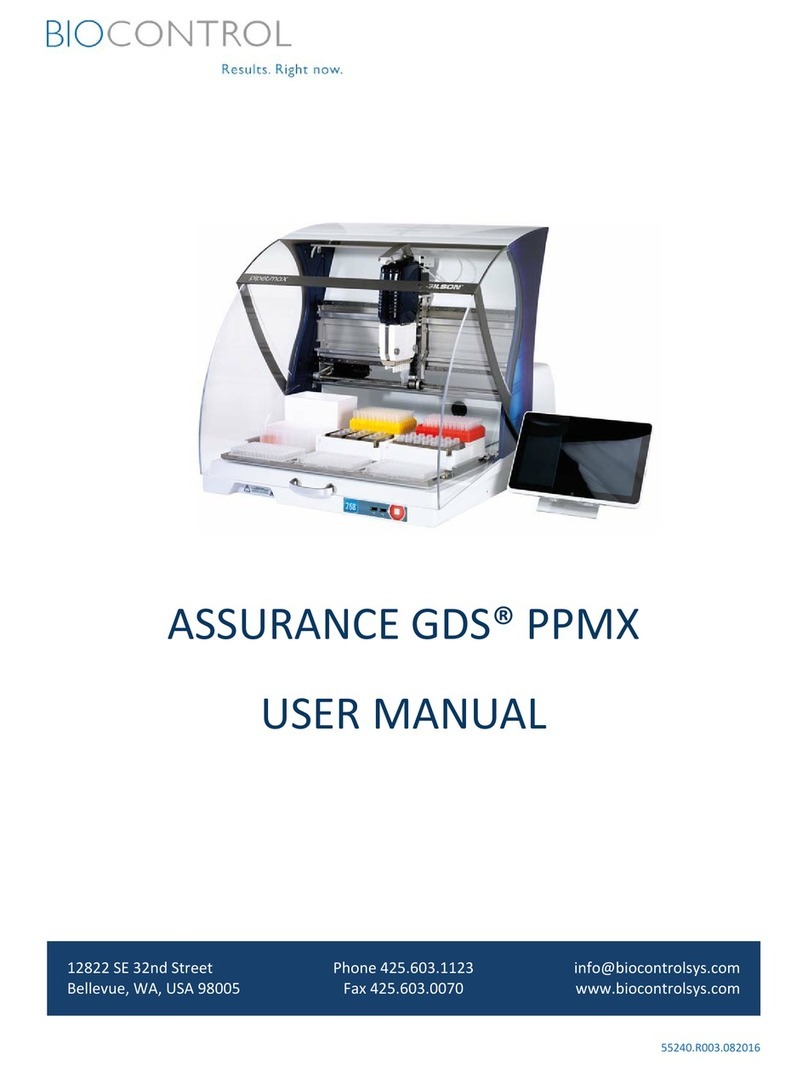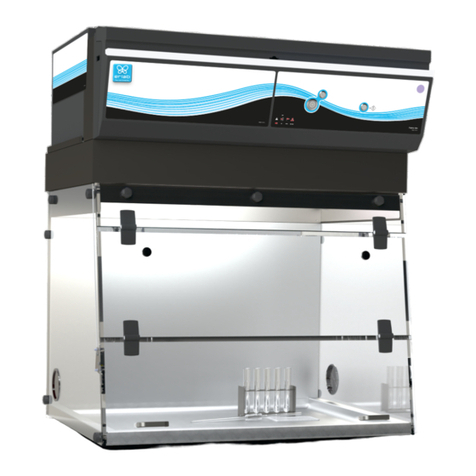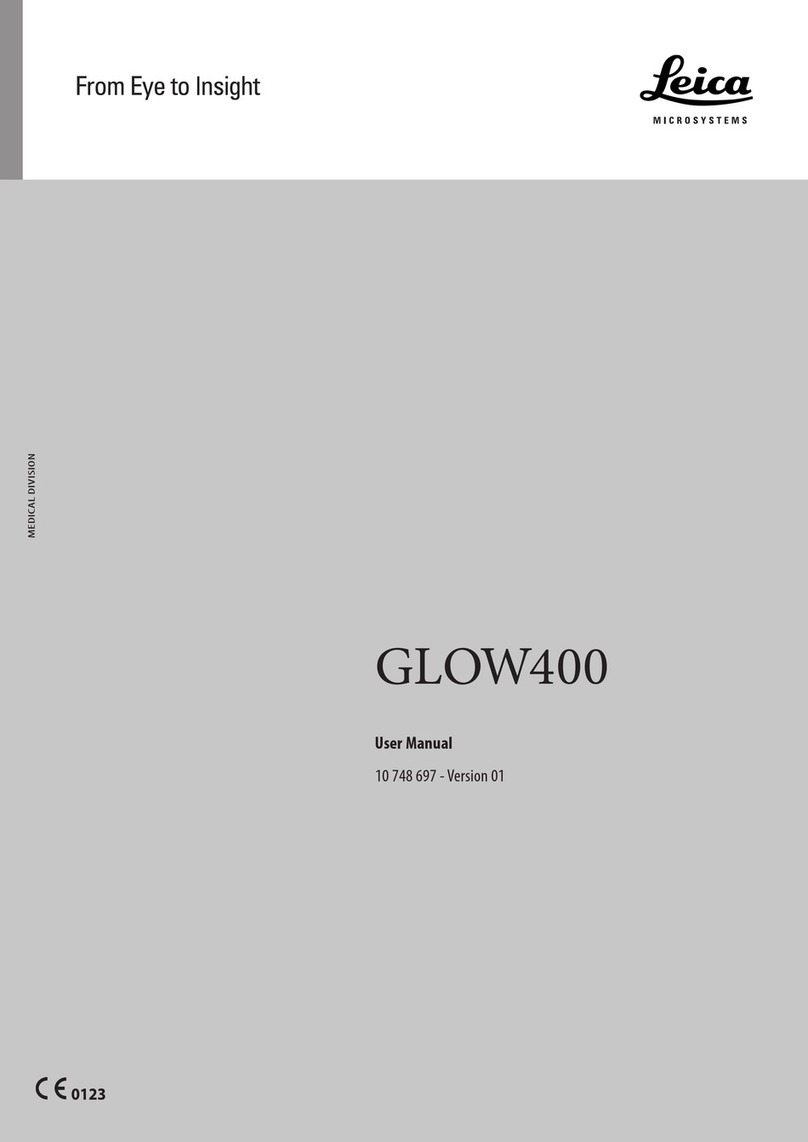Biocontrol HHR5000 User manual

Version 1.6
T
For I O11784 transponders and NFC optio
User Manua
can this QR code to check
out this user manual in
dierent languages


T
Table of Content
General descriptio
HHR5000S for Smartphon
Layout R5000
Layout R5000S
Keyboard navigatio
HHR5000L with LCD Displa
Layout R5000
Layout R5000L
Keyboard navigatio
Charging the HHR500
Internal battery charge
External battery charge
Charging the battery handgri
Establishing Connection
USB connectio
Bluetooth connection
1
1
1
11
Demo Applicatio
Main Men
ISO Reader Men
NFC Reader Men
Test Men
Info Men
HHR5000 Car
Specicatio
Compliance with national regulations
FCC Compliance statement
ISED Compliance statement
Safety device
Warrant
1
1
1
1
1
1
1
1
1
1
2
2
2

General description
HHR5000 is a dual RFID reader
Introductio
The HHR 5000 s an easy to operate Handheld
Reader for ISO 11784/11785 transponders. It s
des gned to be used under ‘real l fe’ cond t ons and
comb nes great read ng performance, enhanced
computer features w th ease of operat on
The HHR5000 is a modular unit which
consists of
1. Handgr p w th L Ion batter
2. Ma n un t w th keyboard, touch LCD screen, or
gr ps for smartphone attachment
Both vers ons commun cate w th smartphones,
tablets or PC over BLE nterfac
3. Antenna w th ISO Module that reads HDX, FDX
and B-delaval transponder and NFC reader
(opt onal)
T

T
HHR5000S (Art. no. 107375)
Layou
HHR5000S ma n module
RFID antenna module
Battery handgr p
2
1
3
3
1
2

HHR5000SN (Art. no. 107337)
Layou
NF antenna
RFID antenna module with NF
HHR5000S main module
Battery handgrip
1
2
1
3
4
2
4
3
T

T
HHR5000S for Smartphone
Keyboard navigatio
Turn the unit on and o
Functional button
Read Tags

HHR5000L (Art. no. 107311)
Layou
1
3
HHR5000L main m dule
RFID antenna m dule
Battery handgrip
2
1
3
2
T

T
HHR5000LN (Art. no. 107374)
Layou
1
2
4
NFC a te a
RFID a te a module with NFC
HHR5000L mai module
Battery ha dgrip
2
1
3
4
2
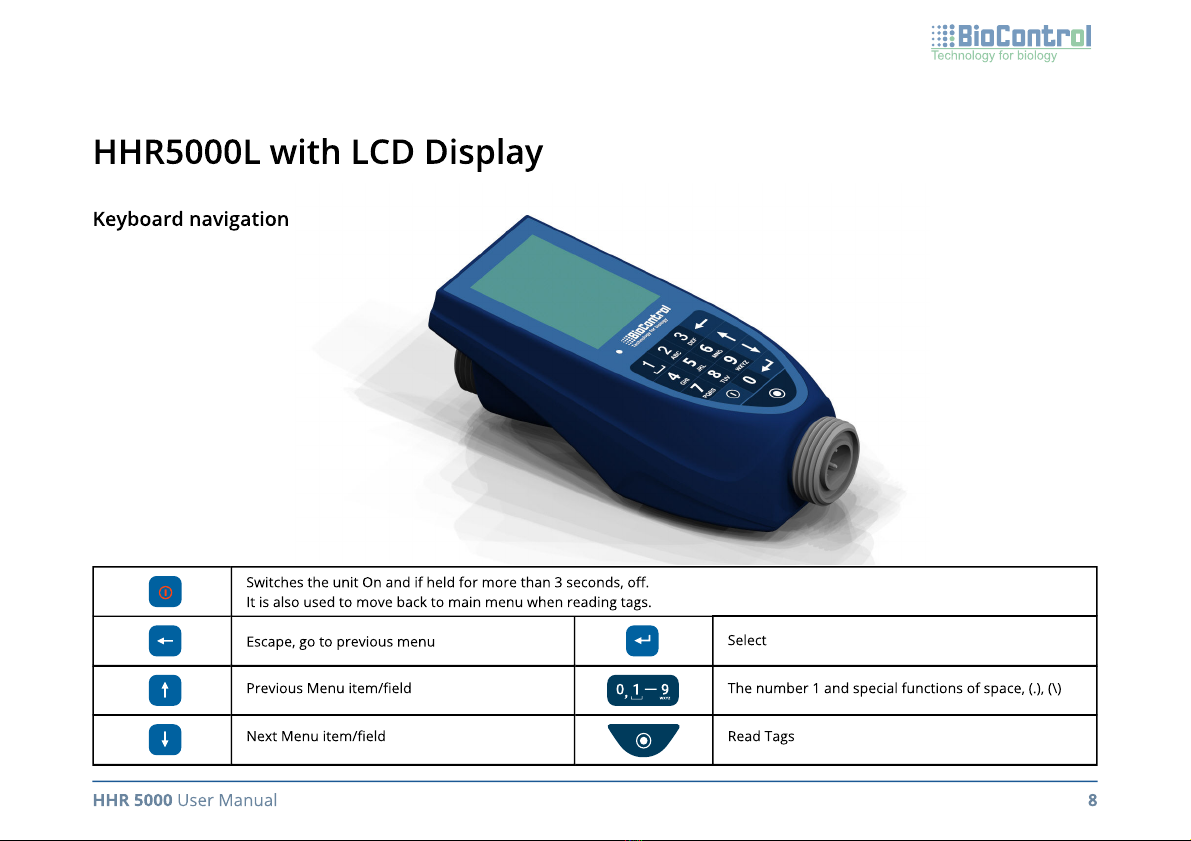
HHR5000L with LCD Display
Keyboard navigatio
Switches the unit On and if held for more than 3 seconds, o
It is also used to move back to main menu when readin ta s.
Select
Previous Menu item/eld
Escape, o to previous menu
The number 1 and special functions of space, (.), (\)
Next Menu item/eld Read Ta s
T
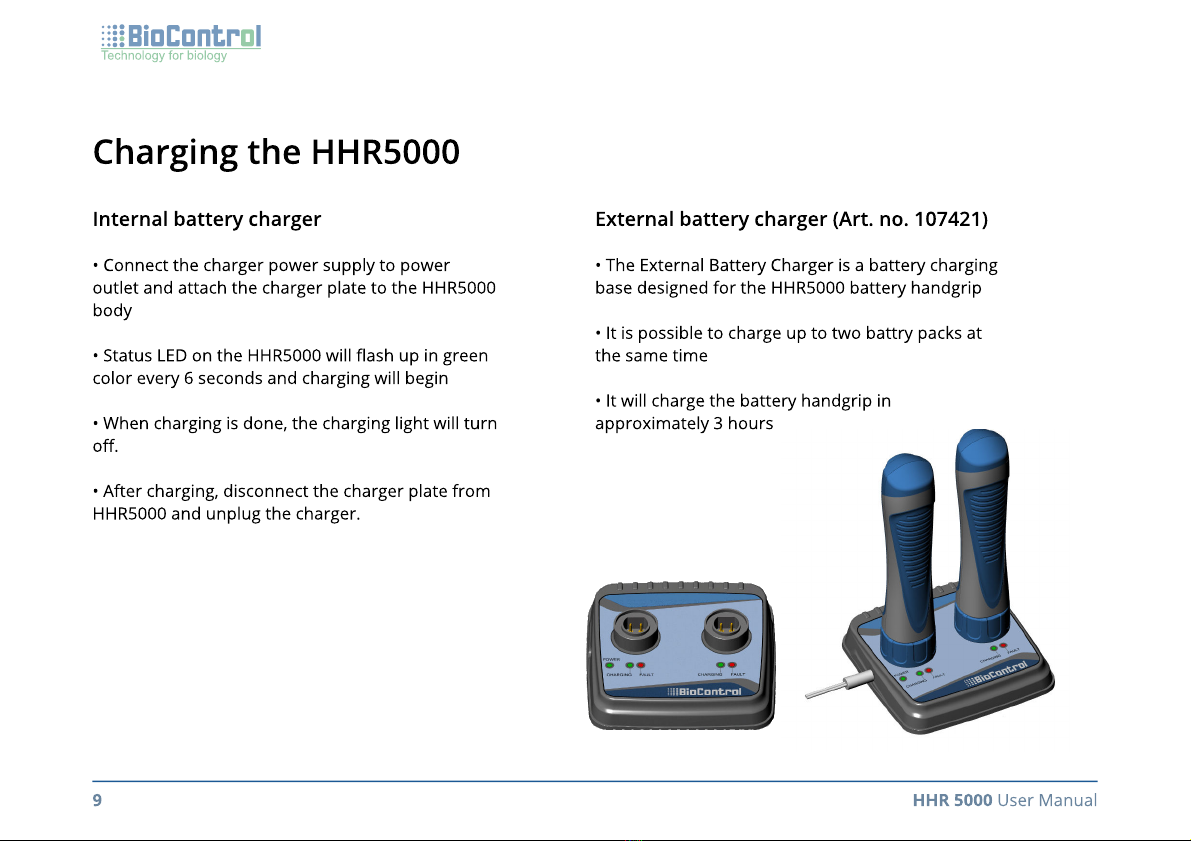
T
Charging the HHR5000
Internal battery charge
•Connect the charger power supply to power
outlet and attach the charger plate to the HH 5000
bod
•Status LED on the HH 5000 will ash up in green
color every 6 seconds and charging will begi
•When charging is done, the charging light will turn
o
•After charging, disconnect the charger plate from
HH 5000 and unplug the charger
External battery charger (Art. no. 107421
•The External Battery Charger is a battery charging
base designed for the HH 5000 battery handgri
•It is possible to charge up to two battry packs at
the same tim
•It will charge the battery handgrip in
approximately 3 hour
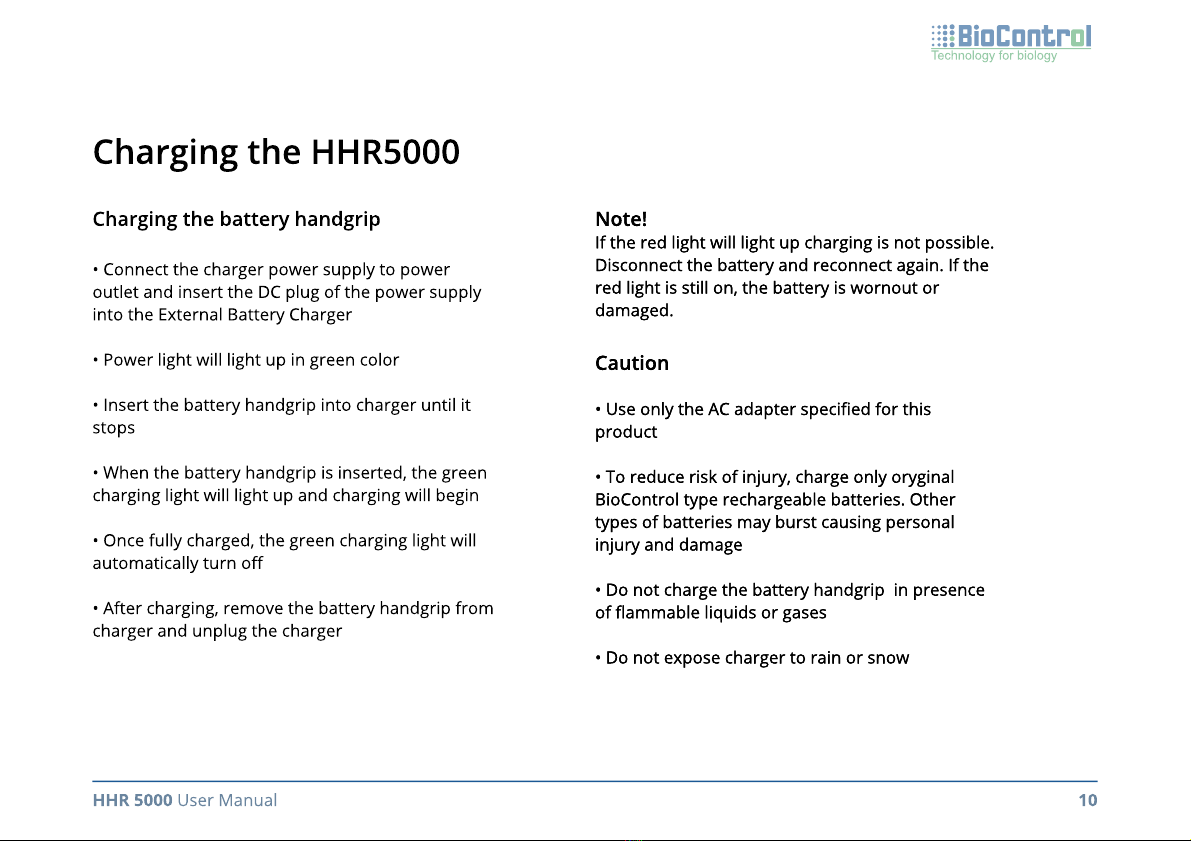
Charging the HHR5000
Charging the battery handgri
•Connect the cha ge powe supply to powe
outlet and inse t the DC plug of the powe supply
into the Exte nal Batte y Cha ge
•Powe light will light up in g een colo
•Inse t the batte y handg ip into cha ge until it
stop
•When the batte y handg ip is inse ted, the g een
cha ging light will light up and cha ging will begi
•Once fully cha ged, the g een cha ging light will
automatically tu n o
•Afte cha ging, emove the batte y handg ip f om
cha ge and unplug the cha ge
Note!
If the ed light will light up cha ging is not possible.
Disconnect the batte y and econnect again. If the
ed light is still on, the batte y is wo nout o
damaged.
Cautio
•Use only the AC adapte specied fo this
p oduc
•To educe isk of inju y, cha ge only o yginal
BioCont ol type echa geable batte ies. Othe
types of batte ies may bu st causing pe sonal
inju y and damag
•Do not cha ge the batte y handg ip in p esence
of ammable liquids o gase
•Do not expose cha ge to ain o sno
Note!
If the ed light will light up cha ging is not possible.
Disconnect the batte y and econnect again. If the
ed light is still on, the batte y is wo nout o
damaged.
Cautio
•Use only the AC adapte specied fo this
p oduc
•To educe isk of inju y, cha ge only o yginal
BioCont ol type echa geable batte ies. Othe
types of batte ies may bu st causing pe sonal
inju y and damag
•Do not cha ge the batte y handg ip in p esence
of ammable liquids o gase
•Do not expose cha ge to ain o sno
T

T
Establishing Connection
USB connectio
•To connect HHR5000 and PC with USB interface,
simply connect HHR and PC with included USB
cabl
•A window will automatically open on your
compute
Click the Open folder to browse le
Bluetooth connectio
HHR5000 is equiped with a mobile phone
application, which supports real time connectio
To connect the HHR5000 device with the mobile
phone application
1.Turn on the HHR500
2.Download and run the HHR5000 mobile
applicatio
3.The mobile application will automatically
connect with your HHR5000 devic
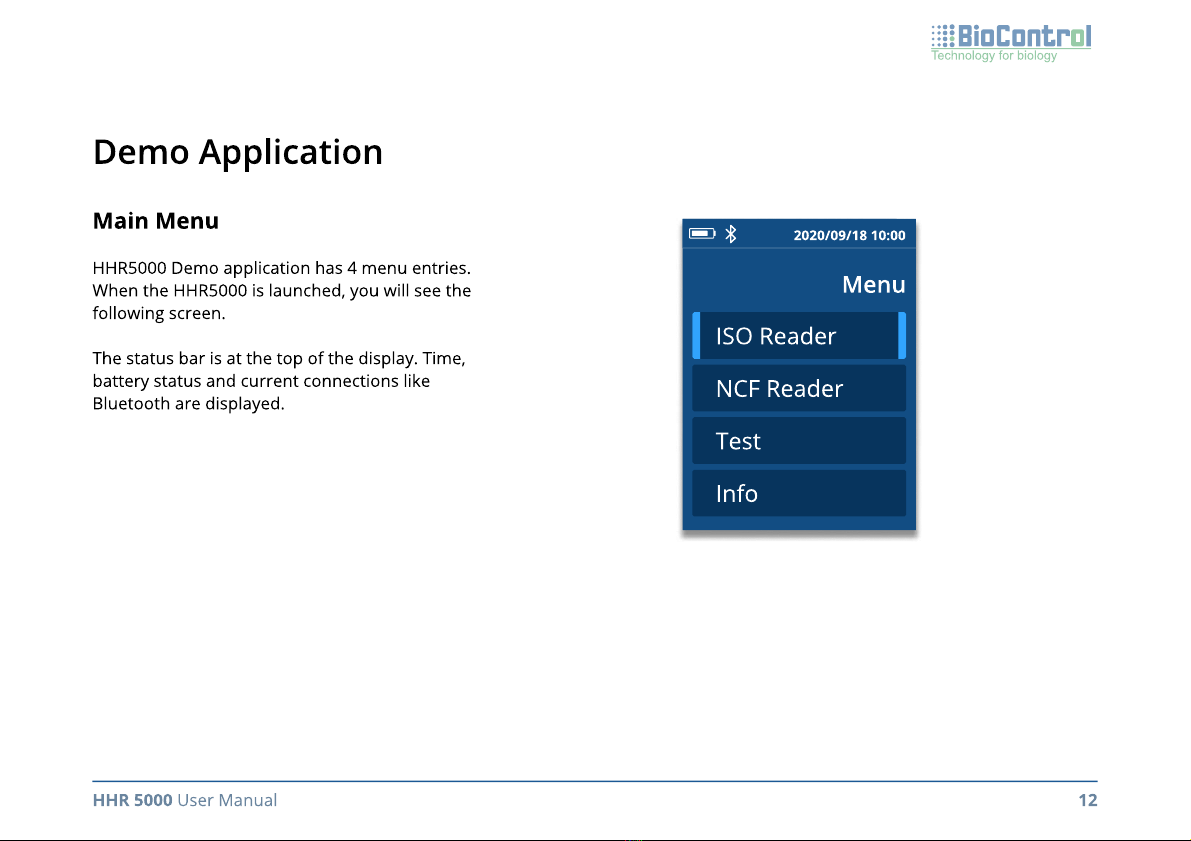
Demo Application
Main Men
HHR5000 Demo applica ion has 4 menu en ries.
When he HHR5000 is launched, you will see he
following screen
The s a us bar is a he op of he display. Time,
ba ery s a us and curren connec ions like
Blue oo h are displayed
T
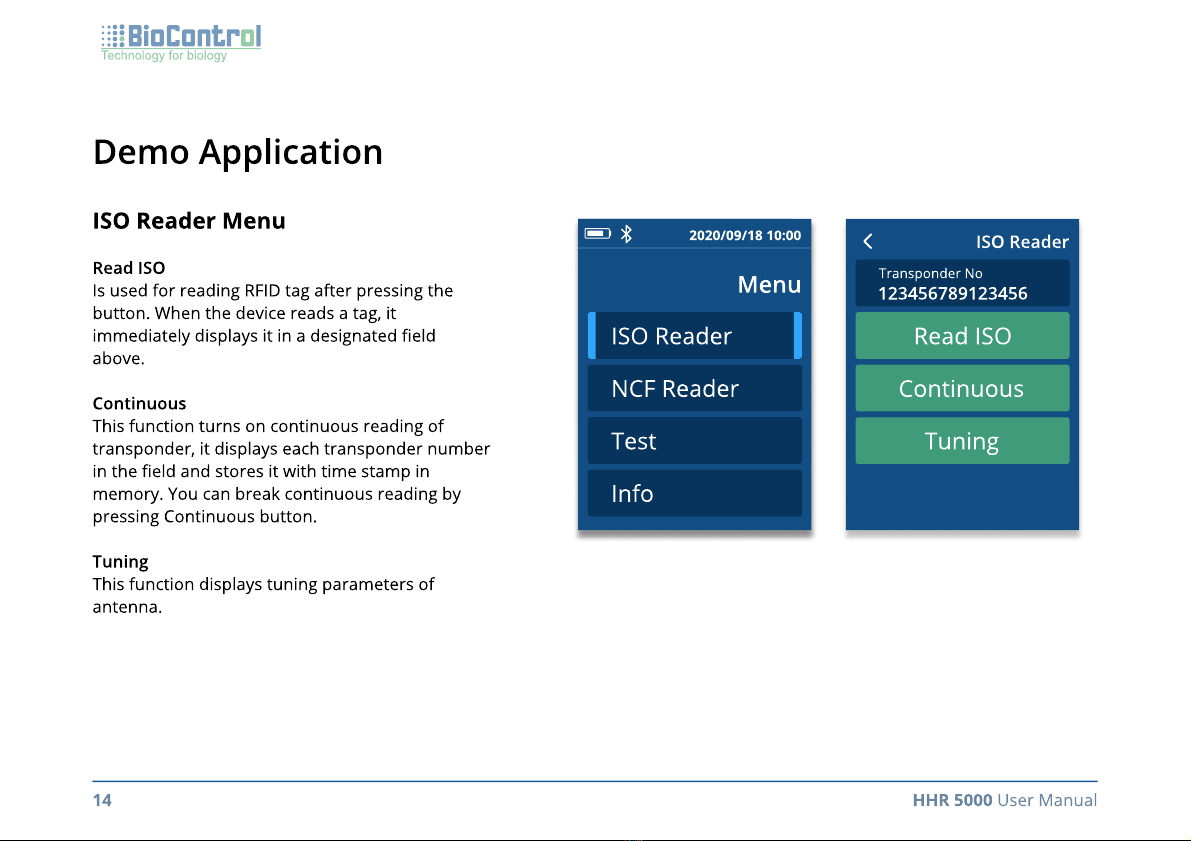
T
Demo Application
ISO Reader Men
Read ISO
Is used for reading RFI tag after pressing the
button. When the device reads a tag, it
immediately displays it in a designated eld
above
Continuous
This function turns on continuous reading of
transponder, it displays each transponder number
in the eld and stores it with time stamp in
memory. You can break continuous reading by
pressing Continuous button
Tuning
This function displays tuning parameters of
antenna
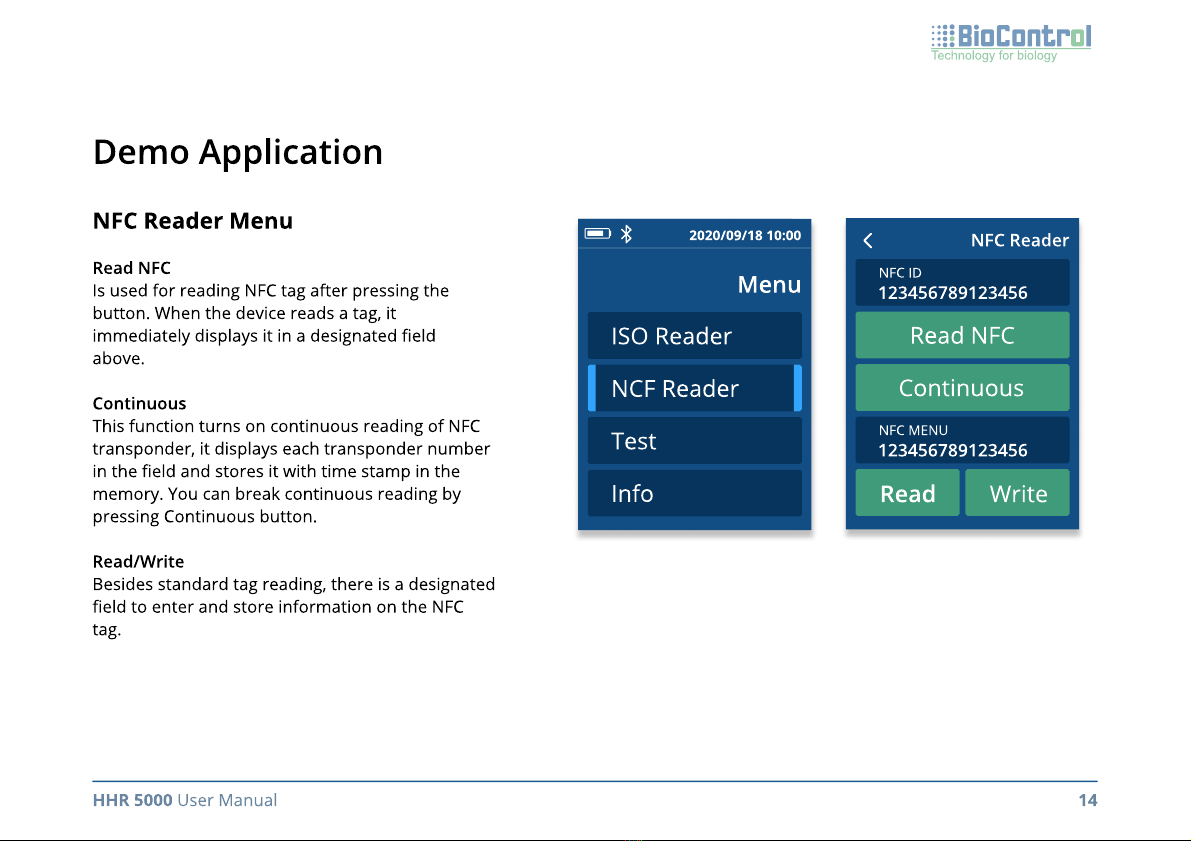
Demo Application
NFC Reader Men
Read NF
Is used for readin NFC ta after pressin the
button. When the device reads a ta , it
immediately displays it in a desi nated eld
above
Continuou
This function turns on continuous readin of NFC
transponder, it displays each transponder number
in the eld and stores it with time stamp in the
memory. You can break continuous readin by
pressin Continuous button
Read/Write
Besides standard ta readin , there is a desi nated
eld to enter and store information on the NFC
ta
T
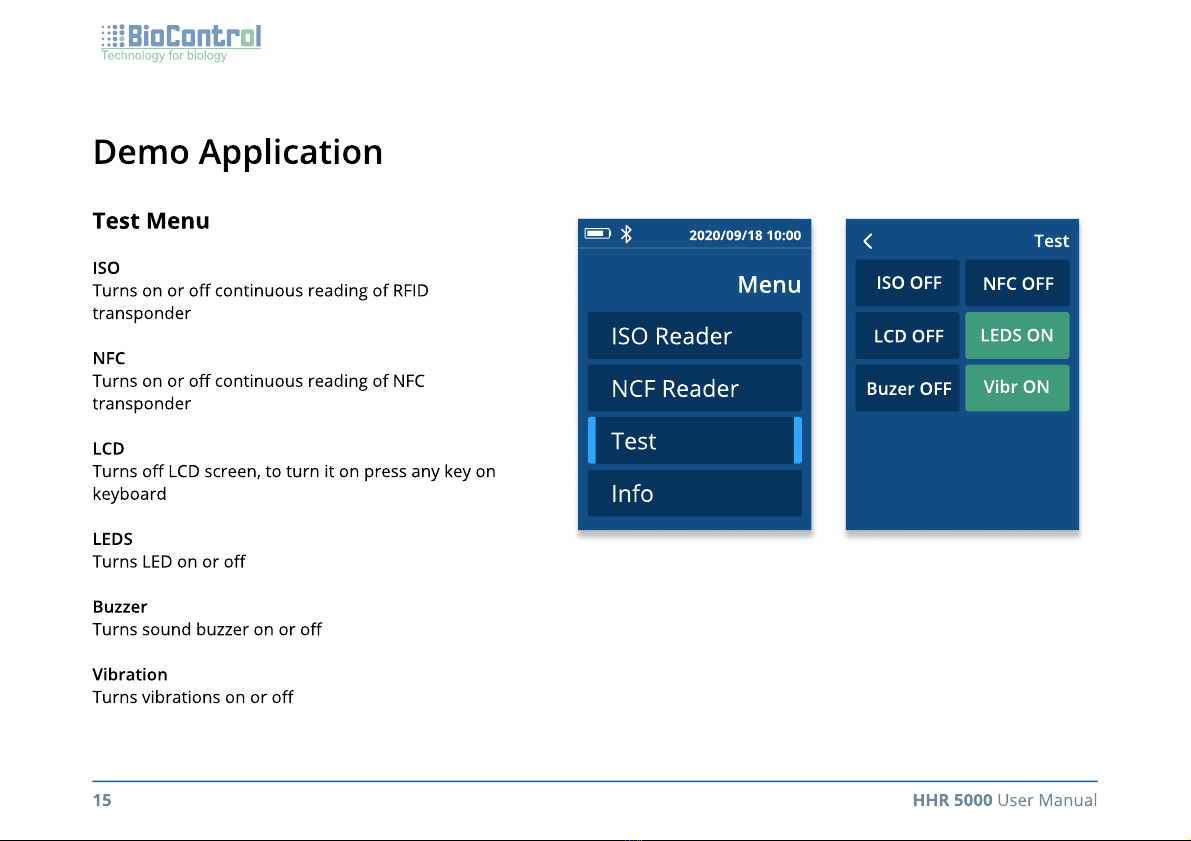
T
Demo Application
Test Men
IS
Turns on or o continuous reading of RFID
transponde
NF
Turns on or o continuous reading of NFC
transponde
LC
Turns o LCD screen, to turn it on press any key on
keyboar
LED
Turns LED on or o
Buzze
Turns sound buzzer on or o
Vibratio
Turns vibrations on or o

Demo Application
Info Men
Tuning status
Antenna v ltage and tuning values are displaye
Battery status
Battery v ltage and percentage are displaye
Bluetoot
MAC address and device name are displaye
Firmware
Current rmware versi n
HHR – main uni
ISO – RFID reade
NFC - reade
Bootloade
Enables updating HHR5000 rmware using y ur
c mpute
T
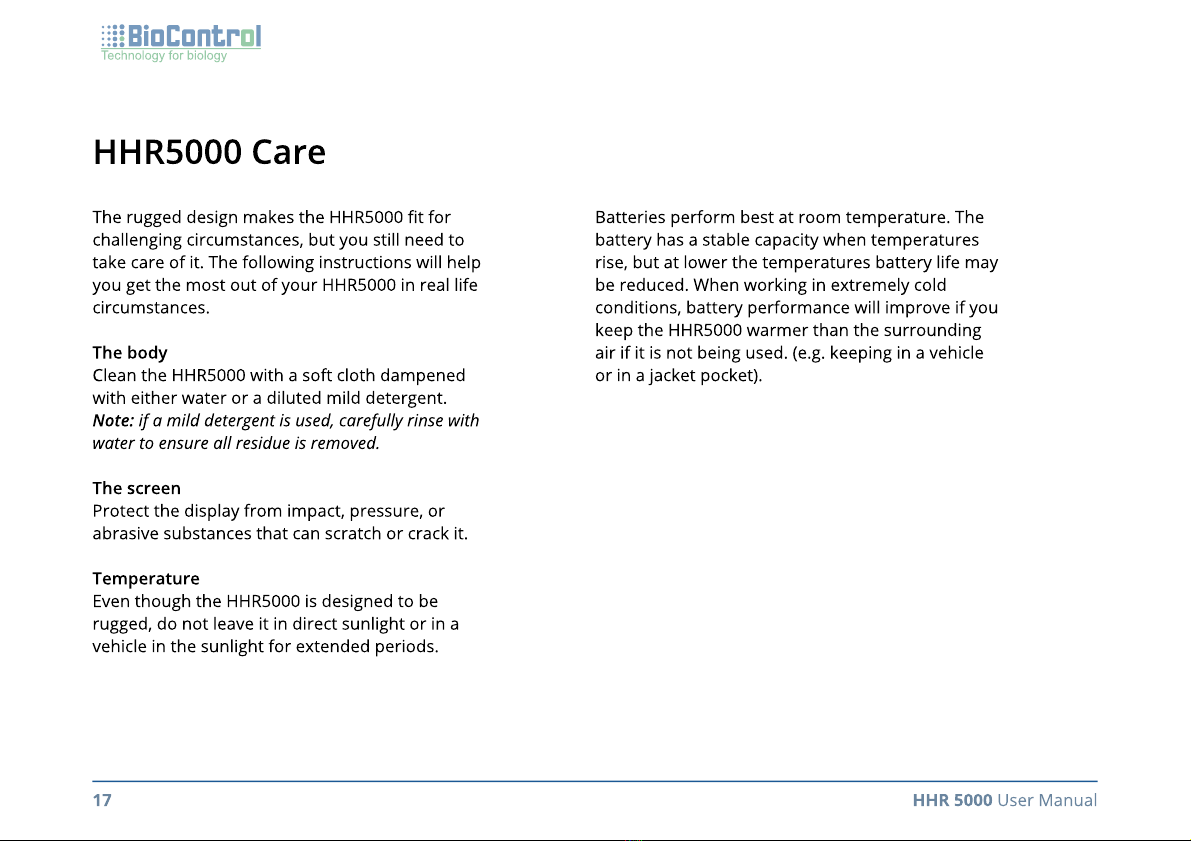
T
HHR5000 Care
The rugged design makes the HHR5000 t for
challenging circumstances, but you still need to
take care of it. The following instructions will help
you get the most out of your HHR5000 in real life
circumstances
The bod
Clean the HHR5000 with a soft cloth dampened
with either water or a diluted mild detergent
Note: i a mild detergent is used, care ully rinse with
water to ensure all residue is removed
The scree
Protect the display from impact, pressure, or
abrasive substances that can scratch or crack it
Temperatur
Even though the HHR5000 is designed to be
rugged, do not leave it in direct sunlight or in a
vehicle in the sunlight for extended periods
Batteries perform best at room temperature. The
battery has a stable capacity when temperatures
rise, but at lower the temperatures battery life may
be reduced. When working in extremely cold
conditions, battery performance will improve if you
keep the HHR5000 warmer than the surrounding
air if it is not being used. (e.g. keeping in a vehicle
or in a jacket pocket)
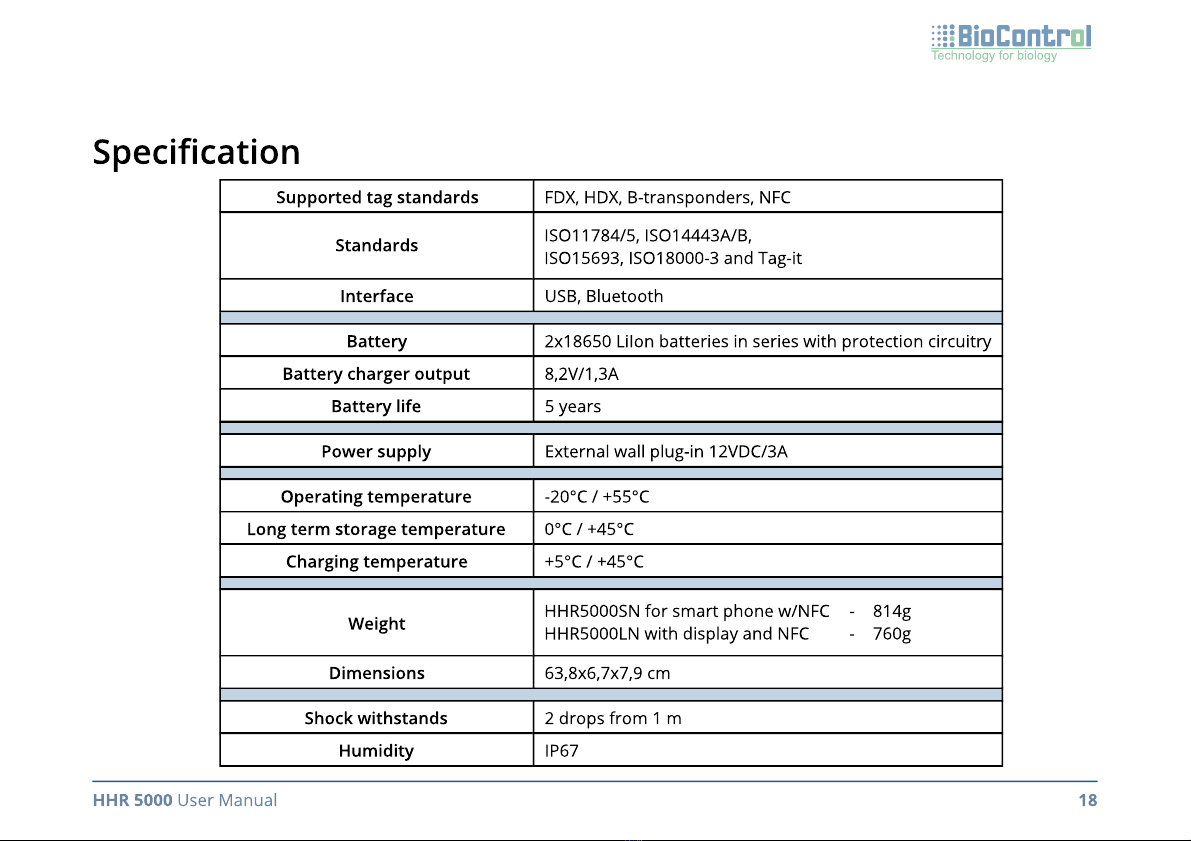
Specication
HHR5000SN for smart phone w NFC
HHR5000LN with display and NFC
814
760
Supported tag standards FDX, HDX, B-transponders, NFC
USB, Bluetooth
External wall plug-in 12VDC 3A
-20°C +55°C
0°C +45°C
+5°C +45°C
63,8x6,7x7,9 cm
2 drops from 1 m
IP67
2x18650 LiIon batteries in series with protection circuitry
8,2V 1,3A
5 years
ISO11784 5, ISO14443A B
ISO15693, ISO18000-3 and Tag-i
Standards
Interface
Battery
Battery charger output
Battery life
Power supply
Operating temperature
Weight
Shoc
k
withstands
L
ong term storage temperature
C
harging temperature
D
imensions
H
umidity
T
Table of contents
Other Biocontrol Laboratory Equipment manuals
Popular Laboratory Equipment manuals by other brands

Thermo Scientific
Thermo Scientific MaxQ Mini 4450 series manual

Retsch
Retsch BB300 operating instructions

VWR
VWR Gel Documentation Imager2 instruction manual

Integra
Integra Luxtec 9300XSP Operation and service manual

Labconco
Labconco 5530000 quick start guide

Rain Bird
Rain Bird EAGLE 500 series Operation manual
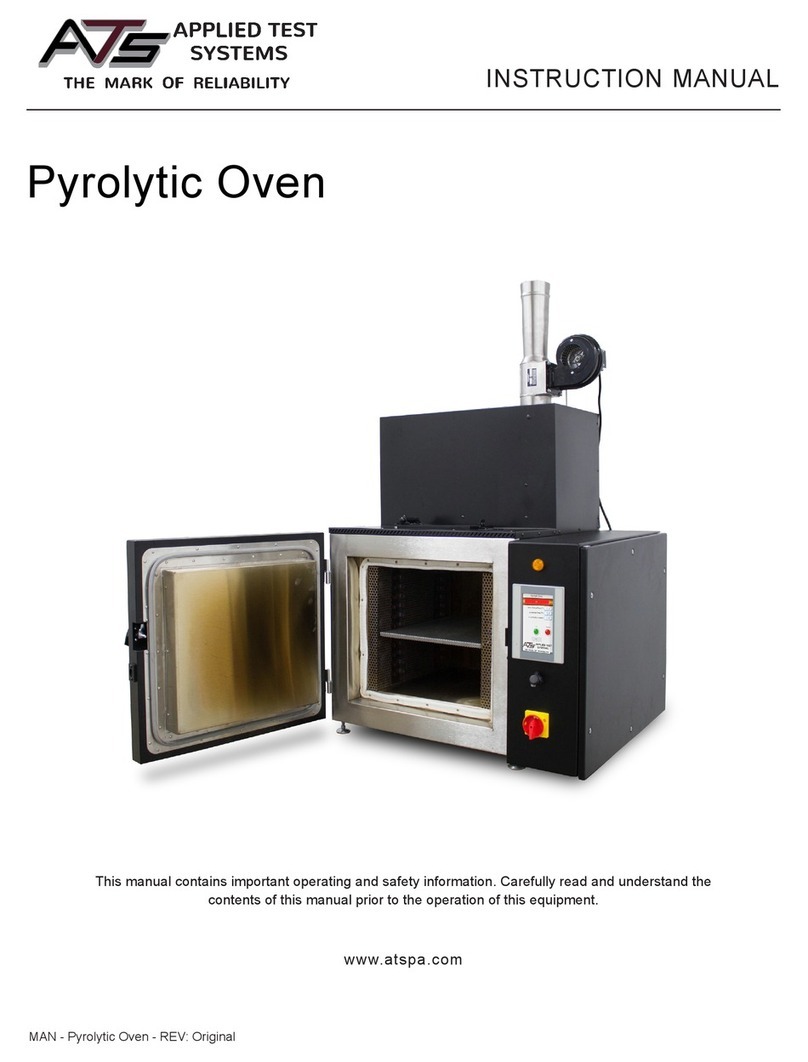
ATS
ATS Pyro-Clean instruction manual
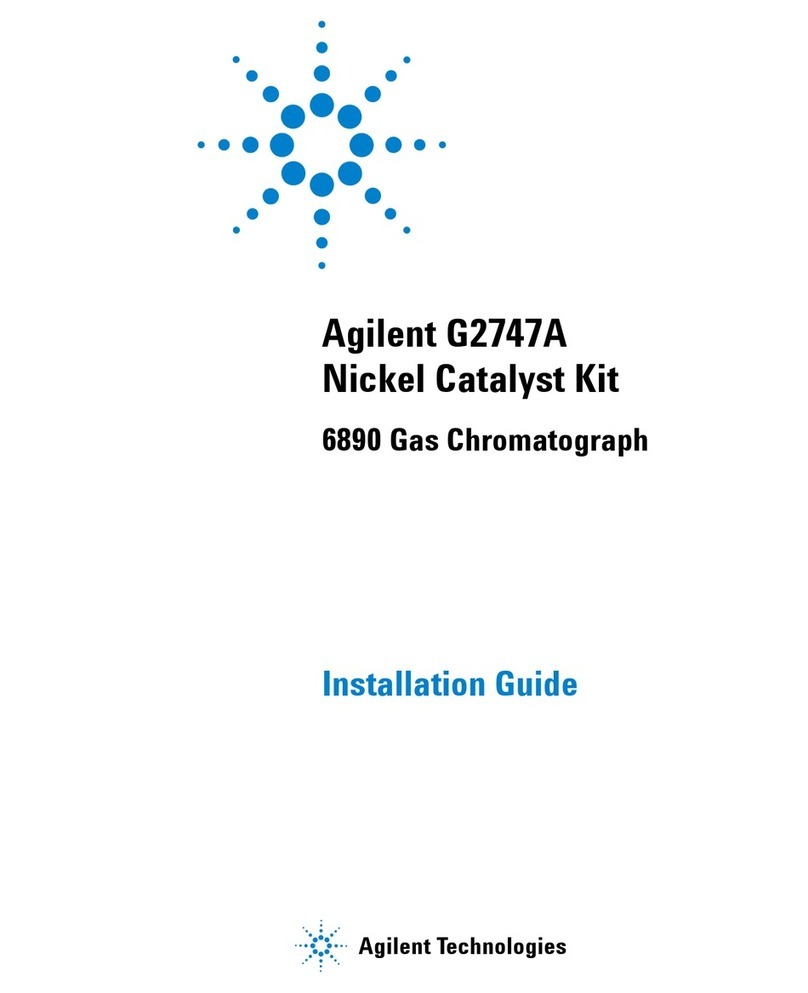
Agilent Technologies
Agilent Technologies G2747A installation guide

Keysight
Keysight DP0010A user guide

SciCan
SciCan QUANTIM B Operator's manual

Thermo Scientific
Thermo Scientific Heraeus Megafuge 8 instruction manual

Kendro
Kendro SORVALL Legend MACH 1.6/R instruction manual