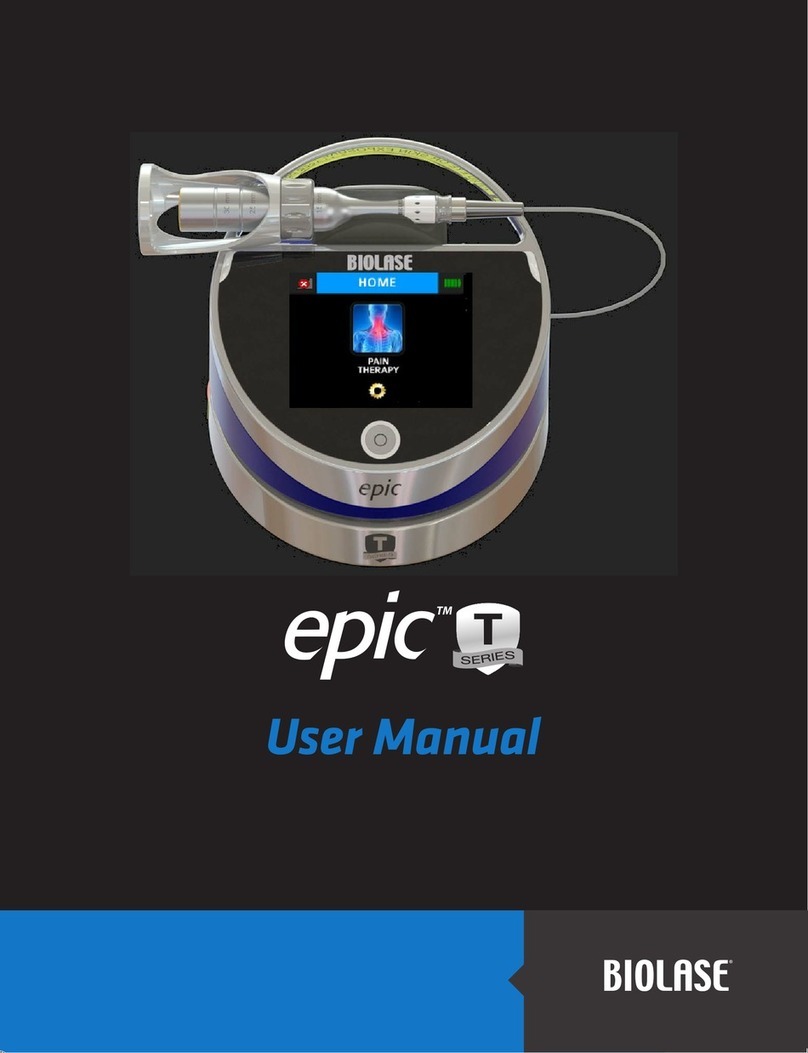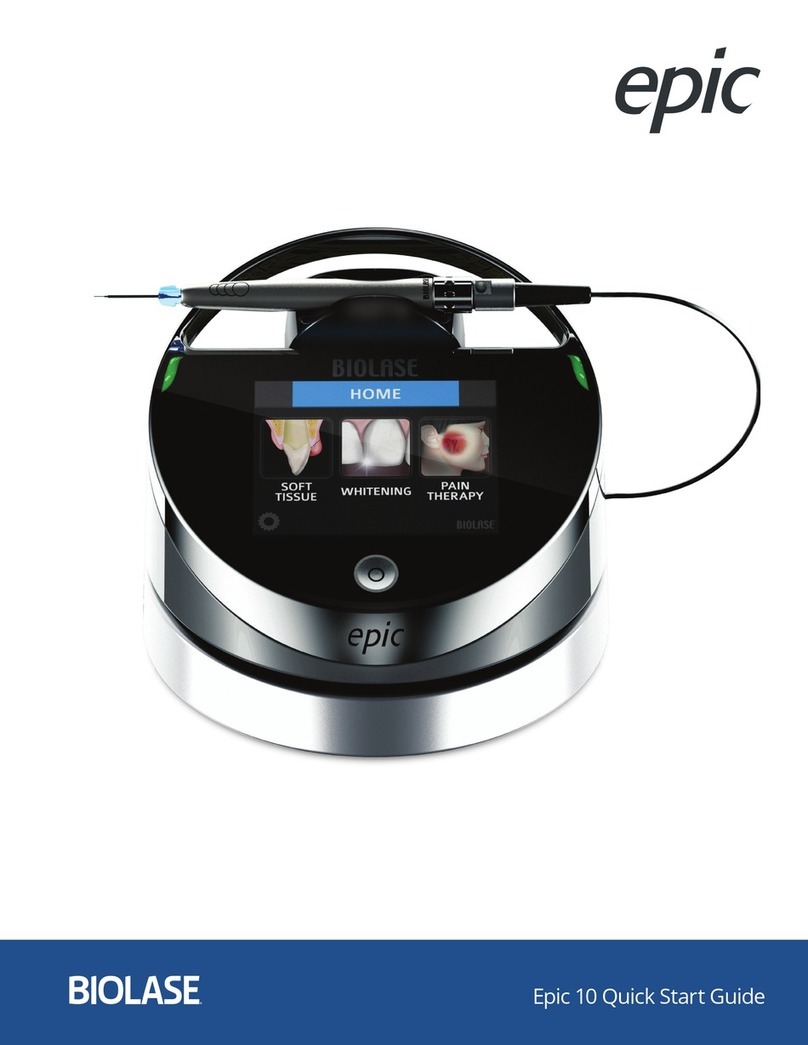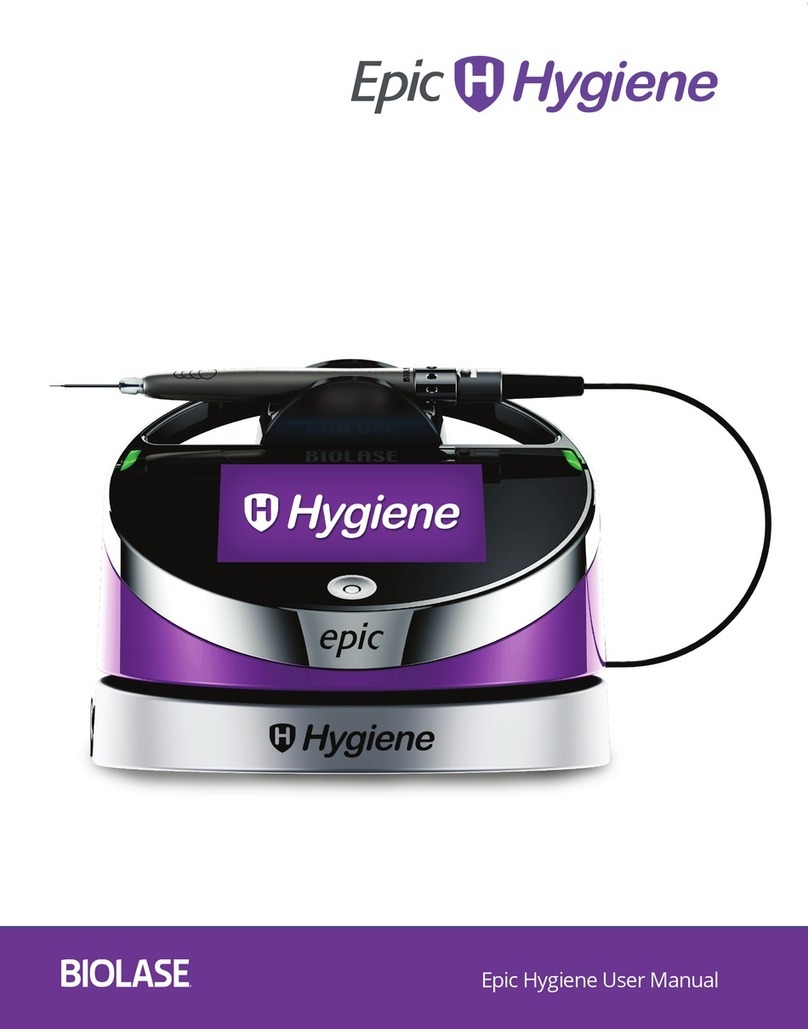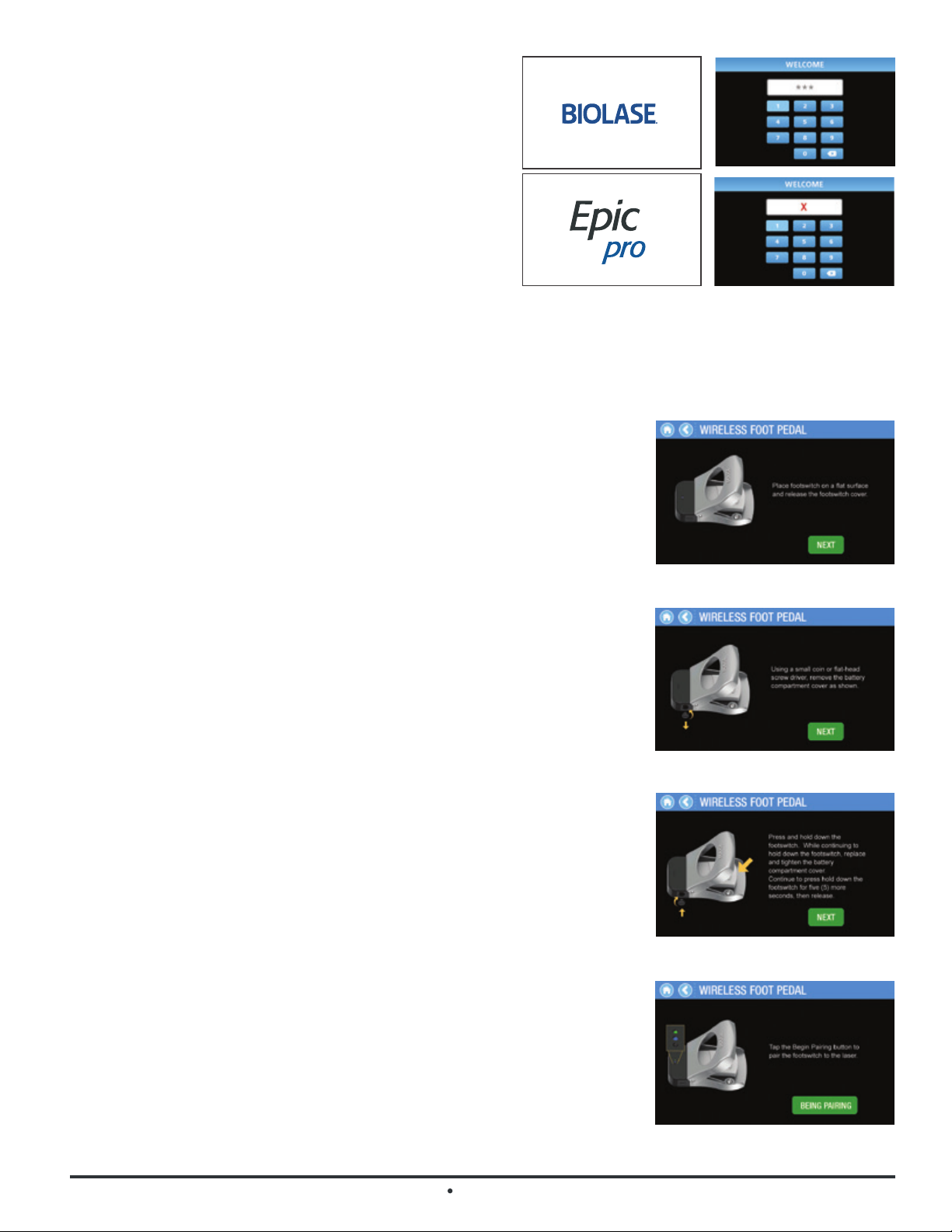Epic Pro Quick Start Guide
PAIRING THE FOOTSWITCH
1. Epic Pro ships with the laser and Wireless Footswitch already paired.
However, if the wireless connection should fail at any time, pairing will
need to be re-established by taking the following steps:
2. Make sure two (2) AAA fully charged batteries are installed in the
Footswitch.
3. Go to the System Settings Menu by pressing the settings icon at the
bottom right of the screen.
4. Select “Footswitch” and follow the instructions displayed on the next
series of screens.
• Place the Footswitch on a at surface and release the Footswitch
cover [Figure 5.1]
• Use a coin or a at-head screw driver to remove the battery
compartment cover on the side of the Footswitch [Figure 5.2]
• Press down on the Footswitch and hold. While continuing to press
down the Footswitch, screw the battery compartment cover back
in place [Figure 5.3]; continue to hold down the Footswitch for an
additional 5 seconds, or until both the blue and green lights on the
Footswitch light up, then release
• Both the blue and green LEDs will be on indicating the system is
ready to pair. Select “Begin Pairing” to initiate the pairing process
[Figure 5.4]. If the pairing operation times out, the screen will display a
message “Pairing Timed Out” and offer the option to “Try Again”
If pairing is successful, a “Pairing Successful” message appears on the
screen and only the blue LED will light up on the Footswitch; press “Return to
Home” to begin using the laser. If replacing an existing Footswitch, rst insert
two (2) new AAA batteries in the battery compartment, then follow the pairing
steps noted above.
SYSTEM START-UP AND FUNCTIONS
Turn the power switch at the side of the console to the ON
(I) position. The system will boot up and display two screens
in quick succession – the rst displaying the “BIOLASE”
logo followed by one showing the Epic Pro name; after 3
seconds, the system will display the “Welcome” screen
[Figure 4.1].
Enter the three digit default access code using the keypad
on the touchscreen. The Access Key Code is 888. If the
incorrect code is keyed, an “X” appears in the window; wait
3 seconds for the “X” to clear, then re-enter the correct
code [Figure 4.2]. After logging in, the Epic Pro will display
the Home Screen. While in the Login Screen, the Epic Pro
cannot emit laser energy.
Figure 4.1 Figure 4.2
Figure 5.1
Figure 5.2
Figure 5.3
Figure 5.4