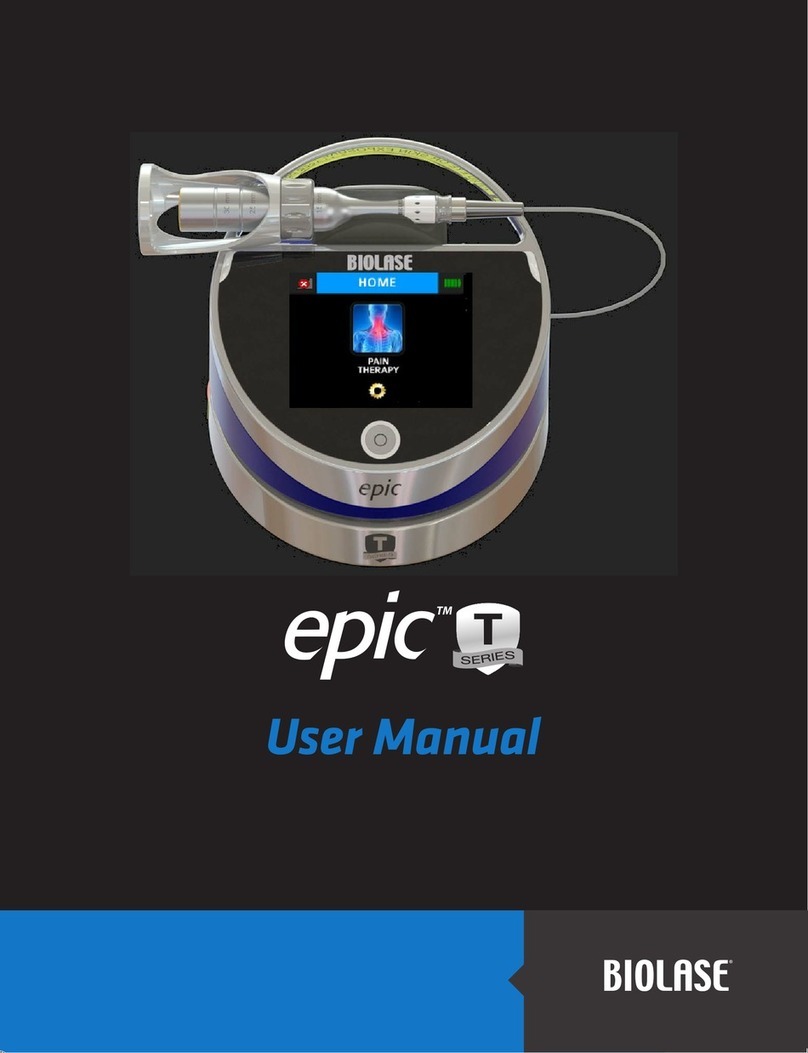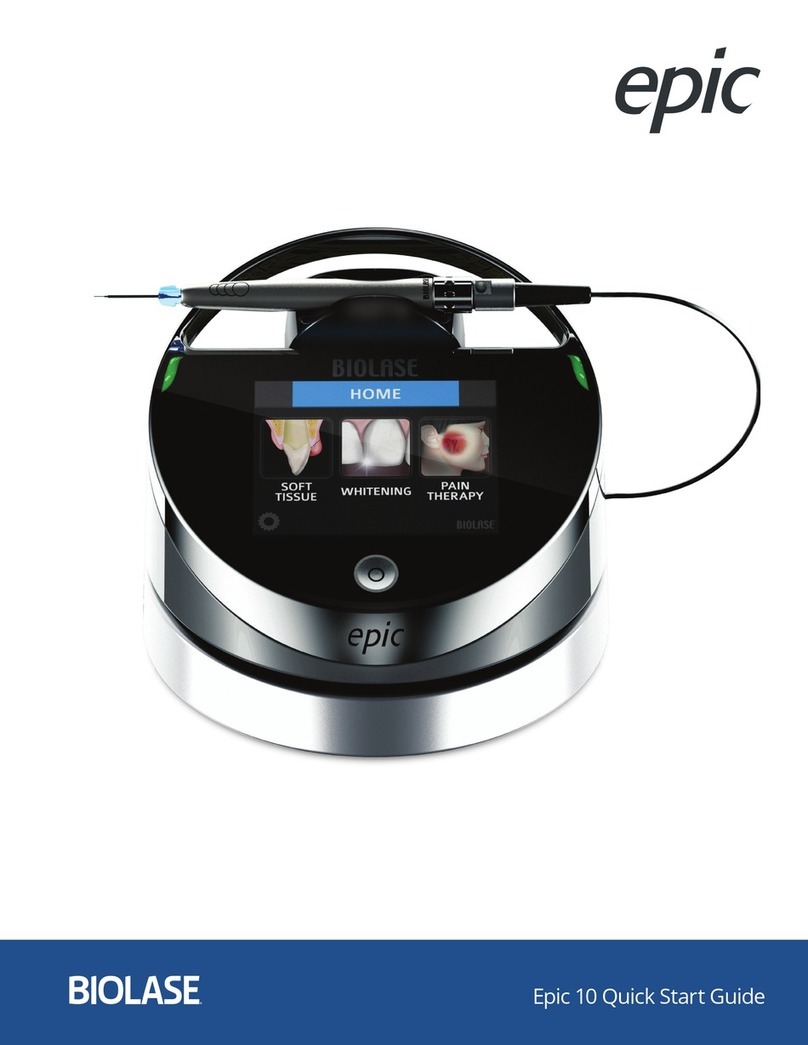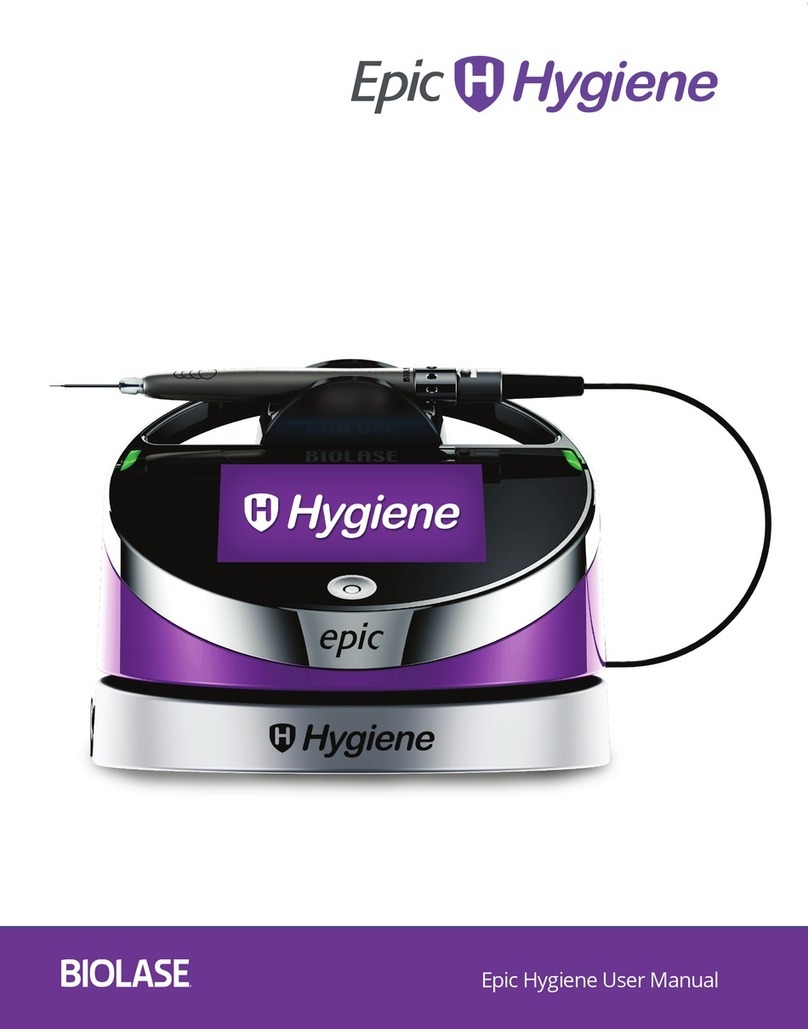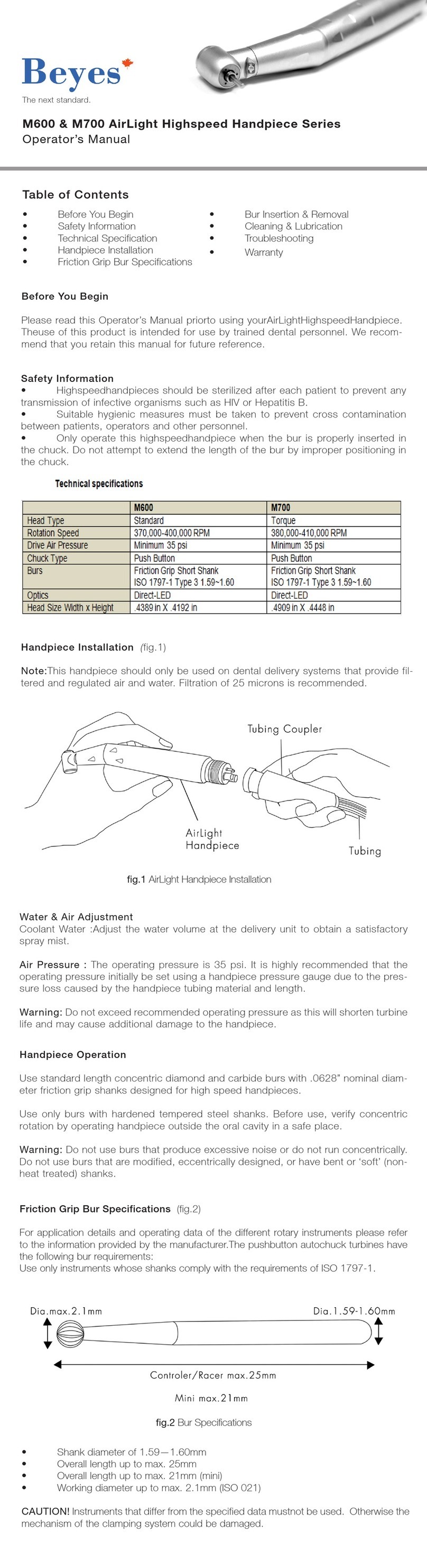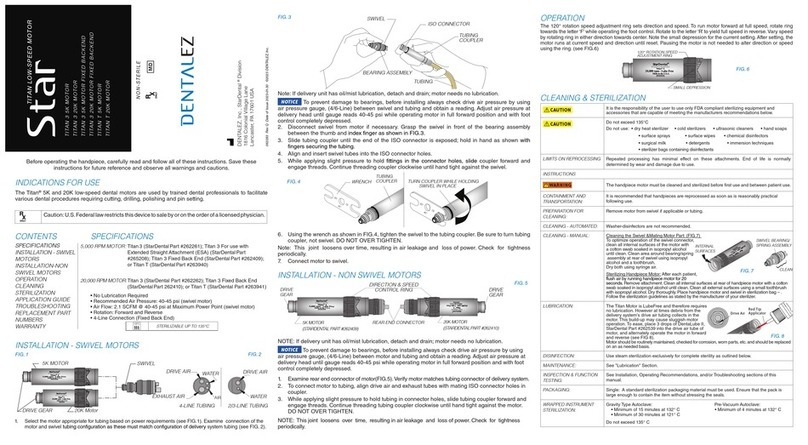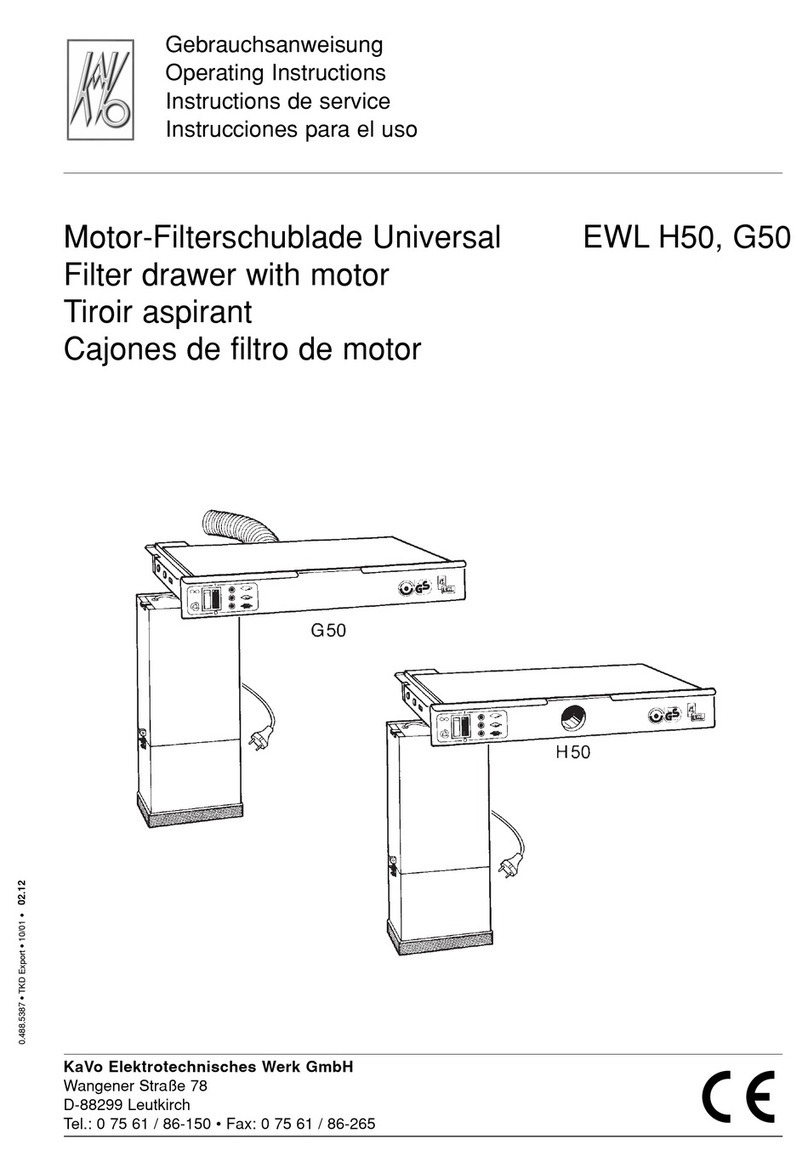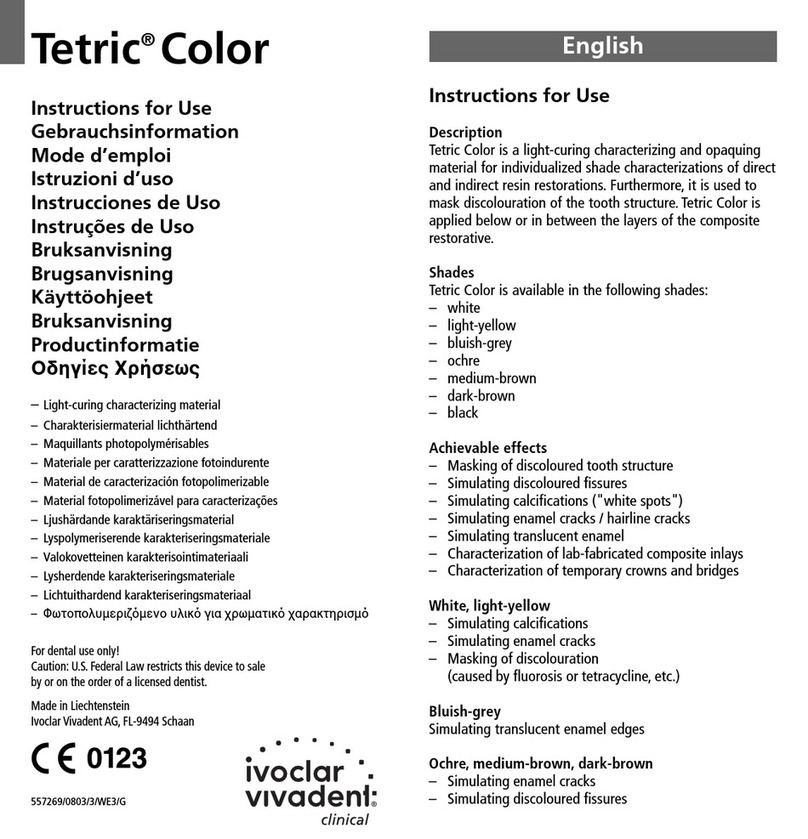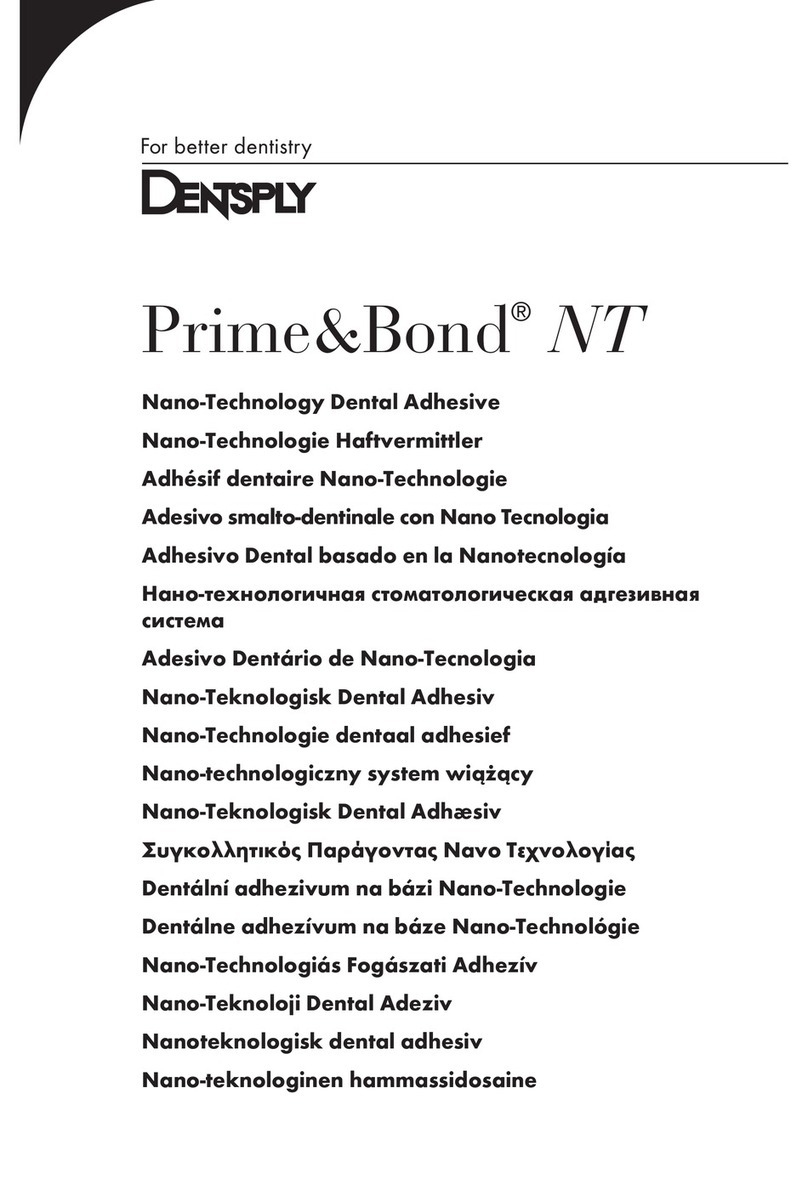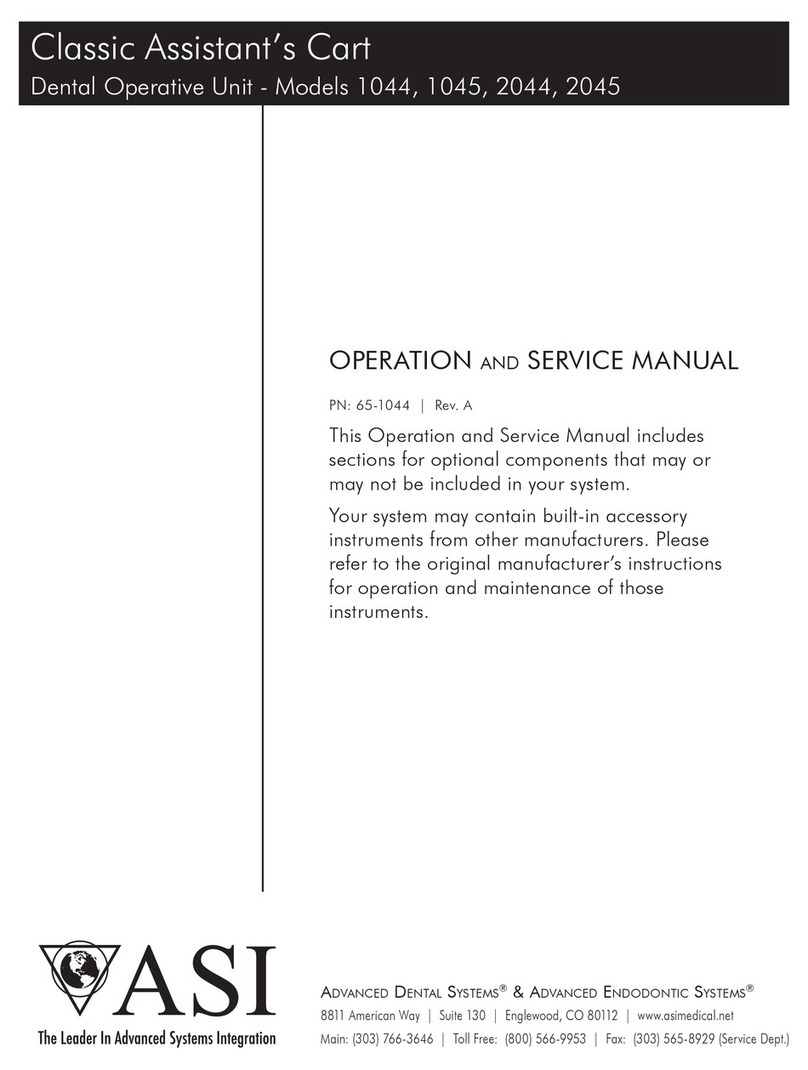4Epic X User Manual
System Monitor........................................................................................................................... 17
Power Switch .............................................................................................................................. 17
Access Key Code ....................................................................................................................... 17
Control Button............................................................................................................................. 17
Wireless Footswitch.................................................................................................................... 18
Remote Interlock......................................................................................................................... 18
Emergency Stop ......................................................................................................................... 18
Functional Display ...................................................................................................................... 18
7 INSTALLATION AND SETUP ........................................................................................ 19
7.1 System Setup ............................................................................................................................. 19
7.2 Connecting the Fiber .................................................................................................................. 19
7.3 Surgical Handpiece Assembly .................................................................................................... 20
7.4 Single-Use Tips........................................................................................................................... 21
7.5 Connecting the Whitening Handpiece (Optional Accessory) ...................................................... 23
7.6 Connecting the Deep_Tissue handpiece (Optional Accessory).................................................. 24
7.7 Operation-Turn on the Epic X ..................................................................................................... 26
7.8 Home Screen.............................................................................................................................. 26
7.9 Settings Screen .......................................................................................................................... 27
7.10 Pairing the Footswitch to the Laser Console .............................................................................. 27
7.11 Control Button............................................................................................................................. 28
7.12 Entering Ready or Standby Modes............................................................................................. 29
7.13 Ready Mode ............................................................................................................................... 29
7.14 Wireless Footswitch.................................................................................................................... 29
7.15 Peak Power Display.................................................................................................................... 30
7.16 Pulse Mode Selection ................................................................................................................. 30
7.17 Using the Epic X Touch Screen Display ..................................................................................... 31
7.18 Procedures Button ...................................................................................................................... 32
7.19 Turn the Laser Console Off......................................................................................................... 32
8 CLINICAL APPLICATIONS............................................................................................ 33
8.1 Introduction ................................................................................................................................. 33
8.2 Soft-Tissue Surgery and Other Dental Use ................................................................................ 33
Tip Initiation: Parameters and Method (Not Required if using Pre-Initiated Tips) ....................... 33
Pre-Programmed Settings for Dental Procedures ...................................................................... 34
8.3 Table of Pre-Programmed Settings............................................................................................. 35
8.4 Teeth Whitening .......................................................................................................................... 37
Preset Values.............................................................................................................................. 37
8.5 Pain Therapy .............................................................................................................................. 37
Contents