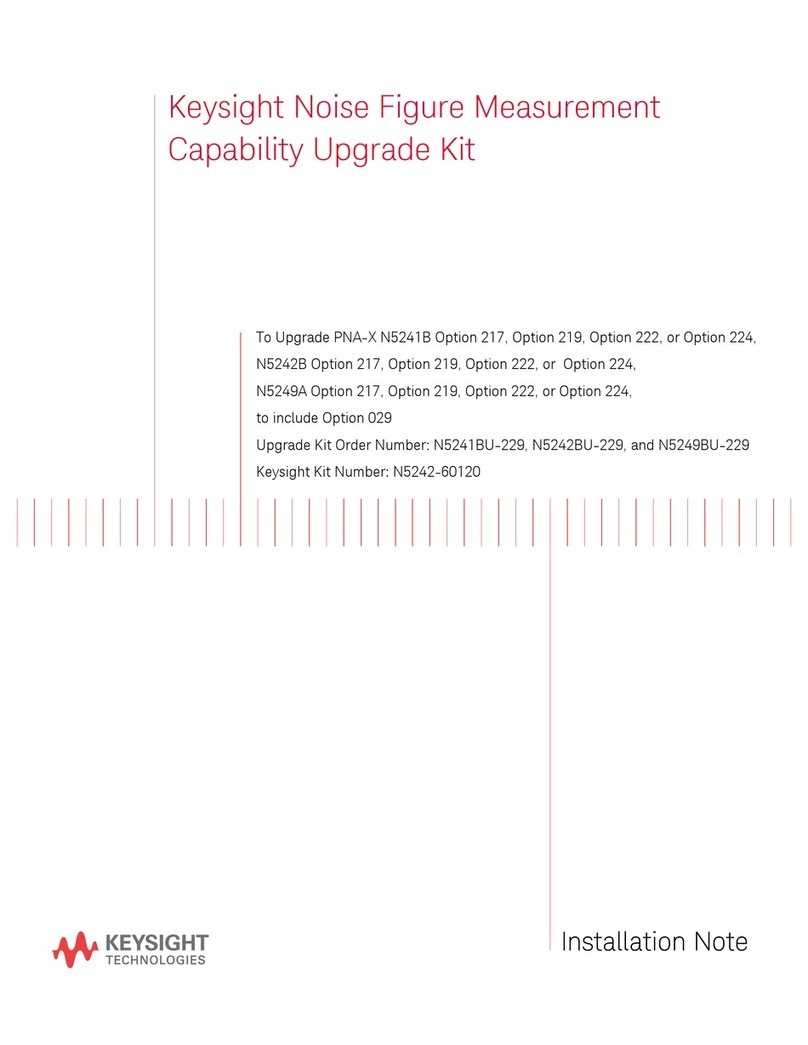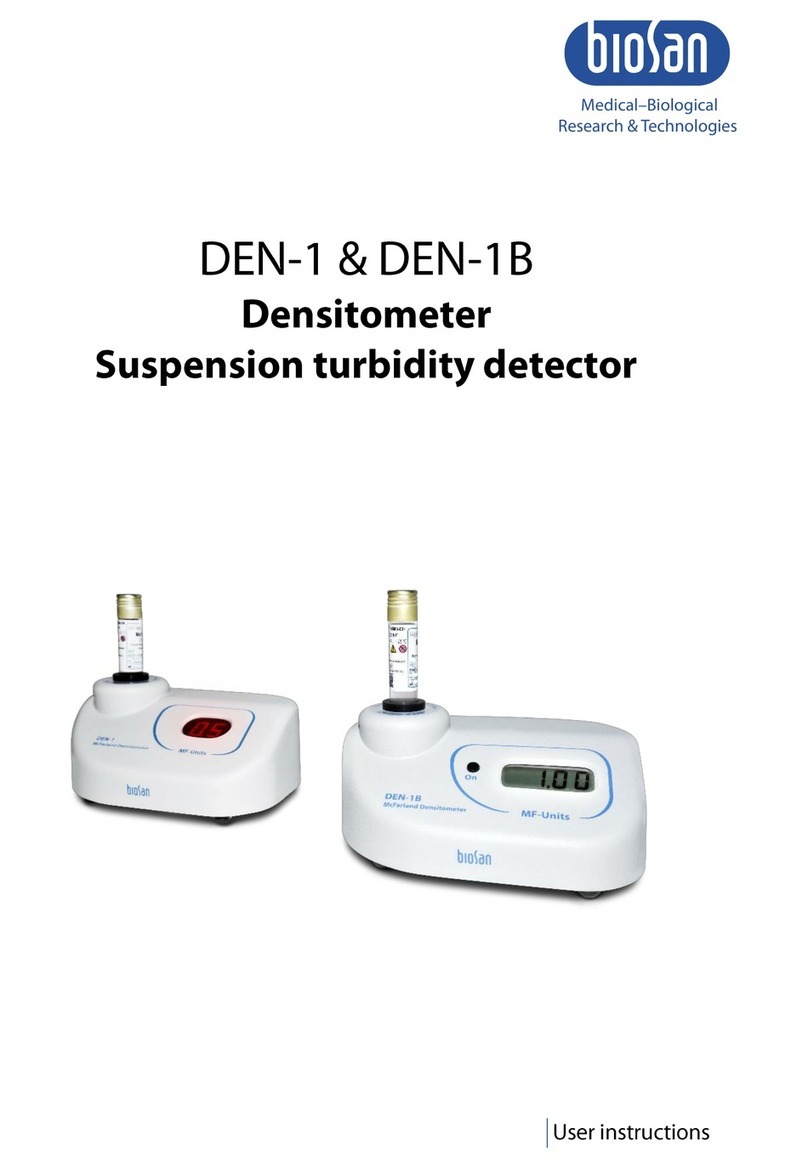I. Parameter setup
Press the Reset key 10 consecutive times to enter the parameter setup mode. Display shows
version and firmware setting date. Press the Reset key again to exit the mode. Press Mode to
cycle through parameters.
Setting display colour and brightness. It is possible to adjust brightness and colour tone of
the display by increasing the percentage of the red, green and blue hue. Press Measure to
increase hue by 4% and Baseline to decrease by 4%. Press Mode to proceed to the next hue.
Note. If any hue was modified, the settings menu will cycle again through red, green
and blue hues one additional time before proceeding to Testing light and LED current.
Note. Particularly bright display may potentially affect the measurement.
Setting test light and LED current. Display shows the Test Light indication. Make sure that the
socket is empty and press Measure:
The appearing Min parameter corresponds to the amount of light received on minimal LED
power. The value should be 0 or 1, otherwise, there is too much ambient light in the room.
Move the unit according to user manual.
The Max parameter should be between 64000 and 65535
If the Max parameter is below or above (i.e. displays an error when measured), change the
current supplied to the LED. Press Mode to advance from Test Light. Display shows LED
current and battery status. Press Measure to increase current and Baseline to decrease it.
Note. If the current was modified, the settings menu will cycle again to the Test Light.
Press Measure once to check the results of modification of the current and then press it
again to advance to Calibration.
Setting idle time. It is possible to change the time, after which the unit on battery power turns
itself off to conserve power. Press Measure to increase the time by 1 minute and Baseline to
decrease it by 1 minute.
DEN-600m - V.2AW Service Manual Version 1 - March 2022 Page 2