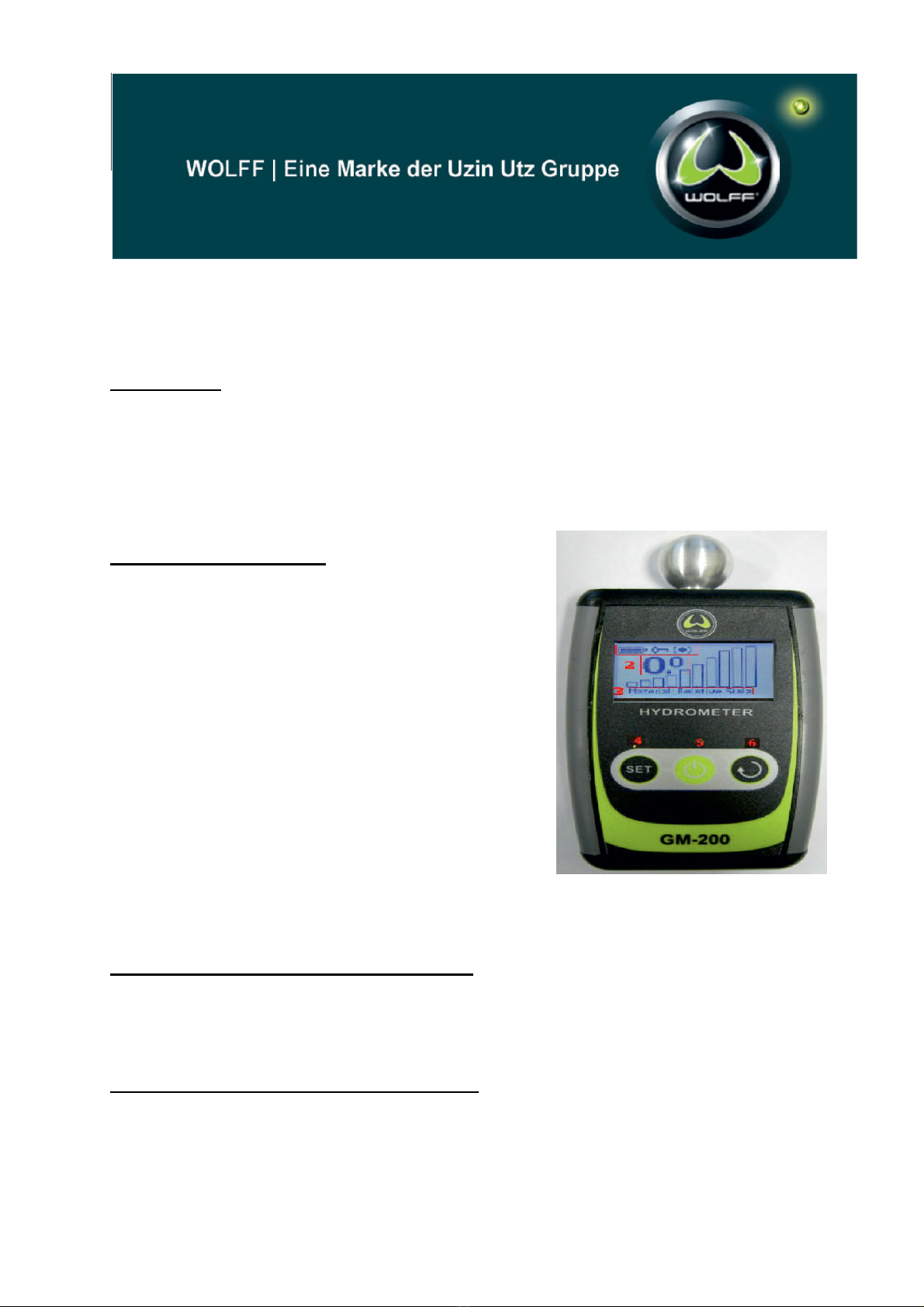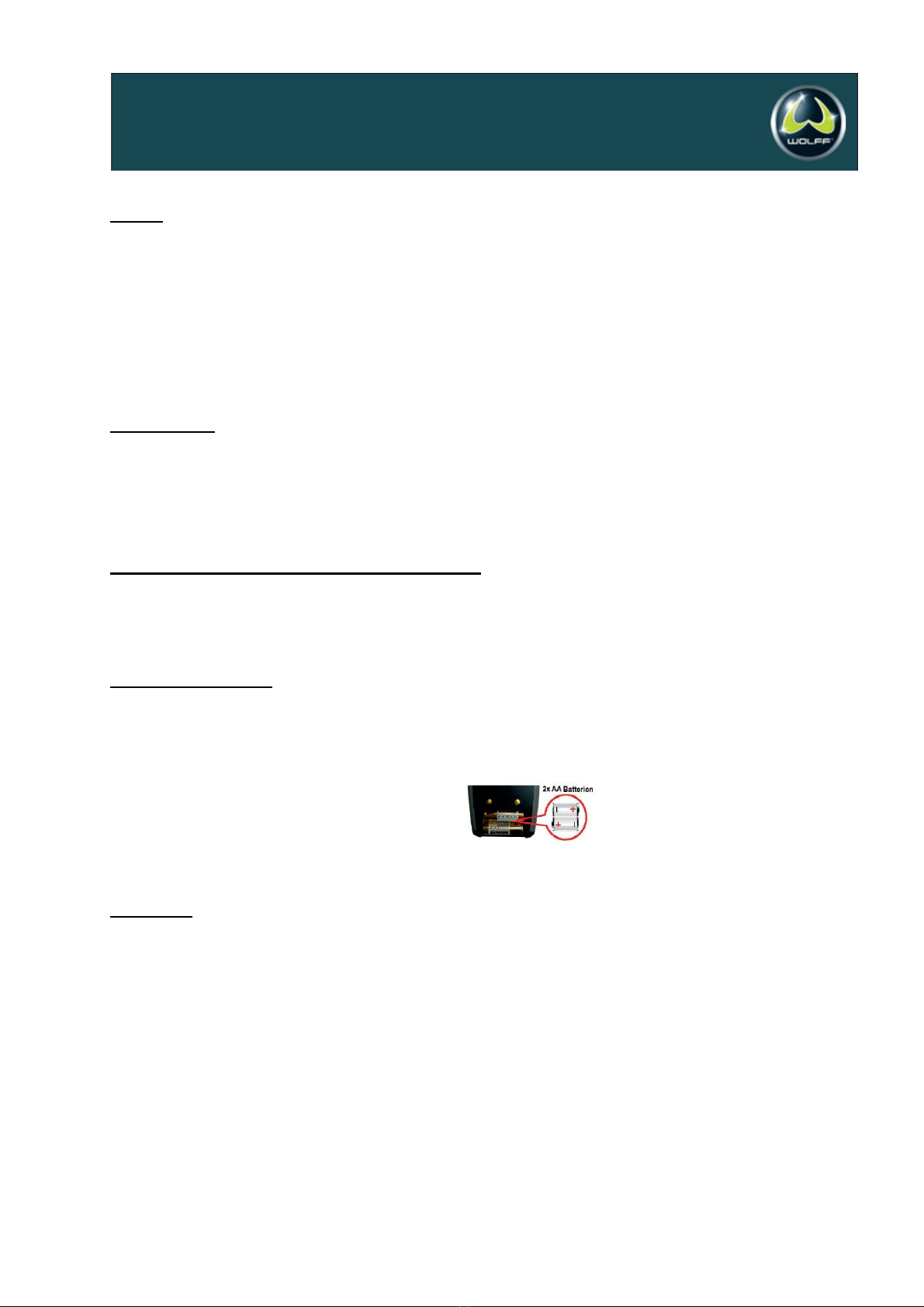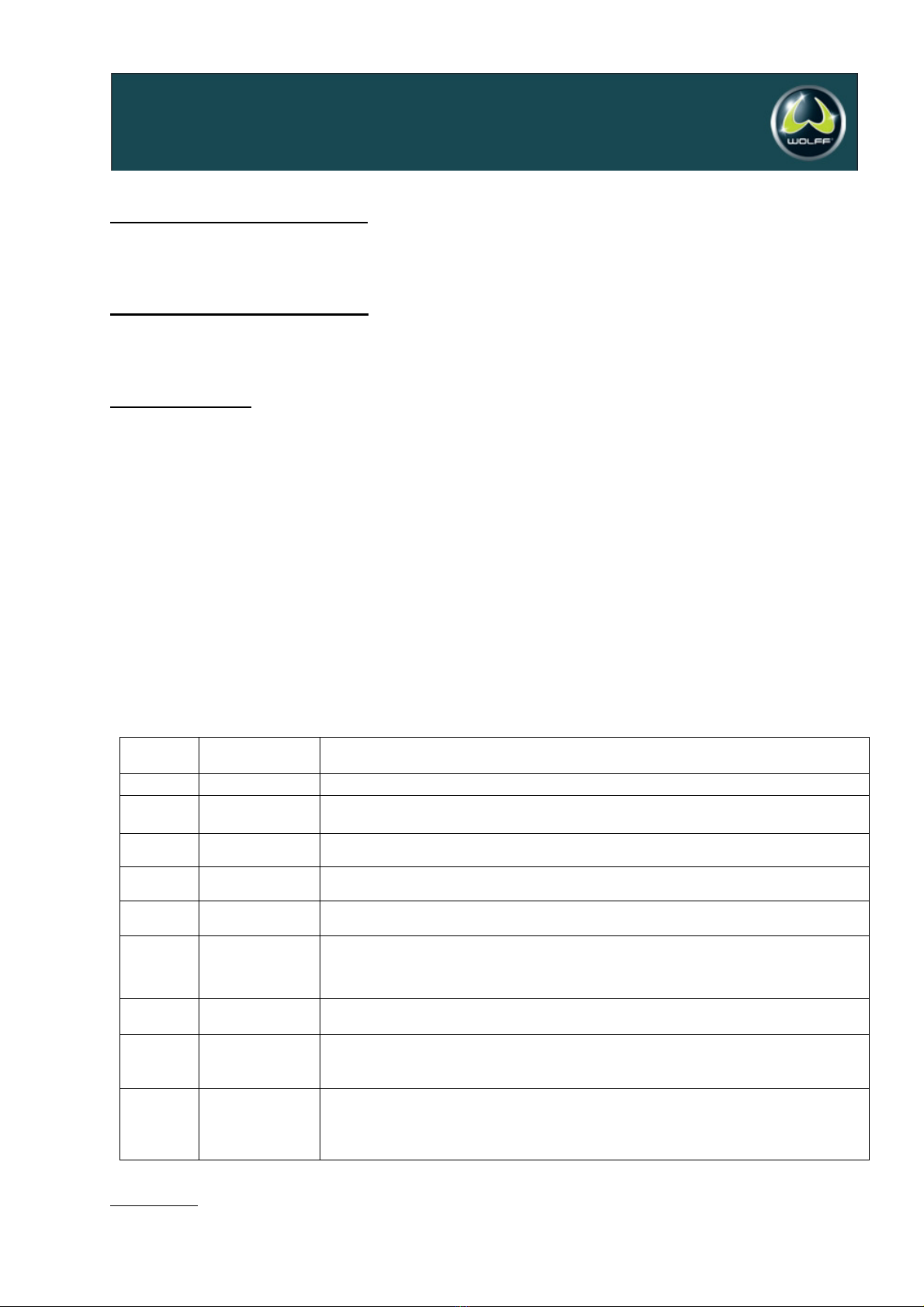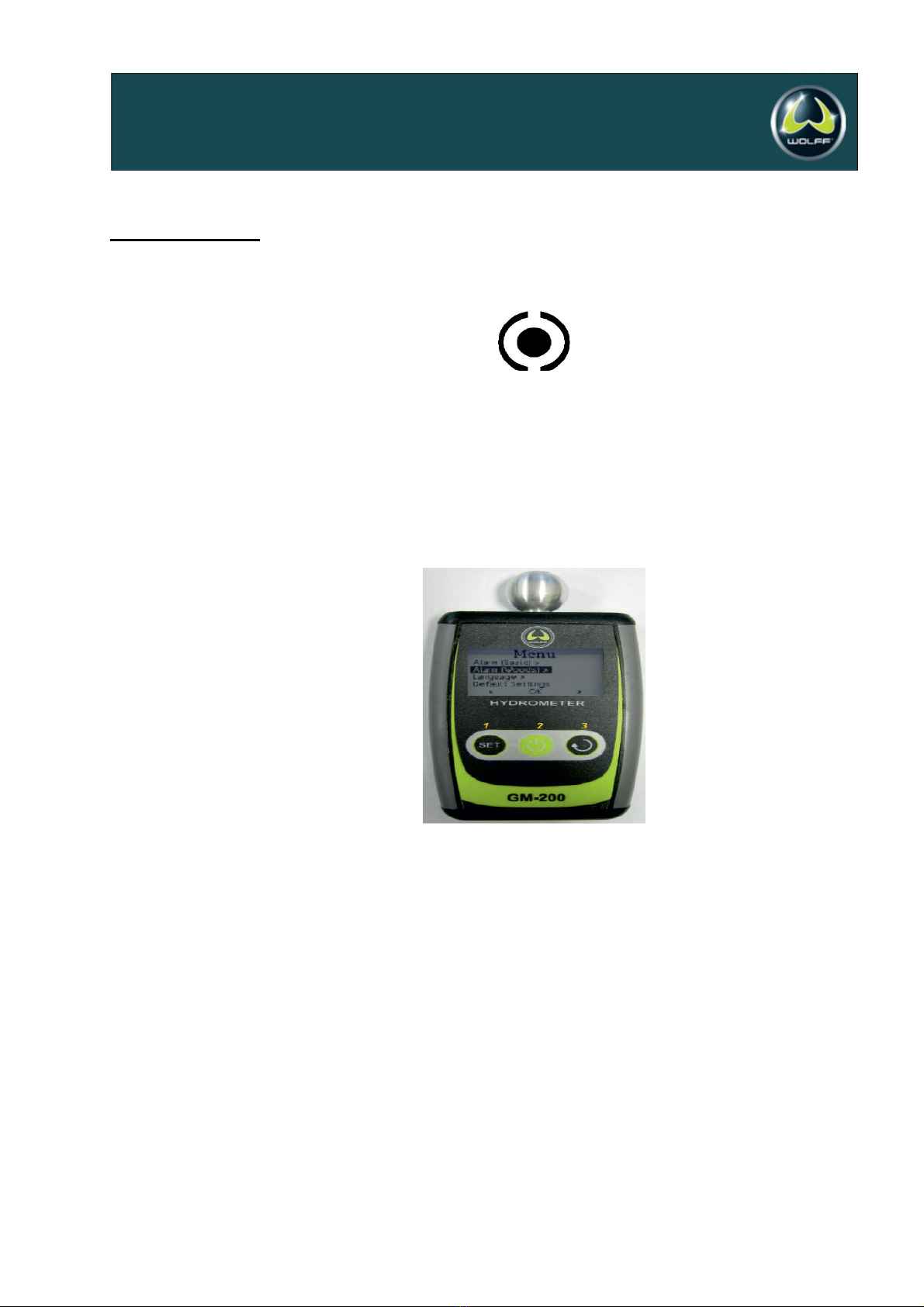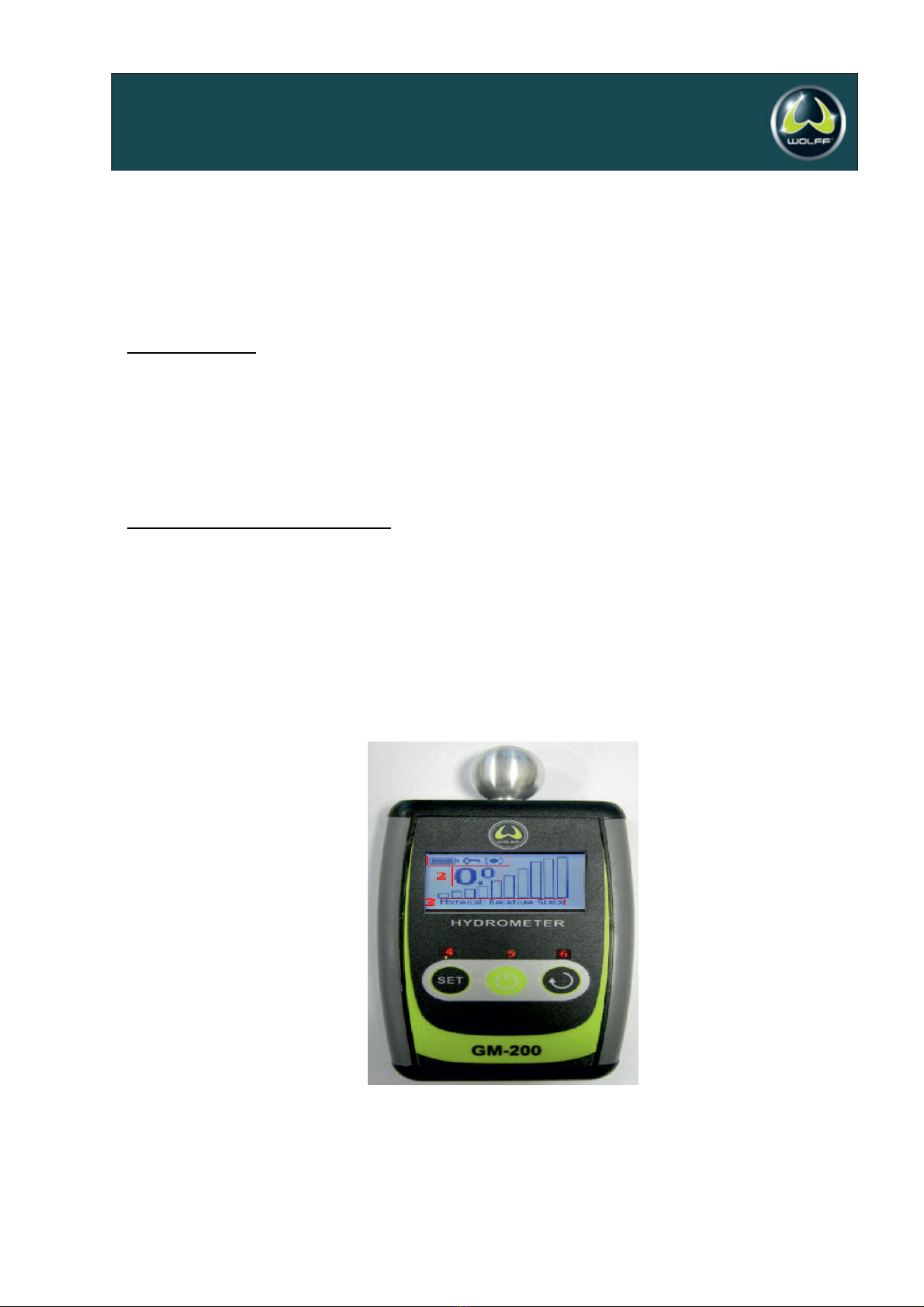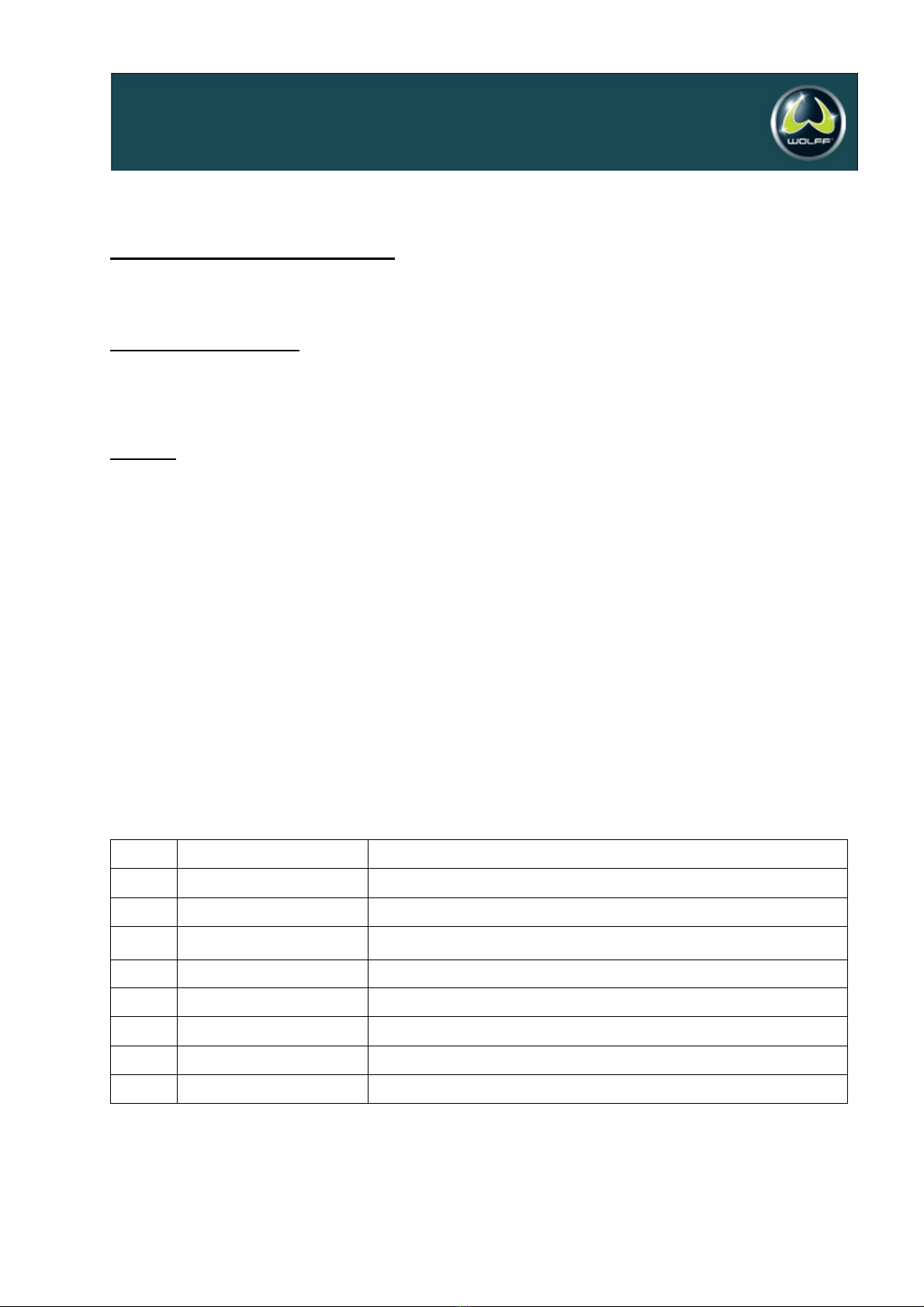W
OLFF GmbH & Co. KG
| D-74360 Ilsf
eld | Unge
halde 1 | T
el. +49 (0)7
062-91556-0 | Fa
x +49 (0)7062-
91556-10 | E
-Mail
[email protected] |
Inte net www.wolff-tools.de
+$=&&
P ess the „ON” button to tu n the device on. The hyg omete will sta t automatically, without calib ation. When the
device tu ns on, the display will show the ecently selected scale. If the batte y level is too low, the device will display
the app op iate message, and then tu n off.
#$=&&''
If the device is not used fo a longe time, it shuts down automatically. This extends the life of the batte ies.
To manually tu n the device off, p ess and hold the “SELECT MATERIAL” button.
Du ing eve y shut down, the ecently used settings (scale, language, ala m th esholds) a e saved.
"$
The device analyses the dielect ic p ope ties of the mate ial by measu ing the elect ic field emitted by a metal ball.
Dielect ic p ope ties depend on moistu e content, bulk density of the mate ial and metal elements. 126347 If metal
pa ts (i.e. nails, sc ews) a e p esent within the measu ement a ea, the esults will be biased towa ds highe values.
The esults of the measu ement a e displayed on the sc een. The hyg omete has 9 scales than can be used to
dete mine the moistu e content of the mate ial. The selected scale is displayed at the bottom of the sc een.
To perform a measurement, press the metal ball to the material and press and hold the
“ON” button!
CAUTION! The angle between the hyd omete and the tested su face should be between 45° and 90°. When
the “ON” button is eleased, the hyd omete automatically switches to the “HOLD” mode.
1. S ale sele tion
The device is equipped with multiple scales, which eliminates the need to use adjustment tables. This makes
measu ements not only mo e p ecise, but also easie and mo e convenient.
The selected scale is displayed at the bottom of the sc een. To change the measu ement scale, b iefly p ess the
“SELECT MATERIAL” button. 126347 When the device tu ns on, the display will show the ecently selected scale.
1$4<&&'9
(
( <&
1. Relative Scale Basic scale. Shows the elative humidity of the mate ial.
2. Anhyd ite Sc eed
wt%
This scale is meant fo moistu e measu ements in anhyd ite floo s. The displayed value is an
app oximation of a value that no mally would be indicated using a CM-measu ement device.
3. Anhyd ite Sc eed
CM% This scale is used to measu e the moistu e content of Asc eed. The displayed value is an
app oximate value that can be also dete mined using the Ca bide Method (CM).
4. Cement Sc eed wt%
This scale is used to measu e the moistu e content of cement sc eed. The content of wate is
exp essed as a pe centage of weight.
5. Cement Sc eed CM%
This scale is used to measu e the moistu e content of cement sc eed. The displayed value is an
app oximate value that can be also dete mined using the Ca bide Method (CM).
6. Conc ete wt%
Conc ete scale may be used only fo conc ete su faces. It shows the elation between weight of
pu e wate contained in the tested mate ial with its d y weight. The scale ange va ies between 0
an
d 6% as 6% is about maximal physically possible content of wate in the conc ete. The obtained
esults should not be confused with moistu e emission o any othe humidity measu ement
7. Gypsum Sc eed wt%
This scale is used to measu e the moistu e content of gypsum plaste . The content of wate is
exp essed as a pe centage of weight.
8. Ha dwood wt%
This scale is used to measu e the moistu e content of Ha dwood. The content of wate is
exp essed as a pe centage of weight. This scale is used to measu e the moistu e content of
wood with a density of 0.6-0.9 [10
3
kg/m
3
] (i.e. oak).
9. Softwood wt%
This scale is used to measu e the moistu e content of Softwood. The content of wate is
exp essed as a pe centage of weight. This scale is used to measu e the moistu e content of
wood with a density of0.4-0.55 [10
3
kg/m
3
] (i.e. sp uce). The content of wate is exp essed as a
pe centage.
WA NING ; The CM-Scale in this measuring device does not replace the determination of residual
moisture with a CM-meter ( carbide method) in screed floors as prescribed in DIN 18365