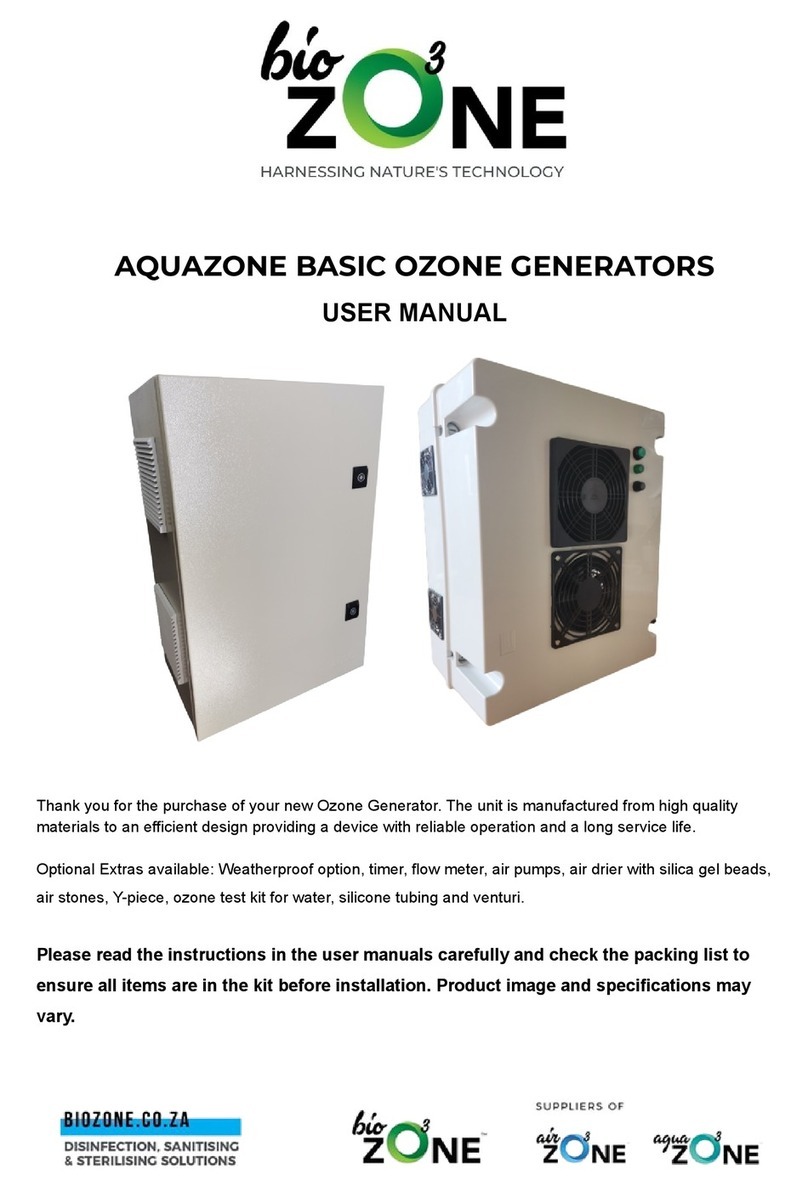7.1 Placing
Firstly take the plant and secure it firmly in position on site. Make sure to have at least 1.0 m free
space to the left or right of the system (determined by which end the UF module is inserted) for
maintenance reasons.
7.2 Plumbing
Connect pipe work from the feed water tanks or the municipal supply lines to the inlet feed water
connection. Connect pipework from the clean water outlet to the clean water storage tank or point of
use. Maximum inlet pressure is 4 bar. A pressure reducing valve will be required if the feed pressure
exceeds 4 bar
7.3 Replacing Filter Cartridges
7.3.1 Sediment Filtration Cartridges Replacing Process
1. Loosen blue filter housing with the filter spanner provided in a clockwise direction.
2. Remove the dirty filter and expose of it. DO NOT TRY TO CLEAN FILTERS!
3. Fit the replacement 20 Micron cartridge into the blue filter bowl
4. Tighten blue filter bowls up onto the black filter cap in an anti-clockwise direction with the
spanner provided.
Note: depending on sediment loading and water usage filters should be replaced every 1-6 months.
7.3.2 Carbon Cartridges
5. Loosen blue filter housings 2 with the filter spanner provided in a clockwise direction.
6. Remove the dirty filter and expose of it. DO NOT TRY TO CLEAN FILTERS!
7. Fit the replacement carbon cartridge
8. Tighten the blue filter bowl up onto the black filter cap in an anti-clockwise direction with the
spanner provided.
7.4 Auto Flush Timer Setup
7.4.1 Step 1 (Manual/ Automatic)
Press -” key to process the change between Manual/automatism. When the top left corner of the
screen shows ON, timer turns on compulsory function for draining, while repress +” key, the
compulsory function for draining will be closed (turn into automatic condition)
Step 2 (Adjust Clock)
Under the automatic condition, press M” key once, the front two digits flash (hour digital spaces
of the clock), press +” key to adjust, press >” key to change to the back two digits (minute
digital spaces of the clock). Press M” for two times or wait 5 seconds, automatically return to be
the automatic condition
Step 3 (Timing Setup)
Under automatic condition, press M” key twice, turn into timing setup, then the below left corner
01” will flash. 01” is the order number of automatic draining, the maxi-order number can
be set to 36 (within 24 hours). Using +” to adjust order number, press >” to change. Adjust
timing, the method is the same as adjust clock”. Continually press >” to set up draining time,