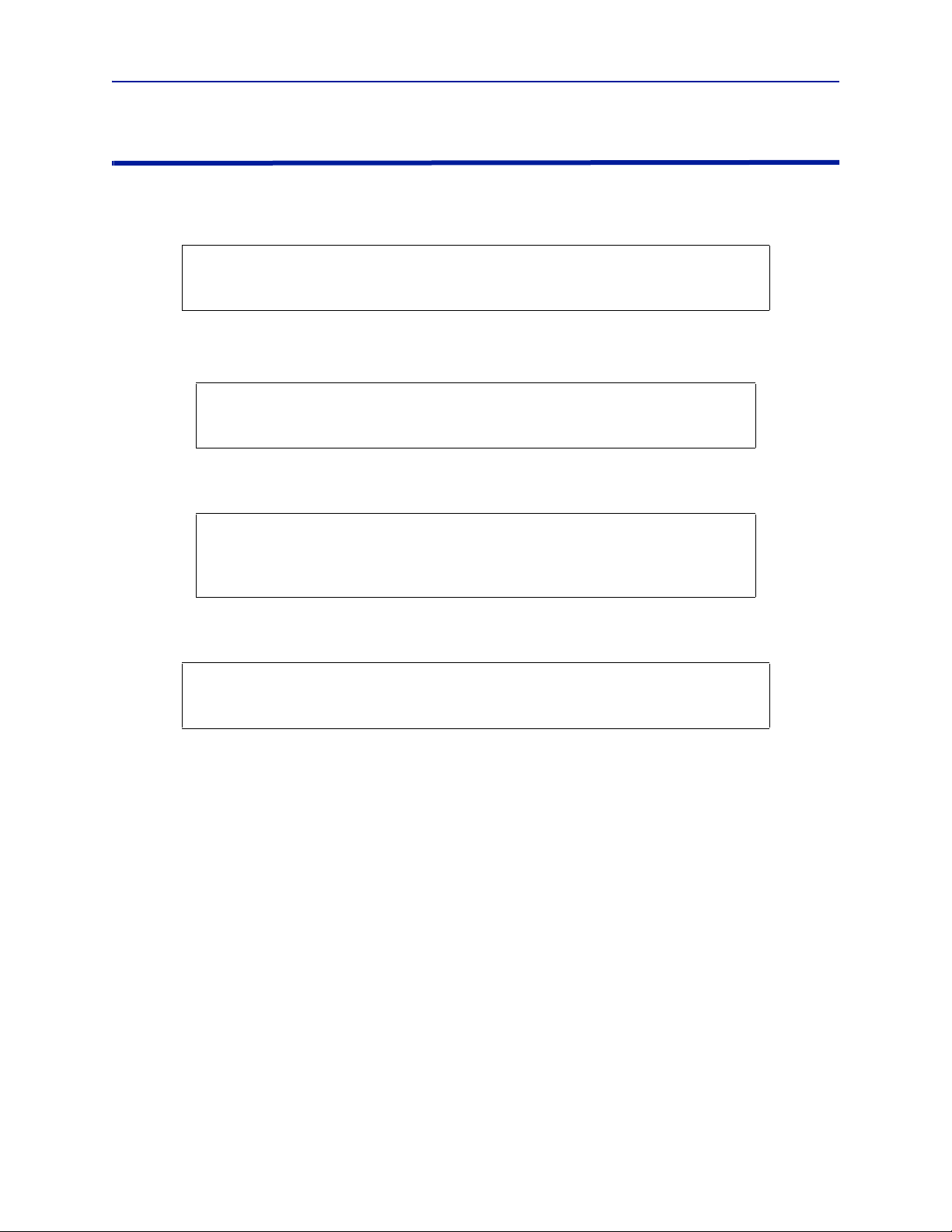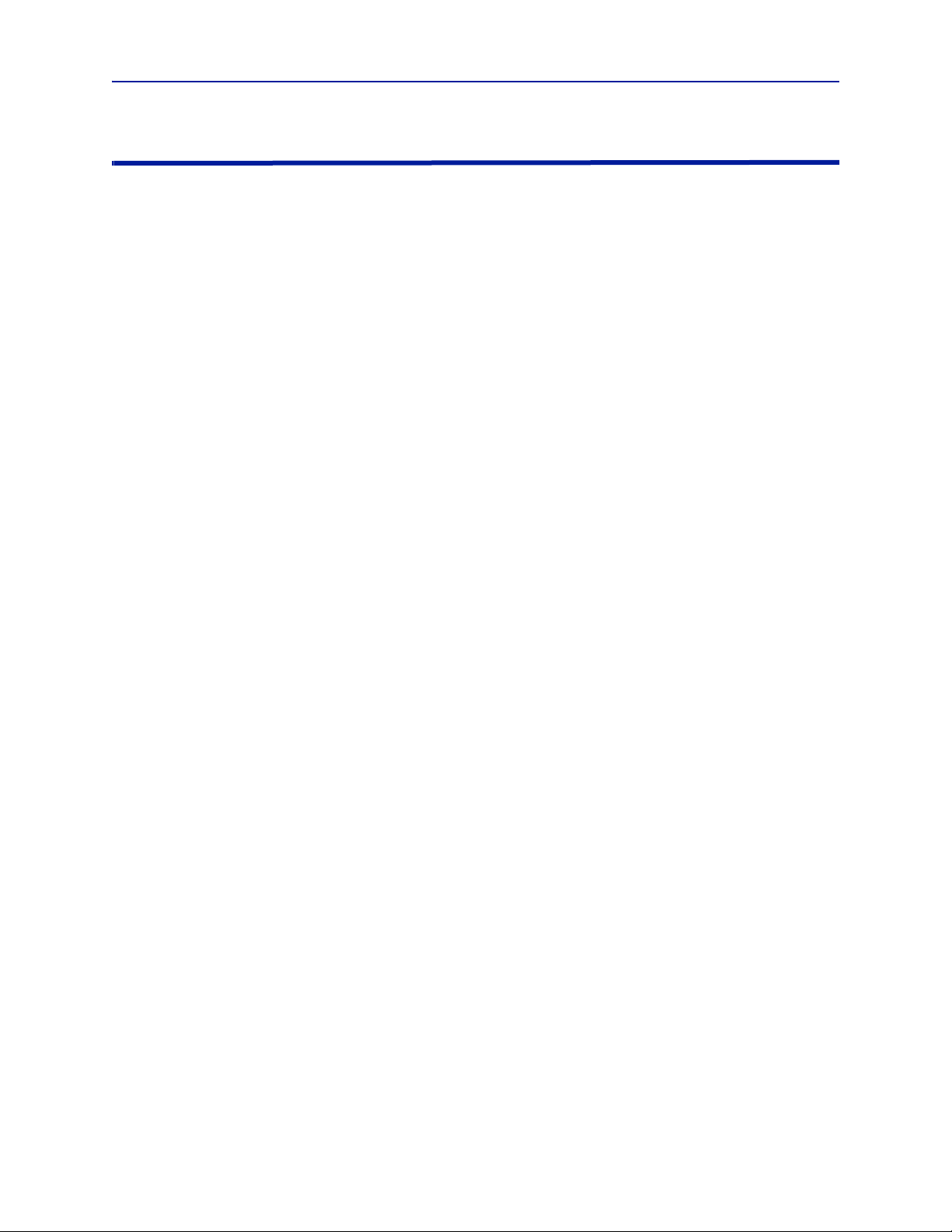viii
Table of Contents
Safety Precautions . . . . . . . . . . . . . . . . . . . . . . . . . . . . . . . . . . . . . . . . . . . . . . . . . . . . . . . . . . . . . . . . . . .i
SafetySymbols................................................................................ii
WarningStatements...........................................................................iii
CautionStatements............................................................................iv
SafetyStatements..............................................................................v
About This Manual . . . . . . . . . . . . . . . . . . . . . . . . . . . . . . . . . . . . . . . . . . . . . . . . . . . . . . . . . . . . . . . . . vii
ChangestothisManual........................................................................vii
ChapterLayout...............................................................................vii
Chapter 1 Introduction . . . . . . . . . . . . . . . . . . . . . . . . . . . . . . . . . . . . . . . . . . . . . . . . . . . . . . . . . . . . . . 1
ItemsSupplied................................................................................1
Load.........................................................................................1
Receiver......................................................................................3
StandardTrackingMode.....................................................................3
TheoryofOperation............................................................................4
Chapter 2 Setup . . . . . . . . . . . . . . . . . . . . . . . . . . . . . . . . . . . . . . . . . . . . . . . . . . . . . . . . . . . . . . . . . . . . 5
UnpackingandInspection.......................................................................5
CalCartSetup.................................................................................5
Chapter 3 Operating Instructions . . . . . . . . . . . . . . . . . . . . . . . . . . . . . . . . . . . . . . . . . . . . . . . . . . . . . . 6
NormalOperation..............................................................................6
OperatingLoadswithAttachedBlowers........................................................6
EstablishaConnectiontotheReceiver.........................................................7
Shutdown.................................................................................7
Chapter 4 BDS Graphical User Interface Description . . . . . . . . . . . . . . . . . . . . . . . . . . . . . . . . . . . . . 8
Overview.....................................................................................8
MenuBar..................................................................................8
Toolbars..................................................................................10
StatusBars................................................................................11
Chapter 5 BDS Graphical User Interface Operation . . . . . . . . . . . . . . . . . . . . . . . . . . . . . . . . . . . . . . 12
BDSGUIApplicationSetup.....................................................................12
StandardTrackingModeSetup..................................................................12
SettingtheMinimumConfiguration...........................................................13
AcquiringFreshData.......................................................................14
StoppingtheDataAcquisition................................................................14
SavingtheDocument.......................................................................14
ViewingtheData..........................................................................15
CSVFileFormatDescription.................................................................18
ScanModeOptions...........................................................................19
FrequencySelection........................................................................19
AnalogI/O................................................................................21
Averaging.................................................................................22
De‐embedding............................................................................23