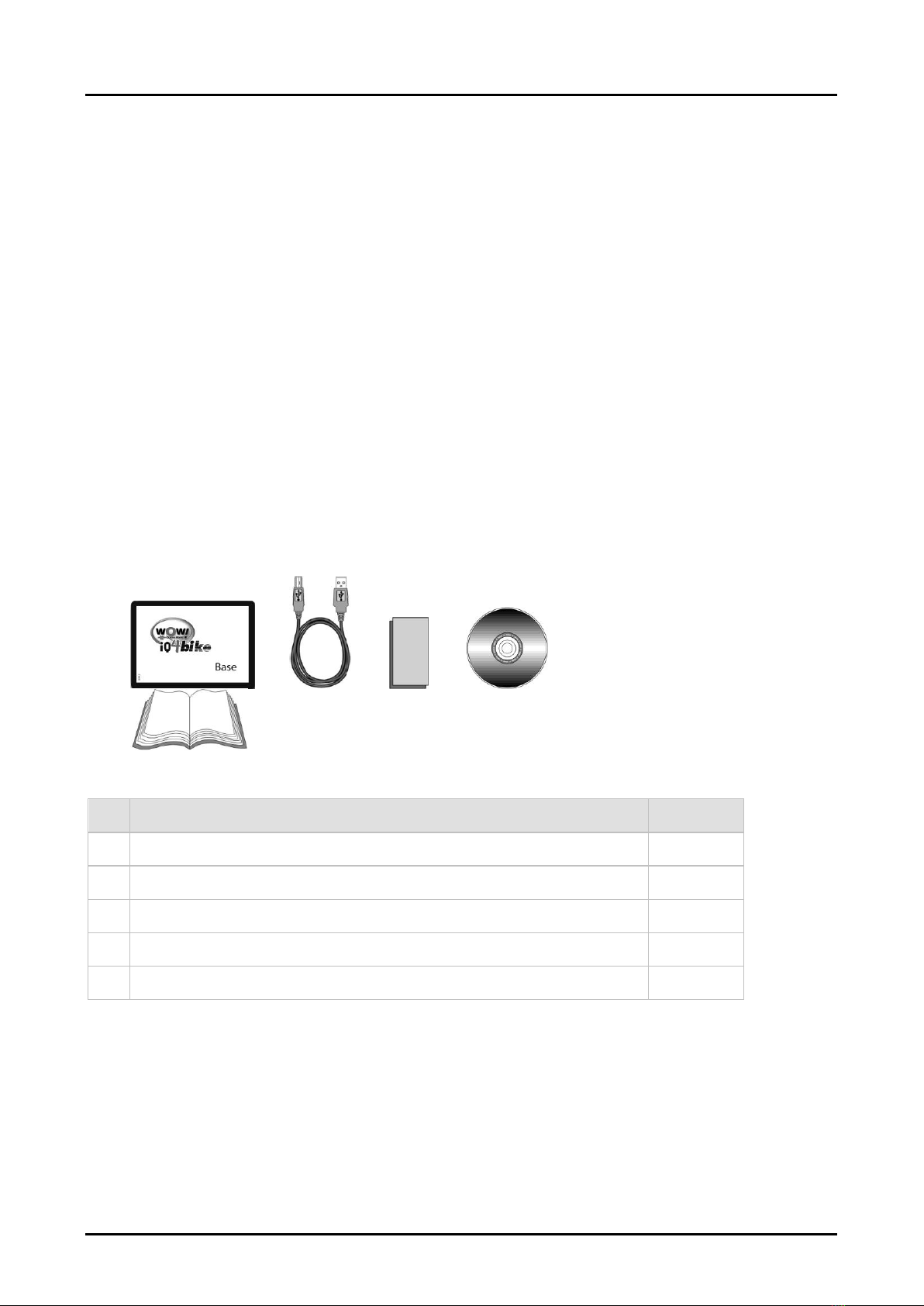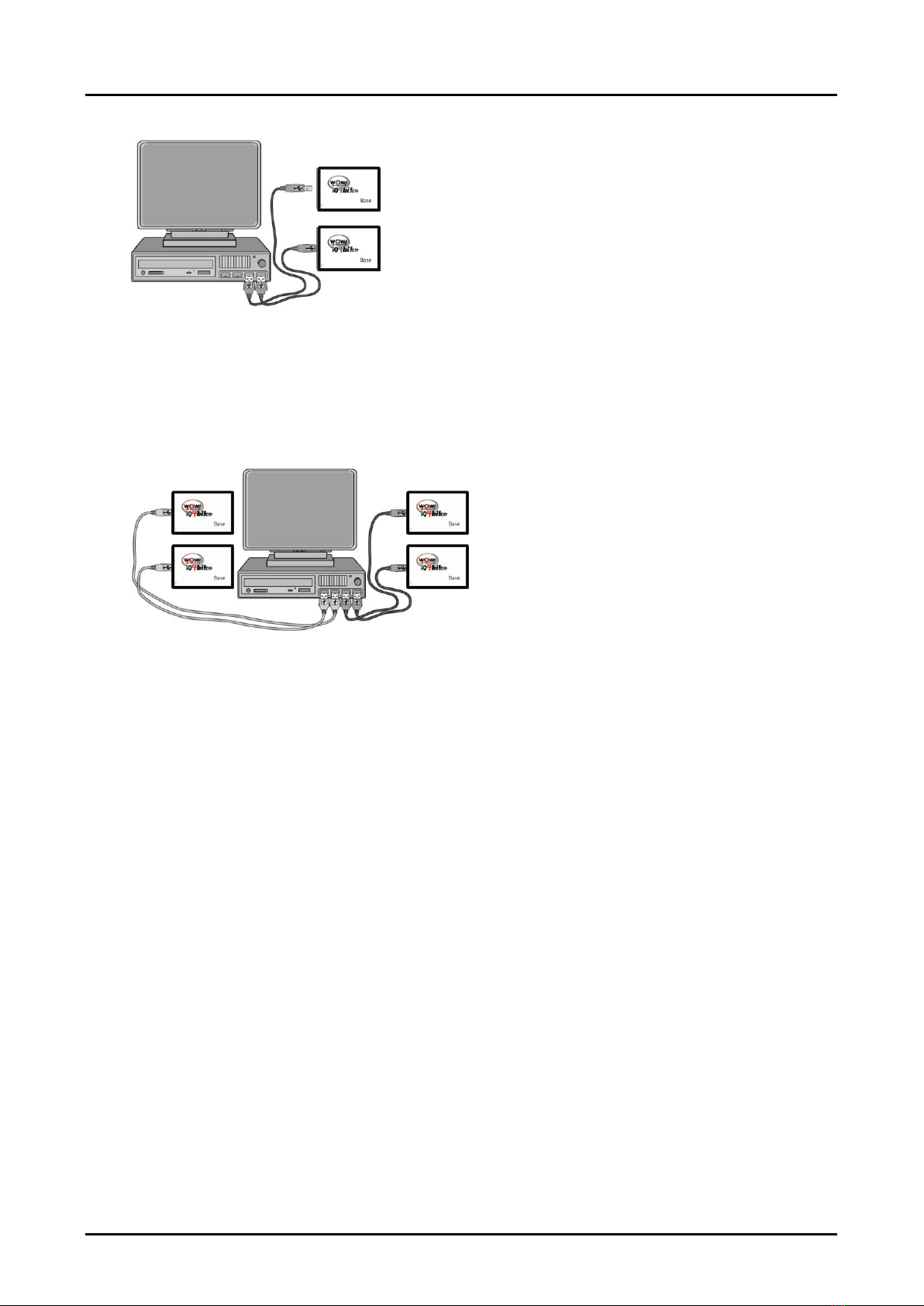iQ4Bike base Safety Instructions
Table of contents
2
Table of contents
ASafety Instructions...........................................................................................A-1
1General safety instructions...................................................................................A-1
2Safety instructions for iQ4Bike base .....................................................................A-1
BProduct description .........................................................................................B-1
1Intended use .......................................................................................................B-1
2Scope of delivery .................................................................................................B-1
3Device description ...............................................................................................B-2
CInstallation and connection .............................................................................C-1
1Installing iQ4Bike base....................................................................................... C-1
2Using several iQ4Bike bases............................................................................... C-2
3Replacing an iQ4Bike base................................................................................. C-4
4Troubleshooting ................................................................................................. C-5
DGeneral information ...................................................................................... D-1
1Care and maintenance....................................................................................... D-1
2Technical data sheet........................................................................................... D-1
3Disposal............................................................................................................. D-2
4International Offices............................................................................................... 3