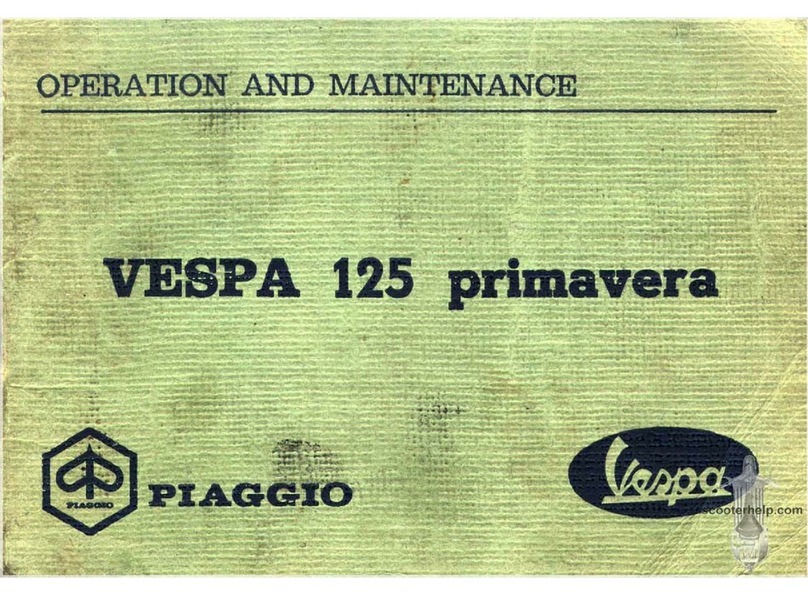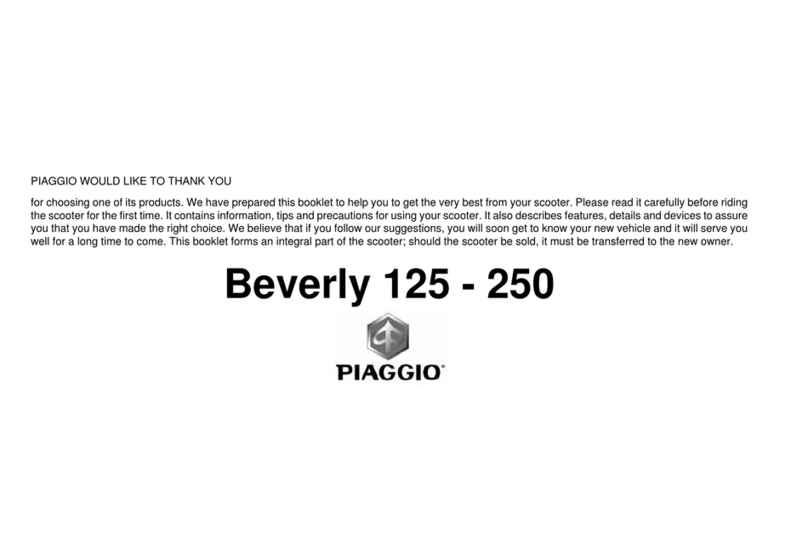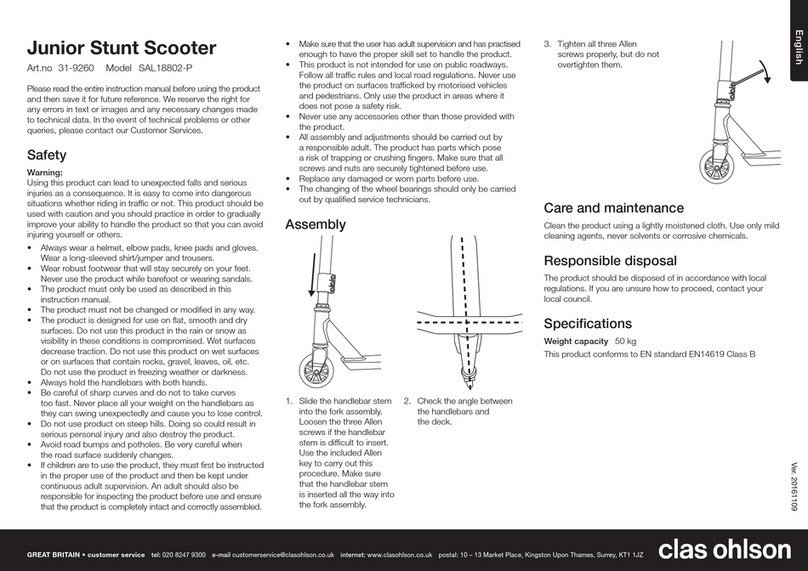Bischoff & Bischoff Ethon User manual

Instructions for Use
Scooter Ethon
Bischoff & Bischoff GmbH
Becker-Goering-Straße 13 • D-76307 Karlsbad
Tel.: +49 7248/ 9209-2 • Fax: +49 7248/ 9209-3
www.bischoff-bischoff.com

Table of contents
1. Preliminary remark 4
1.1 Signs and symbols 4
2. Important safety information 5
2.1 General safety information 5
2.2 Advice on EMC disturbances 6
2.3 Braking 6
2.4 Safety in vehicles 7
2.5 Participation in traffic 7
2.6 Purpose 7
2.7 Indications 7
2.8 Contraindications 8
2.9 Declaration of conformity 8
3. Product and delivery overview 8
3.1 Inspection of delivery 8
3.2 Scope of delivery 9
3.3 Overview 9
3.4 Initial settings 10
3.4.1 Steering column 10
3.4.2 Seat 10
3.4.3 Seat back 12
3.4.4 Armrests 12
3.4.5 Seat belt 12
4. Using the scooter 13
4.1 Functional description of the control unit 13
4.2 Getting in and out 18
4.3 Driving the scooter 19
4.4 Pushing mode 20
4.4.1 Braking when being pushed 21
4.5 Overload switch 21
5. Technical data 22
6. Advice on product care 23
6.1 Cleaning and disinfection 23
6.2 Check prior to use 24
6.2.1 Checking the brakes 24
6.2.2 Checking the lighting system, indicators and horn 24
6.2.3 Checking the tyres 25
6.3 Batteries 25
6.3.1 Charging process 26
6.3.2 Exchanging the batteries 27
7. Service notes for specialist retailers 28
8. Disposal 28
9. Transferring the Scooter 29
10. Servicing 29
11. Warranty 29
12. Personal notes 30
13. Warranty — certificate 31
0302
Ethon
EN

1. Preliminary remark
Dear user:
You have chosen a top quality scooter from Bischoff & Bischoff. We
thank you for your trust in us.
The scooter has been designed so that it offers you many advan-
tages and meets your requirements. The scooter can be adapted to
your individual body dimensions due to manifold setting possibili-
ties and optimum adaptability .
The scooter is designed solely for outdoor use.
Before operating your new scooter for the very first time, please
read this manual carefully. This manual is a permanent and neces-
sary part of the scooter. Please keep the instruction manual within
reach and place it at the new user’s disposal, if the scooter is trans-
ferred to another user. Repair work and adjustments require specific
technical training and, therefore, may only be carried out by spe-
cialist retailers authorised by Bischoff & Bischoff.
2. Important safety information
2.1 General safety information
In order to avoid toppling and dangerous situations, you should
practice safe handling of your new scooter on a flat and familiar
surface. In such case, an assistant is recommended.
Prior to using the scooter, please check whether all parts attached
have been fastened properly.
The first attempts at moving the scooter should take place on a
level and manageable surface. Familiarise yourself intensively with
the braking and accelerating behaviour of the scooter when moving
straight ahead and turning corners.
Please note that redistribution of weight due to body movements or
loading the scooter can increase the risk of tipping over to the side
or backwards.
The scooter may not be misused for transporting several persons or
loads. Observe the specific function of the wheelchair.
When adjusting or readjusting the scooter beware of getting trapped
with parts of your body.
Never use your scooter while under the influence of alcohol or other
substances that may influence your ability to react or your physical
and mental receptiveness.
By all means, use ramps to avoid obstacles. Should it be necessary
to lift the Ethon scooter to overcome an obstacle, lift it without
occupants only. To lift the wheelchair, only take hold of firmly at-
tached frame parts.
Avoid wheeling against obstacles (steps, kerbs) at full speed.
The control system must always be switched off when getting in
and out.
Observe the road traffic regulations when on the road.
1.1 Signs and symbols
0504
Caution! Indicates information that is particularly
relevant to safety. Follow the instructions for use.
Important! Indicates information that is particularly
useful in the respective context.
Ethon
EN

The lighting on the scooter must at all times be visible to other road
users.
If possible, wear bright, noticeable clothes. You will then be seen
better by other traffic participants.
Please note that padded parts can become hot in direct sunlight
and lead to skin injury on contact. Therefore, cover these parts or
protect the scooter from direct sunlight.
2.4 Safety in vehicles
Please note that the scooter may not be used as a seating accom-
modation in any vehicle. The user must transfer from the scooter to
a vehicle seat.
The scooter must be secured against slipping by means of belt straps.
2.5 Participation in traffic
The scooter is designed for outdoor use.
Please observe that you participate in public traffic and must com-
ply with road traffic regulations.
Do not endanger other participants through careless driving, par-
ticularly on footpaths
2.6 Purpose
The Ethon scooter is designed for both indoor and outdoor use for
people with impaired mobility.
Thus, it is sufficiently compact and manoeuvrable for indoor use
and also capable of covering medium-sized distances and overcom-
ing small obstacles outdoors. It is classified as category B in accord-
ance with DIN EN 12184. The maximum load is 160kg.
2.7 Indications
Inability to walk or severe walking disability as a result of
• paralysis,
• loss of limbs,
• meromelia/limb deformation,
• joint contractures,
• damage to joints (not on both arms),
• other ailments.
Use of an scooter is indicated, when the use of hand-operated
wheelchairs is no longer possible due to the disability, but proper
operation of an electric motor driven scooter is still possible.
2.2 Advice on EMC disturbances
Despite compliance with all the applicable EMC regulations and
standards, it is possible that the scooter may be disrupted by other
electrical devices (e.g. mobile phones, alarm systems in department
stores) or that it may interrupt such devices. If you observe such
behaviour, switch off either the external device or your scooter and
move the scooter out of reach of the disturbance.
2.3 Braking
In order to be able to brake while being pushed with the drive dis-
engaged, a locking brake is available (Fig. 1). To operate the brake,
the brake lever on the steering column is operated.
Braking the scooter with the drive engaged is carried out by the
automatic brake after releasing the control lever. If the drives are
engaged, the scooter cannot be pushed or moved, as the motors
brake automatically.
0706
01
Please observe that the scooter may only be pushed
on a horizontal surface by disconnecting the driv-
ing mechanisms. As a result, the electromechanical
brake is put out of operation. Danger to life in case
of non-observance!
Ethon
EN

2.8 Contraindications
The use of electric wheelchairs is not suited for persons
• with severe disturbances of equilibrium,
• with reduced or insufcient eyesight,
• with severe restrictions of the cognitive ability.
2.9 Declaration of conformity
As the manufacturer with sole responsibility, Bischoff & Bischoff
declares that the Ethon scooter conforms to the specifications of
directive 93/42/EEC.
3. Product and delivery overview
3.1 Inspection of delivery
All B&B products are subjected to a proper final in-house inspection
and provided with the CE mark.
The scooter is delivered in a special cardboard box. Please keep the
cardboard box, if possible, after having unpacked the wheelchair. It
may serve for storing the scooter at a later time or returning the prod-
uct.
Generally, the scooter is delivered and induction training provided by
qualified medical supplies shops.
If delivered by rail or a forwarding agent, the product is to be checked
with regard to transportation damage (cardboard box) at once in the
presence of the shipper. If damaged, please contact our customer
service immediately (phone: +49 72 48/92 09-2).
Please check the content with regard to completeness and sound
condition. In case of irregularities or damage, please contact our cus-
tomer service (phone: +49 72 48/92 09-2).
3.2 Scope of delivery
Upon receipt, immediately check the content for completeness. The
content consists of:
• Packing box
• Scooter (ready for use incl. 2 batteries),
• Headrest
• Charger
• Tool kit
• Instructions for use
3.3 Overview
Headrest
Rear-view mirror
Locking brake
Armrest
Seat back unit
Steering column
Indicators
Headlamp
Rear suspension
Front suspension
Drive wheels
Steering wheels
0908
02
Ethon
EN

3.4 Initial settings
Prior to using the scooter for the very first time, it must be adapted
to your size. Only that way longer effortless rides in a physiologi-
cally correct position are possible.
In the following, the initial settings of the scooter are described.
Those settings should be made in cooperation with a medical sup-
plies shop.
3.4.1 Steering column
The steering column of your scooter can be moved to allow you to
set a comfortable driving position. You can make the setting di-
rectly from the driver’s seat.
• Hold the handlebar with one hand and pull the lever towards you
with the other hand.
• Move the steering column into the required position and release
the lever.
• Positioning is continuously adjustable from 0° (straight) to 90°
(flat for transport).
• After releasing the lever, the steering column is xed in the po-
sition set.
3.4.2 Seat
The seat is height-adjustable, is additionally adjustable forward
and back and can be rotated to the side. While the seat height is
normally only adjusted once, the other adjustments can be made at
any time from the seat.
Rotating the seat:
• Pull the lever towards you (on the left below the seat). The seat
can now be rotated in both directions.
• There is a xed position every 90° where the seat engages.
• Release the lever and make sure that the seat is xed again.
• If the seat is between the locking positions, it can be removed
by lifting it.
Moving the seat:
• Pull the lever towards you (on the right below the seat). The seat
can now be moved forwards and backwards.
• You can now set the seat in the desired position.
• Release the lever and make sure that the seat is xed again in
one of the nearest catch positions.
Seat height:
First you have to remove the seat and cover panels.
• To do so, rotate the seat by 90° and remove it.
• The cover panels are secured by 3 hand screws.
• Unscrew these and remove the cover panel.
• Unscrew the screws and position the seat post in the desired posi-
tion inside the tube.
• Afterwards, tighten the screws in the nearest hole.
• Now put the seat back onto the bracket.
• Ensure that this locks back into position.
1110
Ethon
EN
03
04
05
06
07

3.4.3 Seat back
The angle forwards or back of the seat back of your scooter can be
adjusted. In addition, you have the possibility of limiting the adjust-
ment range backwards.
Angle adjustment:
• Pull the lever (on the left of the seat) upwards. The seat back is
now pushed forwards.
• Push the backrest into the desired position.
• Release the lever and make sure that the seat back is xed again.
3.4.4 Armrests
The armrests can be swung back to make it easier to get on and off.
In addition, the angle of the armrests can be adjusted.
Angle adjustment:
• Pull the lever (on the left of the seat) upwards. The seat back is
now pushed forwards.
3.4.5 Seat belt
The seat belt is secured on the side of the backrest.
• Adjust the belt length to match your requirements by positioning
the buckle accordingly.
• Close the belt with the belt buckle.
• Open the belt by pressing the red button on the lock.
4. Using the scooter
Having adapted the scooter to your personal needs, make yourself
familiar with the functions of the control unit.
4.1 Functional description of the
control unit
The control unit is part of the steering column of your scooter. It
includes an LED display and operating elements.
1312
The starter lock is on the front of the steering column.
09
10
LED status displays
Indicators
Speed setting
Hazard warning lights
LCD display
Horn
Parking light
Driving light
11
Ethon
EN
08

Hazard warning lights:
Use this button to switch on the hazard warning lights in an emer-
gency when the scooter is unfit to drive. All four indicators will then
blink and signal other traffic participants that your scooter is unfit
to drive.
Indicators (left/right):
Use this button to activate the left or right-hand indicator of your
scooter in order to signal other traffic participants that you wish to
change the travel direction to the left/right. By pressing the button
again, you will deactivate the indicator.
Mode/Set:
With the help of the MODE and SET buttons, you can make settings
on the LCD screen.
Parking light:
Pressing this button switches the parking light on. In this way, you
can be easily seen even in darkness or at dawn and dusk.
Driving light:
Use this button to switch on the lights on your scooter after dusk or
when passing through dark routes such as a tunnel. You will then
be seen better by other traffic participants.
Speed setting:
With this button you can set the driving stage, i.e. the maximum
speed available. There are two speed settings: fast and slow.
The current speed setting is shown on the right of the LCD display.
Horn:
The horn allows you to attract attention in difficult situations.
LED status display:
The LED status display can be used to see whether particular func-
tions such as indicators or driving light are activated.
14 15
12
13
14
15
The LEDs in the status display have the following meanings (left to right): left indicator, hazard
warning lights, service LED, parking light, driving light and right indicator. Illumination of the
light indicates whether the respective function is active.
19
16
17
18
Ethon
EN

LCD screen:
You can read important information on the LCD screen concerning
the charging state of the battery, the current speed, the distance
travelled, the temperature and the speed setting selected.
Thermometer:
You can change the temperature display between degrees Celsius
and Fahrenheit.
• Press the MODE button until the temperature is displayed.
• Hold MODE and SET pressed for 2 seconds to change to the
settings menu.
• Press SET to change between Fahrenheit and Celsius.
• To save the settings, do not press any button for 20 seconds and
then hold MODE and SET pressed for 2 seconds.
Clock:
You can display the current time.
• Press MODE until the time is displayed.
• To make changes, hold MODE and SET pressed for 2 seconds.
• Press SET to change the time and MODE to switch between mi-
nutes and hours.
• To save the settings, do not press any button for 20 seconds and
then hold MODE and SET pressed for 2 seconds.
Total distance recorder:
You can display the total number of kilometres travelled.
• Press MODE to change to the menu for the total distance re-
corder.
Trip recorder:
You can display the number of kilometres travelled in the current trip.
• Press MODE to change to the menu for the trip recorder.
• Press SET for 3 sec to reset the display to “0.0”.
Speed display:
You can choose to display the current speed in km/h or miles/h.
• To make changes, hold MODE and SET pressed for 2 seconds.
• Press SET to switch between the units.
• To save the settings, do not press any button for 20 seconds and
then hold MODE and SET pressed for 2 seconds.
Speed setting:
The current speed setting can be displayed on the LCD screen.
Parking light:
If the parking light is switched on, this is indicated with a symbol
on the LCD screen.
Battery status display:
The charge condition can be seen in the battery status display. If
all six bars are shown, the battery is fully charged. While you are
using the scooter, the capacity of the battery is reduced and fewer
bars are displayed. If only two bars are displayed, only short trips
are still possible and the battery should be recharged. (See section
„Charging process“).
16 17
Battery status display
Speed setting
Speed display
Parking light indicator
Temperature display
Clock/distance travelled
20
Ethon
EN

4.2 Getting in and out
Ensure that the scooter is switched off before getting in.
• Put the steering column into the upright position as described
above and swing the armrests to the rear on the side being used
to get in from.
• A simpler method to take your seat is to rotate the seat 90°
towards the side being used to get in from (see the section “Initi-
al settings“).
• Take your seat.
• Rotate the seat into the direction of travel or swing the armrests
back forwards.
• Adjust the steering column so that you can reach all operating
elements comfortably.
• To get out, reverse the sequence. However, remove the key rst
and thus ensure that no unwanted actions, such as moving off,
take place.
4.3 Driving the scooter
You should take your first drive in an open, level space.
• Sit properly on your scooter. Set the speed as low as possible.
When you are more comfortable using the scooter, you can in-
crease the speed.
• You switch on your scooter by putting the key into the starter
lock on the control console and rotating the key a quarter turn to
the left.
• You switch off the scooter with a quarter turn of the key to the
right. When leaving the scooter, always take out the key and
never leave the scooter unattended with the key still in the lock.
• Please ensure that your thumb is not against the forward/reverse
lever when you switch on the scooter. This would lead to an error
message on your scooter. Switch it off and then back on to re-
solve the error.
• Pull the right speed selection lever back to move forwards. The
more the lever is pulled back, the faster the scooter goes. The
maximum speed reached will be the speed set on the speed se-
lection lever, with a maximum of 6 km/h. Release the lever and
stop carefully. Practice these two procedures until you are used to
them.
• Steering is simple and works like a bicycle: you move the handle-
bar in the direction you want to go. Allow plenty of space to turn
in a circle so that the rear wheels can follow the path of the front
wheels and they do not hit objects.
1918
21
Caution!
Ensure that the seat is properly locked in position.
Ethon
EN

• Care is required when moving backwards. Ensure that your speed
is low before moving backwards. Please keep in mind that when
moving backwards you need to steer in the opposite direction.
Practice is necessary. Practice in an open, level space.
• If you are driving in a sharp bend, turn the handlebar before ac-
celerating. Always drive in a large arc around corners and obsta-
cles and drive slowly and carefully.
• With the drive engaged, braking occurs automatically when the
control lever is released. Do not push or move the scooter then, as
the motors brake automatically.
4.4 Pushing mode
If you would like to push the scooter in certain situations, you must
unlock the brakes. In freewheel mode, the scooter is easy to push.
• Pull the release lever in upward direction.
• A slight jerk tells you that the drive mechanisms are now un-
locked.
• To engage simply pull the button upwards, it will click into place
automatically.
4.4.1 Braking when being pushed
There is a manual locking brake on your scooter (as described in
Section 2.3). This can be used to aid braking with the drive en-
gaged, but serves as a locking brake with the drive disengaged.
To activate the locking brake, pull the brake lever towards you until
the brake locks on. To unlock the brake, operate the lever again.
4.5 Overload switch
If the motor is overloaded, e.g. due to driving uphill for a long time,
this automatically switches the motor off.
In this way, the motor and electrical components are conserved.
After switching off the motor in this way, please wait a few minutes
before pressing the overload switch. (See Fig. 24)
The overload switch is on the seat bracket directly under the hous-
ing cover. (See Fig. 25)
The scooter should now work properly again. If it does not, contact
your specialist retailer or the Bischoff & Bischoff customer service.
2120
24
25
Caution! Danger of life! The drive mechanisms may
only be disconnected on an even surface.
Caution! As a result, the electromechanical brake is
put out of operation.
For safety reasons, the motor drive is blocked in the
pushing mode.
Please note that, for safety reasons, the speed when
moving backwards is only half of the forward speed.
Ethon
EN
22
23

5. Technical data
Measurements and weights
Max. load (kg): 160
Seat width (cm): 51
Seat depth (cm): 48
Seat height from the
foot plate (cm): 450 mm, adjustable to
470, 490, 510 mm
Backrest height (cm): 75
Total length (cm): 147
Total width (cm): 71
Empty weight (kg): 153
Tyres
Drive wheels (mm): 13“ x 5“ (3.5 bar)
Steering wheels (mm): 13“ x 5“ (3.5 bar)
Electrics
Main fuse (A): 70
Battery: 2 x 12V / 80Ah
Charger: 24VDC / 4A
Motor: DC 24 V / PEAK 700 W/4400rpm
Controller: Dynamic Rhino110 A
Light and indicators: conforms to the German Road
Traffic Licensing Regulations
Driving characteristics
Speed (km/h): 15 (standard)
Climbing capability (°): 12
Height of obstacles (mm): 40
Range (km): up to 64
Turning radius (cm): 194
Operating forces
Control lever: approx. 2 N
Pushbuttons on the
control panel: approx. 5 N
Disconnecting the drive
mechanisms: > 60 N
Equipment
Framework: powder-coated steel frame
Cover panels: plastic
Seat with headrest: imitation leather
Brake: 2 independent braking systems
conforms to the German Road Traffic
Licensing Regulations
6. Advice on product care
6.1 Cleaning and disinfection
Make sure your scooter is switched off before starting to clean it.
• The frame parts and coverings of the scooter can be wiped using
a damp cloth. In case of heavy soiling, use a mild cleaning agent.
• To clean the wheels use a damp brush with plastic bristles (do not
use a steel brush!).
• Use a damp cloth to remove dust and minor soiling off your seat,
backrest and armrests. Do not use any aggressive cleaning
agents, as they may affect the surface of the cloth. Cushions can
be wiped with 40°C warm water and disinfected with a commer-
cial disinfectant.
• Make sure that electric or electronic components do not come
into contact with water!
2322
Caution! Do not use a high-pressure or vapour
cleaning device.
Ethon
EN

6.2.3 Checking the tyres
Prior to each use, please check the sound condition of the tyres.
Check the tyre pressures. They should be 3.5 bar.
Regularly check the profile depth of the tyres once a month. The
profile depth should measure at least 1mm.
Defective or worn tyres must be replaced by a specialist retailer.
6.3 Batteries
Your scooter is equipped with maintenance-free batteries whose
fluid level needs not be checked.
If the scooter is not used for a longer period of time, the batteries
must be recharged every two months; otherwise, the batteries may
be damaged by total discharge.
Prior to each use, check the charge status of the batteries by look-
ing at the battery status display of your control unit. If only the red
LEDs of the battery status display are illuminated, you should no
longer take any long rides and connect the charger to the scooter
at once.
We recommend to connect the charger to the scooter after each
use.
6.2. Check prior to use
6.2.1 Checking the brakes
Prior to each use, please check the operational reliability of the
brakes.
Start up carefully and subsequently release the control lever. The
scooter must come to a stop as usual.
While stationary, the mechanical brake must click into place audi-
bly. Should you notice any unfamiliar braking behaviour, immedi-
ately inform your specialist retailer and do not use the scooter any
longer.
The motor brake works correctly, when you cannot push the scooter
if switched off. However, if it is nevertheless possible, the electrome-
chanical brake is defective. In such case, you may no longer use the
wheelchair. Please contact your specialist retailer at once.
6.2.2 Checking the lighting system,
indicators and horn
Prior to each use, please check the operational reliability of the
lighting system, indicators and horn.
If, having operated the corresponding pushbutton, you do not no-
tice any reaction of the unit just being checked, immediately inform
your specialist retailer and do not use the scooter any longer.
2524
Ethon
EN

6.3.2 Exchanging the batteries
When work is performed on the batteries be extremely careful, avoid
dealing with metallic tools, touching the battery terminals and ob-
serve the instructions given by the battery manufacturer.
Only use batteries that are approved for your scooter (see section
Technical Data).
Make sure your scooter is switched off before starting to exchange
the batteries. The batteries are under the seat of the scooter, pro-
tected by the housing cover panels.
• First remove the housing cover panels.
• If the batteries also need removing, open the hook-and-loop tape
and carefully remove the batteries. The plug connections are
coded mechanically and can only be connected one way. Do not
use force.
• Lift the new batteries into the designated space and connect the
contacts. Observe the correct colour coding (red and black). Note
the wiring diagram as necessary (Fig. 29).
• Secure the housing cover panels and the seat.
6.3.1 Charging process
Only use approved chargers (type as specified by the technical data
or supplied by a specialist B&B retailer) to charge the batteries. Also
observe the instructions for use of the charger.
• Prior to switching on the charger, please check whether the power
supply is 230V.
• Switch off the scooter rst.
• Connect the charger to the wheelchair. The charge jack is on the
side underneath the control unit.
• Plug the mains plug of the charger into the mains socket (230V)
and switch on the charger.
• The charge indicator of the charger shows the status of the char-
ging process (Fig. 27).
Green (blinking) - charger is switched on
Orange - charging is in process
Orange (blinking) - charge preparation
Green & orange (blinking) - charger is switched on
Green - charging process complete
Red (blinking) - fault
• Pull out the plug after the charging process is completed and
disconnect the charger from the scooter.
2726
26
27
29
28
Caution! This work should only be carried out by a
specialist. Danger of life!
3
1
mains connection
connection to battery
charging display
1
2
3
2
Ethon
EN

9. Transferring the scooter
When the scooter is transferred to another person, ensure that all
technical documentation necessary for its safe use and the address
of your specialist retailer are given to the new user.
10. Servicing
A servicing schedule can be made available to you by our customer
service upon request.
11. Warranty
This warranty covers all defects in the scooter that are shown to be
caused by material or production defects. In the case of complaints,
please return the product together with the warranty certificate
completely filled in.
We assume a warranty of 5 years on frame parts for our wheelchair,
whereas we assume a warranty of 2 years on all other mounting
parts.
The warranty period for wearing parts such as wheels, tyres, lamps
and batteries is 6 months.
7. Service notes for specialist
retailers
We recommend having your whole scooter inspected by a specialist
retailer once a year.
In case of faults and defects on your wheelchair, return it to your
specialist retailer immediately for repair.
On request, B&B will provide specialist retailers with required infor-
mation, documents and wiring diagrams for repair and service. A
training programme for specialist retailers is available.
In case of queries, please contact the B+B Customer Service at
phone no. +49 7248/ 9209-2.
8. Disposal
If your scooter is not used any more and is to be disposed of, please
contact your specialist retailer.
2928
The scooter must be checked in accordance with the
servicing schedule and be in perfect working order.
Caution! Non-observance of the instruction manual
as well as servicing not carried out properly and in
particular technical modifications and additions (fit-
tings) without approval of Bischoff & Bischoff result
in expiration of both the warranty and the product
liability in general.
If the service life of the batteries has expired, i.e. suf-
ficient charging no longer occurs, the batteries may
not be disposed of in the household waste. When
buying new batteries, old batteries will be taken
back by a specialist retailer who will then dispose of
them properly.
If you wish to dispose of the scooter yourself, please
enquire at your local disposal companies about the
applicable local regulations.
Ethon
EN

Bischoff & Bischoff GmbH | 13.04.2010 3130
12. Personal notes Warranty – certificate
Vehicle: Scooter
Model name: Ethon
Model number: 8150
Serial number:*
(to be entered by dealer)
Dealer:
Date and stamp
* See the frame for information stickers
Ethon
EN
Table of contents
Other Bischoff & Bischoff Scooter manuals