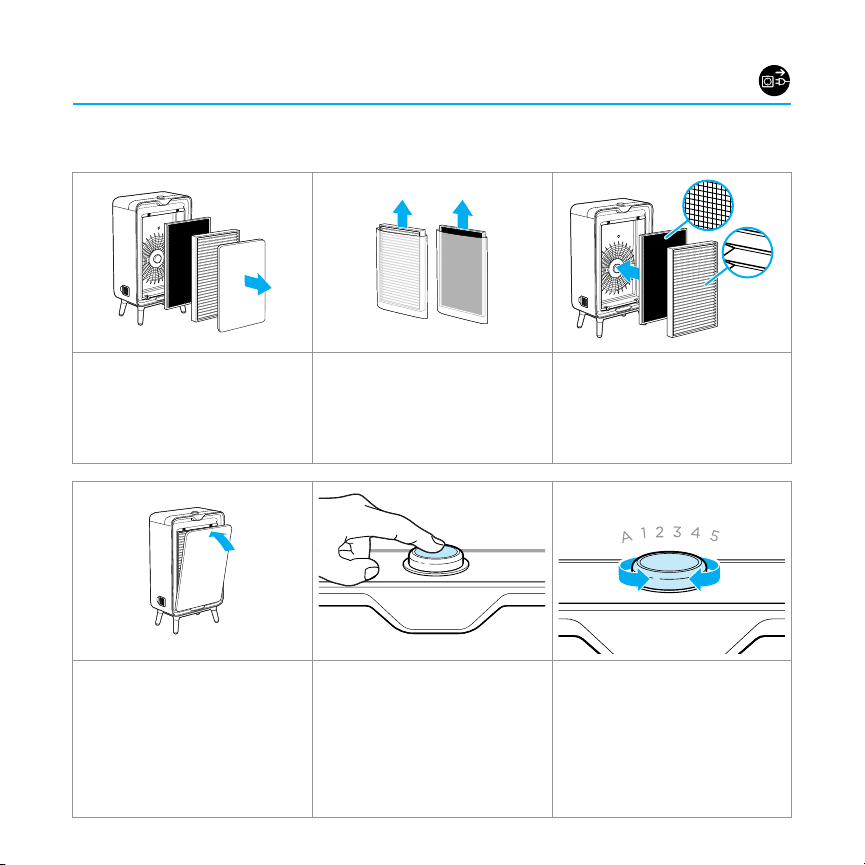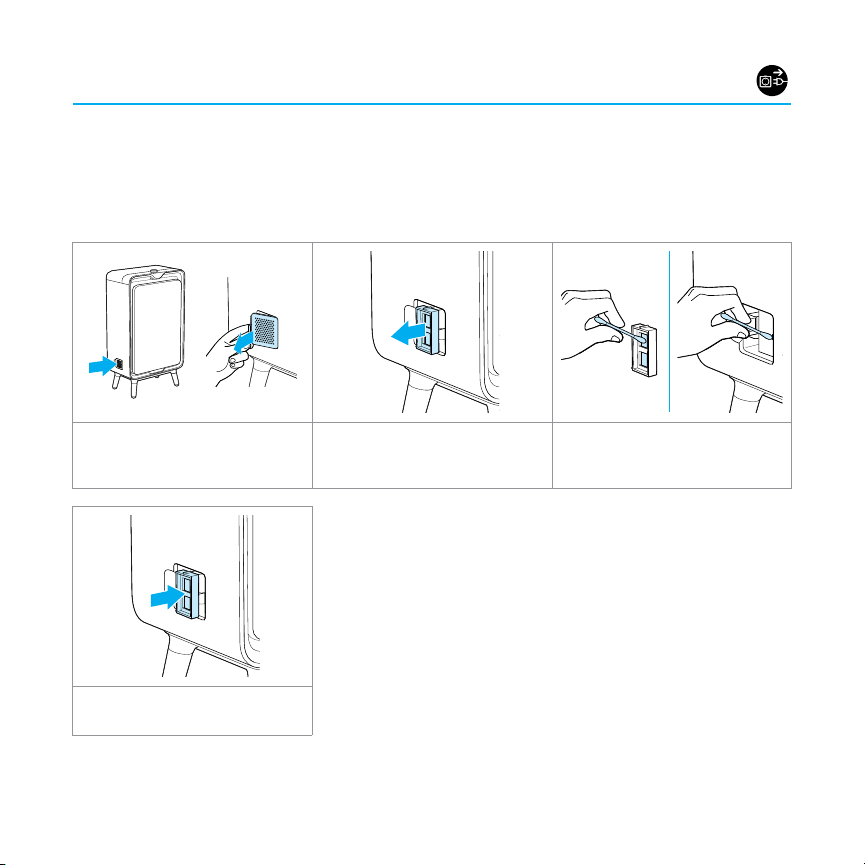5
SAVE THESE INSTRUCTIONS
ORIGINAL INSTRUCTIONS. FOR OPERATION ON A 220-240 VOLT A.C. 50-60 HZ POWER SUPPLY ONLY.
THIS MODEL IS FOR HOUSEHOLD USE ONLY.
IMPORTANT INFORMATION
»Keep appliance on a level surface.
»Do not turn ON your appliance until you are familiar with all instructions and operating procedures.
IMPORTANT SAFETY INSTRUCTIONS
READ ALL INSTRUCTIONS BEFORE USING YOUR APPLIANCE.
When using an electrical appliance, basic precautions should be observed, including the following:
WARNING TO REDUCE
THE RISK OF FIRE, ELECTRIC SHOCK OR INJURY:
»This appliance can be used by children aged from 8 years and above
and persons with reduced physical, sensory or mental capabilities
or lack of experience and knowledge if they have been given
supervision or instruction concerning use of the appliance in a safe
way and understand the hazards involved. Children shall not play
with the appliance. Cleaning and user maintenance shall not be made
by children without supervision.
»This appliance is not intended for use by persons (including children)
with reduced physical, sensory or mental capabilities, or lack of
experience and knowledge, unless they have been given supervision
or instruction concerning use of the appliance by a person
responsible for their safety.
»Children should be supervised to ensure that they do not play with
the appliance.
»The plug must be removed from the electrical outlet before cleaning or
maintaining the appliance, and if your appliance has an accessory tool
with a moving brush, before connecting or disconnecting the tool.
»Keep hair, loose clothing, fingers, and all parts of body away from
openings and moving parts of the appliance and its accessories.
»Plastic film can be dangerous. To avoid danger of suffocation, keep
away from children.
»Use only as described in this user guide.
»If appliance is not working as it should, has been dropped, damaged,
left outdoors, or dropped into water; do not attempt to operate it
and have it repaired at an authorised service center.
»Do not put any object into openings.
»Do not use with any opening blocked; keep free of dust, lint, hair, and
anything that may reduce air flow.
»Do not use appliance in an enclosed space filled with vapours
given off by oil-based paint, paint thinner, some moth-proofing
substances, flammable dust, or other explosive or toxic vapours.
»Use indoors only.
»Unplug from electrical outlet when not in use, before cleaning,
maintaining or servicing the appliance.
»Do not run cord under carpeting. Do not cover cord with rugs. Do not
route cord under furniture or appliances. Arrange cord away from
traffic areas so it will not be tripped over.
»Do not use the appliance with any dimmer switch or solid state speed
control device.
»WARNING: Not suitable for use with solid-state speed controls.
»Do not carry the appliance when in use.
»Do not use the appliance near water or in a damp or wet location.
»If the supply cord is damaged, it must be replaced by the
manufacturer, its service agent or similarly qualified person in order
to avoid a hazard.
»A hazard may occur if the appliance runs over the supply cord.
»Do not use with damaged cord or plug.
»Do not pull or carry by cord, use cord as a handle, close door on cord,
or pull cord around sharp edges or corners.
»Keep cord away from heated surfaces.
»Do not leave appliance when plugged in. Unplug from outlet when
not in use and before servicing.
»To unplug, grasp the plug, not the cord.
»Do not handle plug or appliance with wet hands.
»Turn OFF all controls before unplugging.
»The appliance has to be unplugged after use and before carrying out
user maintenance on the appliance.