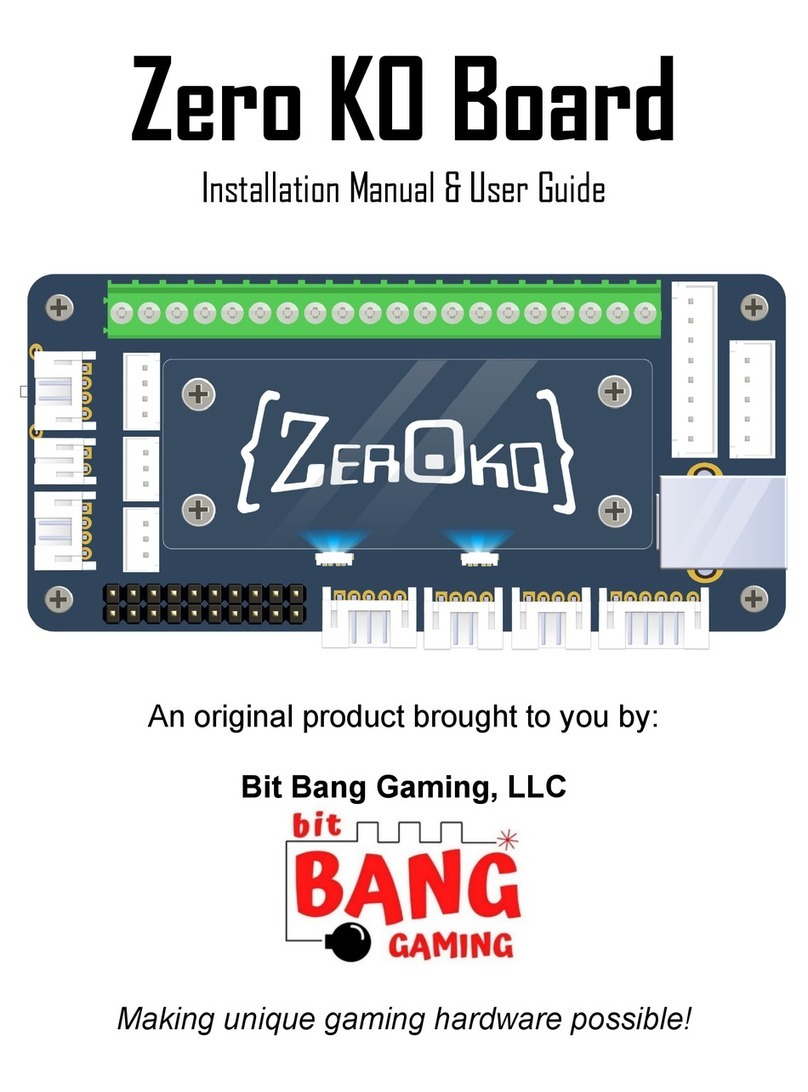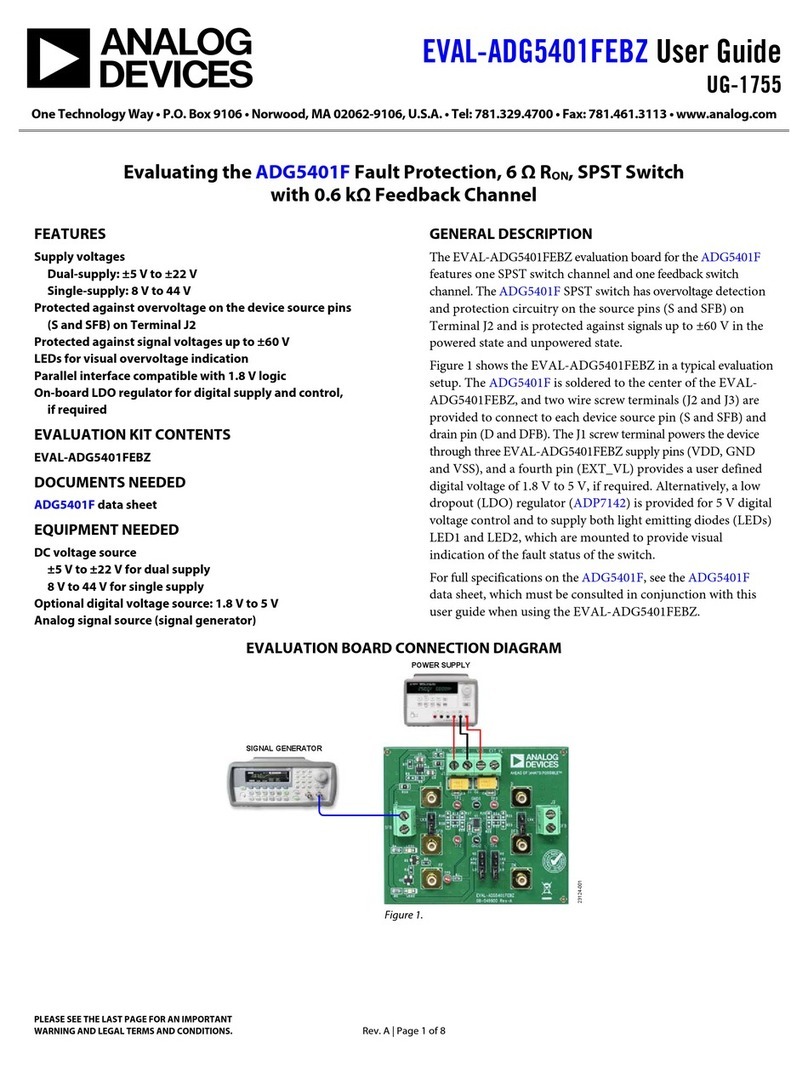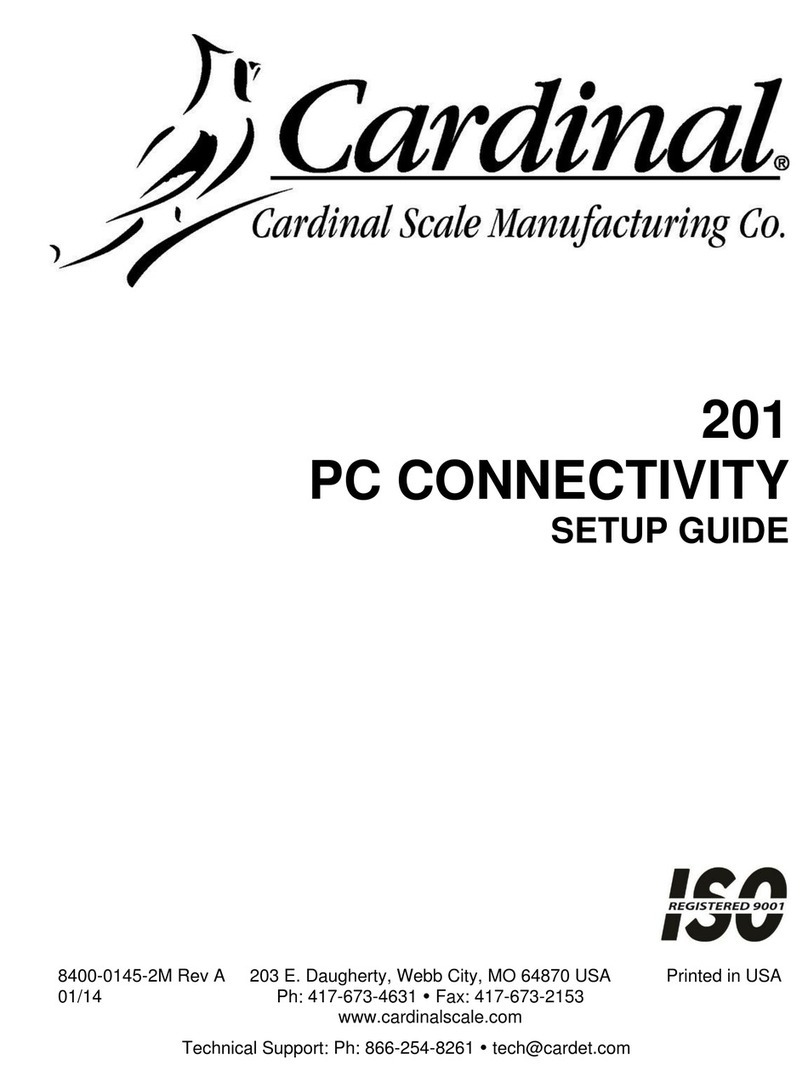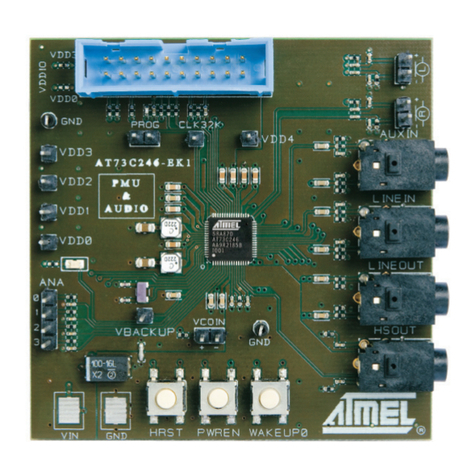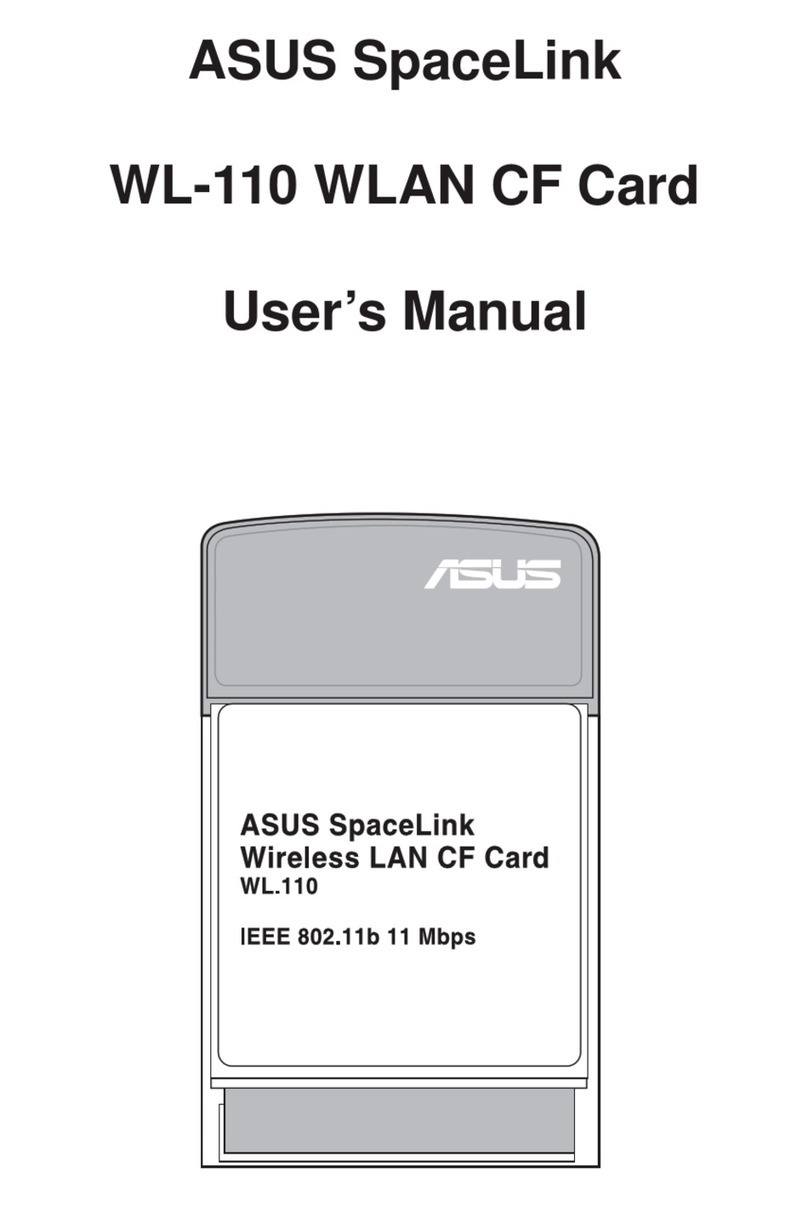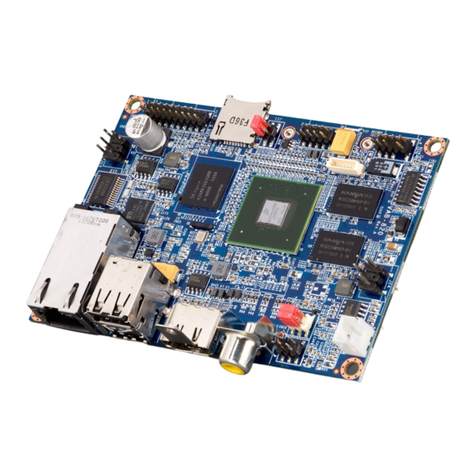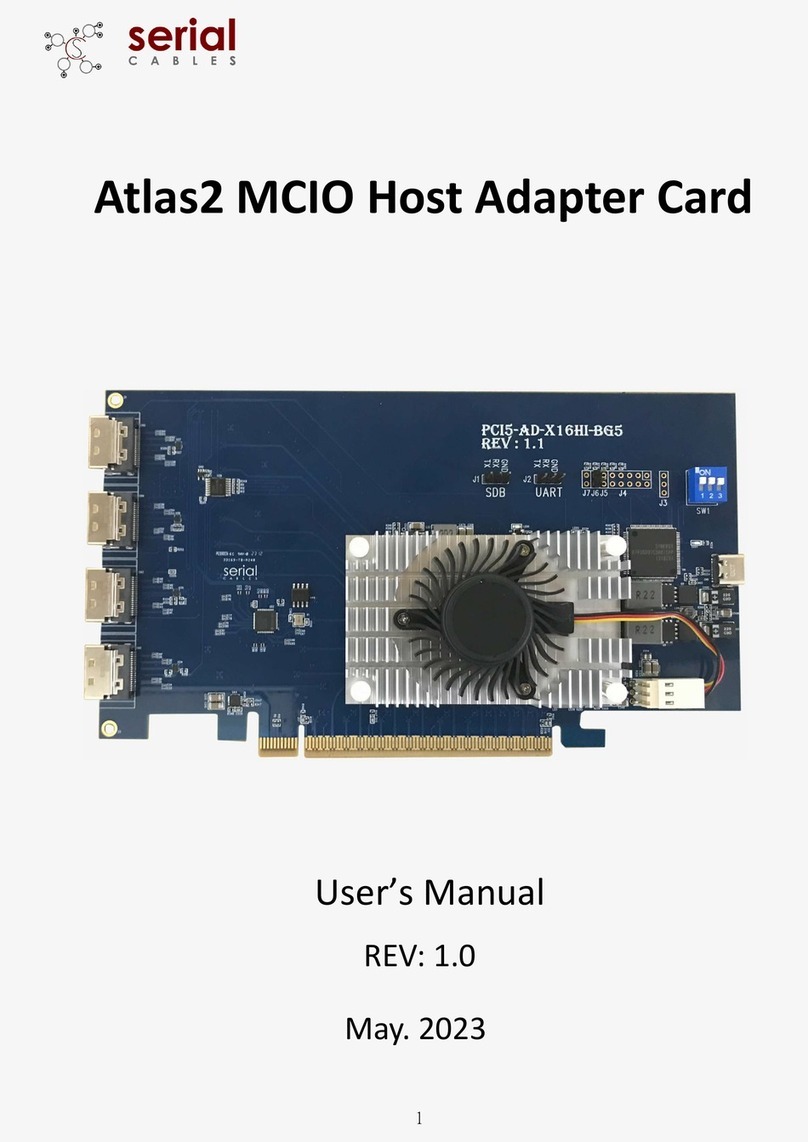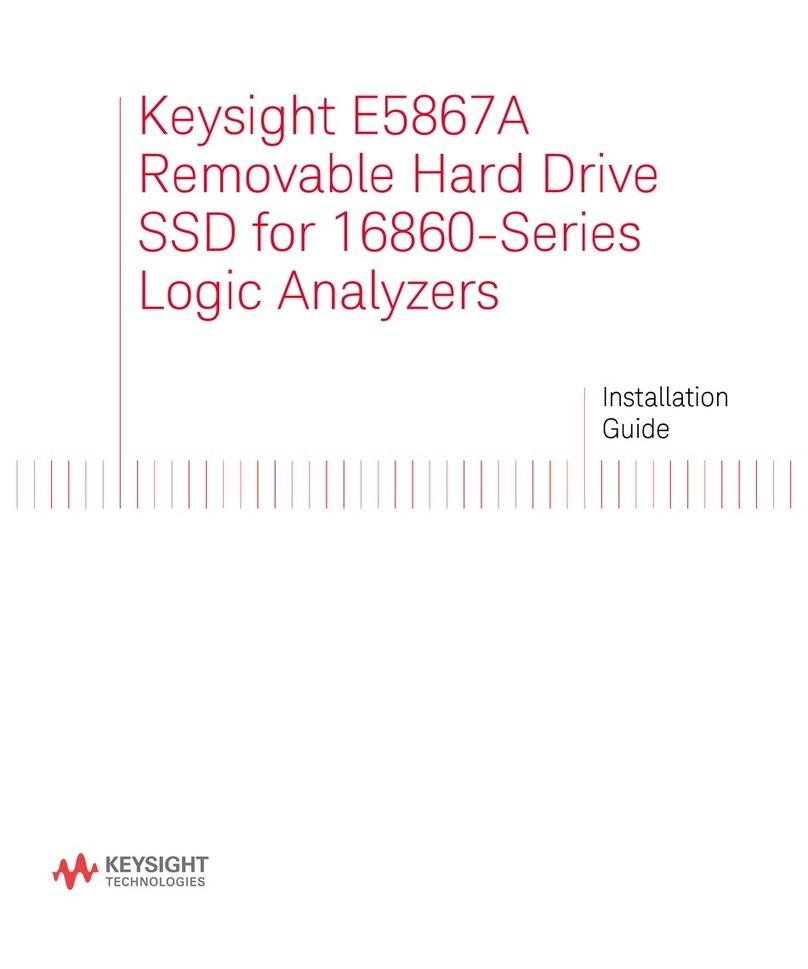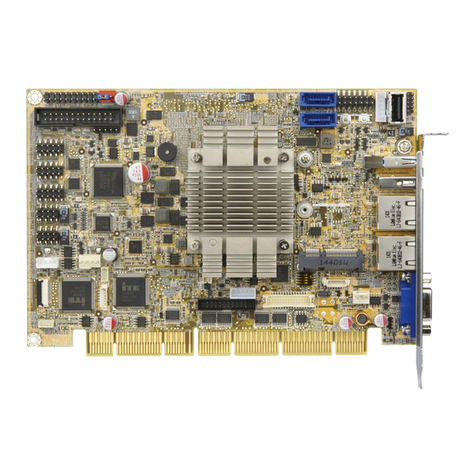bit BANG GAMING Shuriken JLF PCB V2 Guide

Shuriken JLF PCB V2
Installation Manual & User Guide
www.bitbanggaming.com
@BitBangGaming
https://discord.gg/dNSgxEY
@BitBangGaming
fb.com/bitbanggaming
@BD1ZERO
A collaborative project with Bit Bang Gaming LLC & Blunderbuss Designs.
Blunderbuss
Designs

Shuriken JLF PCB V2 Table of Contents
Table of Contents
Section 1: A Note from Bit Bang Gaming ............................ 1
Section 2: Safety & Modding Disclaimer ............................. 2
Section 3: Icons Used in this Manual .................................. 3
Section 4: Production Description ....................................... 4
Overview ............................................................................................................................................. 4
Section 5: Mechanical ........................................................... 5
Dimensions ........................................................................................................................................ 5
Section 6: Electrical .............................................................. 6
Compatible Switches ...................................................................................................................... 6
Installation.......................................................................................................................................... 6
Section 7: Troubleshooting .................................................. 8
No Button Signal .............................................................................................................................. 8
Latency................................................................................................................................................ 8
Section 8: More Information ................................................. 9
Where to Get Additional Support ................................................................................................. 9
Document Revision Notes ............................................................................................................. 9

Shuriken JLF PCB V2 Section 1: A Note from Bit Bang Gaming
INSTALLATION MANUAL & USER GUIDE
REV
A
PAGE
1
Section 1: A Note from Bit Bang Gaming
Hello! Thank you for purchasing the Shuriken JLF PCB V2!
We’ve come a long way since we first opened Bit Bang Gaming LLC. Those who have
been with us since the beginning may remember, but the Shuriken JLF PCB was one of
our very first products we rolled out back in 2020. Launching this product allowed us to
make partnerships and friendships throughout the FGC. We’re thankful to remain part of
the community and excited that we’re able to provide a V2.
Thank you for your continued support!
Sincerely,
Joe
Bit Bang Gaming LLC

Shuriken JLF PCB V2 Section 2: Safety & Modding Disclaimer
INSTALLATION MANUAL & USER GUIDE
REV
A
PAGE
2
Section 2: Safety & Modding Disclaimer
This product is to be used in a bigger electrical installation. It requires some basic
knowledge of mechanical and electrical systems from you, the modder. While the
necessary skills are not difficult to learn, it is still required for a successful installation.
Some precautions to be mindful of are listed below. It is by no means an exhaustive list
but is a step in the right direction.
1. Always wear safety glasses to prevent debris from flying into your eyes when
altering material by drilling, cutting, grinding, etc.
2. Always use the right tool for the right job. For example, using a lighter instead of a
heat gun to heat shrink a solder connection may work but it is not the suggested
practice as there is a risk of fire and the release of noxious fumes.
3. Always work in a well-ventilated area when the modding activity might release
airborne debris or fumes. A mask or fume extractor may be required if modding in a
small space or if there is an excess of debris or fumes.
4. Always treat electricity with respect. Just because it is low voltage does not mean
damage to you or to the equipment is not possible.
5. Always disconnect power while modding. If you need make measurements or
observe a behavior, make sure that wiring and equipment are secured enough to
not cause them to move in an unfavorable manner where damage may result, and
then connect power.
6. Always use a fuse with battery mods. If the battery is rechargeable, always make
sure that the charging and protection circuits are in place before using.
7. Always double check polarity with reliable documentation or a multimeter wherever
necessary.
8. Never start modding something when you’re not confident you understand the
process. Ask for help instead from the modding community or contact us.
When properly installed, this product will not cause damage to your existing equipment or
system. We are not responsible or liable for damage of any kind from improper installation
practices. By continuing with this installation manual, you accept the risks and agree that
you are proficient in making a successful installation.
You also agree to have fun! Modding is a fun hobby to learn new things and building
something cool, and to be proud of. Don’t let this page scare you! We are here to help
every step of the way, and the community is extremely friendly so don’t be afraid to ask
any questions you may have.

Shuriken JLF PCB V2 Section 3: Icons Used in This Manual
INSTALLATION MANUAL & USER GUIDE
REV
A
PAGE
3
Section 3: Icons Used in this Manual
Throughout this manual, a few icons will be used to highlight certain aspects of a topic.
The Note icon will be used for something you should remember
about a particular topic.
The Tip icon will be used for something that you should
consider doing or a shortcut that you can benefit from.
The Warning icon will be used when you should be extremely
careful and aware of something.

Shuriken JFL PCB V2 Section 4: Product Description
INSTALLATION MANUAL & USER GUIDE
REV
A
PAGE
4
Section 4: Production Description
Overview
Replacing a switch on your Sanwa JLF PCB is tedious and daunting! We aim to make life
a bit easier with the Shuriken JLF V2 PCB. It fits perfectly into an authentic Sanwa JLF
stick (or clone) as it is designed to be a drop-in replacement.
Each switch can be replaced separately with no need for soldering and no need to replace
a whole PCB that might have other functioning switches. You can swap out switches on
the fly and even mix in different operating forces. The Shuriken JLF V2 PCB is specifically
designed for the Omron V, D3V, and D2RV series switches, and Gersung GSM-V series
switches. That comes out to 100+ switch part numbers that can be used!
A 5-pin JST-NH connector serves as the connection port, just like in an authentic Sanwa
JLF PCB. The improvement from the Shuriken JLF V1 PCB is that there is now a 3rd
terminal to allow for the D2RV switches which are of the "silent" type from Omron. The V1
also did not allow for 0.187in tab widths but with updated terminals, which are far sturdier,
you can easily use a needle nose plier to nudge the terminal into position for 0.187in
compatibility.

Shuriken JLF PCB V2 Section 5: Mechanical
INSTALLATION MANUAL & USER GUIDE
REV
A
PAGE
5
Section 5: Mechanical
Dimensions
The dimensions below are for reference only. Shuriken JLF PCB V2 has been designed to
work with the Sanwa JLF lever.
The Shuriken JLF V1 accidently became compatible with the
Sanjuk V3. However, the Shuriken JLF V2 does not work the
same as it uses different terminals and is therefore not
compatible.

Shuriken JLF PCB V2 Section 6: Electrical
INSTALLATION MANUAL & USER GUIDE
REV
A
PAGE
6
Section 6: Electrical
Compatible Switches
The Shuriken JLF V2 has been designed to be compatible only with 0.187in & 0.250in Omron
(V, D2RV, & D3V Series) and Gersung (GSM-V) switches.
Sometimes someone will discover a switch is compatible. If
you do happen to find one, please let us know! Since the V2
has much stronger terminals, it is possible to bend and even
twist them to allow for another switch we didn’t design around
to function.
Installation
No external power is required to operate the Shuriken JLF V2 PCB. Simply replace the stock
PCB with the Shuriken with the same connection and orientation scheme. Removal of the
board only requires you to remove the gate via four plastic clips as shown below.
Standard procedure for installing a switch onto the clips requires to first place the switch on
the Shuriken JLF V2 and then place the entire board assembly onto the body of the JLF lever.
Then push down and/or adjust them until they line up with the pegs on the JLF lever body.
Compared to the Shuriken JLF V1, the Shuriken JLF V2 clips are much stronger and
therefore do require more force on an initial install to mount into place. Once everything is
lined up, place the gate over which will also have pegs that line up with the switches.
Take note of the orientation of the stock PCB and where its
output connector was pointing. This is because the orientation
will change the pinout because of how the lever will actuate the
microswitches.

Shuriken JLF PCB V2 Section 6: Electrical
INSTALLATION MANUAL & USER GUIDE
REV
A
PAGE
7
In the case of 0.187in switches, it is advisable to use a needle nose plier to slightly bend the
terminals forward for better contact. This can be demonstrated as below. For 0.250in
switches, no bending is necessary.
When changing 0.250in switches to 0.187in switches, it is
advisable to pinch the terminal close to allow for a better
electrical connection.

Shuriken JLF PCB V2 Section 7: Troubleshooting
INSTALLATION MANUAL & USER GUIDE
REV
A
PAGE
8
Section 7: Troubleshooting
This section is most useful by using a multi-meter. If you are
unsure where to get one or use one, here is a great YouTube
video to get you started:
https://www.youtube.com/watch?v=bF3OyQ3HwfU
No Button Signal
Sometimes there might be an instance where a button is being pushed but it will not turn on
or intermittently turns on. Try the following to see if this resolves your issue:
Ensure that the cable you made or purchased does not have a break in it by measuring
the continuity.
Ensure that the cable you made or purchased has been plugged into the correct port or
is wired to the correct terminal (correct orientation).
Ensure that the cable you made or purchased has the correct pinout. This can be
performed by using a muti-meter and measuring the continuity for correctly wired pins.
Ensure that the switches are making good contact.
Latency
As there are no electronics, there is no additional latency.

Shuriken JLF PCB V2 Section 8: More Information
INSTALLATION MANUAL & USER GUIDE
REV
A
PAGE
9
Section 8: More Information
Where to Get Additional Support
www.bitbanggaming.com
@BitBangGaming
https://discord.gg/dNSgxEY
@BitBangGaming
fb.com/bitbanggaming
Document Revision Notes
Revision
Date Description Initials
A 8/27/2022
Initial release. JC & SD
Table of contents
Other bit BANG GAMING Computer Hardware manuals