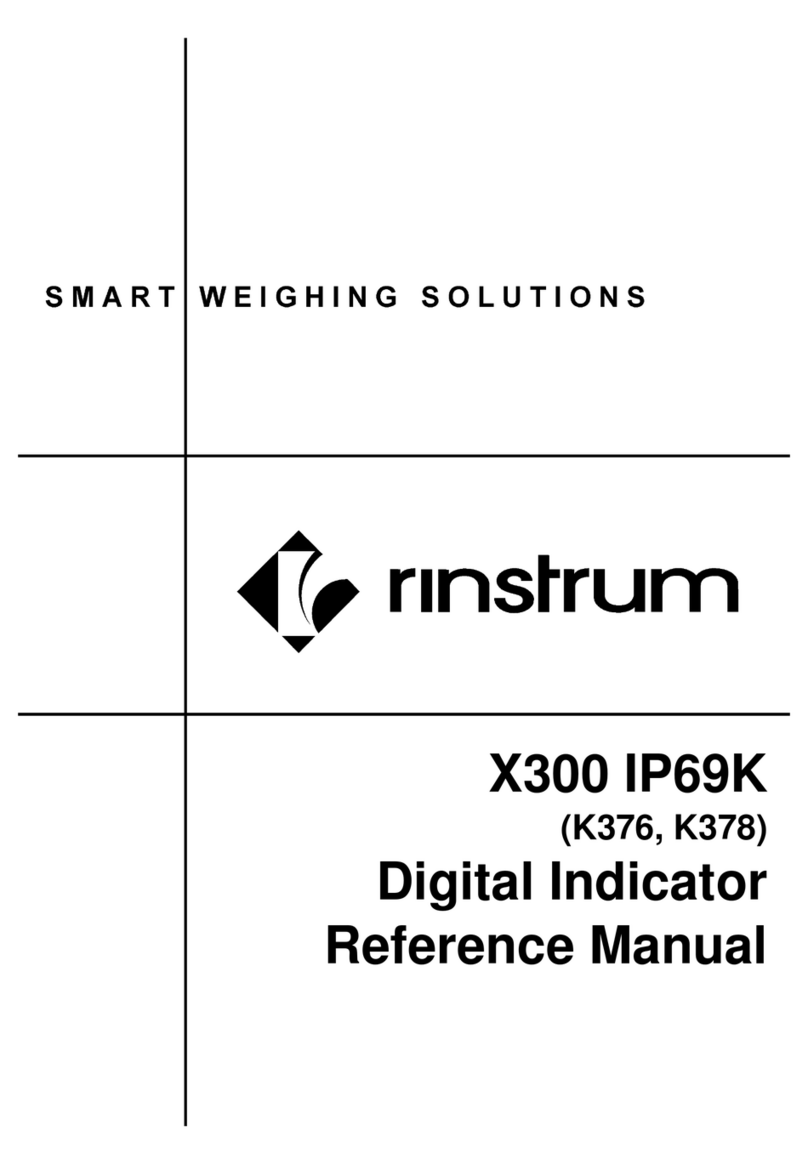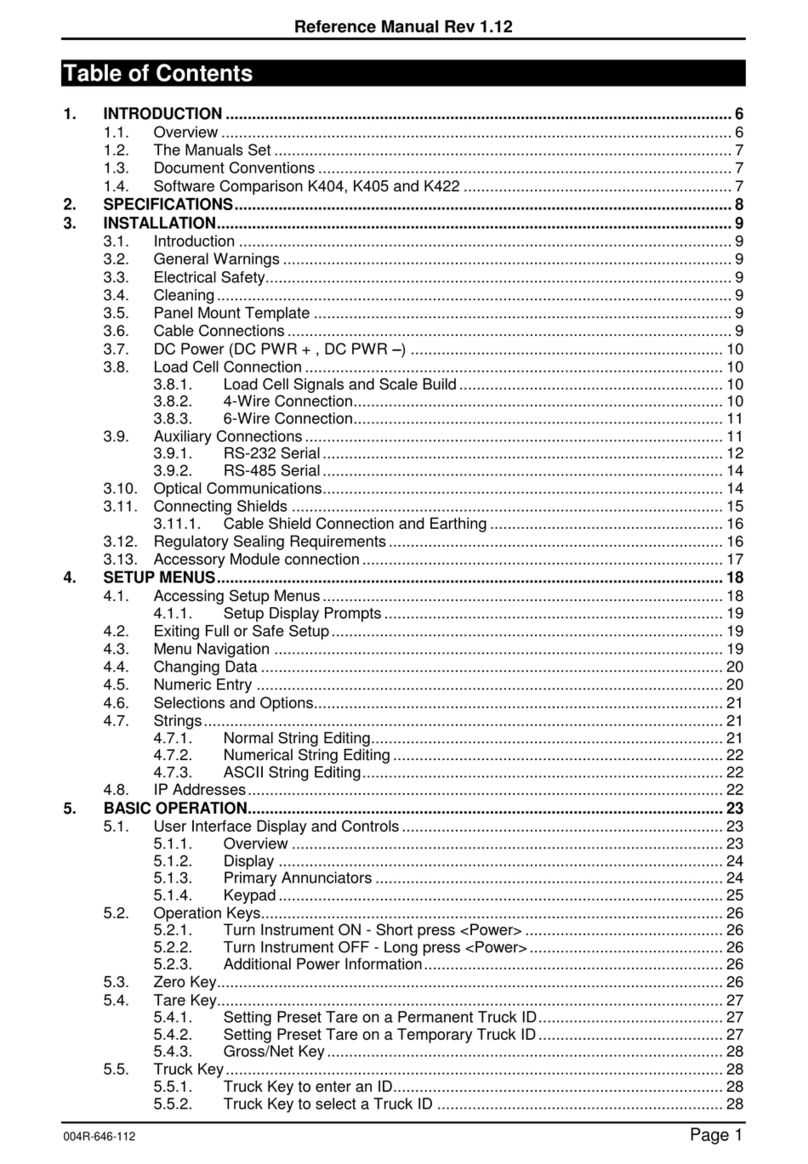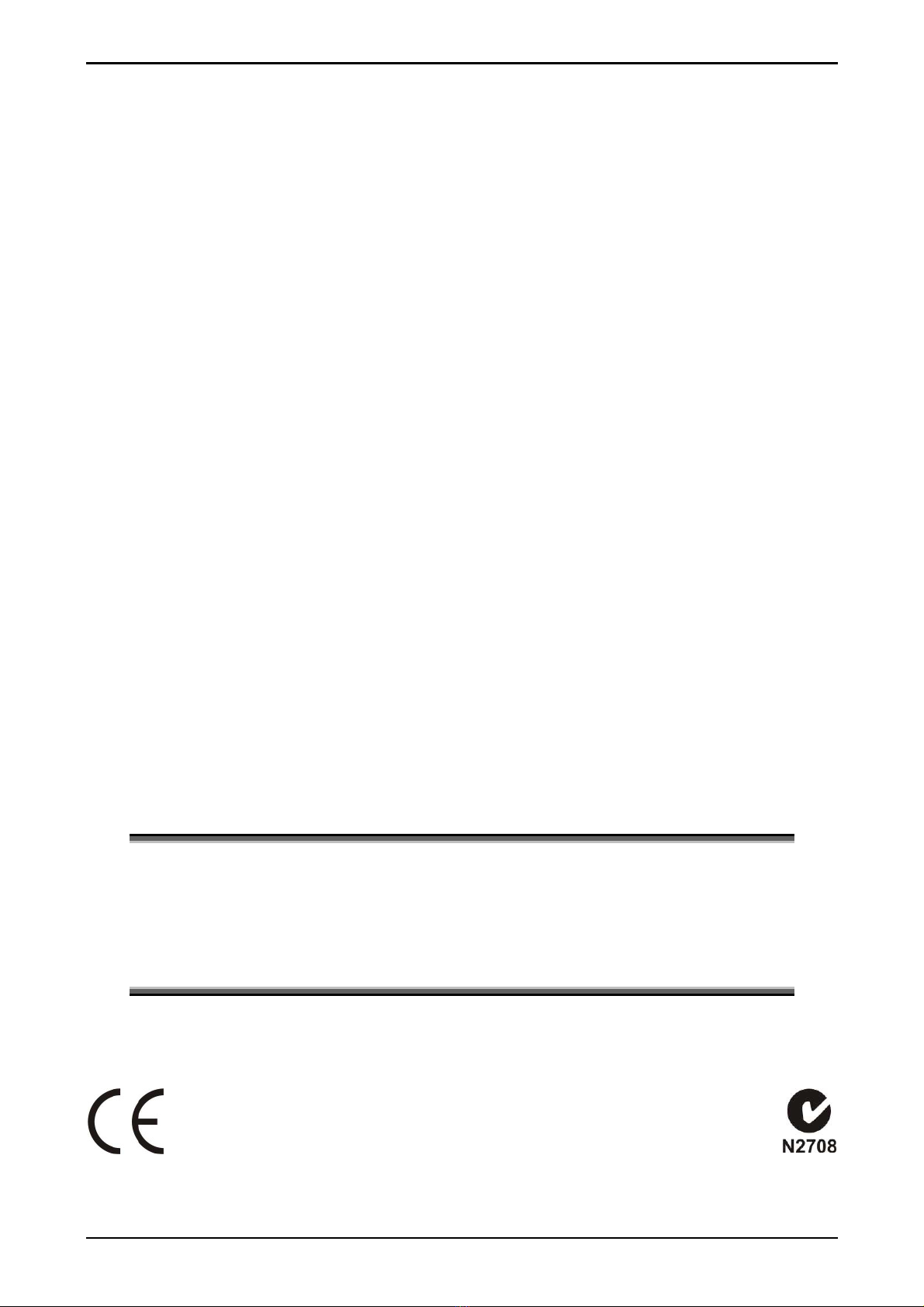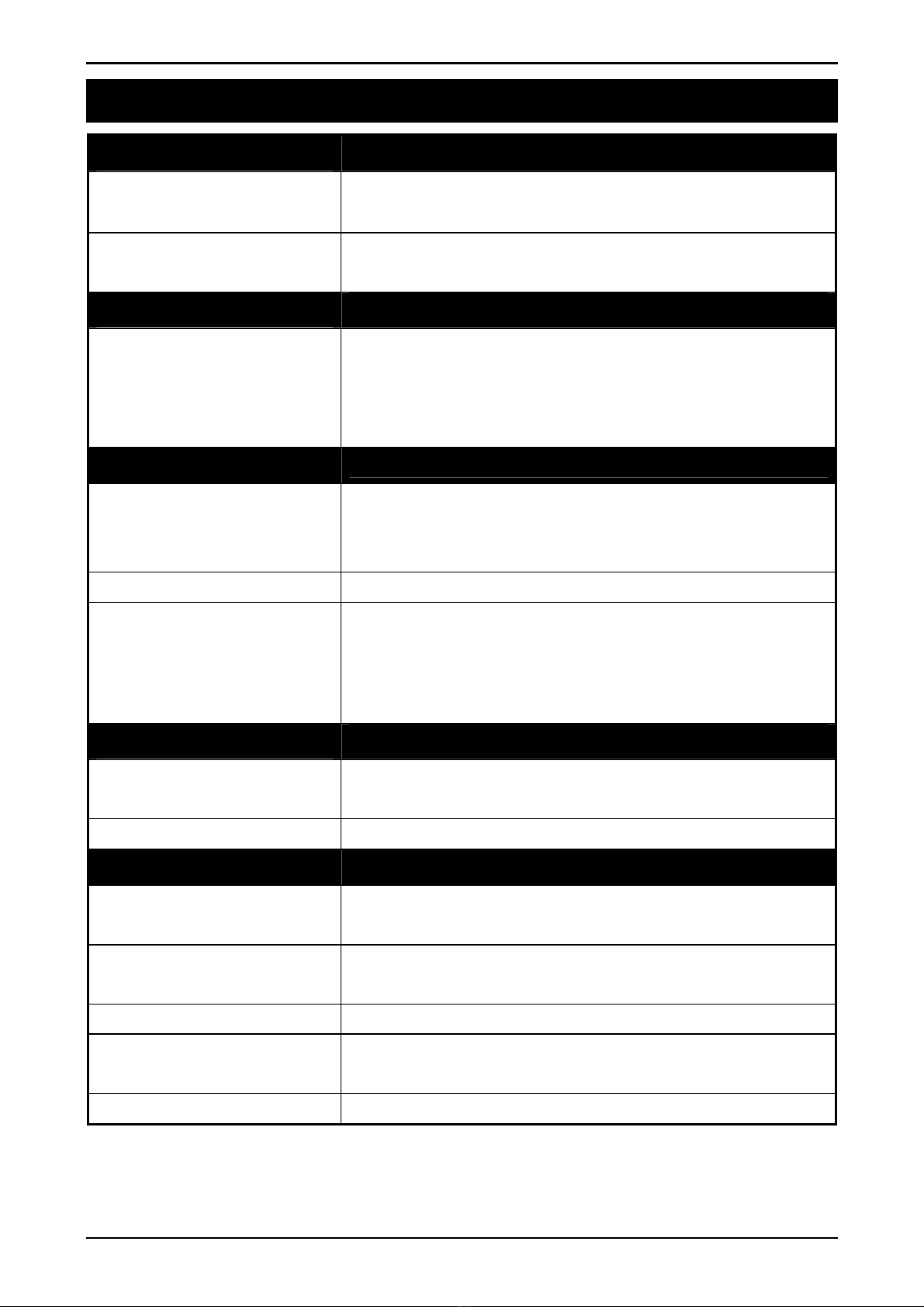Rinstrum - Weight Transmitter Installation Manual Rev 1.2
Page 3
Table of Contents
1.
INTRODUCTION ..................................................................4
1.1.
Approvals ........................................................................4
1.2.
Features ..........................................................................4
1.3.
Manuals...........................................................................5
1.4.
Models.............................................................................5
2.
SPECIFICATIONS................................................................6
3.
INFORMATION.....................................................................7
3.1.
Digital Setup....................................................................7
3.2.
Setpoints .........................................................................7
3.3.
Remote Input...................................................................7
3.4.
LEDs ...............................................................................7
3.5.
1203 Viewer Software .....................................................7
4.
WARNINGS ..........................................................................8
4.1.
General ...........................................................................8
4.2.
Power Supply ..................................................................8
4.3.
Load Cell Signals and Scale Build ..................................8
4.4.
6-Wire Connection ..........................................................9
4.5.
4-Wire Connection ..........................................................9
4.6.
Serial Ports......................................................................9
4.7.
Cable Shield Connection and Earthing .........................10
5.
CONNECTIONS .................................................................11
5.1.
Load Cell: 6-Wire Connection (J4) ................................11
5.2.
Load Cell: 4-Wire Connection (J4) ................................11
5.3.
Communications: RS-232 Connection (J1)...................12
5.4.
Communications: RS-232 Connection (J6)...................12
5.5.
Communications: RS-485 Connection (J1)...................13
5.6.
Communications: RS-485 Connection (J6)...................13
5.7.
Analog Out (J8) .............................................................14
5.8.
Input / Output: Setpoints (J10) ......................................14
5.9.
Input / Output: Inputs (J10) ...........................................14
5.10.
Power (J12)...................................................................15
6.
CONTROLS........................................................................15
7.
COMMANDS.......................................................................16
7.1.
Query Error Status ........................................................16
7.2.
Query Scale mV/V Value ..............................................17
7.3.
Force Setpoint Outputs .................................................17