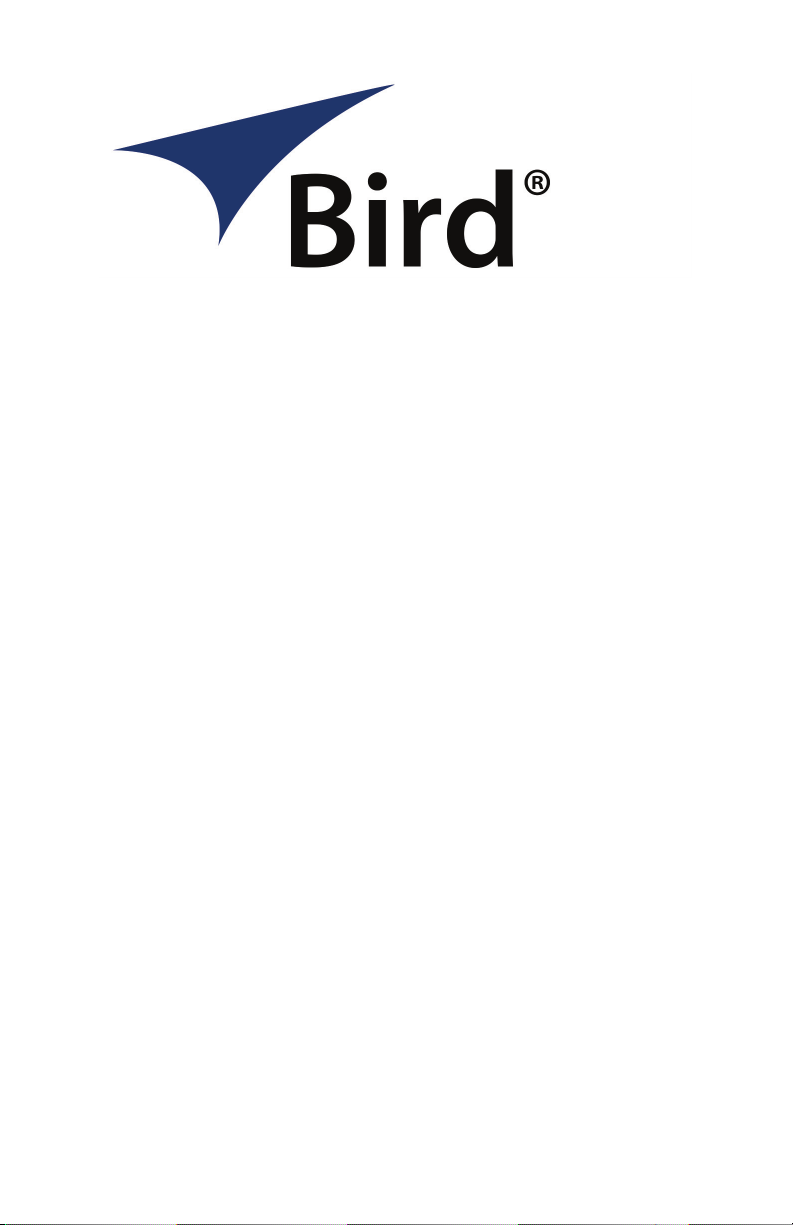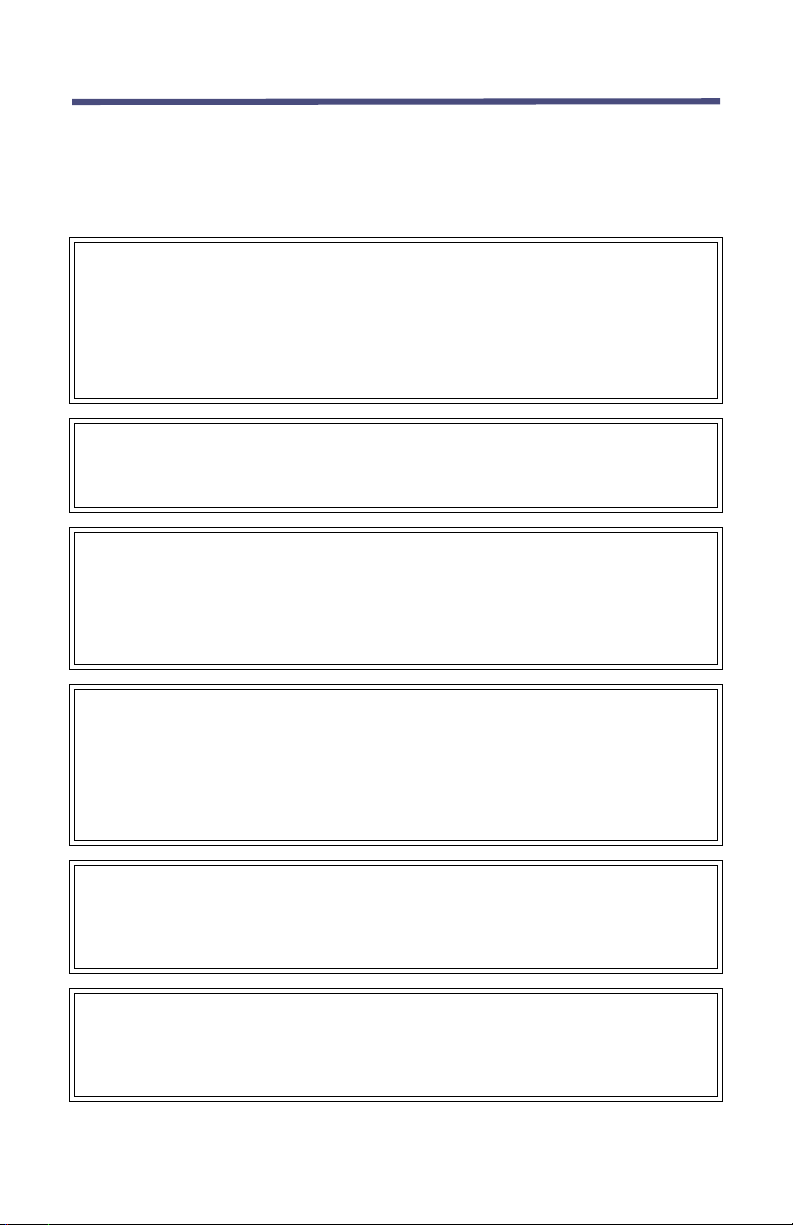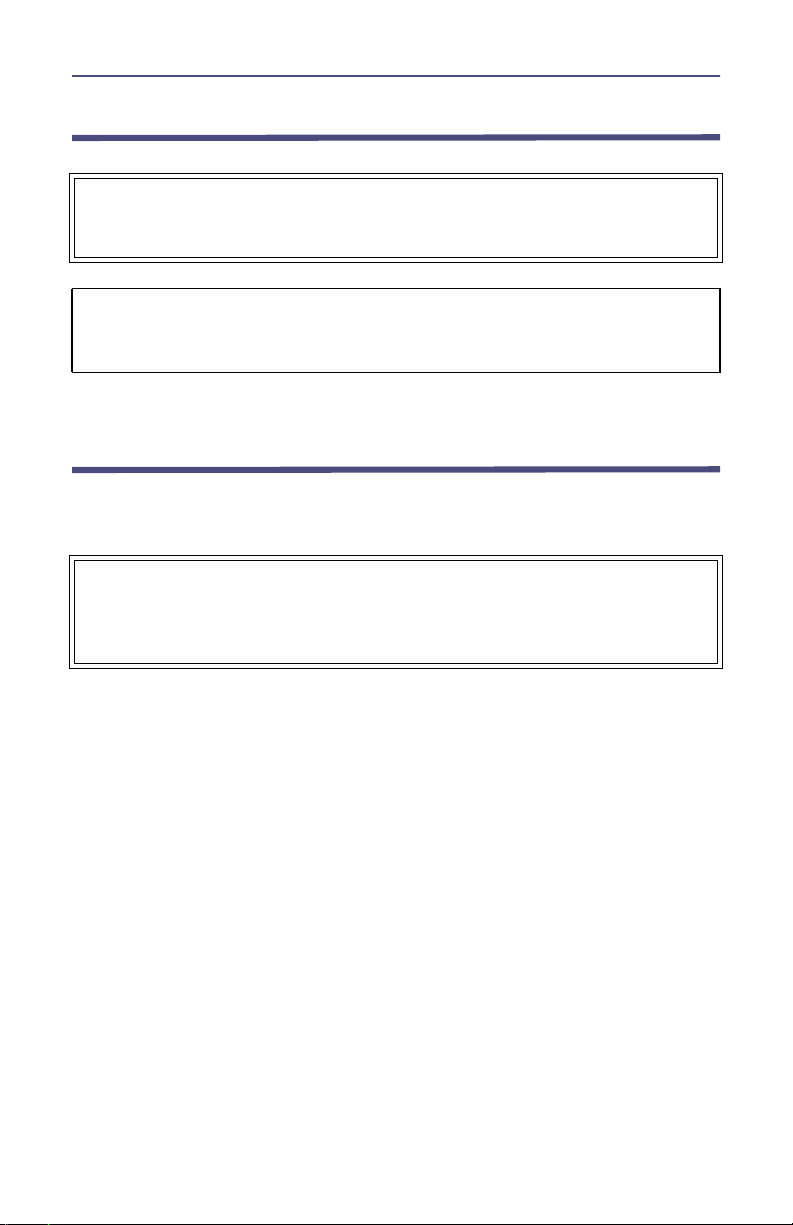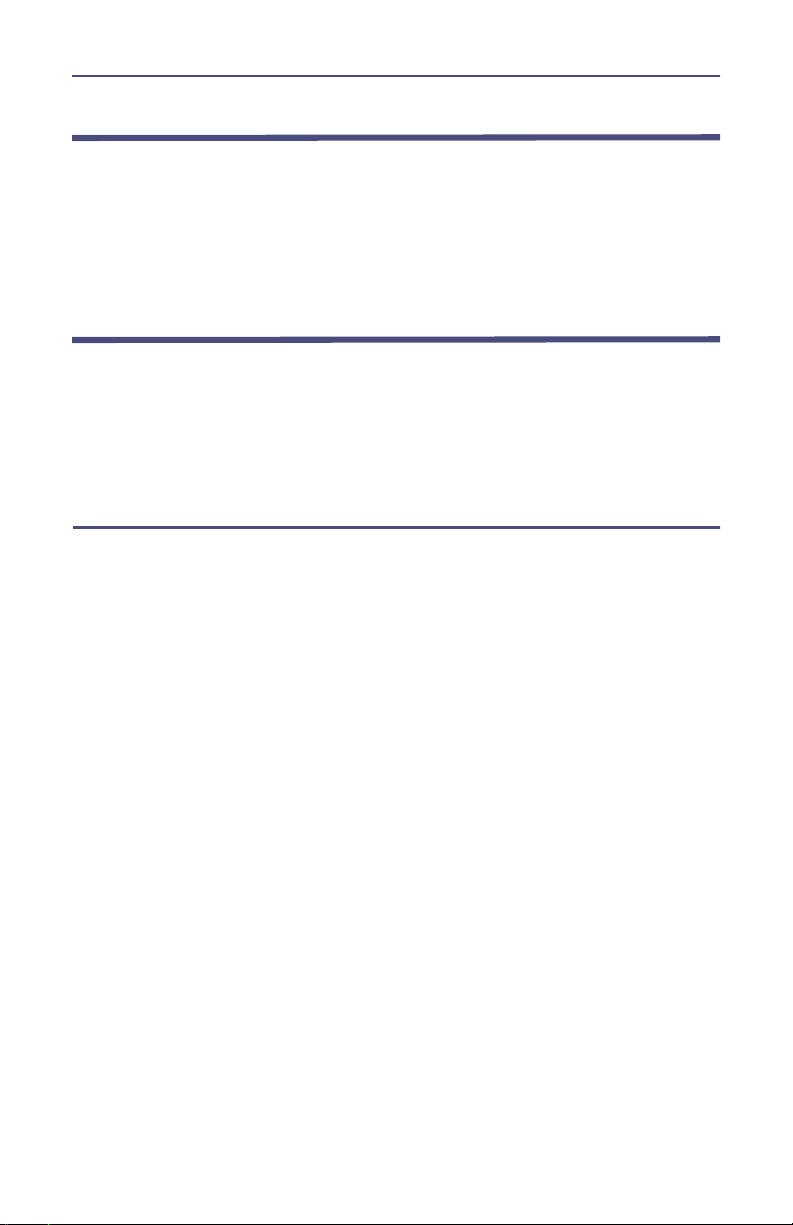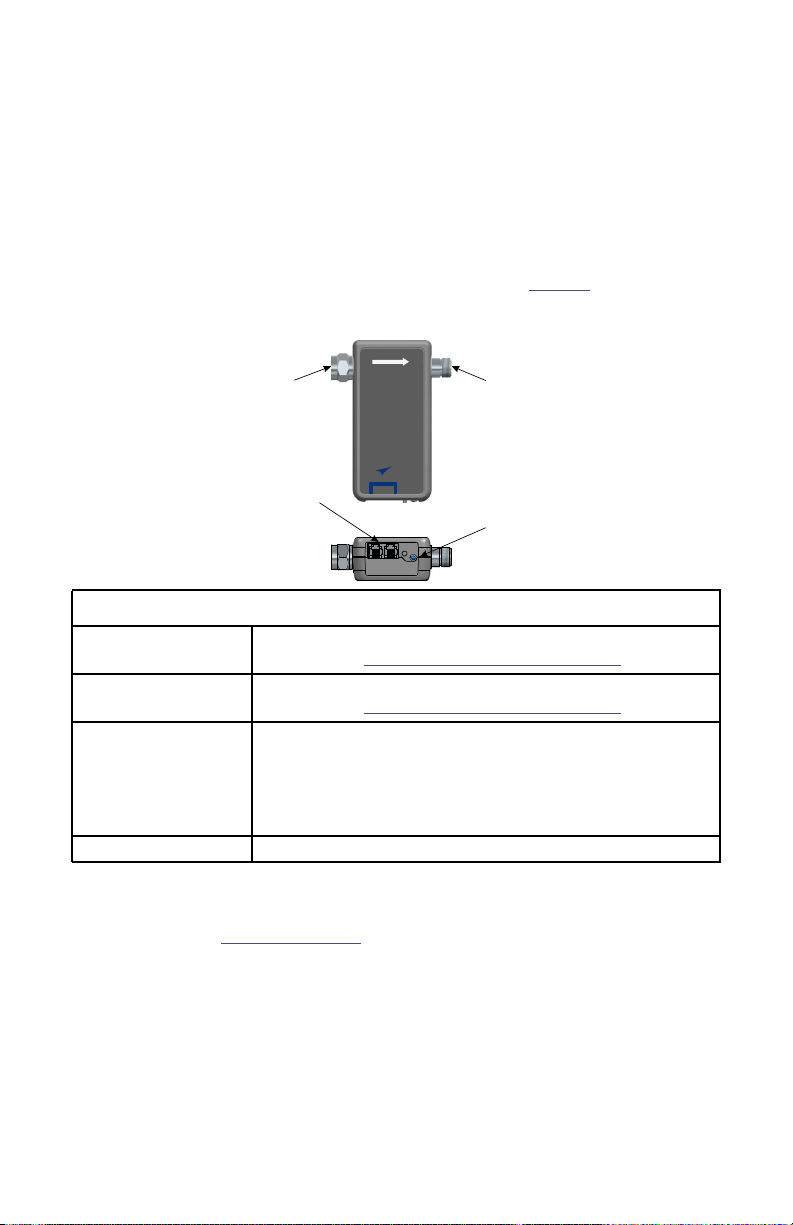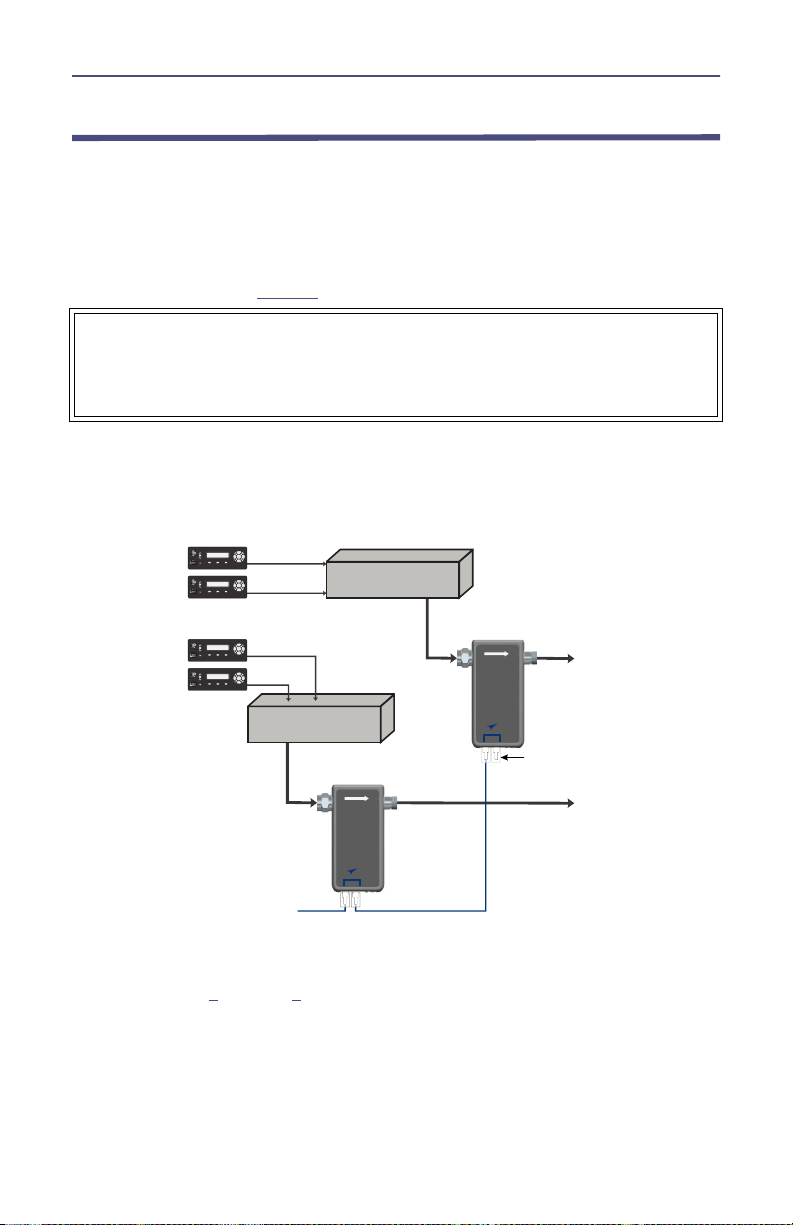2
Chapter 2 Serial Communication Model
The 4043 Sensors with an RS-485 serial bus are designed to transfer data to and
from a CPM. The serial bus also serves as the power sensor’s power supply.
Each sensor is equipped with two RJ-25 jacks for serial communications, RF
input and output connectors, and a status indicator. See
Figure 2
.
Figure 2 Bird 4043, RS-485 Serial Communication Power Sensor
Each sensor is equipped with two RJ-25 jacks, either jack may be connected to a
CPM. The second RJ-25 jack may be used to extend the RS-485 bus to another
digital sensor. See
Figure 3 on page 3
. Multiple digital sensors may be serially
connected in this fashion, allowing as many as 16 sensors to be connected to a
CPM.
If multiple 4043 sensors are to be connected serially, each one is assigned a
unique address via the CPM. When each 4043 is connected to the CPM, prior to
connecting any additional 4043 sensors, they must be assigned an address by
the CPM, only then may an additional sensor be connected serially.
A termination plug must be used in the open RJ-25 jack on the rear panel of the
CPM or the open RJ-25 jack of the final digital sensor in the chain.
Features
RF Input N-Type (male) connector (shown), other connector types
available, see
"Model Identification" on page 12
RF Output N-Type (female) connector (shown), other connector types
available, see
"Model Identification" on page 12
Data Connectors
RJ-25 connector provides power and data connection. Only
one connector is required, second connector may be used to
extend RS-485 bus to additional digital sensors.
RJ-25 termination plug must be installed in unused jack or in
the Open port on the CPM.
Status LED Solid green: Power applied.