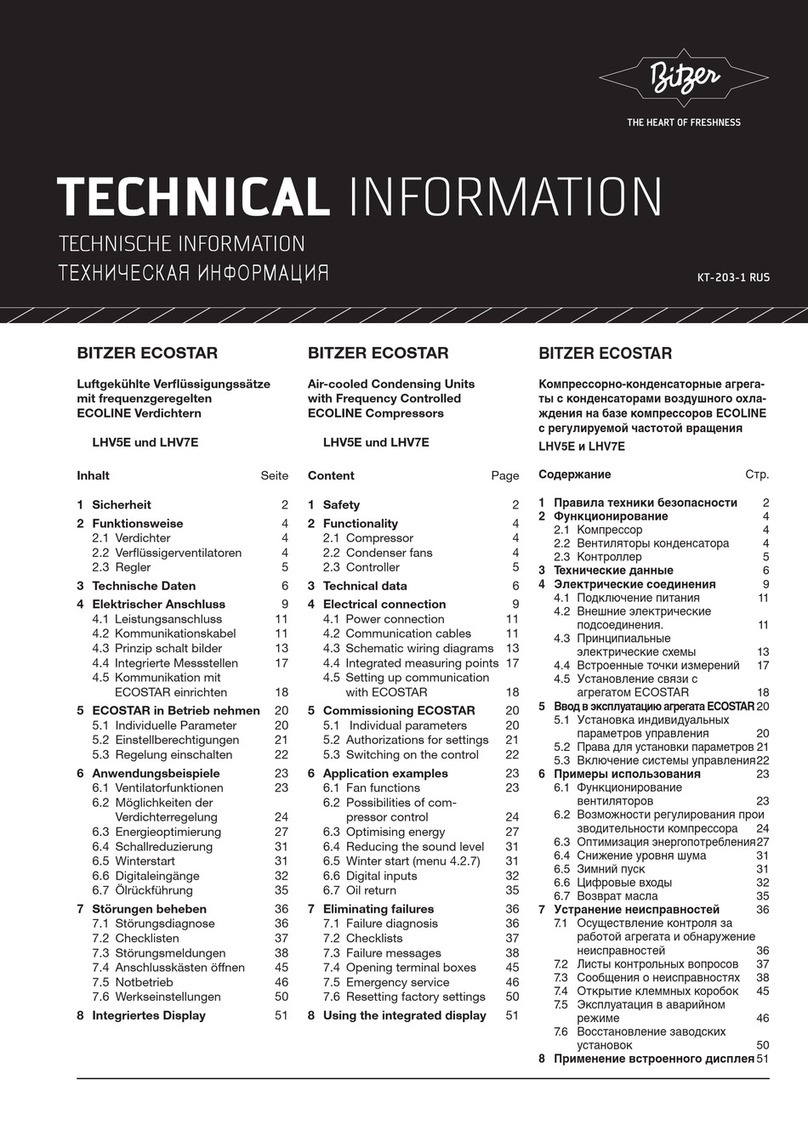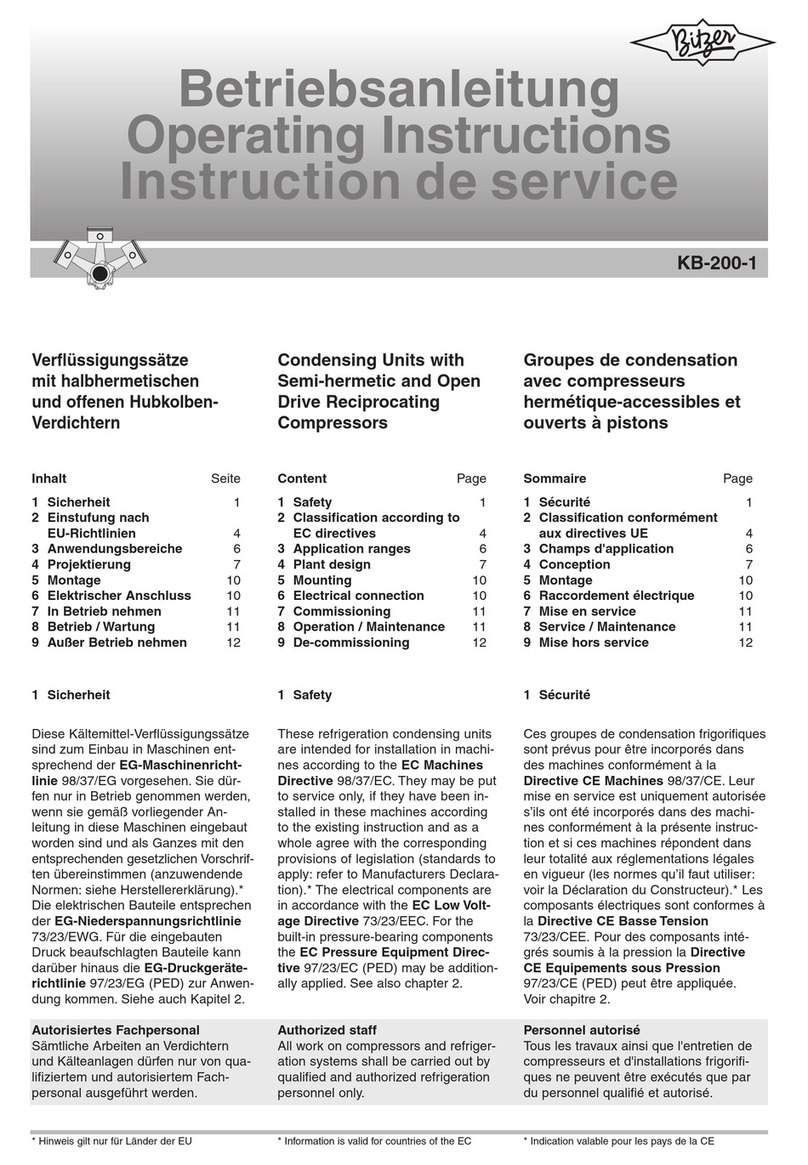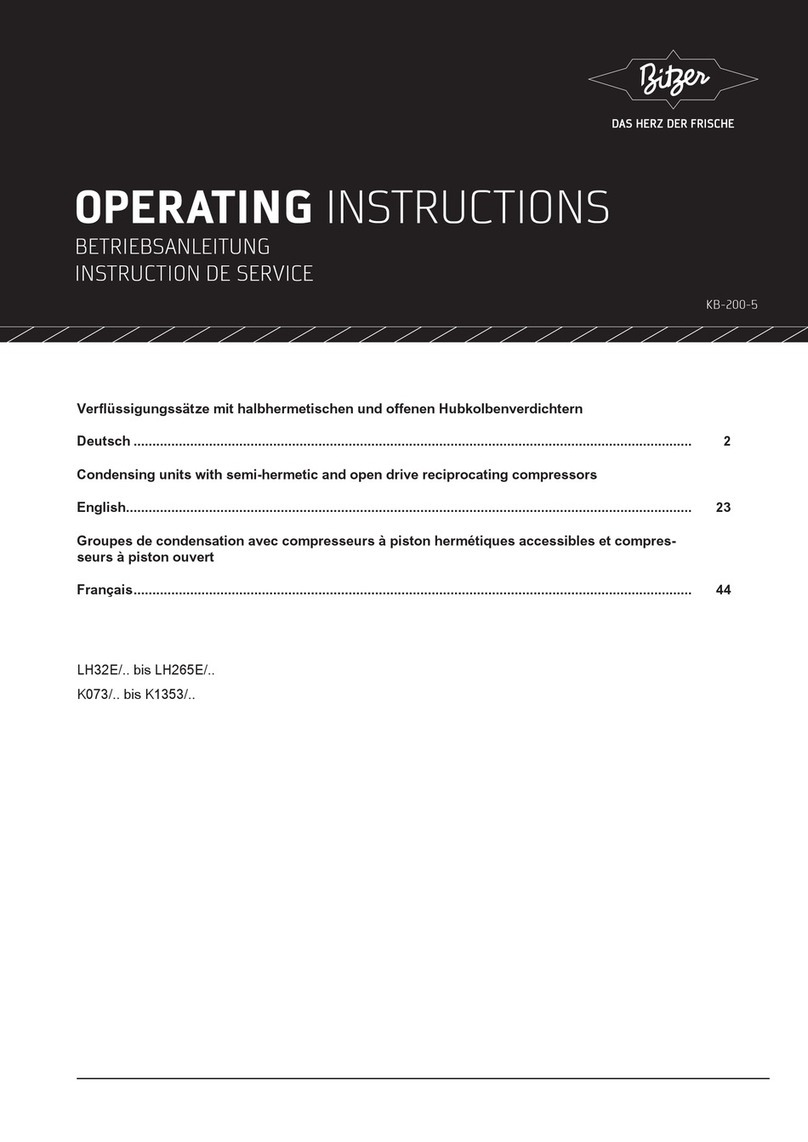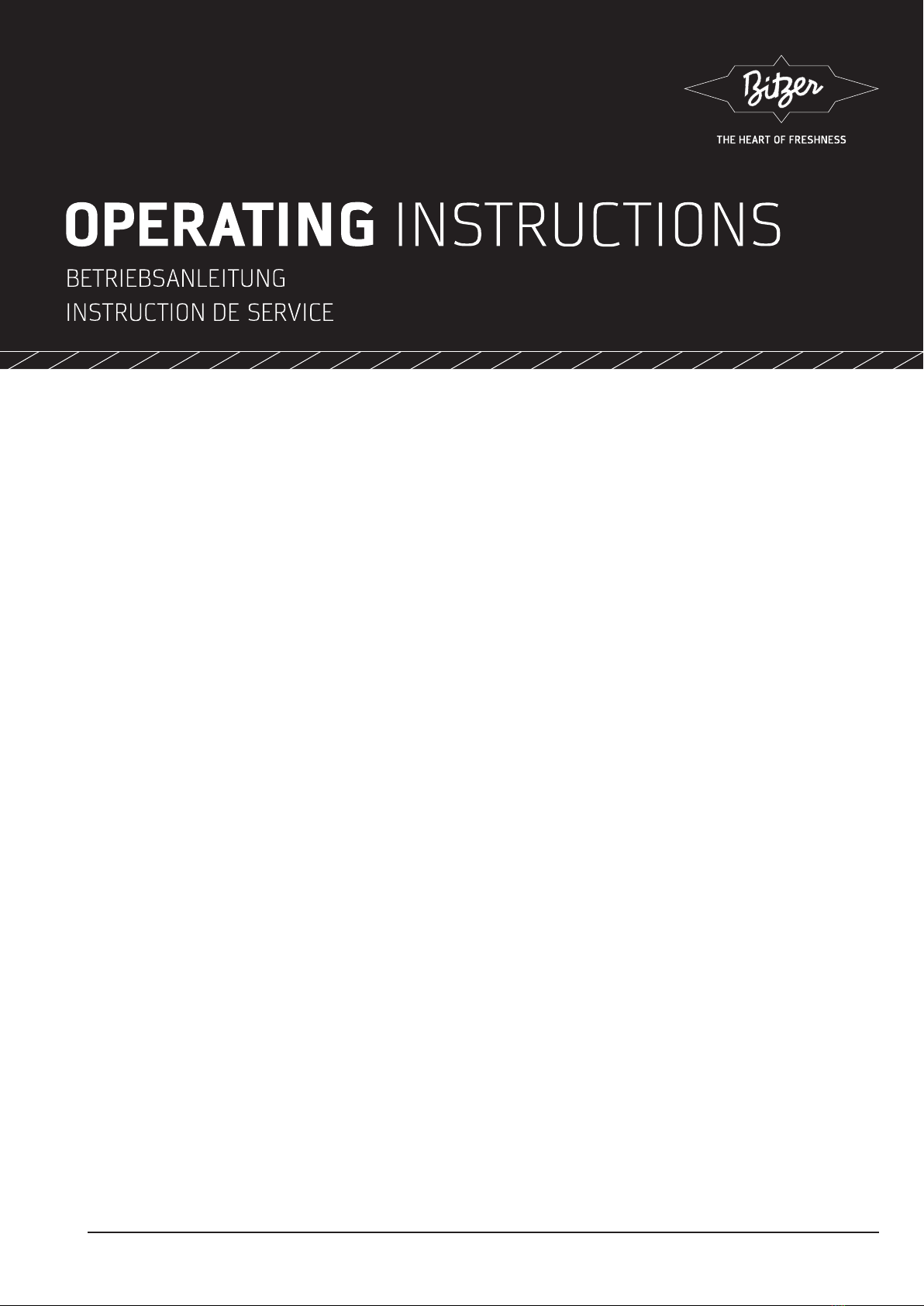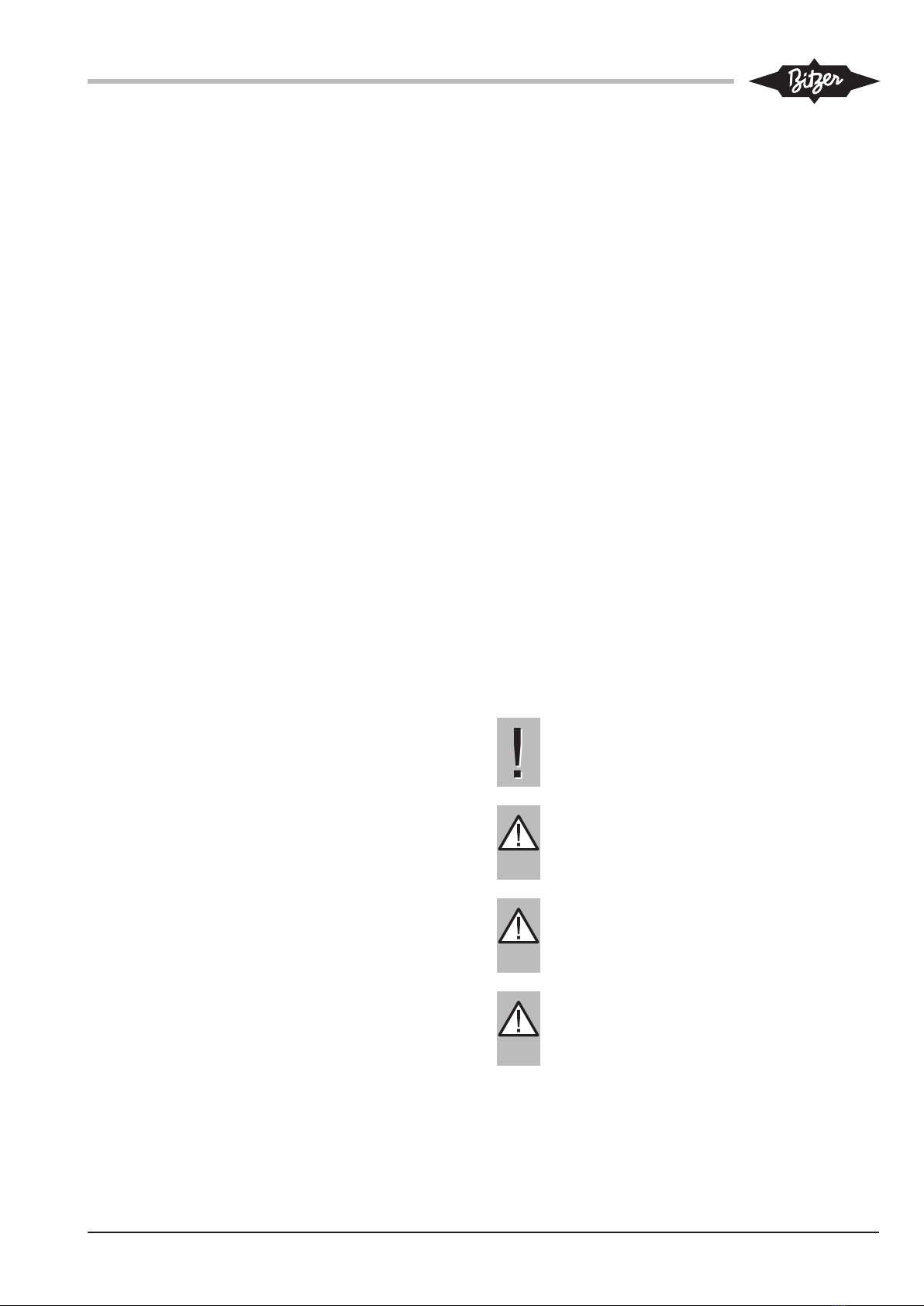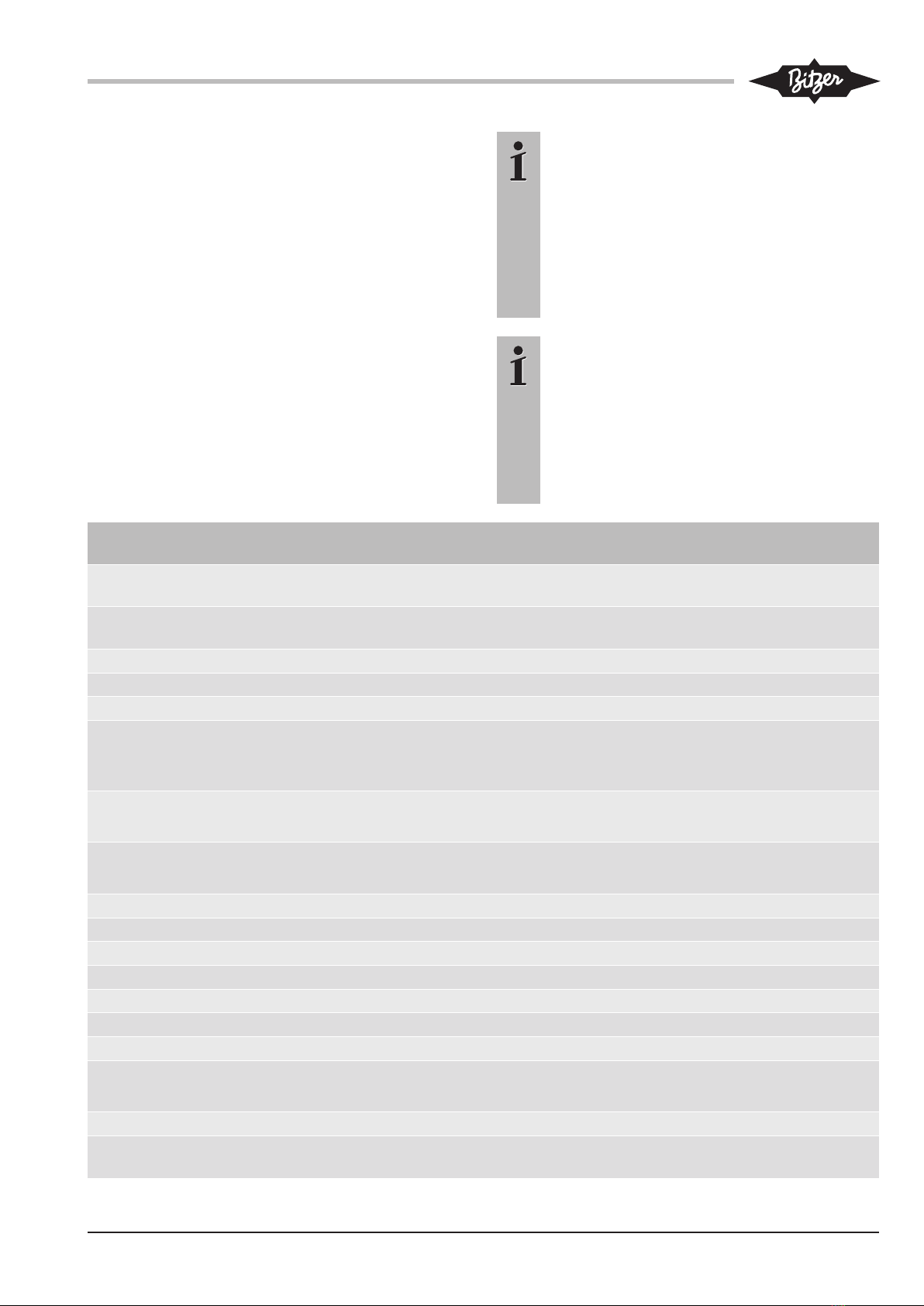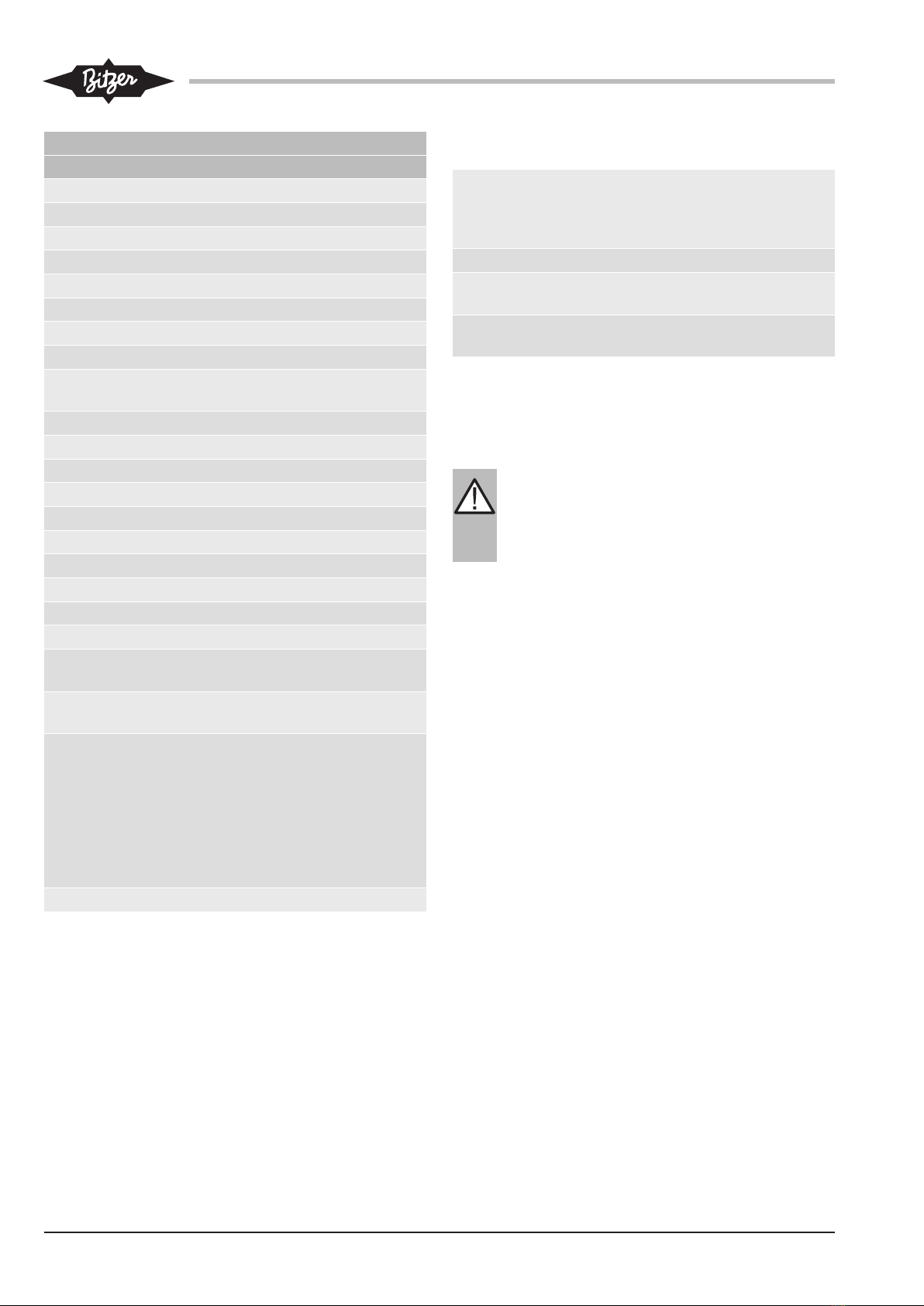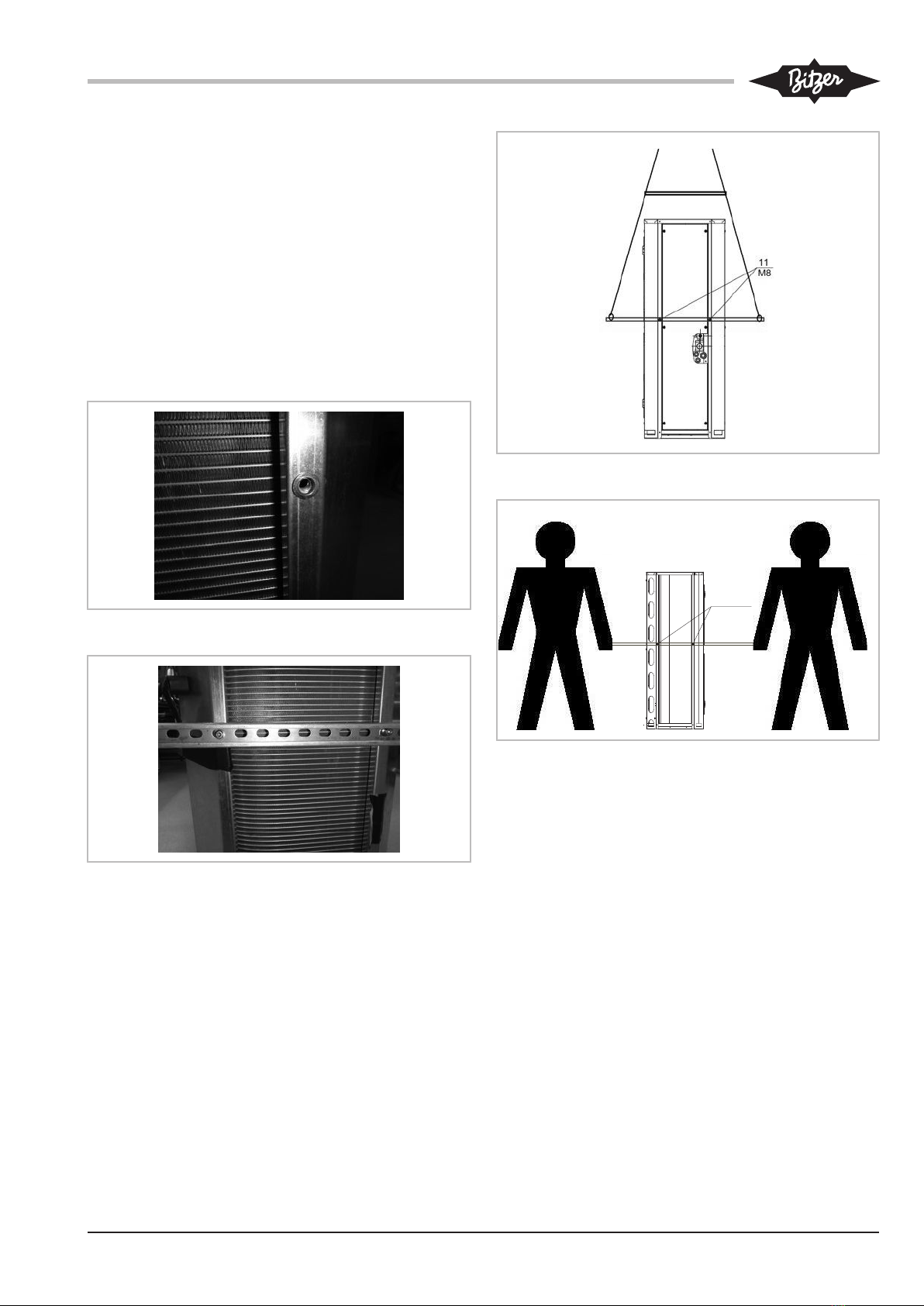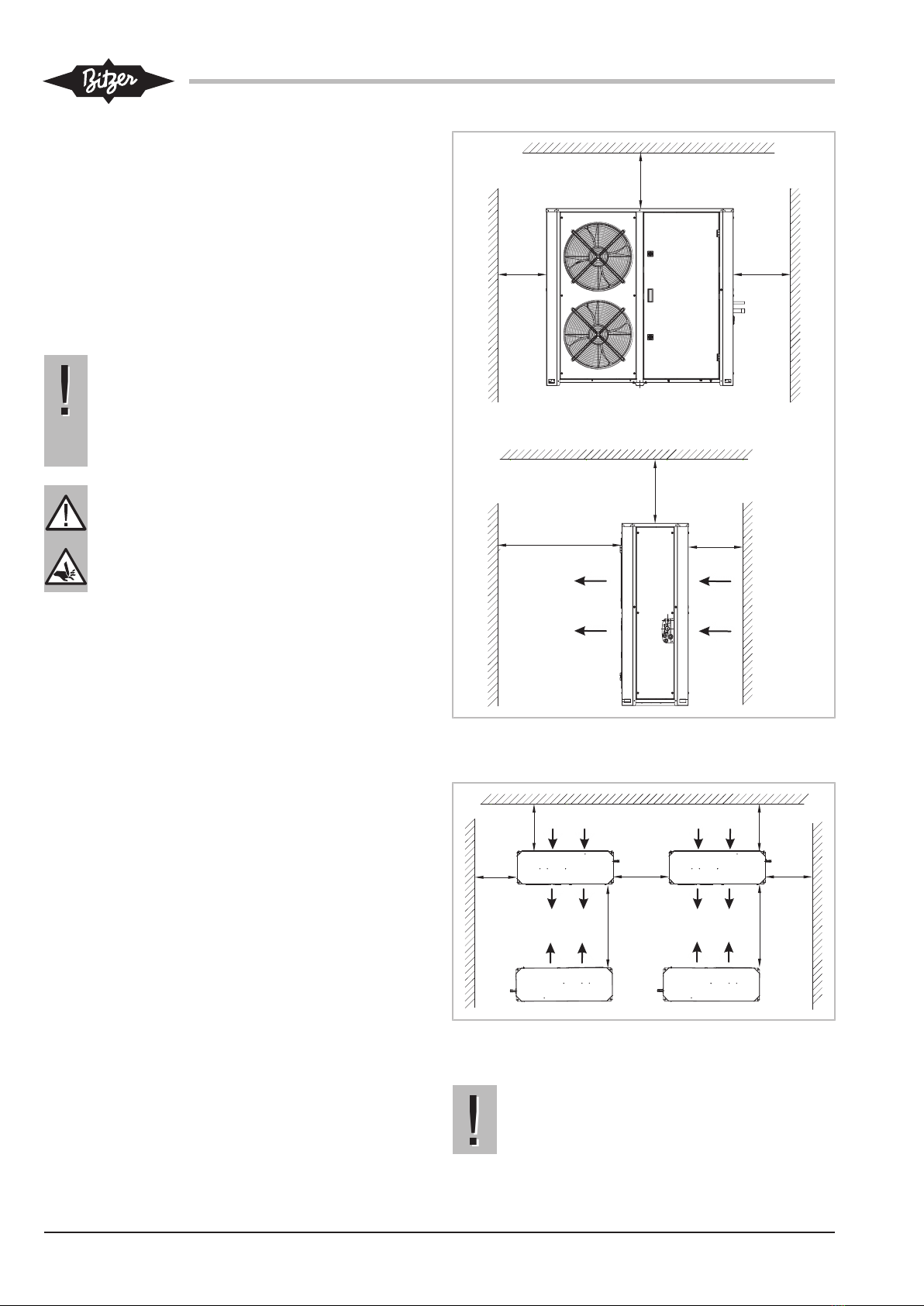KB-206-12
Table of contents
1 Introduction............................................................................................................................................................3
1.1 Also observe the following technical documents ...........................................................................................3
2 Safety ....................................................................................................................................................................3
2.1 Authorized staff..............................................................................................................................................3
2.2 Residual risks ................................................................................................................................................3
2.3 Safety references...........................................................................................................................................3
2.3.1 General safety references.................................................................................................................. 4
3 Classification of the condensing units and of its components according to the EU directives ..............................5
4 State of delivery and schematic design of the ECOLITE condensing units...........................................................7
5 Application ranges.................................................................................................................................................8
5.1 Maximum allowable pressure ........................................................................................................................8
6 Mounting................................................................................................................................................................9
6.1 Transporting the condensing unit ..................................................................................................................9
6.1.1 Transport locks for condensing units ................................................................................................. 9
6.2 Installing the condensing unit ........................................................................................................................9
6.3 Pipelines ......................................................................................................................................................11
6.4 Incorporation of the condensing unit into the refrigeration system ..............................................................11
6.5 Connections and dimensional drawing........................................................................................................12
7 Electrical connection............................................................................................................................................13
7.1 Schematic wiring diagram for ECOLITE condensing units..........................................................................13
8 Commissioning ....................................................................................................................................................15
8.1 Setting the controller....................................................................................................................................15
8.1.1 Function keys................................................................................................................................... 16
8.1.2 Display ............................................................................................................................................. 16
8.1.3 First switching on of the power supply ............................................................................................. 17
8.1.4 Status menu..................................................................................................................................... 17
8.1.5 Programming menu ......................................................................................................................... 22
8.1.6 BIOS menu ...................................................................................................................................... 29
8.1.7 Alarm messages .............................................................................................................................. 30
8.1.8 Communication ................................................................................................................................ 31
9 Operation.............................................................................................................................................................31
9.1 Regular tests................................................................................................................................................31
10 Decommissioning ................................................................................................................................................32
10.1 Standstill ......................................................................................................................................................32
10.2 Disassembly of the condensing unit or of components ...............................................................................32
10.3 Drain oil........................................................................................................................................................32
10.4 Remove or dispose of the compressor and other components ...................................................................32