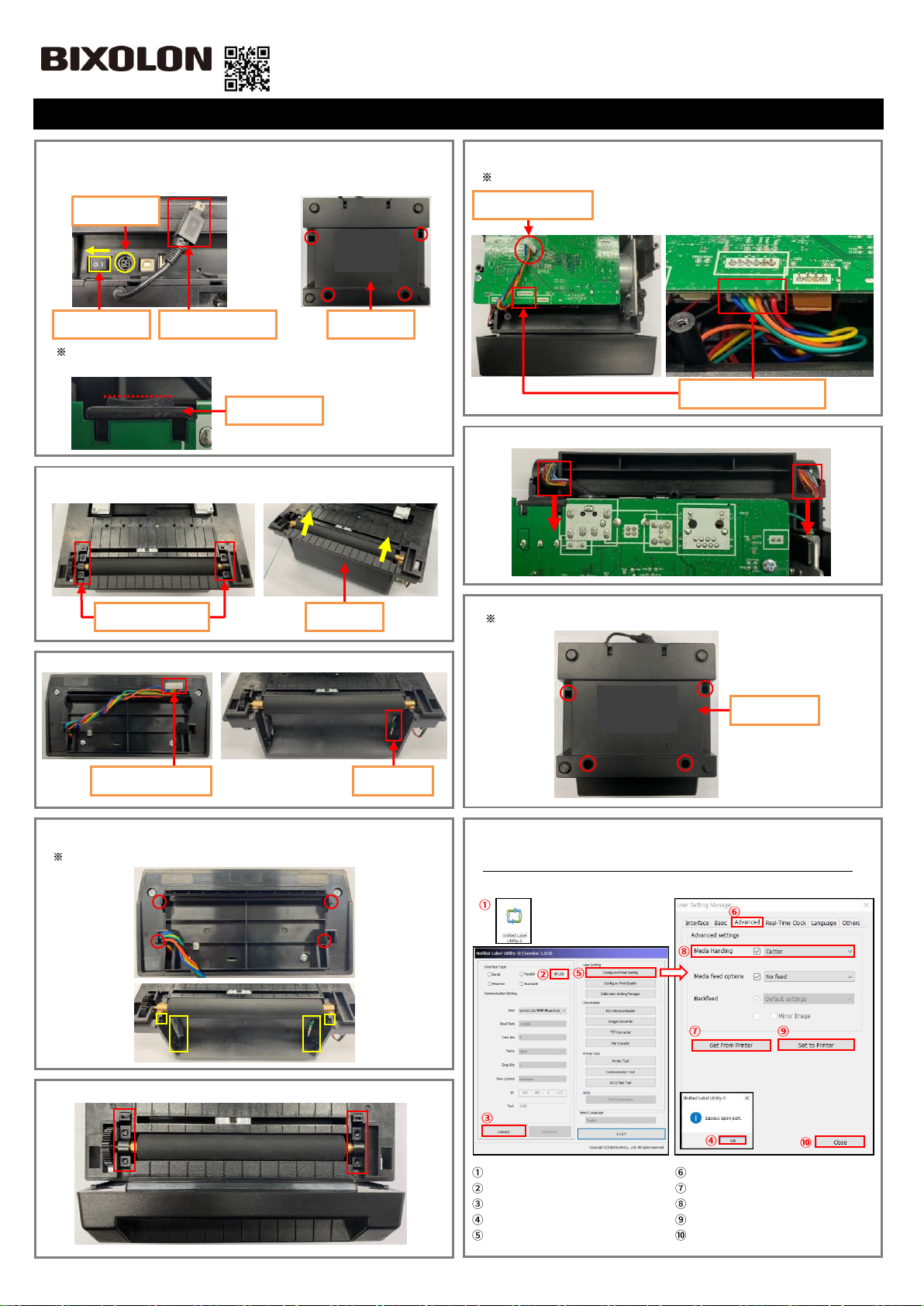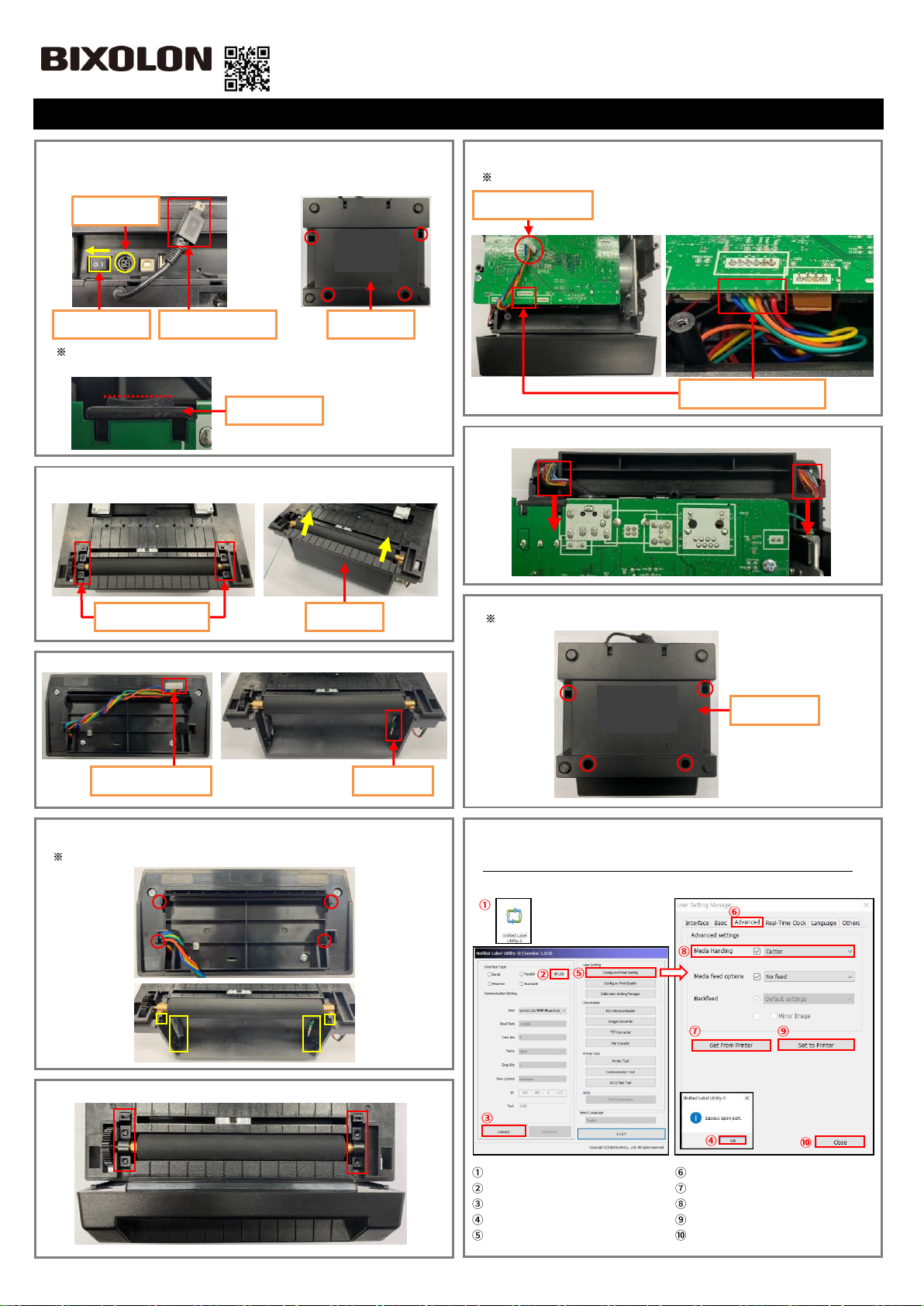
1. After the Power Switch Off at the rear of the Printer, Unplug the Power
Connector from the Power Jack. Place the bottom of the Printer face the
front. Remove four screws (in Red circle) using a screwdriver and
disassemble the Case Lower.
When disassembling the Case Lower, disassemble it while keeping the
Power Switch in a horizontality. (As a red dotted line).
2. Open the Printer. After disassemble the Cover Roller L&R, Disassemble
the Cover STD upwards (Yellow arrow).
3. Insert the Auto Cutter Wire into the Wire Hole.
4. Engage the Hooks (red circles) with the square-shaped sockets
(yellow squares) in the order from top to bottom.
Be careful that the Wire does not get stuck.
5. Reassemble the Cover Roller L&R that was removed in step 2.
6. Place the bottom of the Printer face the front. Insert the Auto Cutter Wire
into the Auto Cutter Connector(red square) in the correct direction.
Be careful to avoid tangling with other wires when shaping.
7. Put the wires (Two red squares) inside as much as possible.
8. Reassemble the Case Lower that was disassembled in step 1.
Be careful that the Wire does not get stuck.
9. In order to operate the Auto Cutter, the settings must be changed through the
utility. Access the Bixolon webpage (www.bixolon.com) and download the
Unified Label Utility.
Connect the communication cable (USB) and Turn the Printer power On.
Then, change the settings in the following order.
Launch ‘Unified Label Utility’
‘USB’ Click!
‘Connect’ Click!
‘OK’ Click!
‘Configure Printer Setting’ Click!
‘Advanced’Click!
‘Get From Printer’ Click!
Media Handling ‘Cutter’ Setting!
‘Set to Printer’ Click!
‘Close’ Click!