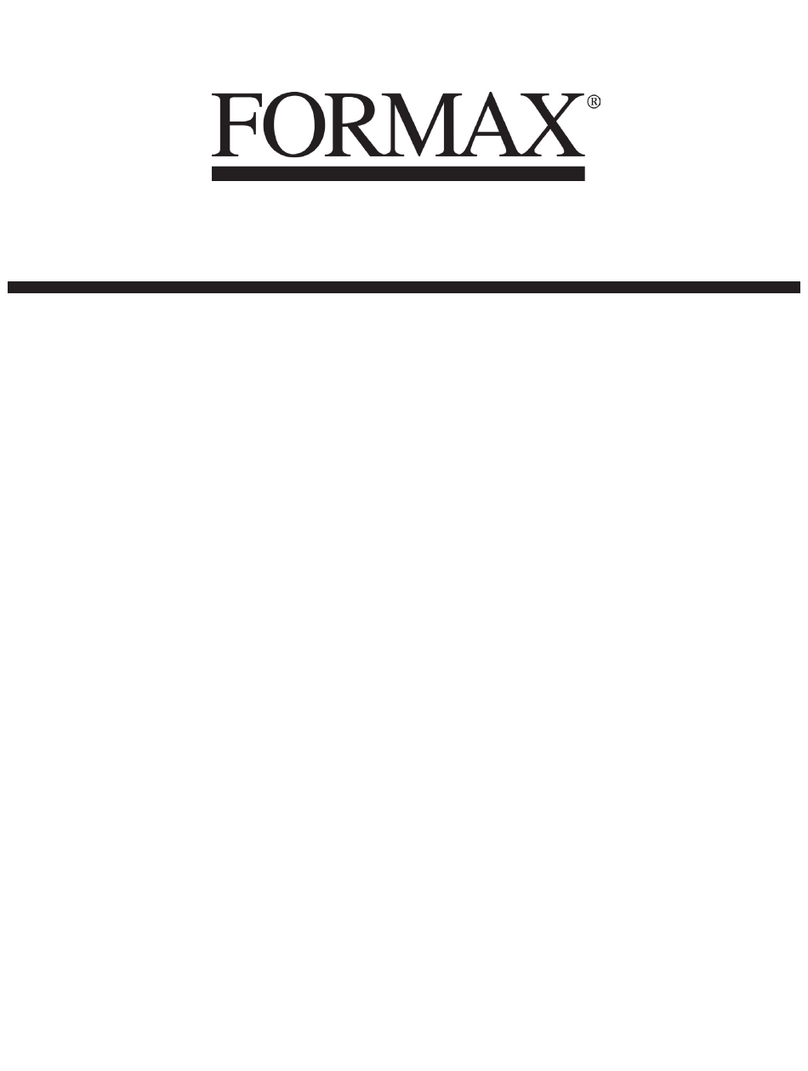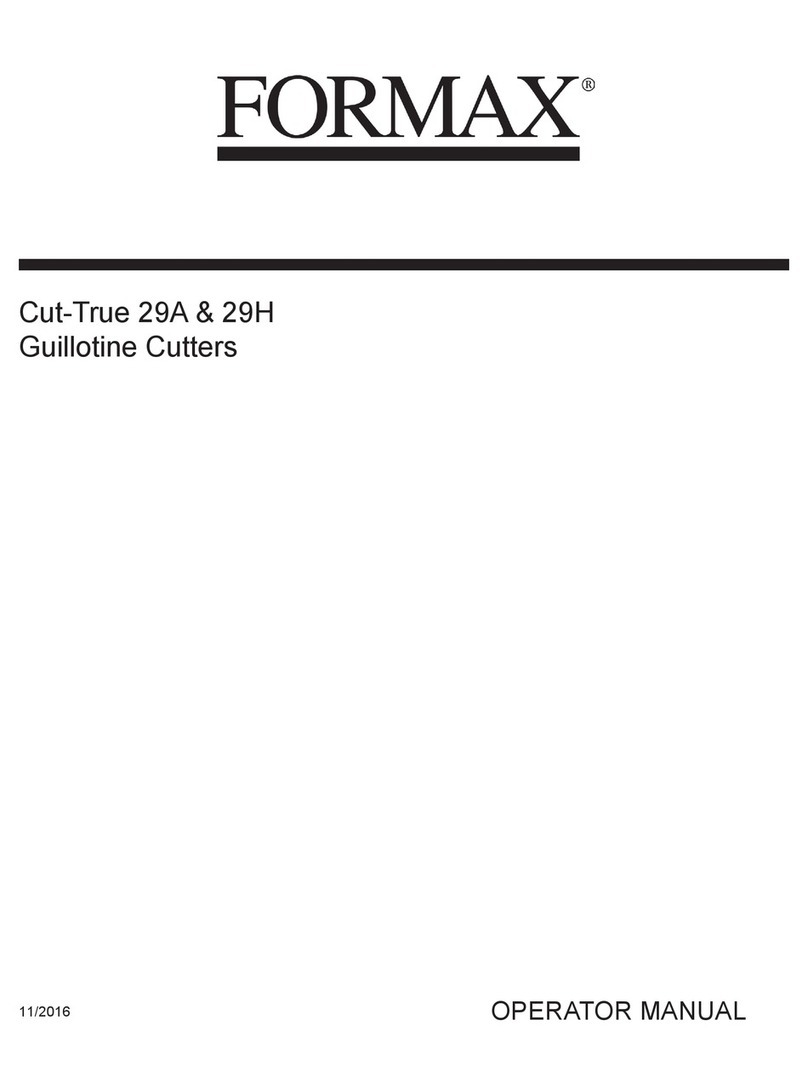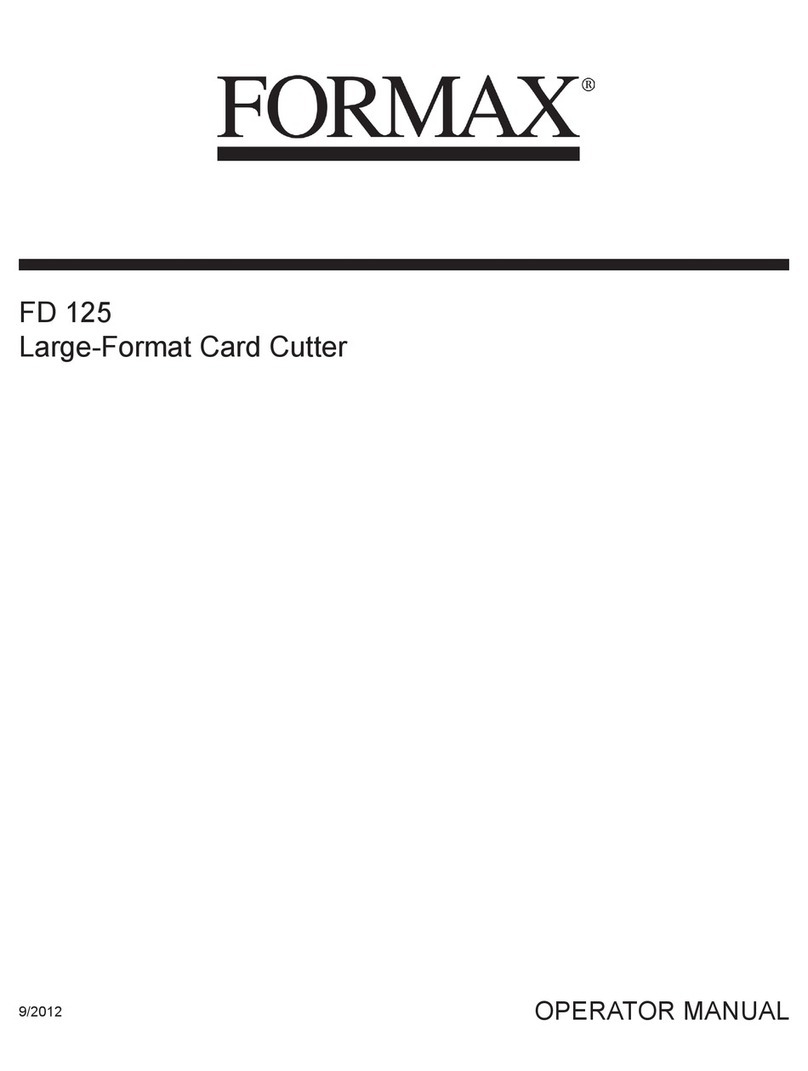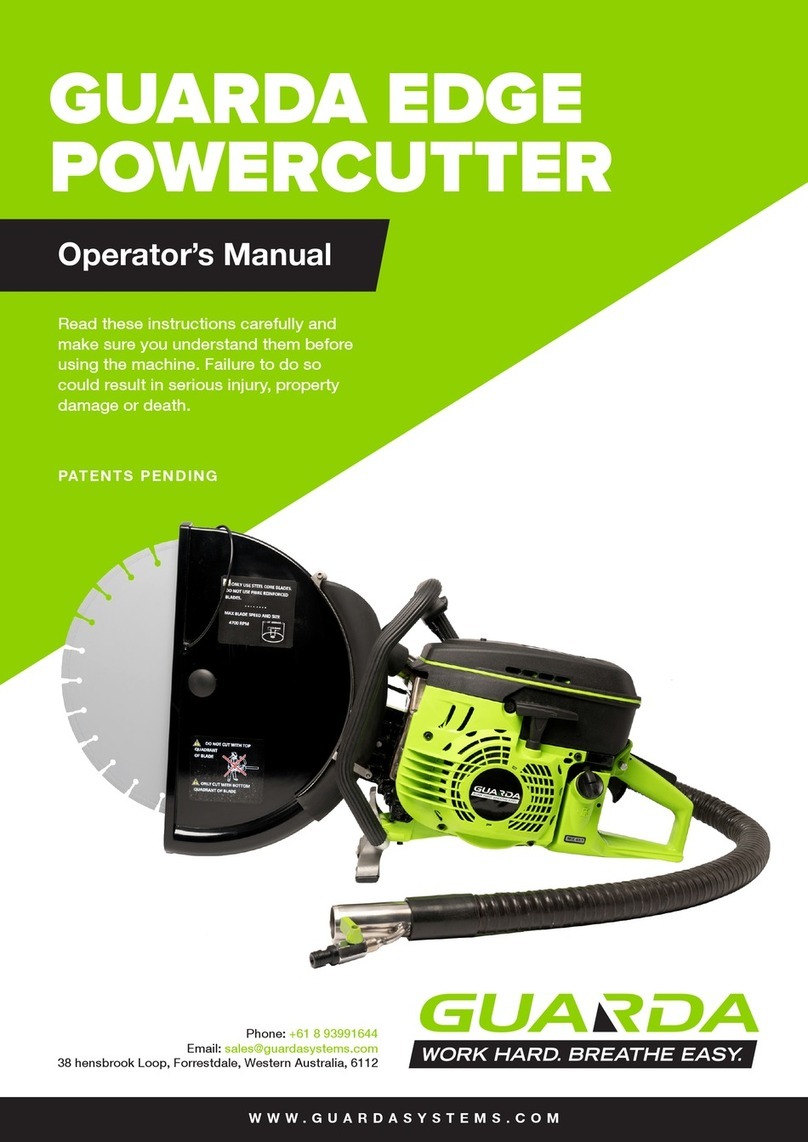ii
Various symbols and pictures are used in this manual and on the labels affixed to the machine.
These symbols and pictures provide warnings and instructions to prevent danger to you or
other personnel, and to prevent damage to office property.
The meanings of these symbols and pictures are explained below.
Indicates a high degree of potential danger. If the warning is ignored, death or serious injury
may result.
Indicates a medium degree of potential danger. If the caution is ignored, medium injury or
damage to property may result.
<Examples of Pictorial Symbols>
A circle with a line through it indicates a prohibited action.
The particular act prohibited is indicated by a picture inside the circle.
(In the example shown here, the prohibited act is disassembly.)
A black disc indicates an instruction, or sometimes a prohibited action.
The instruction itself is indicated by pictorial symbols drawn in white on the disc.
(In the example shown here, the instruction is 'Remove the plug from the outlet'.)
●Precautions for Use
WARNING
●If the machine is used after foreign matter (metal fragments, water, or liquid) has
entered the machine, this may result in fire or electric shock.
→Turn the power switch OFF, and then remove the power plug from the outlet.
Contact the sales distributor.
●If the machine is used after heat, smoke, strange smell, or other abnormality is
detected, this may result in fire or electric shock.
→Turn the power switch OFF, and then remove the power plug from the outlet.
Contact the sales distributor.
●Do not insert or drop metal, flammable material, or other matter through the
ventilation holes into the machine interior.
→Doing so may result in fire or electric shock.
●Do not place flower vases, flowerpots, cups, or water containers (including metal
containers) on top of the machine.
→Fire or electric shock may result if liquid spills inside the machine.
Notes on Safety (Please Read and Observe)
WARNING
CAUTION
Safety Precautions