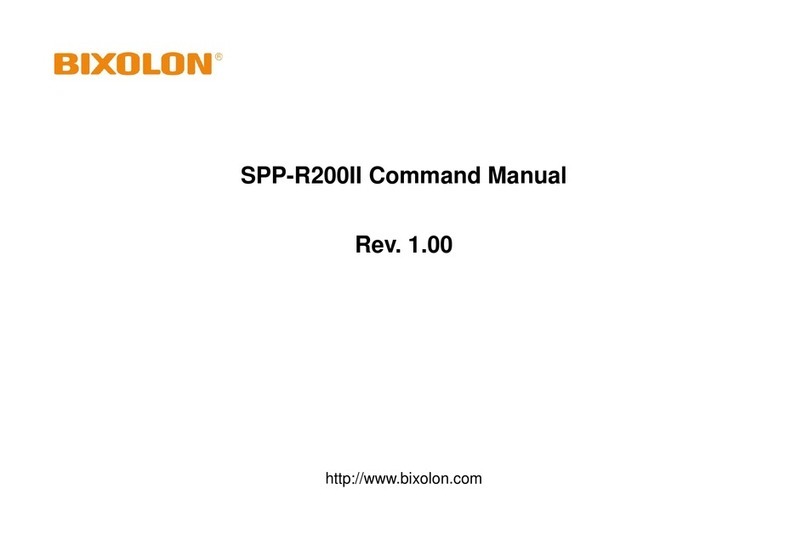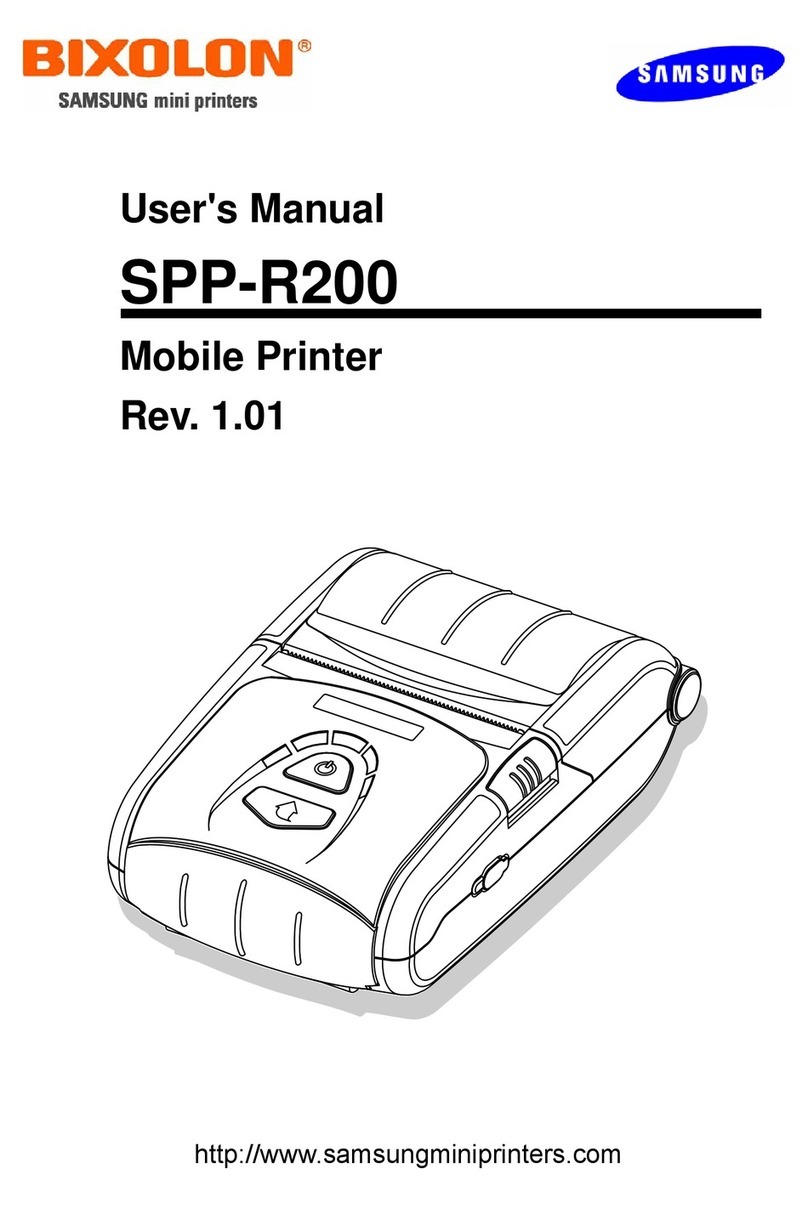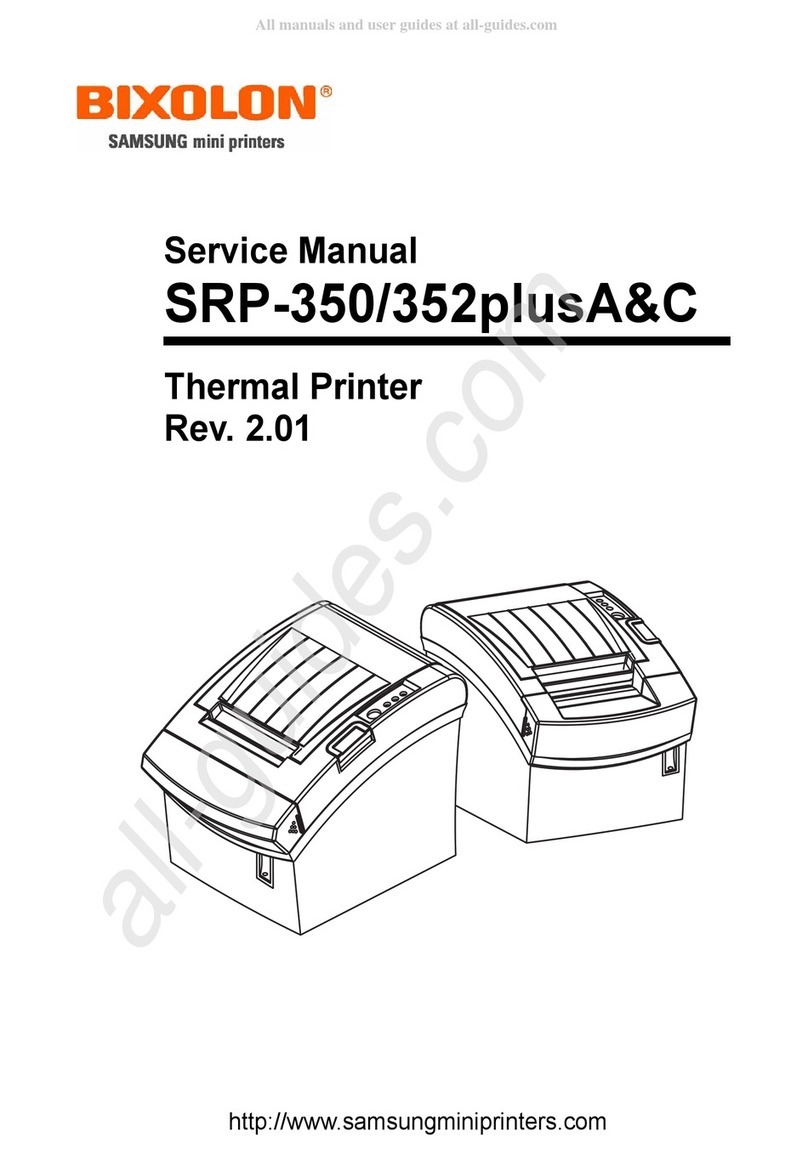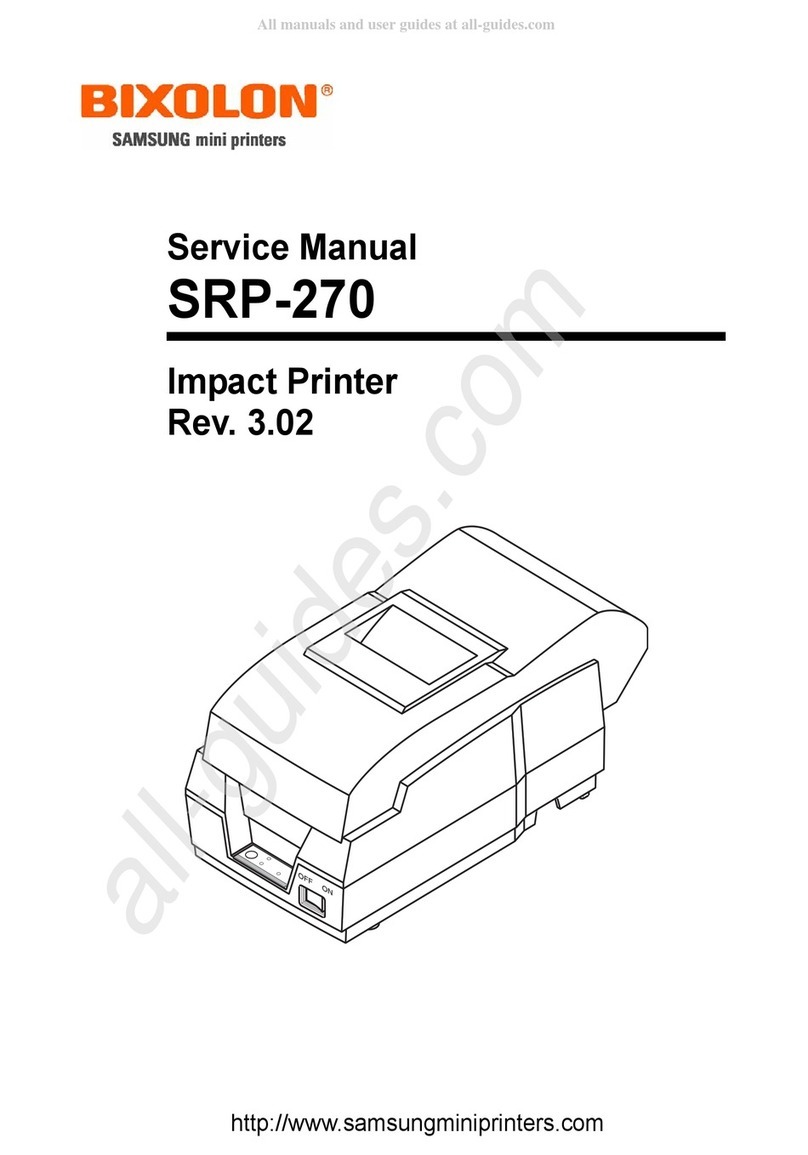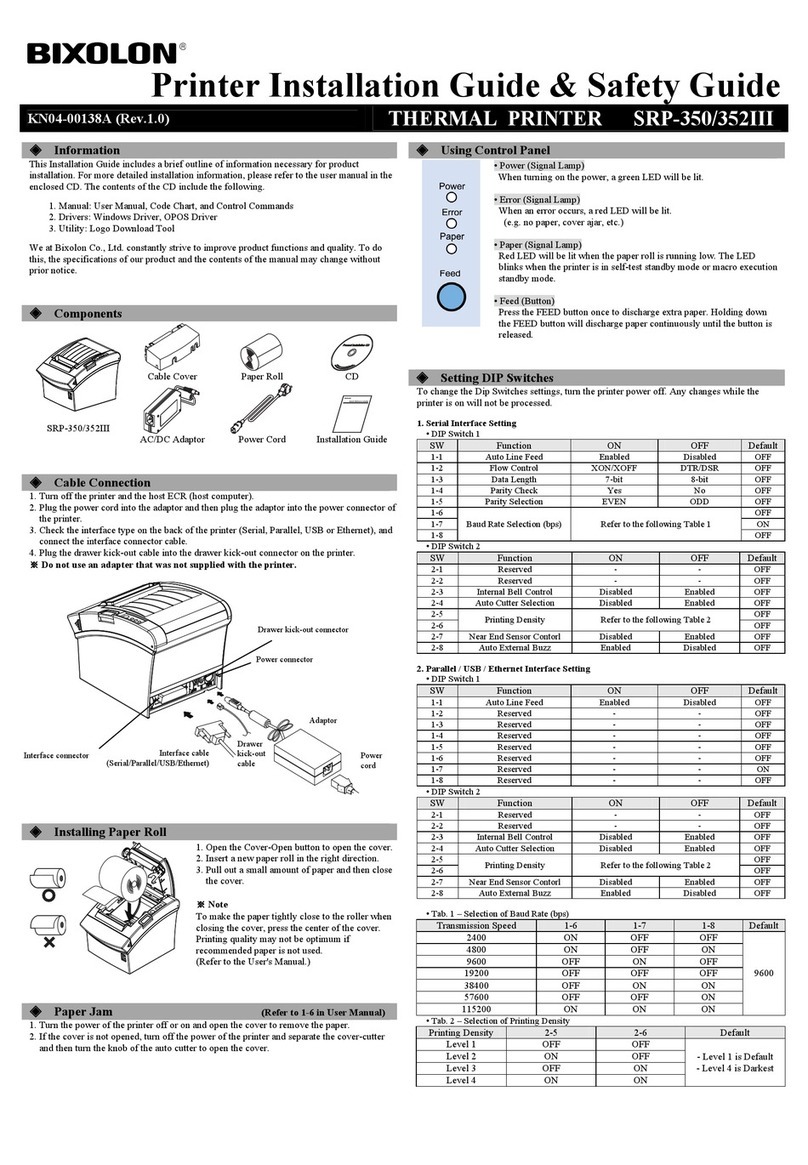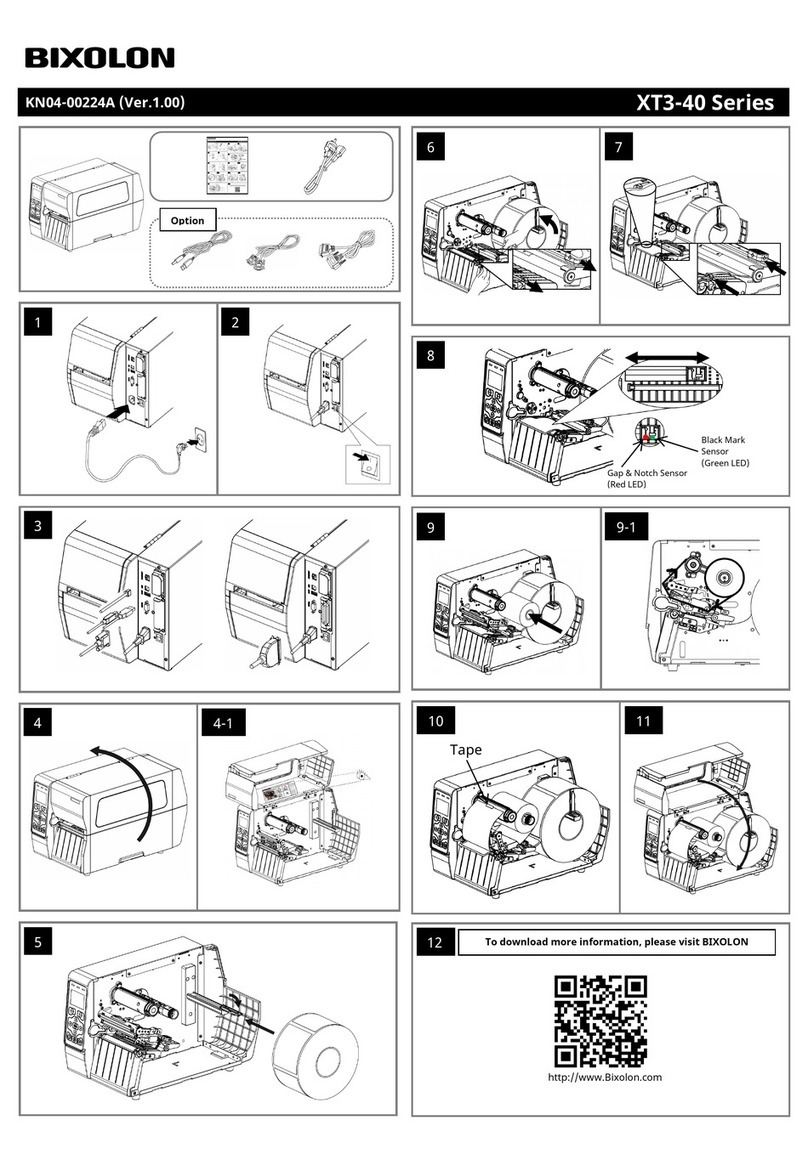■Table of Contents
1. Manual Information........................................................................................................3
2. Operating System (OS) Environment...........................................................................3
3. Windows Driver Preparation.........................................................................................3
4. Windows Driver Installation..........................................................................................4
4-1 Installing on Windows XP / Server 2003.....................................................................4
4-1-1 Via Serial Port or Parallel Port..............................................................................4
4-1-2 Via USB Port ........................................................................................................8
4-2 Installing on Windows VISTA / Server 2008 / 7 / 8....................................................13
4-2-1 Via Serial Port or Parallel Port............................................................................13
4-2-2 Via USB Port ......................................................................................................17
5. Windows Driver Settings.............................................................................................20
5-1 Paper........................................................................................................................20
5-1-1 Paper Size..........................................................................................................21
5-1-2 Paper Type.........................................................................................................22
5-1-3 Resolution ..........................................................................................................23
5-1-4 Copies................................................................................................................23
5-1-5 Color...................................................................................................................23
5-2 Document Settings ...................................................................................................24
5-2-1 Send Commands................................................................................................24
5-2-2 Cash Drawer.......................................................................................................25
5-2-3 Line Feed ...........................................................................................................25
5-2-4 Cut......................................................................................................................25
6. Windows Driver Specifications...................................................................................26
6-1 Fonts.........................................................................................................................26
6-2 Special Functions......................................................................................................27
7. Use of Windows Driver................................................................................................28
7-1 Use of Visual Basic...................................................................................................28
7-1-1 Windows Driver Selection...................................................................................28
7-1-2 Test Printing........................................................................................................28
7-2 Use of WordPad .......................................................................................................29
7-2-1 WordPad Environment Settings..........................................................................29
7-2-2 Text Printing........................................................................................................29