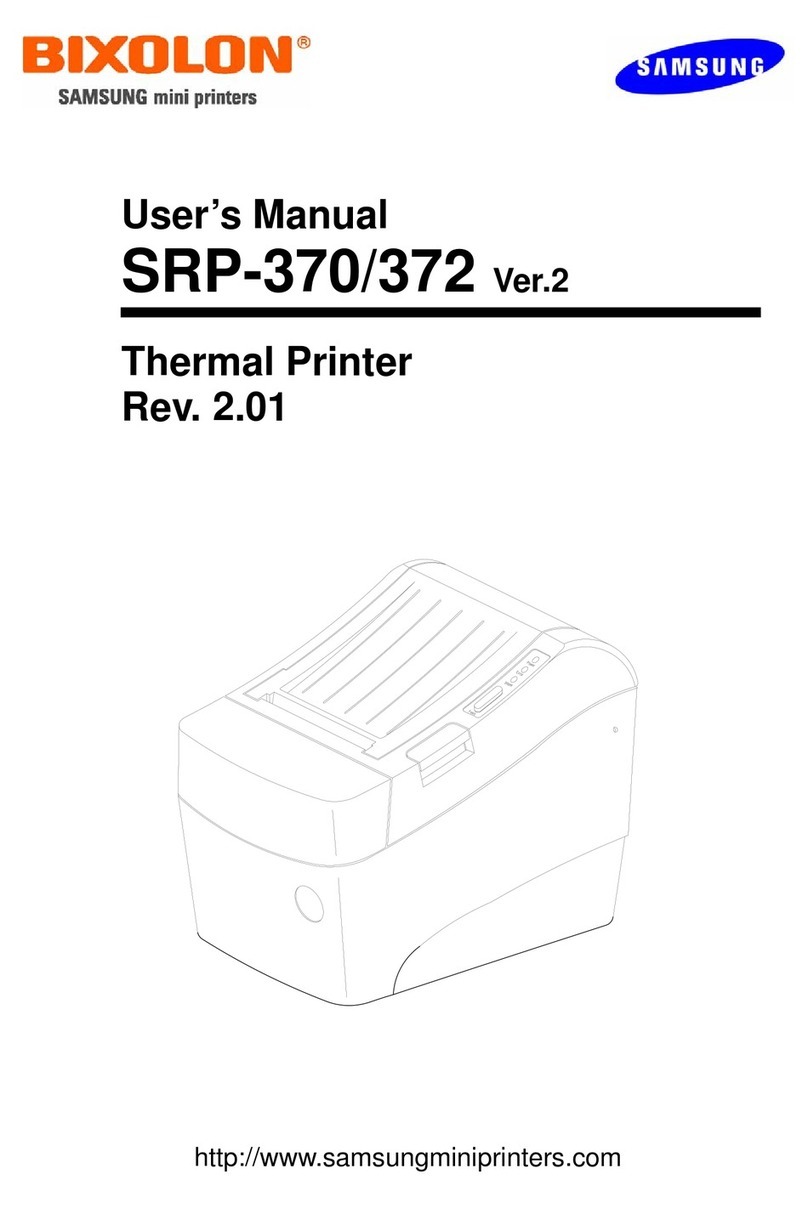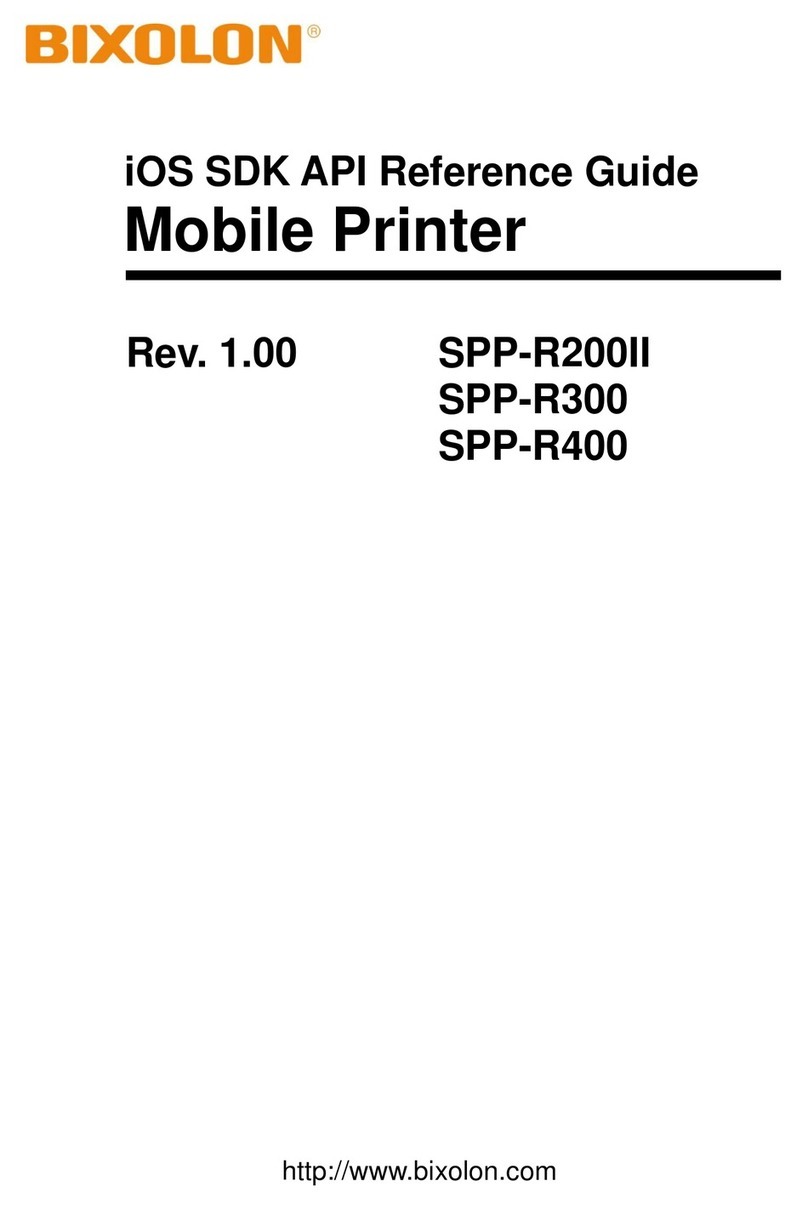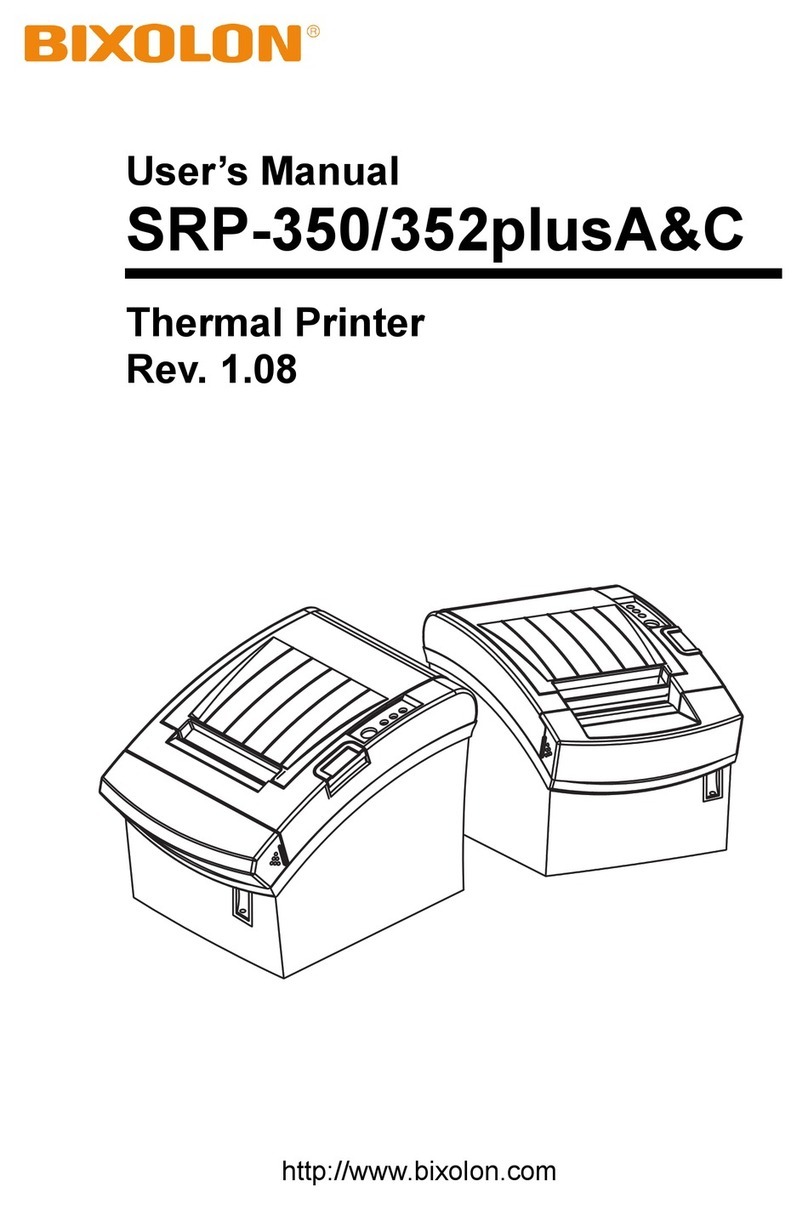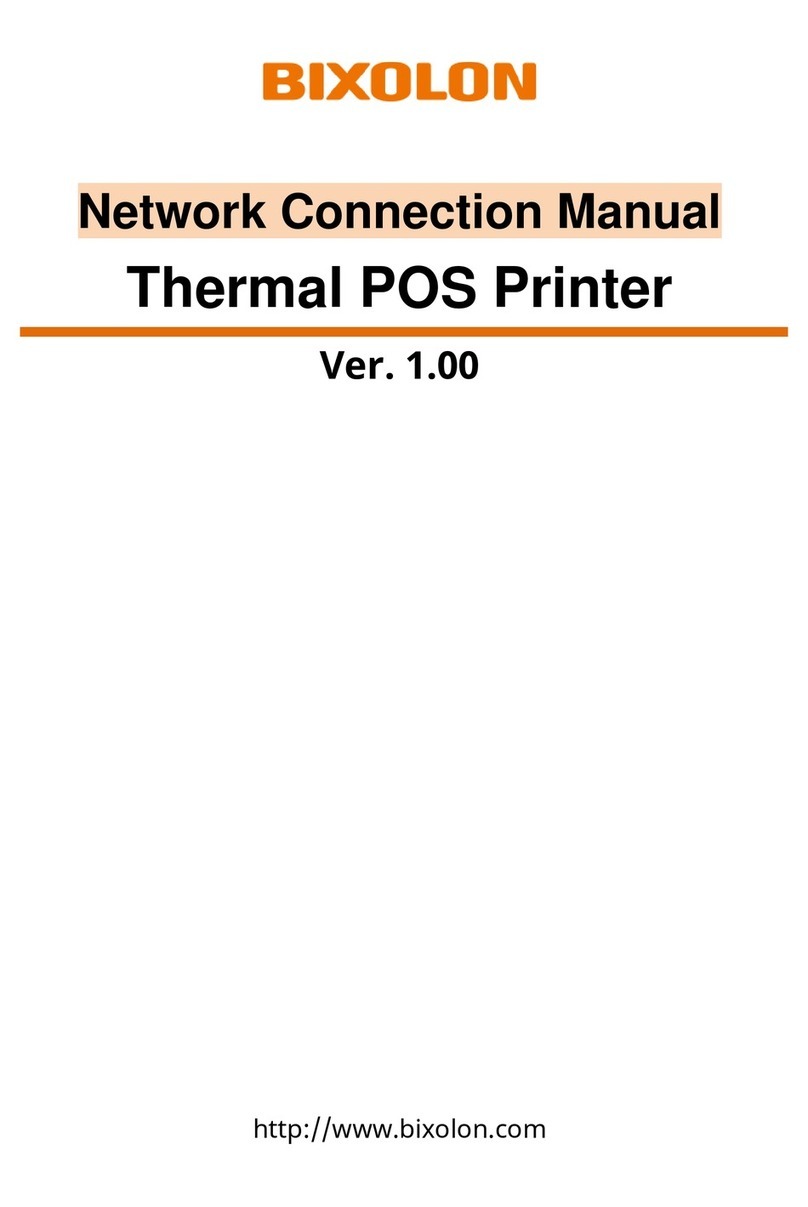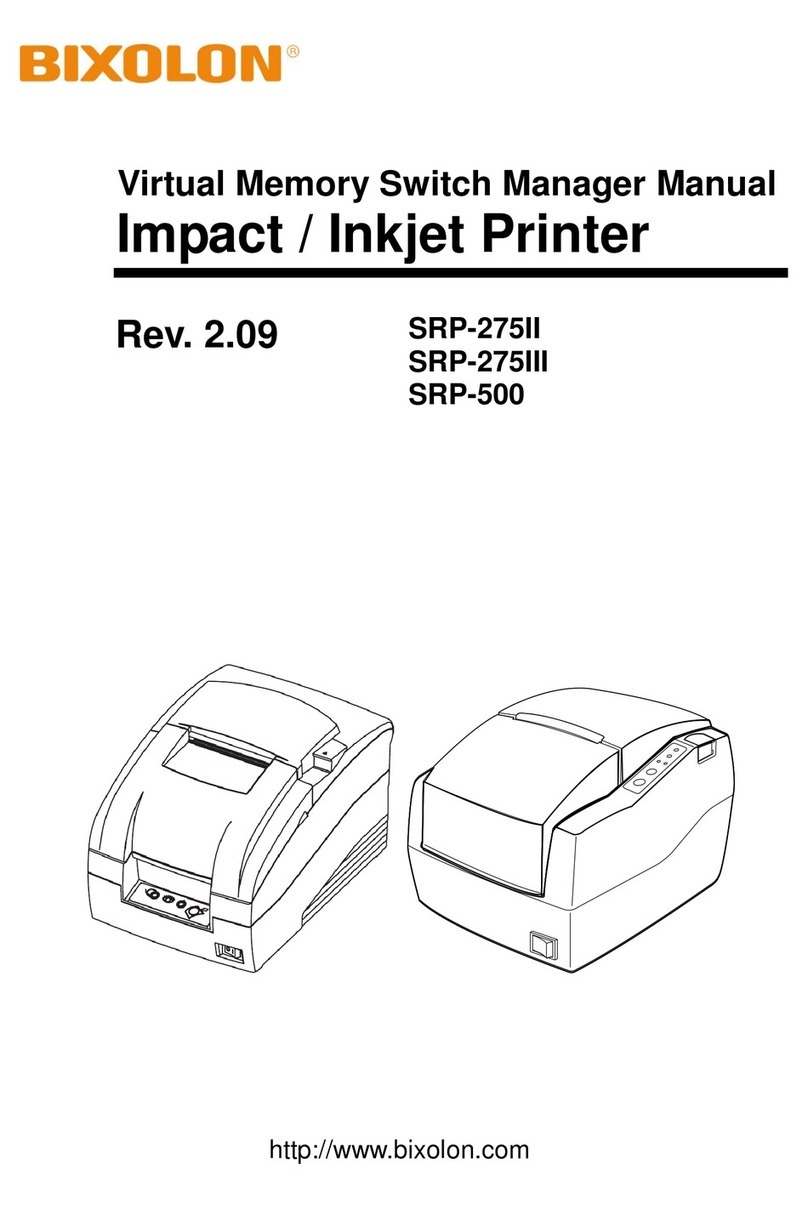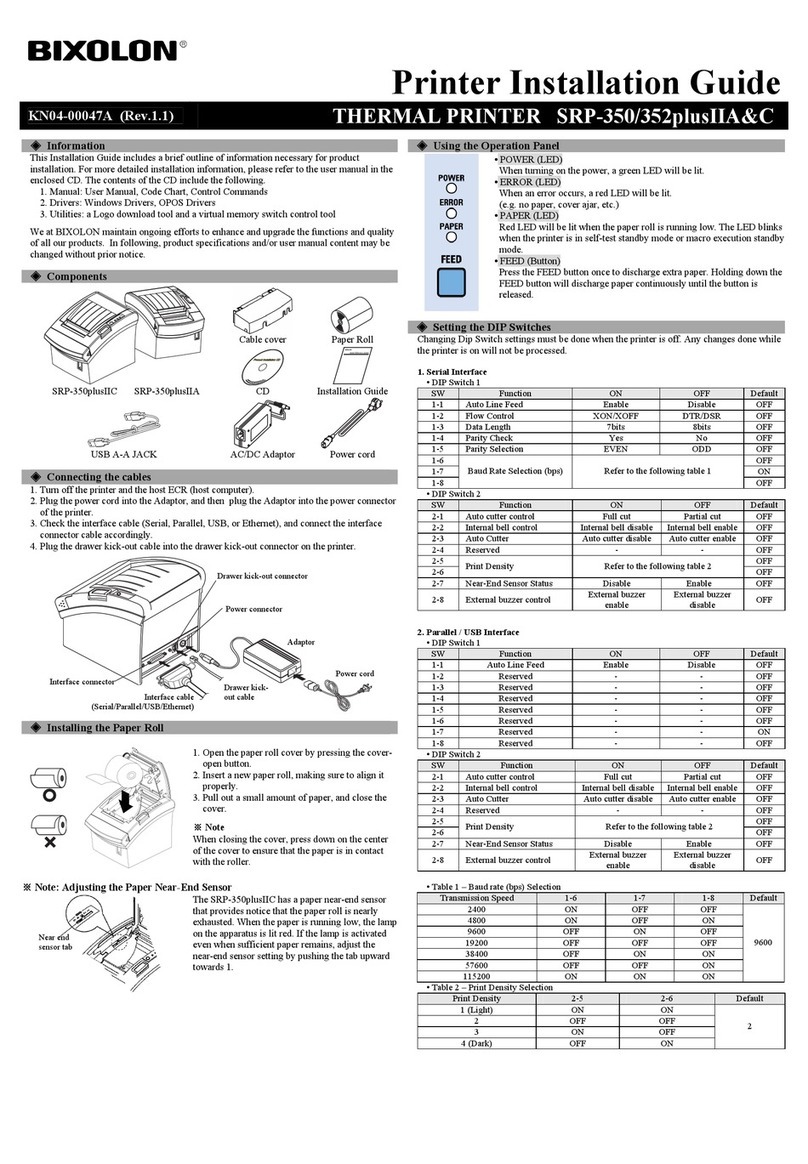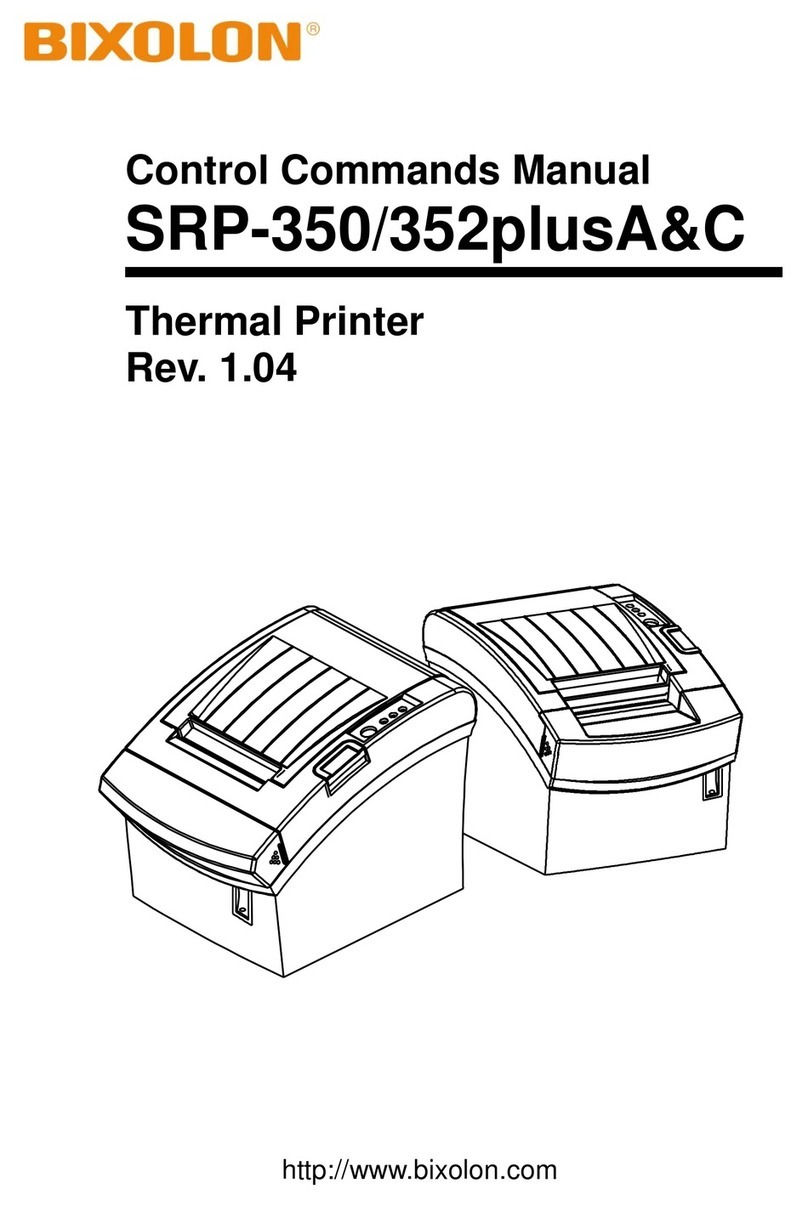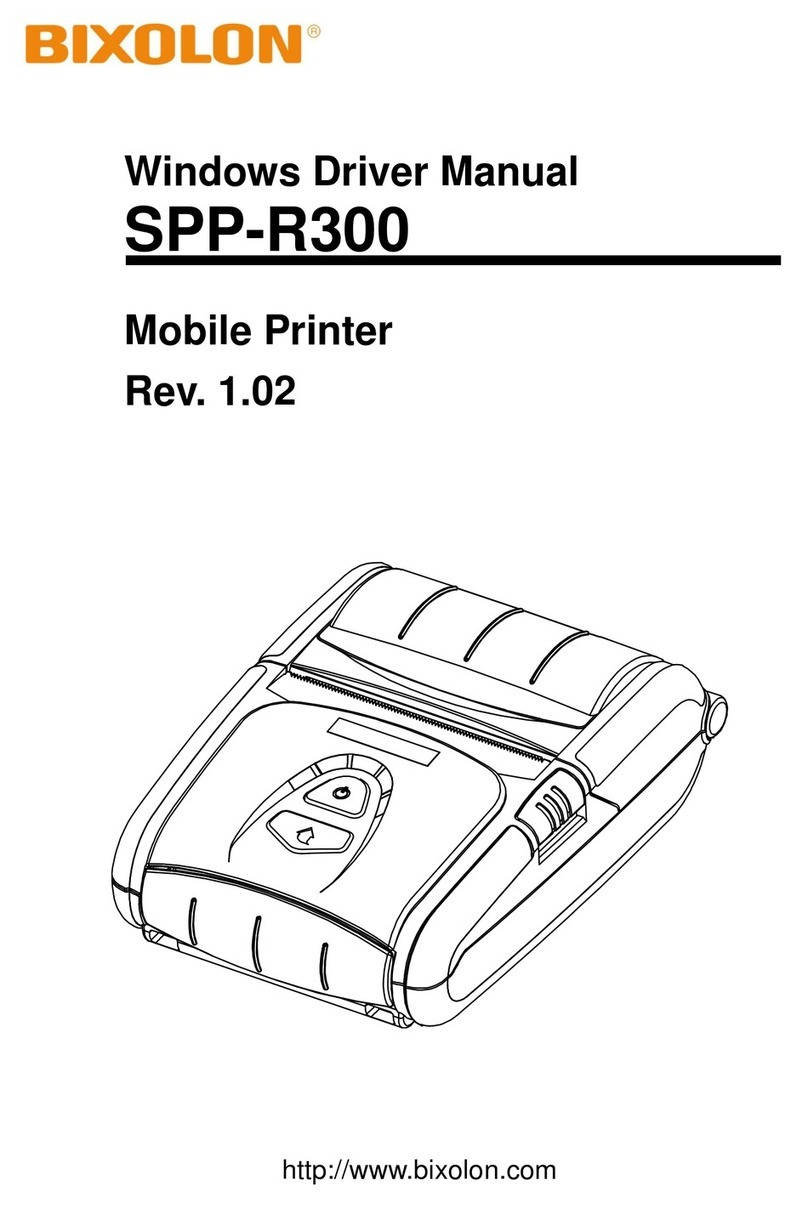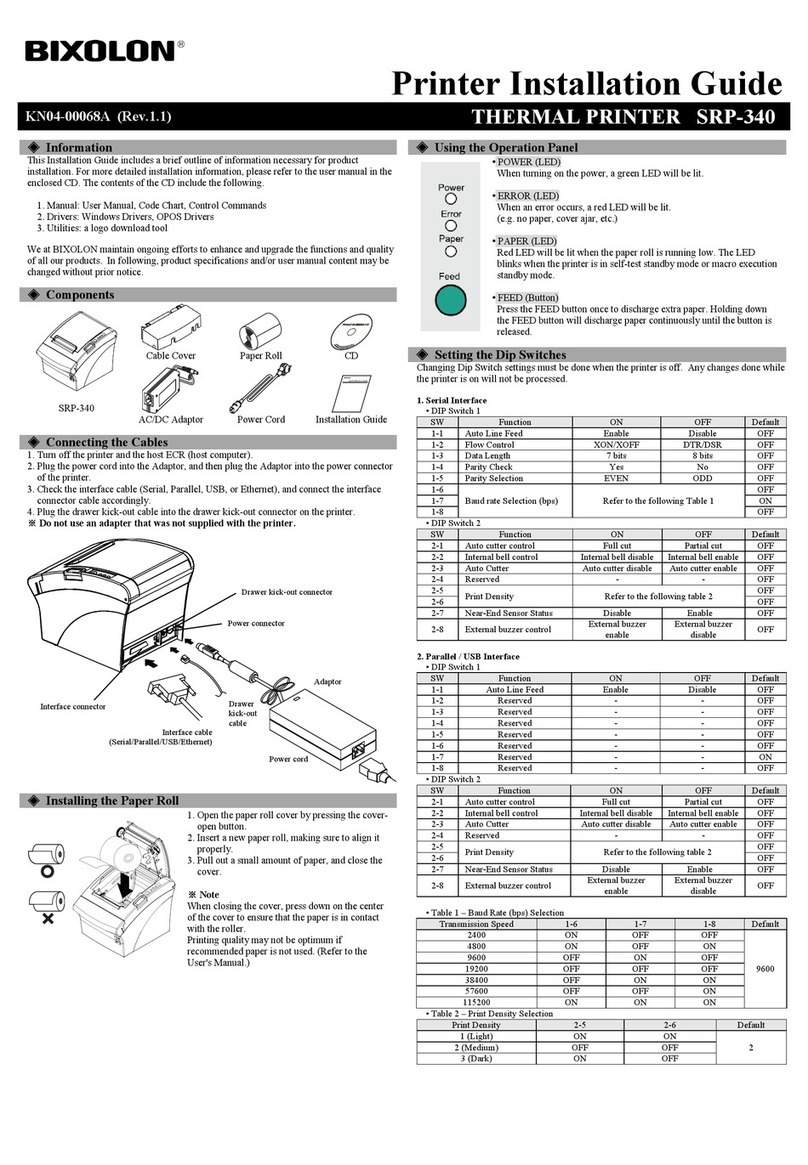■Table of Contents
1. Setting Up the Printer·····················································································8
1-1 Unpacking····························································································8
1-2 Choosing a place for the printer································································8
1-3 Using the operation panel········································································9
2. Connecting the cables··················································································10
2-1 Connecting the AC Adaptor····································································10
2-2 Connecting the Interface cable and Drawer kick-out cable ···························10
2-2-1 Serial Interface (RS-232C) ······························································· 11
2-2-2 Parallel Interface (IEEE1284)····························································12
2-2-3 USB Interface ················································································13
2-2-4 Ethernet Interface···········································································13
2-2-5 Drawer kick-out··············································································13
3. Setting the Switches ····················································································14
3-1 Setting the DIP Switch ··········································································14
3-1-1 DIP Switch setting for Citizen(iDP 3550) mode ·····································15
3-1-2 DIP Switch setting for Star(SP500) mode·············································16
3-1-3 Changing the DIP Switch setting························································17
3-2 Setting the Memory Switches ·································································18
3-2-1 Memory Switch setting for Star mode··················································20
4. Ribbon Cassette Installation ·········································································26
5. Roll Paper Installation··················································································27
6. Installing the wall mount (Option)··································································28
7. Self Test ·····································································································29
8. Hexadecimal Dumping ·················································································30
9. Specification·······························································································31
9-1 Printing specification·············································································31
9-2 Paper specifications ·············································································31
9-3 Ribbon cassette specification·································································31
9-4 Electrical characteristics········································································32
9-5 Reliability ···························································································32
9-6 Environment conditions·········································································32
9-7 Dimensions & weight ············································································33
9-8 Optional features ·················································································33
10. Appendix - Troubleshooting········································································34
10-1 ERROR LED blinking pattern································································34
10-2 The printer does not start printing··························································35
10-3 The printer stops printing ·····································································36
10-4 You want to check the operation of the printer by itself ······························36
10-5 Printing is poor···················································································36