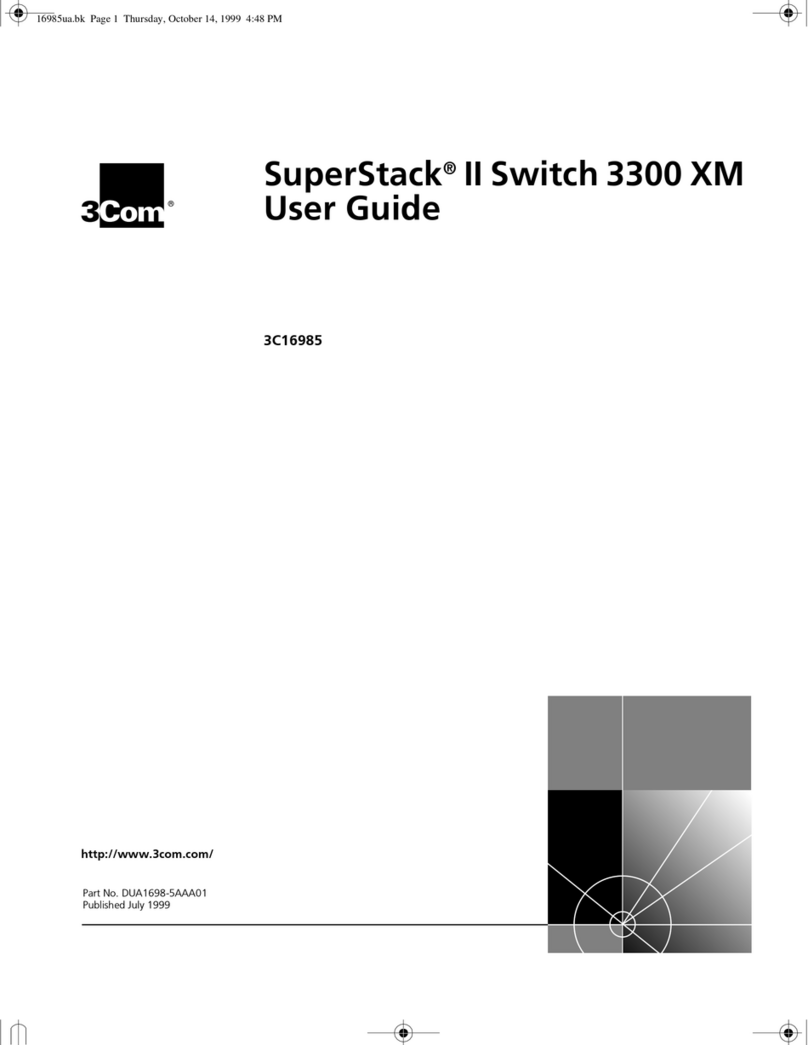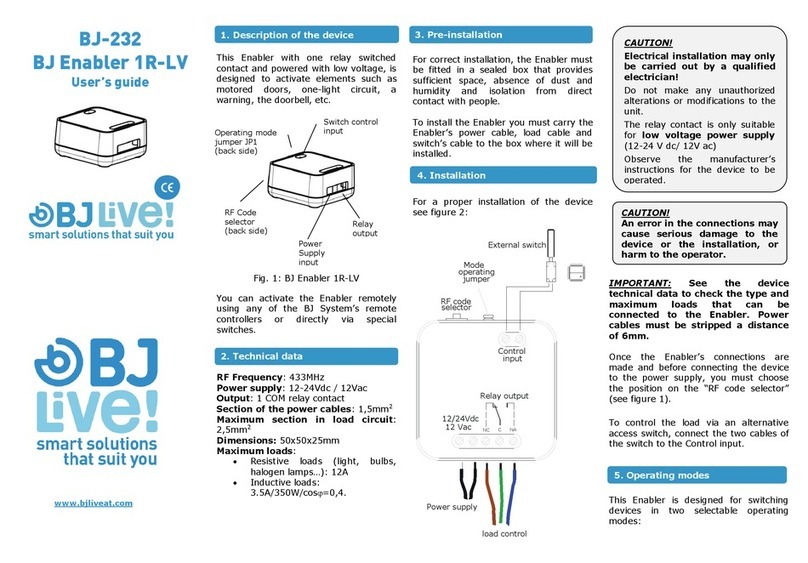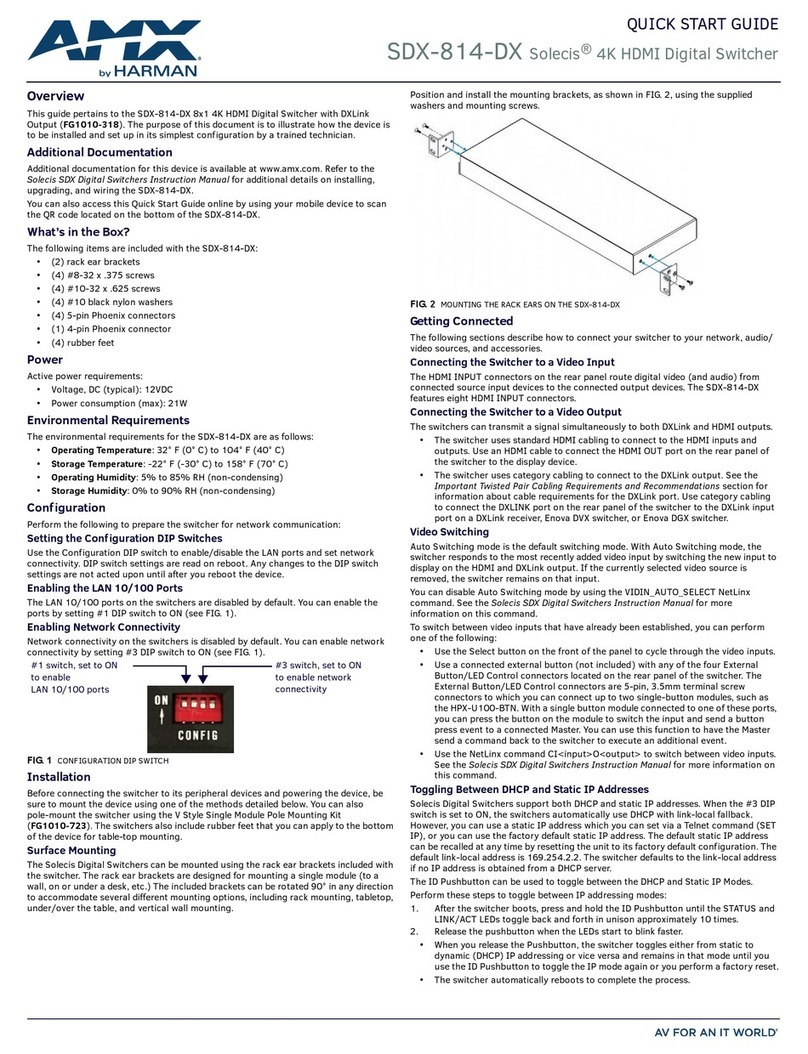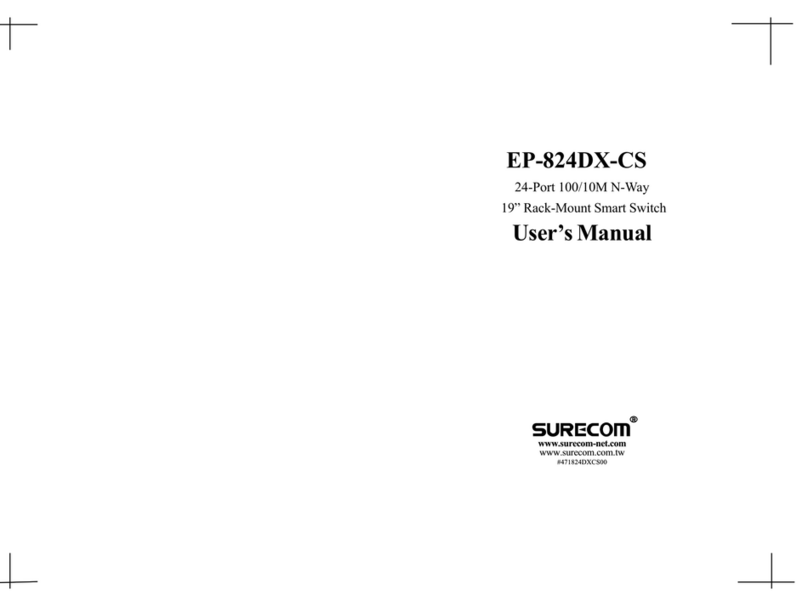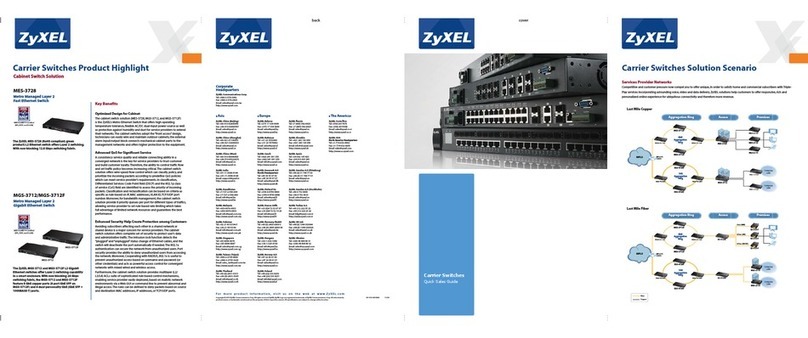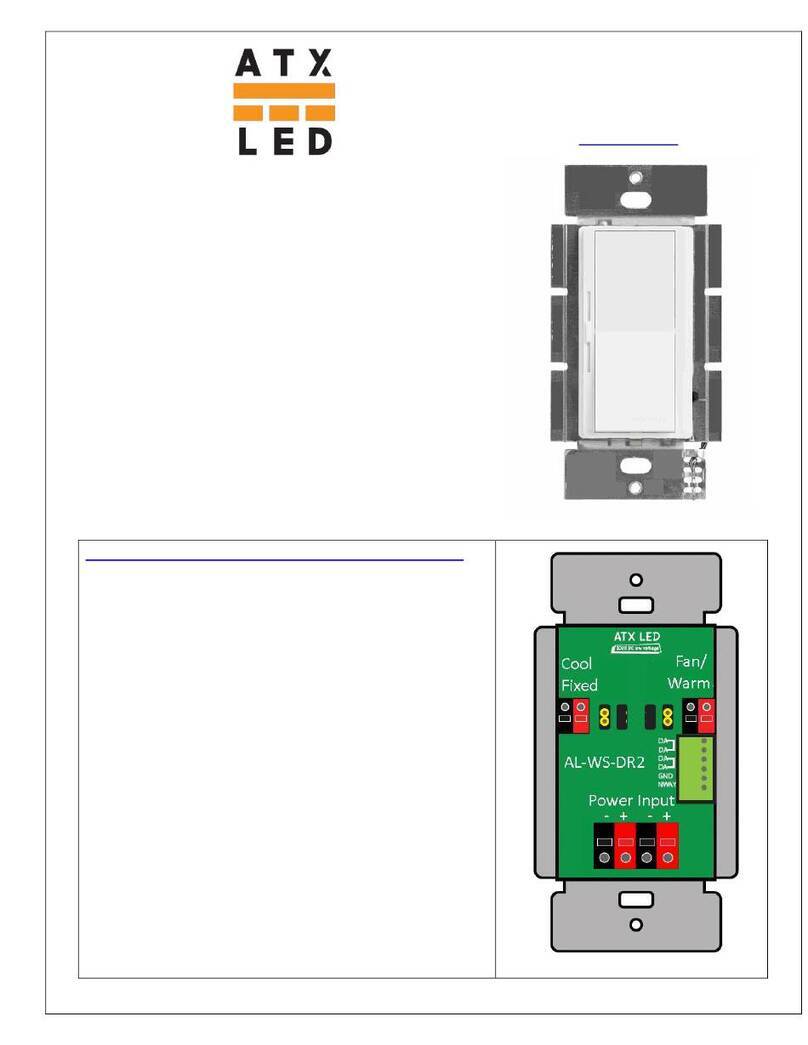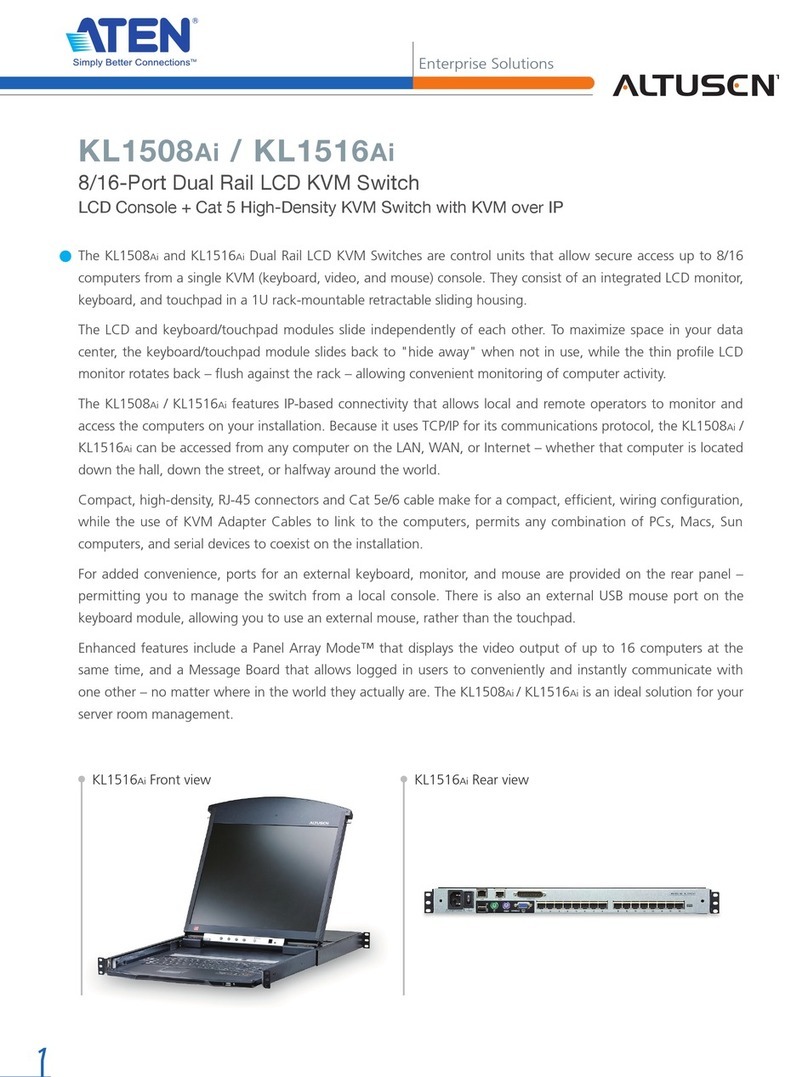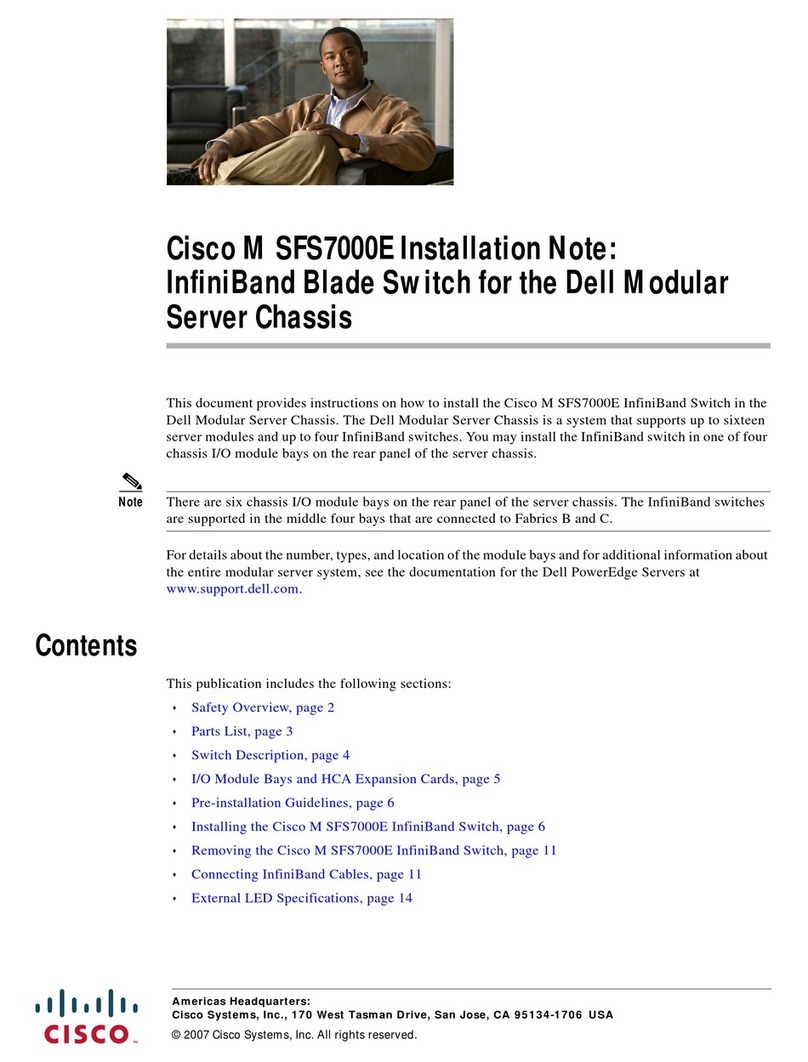This enabler is designed for switching low powered devices
in two selectable operating modes: in Dead Man’s mode
relays are triggered as long as the transmitter button is
pressed, and in pulse mode, relay is triggered and works for
1 second when pressing the transmitter button.
The operating modes can be configured by means of a
jumper.
Jumper OFF: dead man mode.
Jumper ON: 1 second pulse mode
The RF selector allows up to 4 positions; each one
corresponds to a RF code assigned to the enabler:
Table 1
S=Selector
R1= Relay 1
R2= Relay 2
R3= Relay 3
R4= Relay 4 and so on.
IMPORTANT!: change the code in the selector or the
operating mode, disconnect the enabler from the
power supply, wait five seconds and reconnect the
circuit.
To use the enabler:
1. The device must be mounted in accordance with the
installation instructions (see section 4).
2. Program on the BJ System’s remote controller the RF
code assigned in Table 1, depending on the position of
the selector. See the controller’s user guide to learn how
to program the RF codes.
3. The enabler will activate/deactivate the load when the
programmed button in the controller is pressed.
Maintenance
The enabler can be cleaned using a damp soft cloth.
Always carry this operation out with the enabler
disconnected.
In the event of a fault in the enabler, do not handle it
and contact your distributor.
Disposal
Waste electrical products should not be disposed
of with household waste!
Dispose of the waste product via a collection
point for electronic scrap or via your specialist
Put the packaging material into the recycling
bins for cardboard, paper and plastics.
Warranty
Within the statutory warranty period we undertake to
rectify free of charge by repair or replacement any
product defects arising from material or production
faults.
Any unauthorized tampering with, or modifications to the
product will annul this warranty.
Conformity
This product complies with the essential requirements of
the Directive 2004/108/EC.
The Declaration of Conformity can be downloaded from
the product’s webpage.
Customer Service
If, despite of correct handling, faults or malfunctions
occur or if the product was damaged, please contact us
at the address below:
BJ Adaptaciones
C/ Mare de Déu del Coll, 70, Bajos
08023 Barcelona
Spain
Phone:+34 93 285 04 37
Fax: + 34 93 553 56 34
e-Mail: info@bjliveat.com
www.bjliveat.com