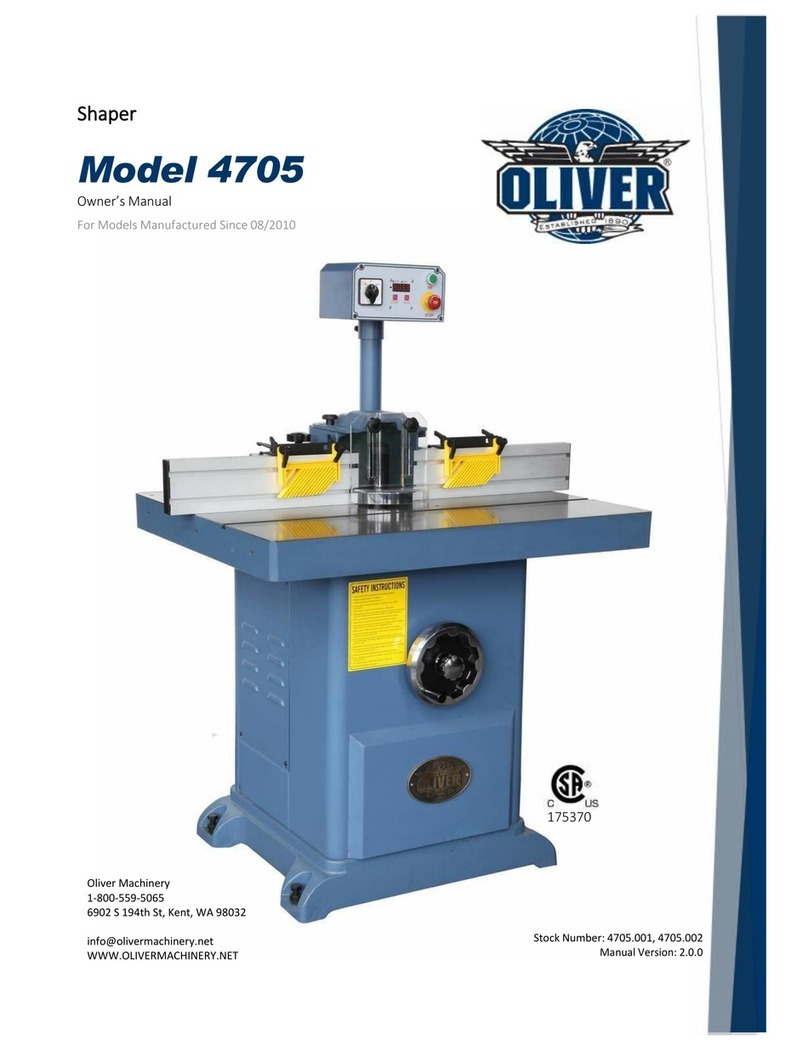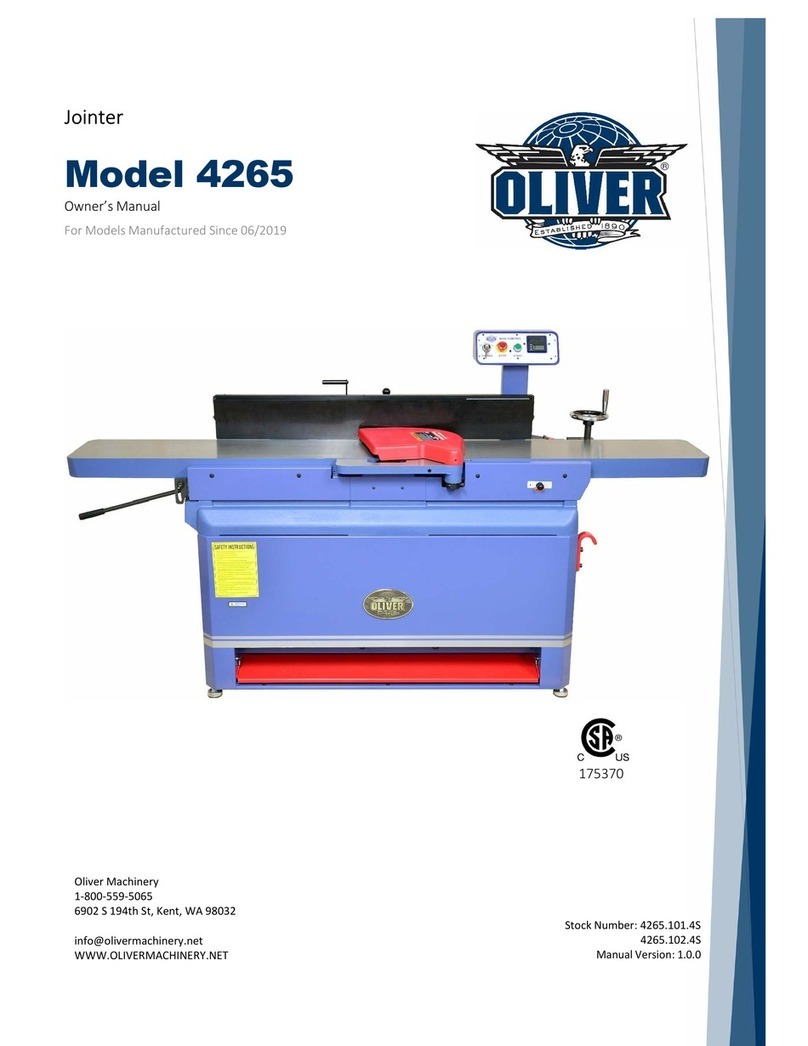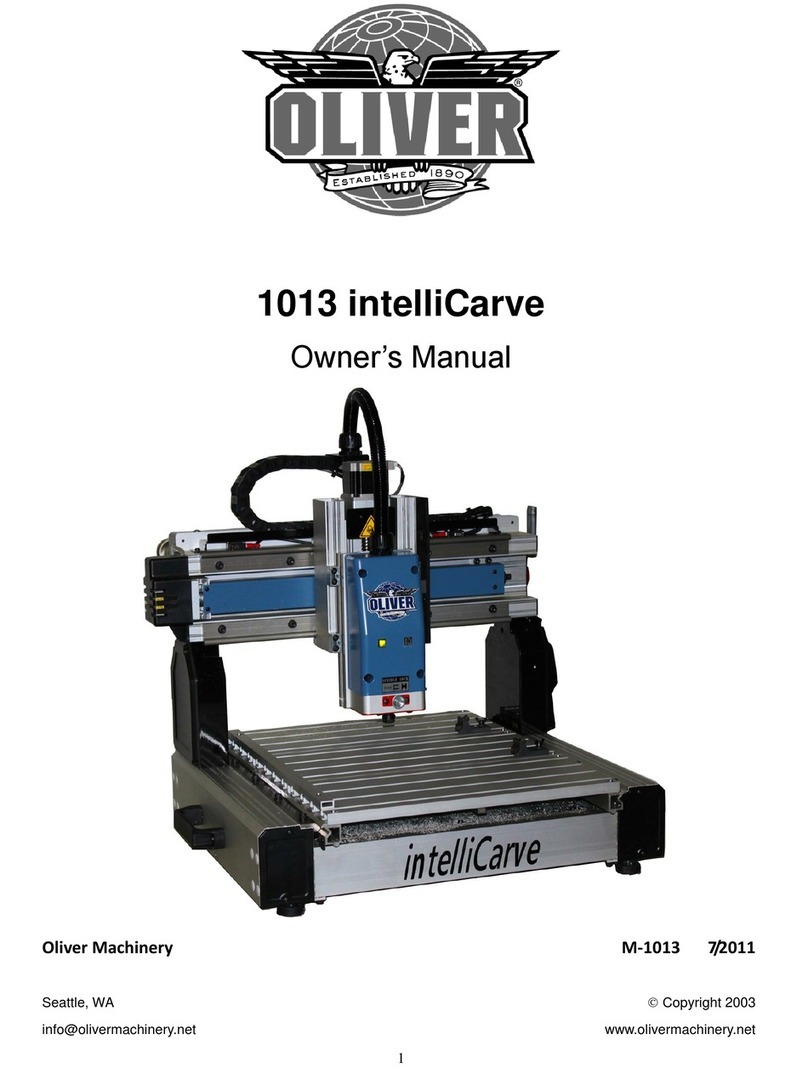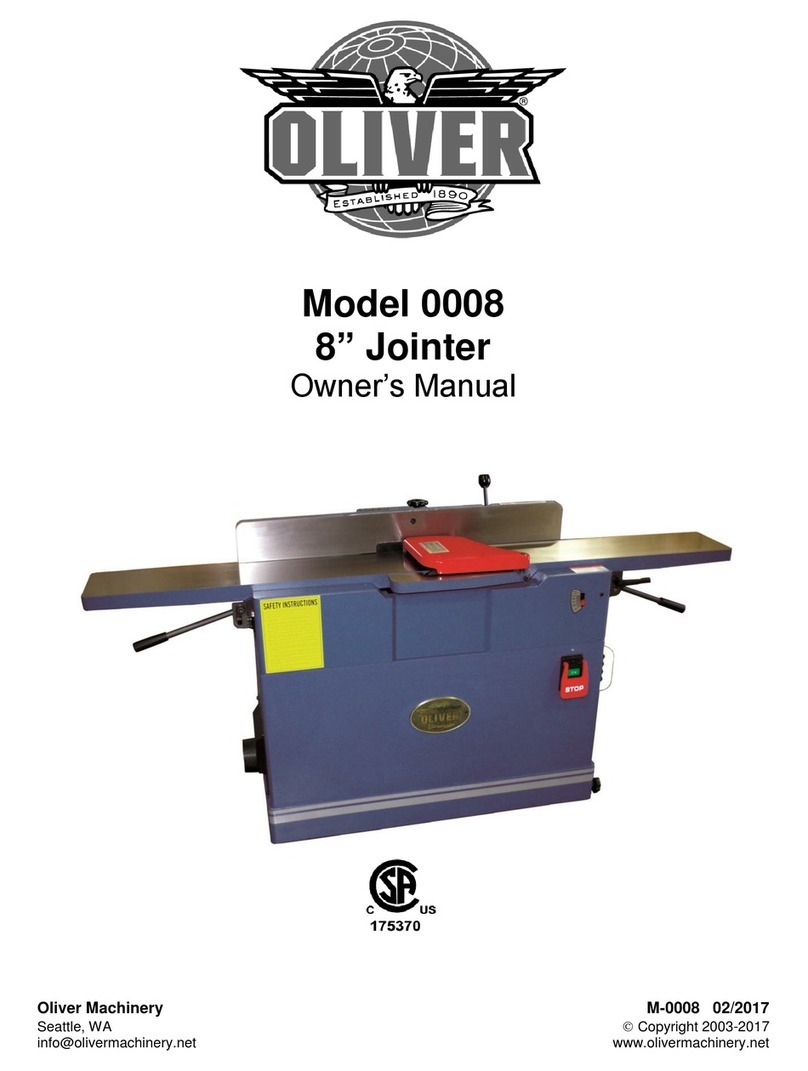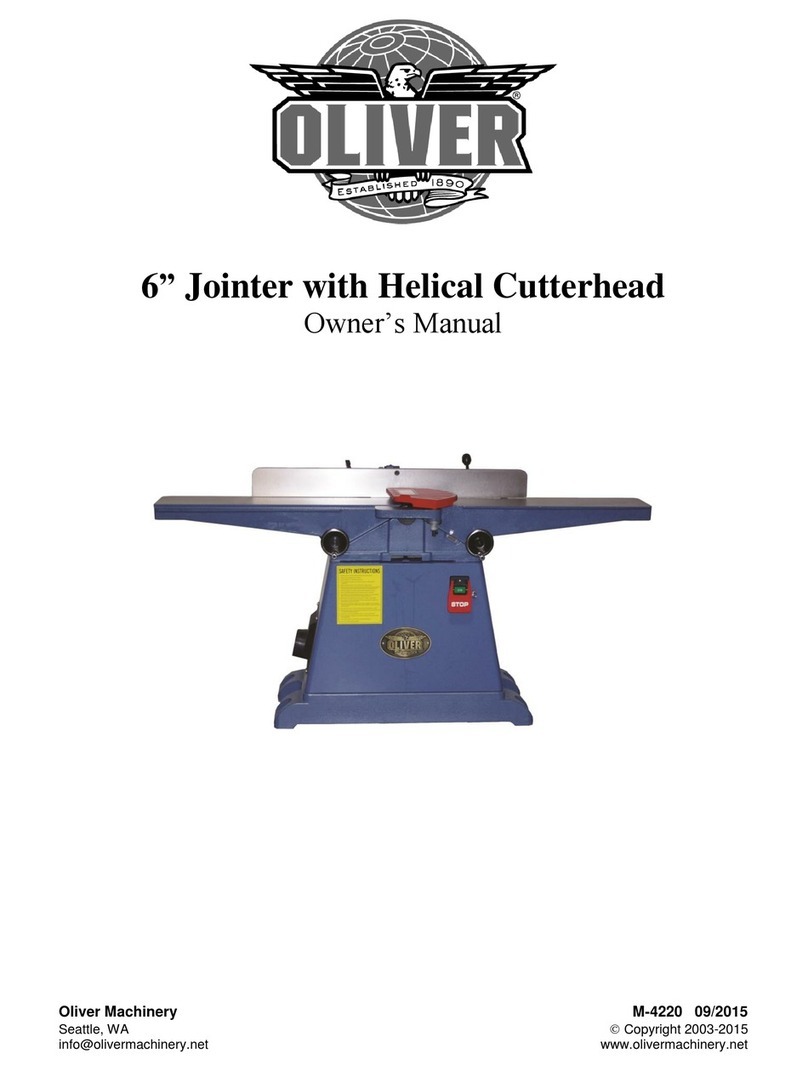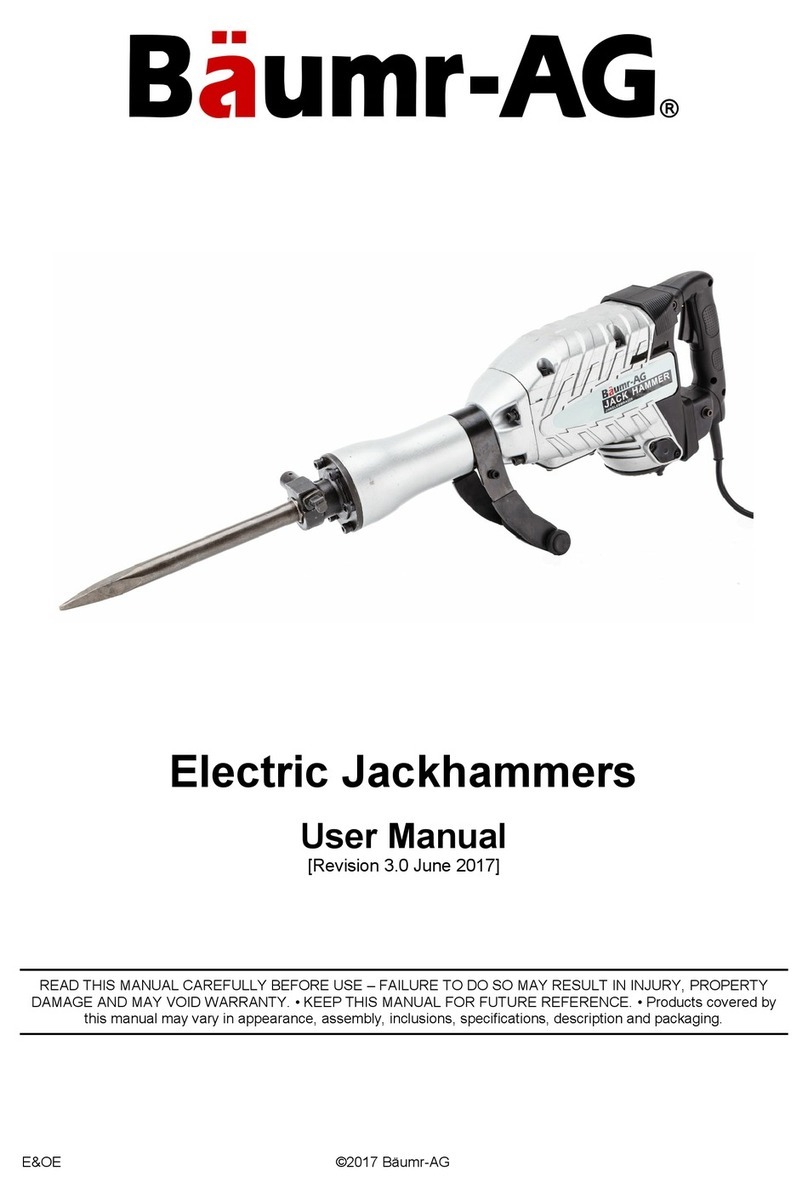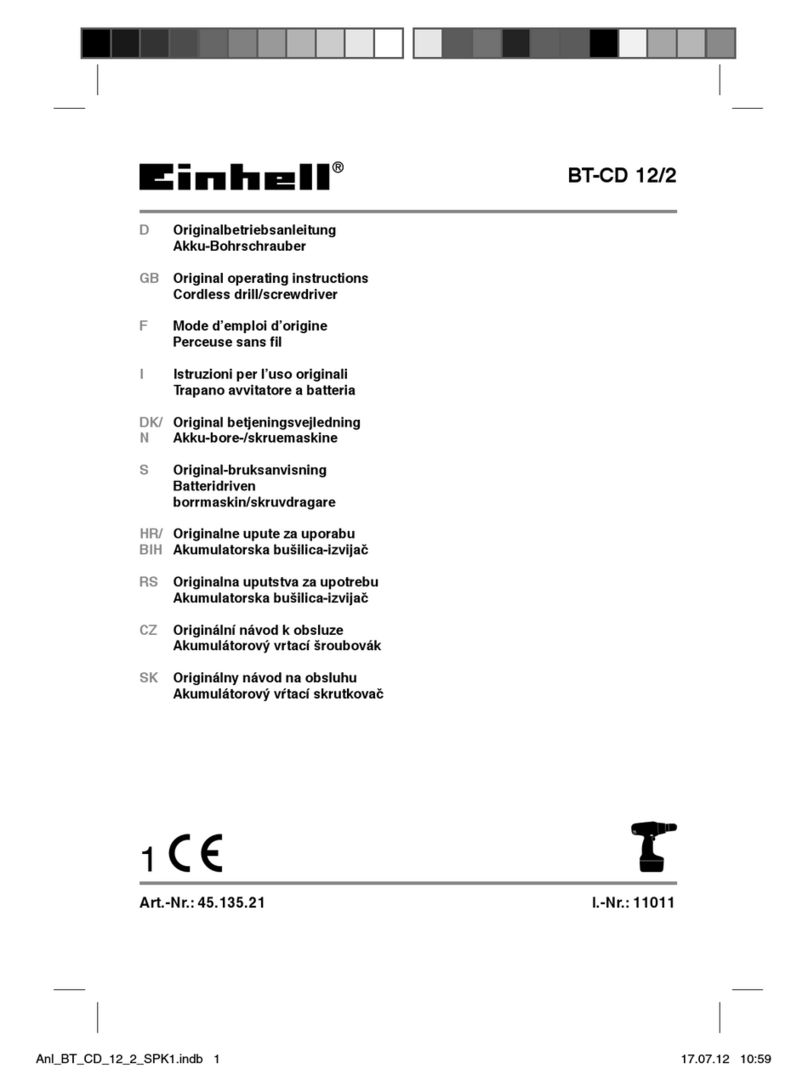8
Helical Cutterhead
Knife inserts are dangerously
sharp. Use extreme caution when inspecting,
removing, or replacing knife inserts.
The knife inserts on the Jointer are four-sided.
When dull, simply remove each insert, rotate it 90°
for a fresh edge, and re-install it. No further
adjustment is necessary. Use the two provided torx
wrench to remove the knife insert screw. Use one
of the torx wrenches to help hold the cutterhead in
position, and the other to remove the screw. See
Fig. A. It is advisable to rotate all inserts at the
same time to maintain consistent cutting. However,
if one or more knife inserts develops a nick, rotate
only those inserts that are affected.
Each knife insert has an etched reference mark so
you can keep track of the rotations.
IMPORTANT: When removing or rotating inserts,
clean saw dust from the screw, the insert, and the
cutterhead platform. Dust accumulation between
these elements can prevent the insert from seating
properly, and may affect the quality of the cut.
Before installing each screw, lightly coat the screw
threads with machine oil and wipe off any excess.
Securely tighten each screw which holds the knife
inserts before operating the jointer!
Make sure all knife insert screws are tightened
securely. Loose inserts can be propelled at high
speed from a rotating cutterhead, causing injury.
Fig. A
Cutterhead Removal
If removal of the cutterhead is necessary, do the
following:
WARNING: Disconnect jointer from power
source.
1. Remove the entire fence assembly by releasing
lock handle and removing hex nuts. Lift the
fence off the machine.
2. Loosen the bolts connecting the motor to the
motor mount and remove the drive belt from
cutterhead pulley.
3. Lower bothinfeed andoutfeed tables to expose
the cutterhead.
4. Remove the two bolts and spring washers which
secure the cutterhead to thebase, as shownin
Fig. B.
5. Remove the cutterhead as sembly, with studs
attached, by lifting cutterhead straight up from
base. Thebelt pulley maybe left on
cutterhead to assist in raising the cutterhead.
6. Remove pulley andboth bearing housings with
attached studs from thecutterhead.
NOTE: You maywish to keep on hand an
extra cutterhead in order to maintainshop
productivity.
7. When mounting newcutterhead to base, make
sure thecurved seats of thebasearecleaned and
free of dust andgrease.
Fig B