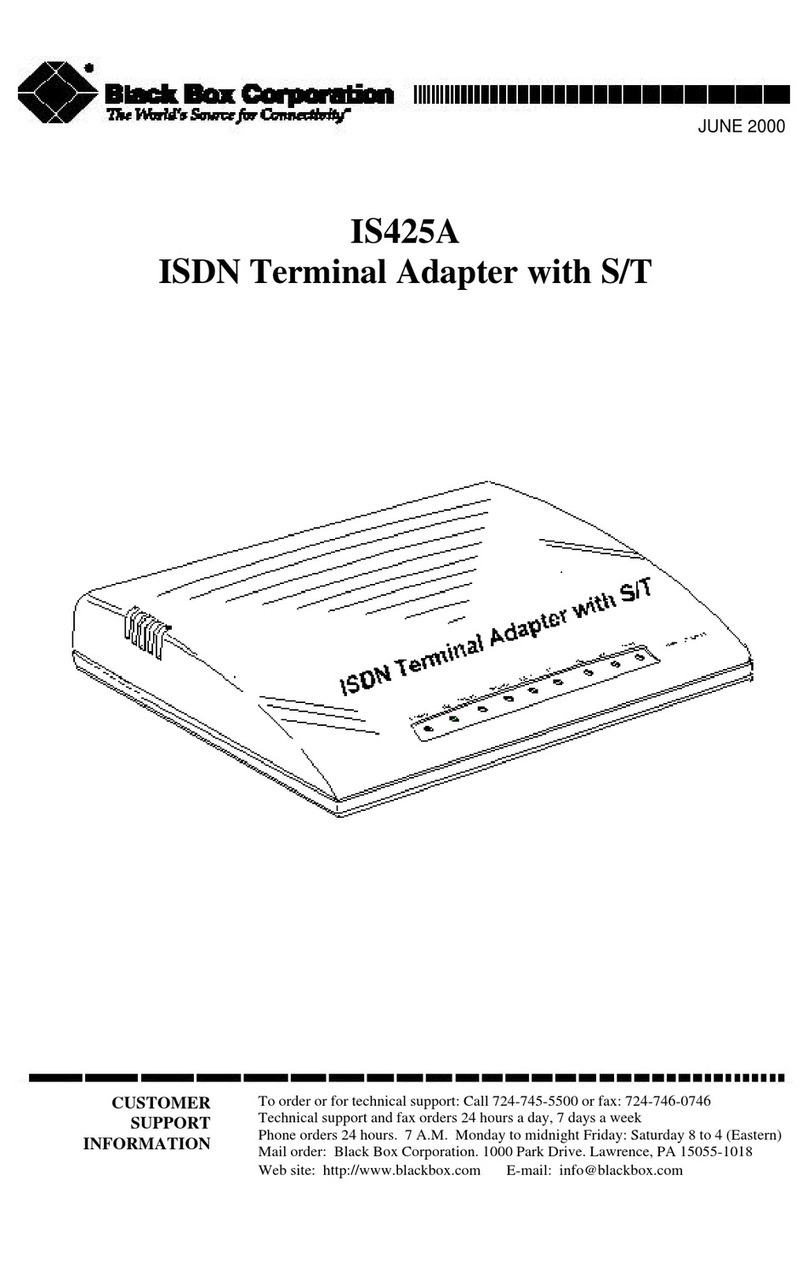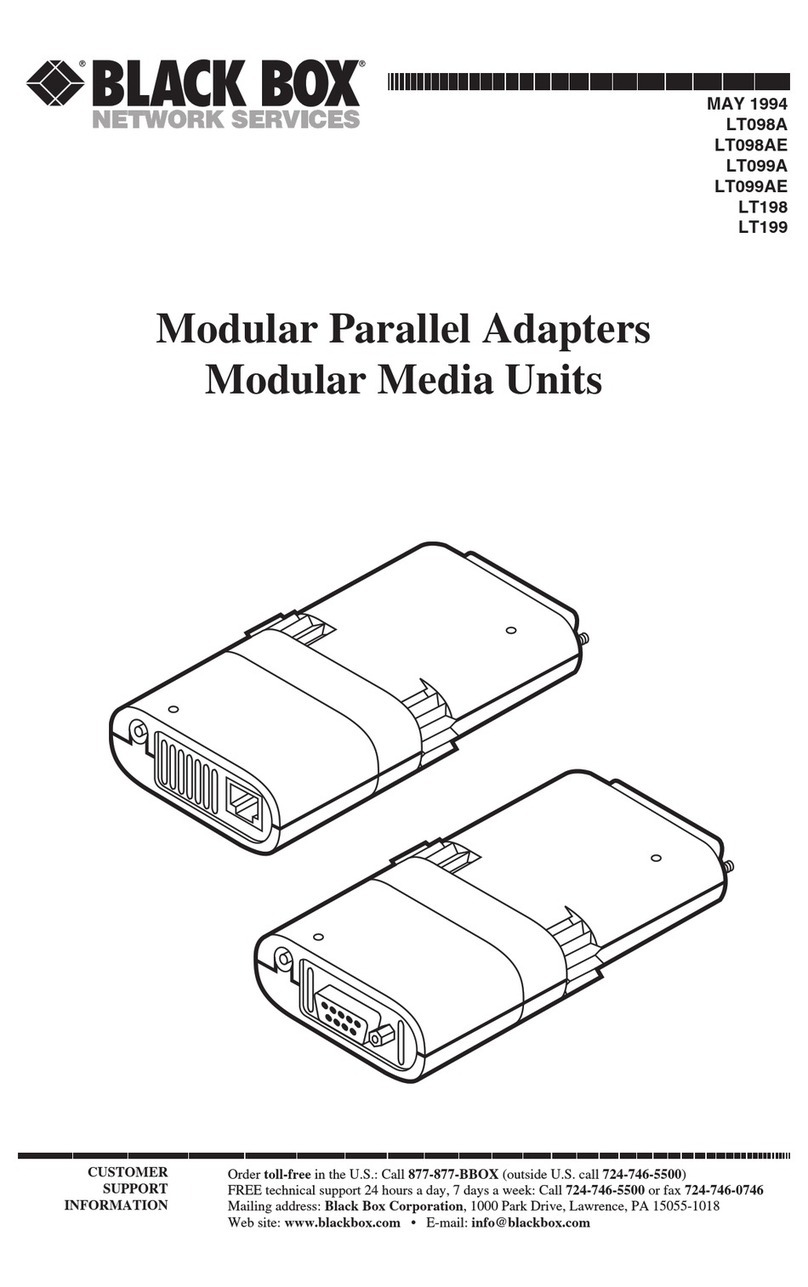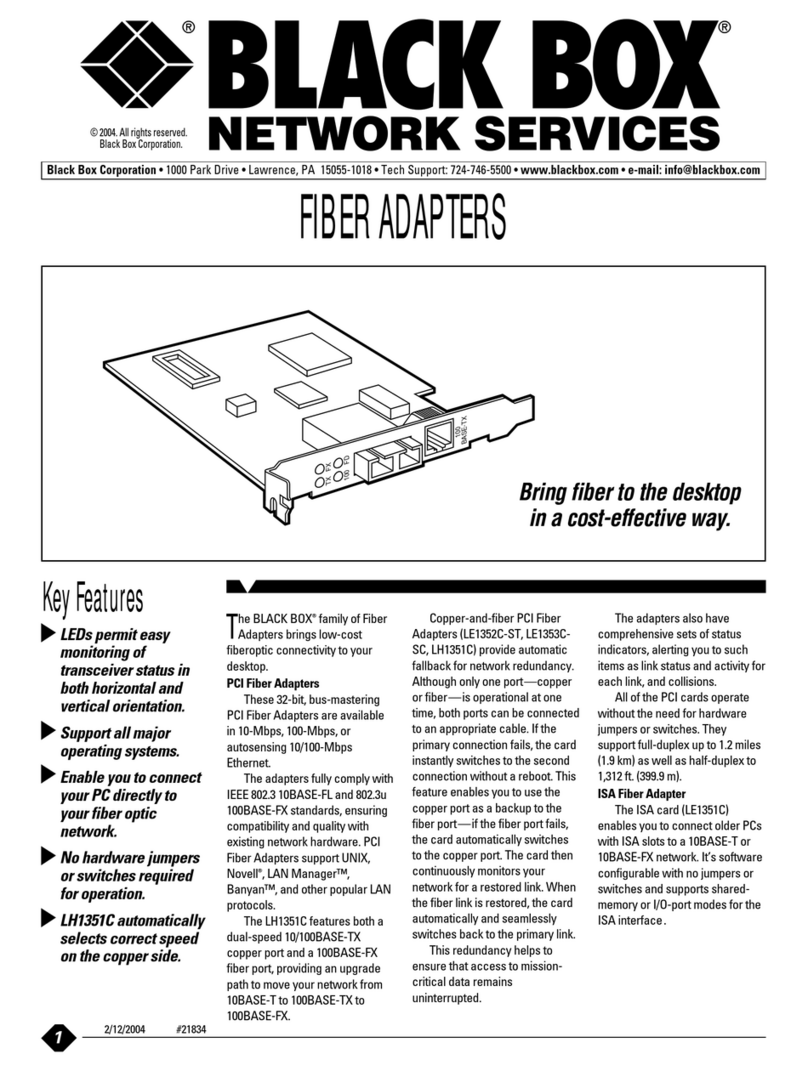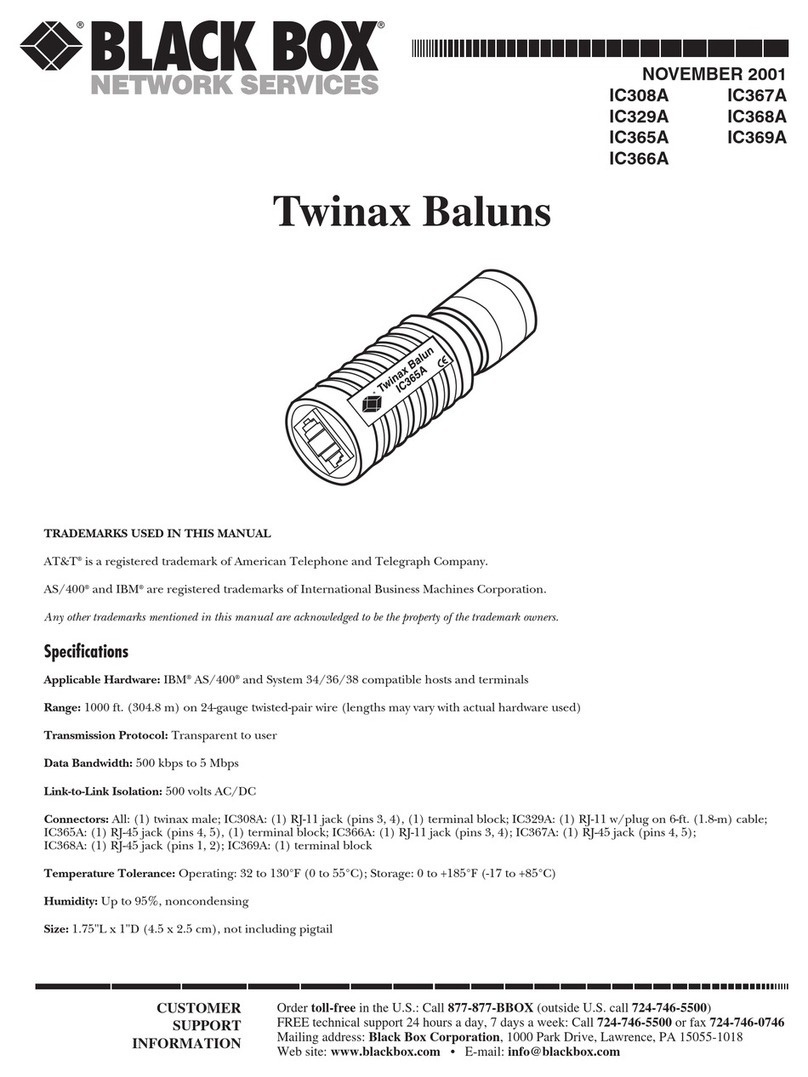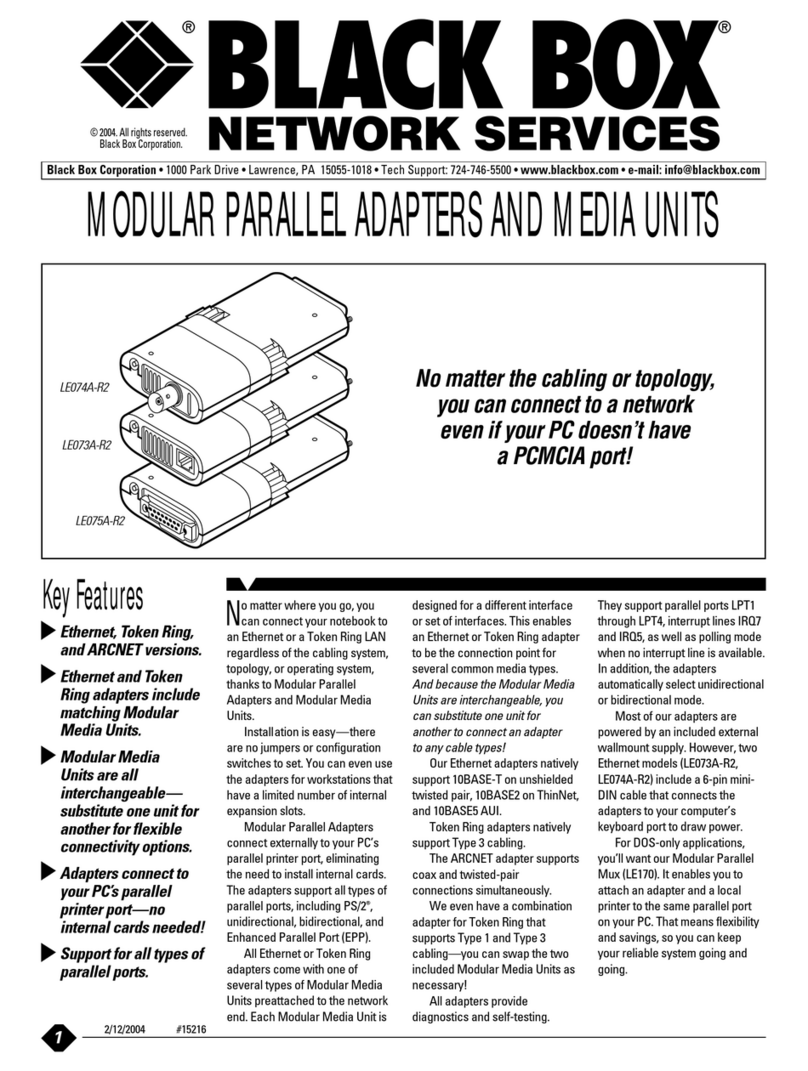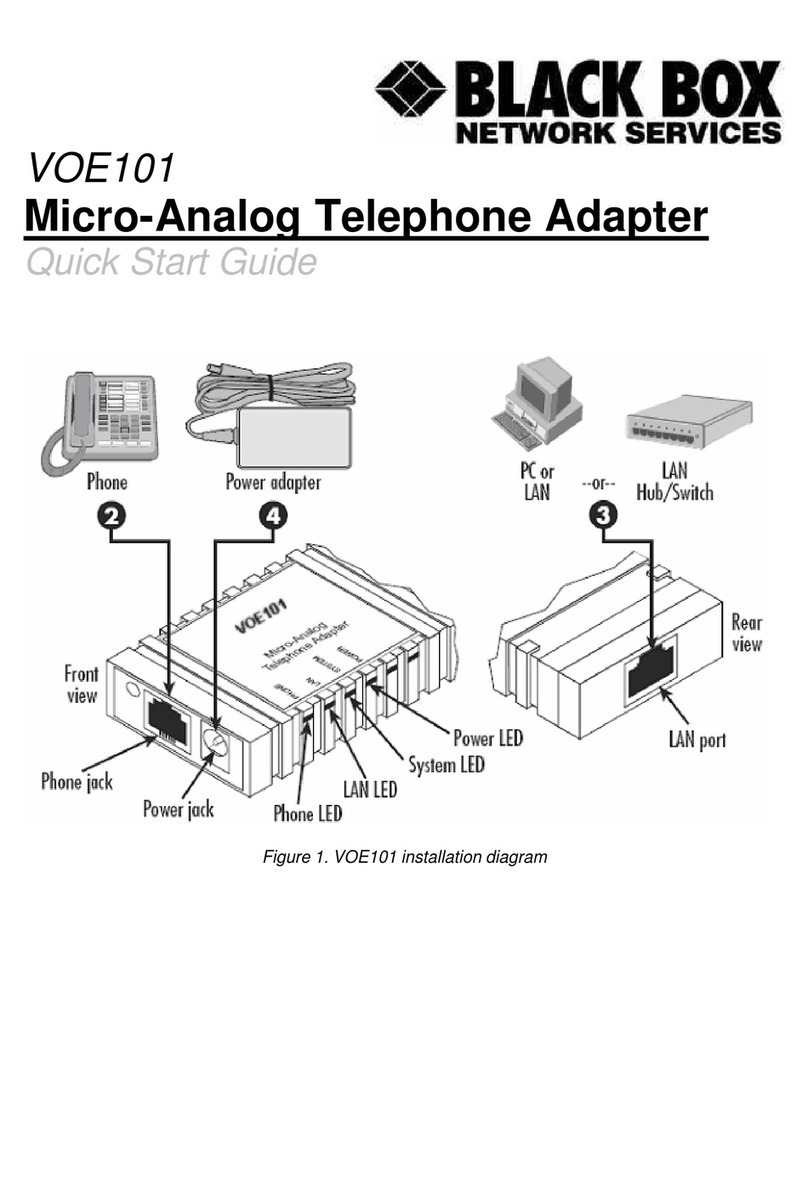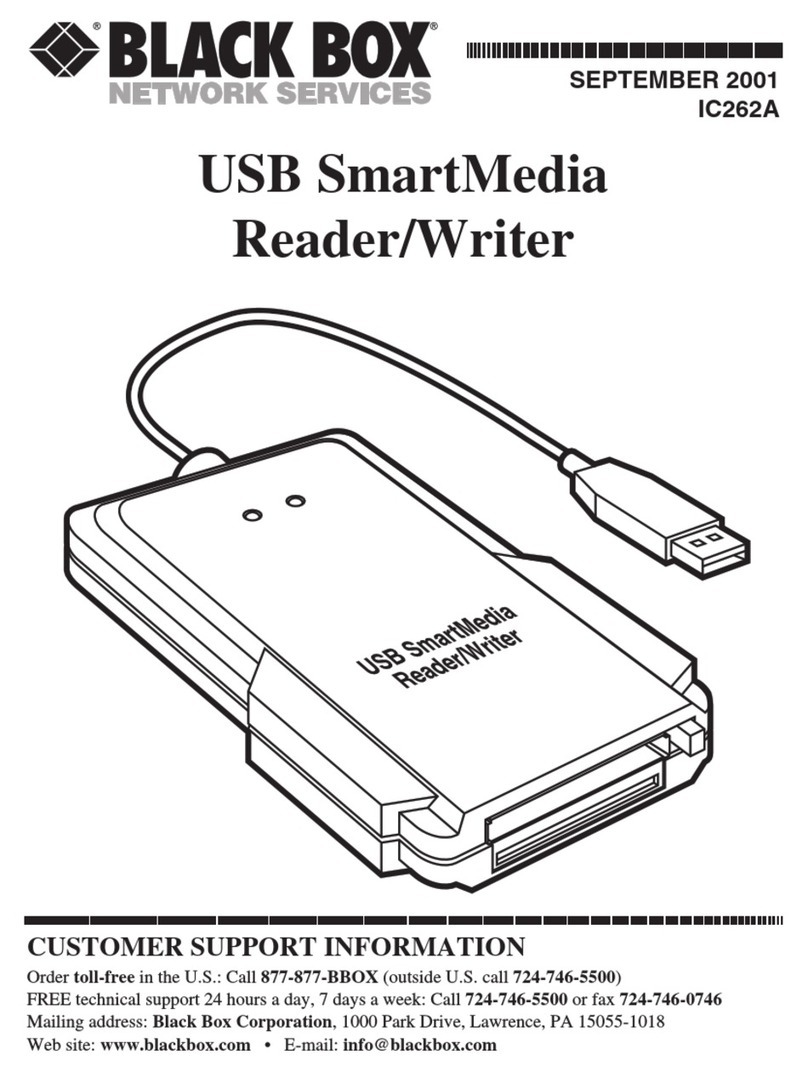2 of 2
12/14/2010
#13727
»
Speeds up to 38.4 kbps.
»
Distances up to 6 miles (9.7 km).
»
Async or sync operation, point-to-point
or multipoint.
»
Transformer isolation and surge protection.
FEATURES
Operating asynchronously or synchronously, the Multi-Function
Line Driver supports data rates up to 38.4 kbps and distances up to
6 miles (9.7 km).
The line driver will operate over 4 wires in point-to-point or
multipoint environments. In synchronous mode, the Multi-Function
Line Driver supports internal, external, or receive loopback clocking.
Two V.54 and two V.52 BER test modes can be activated via the
RS-232 interface. Built-in LEDs let you monitor test mode operation.
With transformer isolation and surge protection, your data is safe.
The Multi-Function Line Driver is designed to plug directly into
the RS-232 interface. Twisted-pair wire is connected using an RJ-45
connector or terminal blocks with strain relief.
OVERVIEW Tech SPecS
Clocking — Internal, external, receive
Distance (Maximum) — 6 mi. (9.7 km)
Speed (Maximum) — 38.4 kbps
Line Type — (2) twisted pair
Operation — 4-wire, full duplex, point-to-point, or multipoint
Protocol — Asynchronous or synchronous
Interface — RS-232 (DCE)
Connectors — ME657A-F: (1) DB25 F, (1) terminal block;
ME659A-F: (1) DB25 F, (1) RJ-45
Indicators — BERT, Loop
Power — 6 VDC from the interface, Pins 4, 9, 20
Size — 0.8"H x 2.1"W x 3"D (2 x 5.3 x 7.6 cm)
Weight — 0.1 lb. (<0.1 kg)
Item Code
Multi-Function Line Driver
DB25 Male, Terminal Block
ME657A-M
DB25 Female, Terminal Block
ME657A-F
DB25 Female, RJ-45
ME659A-F
Recognize any of these situations?
• Youwaitmorethan30minutestogetthrough
to a vendor’s tech support.
• Theso-called“tech”can’thelpyouorgivesyou
the wrong answer.
• Youdon’thaveapurchaseordernumberandthe
tech refuses to help you.
• It’s9p.m.andyouneedhelp,butyourvendor’s
tech support line is closed.
According to a survey by Data Communications magazine, 90%
of network managers surveyed say that getting the technical support
they need is extremely important when choosing a vendor. But even
though network managers pay anywhere from 10 to 20% of their
overall purchase price for a basic service and support contract, the
technical support and service they receive falls far short of their
expectations—and certainly isn’t worth what they paid.
At Black Box, we guarantee the best value and the best support.
You can even consult our Technical Support Experts before you buy if
you need help selecting just the right component for your application.
Don’t waste time and money—call Black Box today.
Why Buy From Black Box? Exceptional Value.
Exceptional Tech Support. Period.