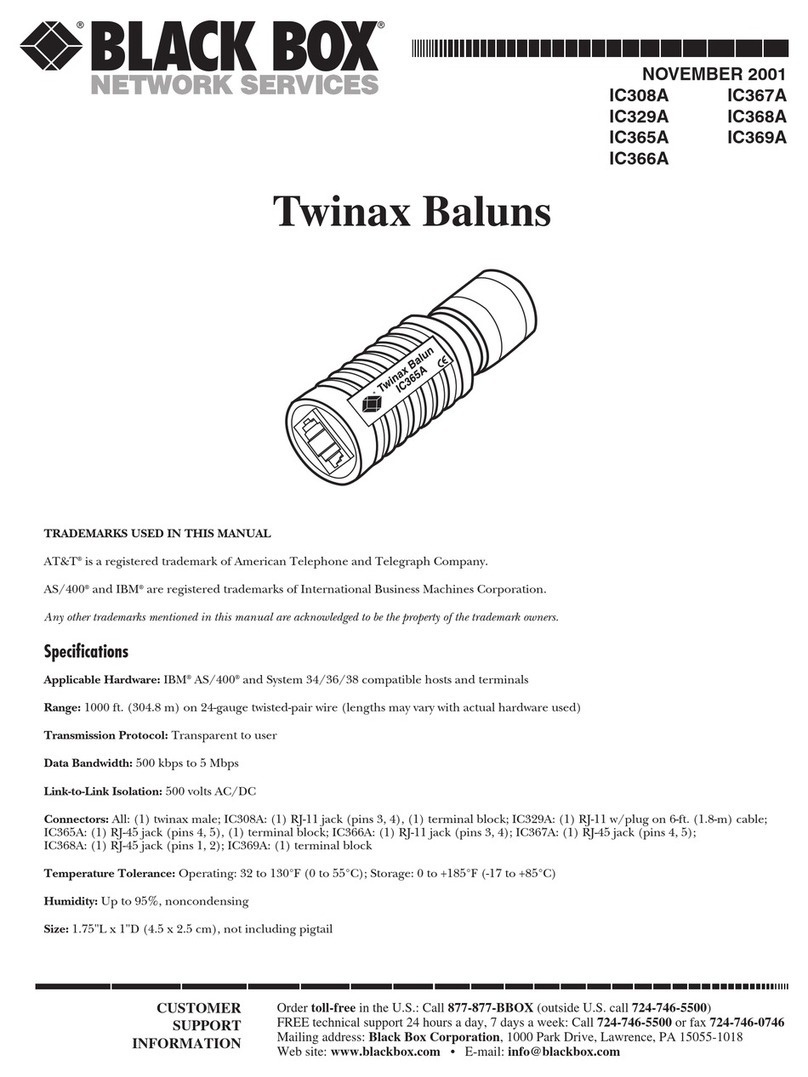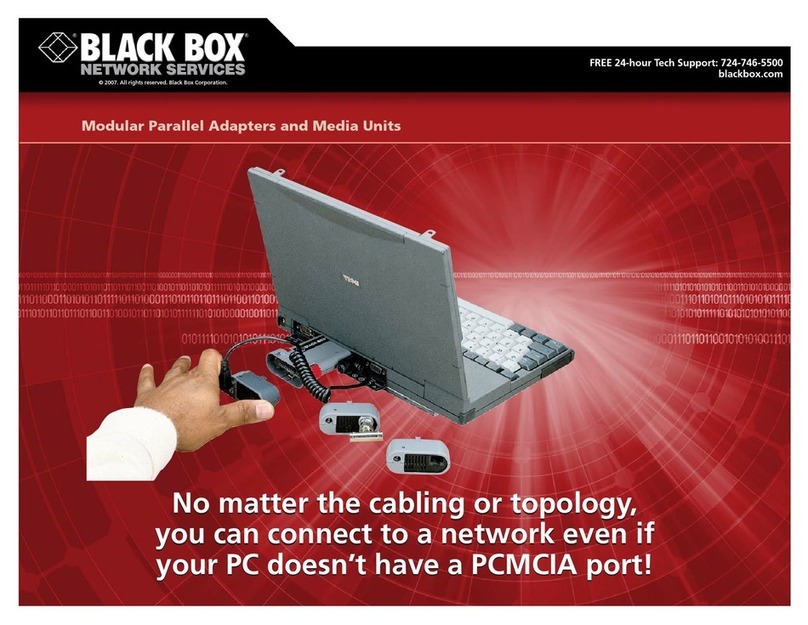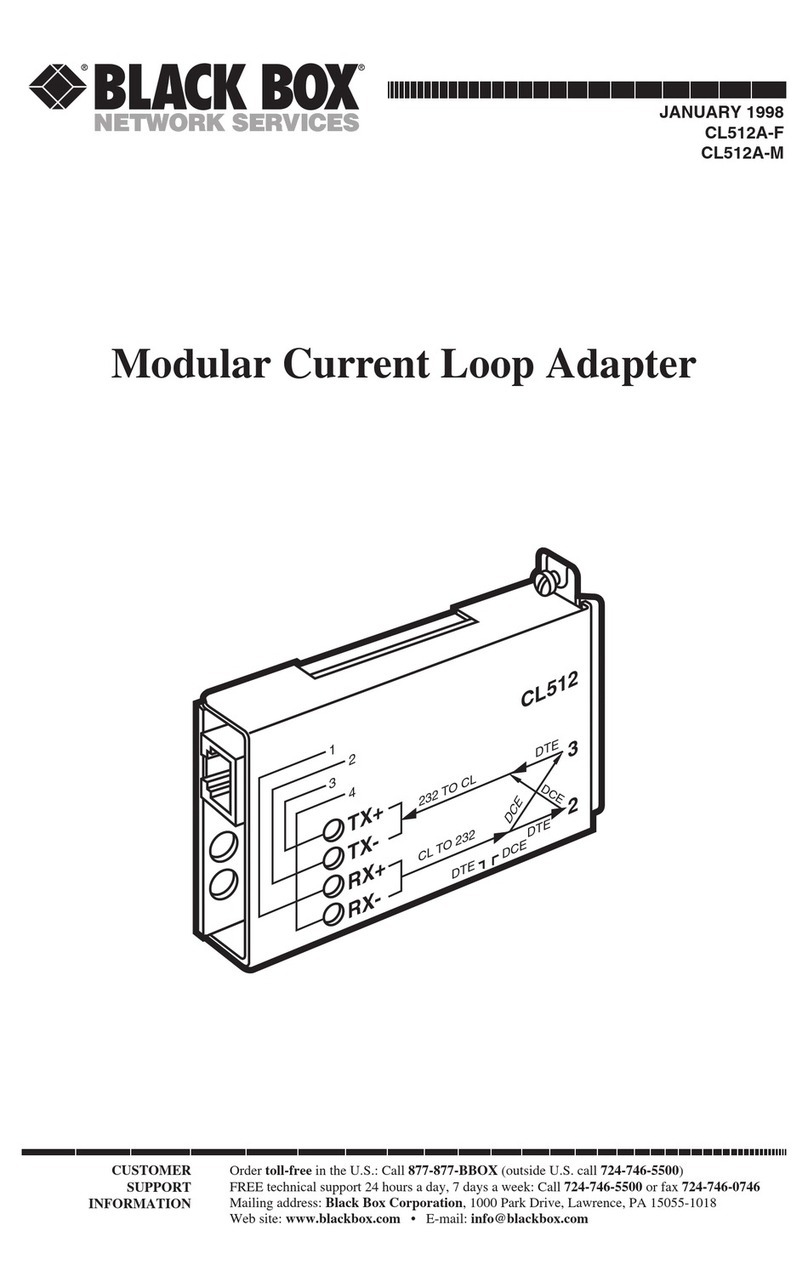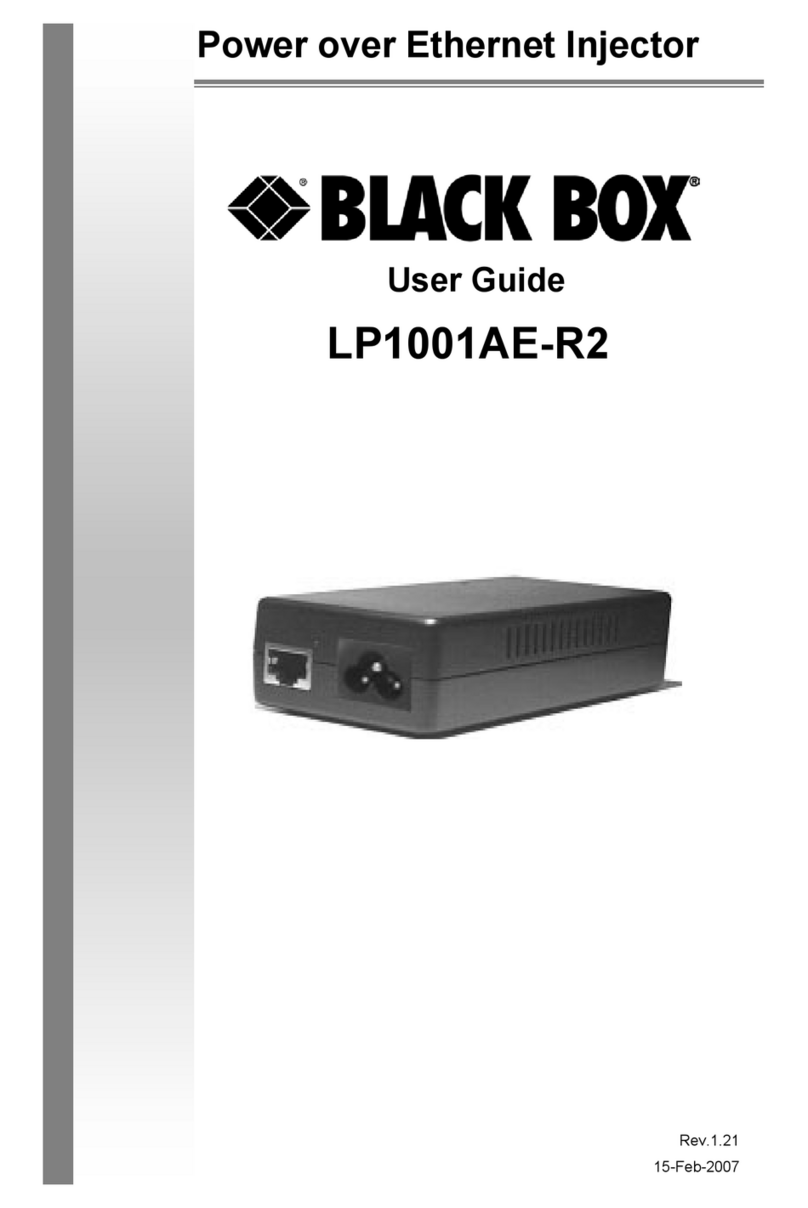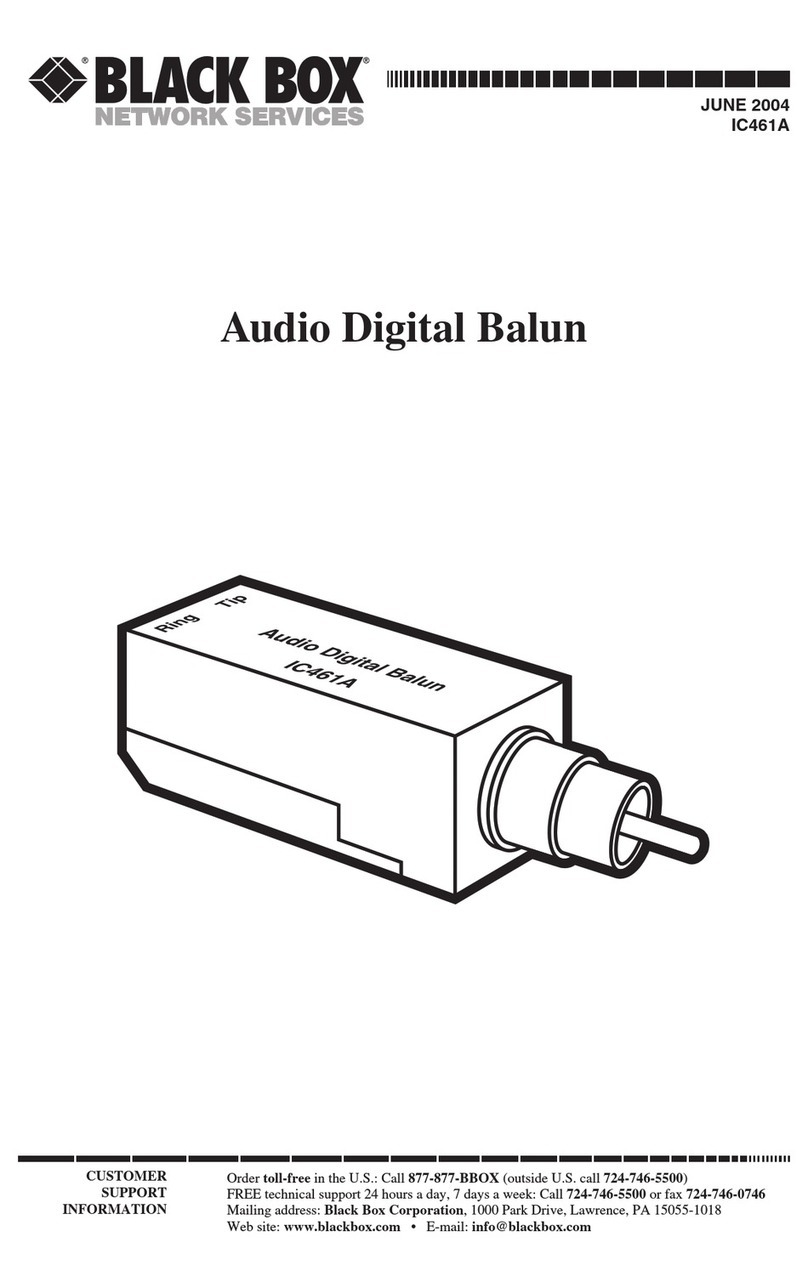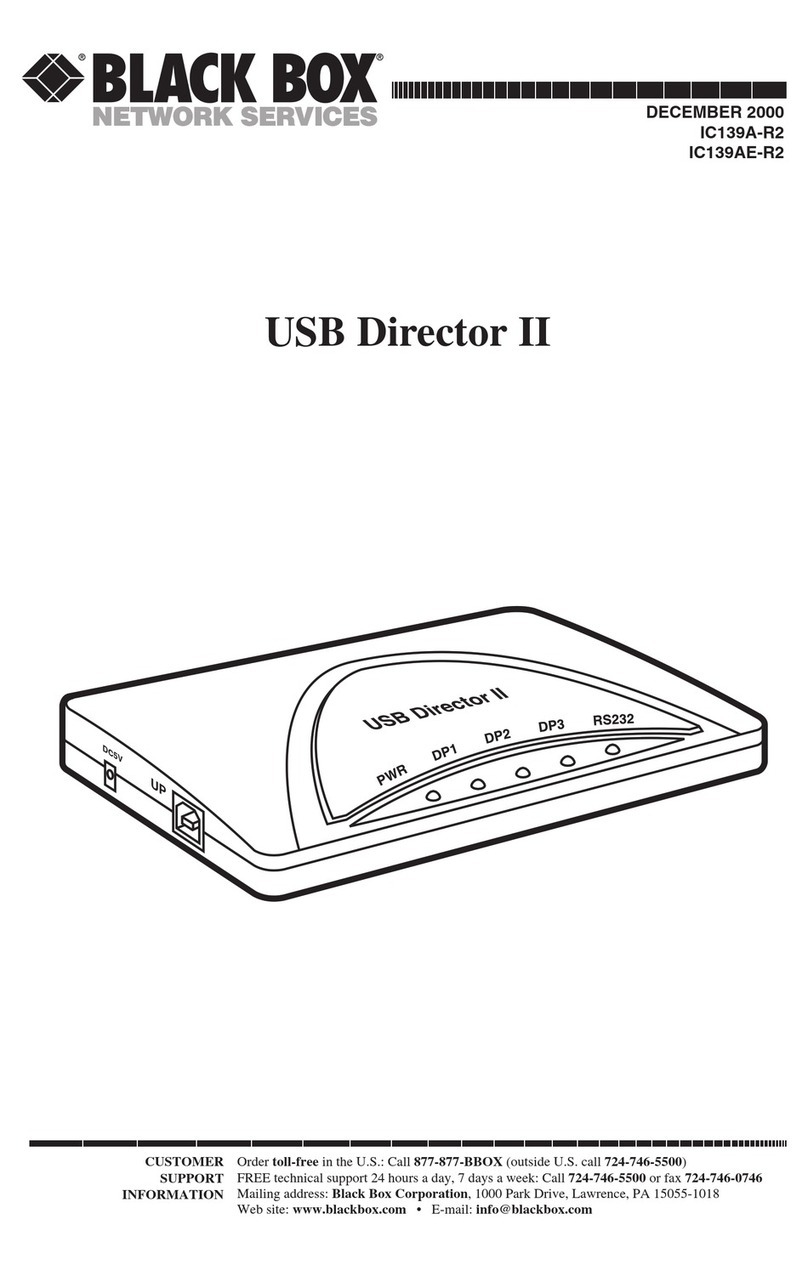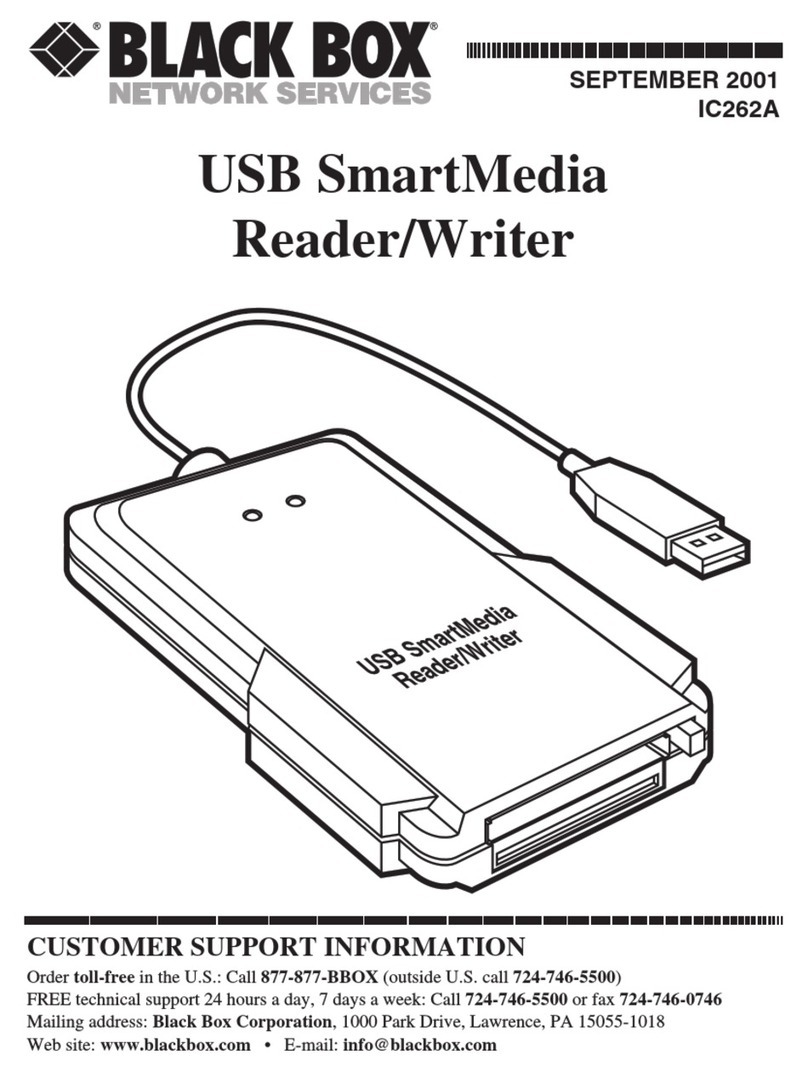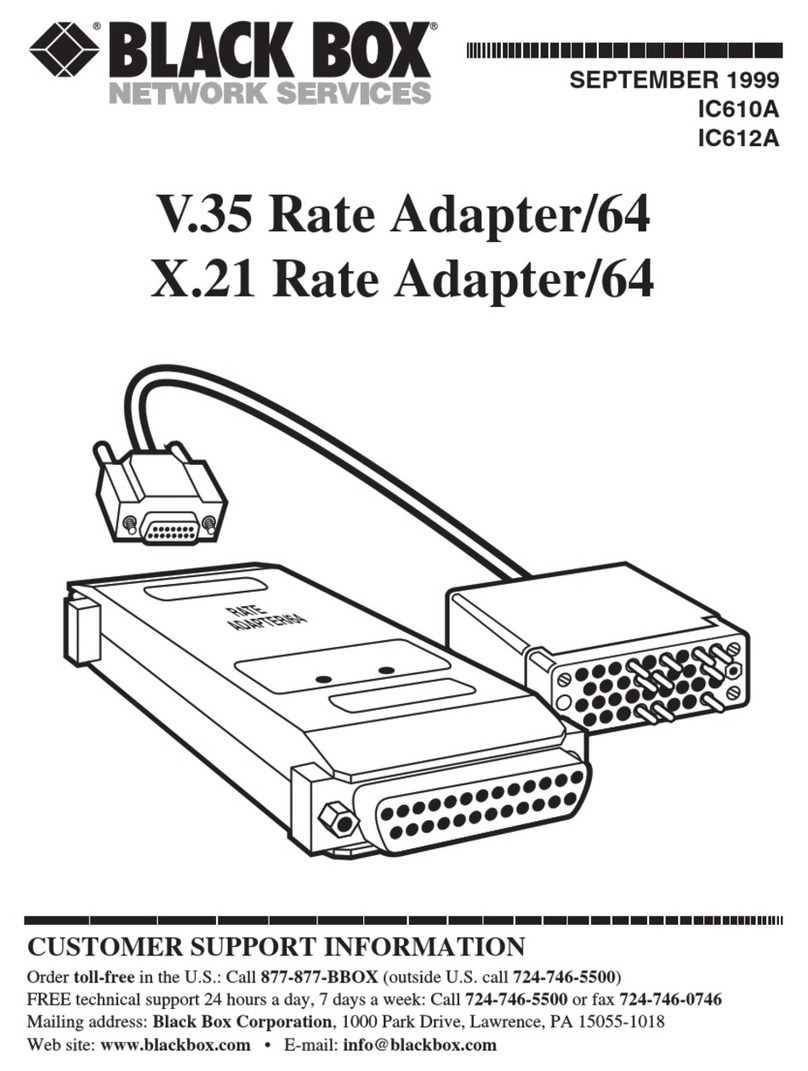8
VIDEO STEREO AUDIO BALUNS
3. Installation
To install a pair of Video Stereo Audio Baluns, take these steps:
CAUTION!
Do not attempt to open the housing. There are no user-serviceable parts
inside the Video Stereo Audio Balun. Opening the unit will void your
warranty.
1. Make sure that the video-destination device is not too far away from the
media-source device(s) (refer to the Maximum Distance specification in
Chapter 1). If the destination device is beyond the reach of the source Balun,
the signals the device receives will be weak or nonexistent.
2. Follow the manufacturer’s instructions for turning off power to the video and
audio equipment you will be attaching, and disconnecting that equipment
from AC power and from all other devices.
3. Make certain that the telecommunications outlets and cross-connects to
which you will connect the Baluns are configured properly and are labeled so
that the circuit can be identified.
4. Verify that the twisted-pair circuit you want to use is not already being used
for other LAN or telephone equipment.
CAUTION!
Do not connect the Video Stereo Audio Balun to a telecommunication
outlet wired to unrelated equipment. Making such a connection may
damage the equipment and/or the Balun. Please make sure that all
wiring is straight-through-pinned.
Do not mount the Video Stereo Audio Balun over equipment-
ventilation openings. Covering the openings may cause the equipment
to overheat.
5. For each Balun—depending on what type of video equipment you are
attaching it to—either plug its BNC female connector directly into the
device’s BNC male connector, or plug the Balun into a cable that runs to the
device (this cable must have a BNC male connector on the Balun end). You
can also run phono cables from your audio source(s) and plug them into the
Balun’s RCA phono jacks; you can use one or both of the audio channels, as
appropriate for your application. Refer to Figure 3-1 on the next page.