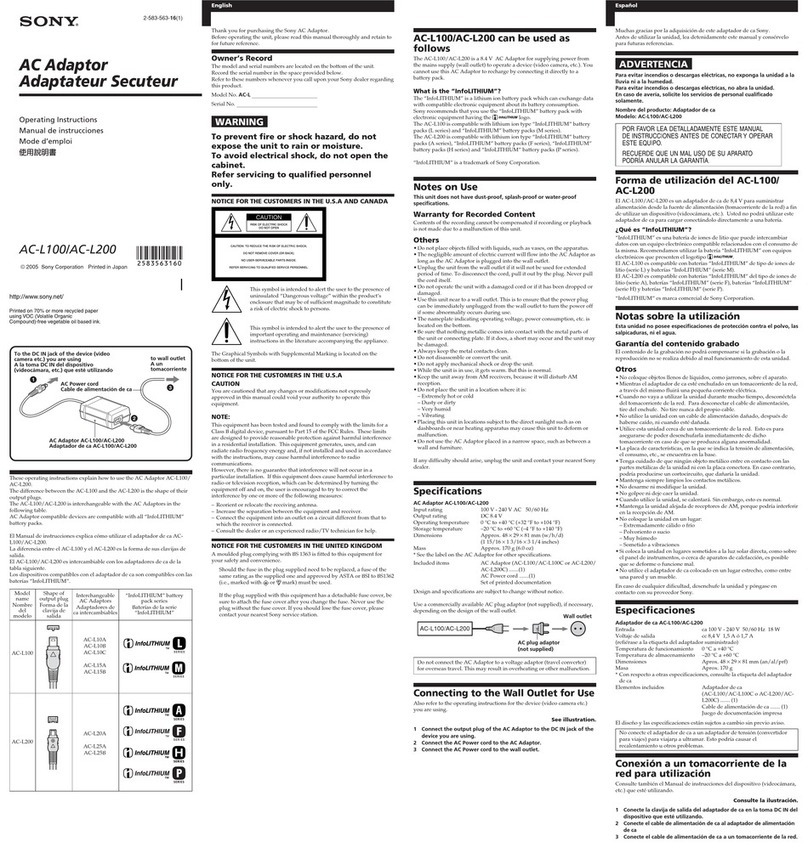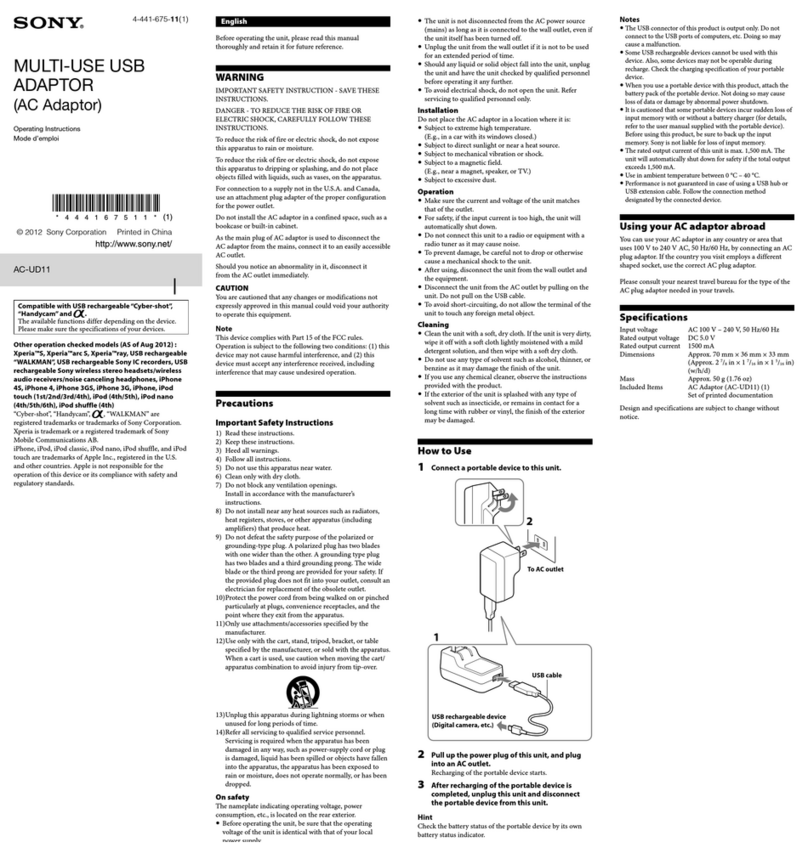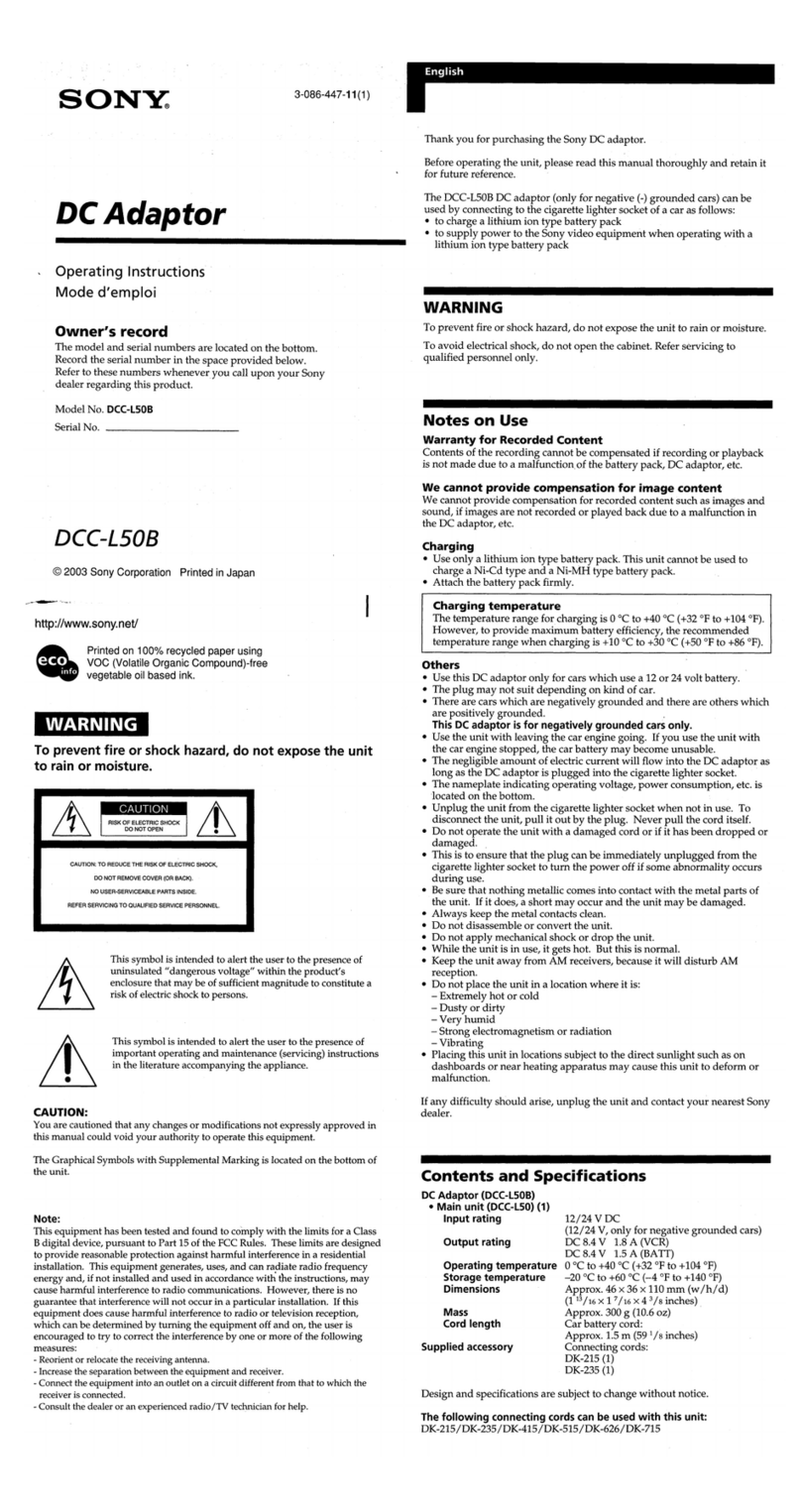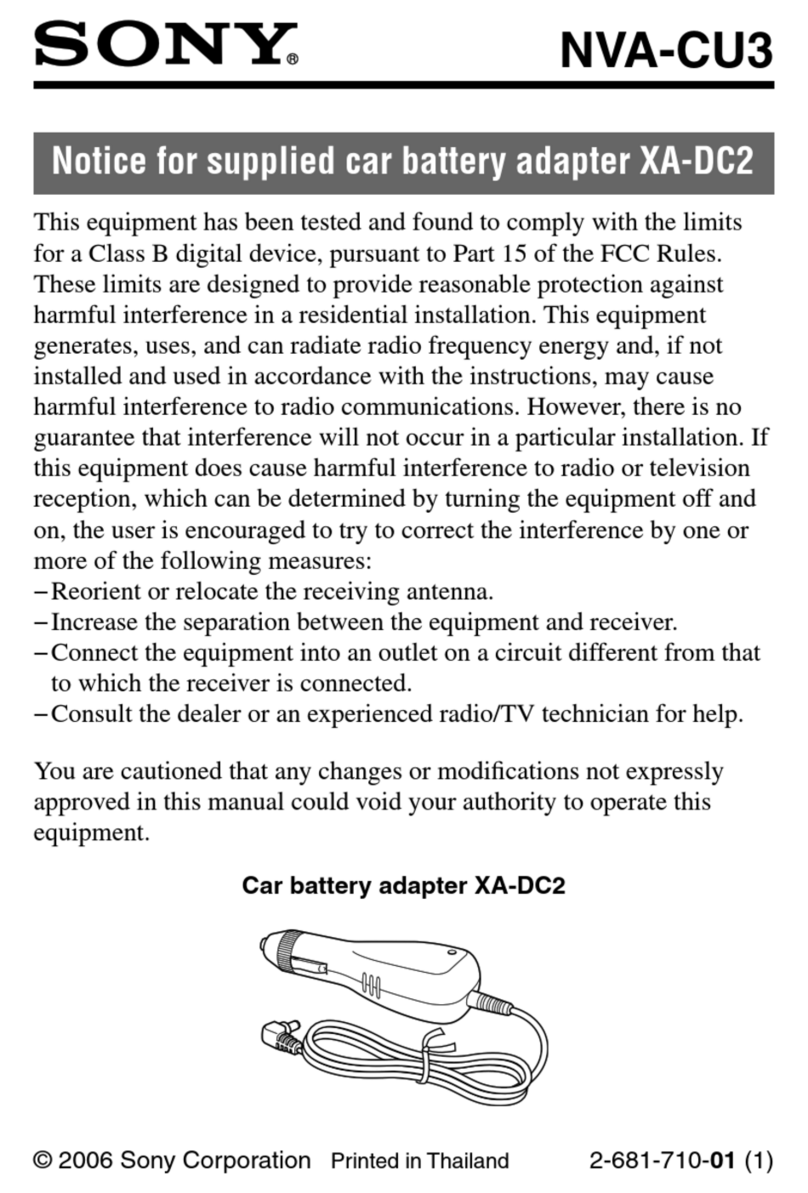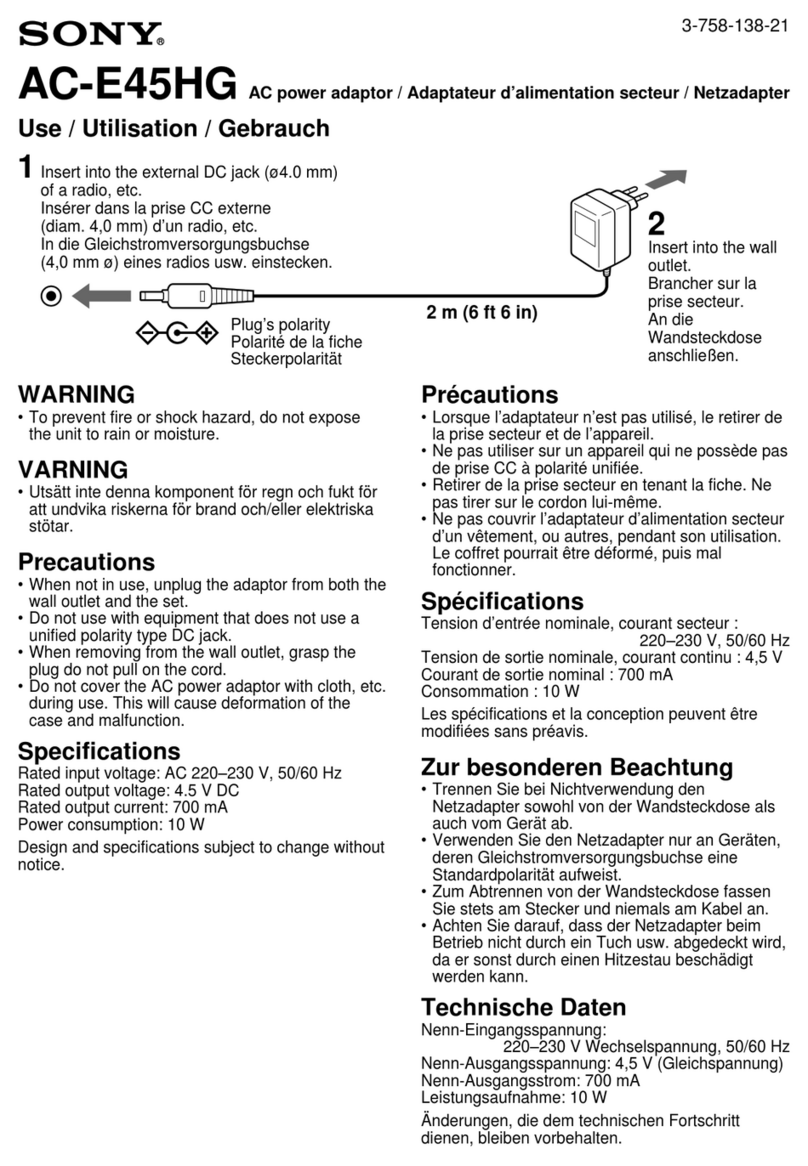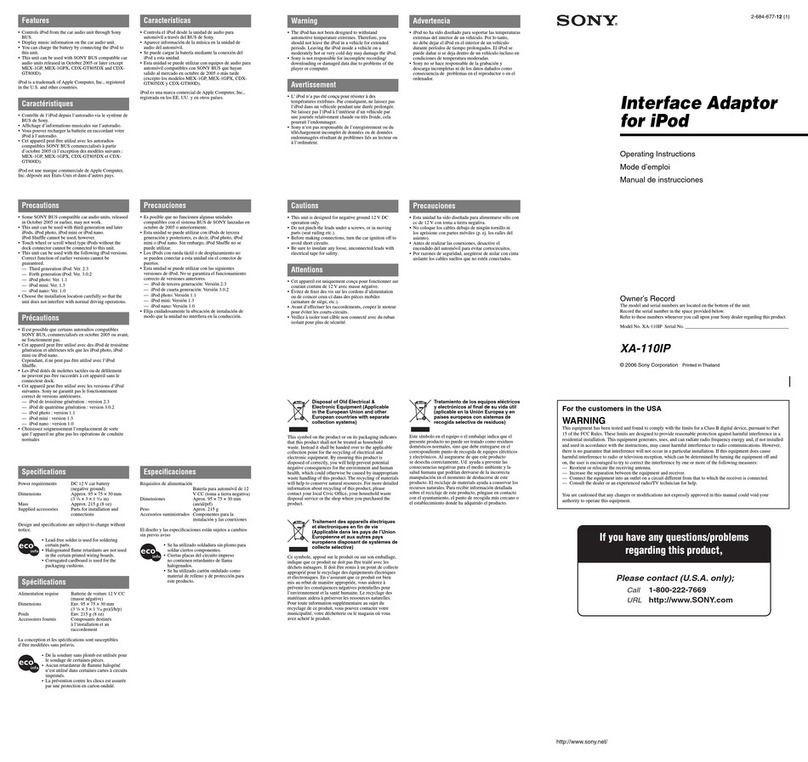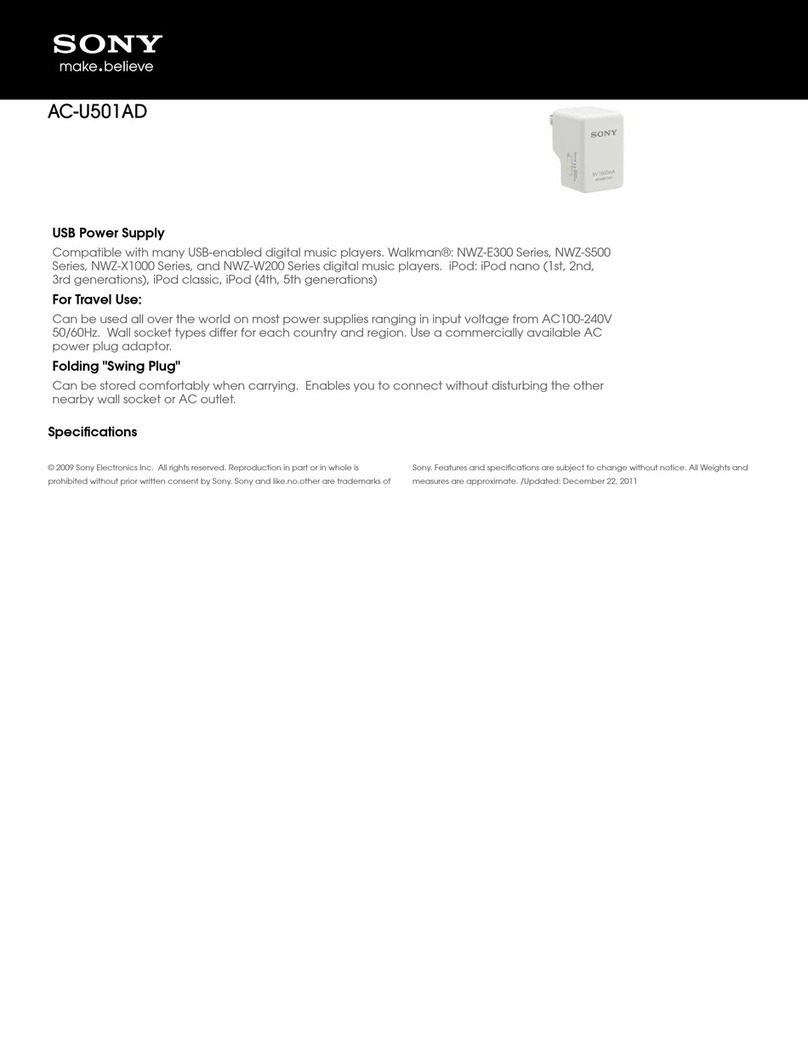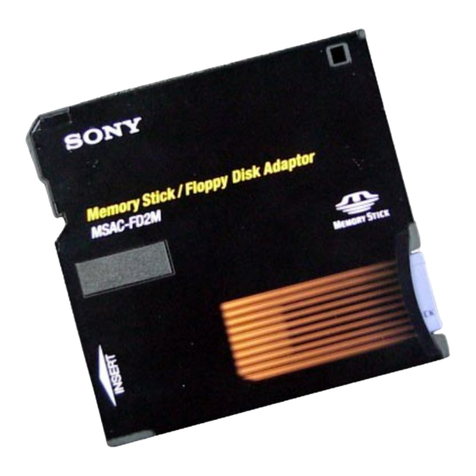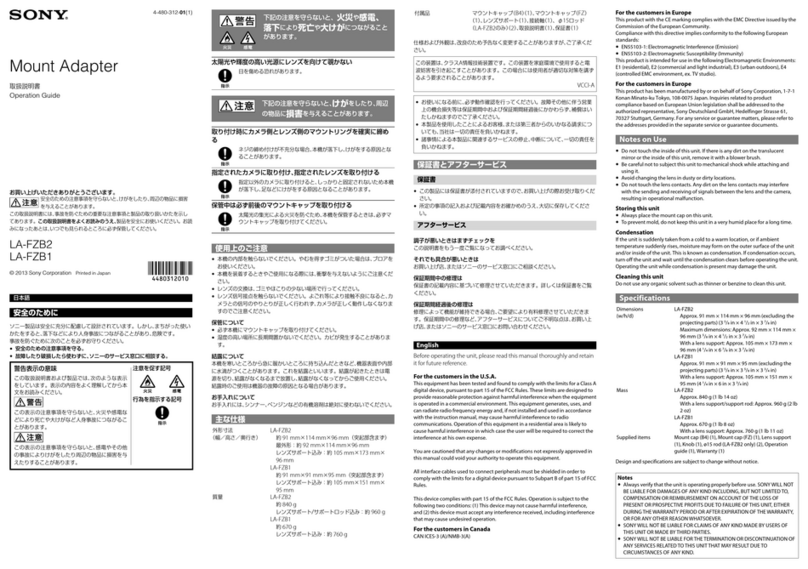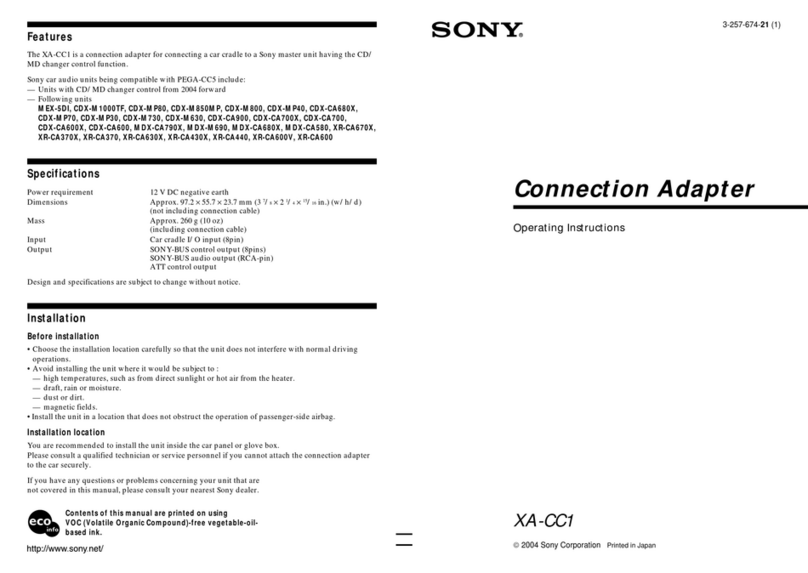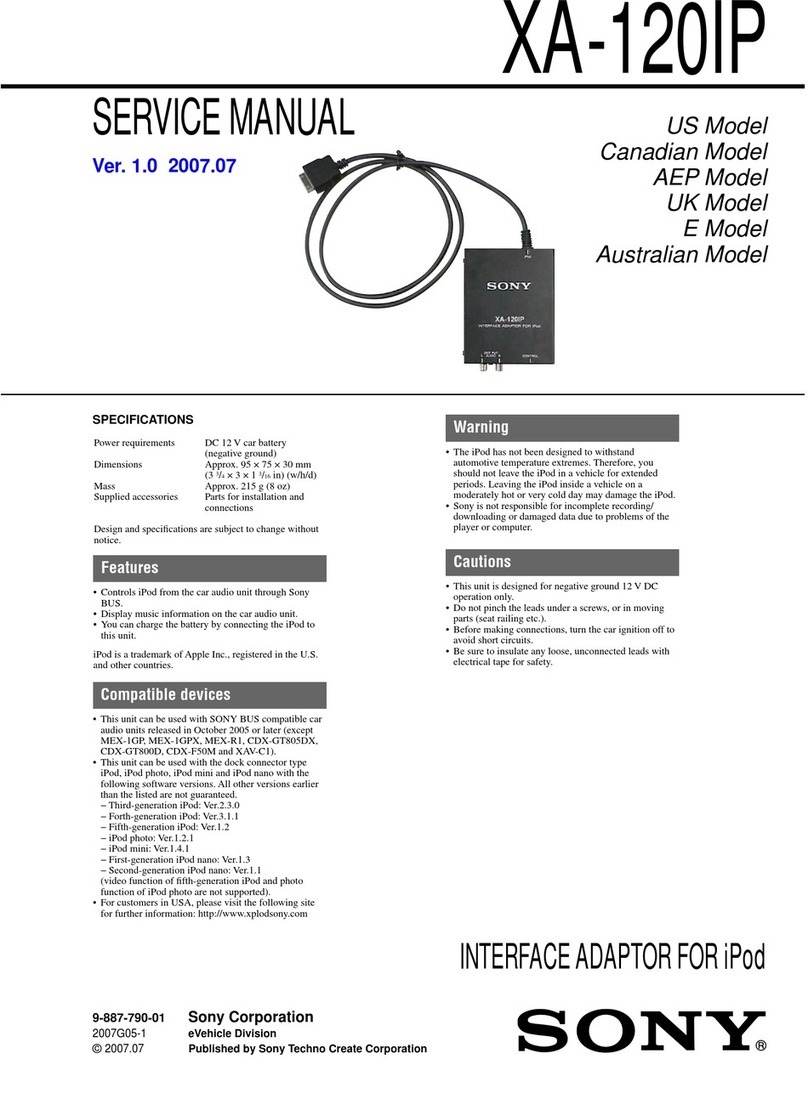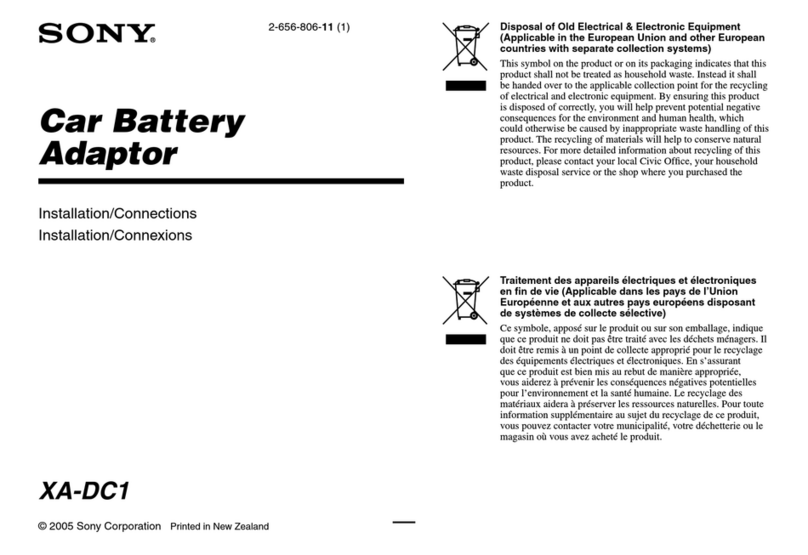Table of Contents
Manual Structure
Purpose of this manual....................................................................................................................5
Related manuals...........................................................................................................................5
1. Service Overview
1-1. Installation.....................................................................................................................1-1
1-1-1. Operating Environment.................................................................................................1-1
1-1-2. Outside Dimensions....................................................................................................1-1
1-1-3. Rack Mount.............................................................................................................1-1
1-2. Connectors and Cables........................................................................................................1-3
1-2-1. Connector Input/Output Signals........................................................................................1-3
1-2-2. Connection Connectors/Cables.........................................................................................1-3
1-3. Location of Printed Circuit Boards............................................................................................1-4
1-4. Circuit Description............................................................................................................1-5
1-4-1. AT-189C Board.........................................................................................................1-5
1-4-2. DM-151 Board..........................................................................................................1-5
1-4-3. DRX-13 Board..........................................................................................................1-5
1-4-4. DTX-13 Board..........................................................................................................1-5
1-4-5. ENC-149 Board.........................................................................................................1-5
1-4-6. LE-388 Board...........................................................................................................1-6
1-4-7. MB-1202 Board........................................................................................................1-6
1-5. Functions of Onboard Switches and LED Indicators.........................................................................1-7
1-5-1. DRX-13 Board..........................................................................................................1-7
1-5-2. DTX-13 Board..........................................................................................................1-7
1-6. Tools...........................................................................................................................1-8
1-7. Actions to Be Taken after Replacement of Board and IC.....................................................................1-9
1-7-1. DM-151 Board..........................................................................................................1-9
1-8. Cleaning of Connector/Cable................................................................................................1-10
1-8-1. When the Optical Connector Cleaner (Commercially Available) is Available.......................................1-10
1-8-2. When the Optical Connector Cleaner (Commercially Available) is not Available ..................................1-11
1-9. Upgrading Software Programs...............................................................................................1-13
1-9-1. Upgrading Adapter Application.......................................................................................1-13
1-9-2. Upgrading OS.........................................................................................................1-14
1-10. PLD..........................................................................................................................1-16
1-10-1. Corresponding PLD...................................................................................................1-16
1-10-2. Upgrading PLD Data..................................................................................................1-16
1-11. Circuit Protection Parts......................................................................................................1-18
1-11-1. Fuse....................................................................................................................1-18
1-12. Lead-free Solder.............................................................................................................1-19
2. Replacement of Main Parts
2-1. Location of Main Parts........................................................................................................2-1
2-2. Coaxial Cable.................................................................................................................2-2
2-2-1. Disconnecting/Connecting Coaxial Cable..............................................................................2-2
2-3. Front Panel Assembly.........................................................................................................2-3
2-4. Top Cover.....................................................................................................................2-4
HDFX200 1