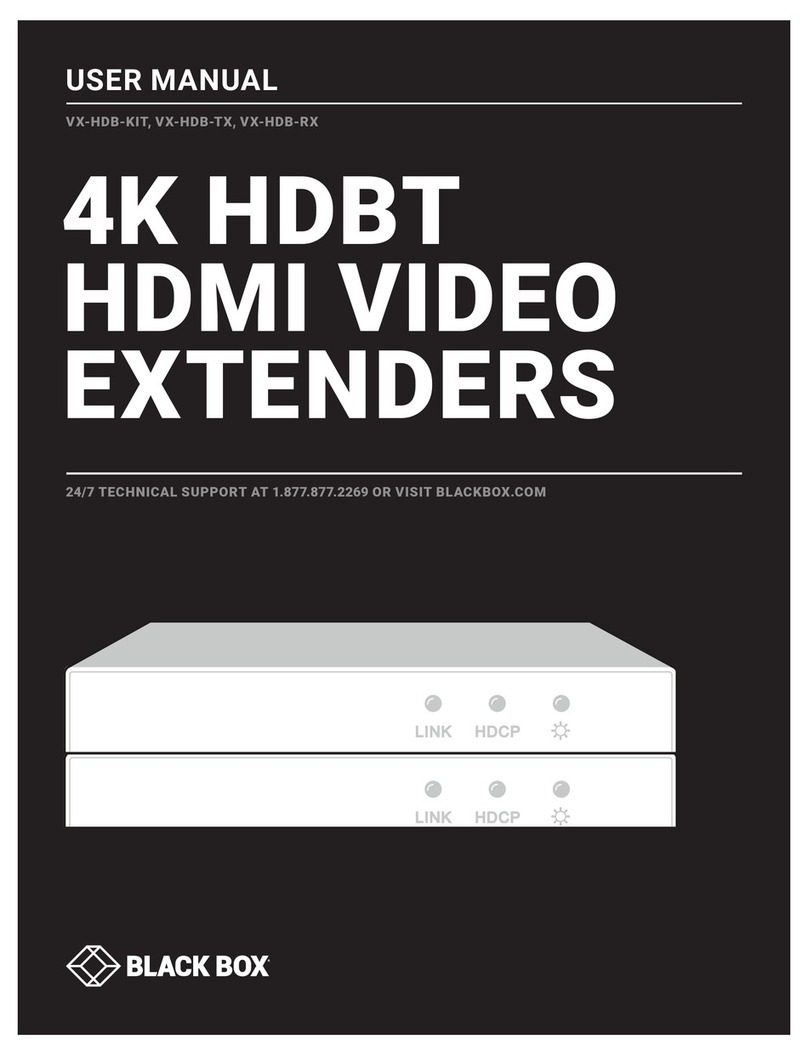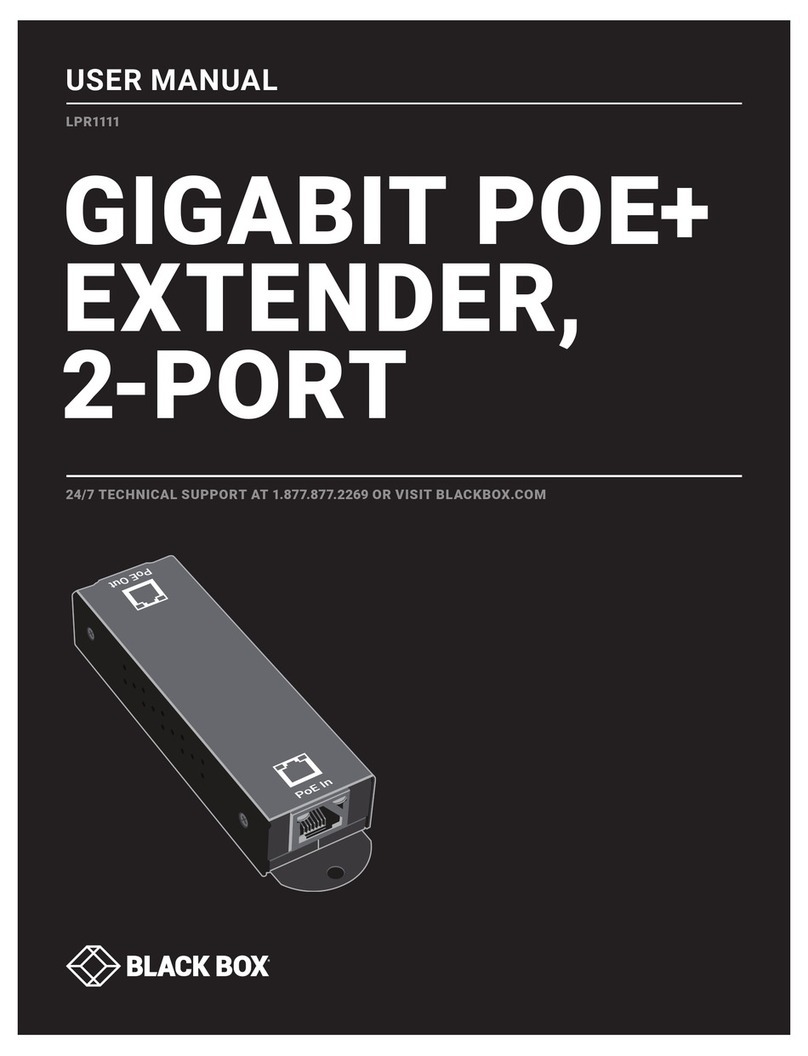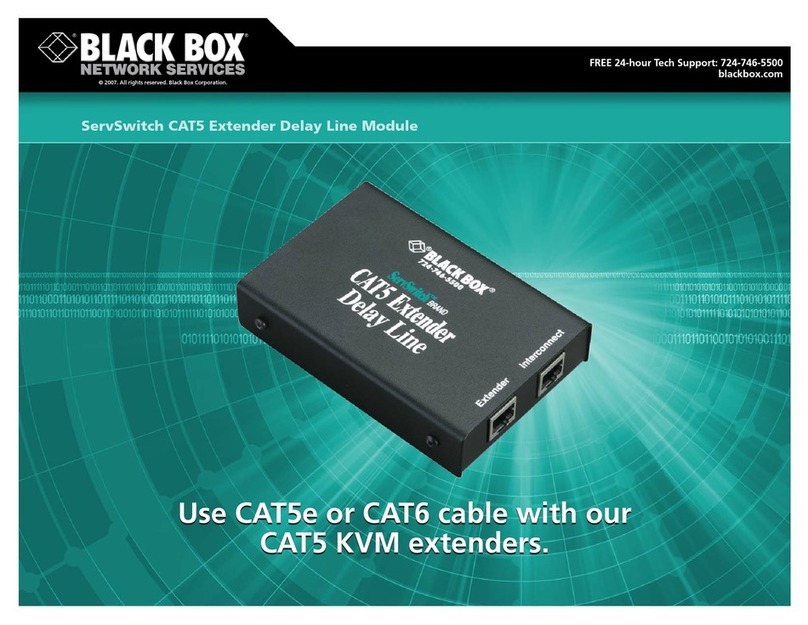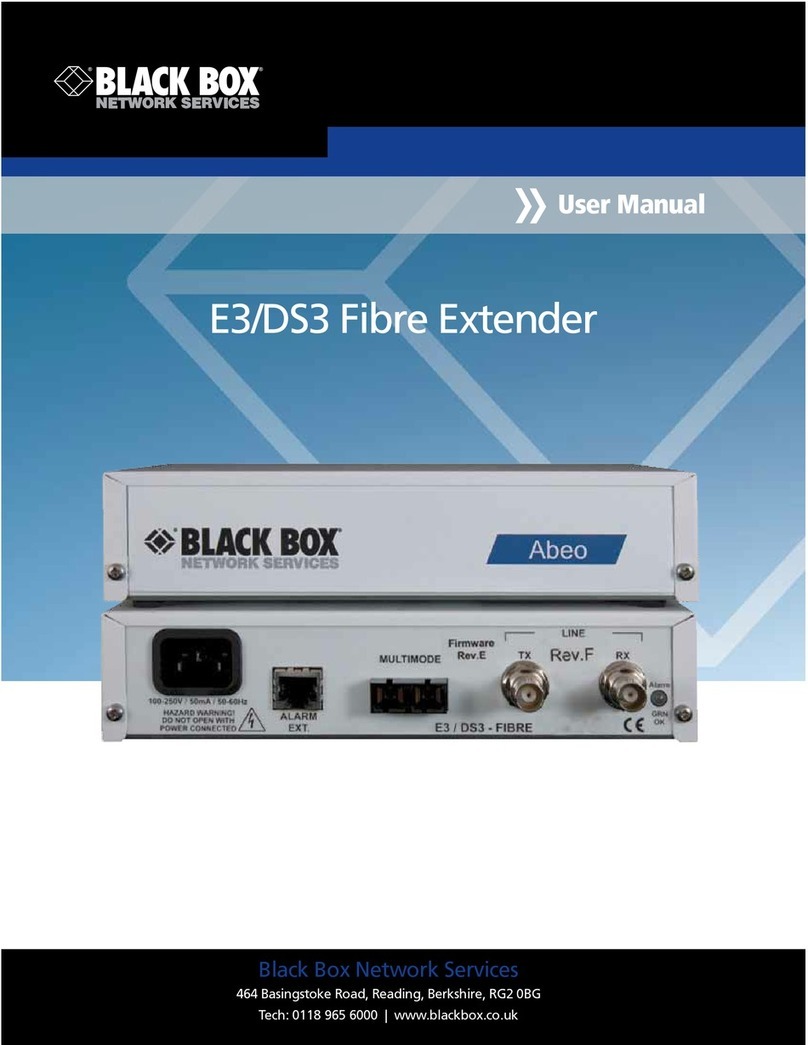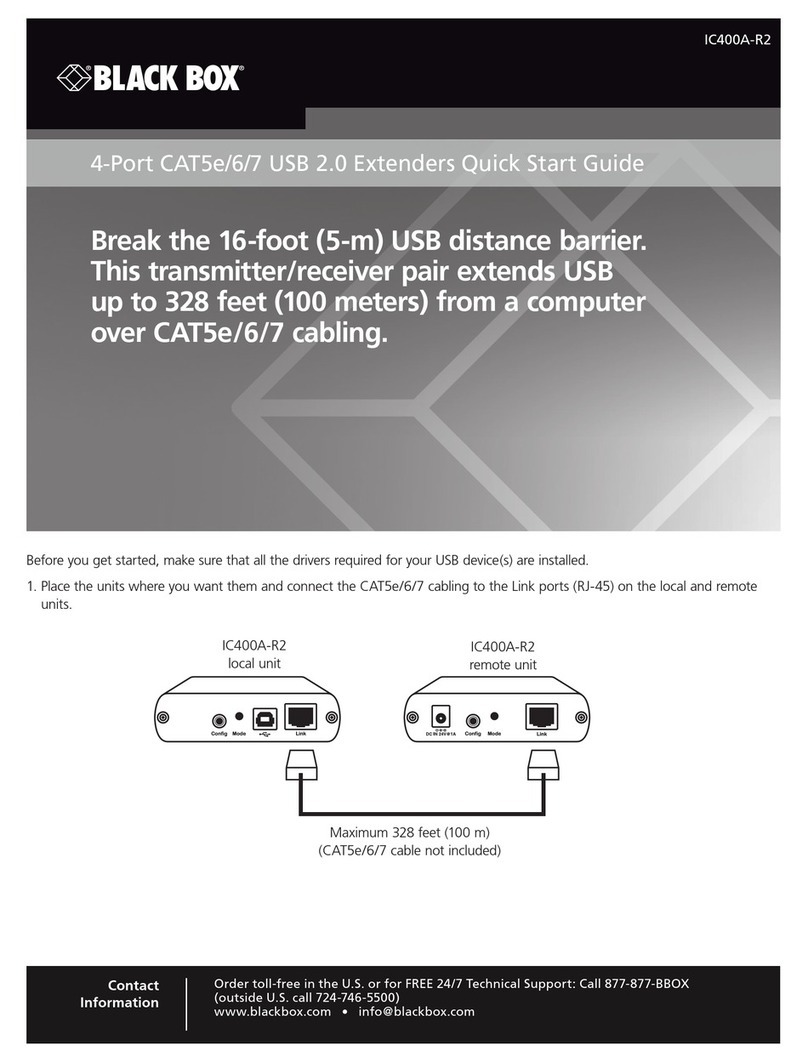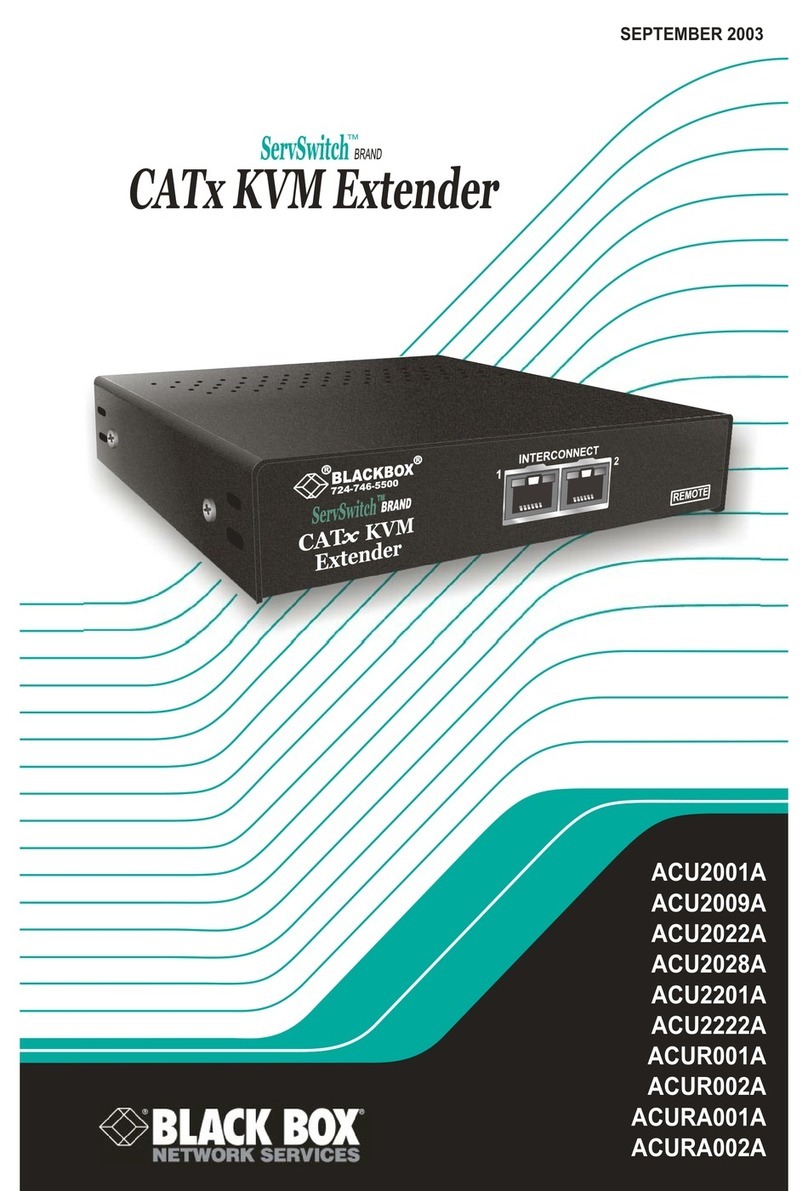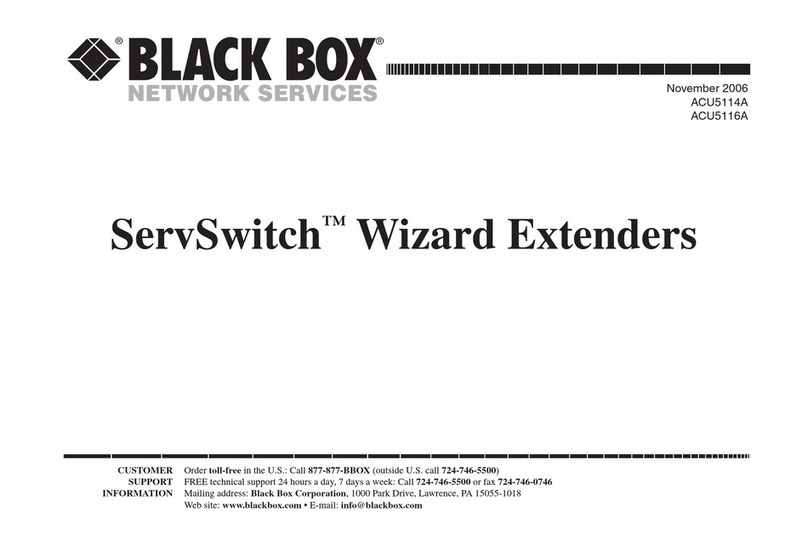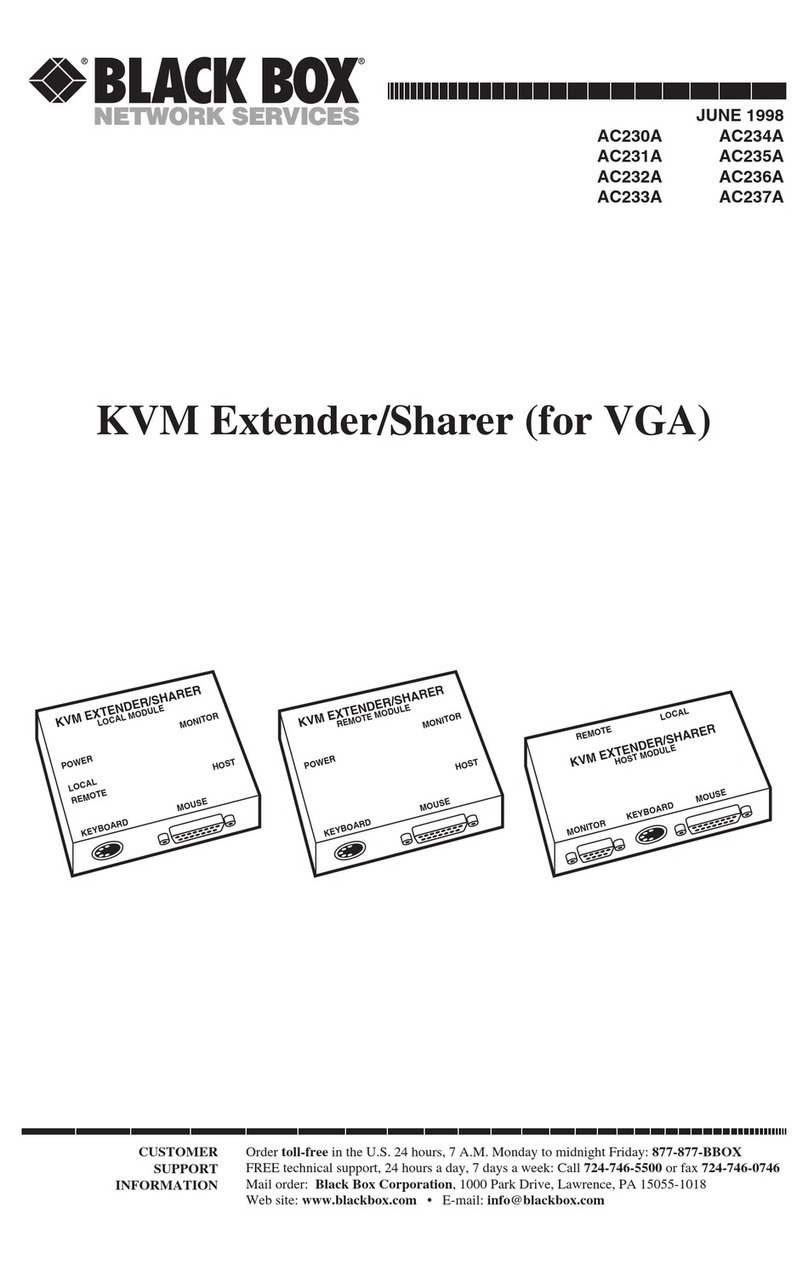FEATURES
• Send video up to 500 feet over ordinary
CAT5 cable.
• Eliminate the need for bulky VGA
cables.
• Buffer and boost signals for a clear
video image.
• Single-channel extender connects a
remote VGA screen via a receiver.
• Splitter/extenders send VGA signals
over CAT5 UTP to receivers attached to
two or four monitors.
• Single-channel wallplate transmitter
extender mounts in any standard
junction box.
Splitter/extenders send video over CAT5 to multiple locations.
OVERVIEW
Say goodbye to bulky, difficult-to-terminate VGA cable.
BLACK BOX®Mini CAT5 Extenders enable you to use ordinary
CAT5 UTP cable to connect video monitors up to 500 feet
(152.4 m) from your PC or video source.
They’re ideal for placing video displays such as monitors
or LCD screens where you need them to display information
such as schedules, menus, or advertising.
The extender transmitters amplify the signal for clean
and crisp transmission, and differential signaling eliminates
ground loops and noise. In the transmission, there’s little or
no degradation of video quality, and they handle resolutions
up to 1600 x 1200 at any refresh rate. The VGA models
work with VGA, SVGA, XGA, and UXGA video.
You can also transport them and install them with ease.
Rugged and reliable, the extender units feature a compact
plastic enclosure that can withstand the daily grind and
frequent plugging and unplugging of cables.
Mini CAT5 Extender Kits
These are low-cost, single-channel extenders for sending
video signals over CAT5 UTP links. With these kits, you get
a single-channel transmitter and a receiver unit, which work
together to extend the video signal at a long distance. Just
plug a standard CAT5 cable up to 500 feet (152.4 m) long
between the local and remote units.
The transmitter-extender combo requires only a single
power supply, which can be plugged in at either end of the
link—whichever side is most convenient for you.
Choose from VGA or Component versions.
The VGA kit converts a PC’s VGA or signal into a format
that can be transmitted over the CAT5 link, then converts
it back to VGA for connection to your monitor, projector
or other display device.
The transmitter and receiver units in the Component kit
are the same as the VGA model’s, but it has cables for
connecting Component devices at each end. On the
transmitter side, these cables connect to the three RCA
connectors of DVD players or other video sources that output
Component (RGB, Y-Pb-Pr, or Y-Cb-Cr) video. And, on the
receiver side, the cables connect HDTVs, high-end monitor,
and other compatible displays.
Mini CAT5 VGA Extender Transmitter in Wallplate
This extender transmitter not only sends video up to
500 feet (152.4 m) over CAT5.and enables you to eliminate
bulky VGA cables in your application, it also has a single-gang
wallplate that mounts in any standard junction box—saving
you valuable space and simplifying your installation.
For this reason, the Mini CAT5 VGA Extender Transmitter
with Wallplate is ideal for crowded video distribution
applications, especially those in which equipment is close
to a wall.
The rear of the extender has an RJ-45 connector for CAT5
links, and the front has an HD15 connector for local video
links, as well as a power supply that connects with screw
terminals.
For receiver-side connections, you’ll need to order the Mini
CAT5 VGA Receiver (AC602A).
Mini CAT5 VGA Extender Transmitter with Local Port
This transmitter suits single-channel extensions and
features a local loopthrough HD15 port, which you can use
to attach a VGA monitor for a local display.
And because it supplies “phantom power” over the CAT5
interconnecting link, in most applications, it requires power
at only one end. This can be either through the included
Mini CAT5 VGA
Splitter/Extender, Transmitter
with Local Port,
2-Channel (AC600A) Mini CAT5 VGA Receiver
(AC602A)
Mini CAT5 VGA Receiver
(AC602A)
CAT5 Solid-Conductor
Cable
CAT5 Solid-Conductor
Cable
VGA Cable
VGA Cable
Video Source
Monitor VGA Monitor
VGA Monitor