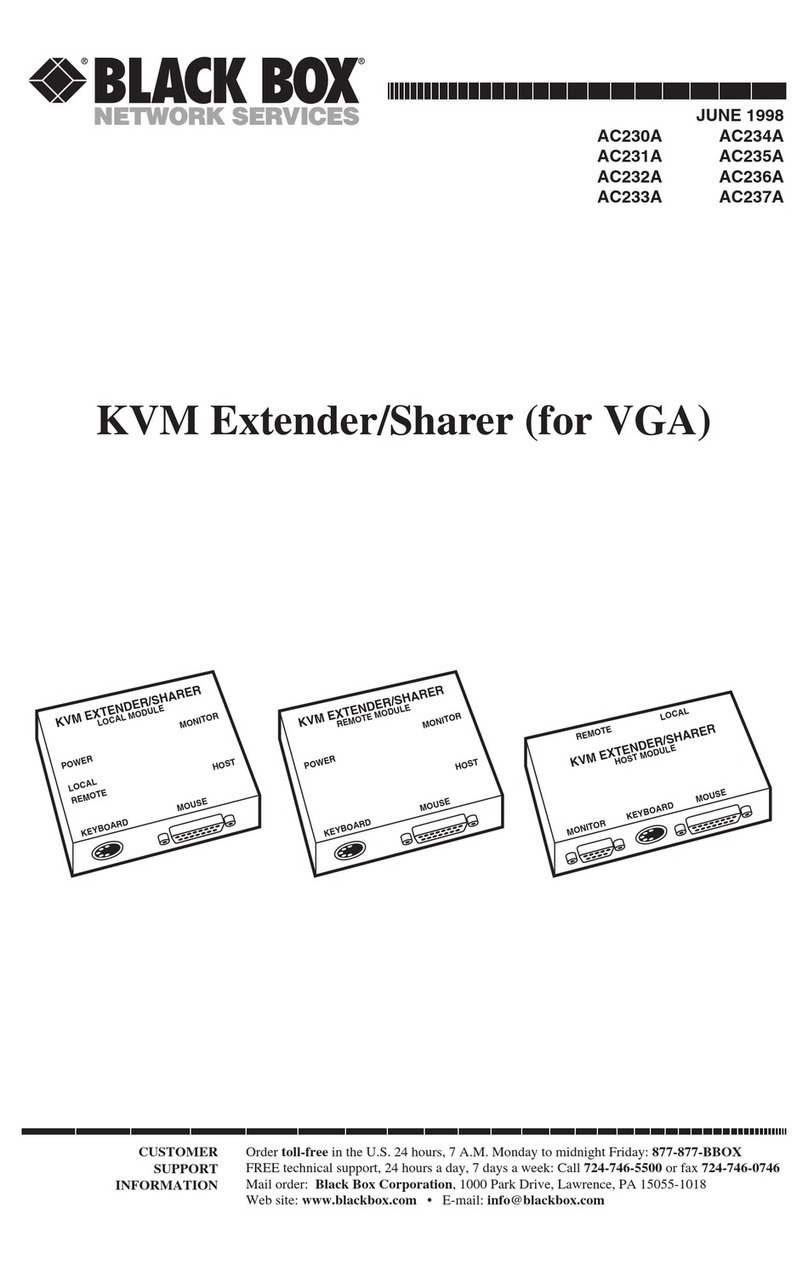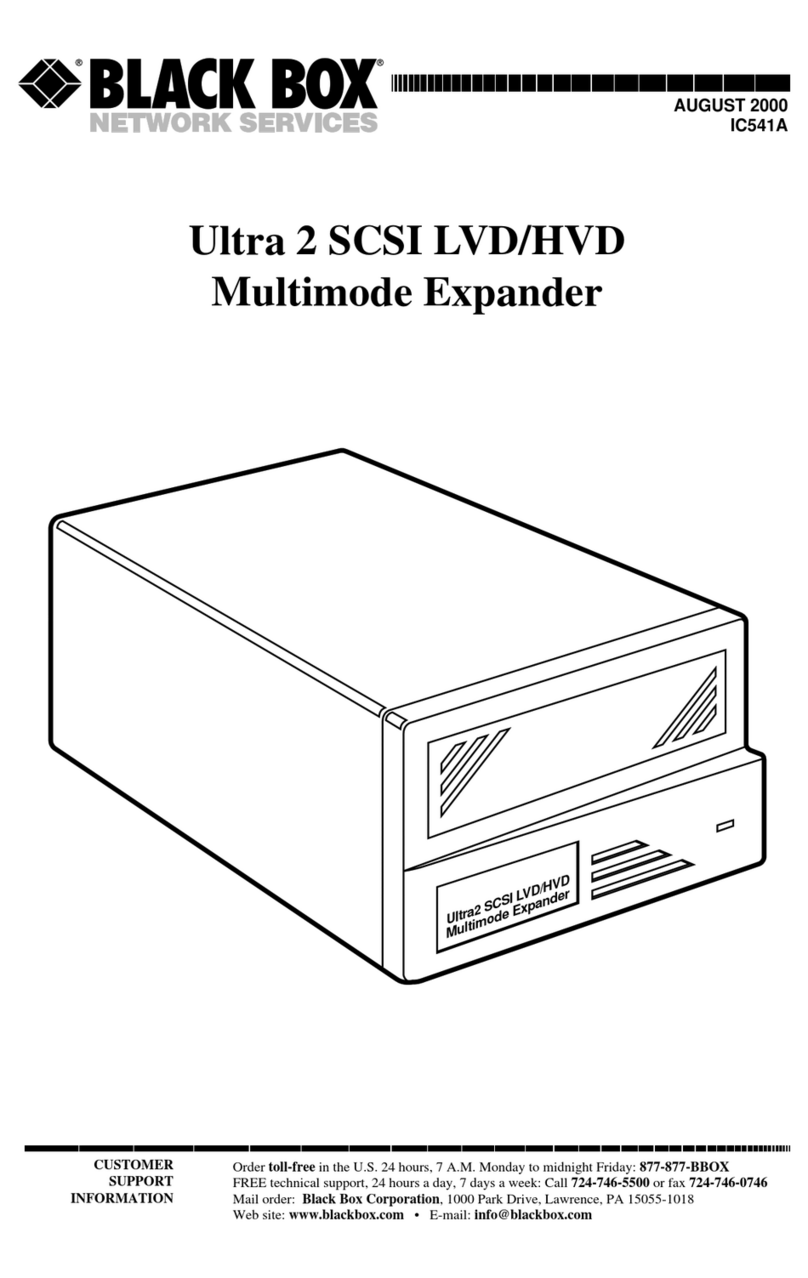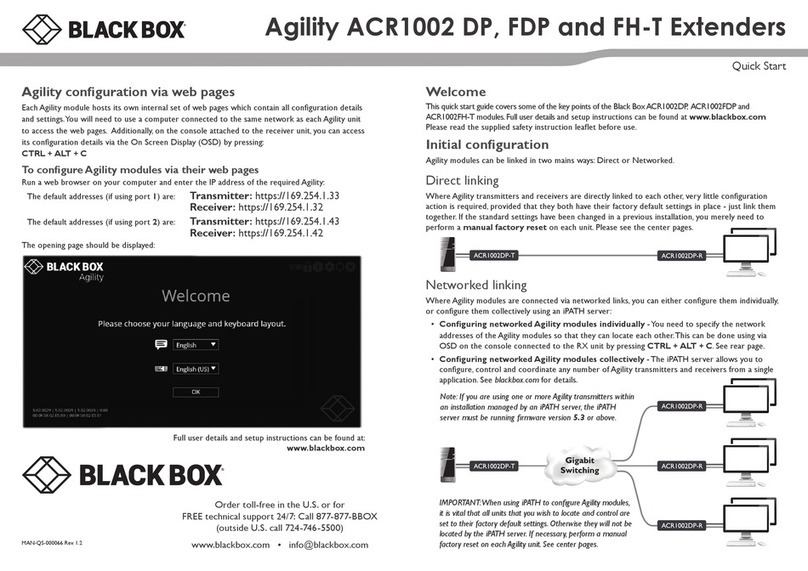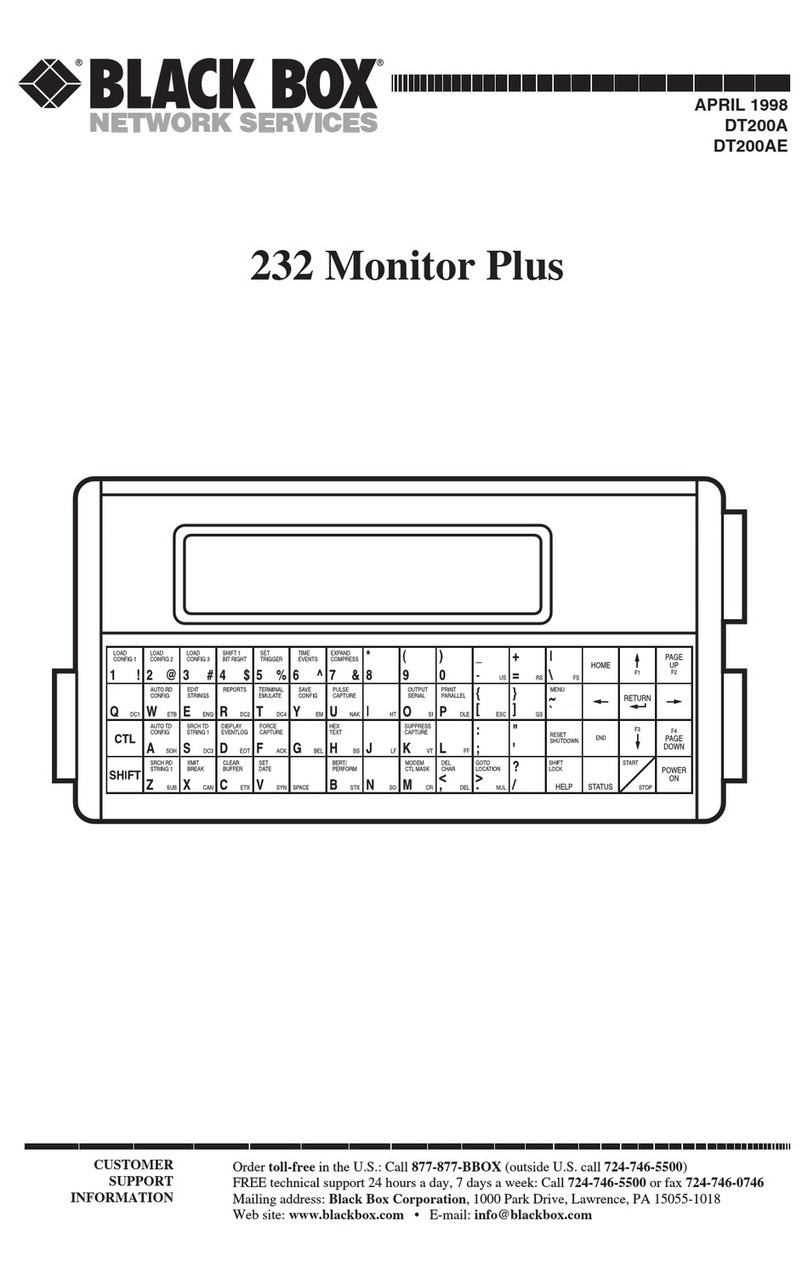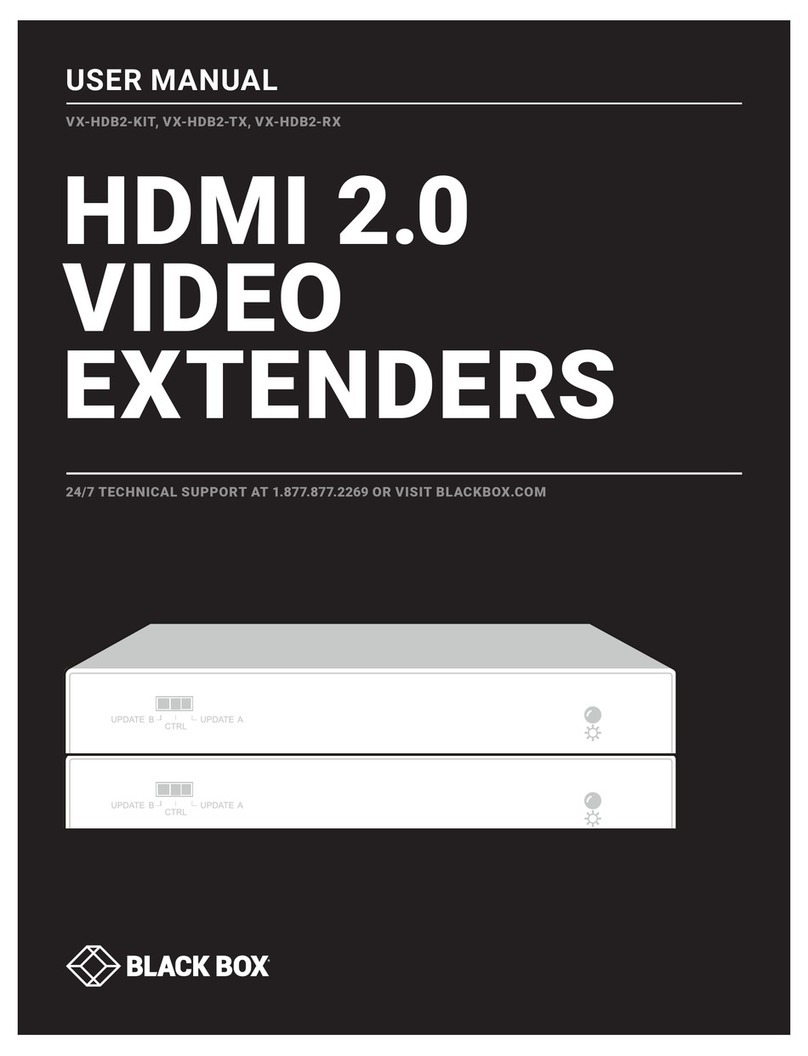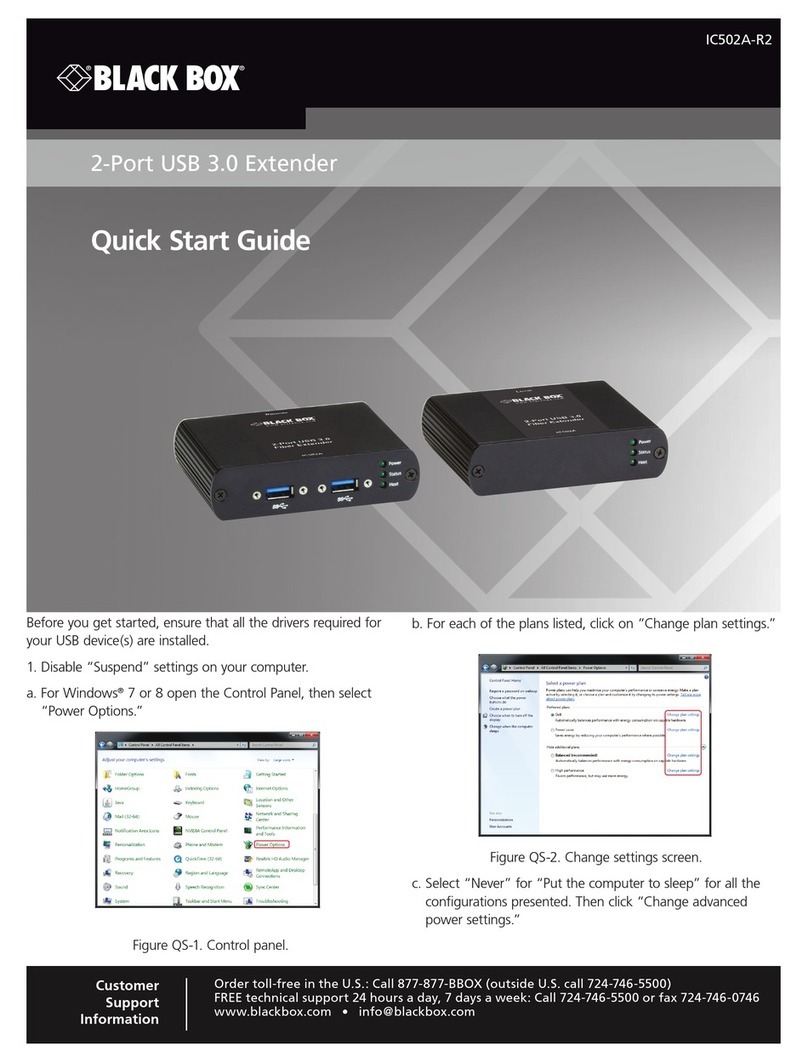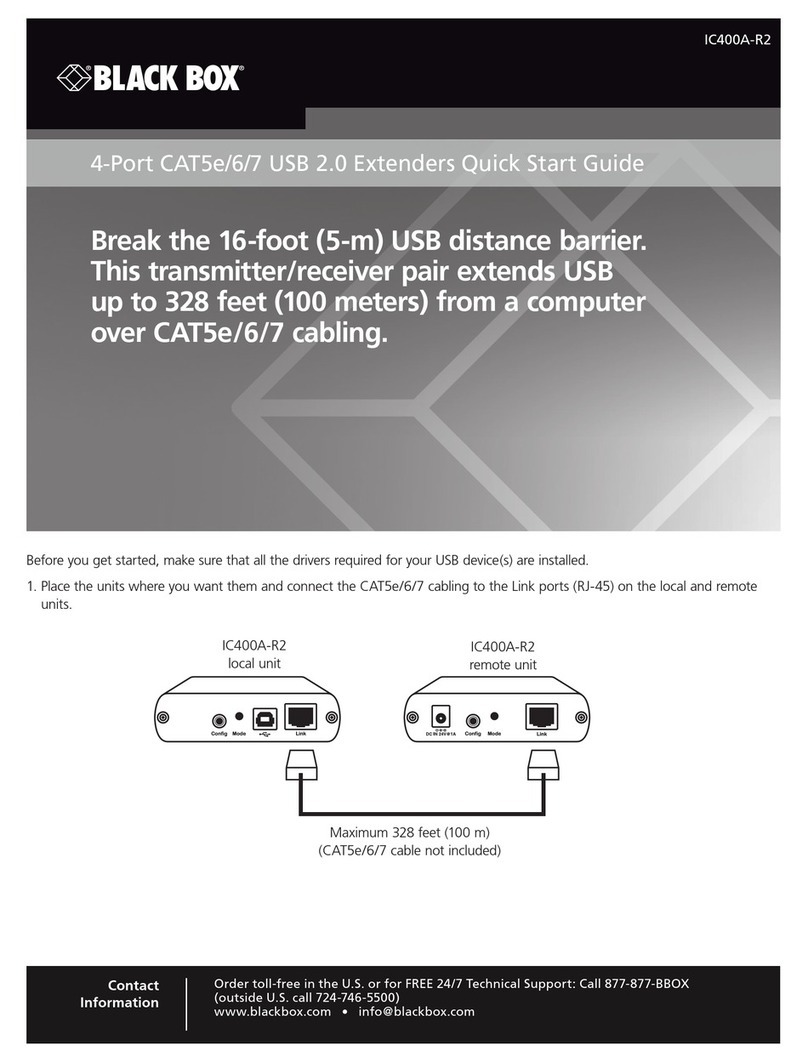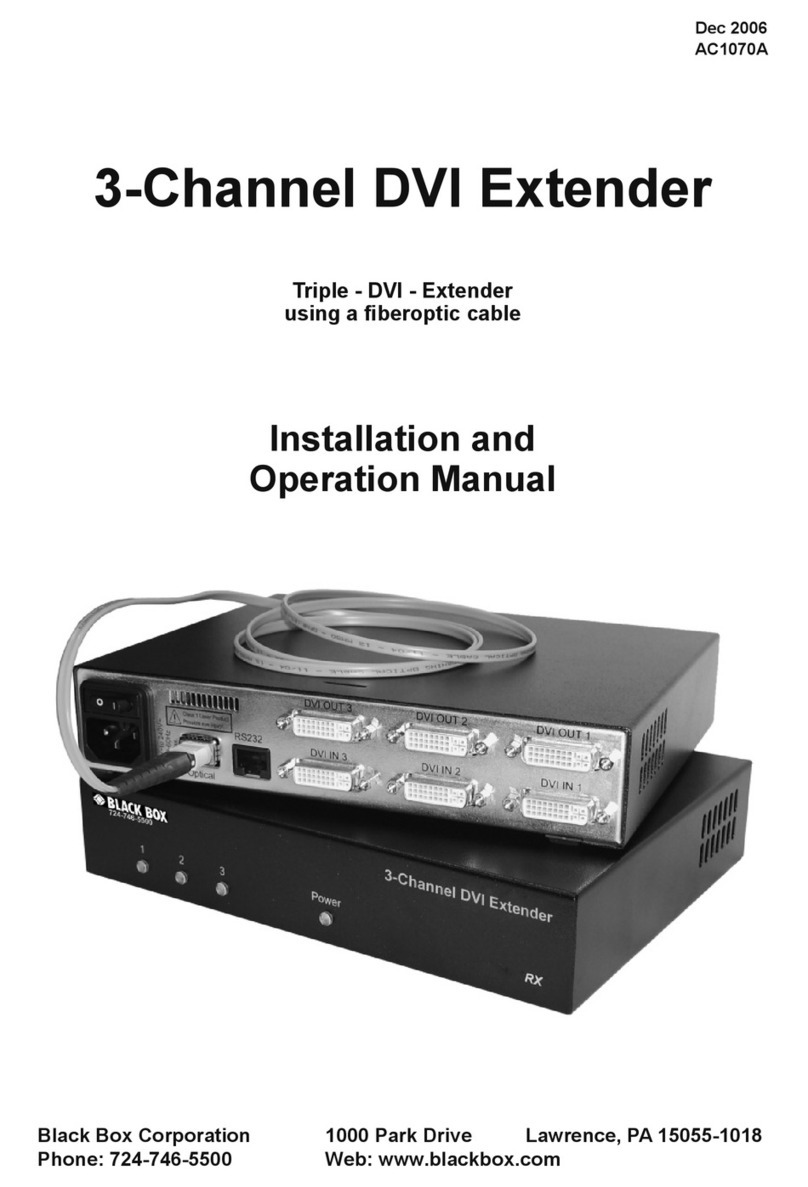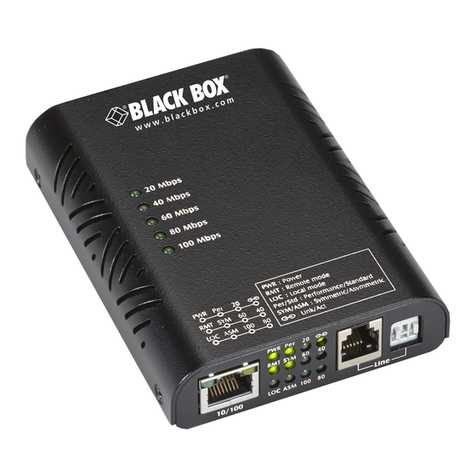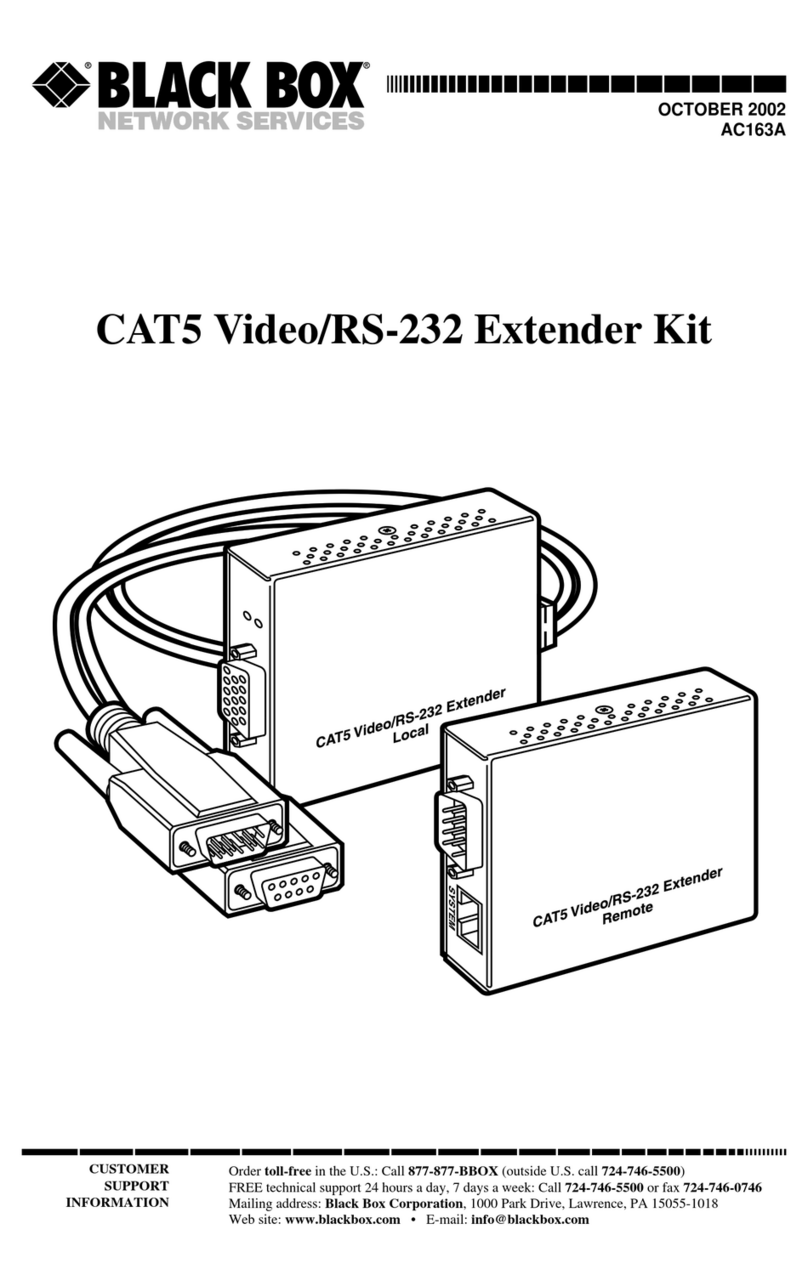Table of Contents
877-877-2269 | blackbox.com Page 5
Contents
1. Specifications.............................................................................................................................................................................. 6
2. Welcome.................................................................................................................................................................................... 7
2.1 LRXI Industrial Fiber Extender features .............................................................................................................................. 8
3. Locations.................................................................................................................................................................................. 10
3.1 Connections.................................................................................................................................................................... 10
3.2 Fiber optic link .................................................................................................................................................................11
3.3 Local unit video link.........................................................................................................................................................13
3.4 Local unit audio links .......................................................................................................................................................13
3.5 Local unit USB link .......................................................................................................................................................... 14
3.6 Local unit serial link......................................................................................................................................................... 14
3.7 Local unit management port link .....................................................................................................................................15
3.8 Local unit power connection .......................................................................................................................................... 16
3.9 Remote unit video display............................................................................................................................................... 18
3.10 Remote unit audio devices ............................................................................................................................................ 19
3.11 Remote unit USB devices............................................................................................................................................... 20
3.12 Remote unit serial link ................................................................................................................................................... 21
3.13 Remote unit power connection..................................................................................................................................... 22
4. Accessing the management application ................................................................................................................................... 24
4.1 To access the management application........................................................................................................................... 24
4.2 To temporarily connect a computer to the network port................................................................................................ 24
4.3 The Configure page........................................................................................................................................................ 25
4.4 The Maintenance page................................................................................................................................................... 26
5. Operation................................................................................................................................................................................. 28
5.1 Indicators ........................................................................................................................................................................ 28
5.2 Resetting a unit .............................................................................................................................................................. 29
Appendix A. Options port pin-out ............................................................................................................................................... 30
Appendix B. Open source licenses................................................................................................................................................ 31
Appendix C. Safety Information ................................................................................................................................................... 32