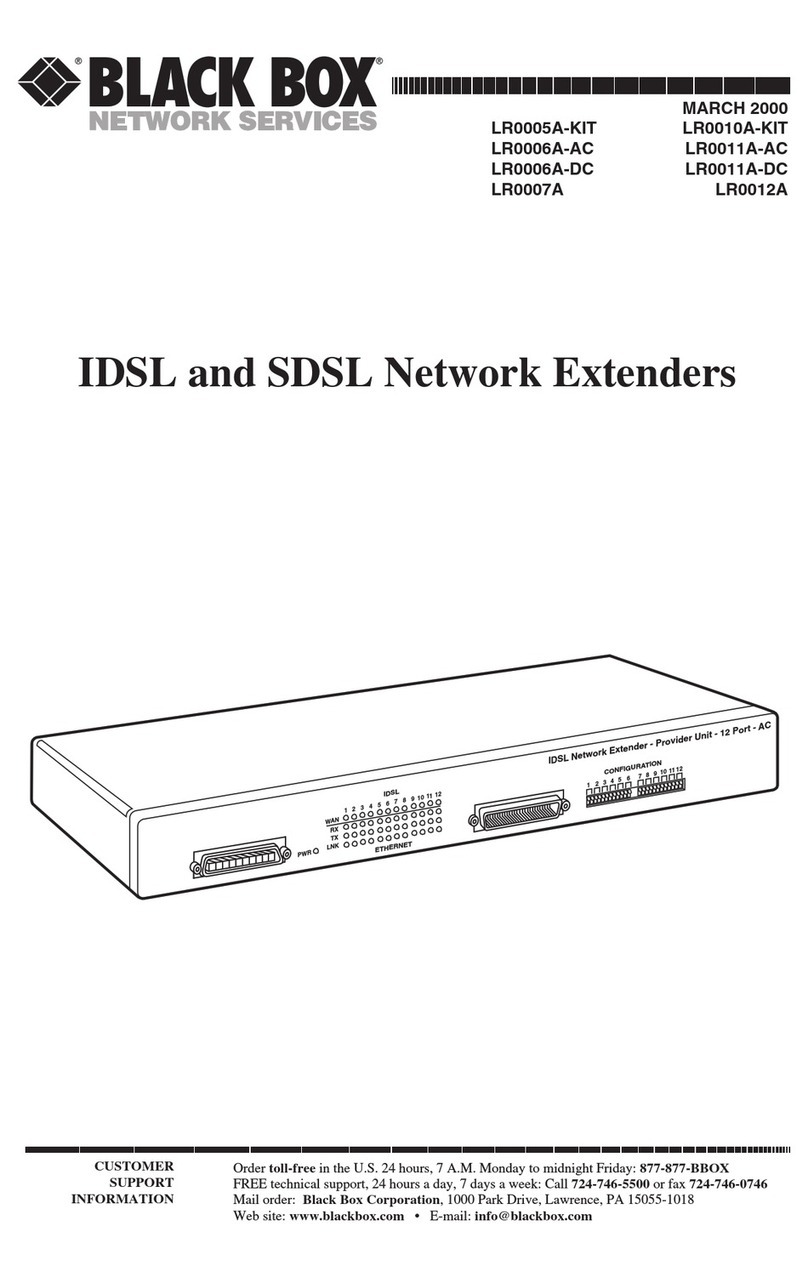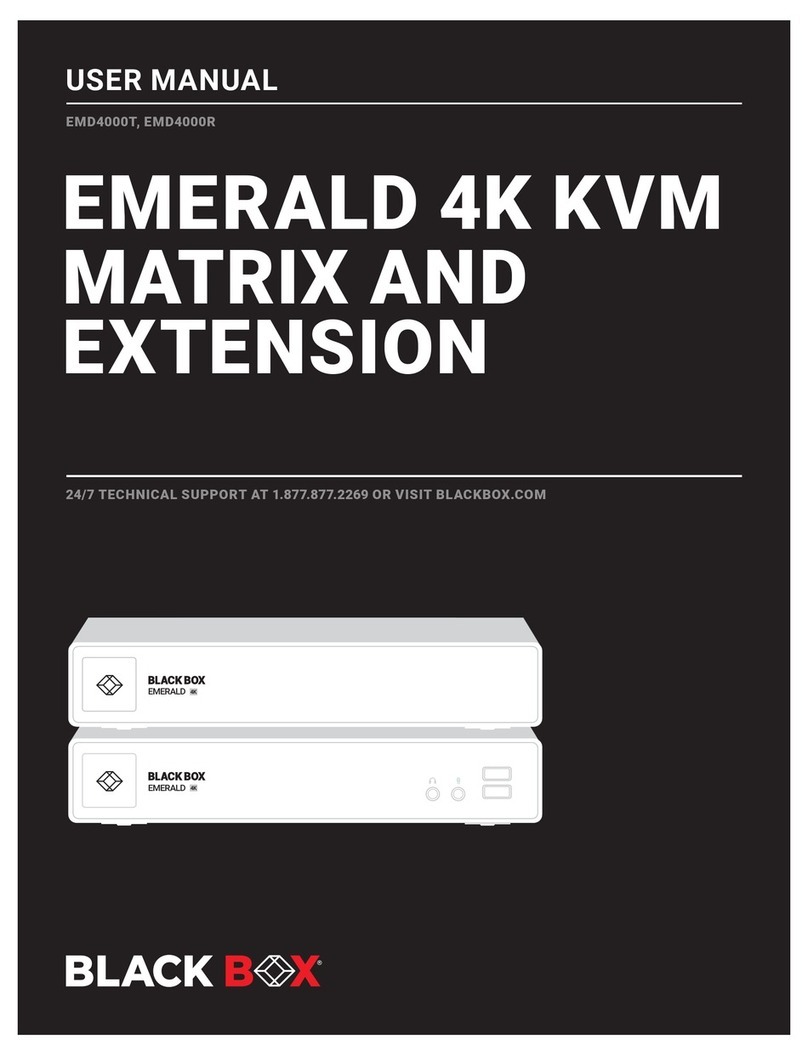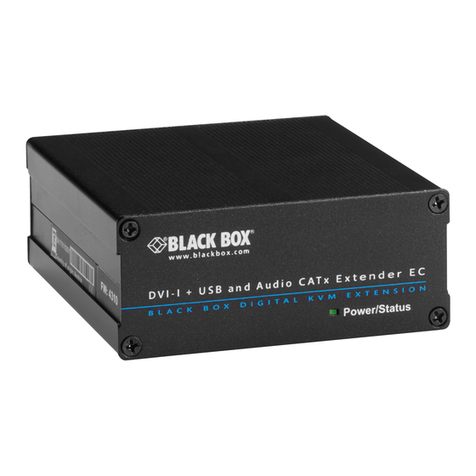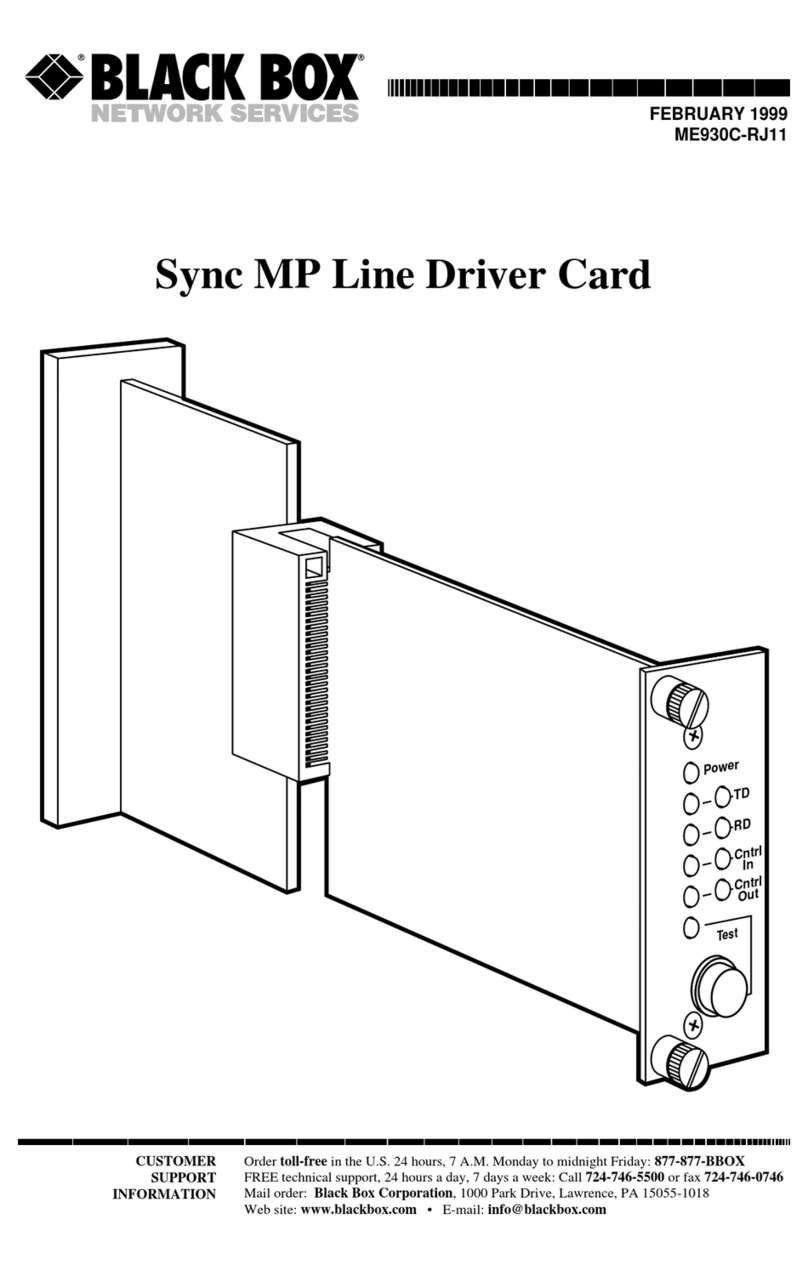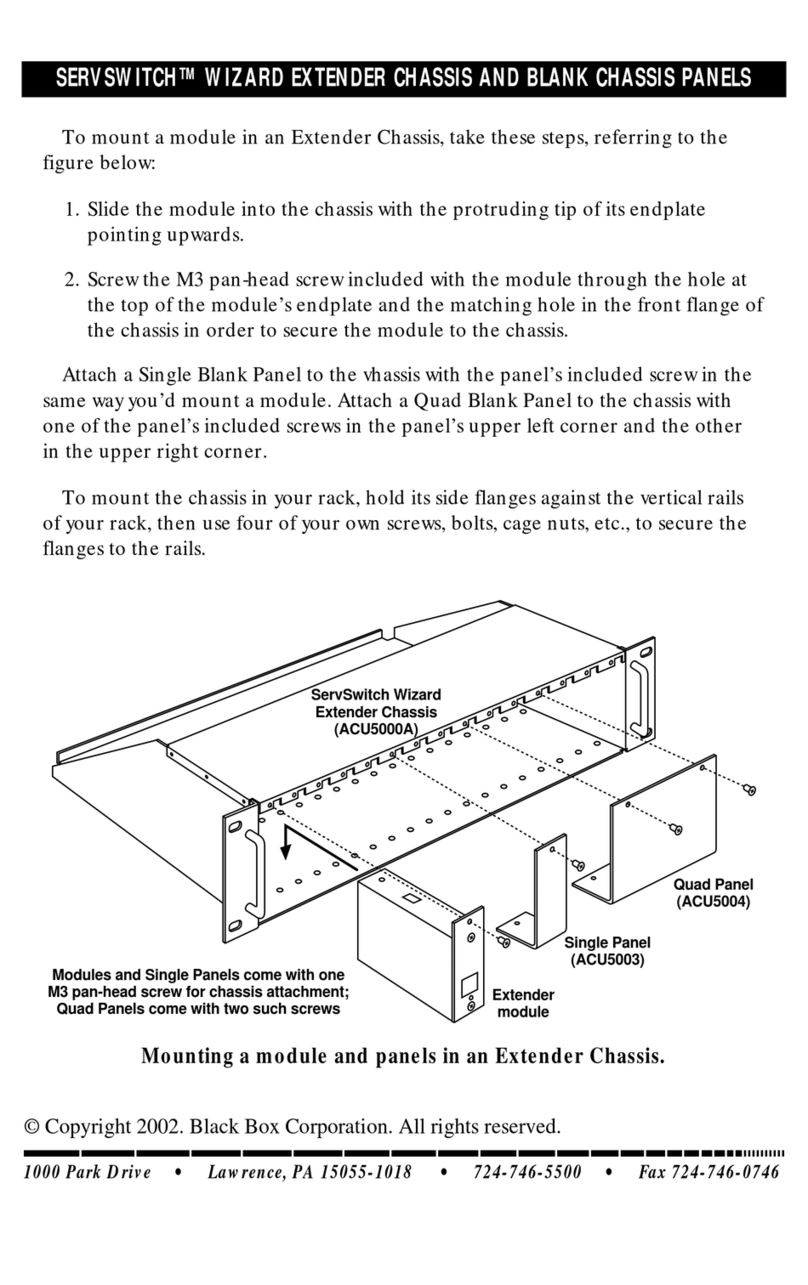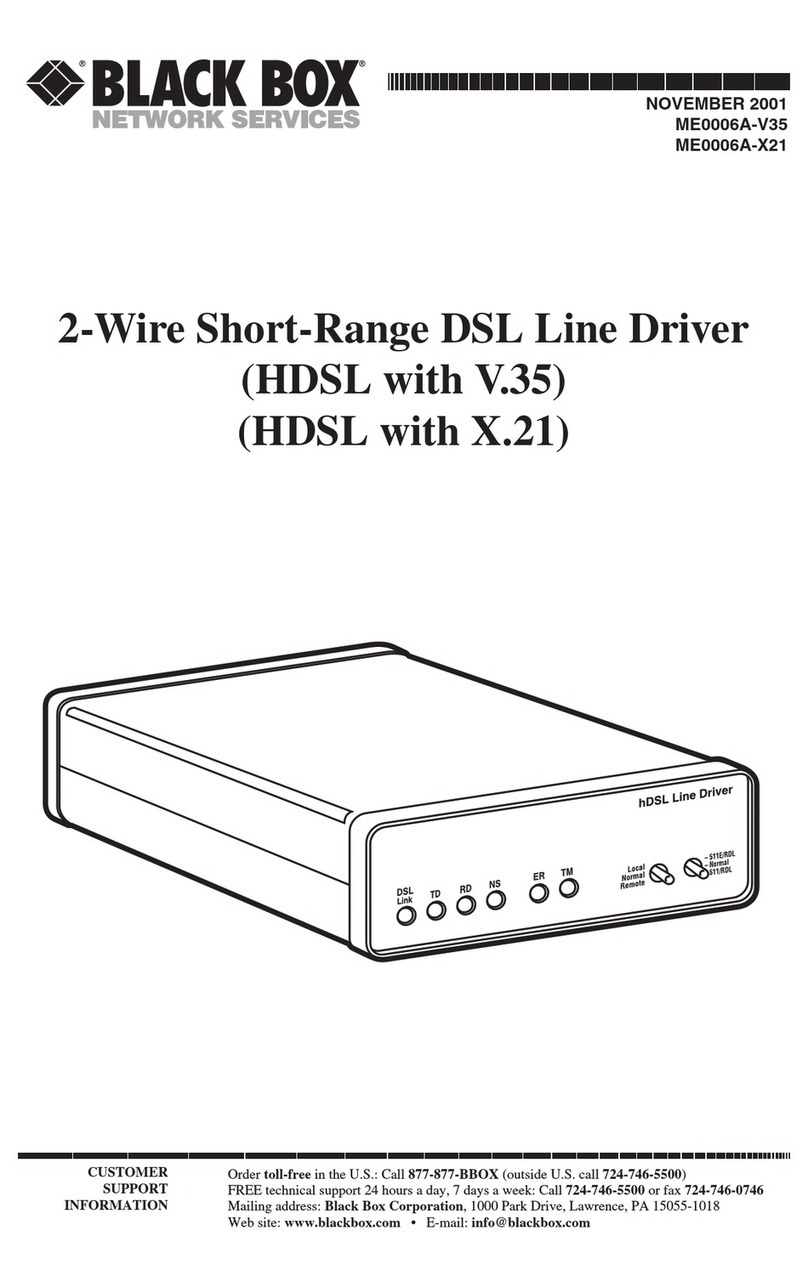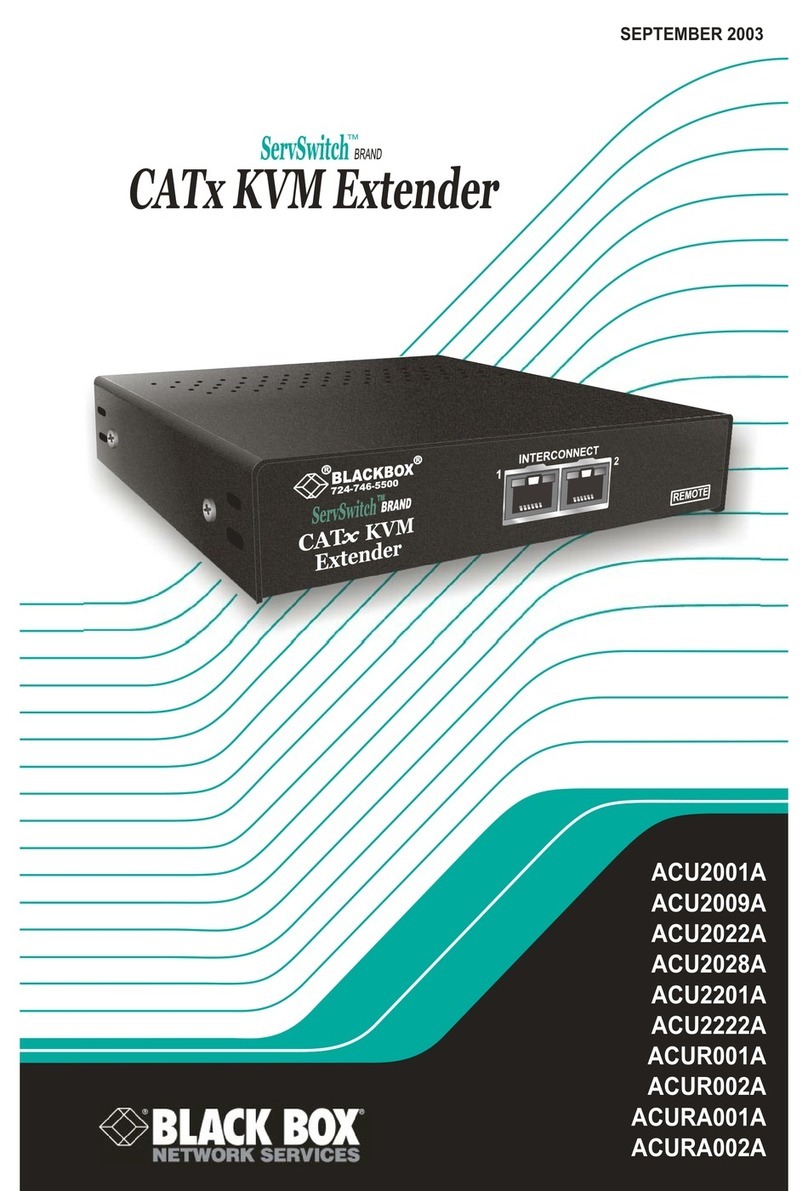2 of 3
FEATURES
• Choose from models for PS/2 or USB
keyboards and mice.
• CATx models enable you to extend
keyboard, mouse, and DVI-D video
signals up to 400 feet (121.9 m).
• Multimode fiber models enable you to
extend keyboard, mouse, and DVI-D
video signals at up to 1312.3 feet
(400 m).
• Single-mode fiber models enable you
to extend keyboard, mouse, and DVI-D
video signals at up to 6.2 miles (10 km).
• Dual DVI models enable you to connect
up to two DVI-D monitors to the
computer and at the remote KVM site.
• Resolution up to 1600 x 1200.
Extend the distance between a local USB console and CPU and
a remote USB console up to 400 feet (121.9 m) over CATx cable.
OVERVIEW
Want more versatility out of your extension applications?
Black Box has a line of DVI KVM extenders for both CATx and
fiber optic cabling that blows the doors off the competition!
ServSwitch DVI CATx KVM Extenders
(ACS1009A, ACS2209A, ACS4001A, ACS4201A)
With ServSwitch
™
DVI CATx KVM Extenders, you can send
your keyboard, mouse, and DVI-D video signals at up to 400
feet (121.9 m) over CAT5, CAT5e, or CAT6 cable.
Choose from two models each for Single or Dual DVI.
The ACS1009A and ACS2209A work with PS/2
®
keyboards and
mice; the ACS4001A and ACS4201A work with USB keyboards
and mice.
Connect a keyboard, mouse, and DVI-D monitor directly to
the computer on the transmitting end of the link and a KVM
console with a DVI-D monitor on the receiving end. This
method of dual access enables you to use your computer at
either location. If you think that’s something, wait until you
see what the Dual DVI models do!
The ACS2209A and ACS4201A are built for today’s
computers with dual video heads. Unlike the Single DVI models,
the Dual DVI models enable you to connect up to two DVI-D
monitors directly to the computer on the transmitting end of
the link and two DVI-D monitors at the receiving KVM console.
Imagine what you can do with more monitors connected
to your computer. You can put a different application on each
monitor to eliminate tedious switching between applications.
Or if you have an application that uses lots of small windows,
you can expand it across both monitors for more work space.
ServSwitch DVI Fiber Optic KVM Extenders
(ACS1009A-MM/-SM, ACS2209A-MM/-SM,
ACS4001A-MM/-SM, ACS4201A-MM/-SM)
ServSwitch DVI Fiber Optic KVM Extenders enable you
to send keyboard, mouse, and DVI-D video signals at up to
1312.3 feet (400 m) over multimode fiber or at up to 6.2 miles
(10 km) over single-mode fiber. Four models each are available
for Single DVI and Dual DVI.
Single DVI models work with PS/2 keyboards and mice
(ACS1009A-MM, ACS1009A-SM) or USB keyboards and mice
(ACS4001A-MM, ACS4001A-SM) over fiber. Connect a
keyboard, mouse, and DVI-D monitor directly to the computer
on the transmitting end of the link and a KVM console with
a DVI-D monitor on the receiving end. This method of dual
access enables you to use your computer at either location.
Dual DVI models for PS/2 (ACS2209A-MM, ACS2209A-SM)
and USB (ACS4201A-MM, ACS4201A-SM) are built for
computers with dual video heads. Unlike the Single DVI
models, Dual DVI models enable you to connect up to two
DVI-D monitors directly to the computer on the transmitting
end of the fiber link and two DVI-D monitors at the receiving
KVM console.
The Dual DVI models feature the same versatility as
their CATx versions. With more monitors connected to your
computer, the fiber extenders enable you to put a different
application on each monitor. And if you have an application
that uses lots of small windows, you can expand it across
both monitors at the local or remote console.
ServSwitch DVI Fiber Optic
KVM Extender, USB,
Local Unit (ACS4001A-MM)
ServSwitch DVI Fiber Optic
KVM Extender, USB,
Remote Unit (ACS4001A-MM)
CPU Local console
50- or 62.5-Micron
multimode fiber optic
cable,up to 1312.3 feet
(400 m)
Remote console
1/23/2007
#26546