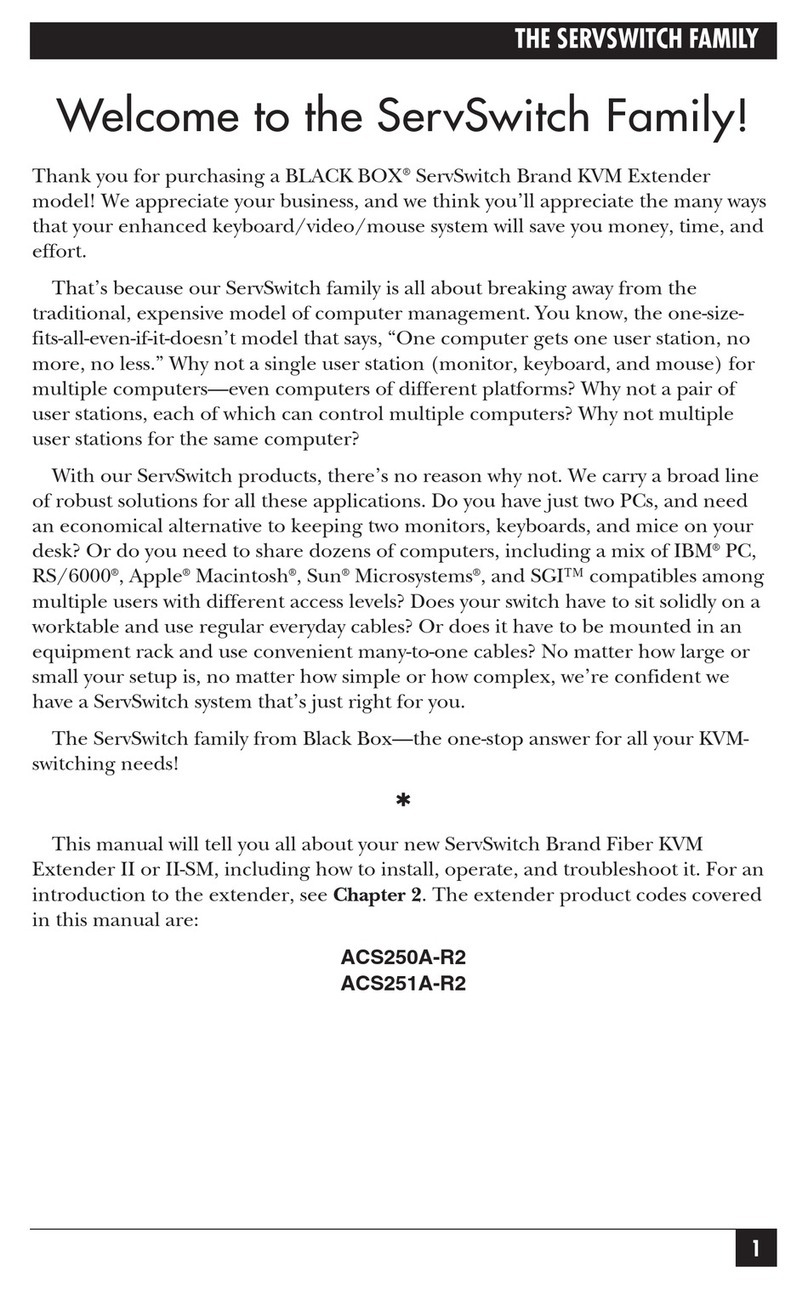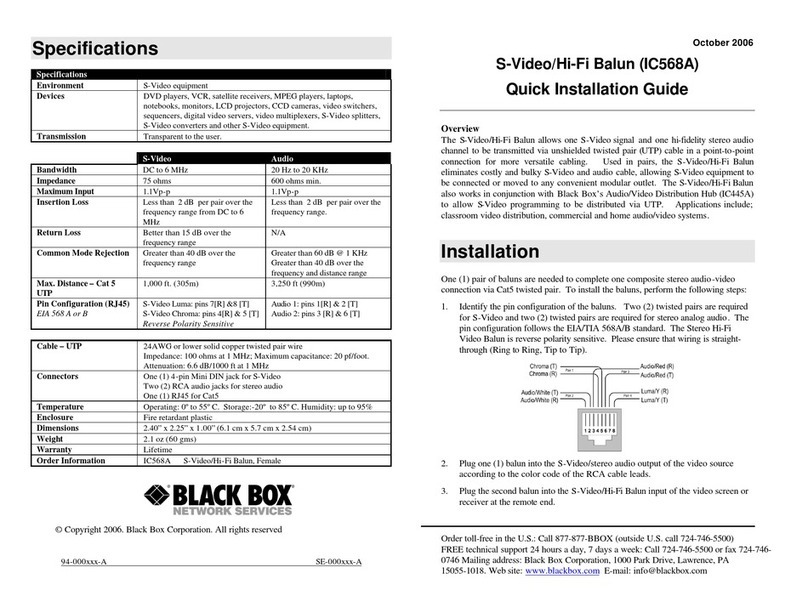Black Box IC401A-R2 User manual
Other Black Box Extender manuals
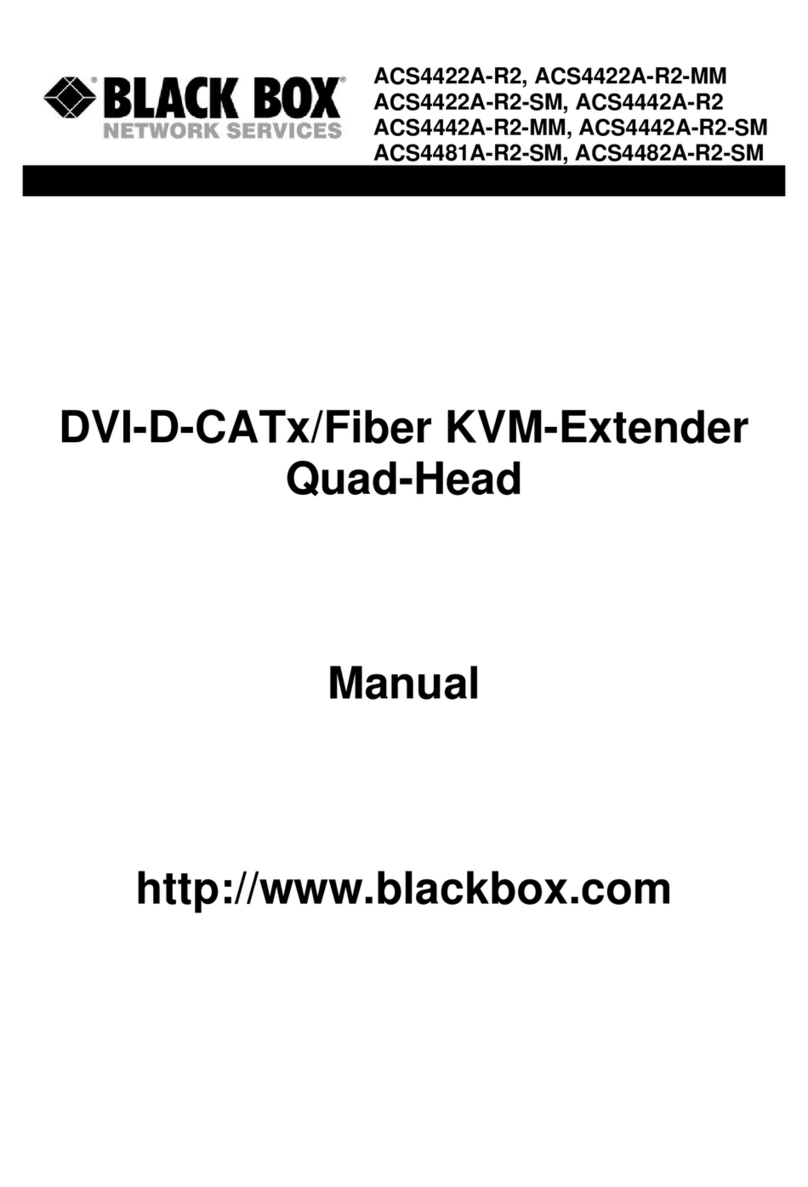
Black Box
Black Box ACS4422A-R2 User manual

Black Box
Black Box ServSwitch ACU3001A User manual

Black Box
Black Box LBPS310A-KIT User manual

Black Box
Black Box LB300A-R3 Installation and operating instructions

Black Box
Black Box LB200A User manual
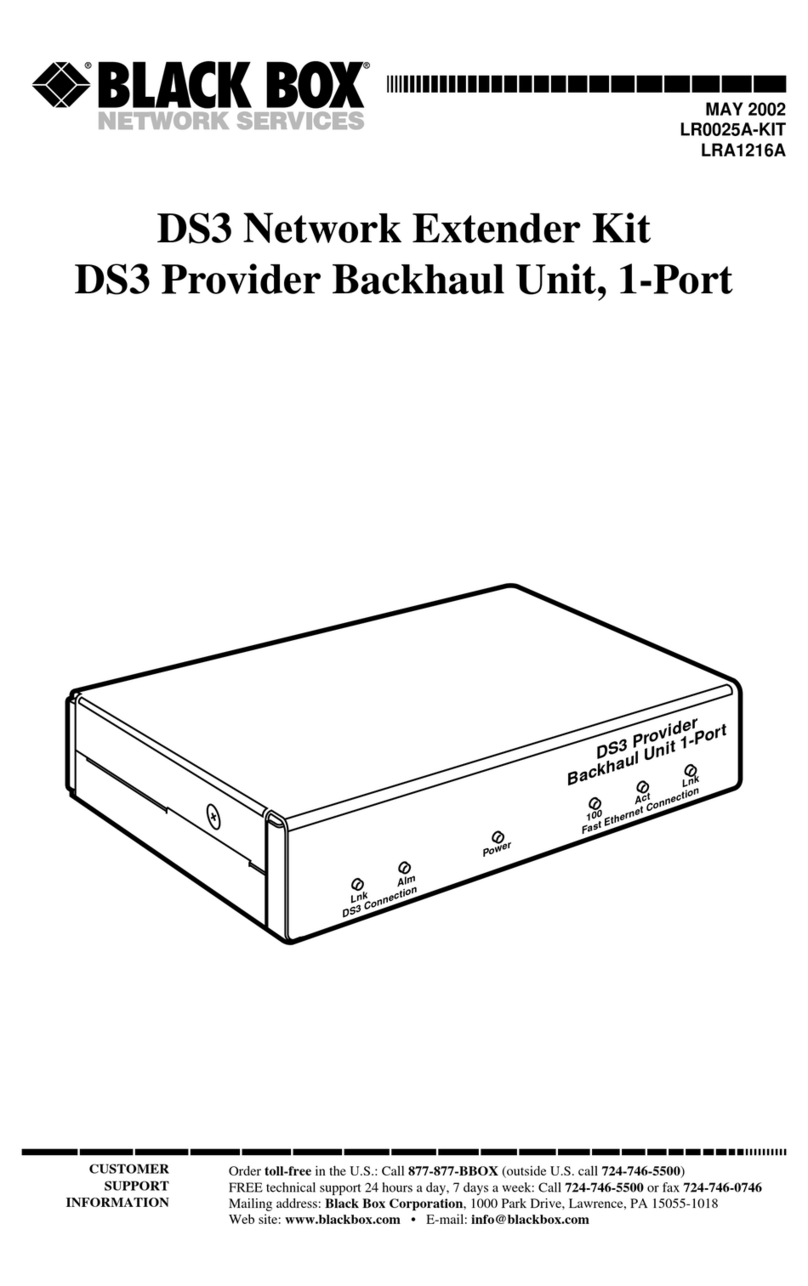
Black Box
Black Box LR0025A-KIT User manual

Black Box
Black Box IC408A User manual
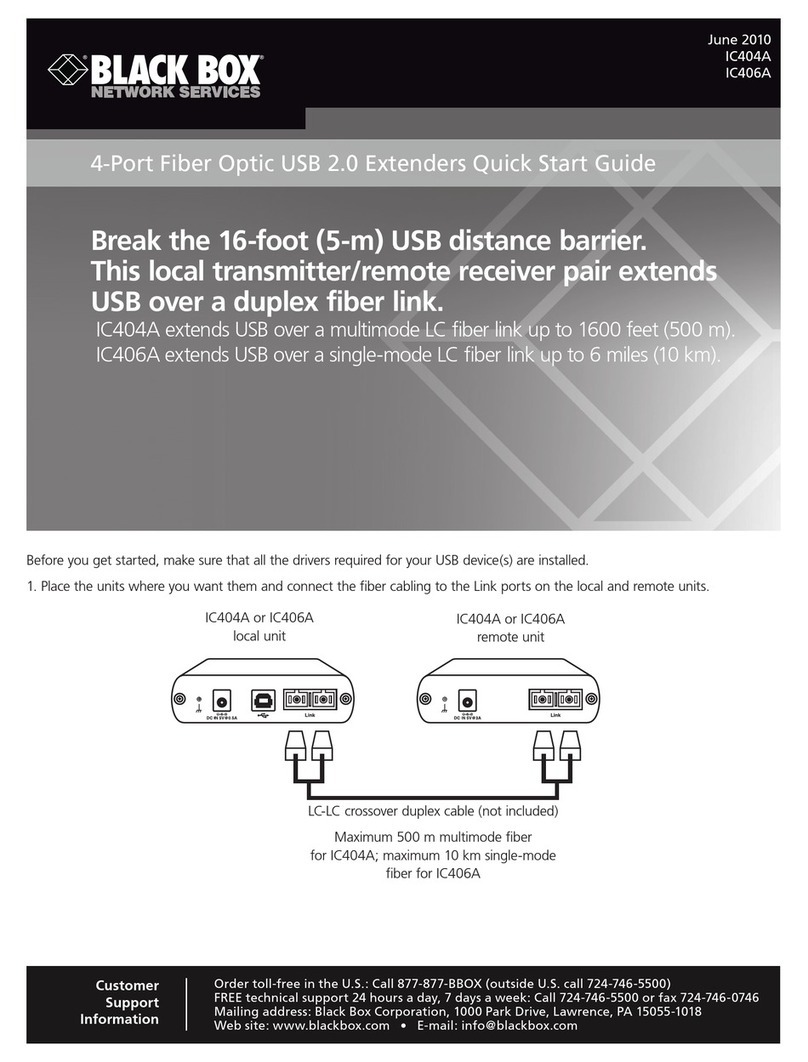
Black Box
Black Box IC406A User manual

Black Box
Black Box LB532A-L User manual

Black Box
Black Box LB401A Instruction manual
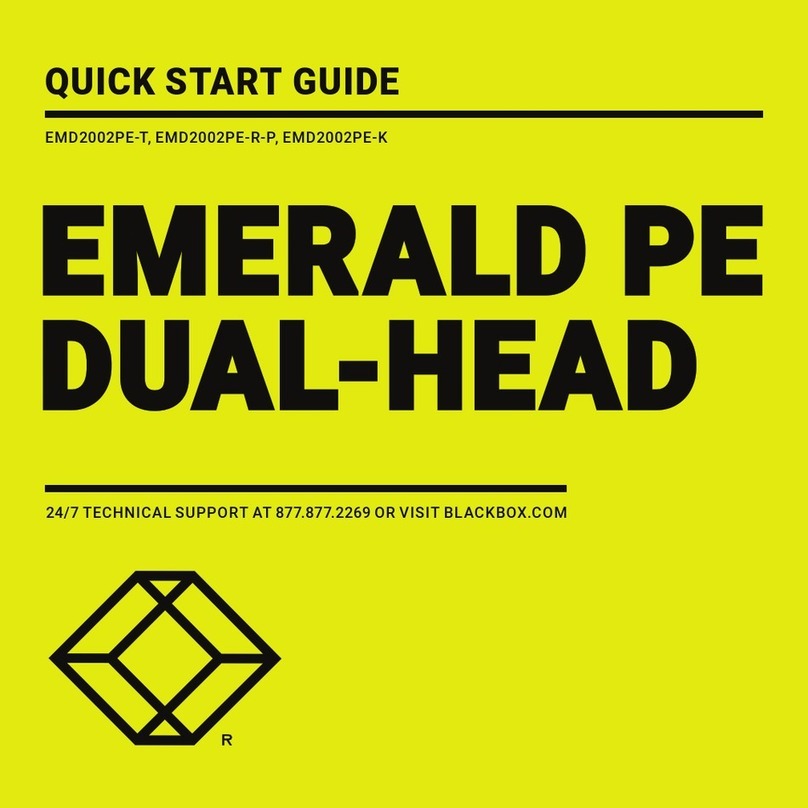
Black Box
Black Box EMERALD PE DUAL-HEAD User manual

Black Box
Black Box ServSwitch ACU6001A User manual

Black Box
Black Box ACS335A-AS User manual
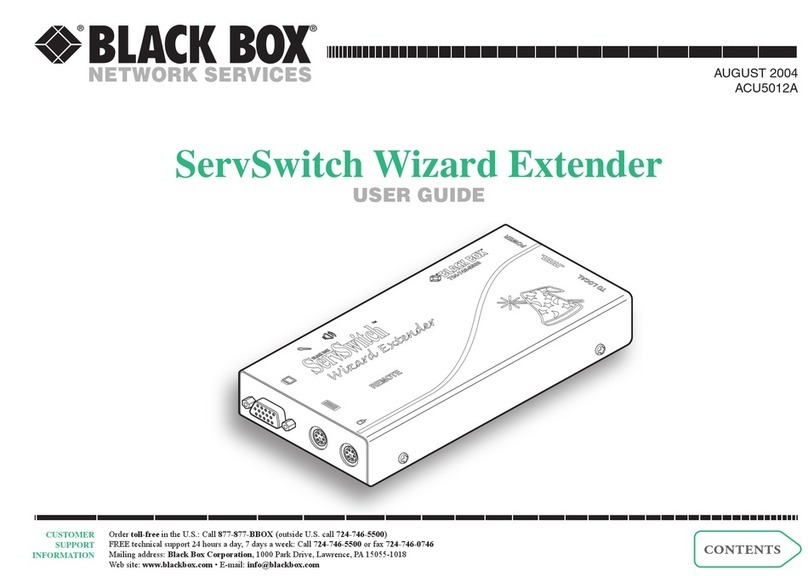
Black Box
Black Box ServSwitch Wizard ACU5012A User manual

Black Box
Black Box ServSwitch ACS253A-CT User manual

Black Box
Black Box UVX-DP-TP-100 User manual
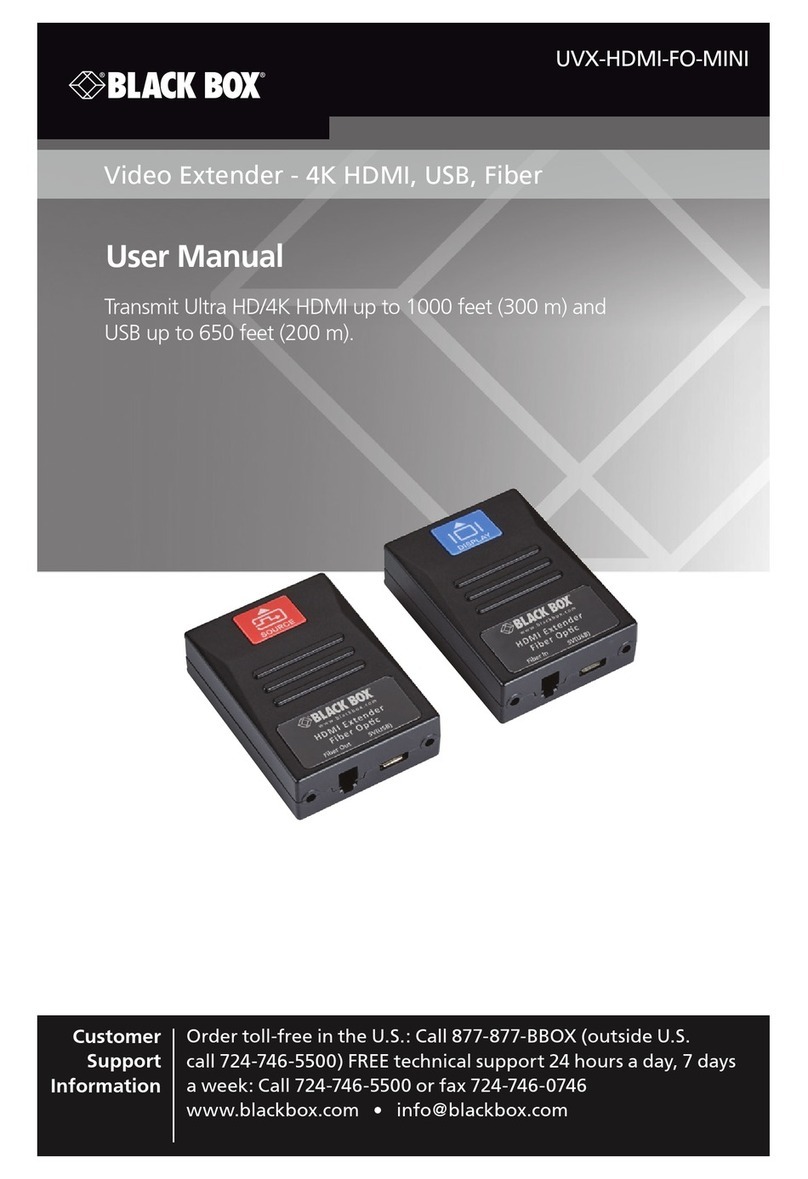
Black Box
Black Box UVX-HDMI-FO-MINI User manual

Black Box
Black Box IC169A User manual
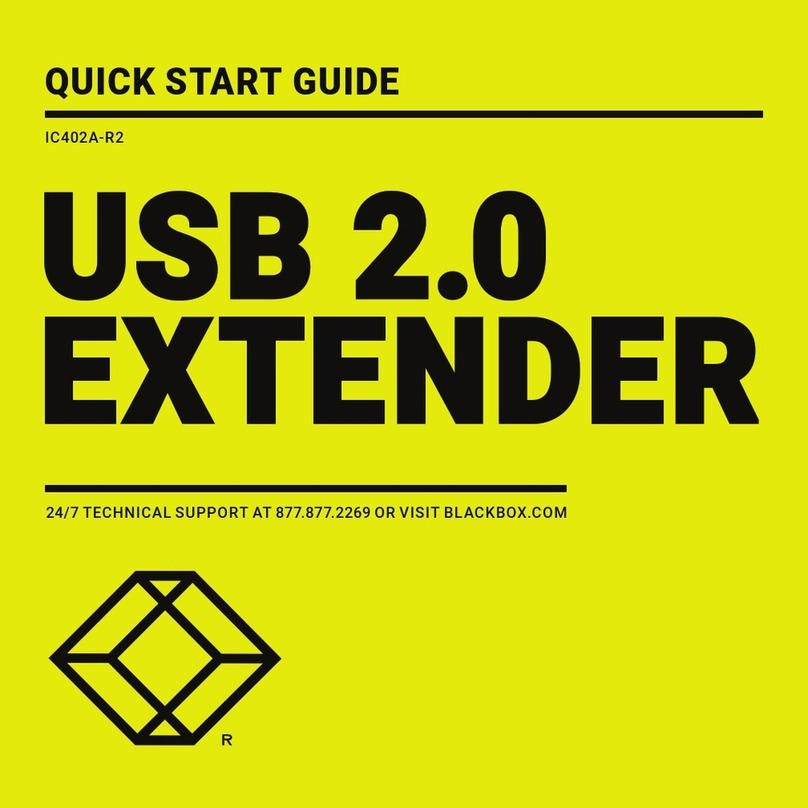
Black Box
Black Box IC402A-R2 User manual

Black Box
Black Box IC408A-R2 User manual
Popular Extender manuals by other brands

foxunhd
foxunhd SX-AEX01 operating instructions

TERK Technologies
TERK Technologies LFIRX2 owner's manual

Devolo
Devolo Audio Extender supplementary guide

Edimax
Edimax EW-7438RPn V2 instructions

Shinybow USA
Shinybow USA SB-6335T5 instruction manual

SECO-LARM
SECO-LARM ENFORCER EVT-PB1-V1TGQ installation manual