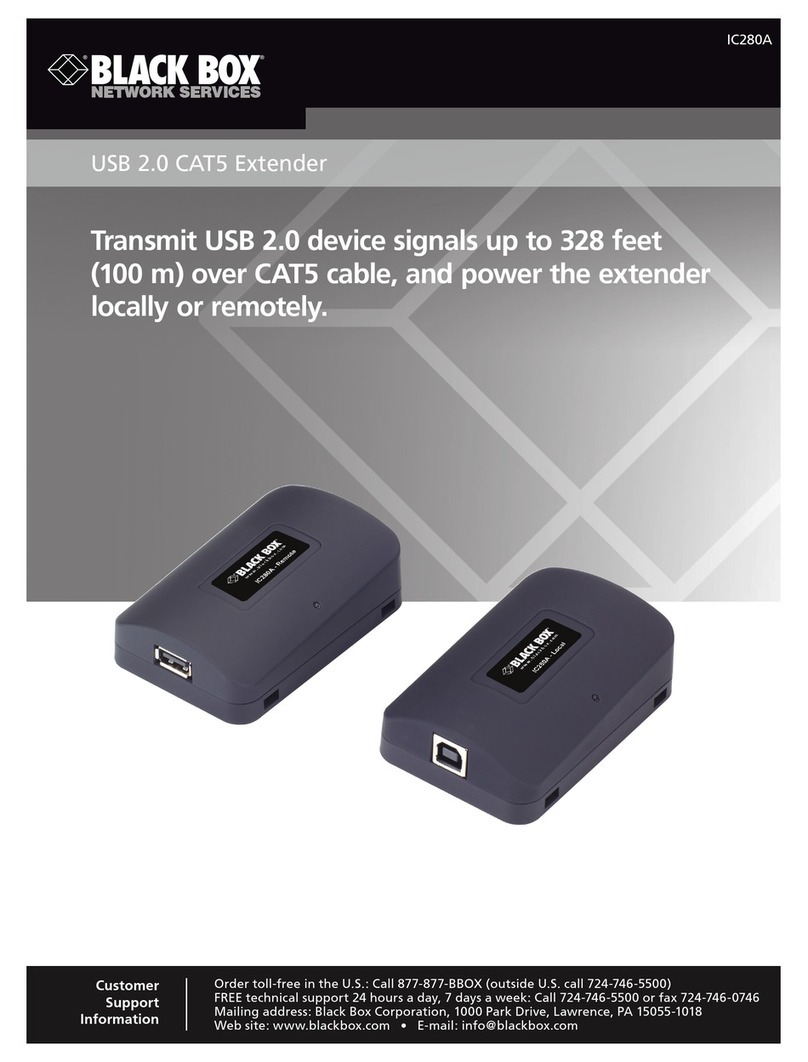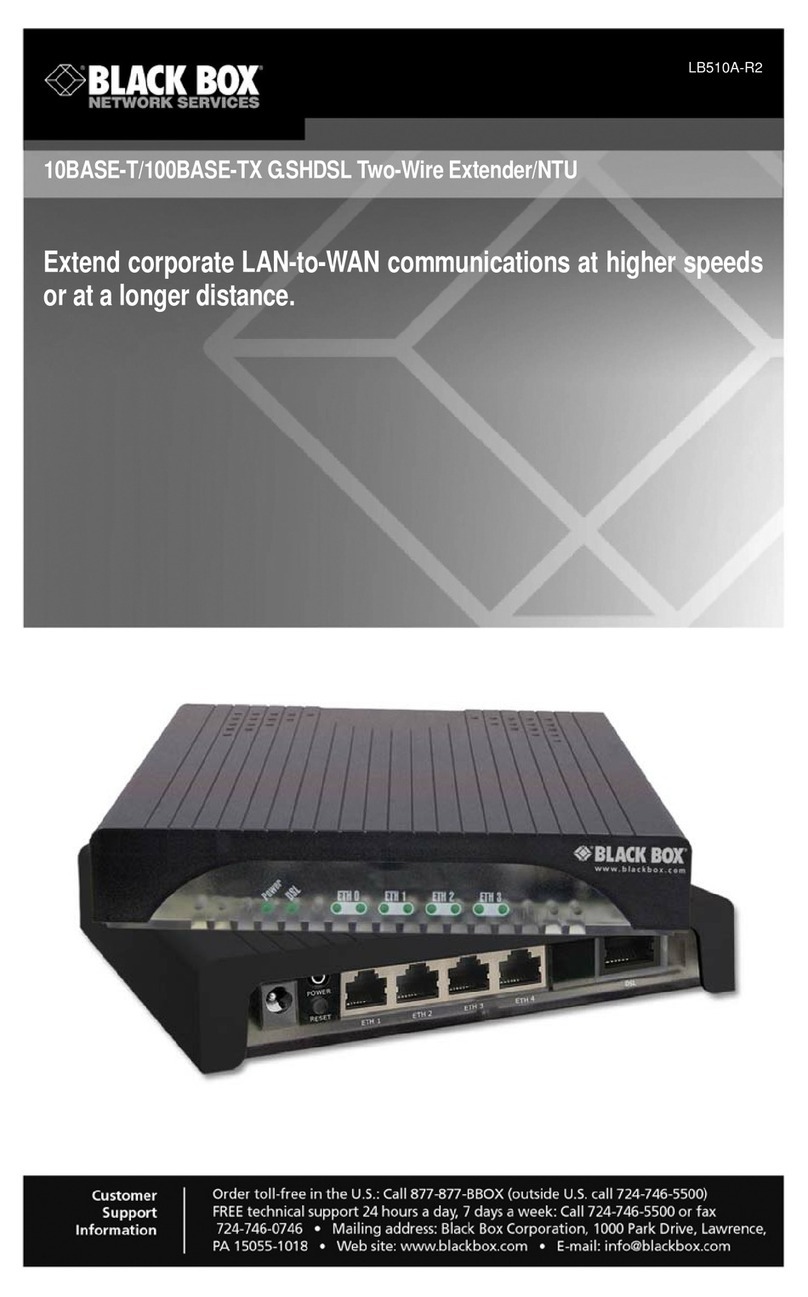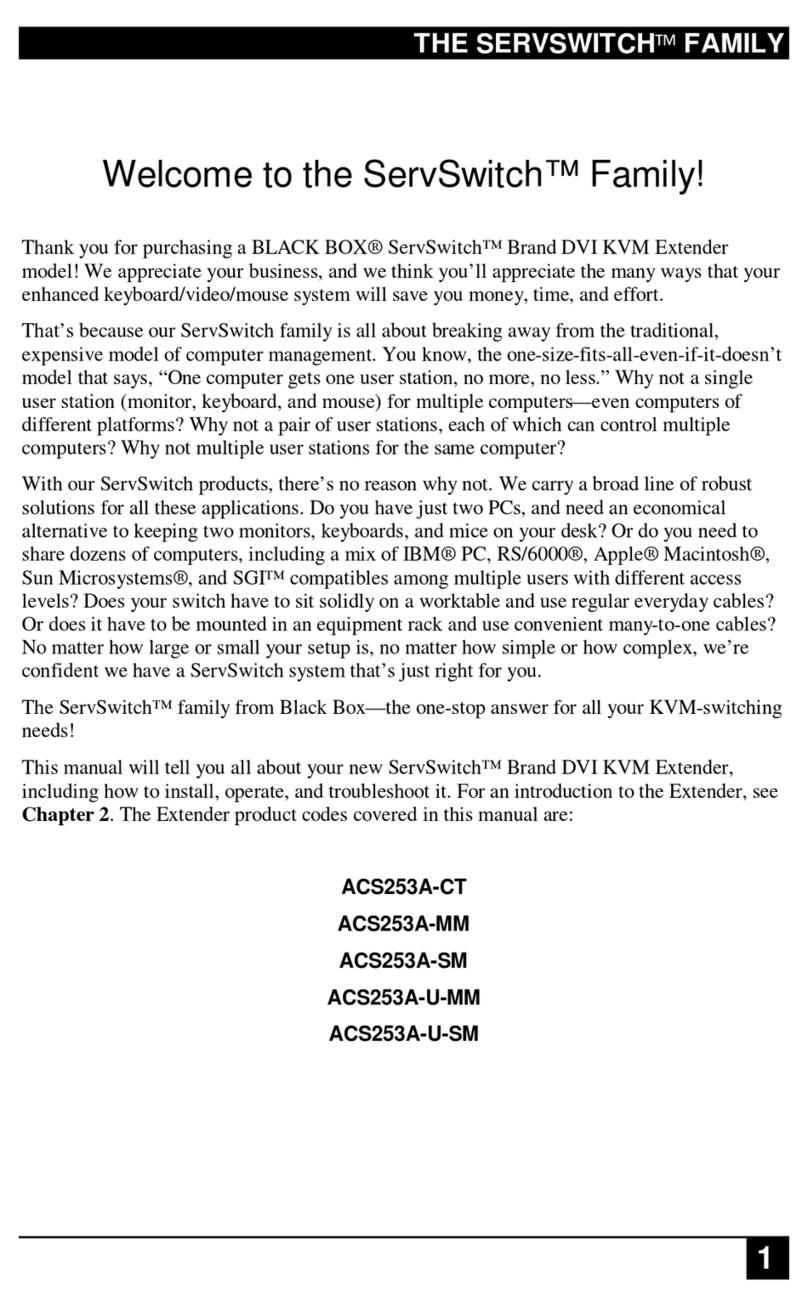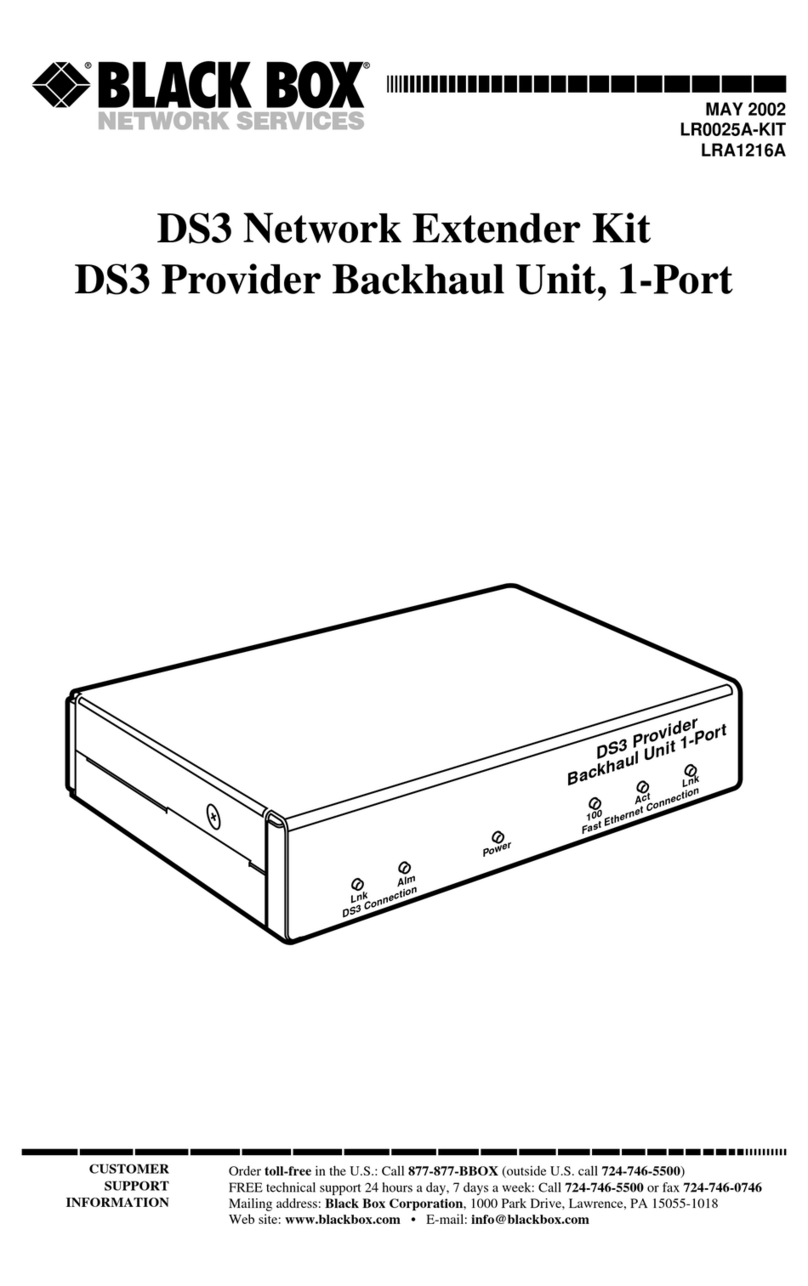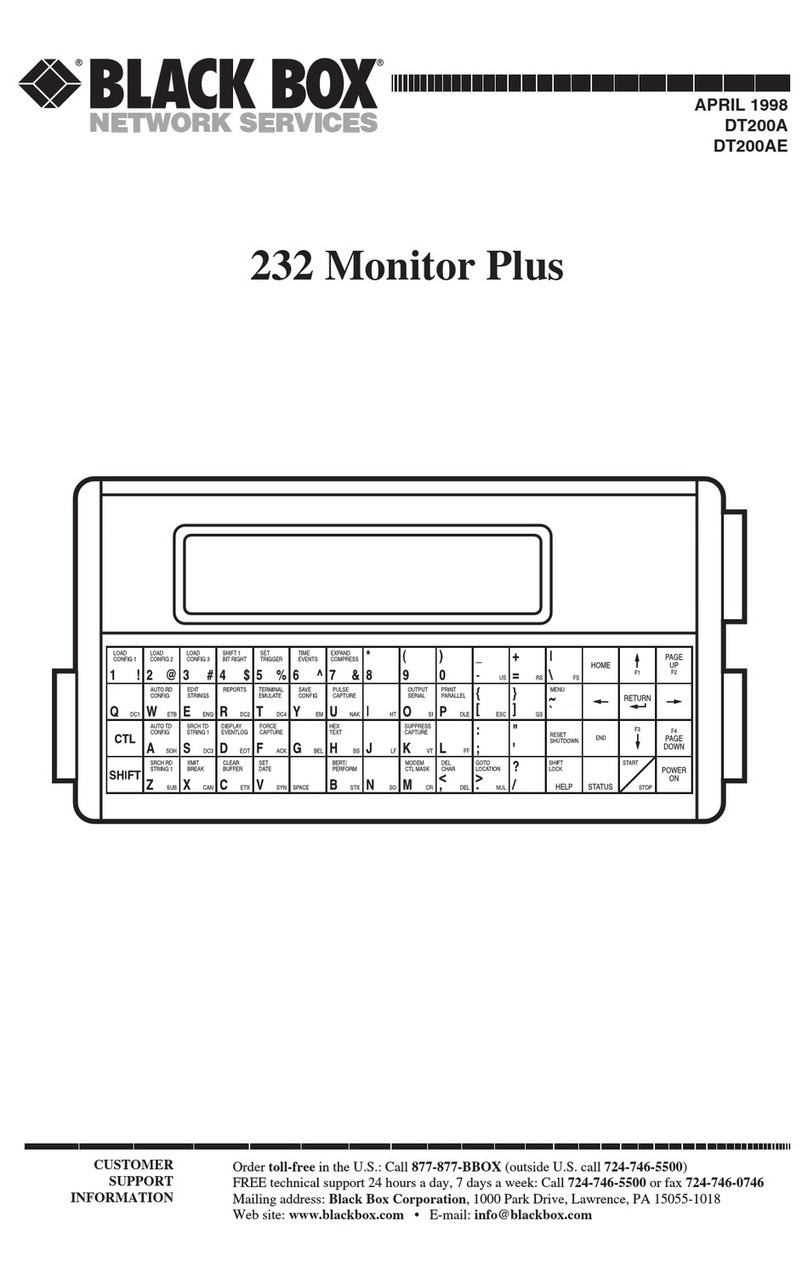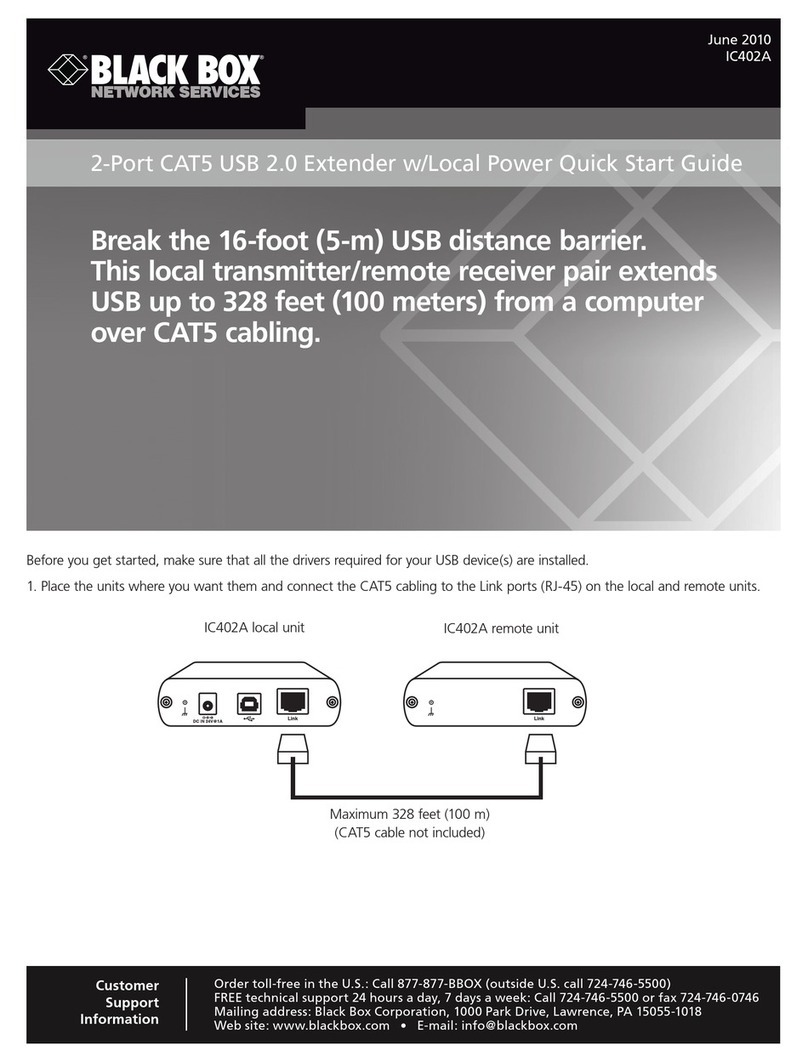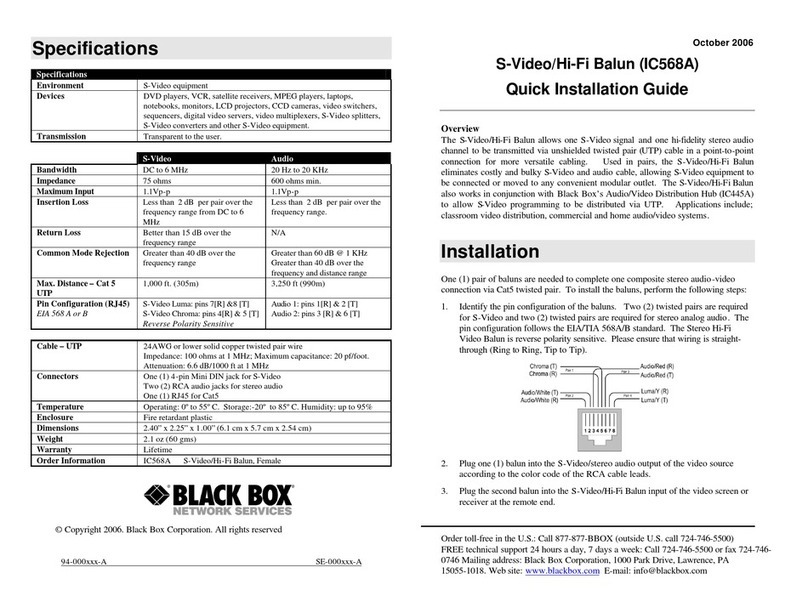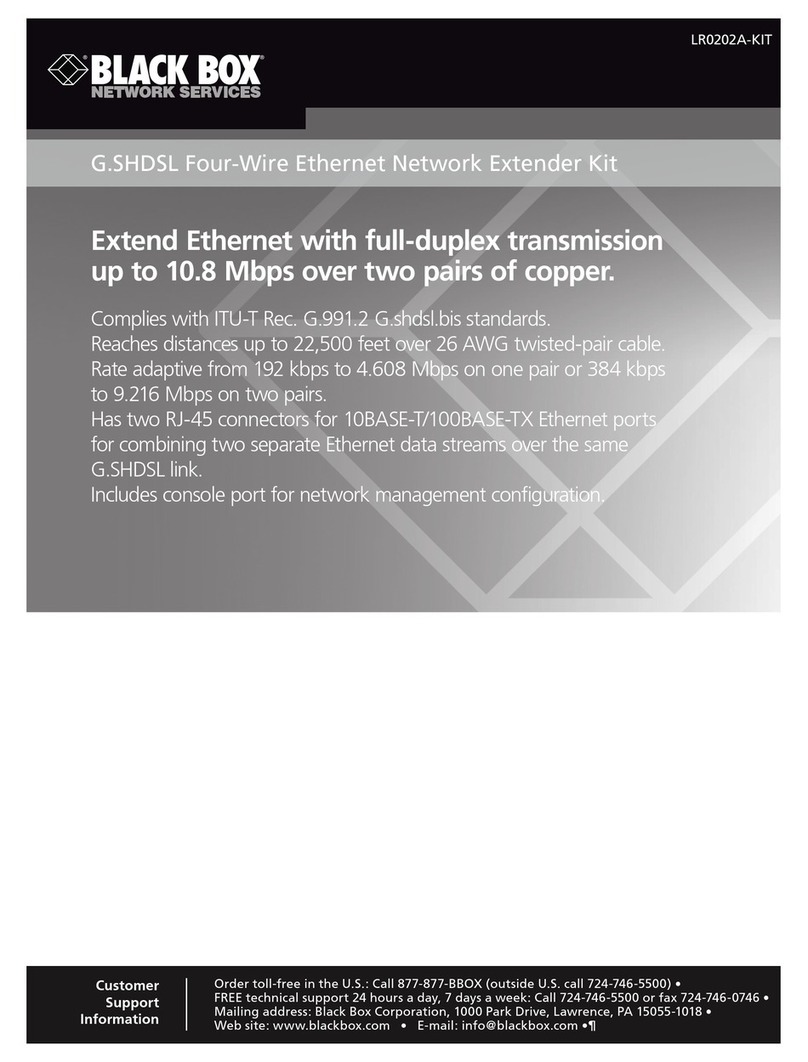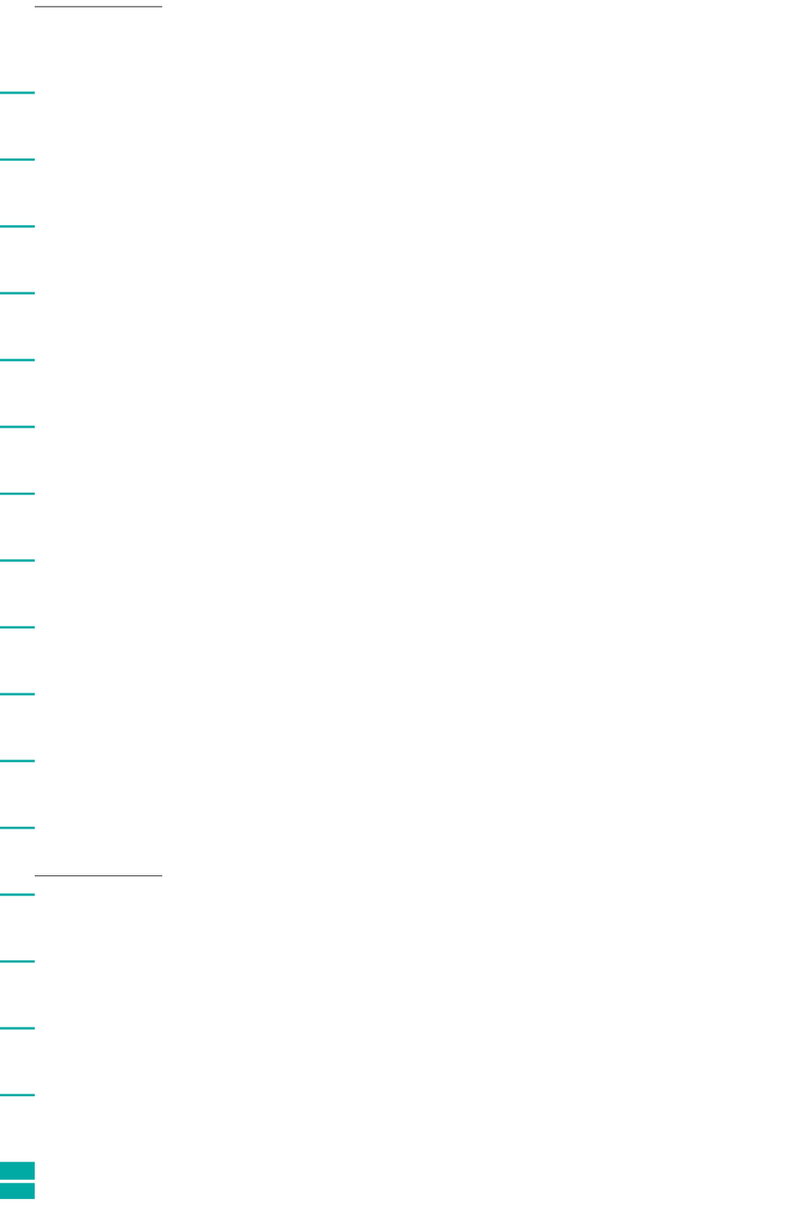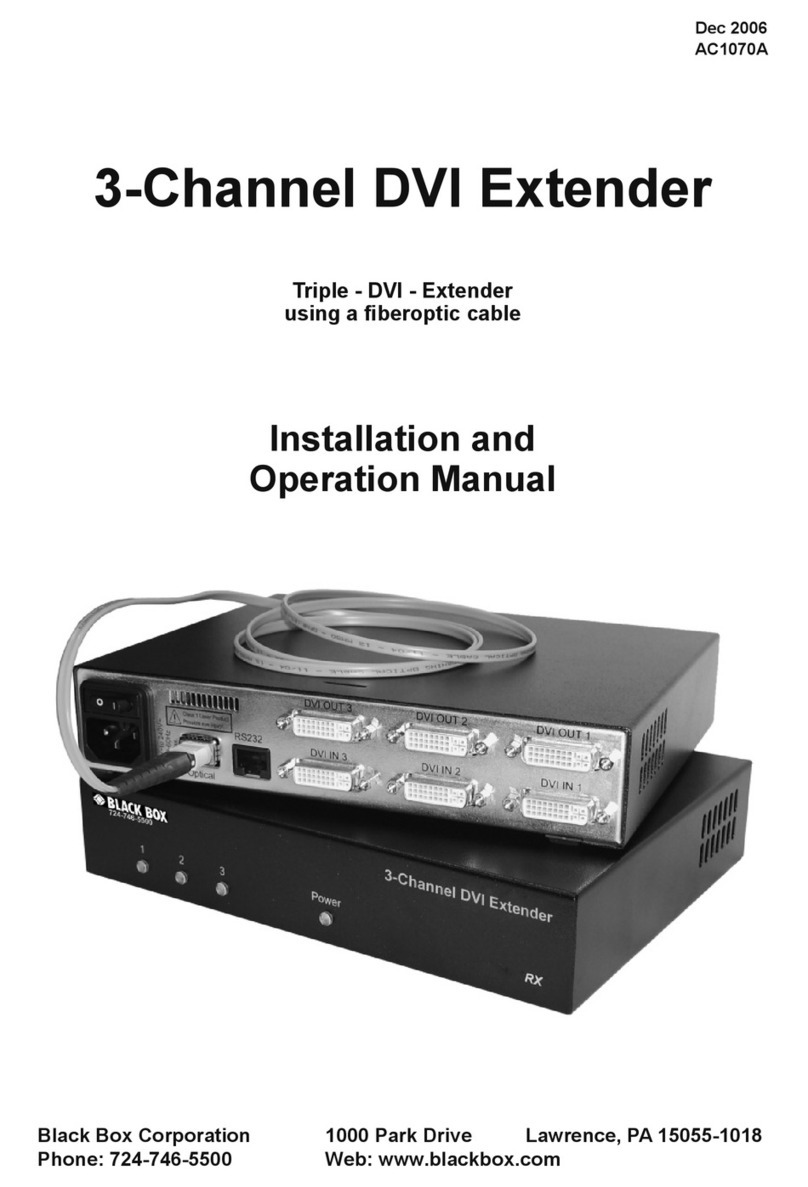2
TABLE OF CONTENTS
NEED HELP?
LE AVE THE TECH TO US
LIVE 24/7
TECHNICAL
SUPPORT
1. 8 7 7. 87 7. 2 2 6 9
1. 8 7 7. 8 7 7. 2 26 9 BLACKBOX.COM
PRODUCT OPERATION AND STORAGE........................................................................................................................................... 3
1. SPECIFICATIONS........................................................................................................................................................................... 4
2. OVERVIEW...................................................................................................................................................................................... 5
2.1 Introduction...............................................................................................................................................................................................5
2.2 Features ....................................................................................................................................................................................................5
2.3 What’s Included........................................................................................................................................................................................5
2.4 Additional Items You Will Need...............................................................................................................................................................5
2.5 Hardware Description..............................................................................................................................................................................6
2.5.1 Local Extender ....................................................................................................................................................................................................6
2.5.2 Remote Extender ...............................................................................................................................................................................................8
3. INSTALLATION ............................................................................................................................................................................ 10
3.1 Preparing for Installation .......................................................................................................................................................................10
3.2 Installing the Local Extender.................................................................................................................................................................10
3.3 Installing the Remote Extender.............................................................................................................................................................10
3.4 Installing Flexible Power........................................................................................................................................................................10
3.5 Connecting the Local Extender to the Remote Extender....................................................................................................................11
3.6 Connecting a USB Device ......................................................................................................................................................................11
3.7 Checking the Installation ....................................................................................................................................................................... 11
3.8 Compatibility ..........................................................................................................................................................................................12
4. USB EXTENDER MOUNTING OPTIONS..................................................................................................................................... 13
4.1 Option 1: USB Extender Mounting Kit...................................................................................................................................................13
4.2 Option 2: USB Extender Direct Surface Mounting...............................................................................................................................14
4.3 Option 3: Cable-Tie Mounting ...............................................................................................................................................................15
5. TROUBLESHOOTING................................................................................................................................................................... 16
5.1 Troubleshooting Tips .............................................................................................................................................................................16
5.2 Contacting Black Box Technical Support.............................................................................................................................................17
APPENDIX A. REGULATORY INFORMATION ................................................................................................................................ 18
A.1 FCC Radio Frequency Interference Statement Warning.....................................................................................................................18
A.2 CE Statement .........................................................................................................................................................................................18
A.3 IC Statement ..........................................................................................................................................................................................18
A.4 WEEE Statement....................................................................................................................................................................................18
APPENDIX B. TECHNICAL GLOSSARY.......................................................................................................................................... 19
TRADEMARKS/DISCLAIMER ......................................................................................................................................................... 21
Trademarks Used in ths Manual .................................................................................................................................................................21
DIsclaimer .....................................................................................................................................................................................................21