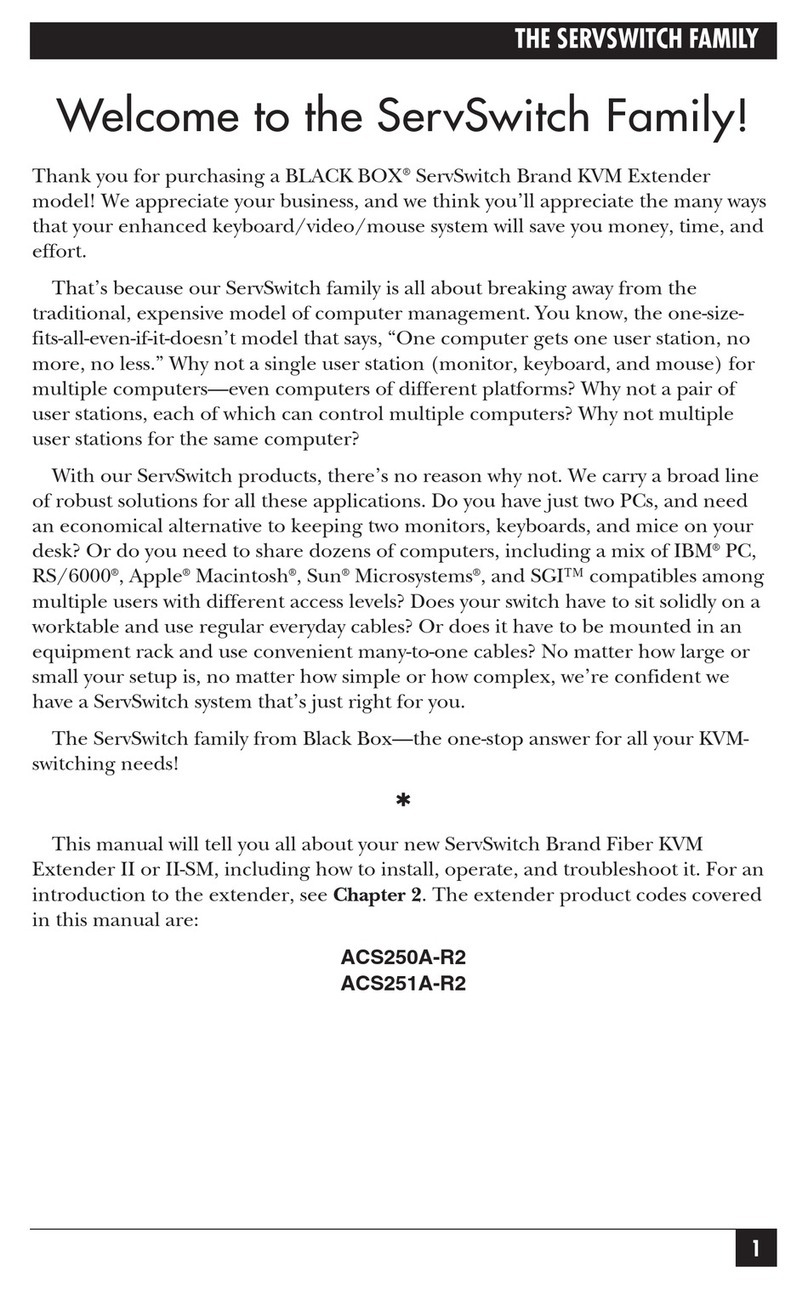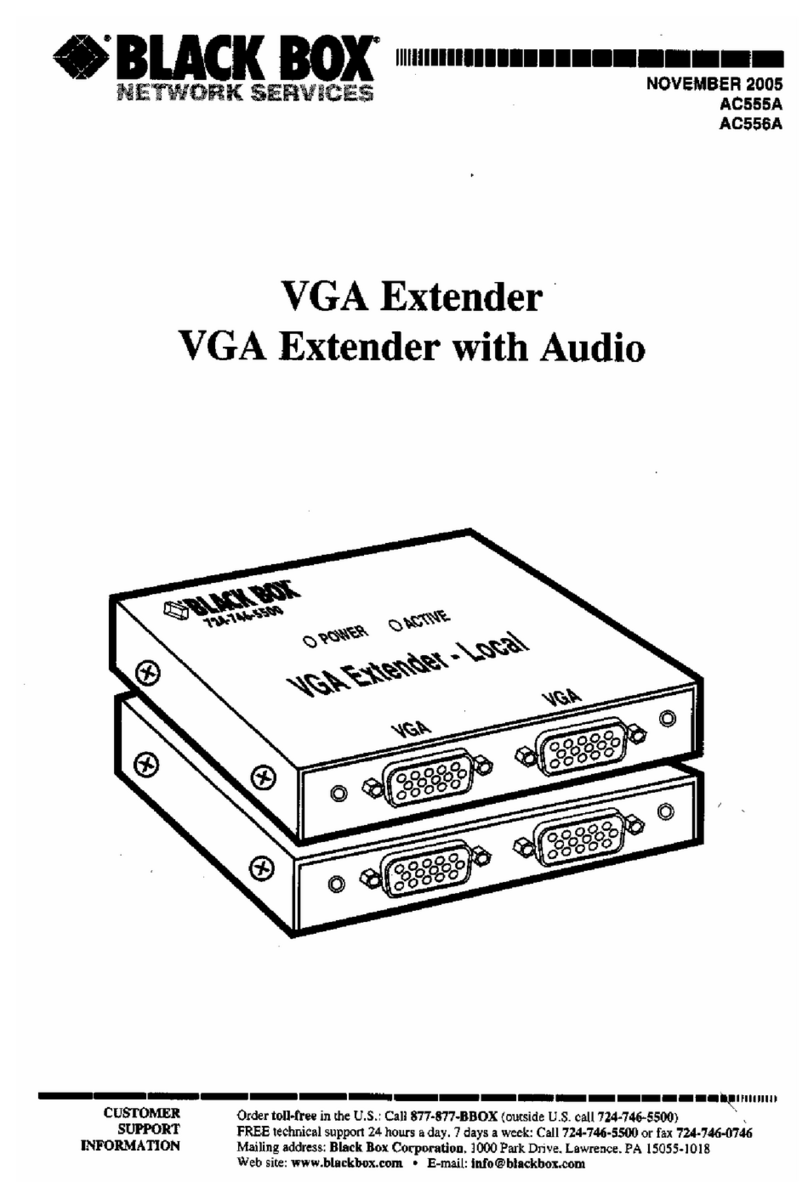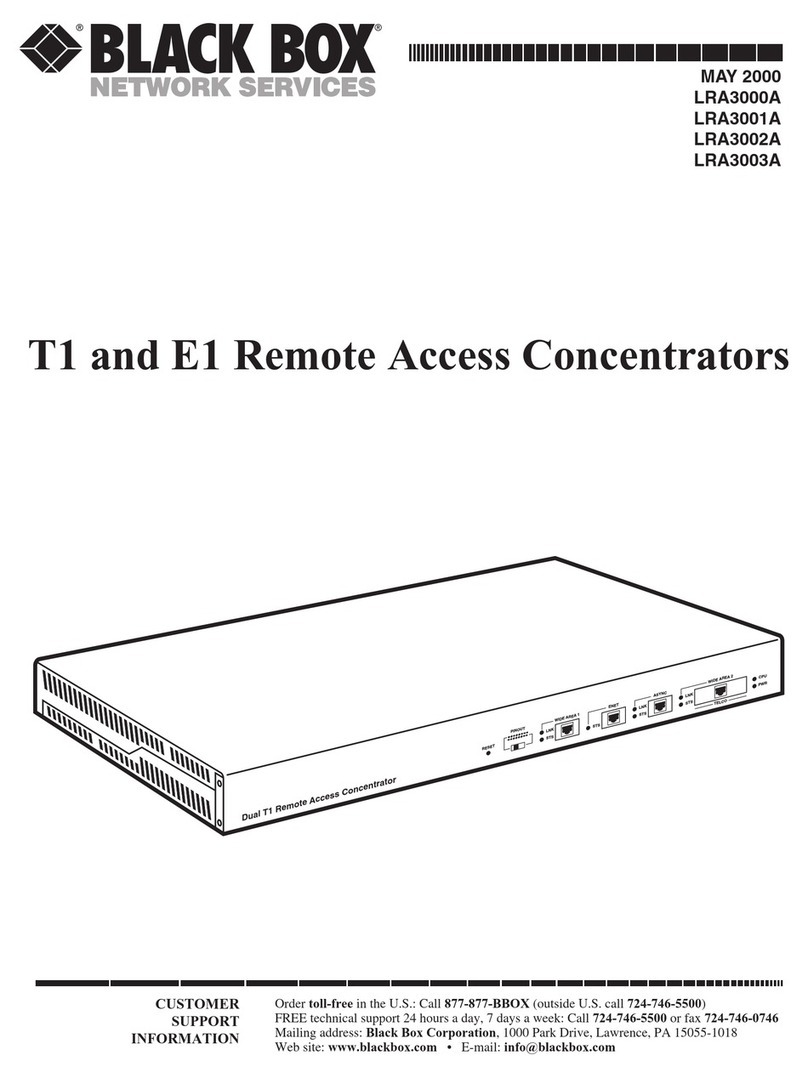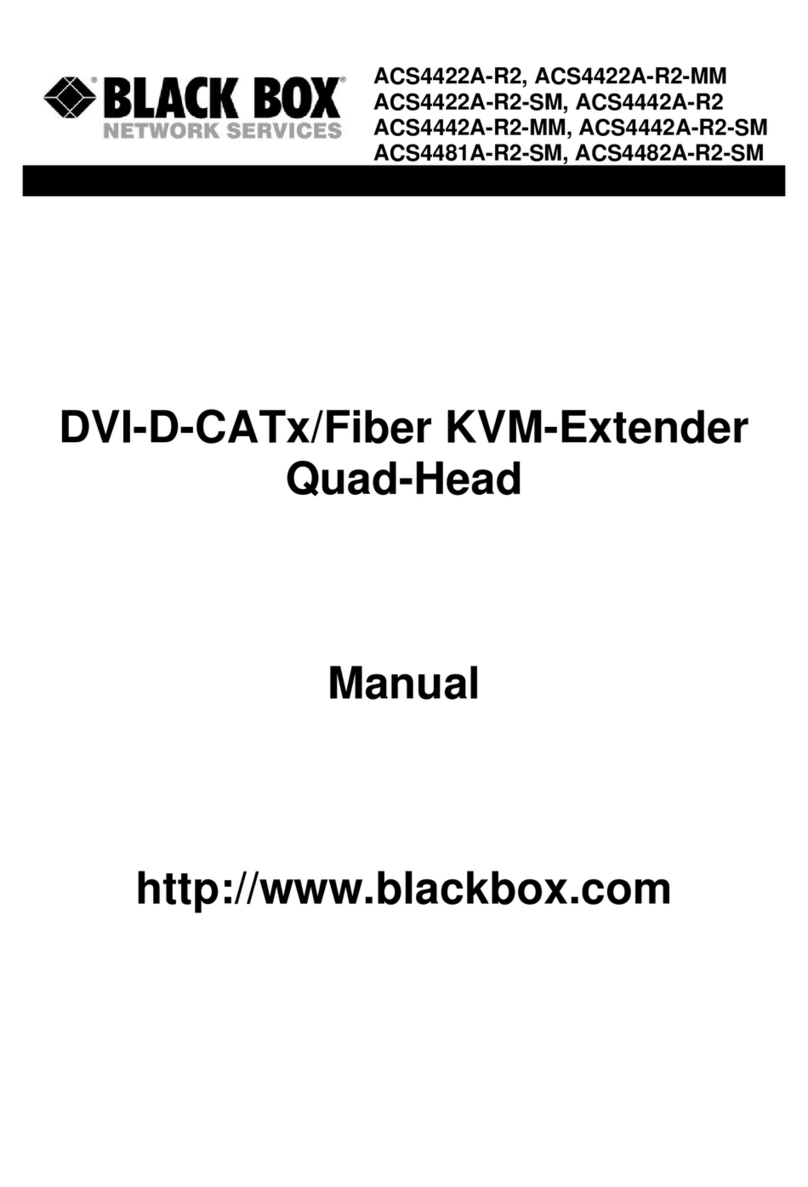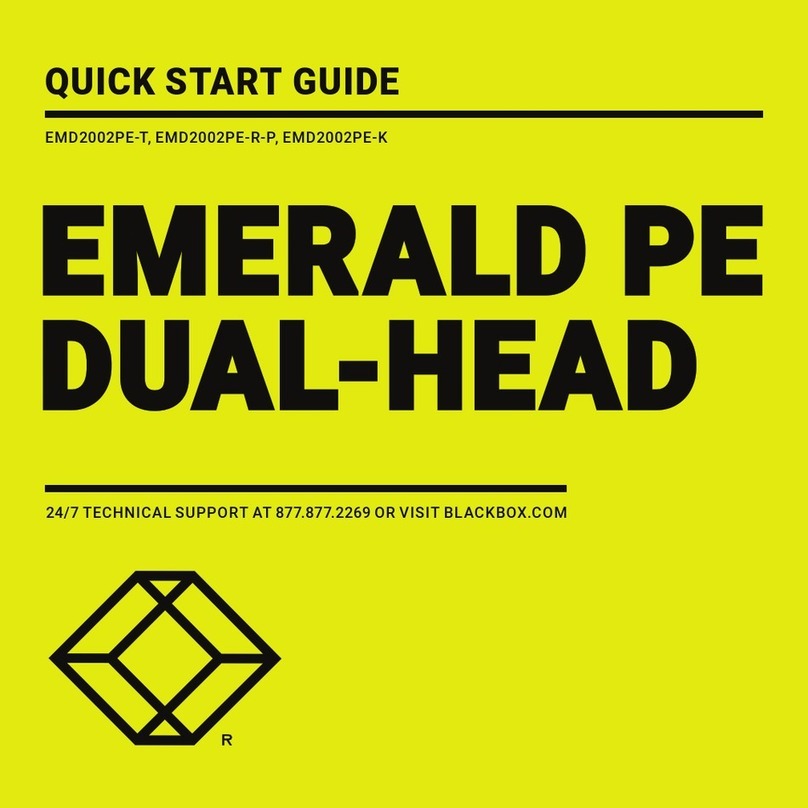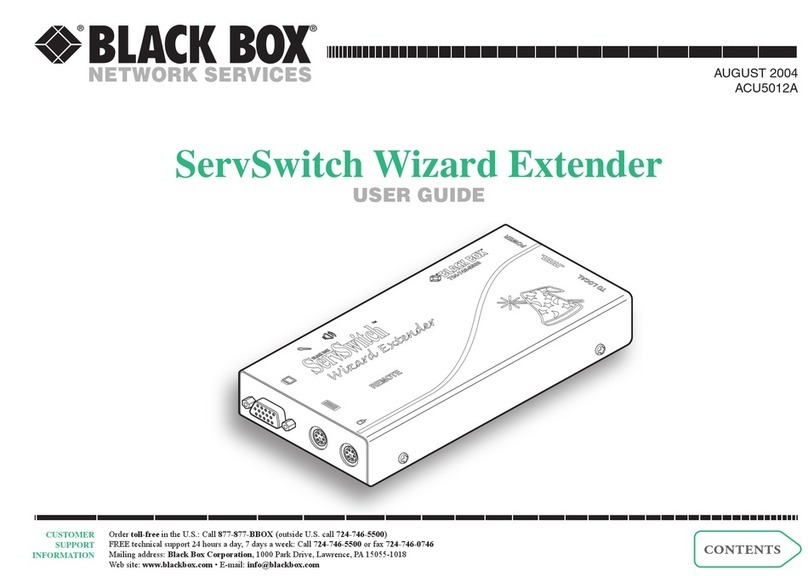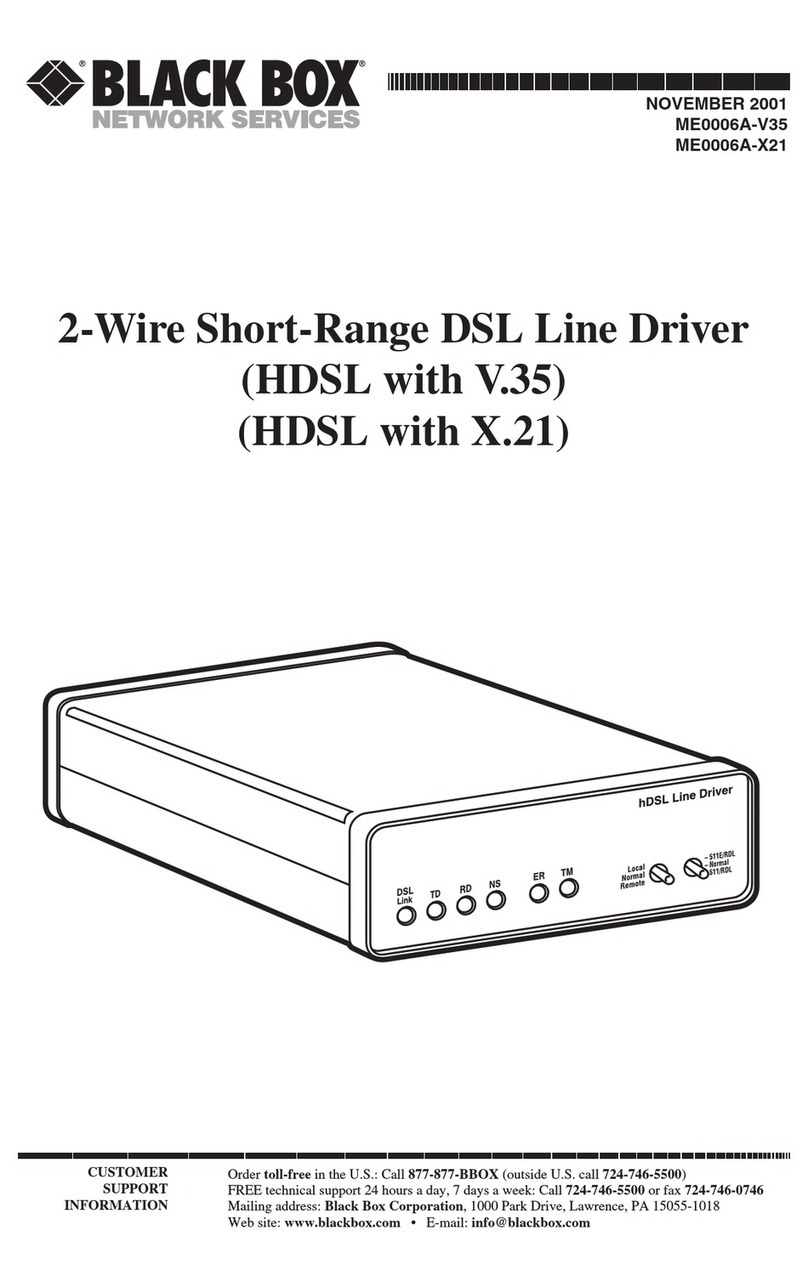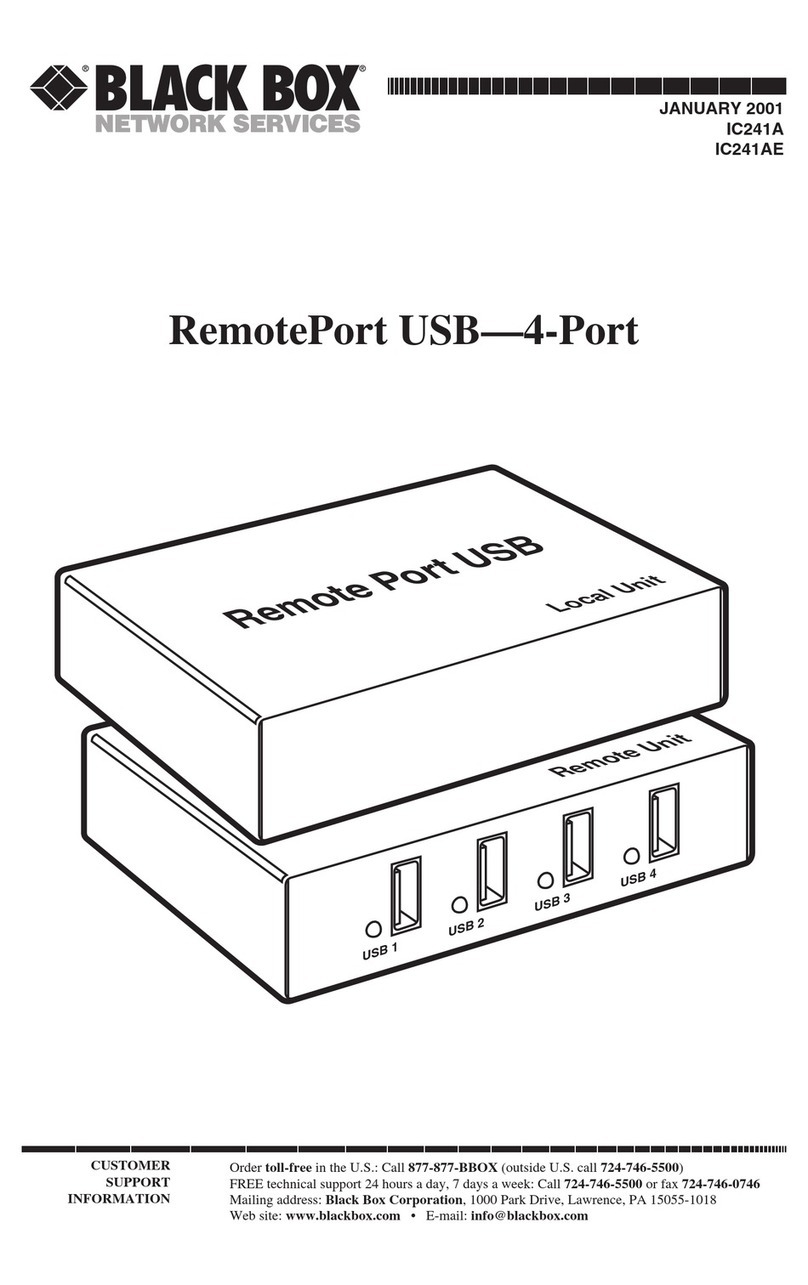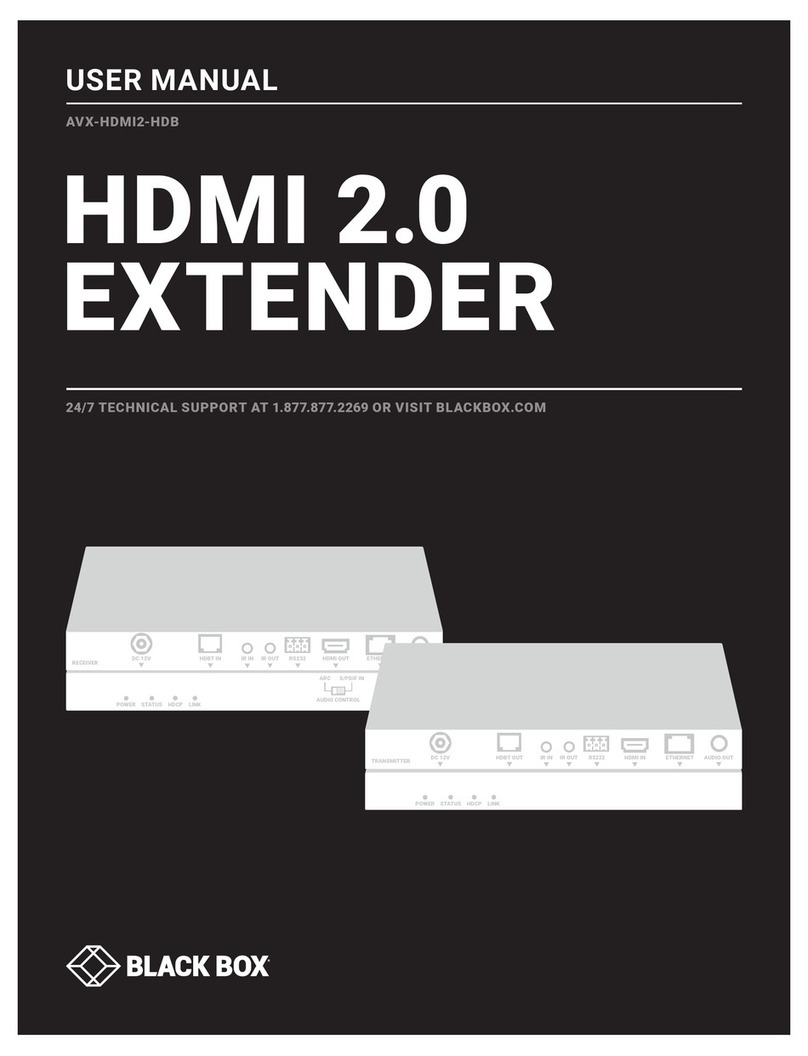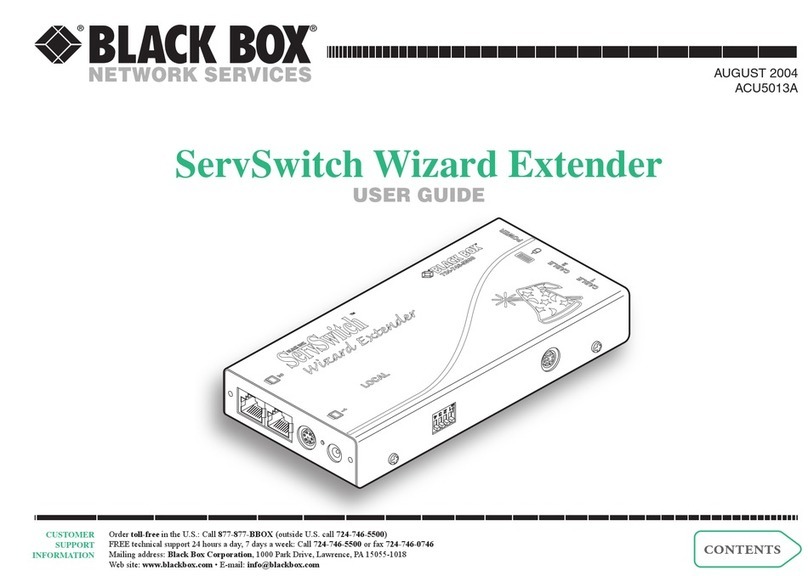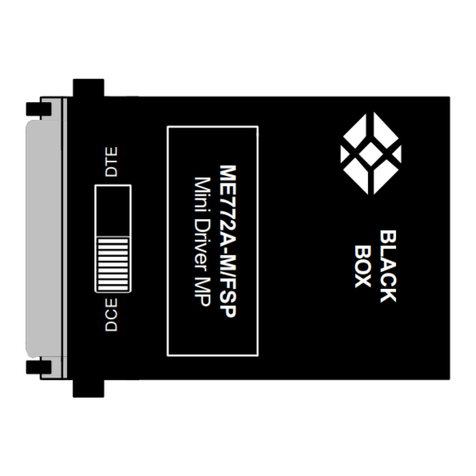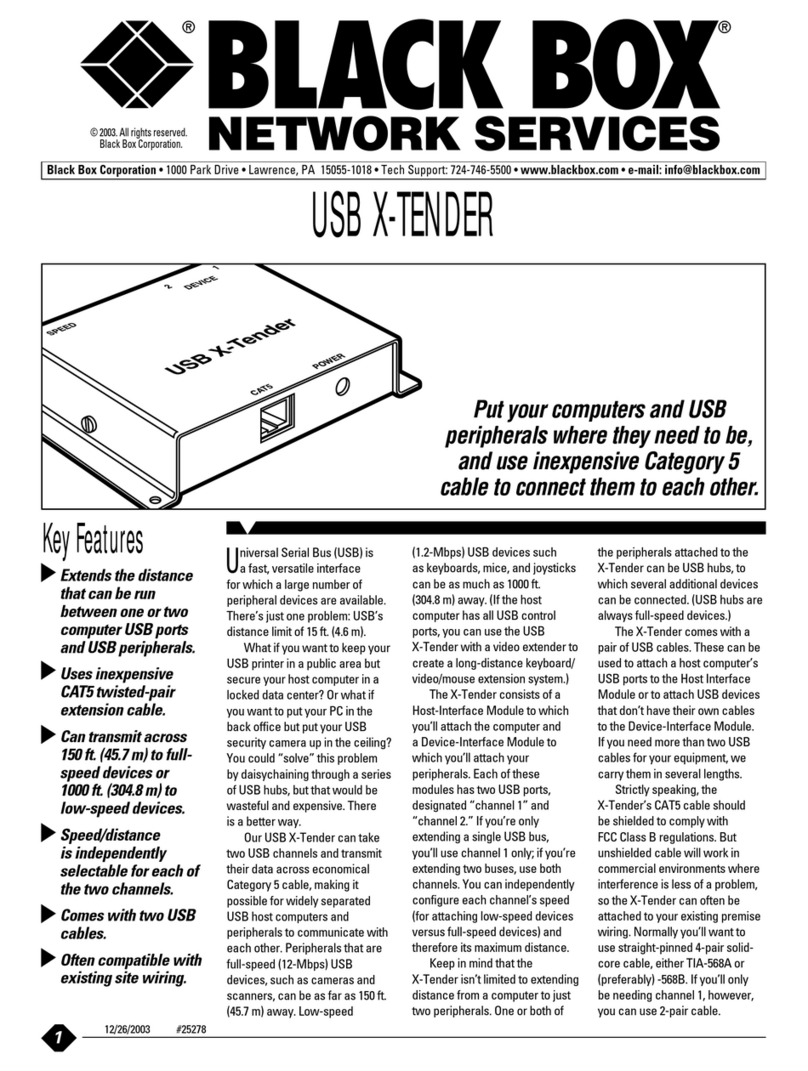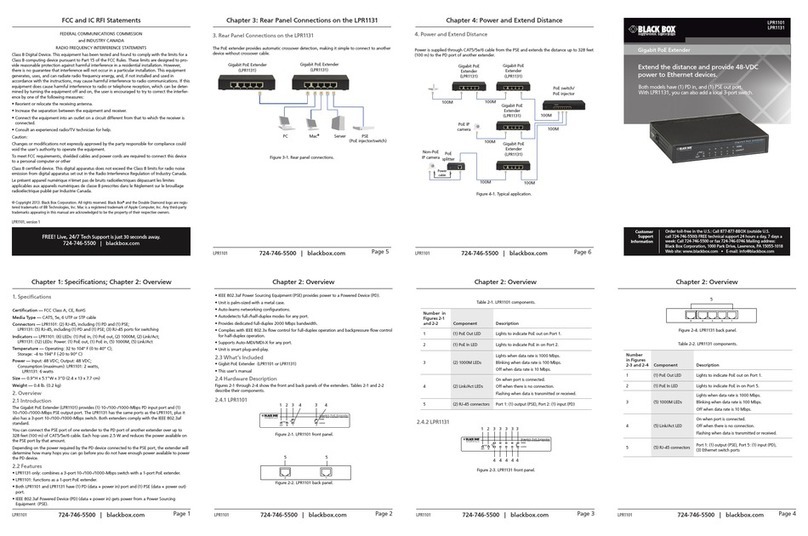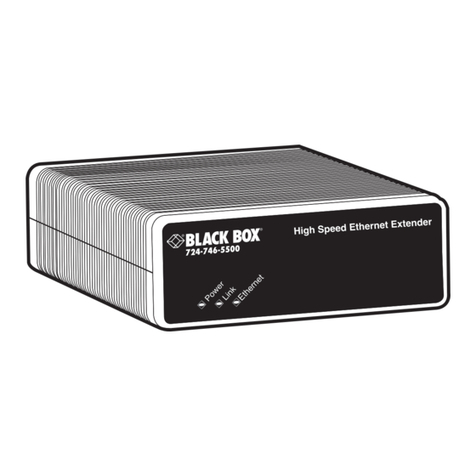Contents
2010-10-06 3
Contents
1 About This Manual......................................................................................5
1.1 Scope...............................................................................................5
1.2 Validity .............................................................................................5
1.3 Cautions and Notes .........................................................................5
2 Safety Instructions .....................................................................................6
3 Description..................................................................................................7
3.1 Application .......................................................................................7
3.2 System Overview.............................................................................8
3.3 Product Range.................................................................................9
3.4 Rack Mount Kits...............................................................................9
3.5 Accessories......................................................................................9
3.6 Device Views .................................................................................10
3.6.1 ModelACS3110A(Single-Head)......................................10
3.6.2 Model ACS3210A(Dual-Head).......................................11
3.6.3 Model ACS3120A(Single-Head)....................................13
3.6.4 Model ACS3220A(Dual-Head).......................................14
3.7 Diagnostics ....................................................................................16
4 Installation.................................................................................................18
4.1 Package Contents..........................................................................18
4.2 System Setup.................................................................................19
4.3 Example Applications.....................................................................20
5 Configuration ............................................................................................22
5.1 Transmission Parameters..............................................................22
5.1.1 Adjustment of Video Resolution.....................................22
5.1.2 Adjustment of Cable Length...........................................23
5.2 DDC Settings.................................................................................24
5.3 Selection of Operation Mode .........................................................25
5.4 Command Mode ............................................................................26
6 Operation...................................................................................................27
6.1 Readjustment of Transmission Parameters (Auto-Adjust).............27
6.2 Download of DDC Information.......................................................27
6.2.1 Download DDC via Keyboard Command.......................28
6.2.2 Download DDC via DVI Cable .......................................28
7 Specifications ...........................................................................................29