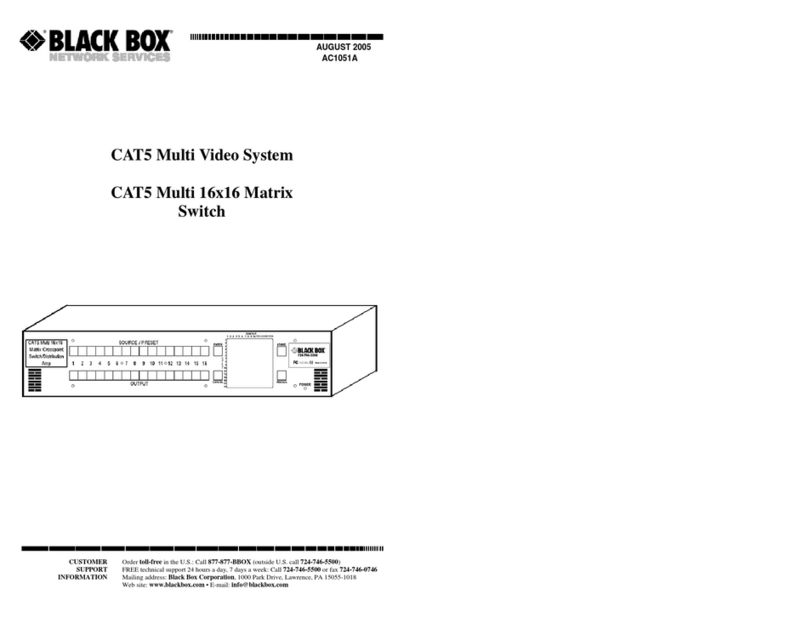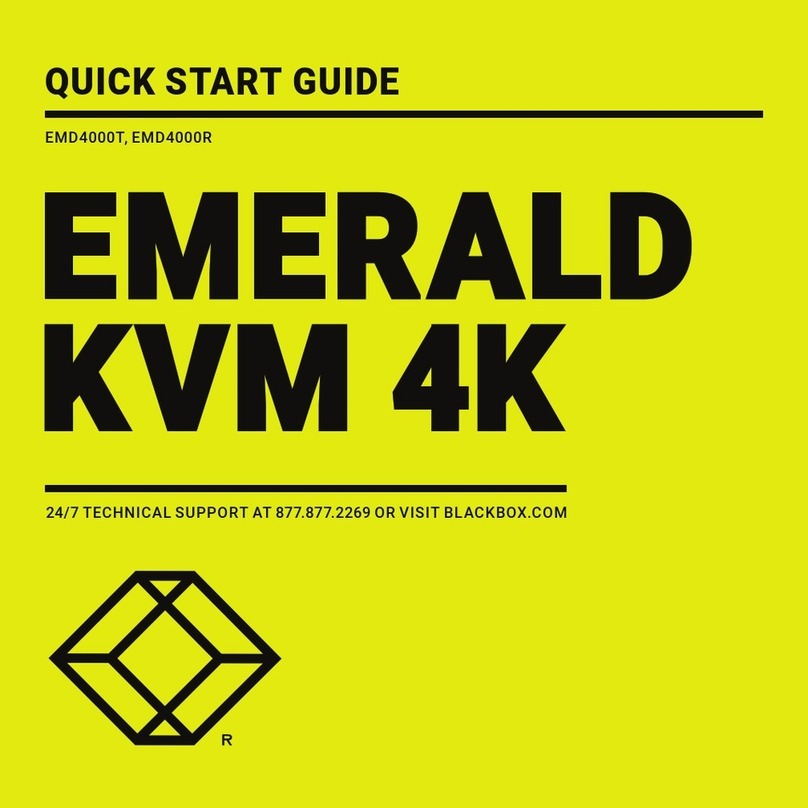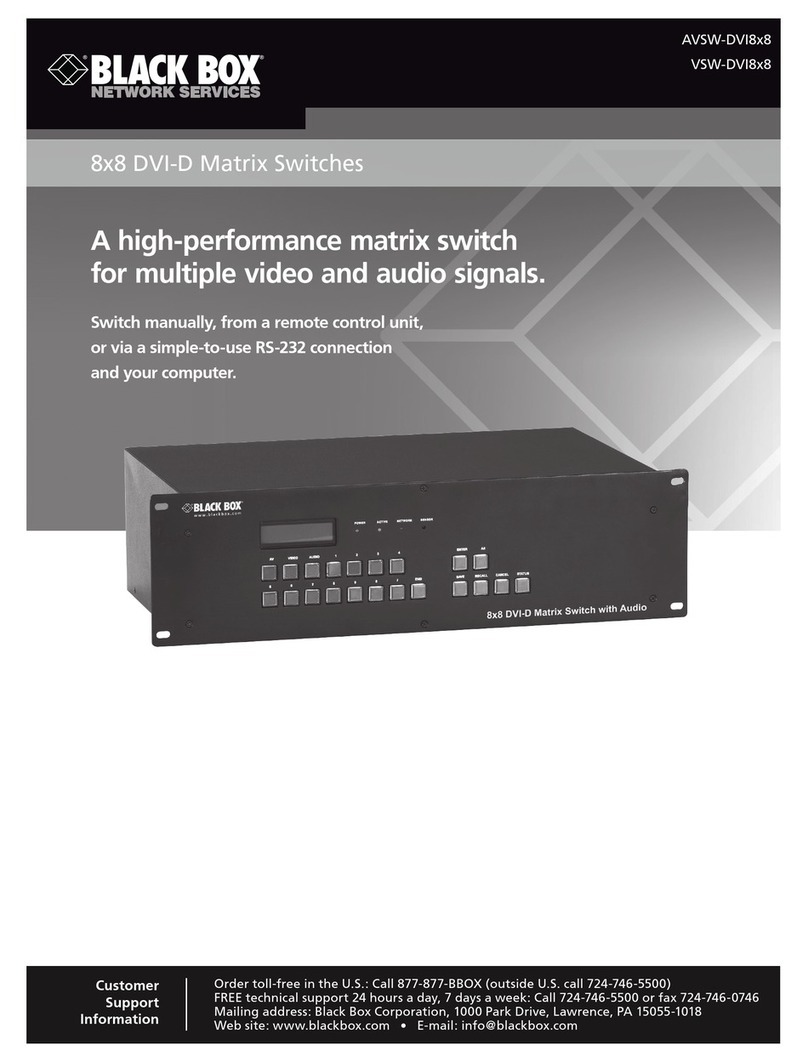FEATURES
• Route up to eight Composite video
inputs to up to eight Composite video
outputs or route up to eight S-Video
inputs to up to eight S-Video outputs.
• Control via front-panel keypad or
RS-232 port.
• Audio versions handle balanced or
unbalanced signals and enable audio
or video breakaway switching.
OVERVIEW
If you need matrix switches for your multimedia
application, check out these new switches from Black Box!
They’re loaded with features, such as vertical interval
switching for synchronized inputs, programmable hold times
and scan sequences, and memory presets.
Our 8 x 8 Composite Video Matrix Switches and 8 x 8
S-Video Matrix Switches are ideal for applications where you
need to route up to eight Composite video or S-Video inputs
to up to eight Composite video or S-Video outputs,
respectively. Stereo Audio versions handle balanced or
unbalanced signals and enable audio or video breakaway
switching.
All switches feature vertical interval switching for
synchronized inputs, scan sequencing, 9 programmable scan
sequences, 10 memory presets, and programmable hold times
from 1 second to up to 4 minutes. In addition, you can control
these switches via their front-panel keypad or their DB9
RS-232 port.
TYPICAL APPLICATIONS
• Trade shows—Set up a wall of video to wow attendees.
• Transportation schedules—Provide real-time updates of
flights or deliveries on multiple screens.
• Training demonstrations—Control each screen’s video to
focus everyone’s attention on what’s important.
Rear views of AC180A and AC182A
Item Code
8 x 8 Video Matrix Switches
Composite AC181A
Composite with Stereo Audio AC180A
S-Video AC183A
S-Video with Stereo Audio AC182A
TECH SPECS
Audio Frequency Response — AC180A, AC182A: 20 Hz to 20 kHz
Audio Type — AC180A, AC182A: Analog stereo, balanced or unbalanced
Bandwidth — 60 MHz
Impedance — All: Video input and output: 75 ohms;
AC180A, AC182A also have: Audio input and output: 20K ohms,
balanced
Connectors — AC181A, AC180A: Video input: (8) BNC F; Reference input:
(1) BNC F; Video output: (8) BNC F; Control: (1) DB9 F;
AC183A, AC182A: Video input: (8) 4-pin mini DIN F; Reference input:
(1) BNC F; Video output: (8) 4-pin mini DIN F; Control: (1) DB9 F;
AC180A, AC182A also have: Audio input: (8) 5-position terminal blocks;
Audio output: (8) 5-position terminal blocks
Indicators — (1) Power LED, (1) LCD display
Power — 110/220 VAC, 60/50 Hz, switch-selectable, internal
Size — 1.75"H (1U) x 17"W x 9.5"D (4.4 x 43.2 x 24.1 cm)
Weight — AC181A: 4.9 lb. (2.2 kg);
AC180A: 5 lb. (2.3 kg);
AC183A: 4.4 lb. (2 kg);
AC182A: 5.4 lb. (2.4 kg)
Recognize any of these situations?
• You wait more than 30 minutes to get through
to a vendor’s tech support.
• The so-called “tech” can’t help you or gives you
the wrong answer.
• You don’t have a purchase order number and the
tech refuses to help you.
• It’s 9 p. m. and you need help, but your vendor’s
tech support line is closed.
According to a survey by Data Communications
magazine, 90% of network managers surveyed say
that getting the technical support they need is extremely
important when choosing a vendor. But even though
network managers pay anywhere from 10 to 20% of their
overall purchase price for a basic service and support
contract, the technical support and service they receive falls
far short of their expectations—and certainly isn’t worth
what they paid.
At Black Box, we guarantee the best value and the
best support. You can even consult our Technical Support
Experts before you buy if you need help selecting just
the right component for your application.
Don’t waste time and money—call Black Box today.
Why Buy From Black Box? Exceptional Value.
Exceptional Tech Support. Period.