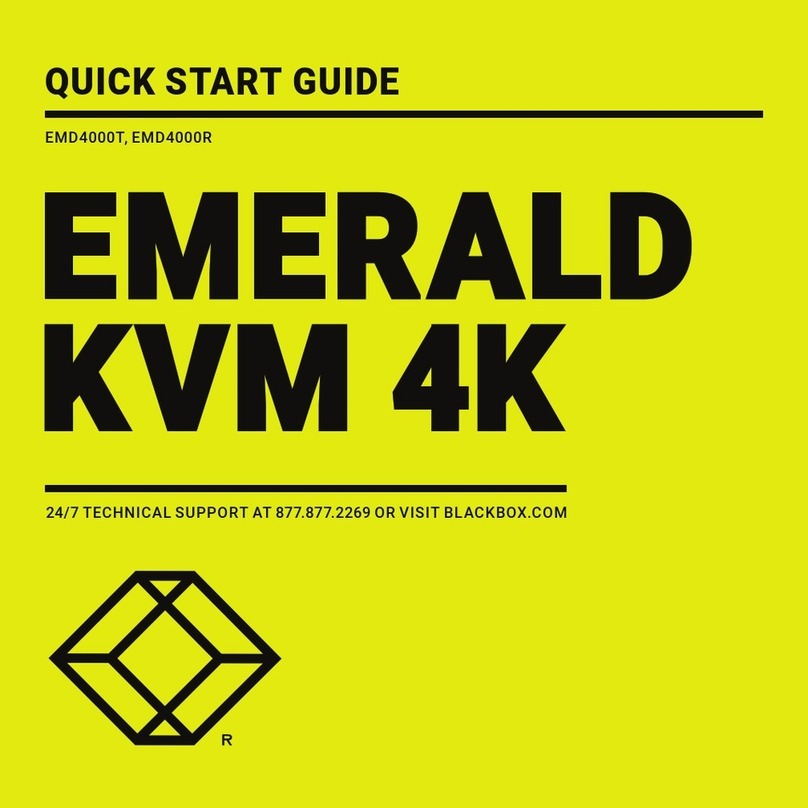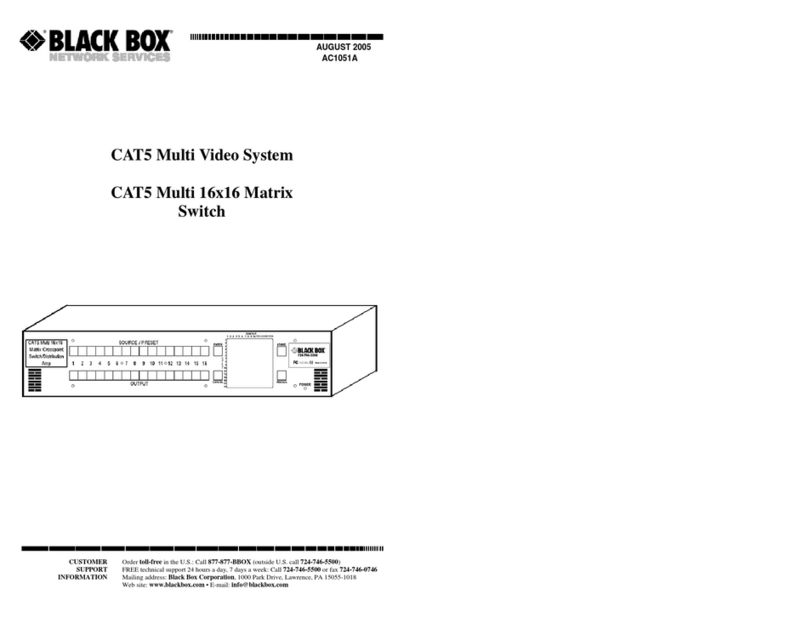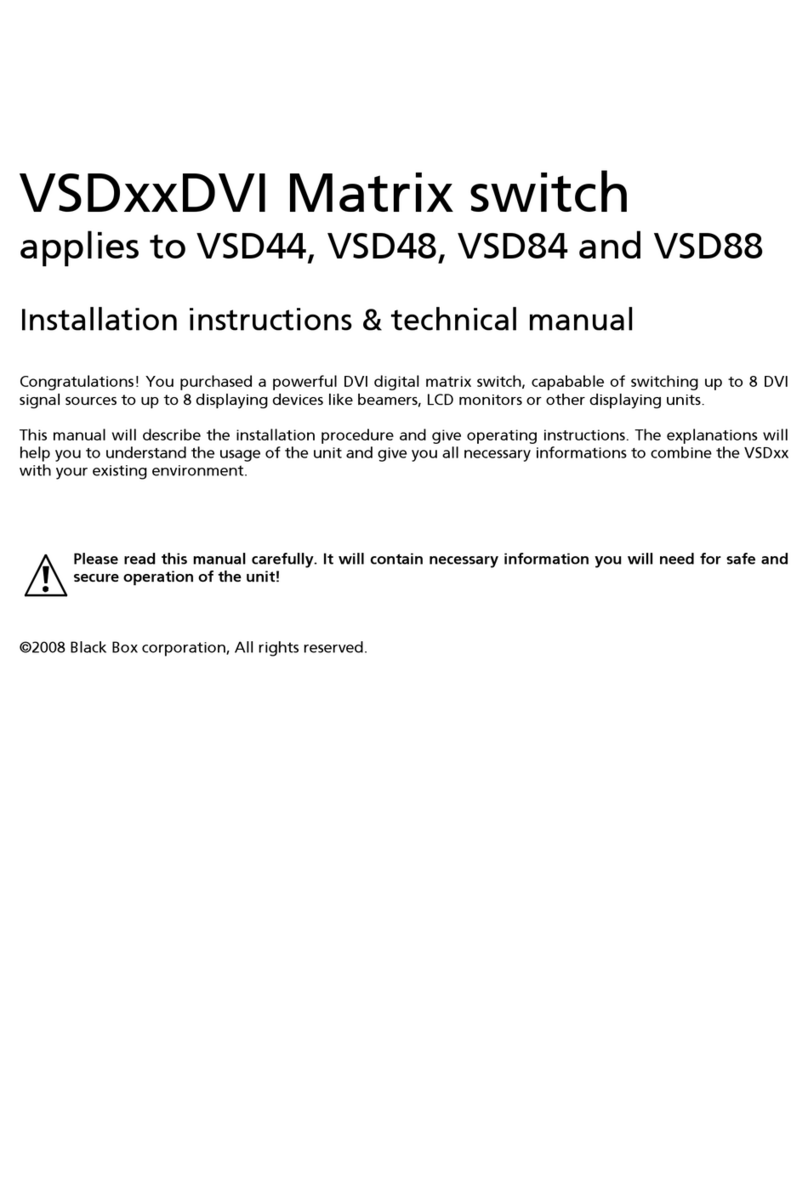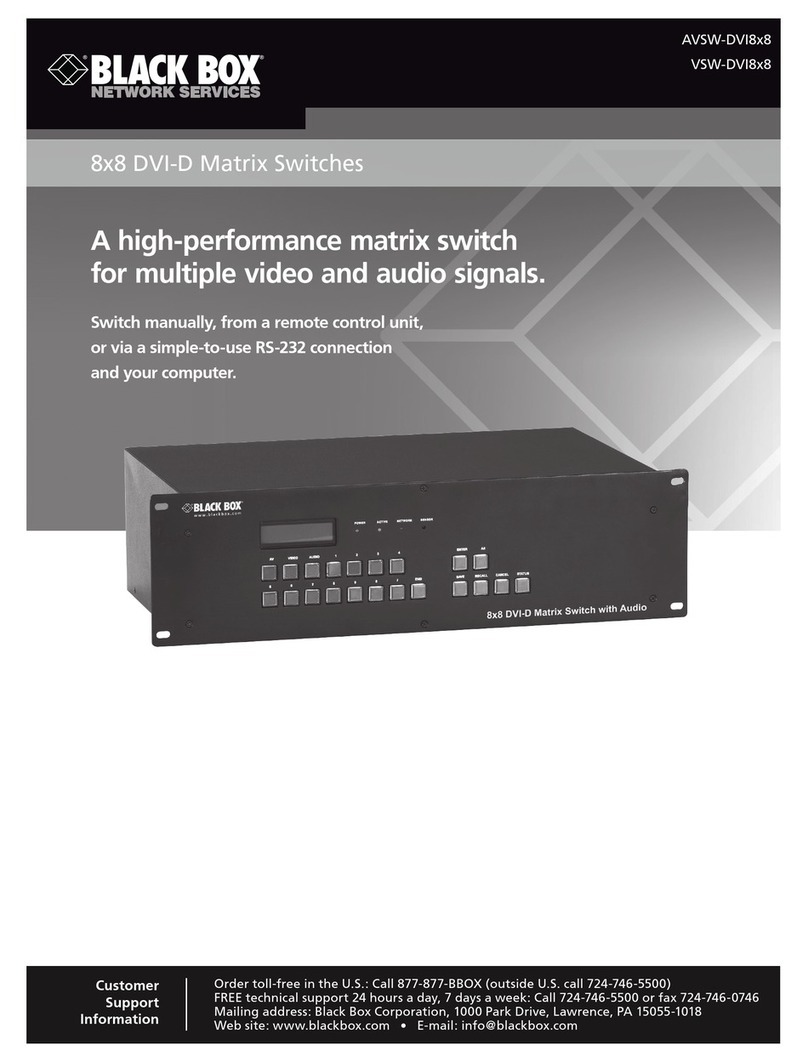2
NEED HELP?
LE AVE THE TECH TO US
LIVE 24/7
TECHNICAL
SUPPORT
1. 8 7 7. 87 7. 2 2 6 9
1. 8 7 7. 8 7 7. 2 2 6 9 BLACKBOX.COM
TABLE OF CONTENTS
SAFETY PRECAUTIONS.................................................................................................................................................................... 4
1. SPECIFICATIONS........................................................................................................................................................................... 5
1.1 Main Unit ...................................................................................................................................................................................................5
1.2 Input/Output (I/O) Cards..........................................................................................................................................................................5
1.2.1 AVS-HDMI2-4KI and AVS-HDMI2-4KO ..........................................................................................................................................................5
1.2.2 AVS-HDB-4KI, AVS-HDB-4KO..........................................................................................................................................................................6
1.2.3 AVS-VGA-HDI ......................................................................................................................................................................................................6
1.2.4 AVS-AUD-IO.........................................................................................................................................................................................................7
2. OVERVIEW...................................................................................................................................................................................... 8
2.1 Introduction...............................................................................................................................................................................................8
2.2 Features ....................................................................................................................................................................................................8
2.3 What’s Included........................................................................................................................................................................................8
2.4 Switcher ....................................................................................................................................................................................................9
2.4.1 Front Panel...........................................................................................................................................................................................................9
2.4.2 Back Panel.........................................................................................................................................................................................................10
2.5 I/O Cards .................................................................................................................................................................................................11
2.5.1 AVS-HDMI2-4KI, AVS-HDMI2-4KO ...............................................................................................................................................................12
2.5.2 AVS-HDB-4KI, AVS-HDB-4KO........................................................................................................................................................................13
2.5.3 AVS-VGA-HDI....................................................................................................................................................................................................14
2.5.4 AVS-AUD-IO.......................................................................................................................................................................................................14
3. SYSTEM CONNECTION............................................................................................................................................................... 15
3.1 Usage Precautions .................................................................................................................................................................................15
3.2 System Diagram.....................................................................................................................................................................................15
3.3 Connection Procedure...........................................................................................................................................................................16
3.4 Application..............................................................................................................................................................................................16
4. FRONT PANEL CONTROL ........................................................................................................................................................... 17
4.1 Switching I/O Connection......................................................................................................................................................................17
4.2 EDID Configuration ................................................................................................................................................................................17
4.3 I/O Connection Inquiry...........................................................................................................................................................................18
4.4 Clear Operation.......................................................................................................................................................................................18
5. RS-232 CONTROL ........................................................................................................................................................................ 19
5.1 RS-232 Control Software .......................................................................................................................................................................19
5.2 Basic Settings.........................................................................................................................................................................................19
5.3 RS-232 Communication Commands....................................................................................................................................................20