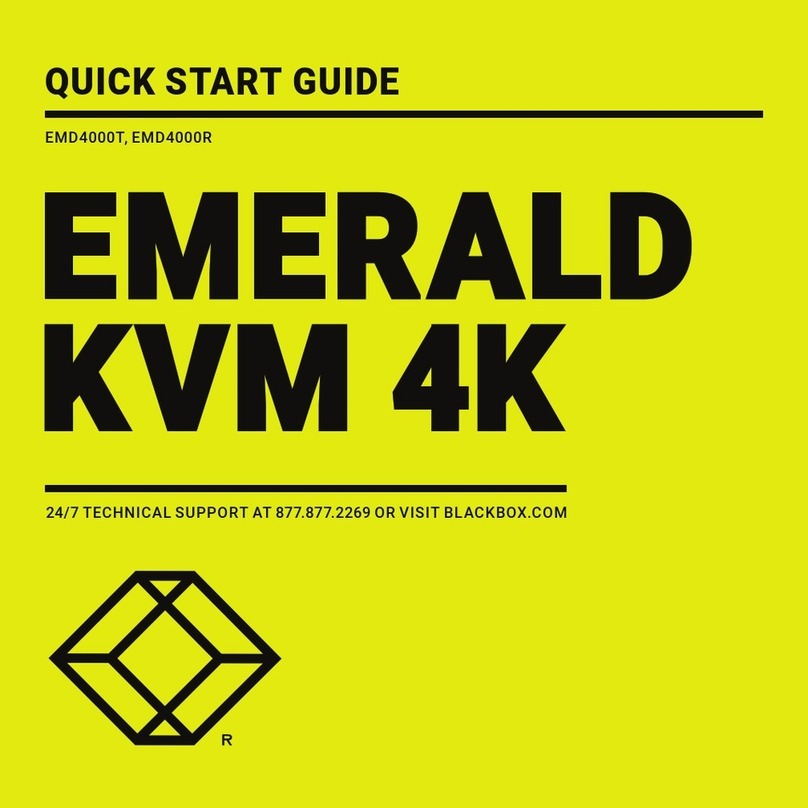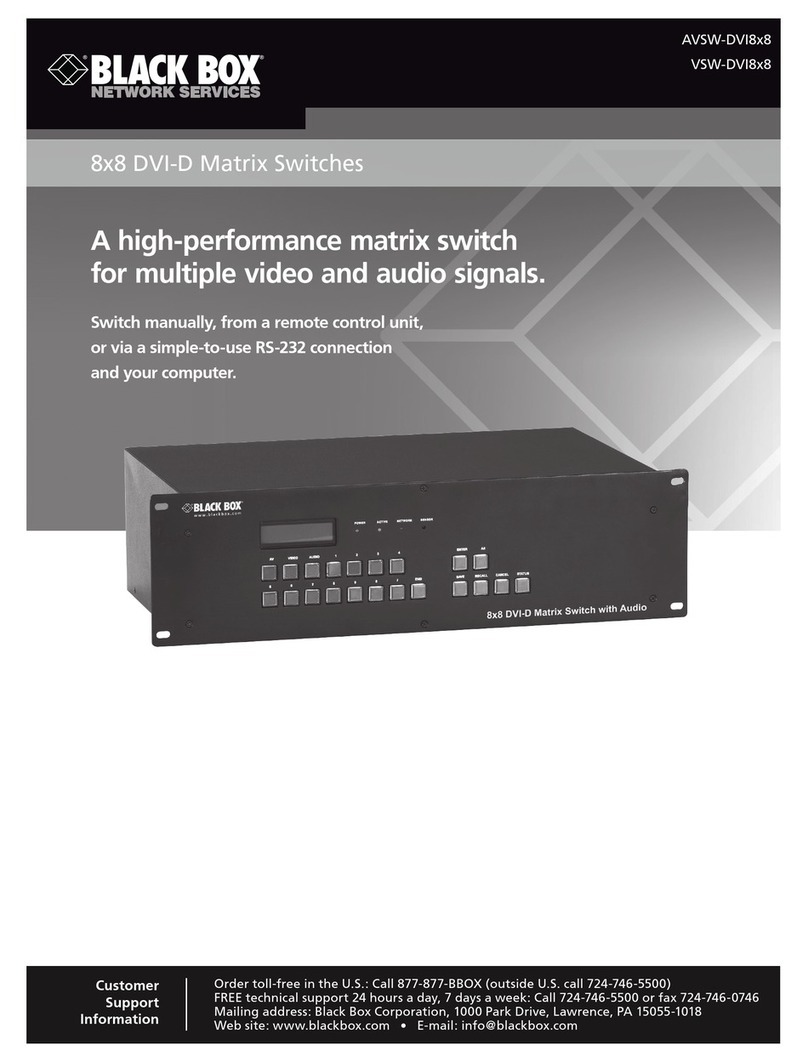Status Commands
The following Status Command formats shall be used:
S=<CR> : Report master device status.
Device replies with:
Pxx= aa,bb,cc,dd,ee,ff,gg,hh,ii,jj,kk,ll,mm,nn,oo,pp <CR><LF>
P01= aa,bb,cc,dd,ee,ff,gg,hh,ii,jj,kk,ll,mm,nn,oo,pp <CR><LF>
P02= aa,bb,cc,dd,ee,ff,gg,hh,ii,jj,kk,ll,mm,nn,oo,pp <CR><LF>
P03= aa,bb,cc,dd,ee,ff,gg,hh,ii,jj,kk,ll,mm,nn,oo,pp <CR><LF>
P04= aa,bb,cc,dd,ee,ff,gg,hh,ii,jj,kk,ll,mm,nn,oo,pp <CR><LF>
P05= aa,bb,cc,dd,ee,ff,gg,hh,ii,jj,kk,ll,mm,nn,oo,pp <CR><LF>
P06= aa,bb,cc,dd,ee,ff,gg,hh,ii,jj,kk,ll,mm,nn,oo,pp <CR><LF>
P07= aa,bb,cc,dd,ee,ff,gg,hh,ii,jj,kk,ll,mm,nn,oo,pp <CR><LF>
P08= aa,bb,cc,dd,ee,ff,gg,hh,ii,jj,kk,ll,mm,nn,oo,pp <CR><LF>
P09= aa,bb,cc,dd,ee,ff,gg,hh,ii,jj,kk,ll,mm,nn,oo,pp <CR><LF>
P10= aa,bb,cc,dd,ee,ff,gg,hh,ii,jj,kk,ll,mm,nn,oo,pp <CR><LF>
P11= aa,bb,cc,dd,ee,ff,gg,hh,ii,jj,kk,ll,mm,nn,oo,pp <CR><LF>
P12= aa,bb,cc,dd,ee,ff,gg,hh,ii,jj,kk,ll,mm,nn,oo,pp <CR><LF>
P13= aa,bb,cc,dd,ee,ff,gg,hh,ii,jj,kk,ll,mm,nn,oo,pp <CR><LF>
P14= aa,bb,cc,dd,ee,ff,gg,hh,ii,jj,kk,ll,mm,nn,oo,pp <CR><LF>
P15= aa,bb,cc,dd,ee,ff,gg,hh,ii,jj,kk,ll,mm,nn,oo,pp <CR><LF>
P16= aa,bb,cc,dd,ee,ff,gg,hh,ii,jj,kk,ll,mm,nn,oo,pp <CR><LF>
Parameters:
xx = Current (working) preset If xx = 01 – 16 then a stored preset is
loaded. If any output configuration is changed after loading a stored
preset, then xx = 00.
aa = Output 1 input selection (00 = OFF)
bb = Output 2 input selection (00 = OFF)
:
pp = Output 16 input selection (00 = OFF)
ID Commands
The following ID Command formats shall be used:
? <CR> : Report ID / firmware version
Device replies with:
MV16X16 Core vx.y<CR><LF>
MV16X16 Panel vx.y<CR><LF>
Parameters:
x = Major firmware revision
y = Minor firmware revision
CHAPTER 3: Setup and Installation
13
.
4. Troubleshooting
4.1. Common Problems
In most cases, nearly every issue with the CAT5 Multi VGA System can be
resolved by checking the CAT5 termination and making sure that it’s pinned to the
TIA/EIA 568B wiring specification. However, there may be other problems that
cause the system to not perform as it’s designed. Below are solutions to the most
common installation errors.
Please reference the appropriate manual for the transmitters/receivers if these
units are suspect.
Problem: Serial communication does not work
Solution: • Ensure serial cable is pinned correctly.
• The Matrix switch inputs serial on the Rx pin and outputs data
on the Tx pin. In some cse the controller may need its Tx pin
connected to the switch Rx pin and the controller Rx pin
connected to the switch Tx pin.
Problem: Not all commands are executed and/or an “Invalid Entry” is
returned
Solution: • Ensure there is at least a 1 msec inter character delay between
characters form the controller.
4.2 Calling Black Box
If you determine that your CAT5 Multi VGA System is malfunctioning, do not
attempt to alter or repair it. It contains no user-serviceable parts. Contact Black
Box at 724-746-5500.
Before you do, make a record of the history of the problem. We will be able to
provide more efficient and accurate assistance if you have a complete description,
including:
• the nature and duration of the problem.
• when the problem occurs.
• the components involved in the problem.
• any particular application that, when used, appears to create the problem or
make it worse.
4.3 Shipping and Packaging
If you need to transport or ship your CAT5 Multi VGA System:
• Package it carefully. We recommend that you use the original container.
• If you are shipping the CAT5 Multi VGA System for repair, make sure you
include everything that came in the original package. Before you ship, contact
Black Box to get a Return Authorization (RA) number.
14
CAT5 MULTI VGA SYSTEM