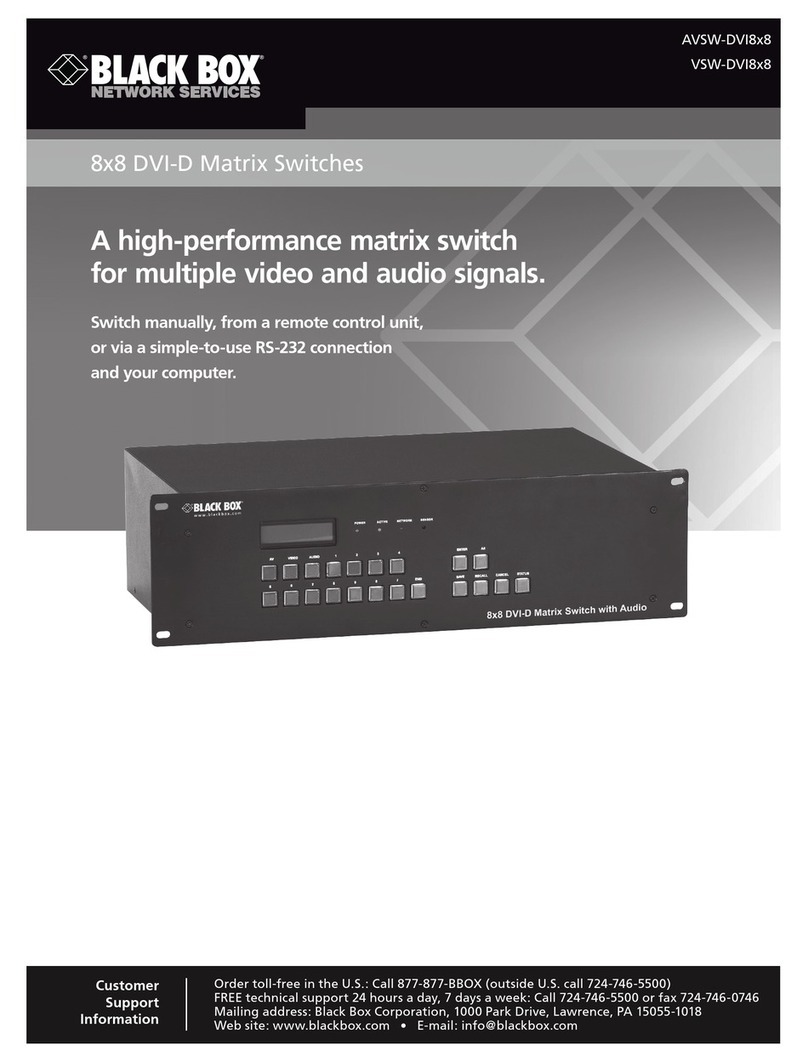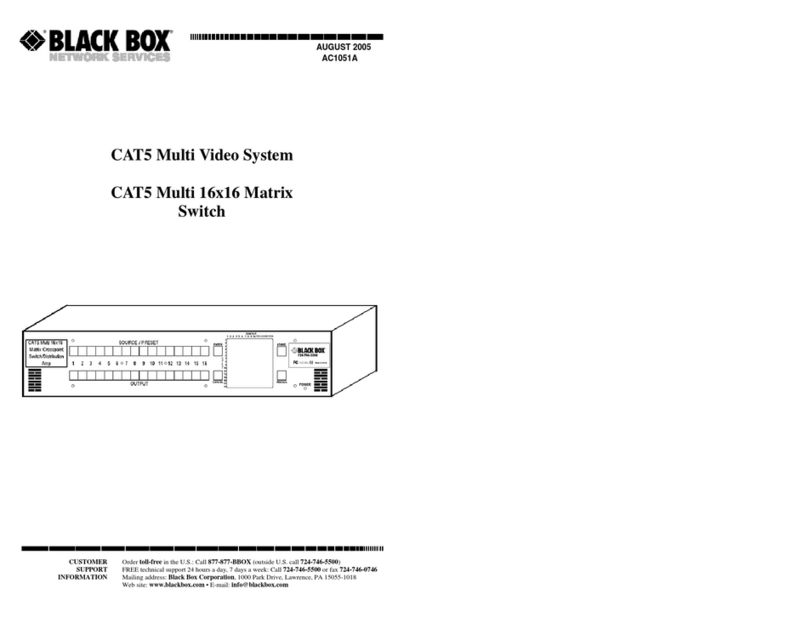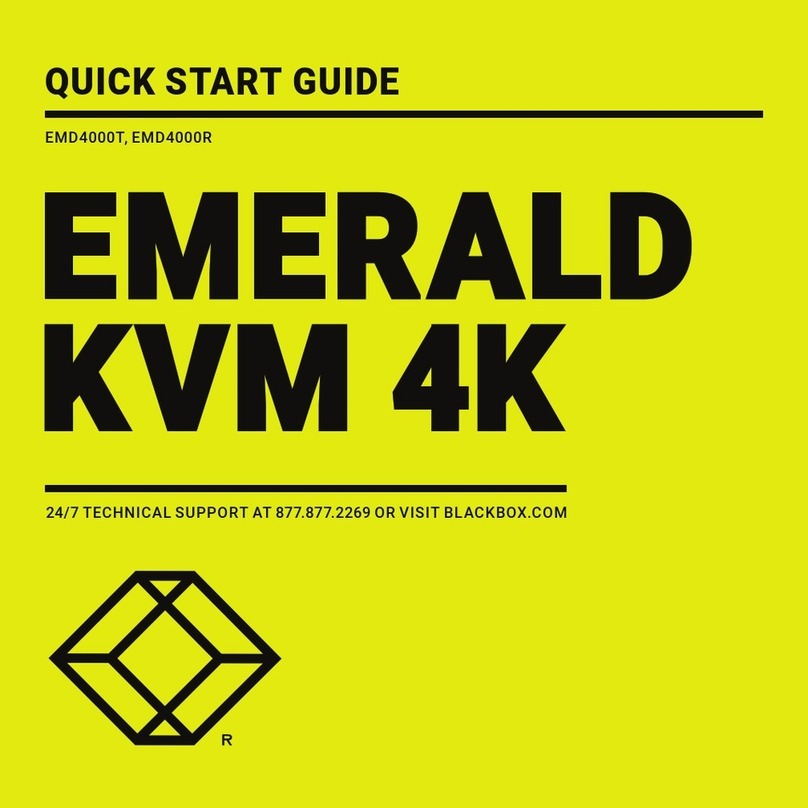FEATURES
• Routes 3 ISDN lines to 12 possible
outputs.
• For fast, simple, and cost-effective
routing and switching of ISDN Basic
Rate Interface (BRI) lines.
• Activate routing and control
input/output via front-panel keys
or RS-232.
• Ideal for videoconferencing
applications!
• Monitor activity on the front-panel LCD.
OVERVIEW
Here’s an easy way to allocate ISDN BRI services to your
videoconference users without repatching cables or paying
for always-on connections for everyone. With the BLACK BOX®
Autosensing ISDN Matrix Switch, you can connect 3 incoming
BRI lines to up to 12 users and provide ISDN services to 3 of
them on an as-needed basis.
Users in three separate rooms, for example, can engage
in a videoconference while streaming data at 128 kbps
simultaneously. Or one user, requiring more speed, can
connect at 384 kbps.
No matter what the setup is, those connected to the switch
can expect reliable data transmissions. What’s more, a data-
lock feature prevents an active user from being disconnected
from a call by routing commands. It does this by locking any
routing command that involves an active line until the call has
been disconnected. This safeguards against any disruption of
a video transmission. If a user tries to disconnect or reroute an
input on which a call is in progress. the LCD displays LINE BUSY
and disregards the request.
The 13 keys on the front-panel keypad enable you to
change settings, determine input and output selection quickly,
and reroute lines as needed with ease. An LCD display, also
on the front panel, shows selected input/output relationships,
as well as line busy status indication, keypad entries, and any
possible error messages.
In addition to using the switch’s front-panel keys, you can
set input/output paths via an RS-232 management console
(serial interface software is included).
For serial RS-232 control, just connect to the unit through
the rear-panel DB9 port. The back also contains the eight
RJ-45 BRI S/T outputs for linking to videoconferencing and
other terminal equipment with twisted-pair cable and three
RJ-45 BRI S/T connectors for connecting network terminal
equipment (NT1s) with twisted-pair cable.
In Auto mode, however, the switch does the work,
autosensing the output connections and routing ISDN lines
to desired codecs and allocating services to users based on
the level of priority they’ve been assigned. It can be set up to
do this on one BRI line (128 kbps) or three BRI lines (384 kbps),
with the Autosensing ISDN Matrix Switch scanning its outputs
in ascending order every two seconds until it detects an output
signal.
The Autosensing ISDN Matrix Switch also supports dual-
mode operation for manual or automatic switching.
TECH SPECS
User Controls — (13) keys for switching any input to any output or one
input per output
CE Approval — Yes
Connectors — Input: (3) 8-pin RJ-45 (BRI S/T);
Output: (12) RJ-45 (BRI S/T);
Serial: DB9 F (RS-232)
Indicators — 17-character LCD (displays active-line pairing), (1) Power LED
Power — 120/220 VAC, 50/60 Hz, switch-selectable
Size — 1.6"H x 17"W x 8.5"D (4.1 x 43.2 x 21.6 cm)
Weight — 4.4 lb. (2 kg) Item Code
Autosensing ISDN Matrix Switch IS290A
✦
Autosensing ISDN Matrix Switch
✦
Power cord
✦3.5" diskette containing RS-232 interface software
✦
User manual
WHAT‘S INCLUDED