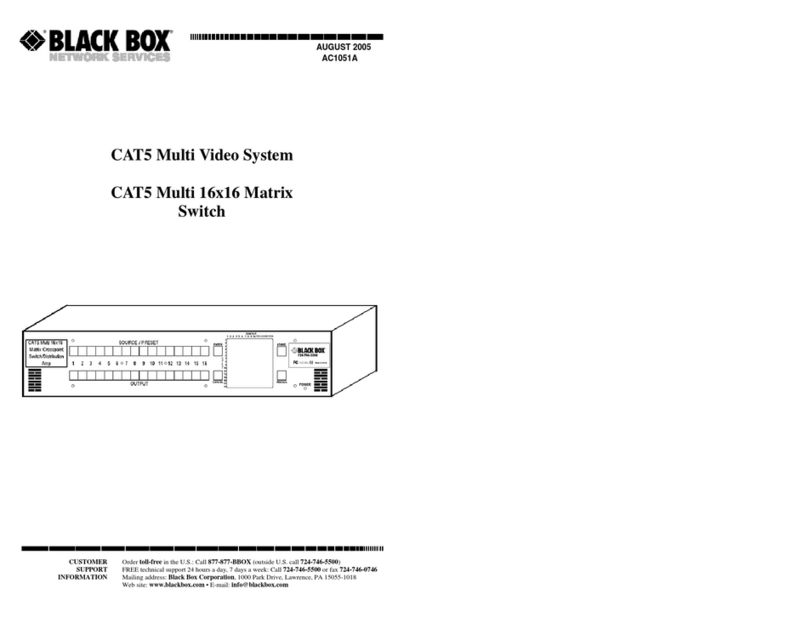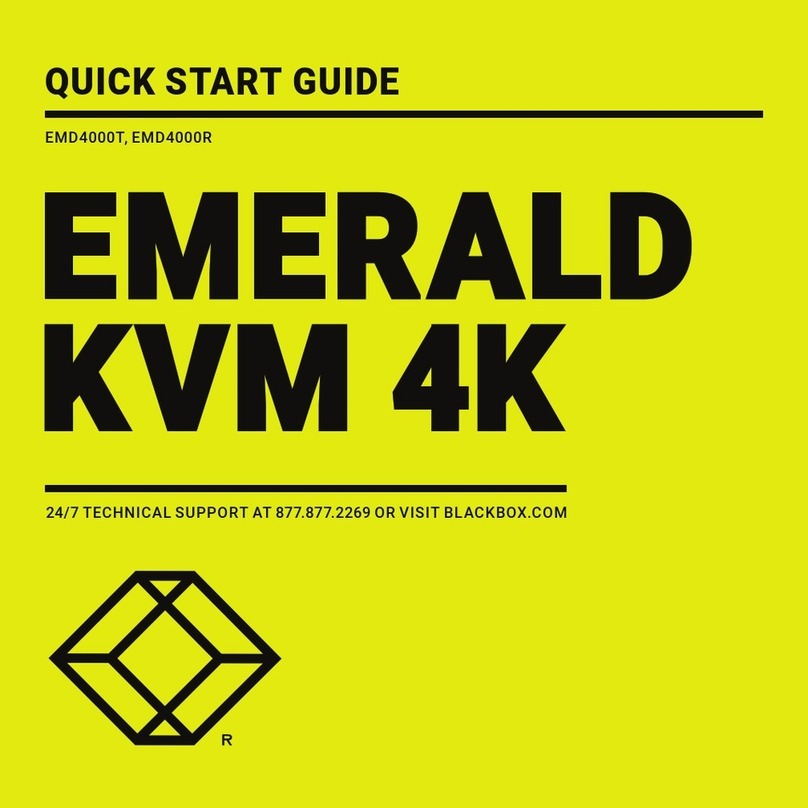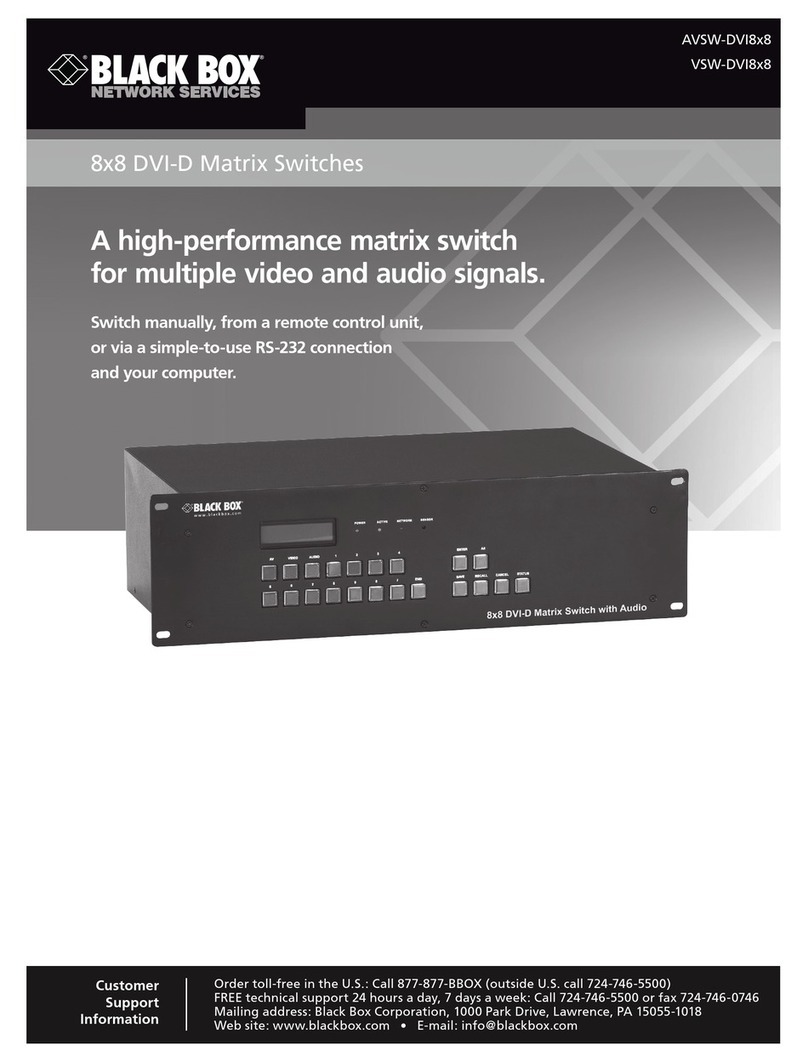724-746-5500 | blackbox.com
Page 5
Table of Contents
Chapter Page
1. Specifications........................................................................................................................................................................6
2. Overview ...........................................................................................................................................................................7
2.1 Introduction...................................................................................................................................................................7
2.2 What’s Included ............................................................................................................................................................7
2.3 Hardware Description....................................................................................................................................................8
2.3.1 Front Panel..........................................................................................................................................................8
2.3.2 Back Panel ..........................................................................................................................................................9
3. Setup and Cabling.............................................................................................................................................................. 10
3.1 Operation Location Requirements ............................................................................................................................... 10
3.2 Setup and Mounting ................................................................................................................................................... 10
3.3 Electrical Connections.................................................................................................................................................. 10
3.3.1 Connecting the Power...................................................................................................................................... 10
3.3.2 Attaching DVI Video Sources............................................................................................................................ 10
3.3.3 Attaching DVI Display Devices........................................................................................................................... 11
3.3.4 RS-232 Connection........................................................................................................................................... 11
3.3.5 TCP/IP Connection............................................................................................................................................ 11
3.3.6 Checking Your Cabling ..................................................................................................................................... 12
4. Operation ......................................................................................................................................................................... 13
4.1 Powering On/Off; Standby Operation ......................................................................................................................... 13
4.2 Operation Outline........................................................................................................................................................ 13
4.3 Setting Up Video Connections between Inputs and Outputs...................................................................................... 13
4.3.1 Making a Connection ....................................................................................................................................... 13
4.3.2 Modifying or Breaking an Existing Connection................................................................................................. 14
4.4 Saving and Recalling Presets........................................................................................................................................ 14
4.4.1 Saving a Preset.................................................................................................................................................. 14
4.4.2 Recalling a Preset Setup.................................................................................................................................... 14
4.5 Menu Functions........................................................................................................................................................... 15
4.5.1 Menu System.................................................................................................................................................... 15
4.5.2 Menu Tree ........................................................................................................................................................ 16
4.6 Console and Telnet Access .......................................................................................................................................... 17
4.6.1 Introduction to Console/Telnet ......................................................................................................................... 17
4.6.2 Console Command Descriptions....................................................................................................................... 18
4.7 Web Server..................................................................................................................................................................26
5. About DVI Routing and EDID Handling..............................................................................................................................27
5.1 DVI Routing ................................................................................................................................................................. 27
5.2 EDID Handling .............................................................................................................................................................27
5.2.1 EDID Emulation (“STATIC”)............................................................................................................................... 27
5.2.2 EDID Follow (“FOLLOW”) ................................................................................................................................. 27
5.2.3 EDID Pass-Through (“THROUGH”)....................................................................................................................28
6. Troubleshooting .................................................................................................................................................................29
6.1 Calling Black Box .........................................................................................................................................................29
6.2 Shipping and Packaging ..............................................................................................................................................29