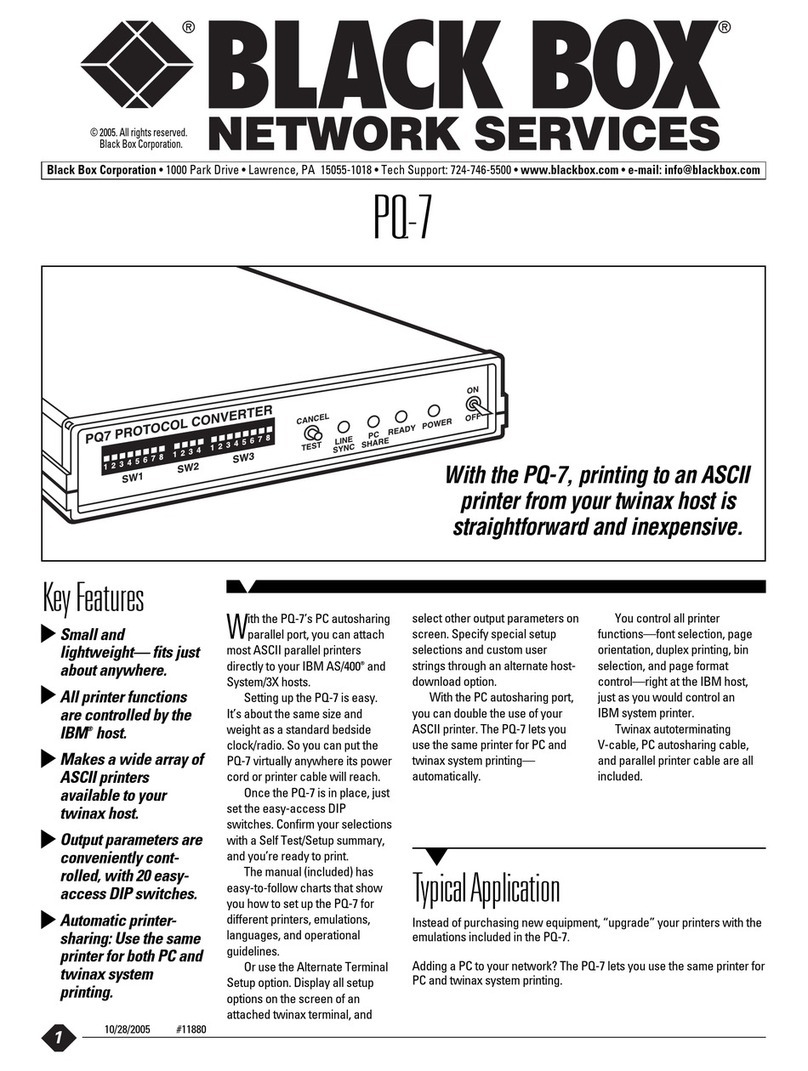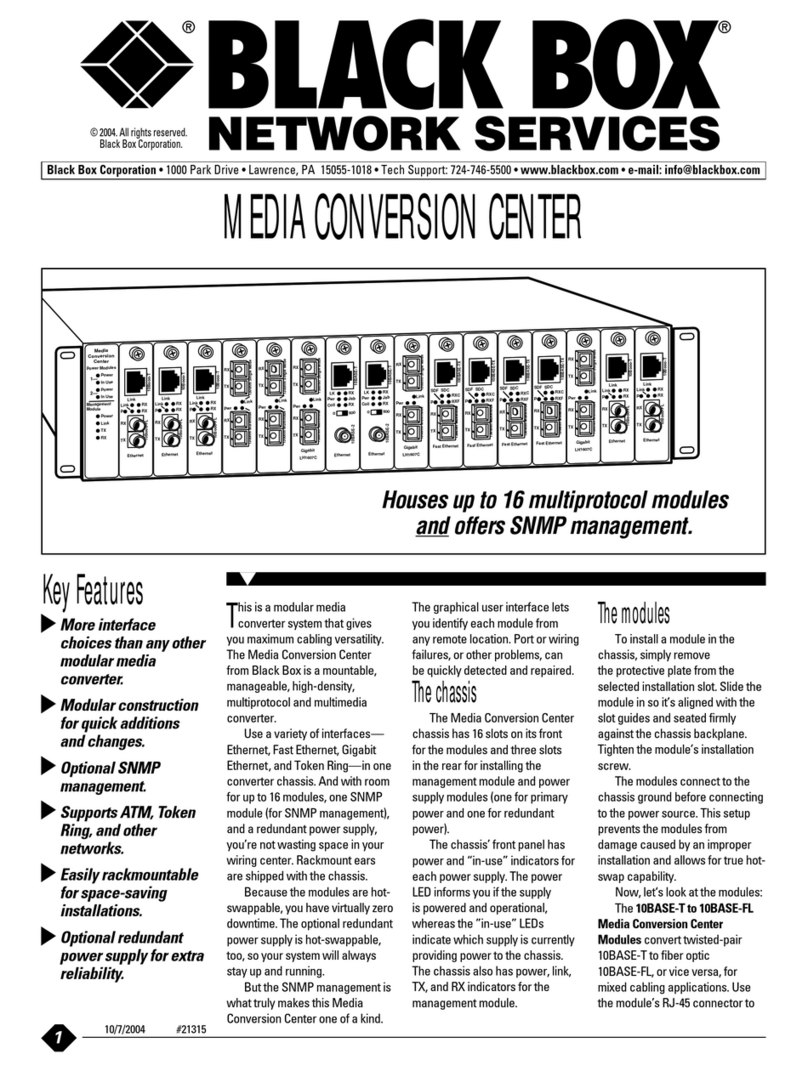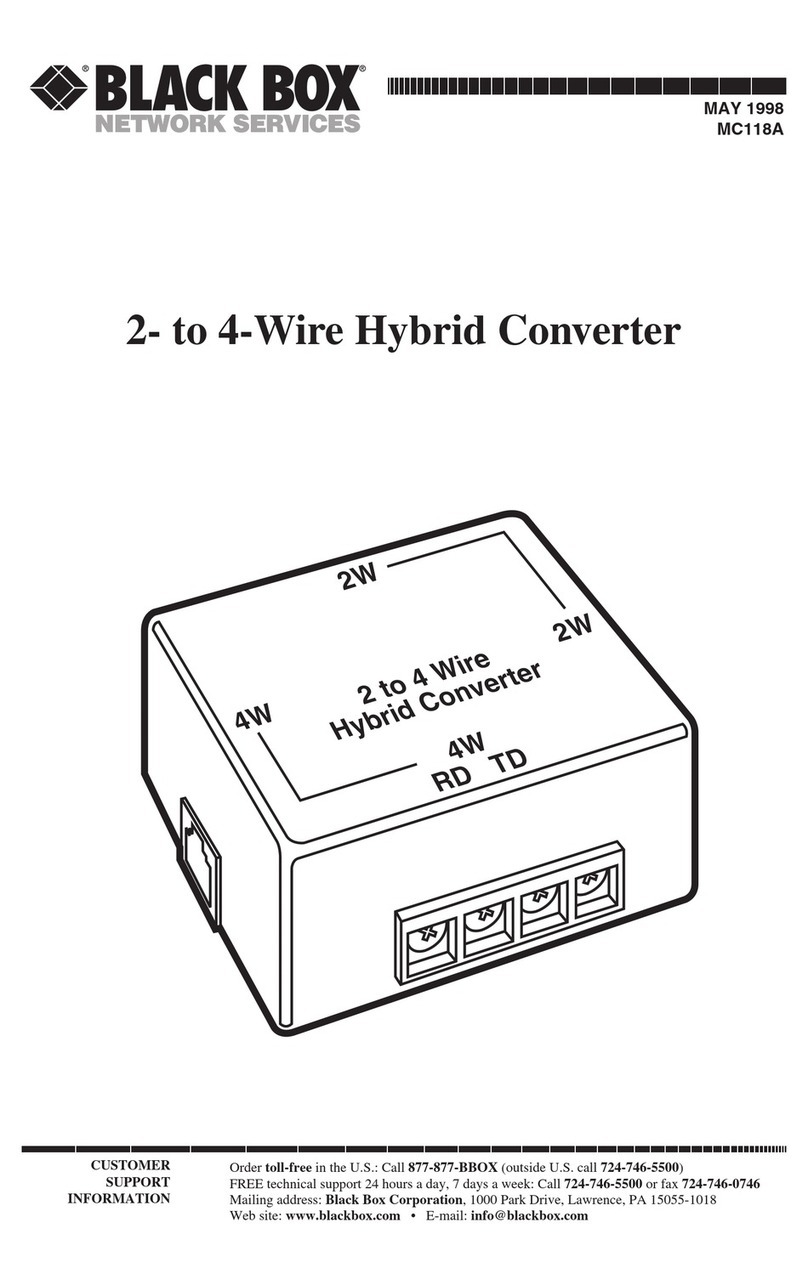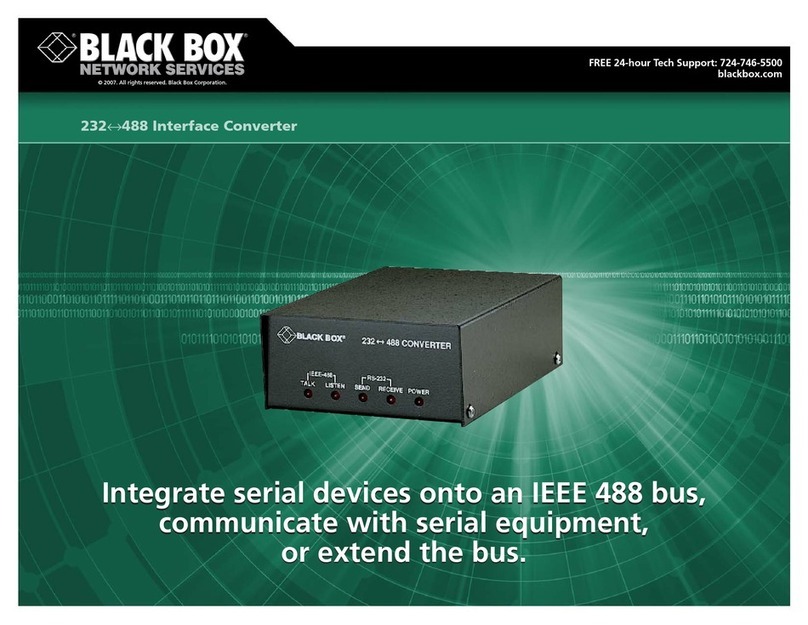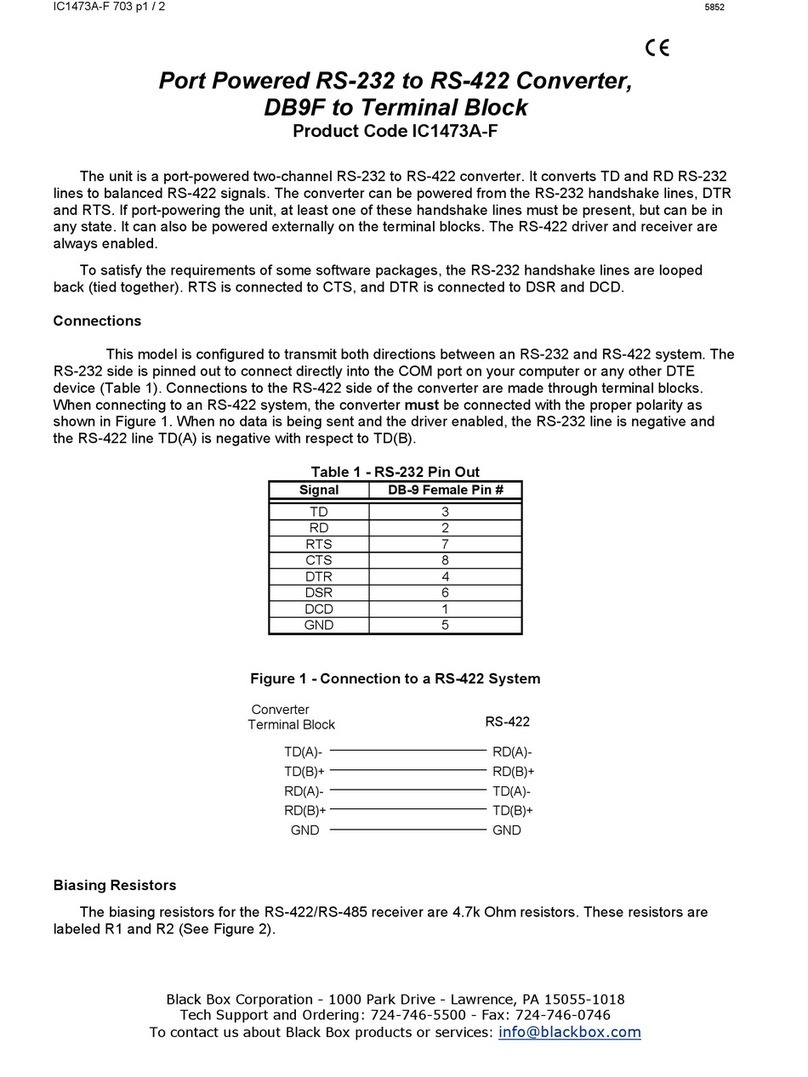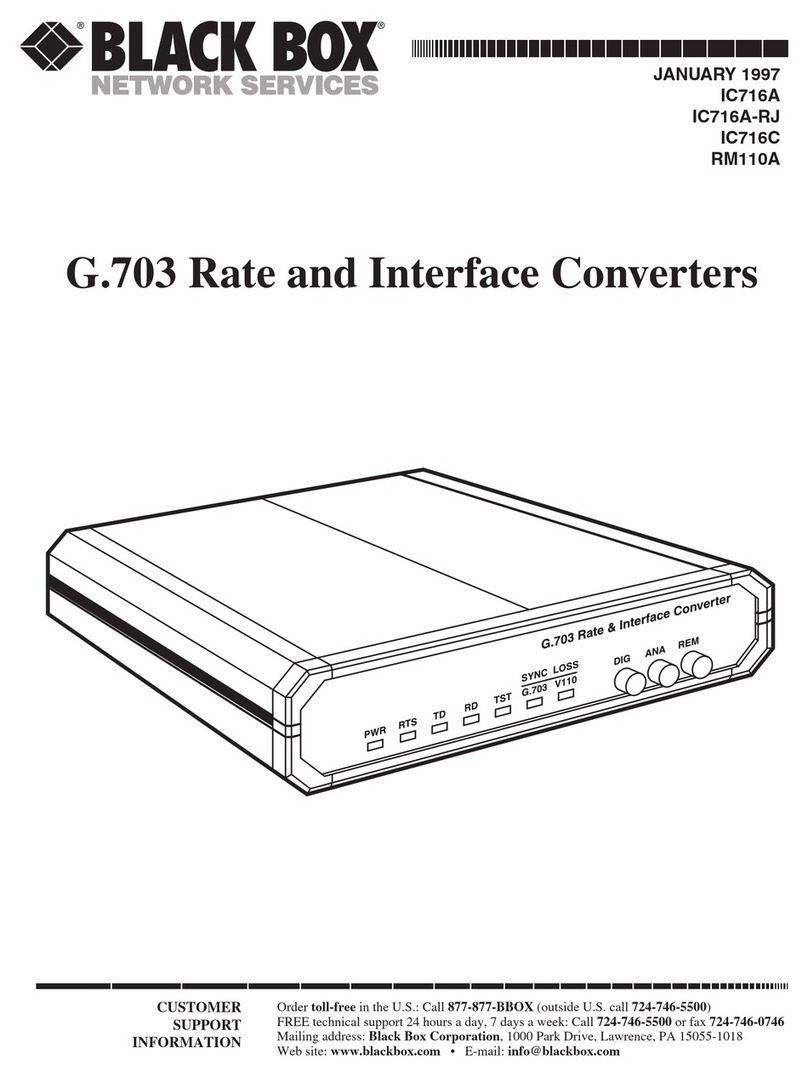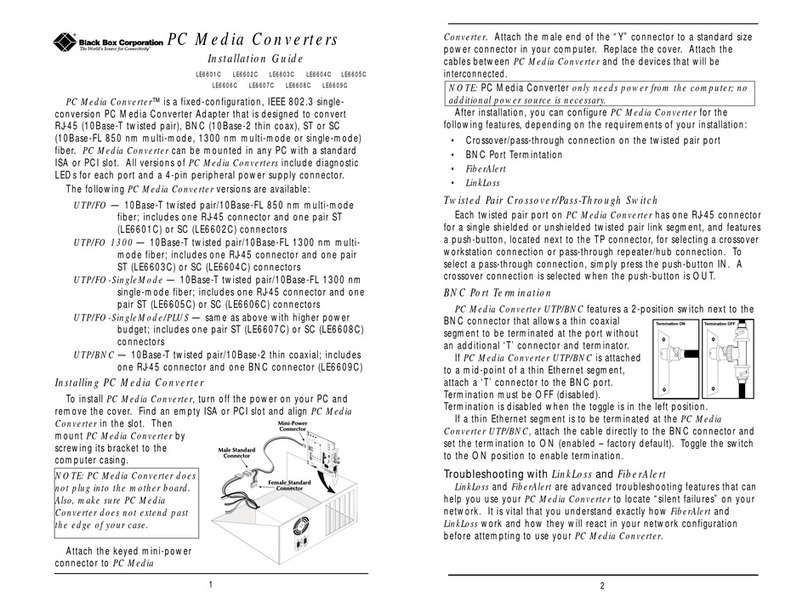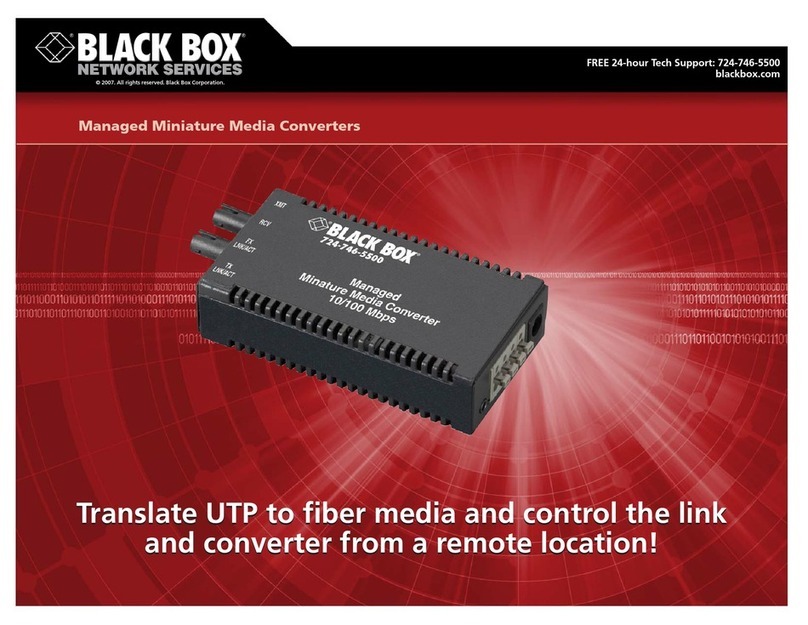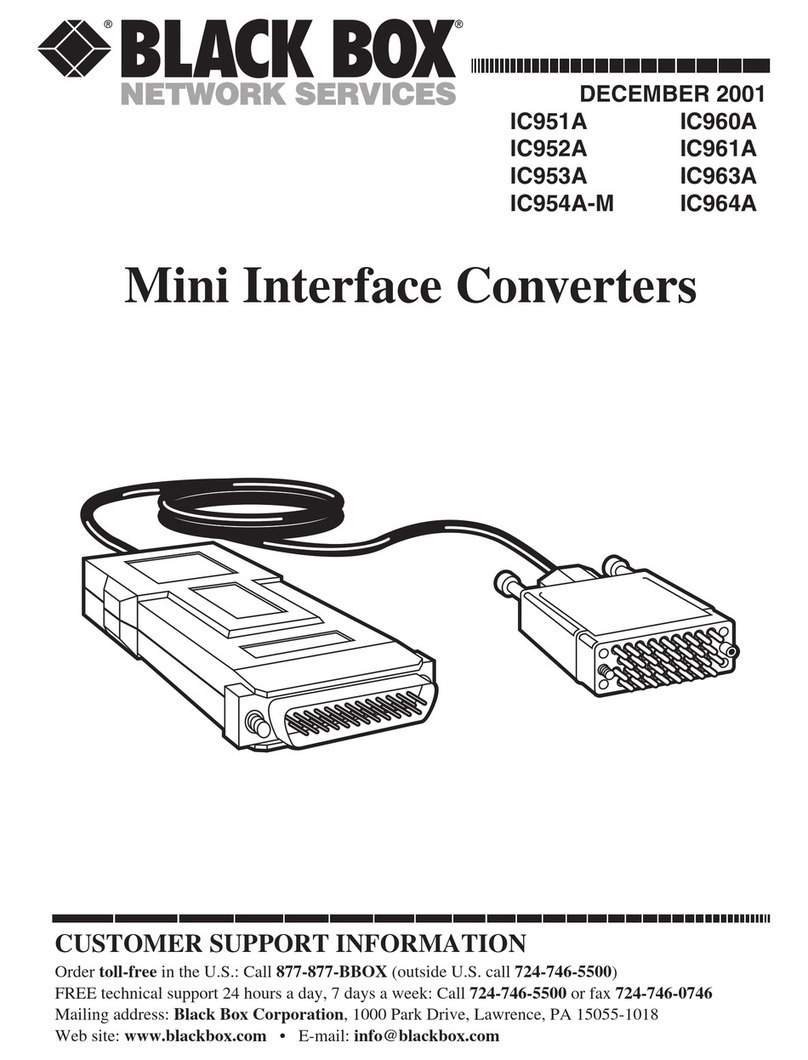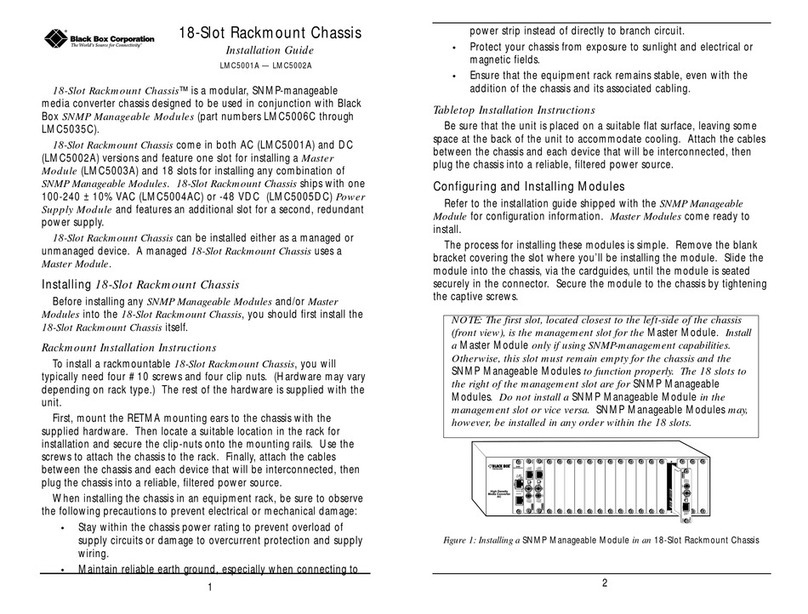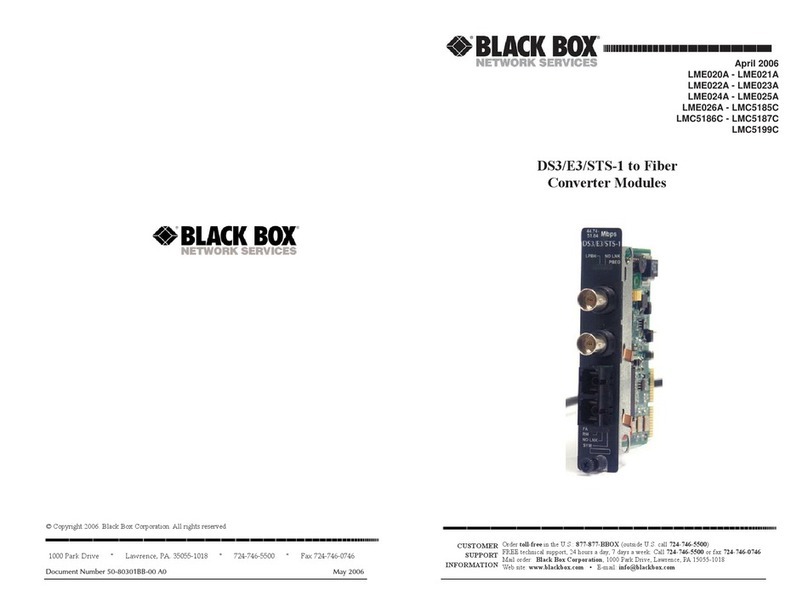FEATURES
• Automatically adapts for motion
compensation.
• Includes RS-232 remote control
software.
• 4/3, 16/9 screen format.
• Horizontal and vertical position/size,
brightness, contrast, color, and hue
(per NTSC format).
• Also supports PAL and SECAM formats,
for worldwide use.
• Autosensing 100- to 250-VAC power
supply.
Link two input sources to a plasma screen output.
OVERVIEW
Display video plus audio from several different input
sources on an analog or digital output screen at high
resolution. The Multi-Input Video Scaler is a high-resolution
video scaler and a video switcher in one unit.
The video scaler has BNC, RGB, and YUV component input
and a output to either an HD15 (analog) or a DVI-I (digital)
connector. Superior output resolution adapts to different
display resolutions (including HDTV displays). (It also includes
audio input/output.)
The unit scales the video signals from 800 x 600 up to 1600
x 1200 resolution, significantly increasing video image resolu-
tion and brightness.
The scaler’s switch function allows a variety of inputs to
switch between two outputs (analog or digital). It also acts
as a multiplier, quadrupler, and doubler.
Applications for the video scaler include meeting and
conference rooms, classrooms, courtrooms, entrance halls,
events and staging, and home theaters.
Simplify the use of a meeting room that’s equipped with
up to five inputs plus audio (inputs include composite 1,
composite 2, S-video 1, S-video 2, Component, RGB, and
computer VGA, audio) by displaying the output on a large
analog or digital VGA screen plus audio (output screen types
include video projectors, plasma screens, etc. plus audio).
The screen size ratios are 4/3 (4 units wide and 3 units high)
and 16/9 (16 units wide and 9 units high) for maximum
viewing area.
Concentrating all switching needs in one remote control,
the video scaler improves the quality of the image projected.
Gamma and sharpness adjustment features provide brilliant
images.
Use the video scaler all over the world. Its different inputs
correspond to commonly used sources such as VCRs, cam-
corders, DVD players, satellite TV receivers, or any device that
uses NTSC, PAL, or SECAM decoding. Or use the end device to
display an analog or digital computer image by connecting
your PC or Power Mac®to the scaler’s HD15 or DVI-I output
port.
An on-screen display menu provides easy setup. Switch
and adjust the video scaler via an IR remote control.
The scaler also has a computer or external input to directly
display your presentations or Internet applications. Manage
and control the scaler through a PC or an external meeting
room automation controller using the included RS-232
remote control software.
Multi-Input Video Scaler
(AC216A-R2)
Notebook
computer
Camera
Plasma screen