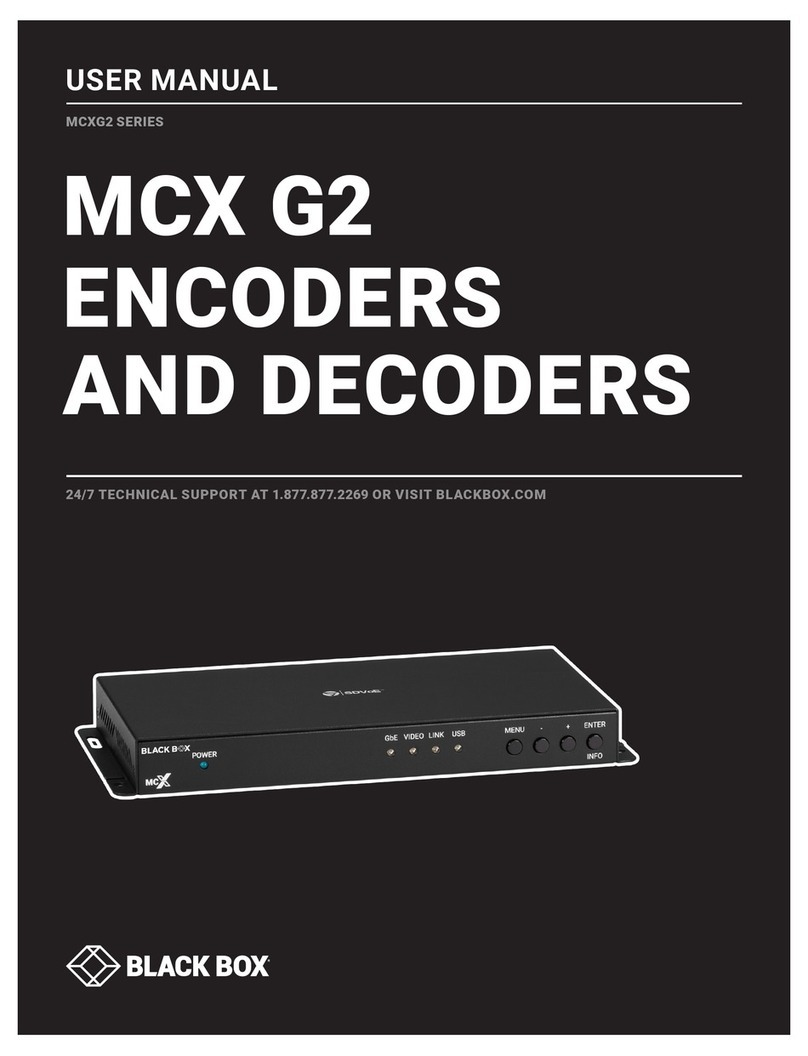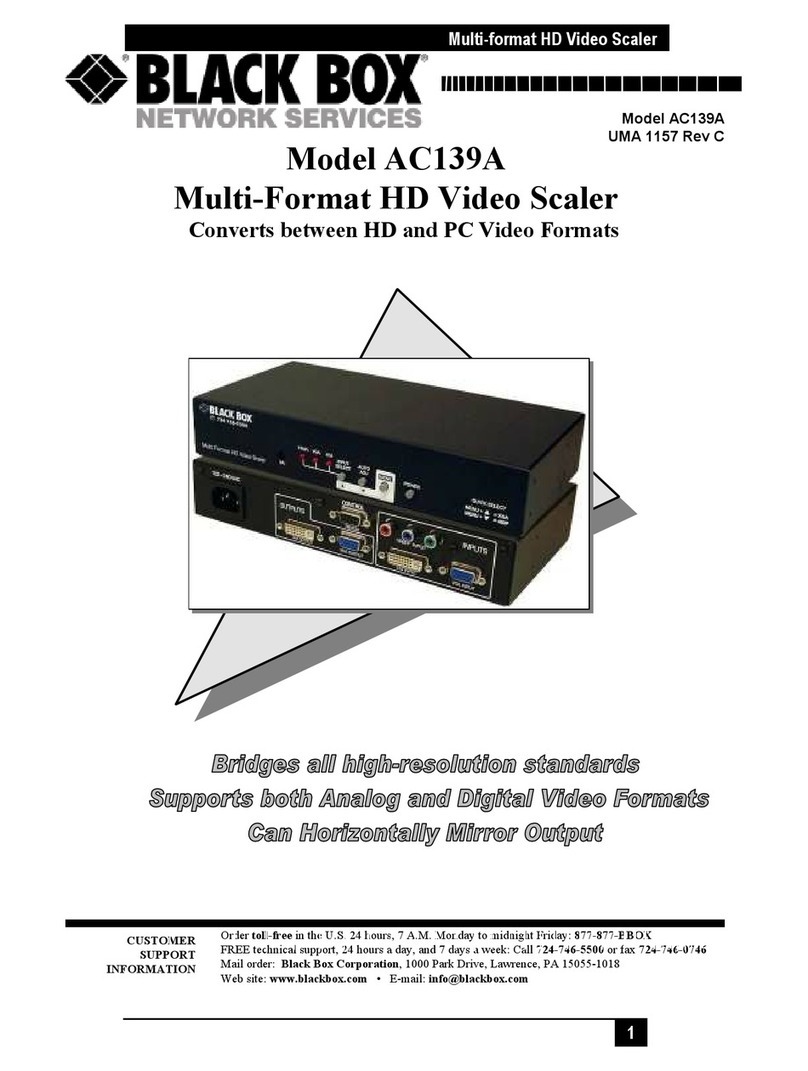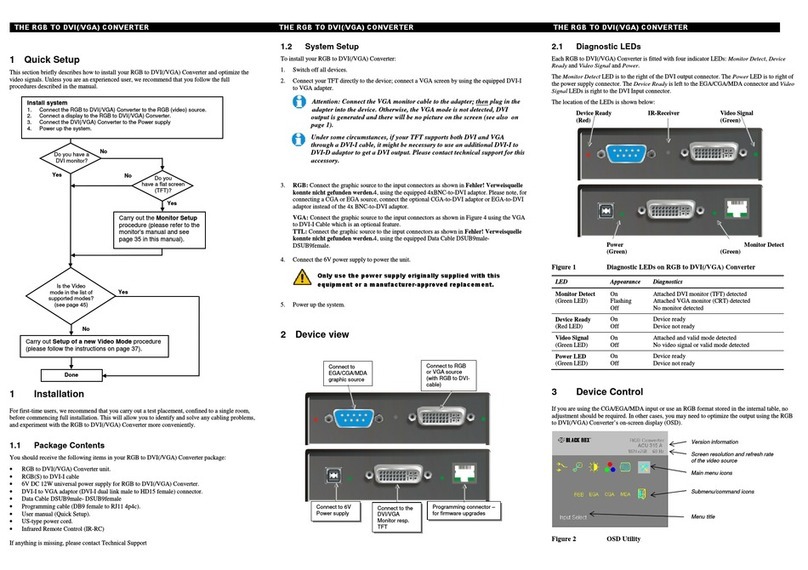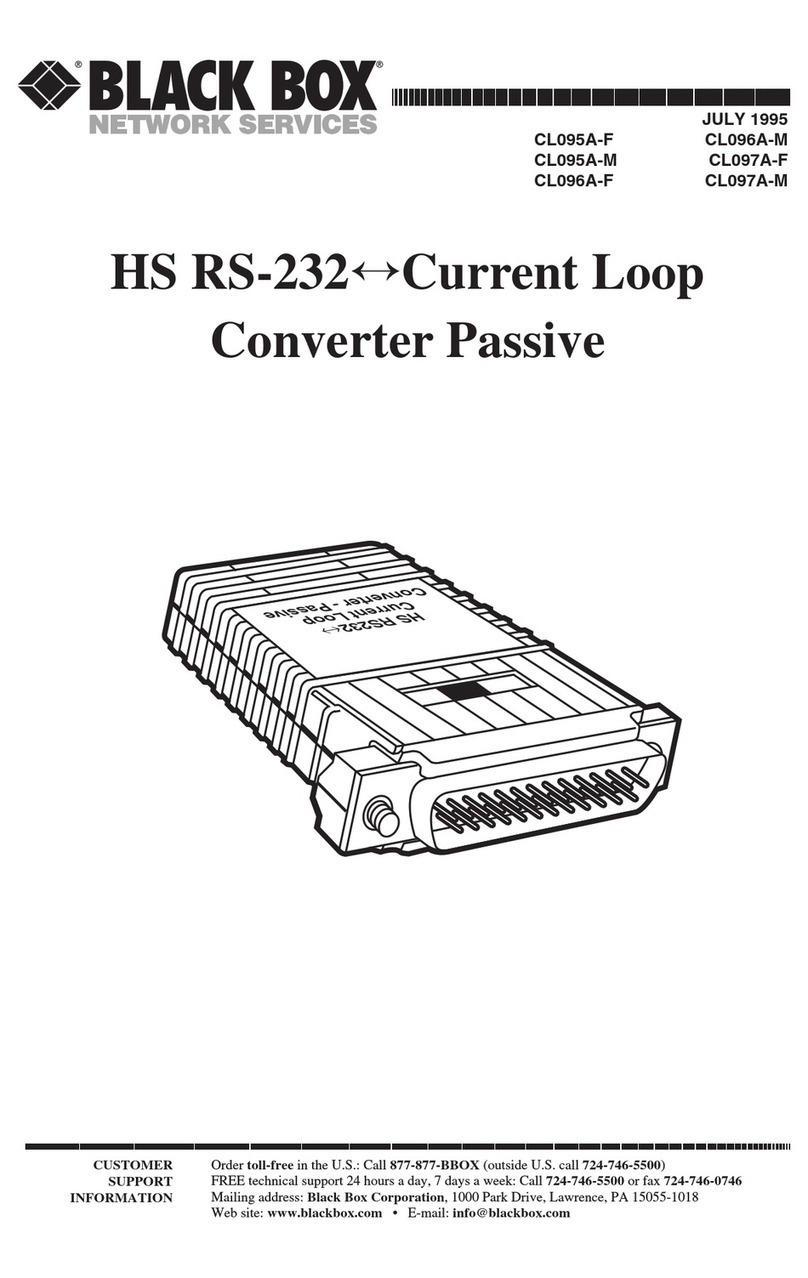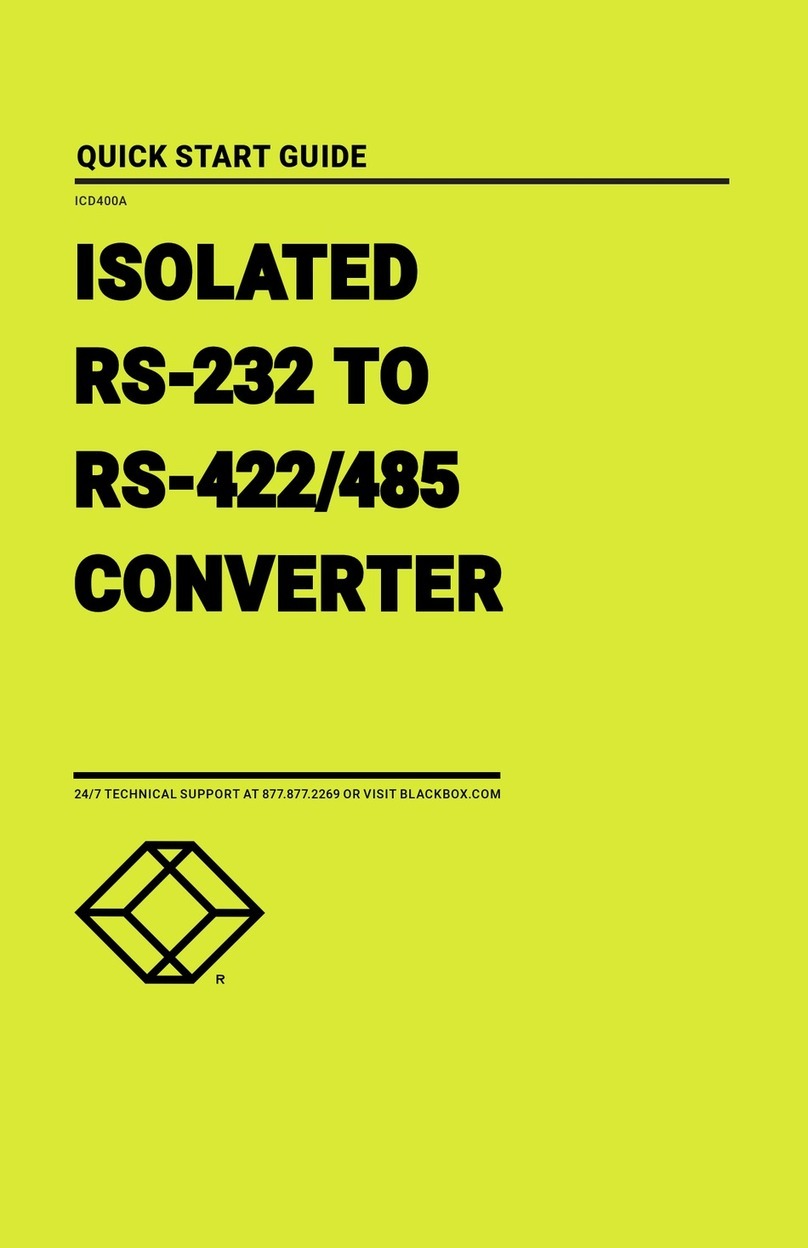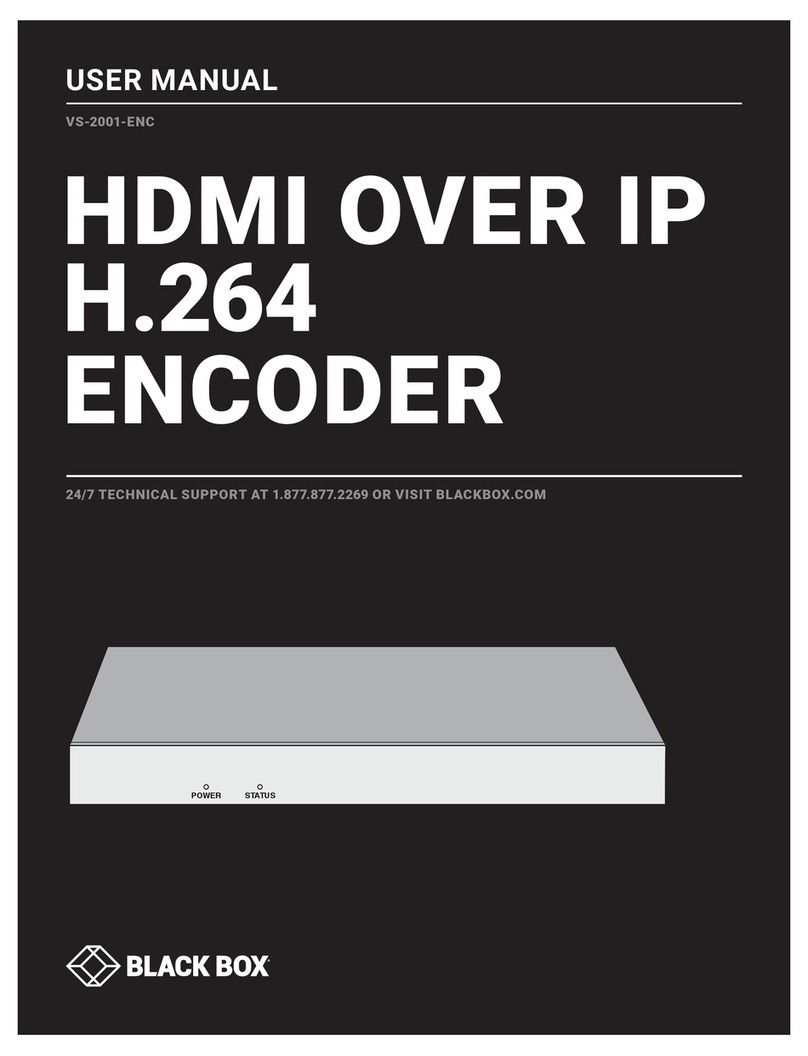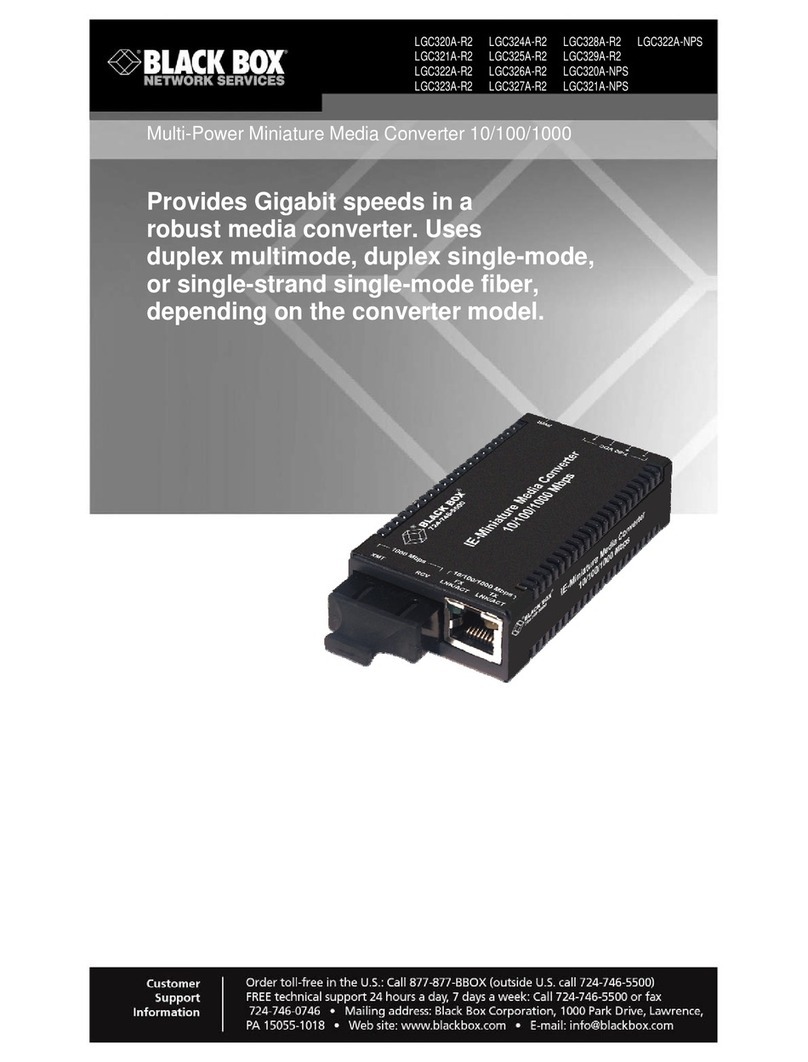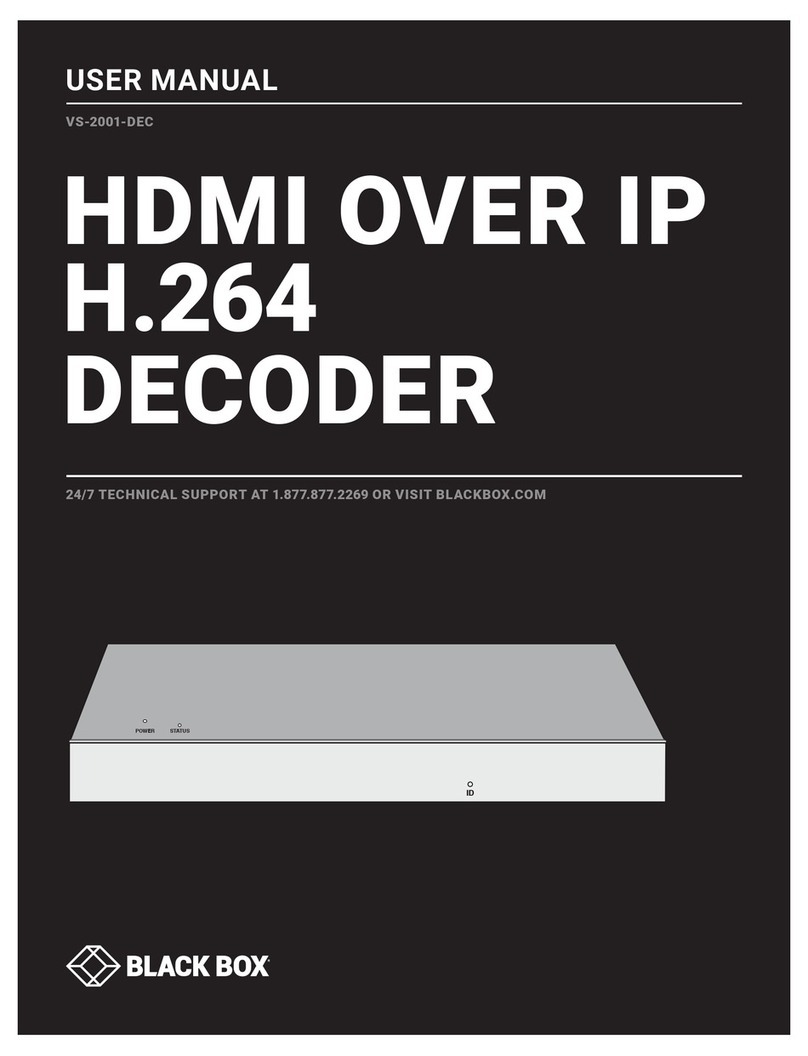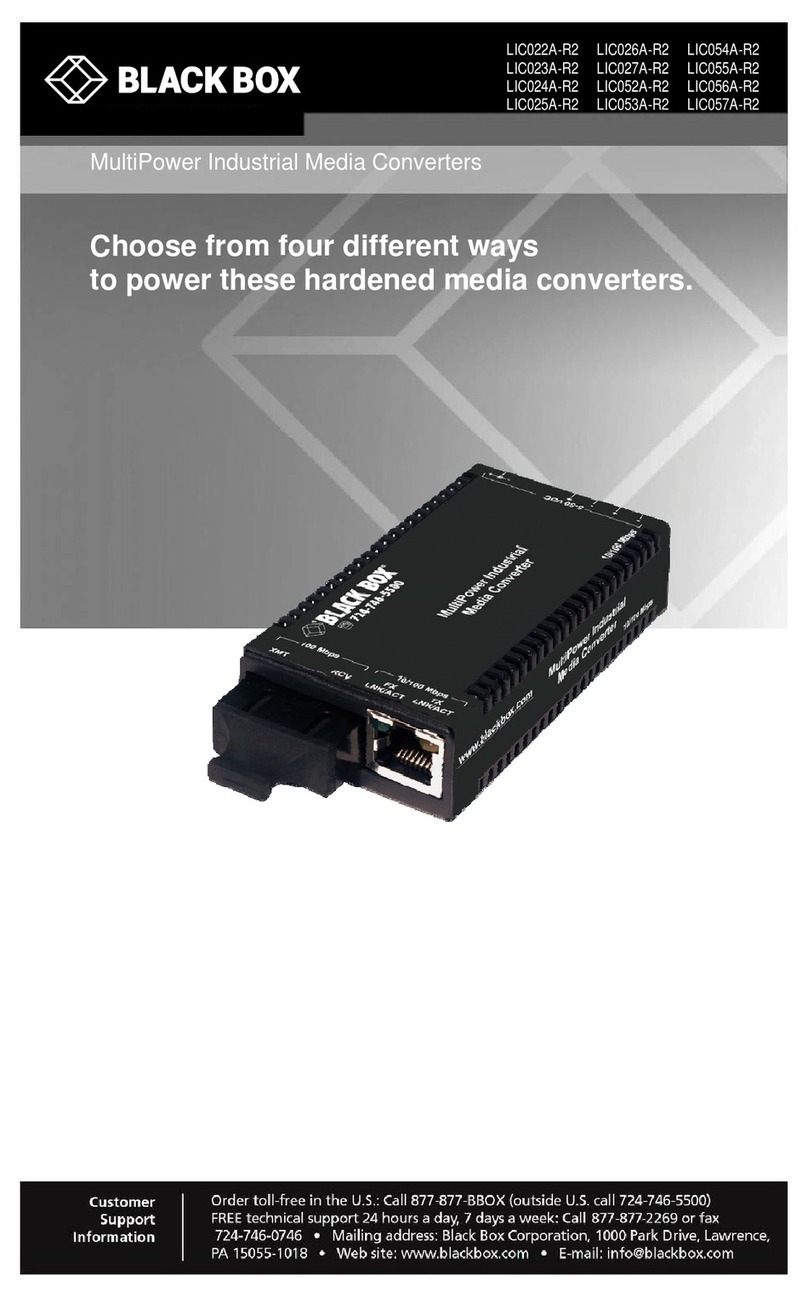5
1. 8 7 7. 8 7 7. 2 2 6 9 BLACKBOX.COM
NEED HELP?
LEAVE THE TECH TO US
LIVE 24/7
TECHNICAL
SUPPORT
1.877.877.2269
CONTENTS
CHAPTER 1: SPECIFICATIONS..................................................................................................... 6
CHAPTER 2: WELCOME .............................................................................................................. 7
KVX-HP 100-series features ..................................................................................................................................................................... 8
KVX-HP 200-series features ................................................................................................................................................................... 10
CHAPTER 3: INSTALLATION ..................................................................................................... 12
Locations................................................................................................................................................................................................... 12
Transmitter video link(s) .......................................................................................................................................................................... 12
Transmitter USB links............................................................................................................................................................................... 13
Transmitter audio links ............................................................................................................................................................................14
Transmitter Remote port.......................................................................................................................................................................... 14
Transmitter power connection ................................................................................................................................................................ 15
Linking ....................................................................................................................................................................................................... 16
CATx link ....................................................................................................................................................................................................16
Fiber optic link .......................................................................................................................................................................................... 17
Receiver video display(s) ......................................................................................................................................................................... 19
Receiver audio devices ............................................................................................................................................................................20
Receiver USB devices...............................................................................................................................................................................21
Receiver Remote port...............................................................................................................................................................................22
Receiver power connection .....................................................................................................................................................................23
CHAPTER 4: CONFIGURATION .................................................................................................. 24
Accessing the Dashboard........................................................................................................................................................................24
Resetting a module................................................................................................................................................................................... 24
Choosing the dual head mode (200-series models only) ..................................................................................................................... 25
Upgrading firmware..................................................................................................................................................................................26
CHAPTER 5: OPERATION .......................................................................................................... 27
Indicators ..................................................................................................................................................................................................27
CHAPTER 6: FURTHER INFORMATION ...................................................................................... 28
Appendix 1 - Remote port pin-out ..........................................................................................................................................................28
SAFETY INFORMATION ............................................................................................................ 29