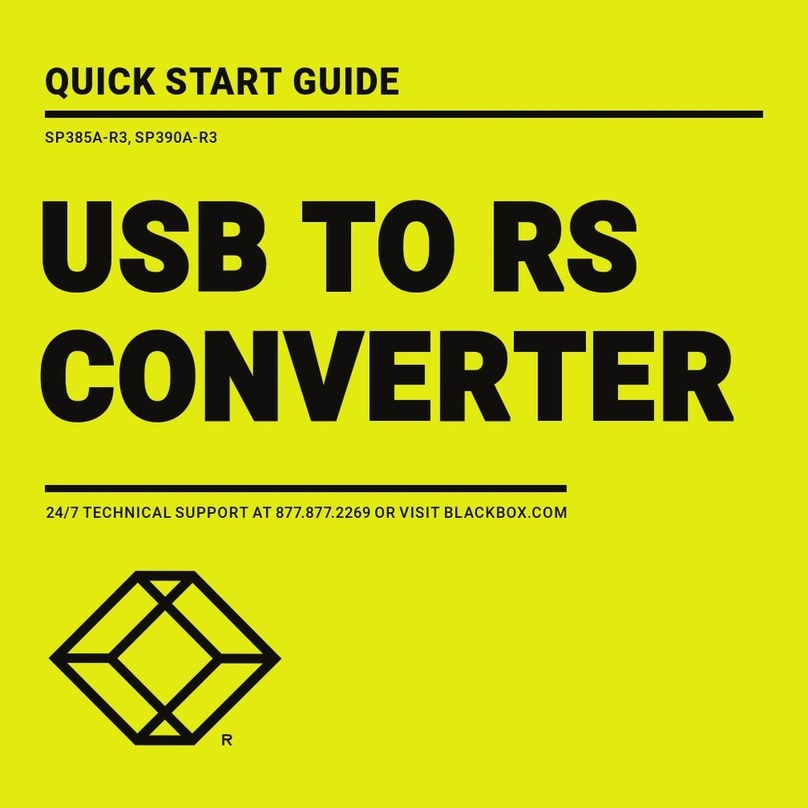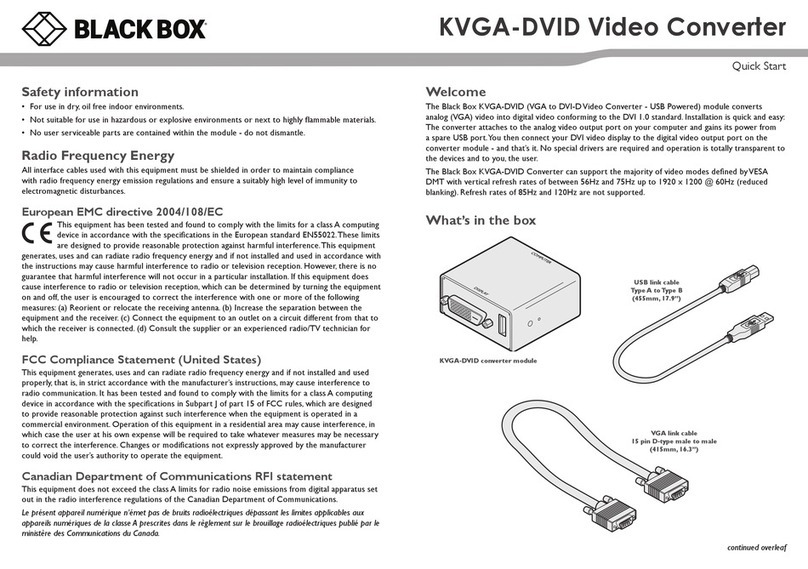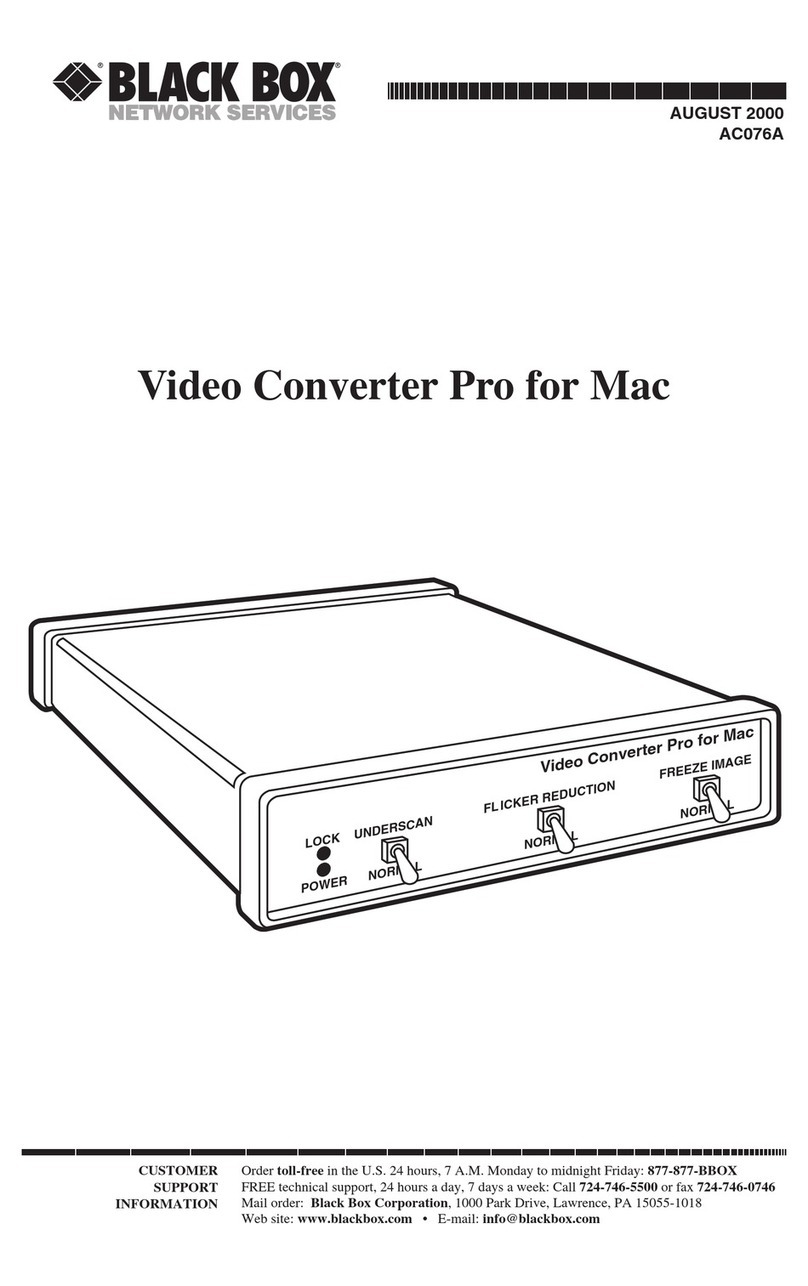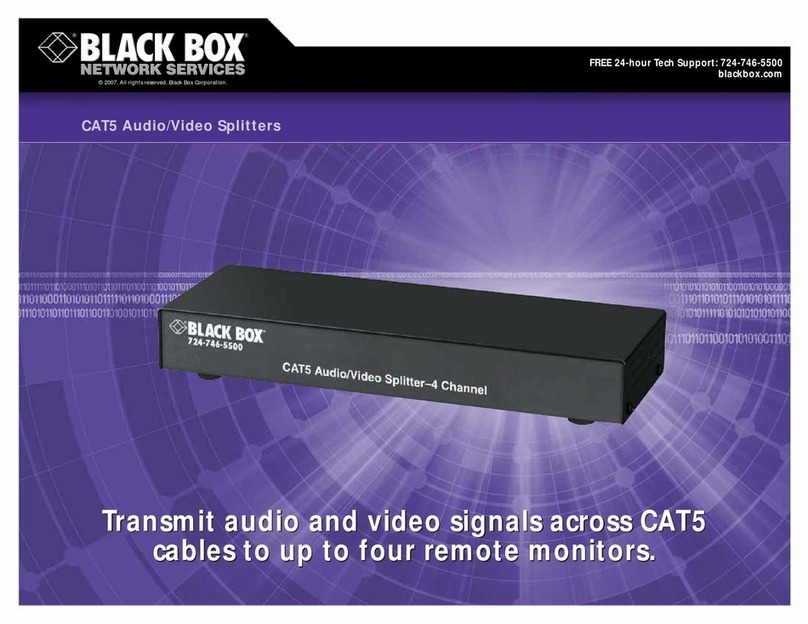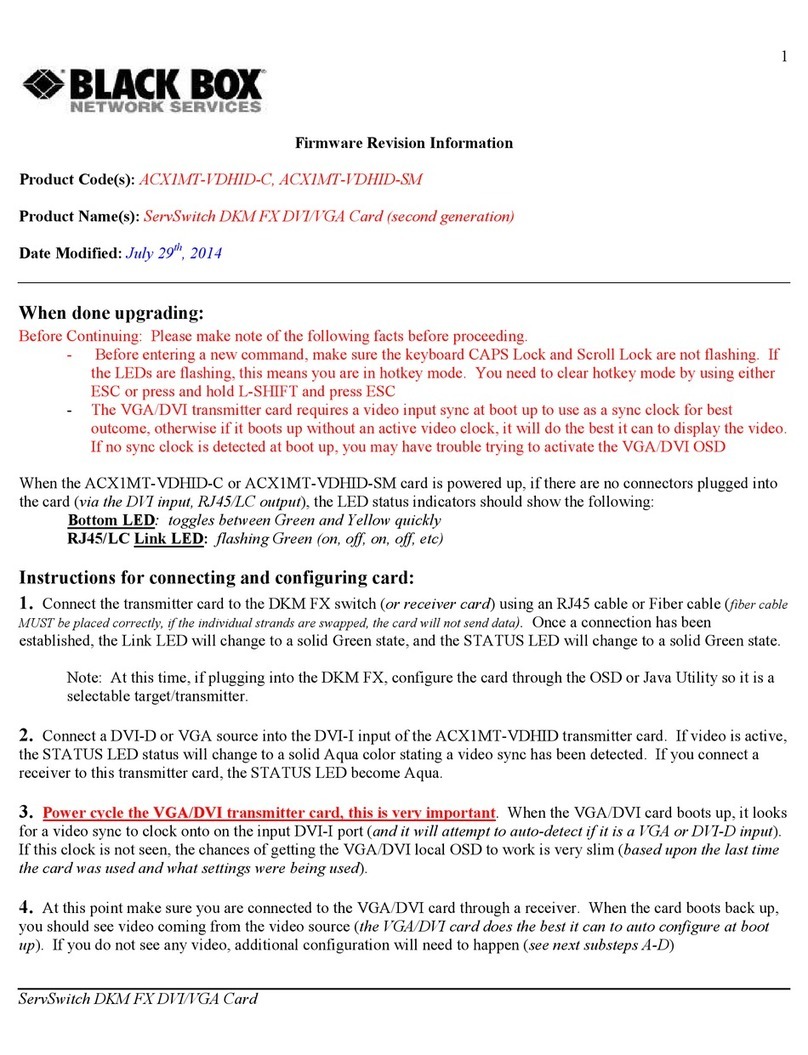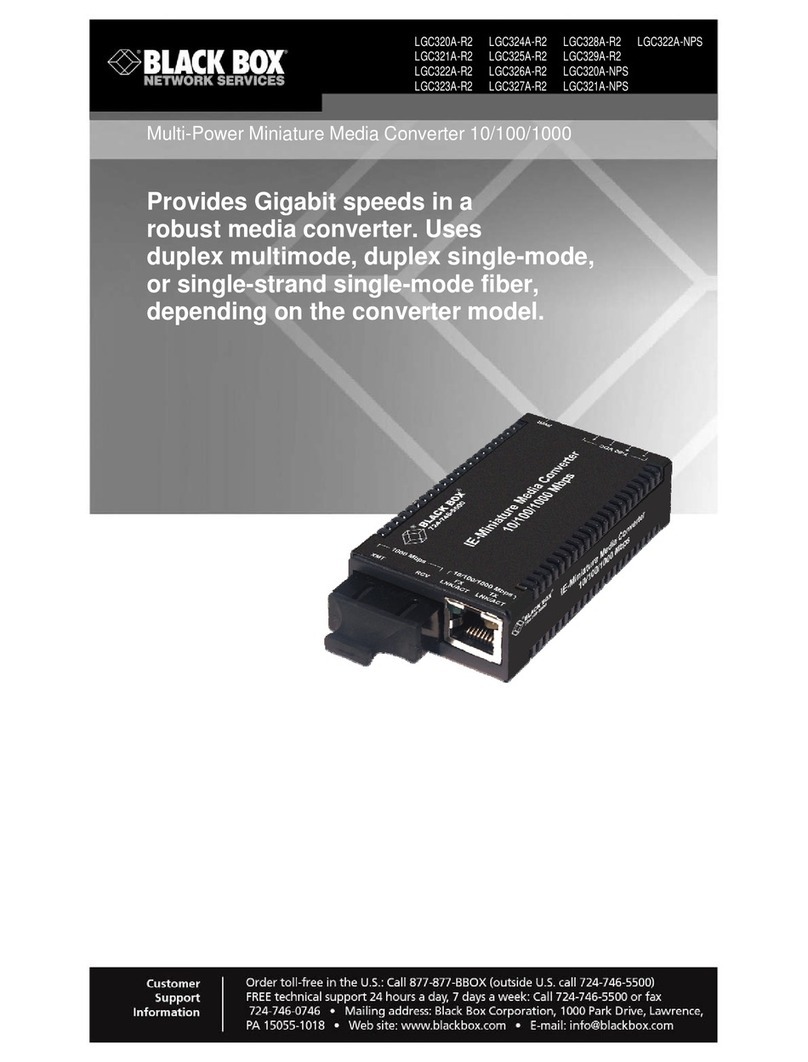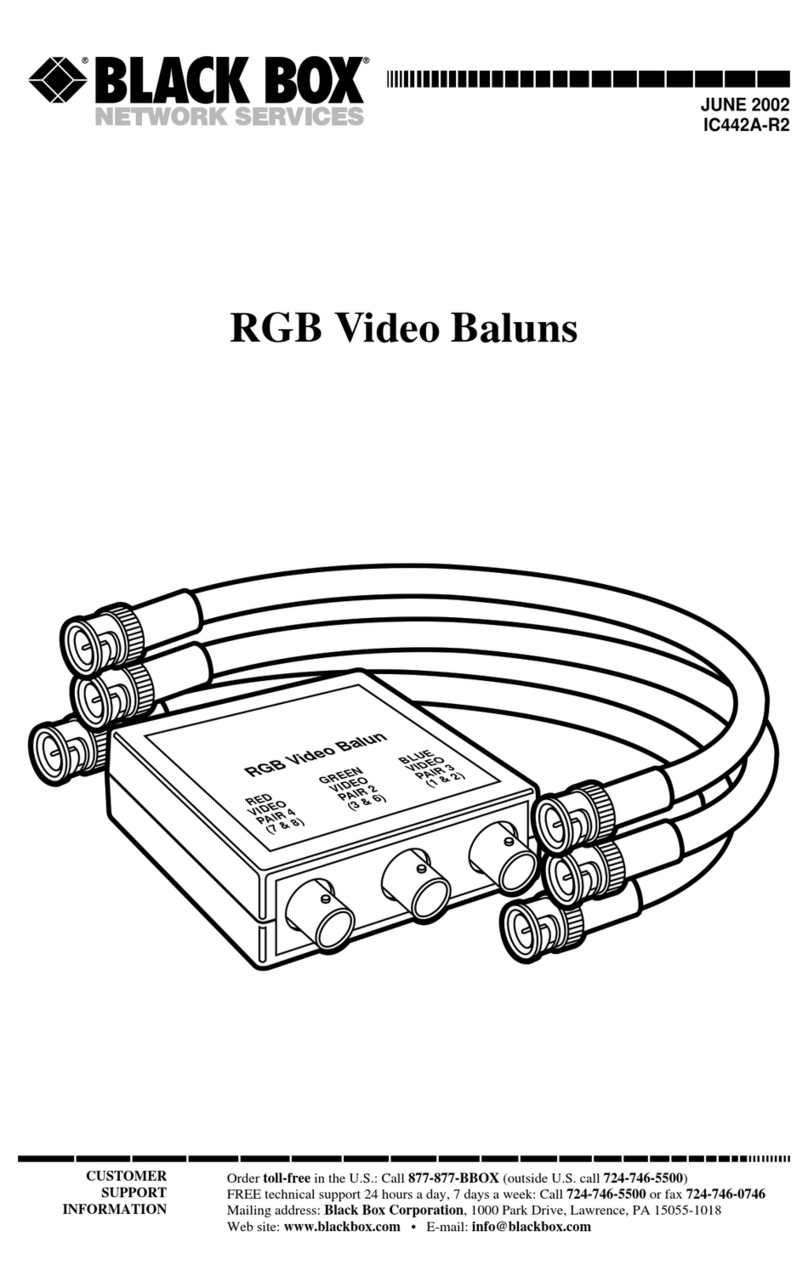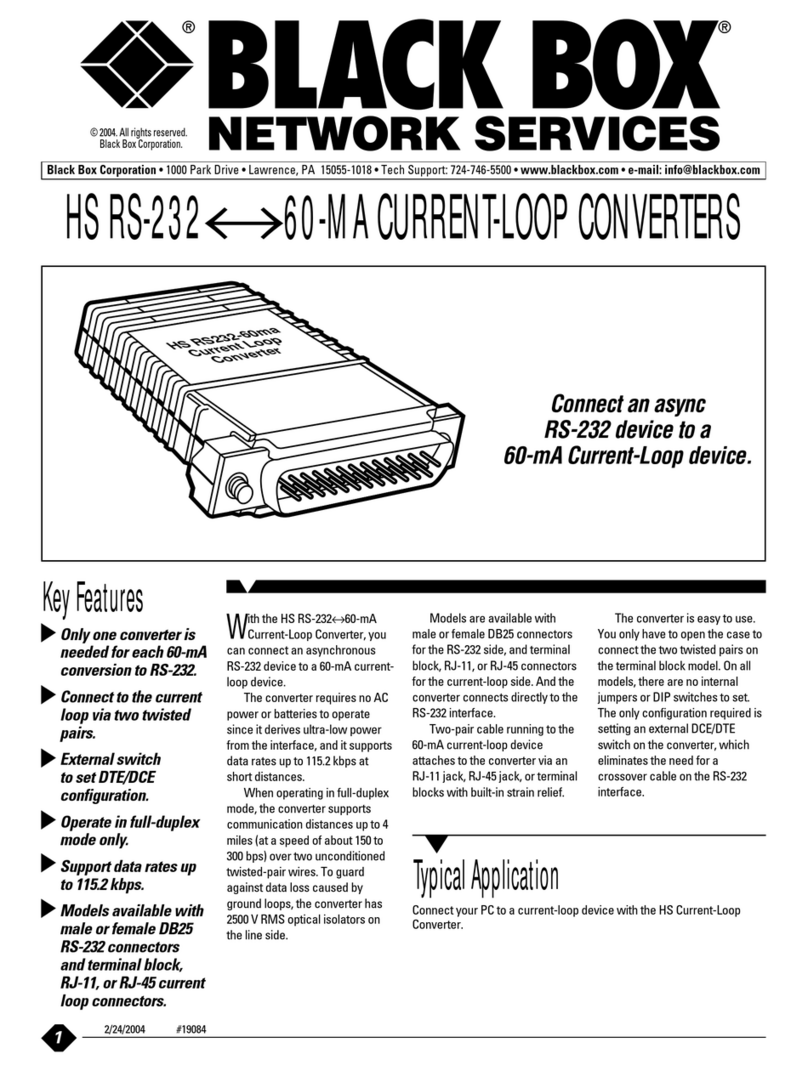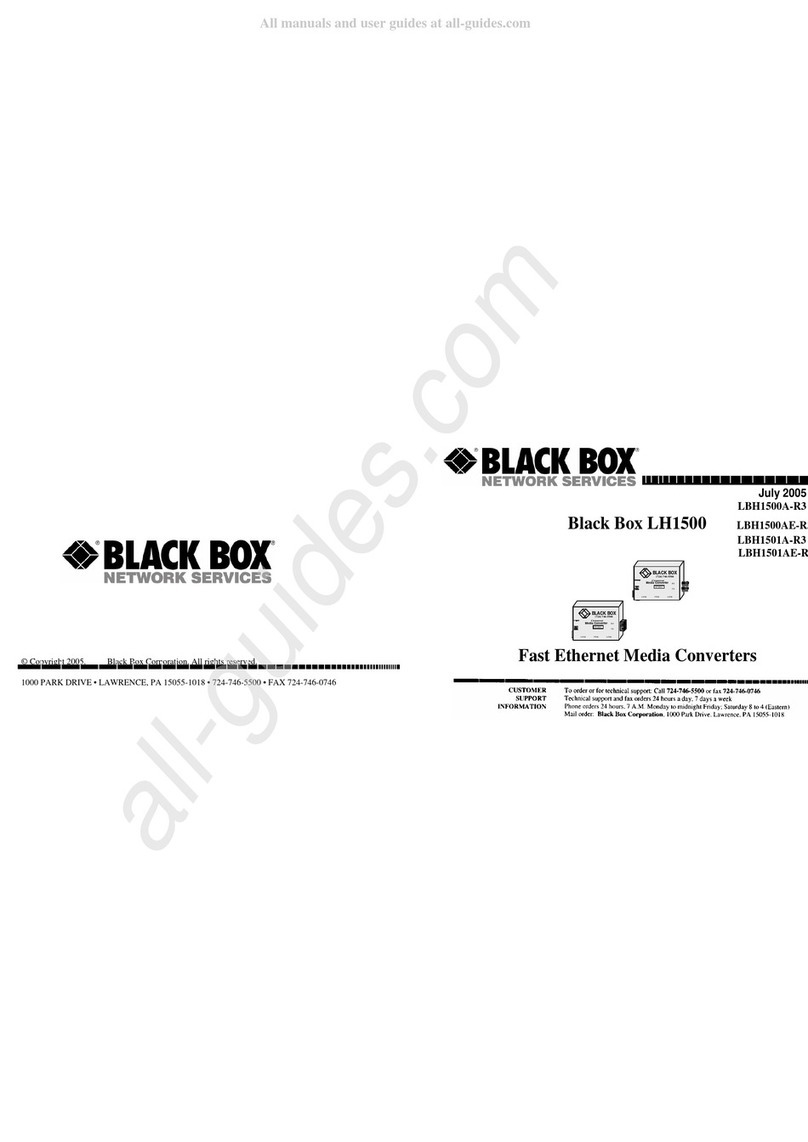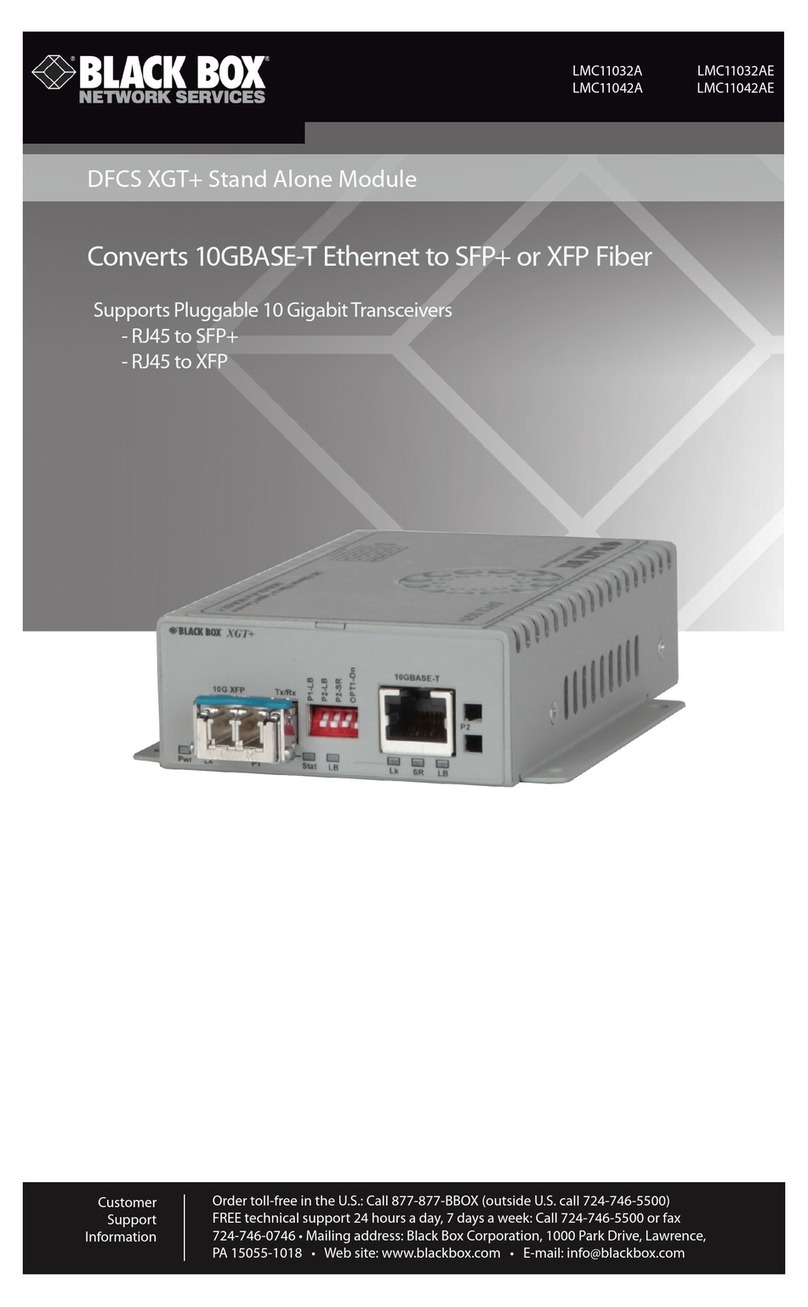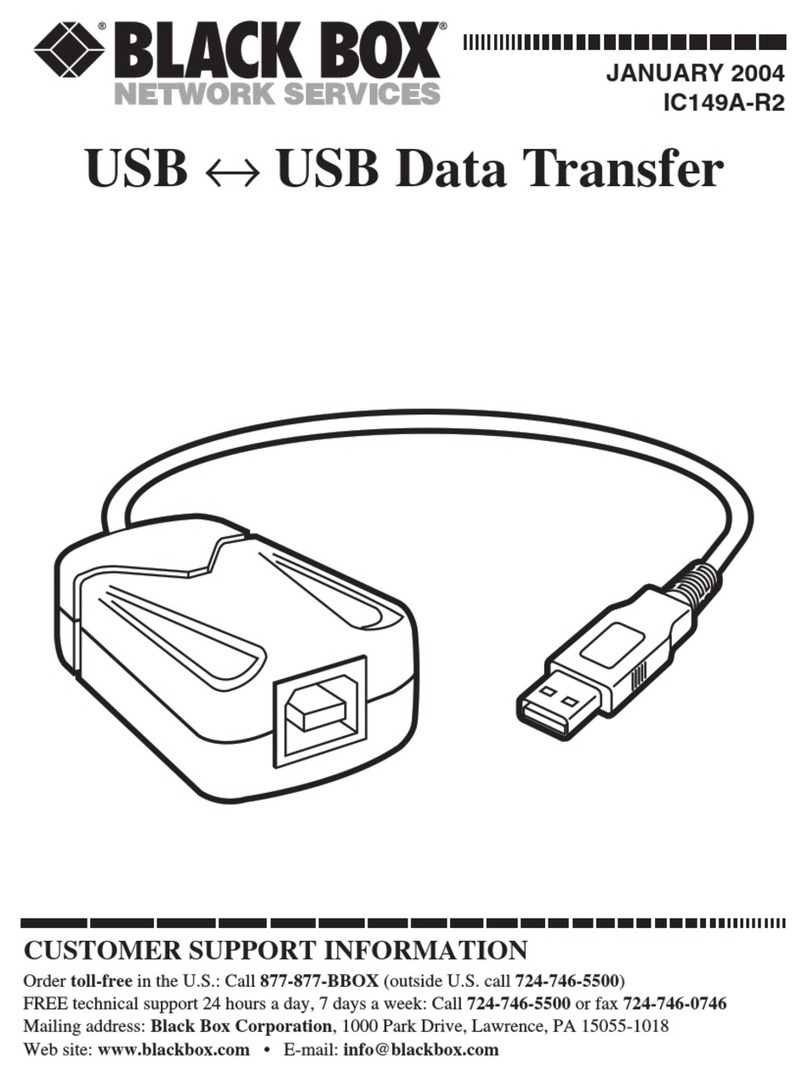i
Contents
Chapter 1. Introduction
1.1 Overview..................................................................................................................... 1-1
Versions................................................................................................................................1-1
Application ...........................................................................................................................1-1
1.2 Functional Description................................................................................................. 1-2
Functional Block Diagram .....................................................................................................1-2
Timing Reference..................................................................................................................1-2
Diagnostics ...........................................................................................................................1-2
1.3 Technical Specifications............................................................................................... 1-3
Chapter 2. Installation and Setup
2.1 Site Requirements and Prerequisites ............................................................................ 2-1
2.2 Package Contents ........................................................................................................ 2-1
2.3 Configuring Standalone Unit........................................................................................ 2-2
Setting the Jumpers...............................................................................................................2-2
Connecting the Interfaces .....................................................................................................2-5
Connecting the Power ..........................................................................................................2-5
Chapter 3. Operation
3.1 Front Panel Indicators .................................................................................................. 3-1
3.2 Operating Instructions ................................................................................................. 3-2
Turning On...........................................................................................................................3-2
Operating the Unit ...............................................................................................................3-2
Turning Off...........................................................................................................................3-2
Chapter 4. Troubleshooting and Diagnostics
4.1 Performing Local Analog Loopback.............................................................................. 4-1
Activating Local Analog Loopback .........................................................................................4-1
Deactivating Local Analog Loopback .....................................................................................4-2
4.2 Troubleshooting........................................................................................................... 4-2
Chapter 5. MT1100C, MT1102C Cards
5.1 Rack Nest 2/14 Card Cage ........................................................................................... 5-1
Line Connector.....................................................................................................................5-1
DTE Connector.....................................................................................................................5-1
5.2 Power Supply .............................................................................................................. 5-2
AC Supply ............................................................................................................................5-2
DC Supply............................................................................................................................5-2
Power Supply with Redundancy............................................................................................5-2
5.3 Front Panel .................................................................................................................. 5-3
5.4 Installing MT1100C, MT1102C.................................................................................... 5-5
Setting Internal Jumpers and Switches ...................................................................................5-5
Installing MT1100C, MT1102C into the Rack Nest 2/14 Card Cage .......................................5-6
Connecting the Interfaces .....................................................................................................5-6
Appendix A. Interface Connector Wiring