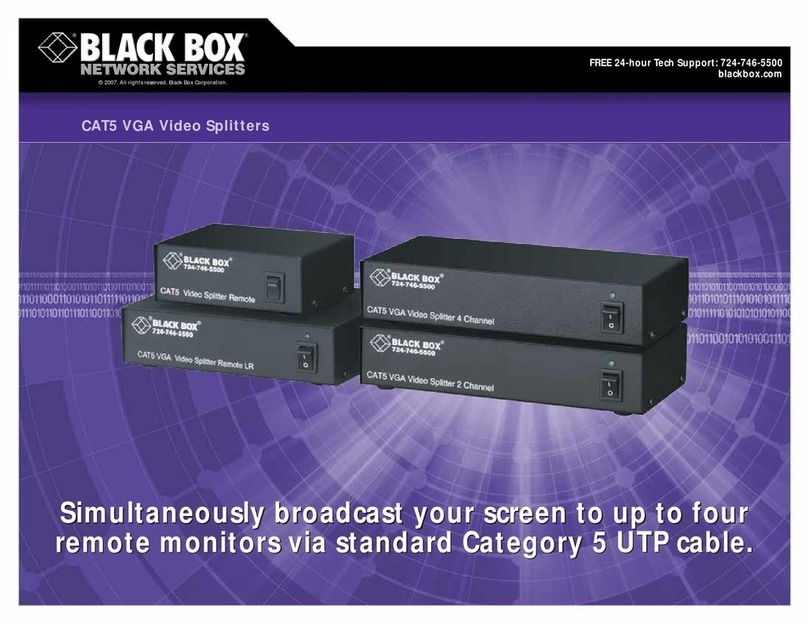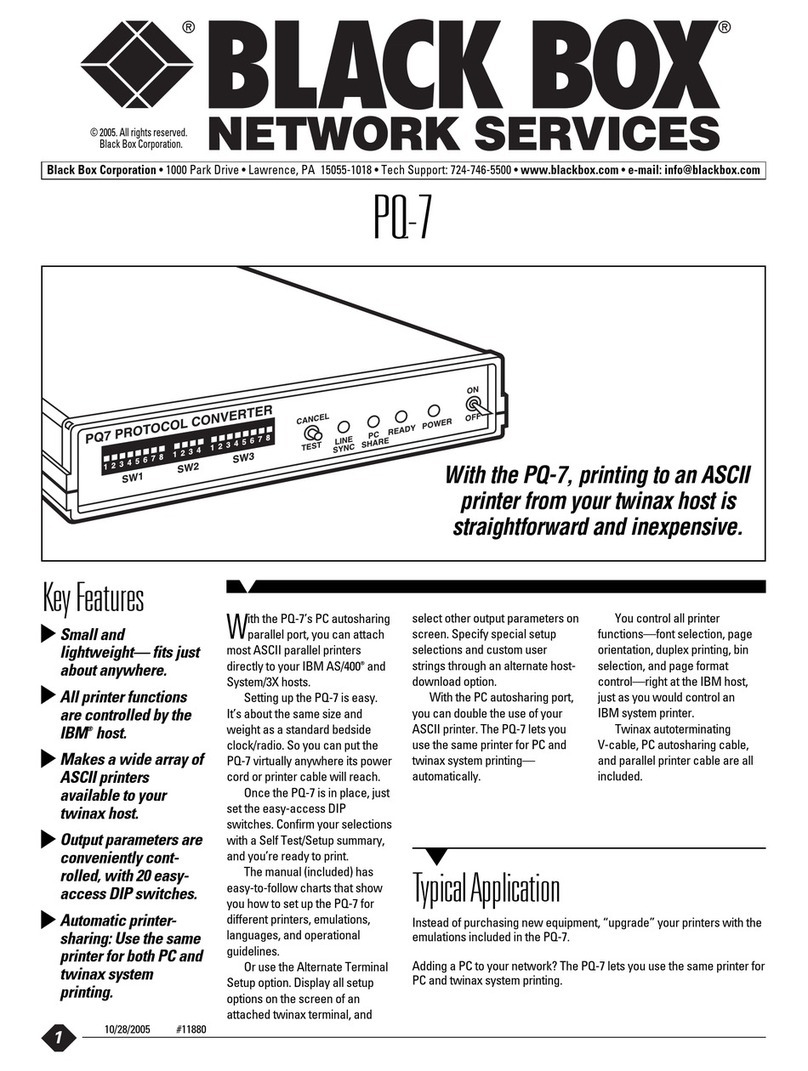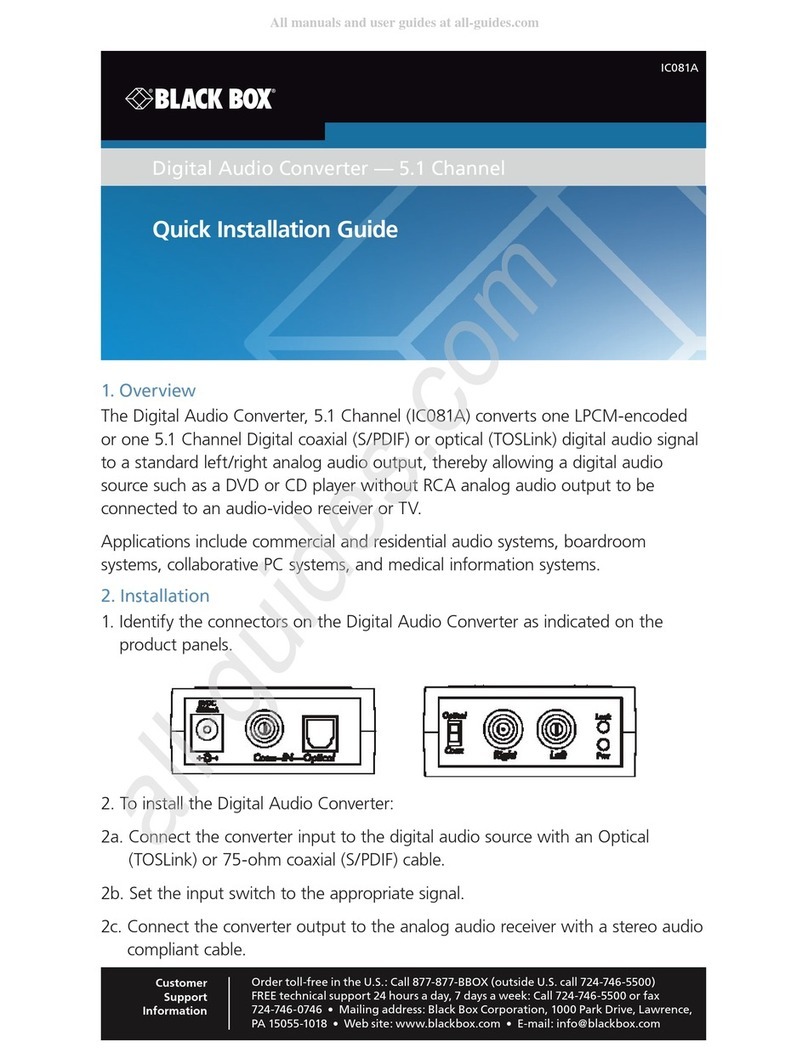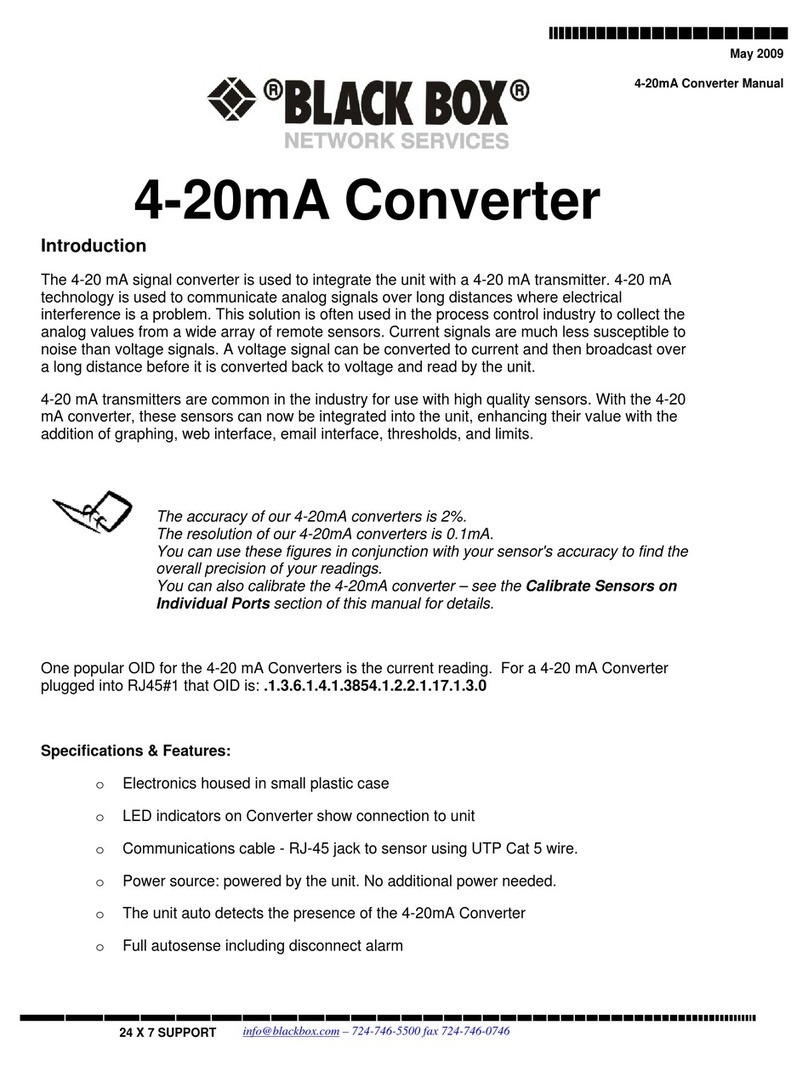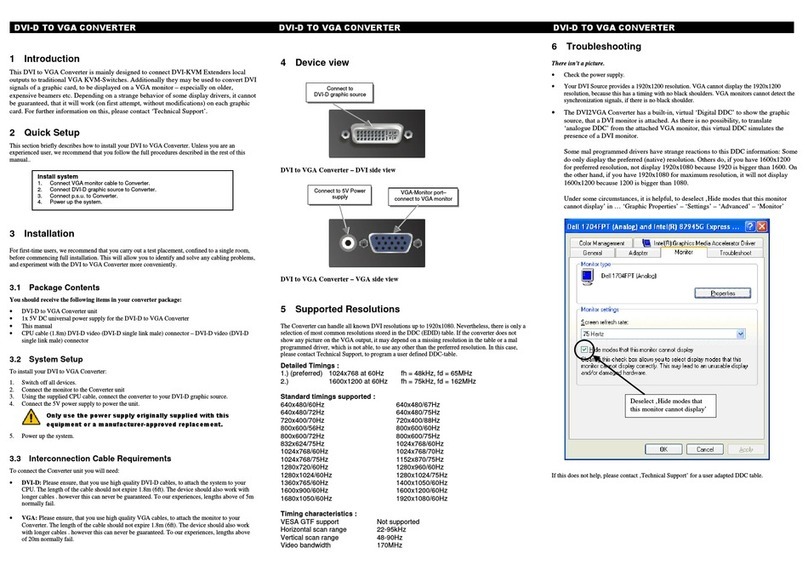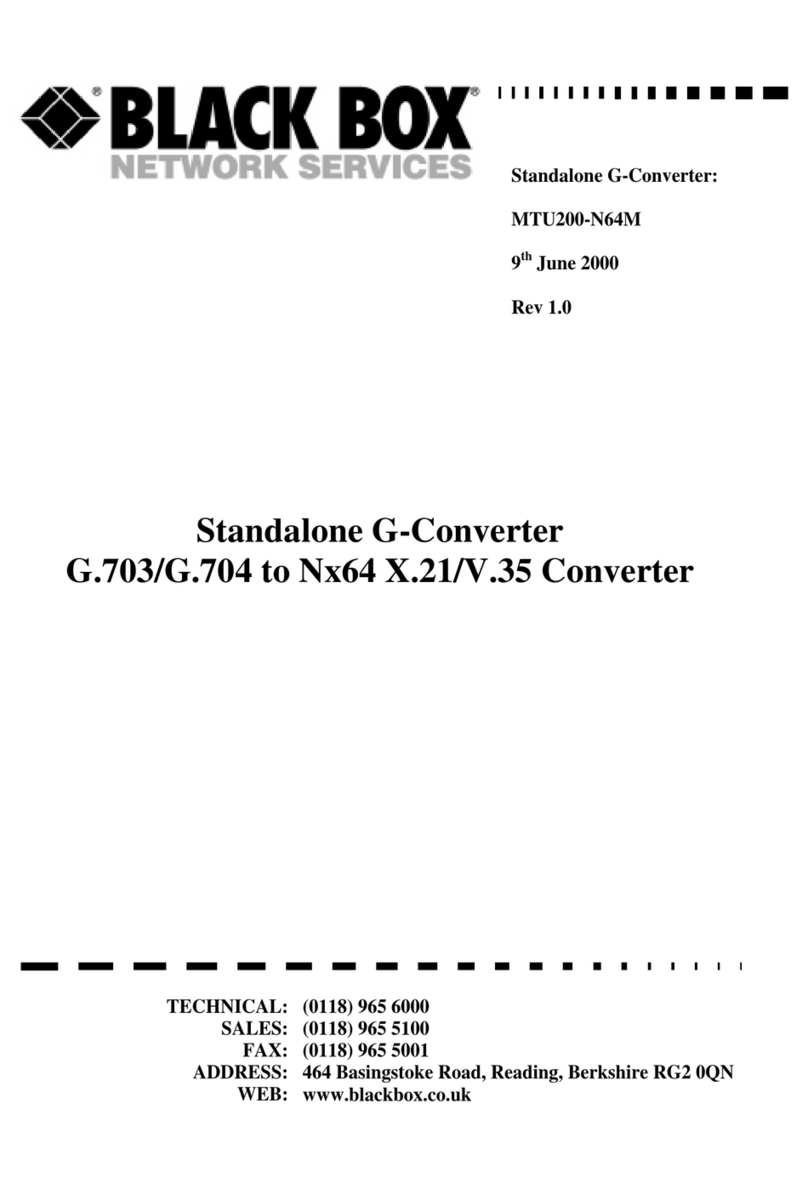5
CONTENTS
Contents
Chapter Page
1. Specifications............................................................................................................6
2. Introduction ............................................................................................................7
2.1 Description ......................................................................................................7
2.2 Features ............................................................................................................7
2.3 Applications......................................................................................................8
3. Configuration ........................................................................................................10
3.1 Configuration Switches..................................................................................10
3.1.1 Address Configuration (Switches S1 through S6)................................11
3.1.2 Bit-Rate Switches (S7 and S8) ................................................................13
3.2 Configuration Straps......................................................................................13
3.2.1 Opening the Case ..................................................................................13
3.2.2 Jumpers K1 and K2 ................................................................................14
4. Installation ..............................................................................................................16
4.1 Connecting RS-232/RS-485 Devices ............................................................17
4.1.1 Connecting RS-232 Terminal Equipment ............................................17
4.1.2 Connecting RS-485 Terminal Equipment ............................................18
4.2 Connecting the Computer and Keyboard Ports..........................................19
5. Operation................................................................................................................20
5.1 Command/Data Entry ..................................................................................20
5.2 Operating Modes ..........................................................................................21
5.3 Data Transfer Commands ............................................................................22
5.4 Keyboard Commands ....................................................................................22
5.5 Turnaround Commands................................................................................23
5.6 Keyboard Monitor Commands ....................................................................23
5.7 Other Commands ..........................................................................................23
5.8 Multidrop Operation ....................................................................................24
5.9 LED Indicators ..............................................................................................24
Appendix A. Scan Codes ............................................................................................26
Appendix B. ASCII Scan Codes..................................................................................29