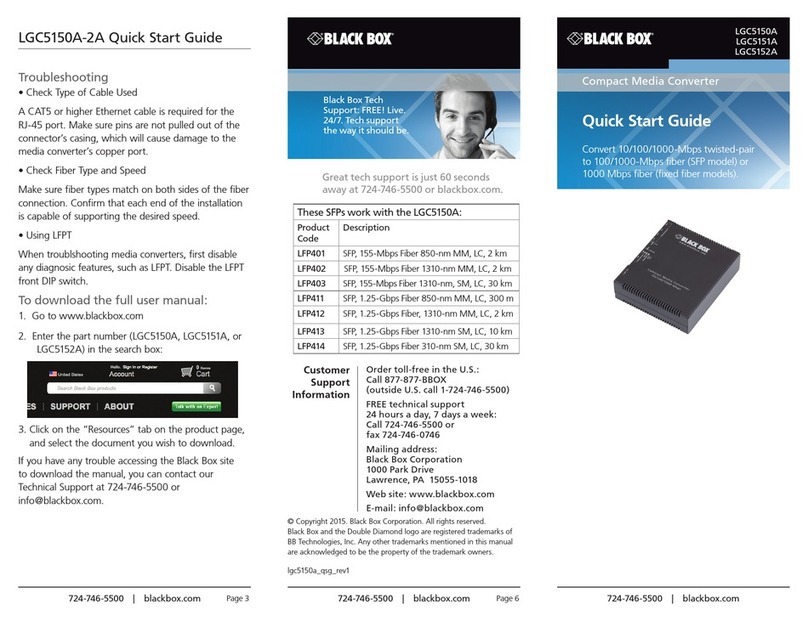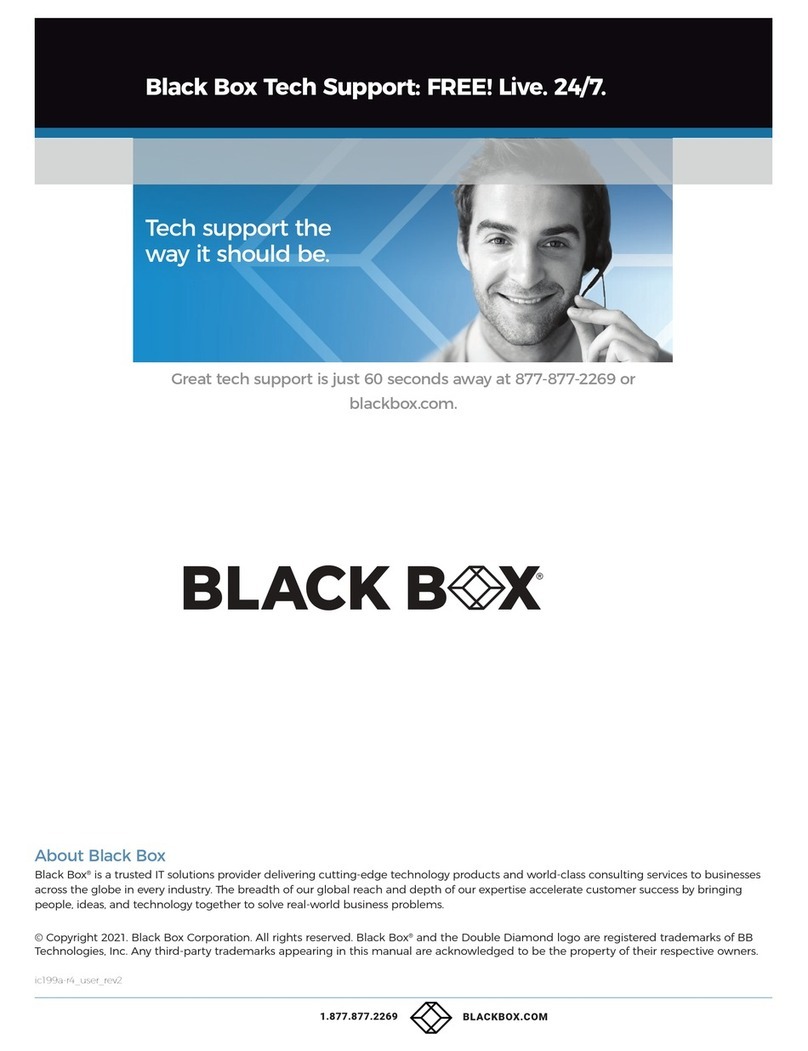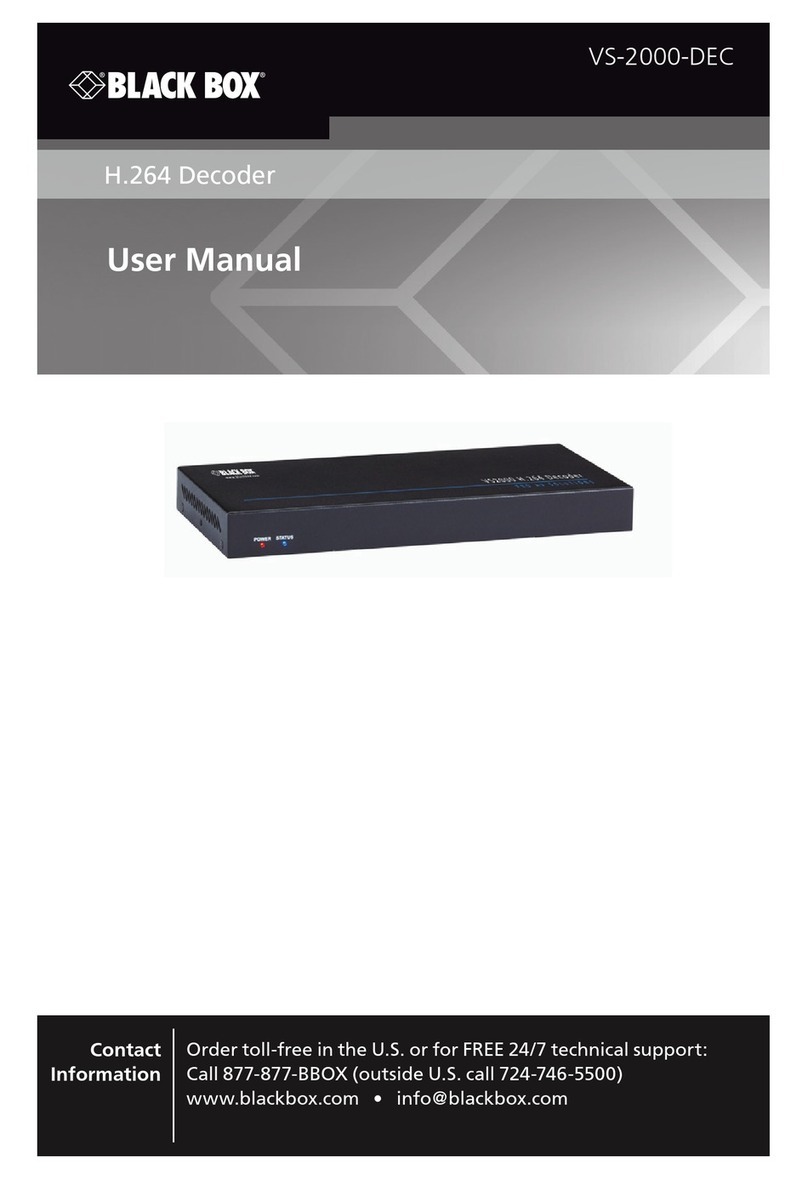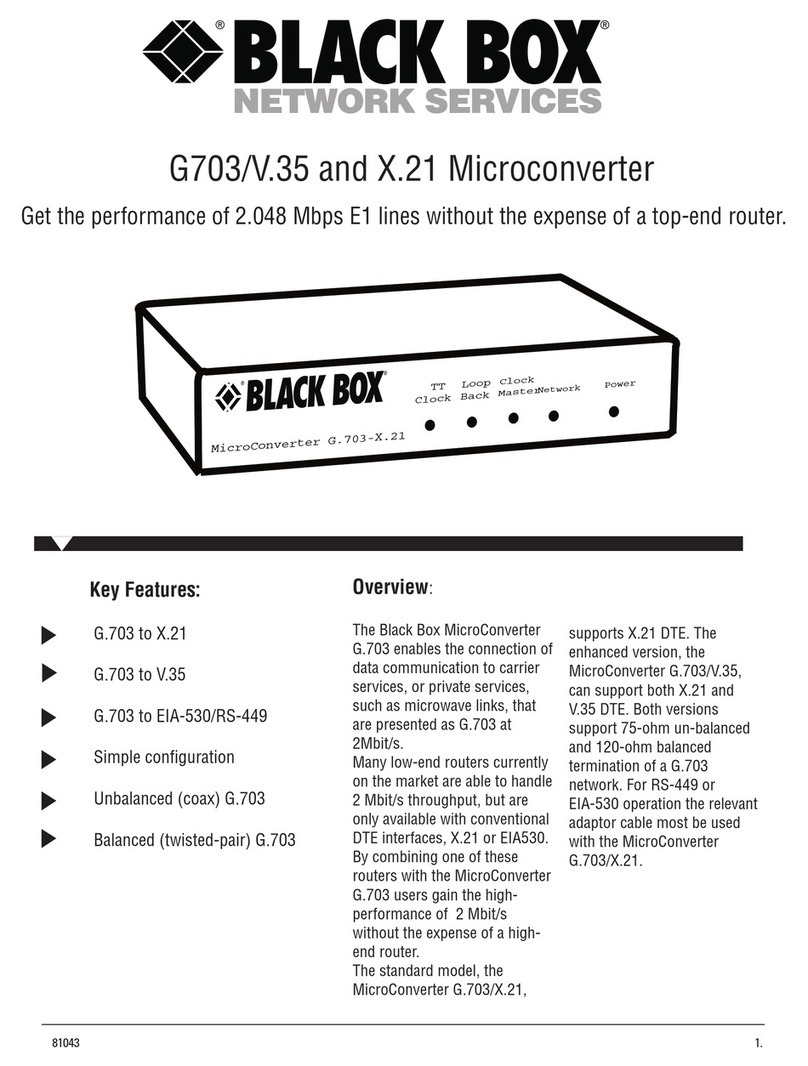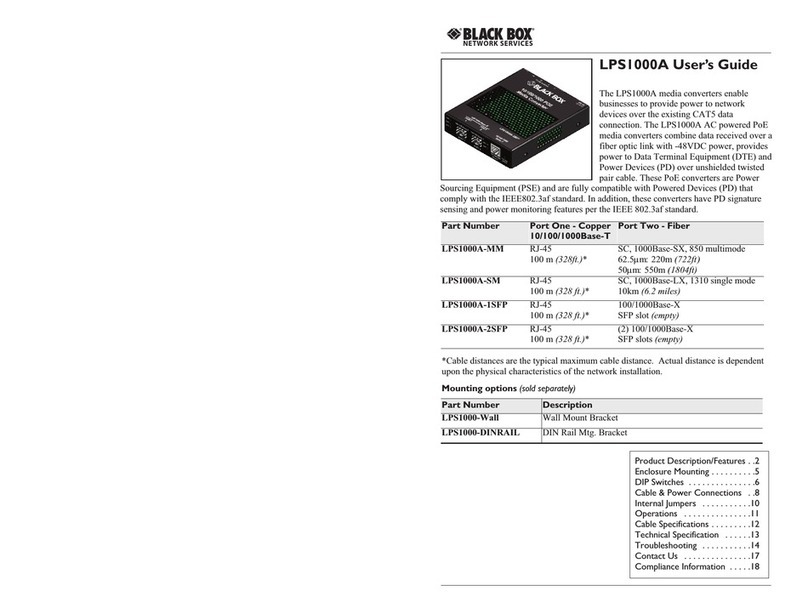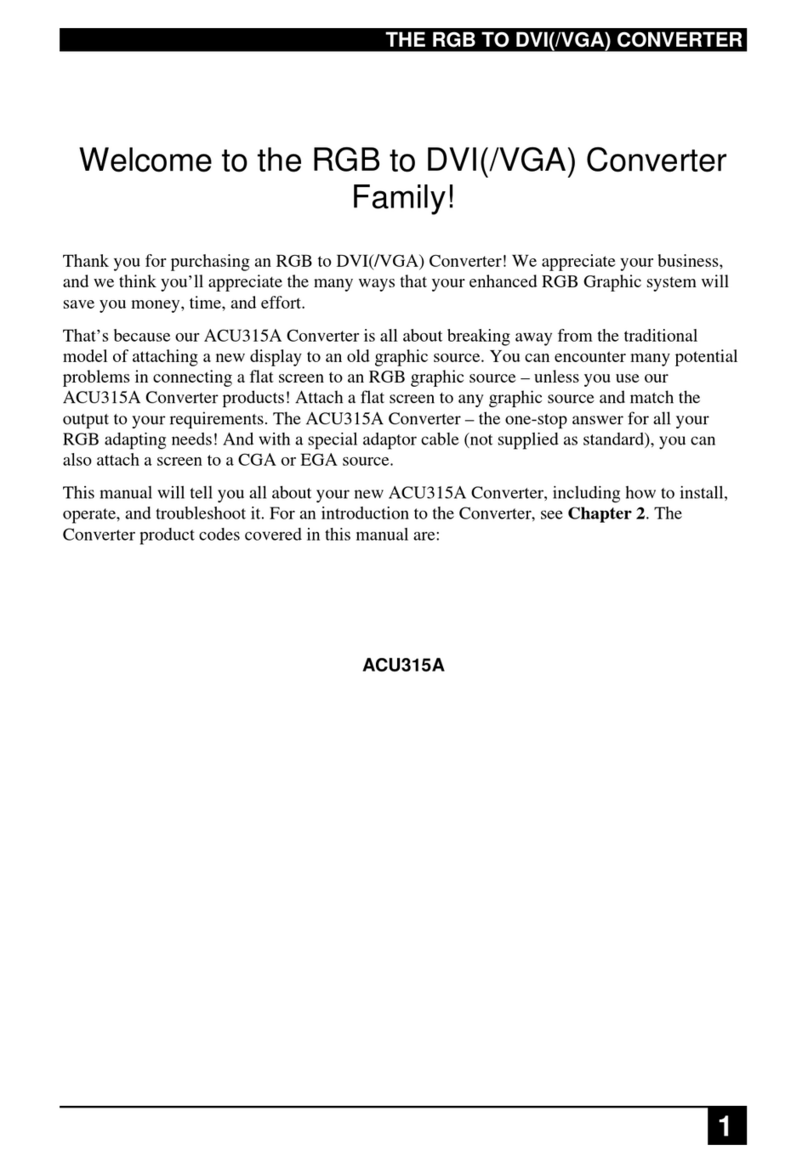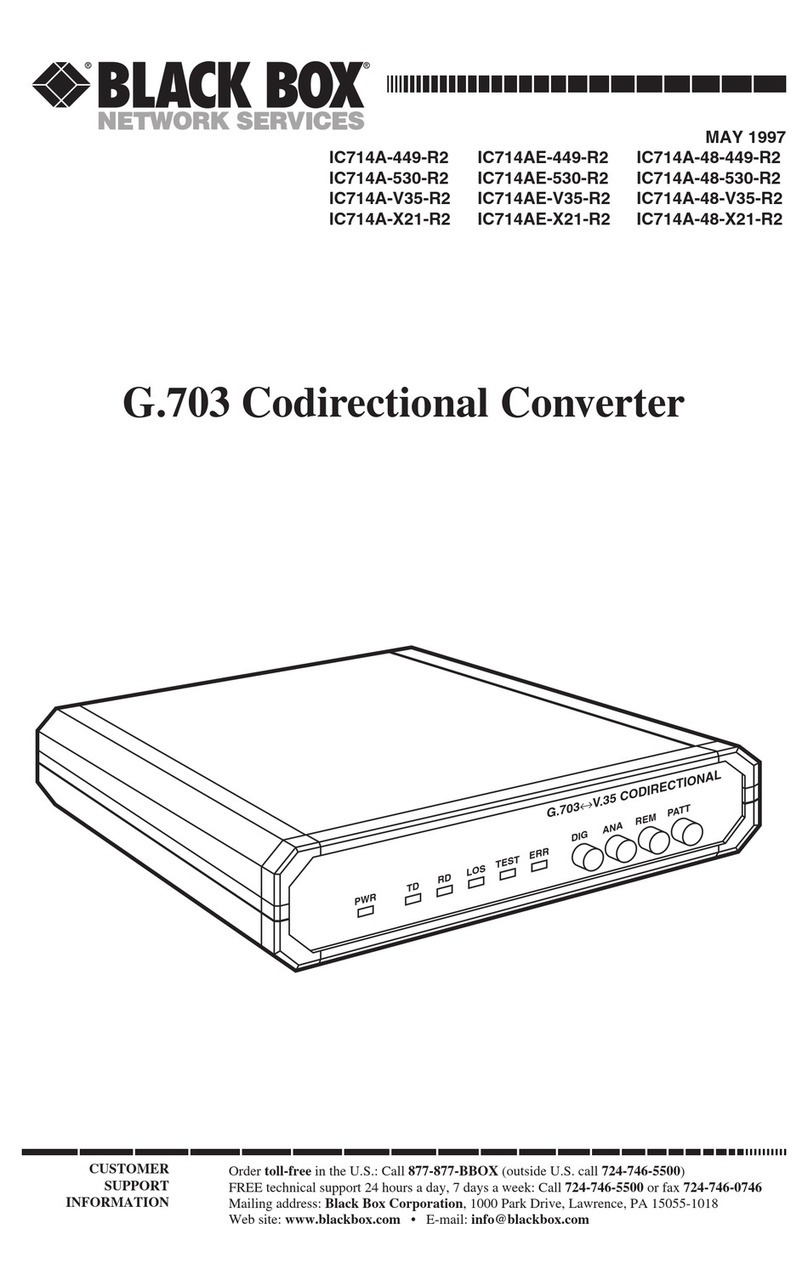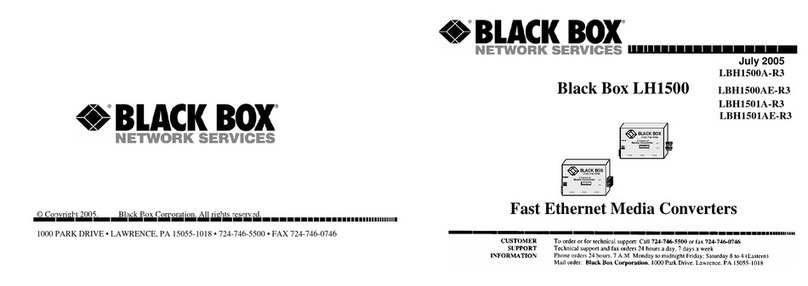ServSwitch DKM FX DVI/VGA Card
1
Firmware Revision Information
Product Code(s): ACX1MT-VDHID-C, ACX1MT-VDHID-SM
Product Name(s): ServSwitch DKM FX DVI/VGA Card (seco d ge eratio )
Date Modified: July 29
th
, 2014
When done upgrading:
Before Continuing: Please make note of the following facts before proceeding.
- Before entering a new command, make sure the keyboard CAP Lock and croll Lock are not flashing. If
the LEDs are flashing, this means you are in hotkey mode. You need to clear hotkey mode by using either
E C or press and hold L- HIFT and press E C
- The VGA/DVI transmitter card requires a video input sync at boot up to use as a sync clock for best
outcome, otherwise if it boots up without an active video clock, it will do the best it can to display the video.
If no sync clock is detected at boot up, you may have trouble trying to activate the VGA/DVI O D
When the ACX1MT-VDHID-C or ACX1MT-VDHID- M card is powered up, if there are no connectors plugged into
the card (via the DVI i put, RJ45/LC output), the LED status indicators should show the following:
ottom LED: toggles betwee Gree a d Yellow quickly
RJ45/LC Link LED: flashi g Gree (o , off, o , off, etc)
Instructions for connecting and configuring card:
1.
Connect the transmitter card to the DKM FX switch (or receiver card) using an RJ45 cable or Fiber cable (
fiber cable
MUST be placed correctly, if the i dividual stra ds are swapped, the card will ot se d data
). Once a connection has been
established, the Link LED will change to a solid Green state, and the TATU LED will change to a solid Green state.
Note: At this time, if plugging into the DKM FX, configure the card through the O D or Java Utility so it is a
selectable target/transmitter.
2.
Connect a DVI-D or VGA source into the DVI-I input of the ACX1MT-VDHID transmitter card. If video is active,
the TATU LED status will change to a solid Aqua color stating a video sync has been detected. If you connect a
receiver to this transmitter card, the TATU LED become Aqua.
3.
Power cycle the VGA/DVI transmitter card, this is very important. When the VGA/DVI card boots up, it looks
for a video sync to clock onto on the input DVI-I port (a d it will attempt to auto-detect if it is a VGA or DVI-D i put).
If this clock is not seen, the chances of getting the VGA/DVI local O D to work is very slim (based upo the last time
the card was used a d what setti gs were bei g used).
4.
At this point make sure you are connected to the VGA/DVI card through a receiver. When the card boots back up,
you should see video coming from the video source (the VGA/DVI card does the best it ca to auto co figure at boot
up). If you do not see any video, additional configuration will need to happen (see ext substeps A-D)