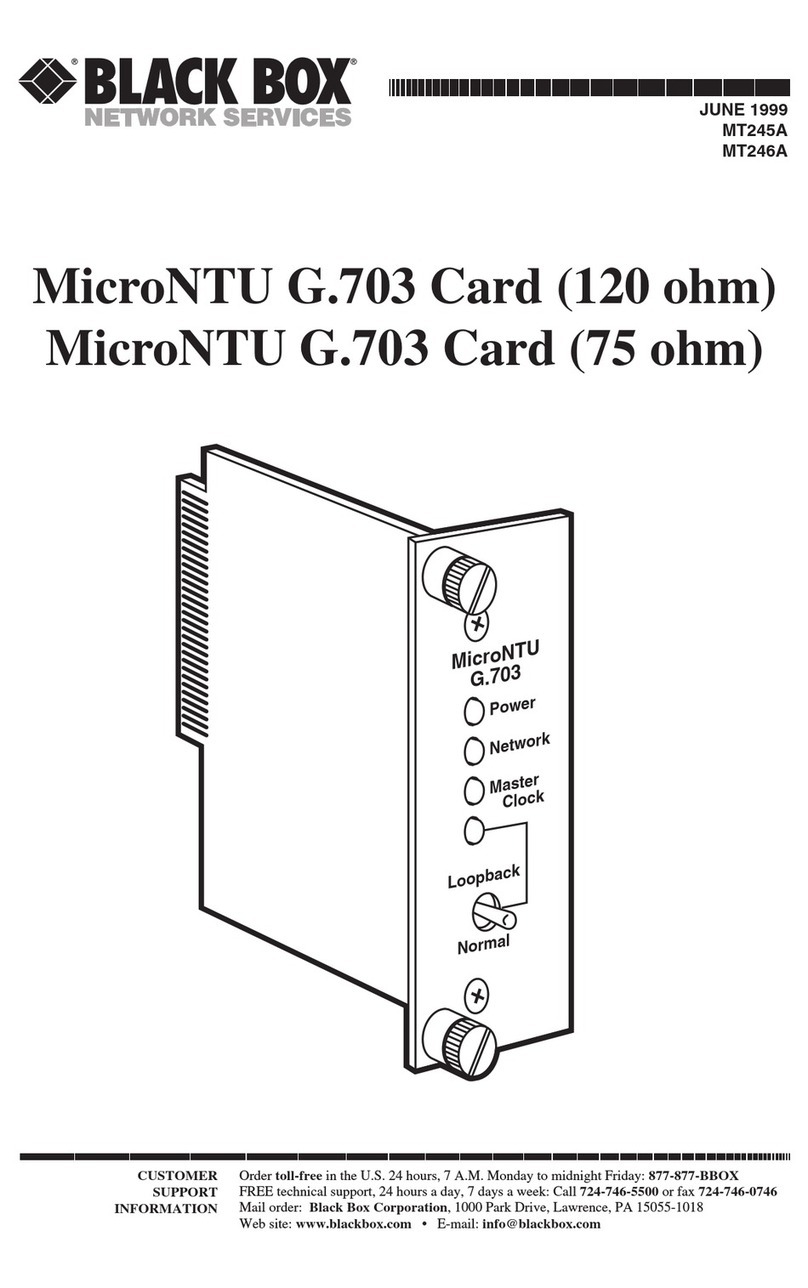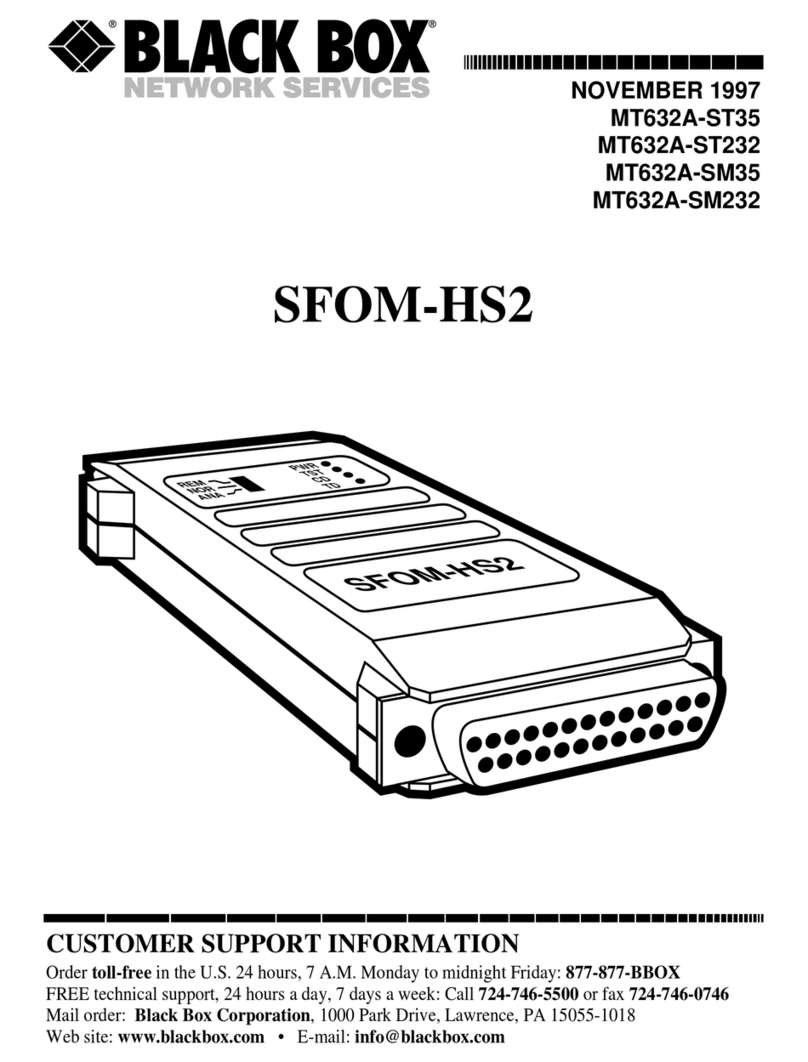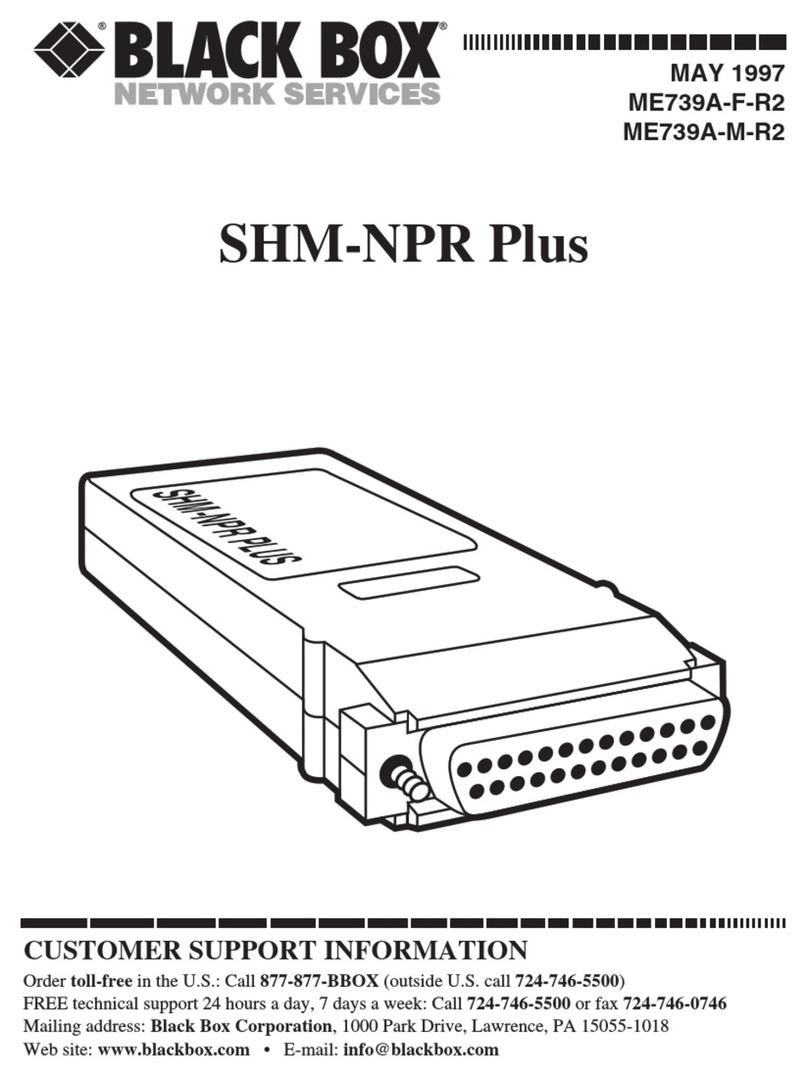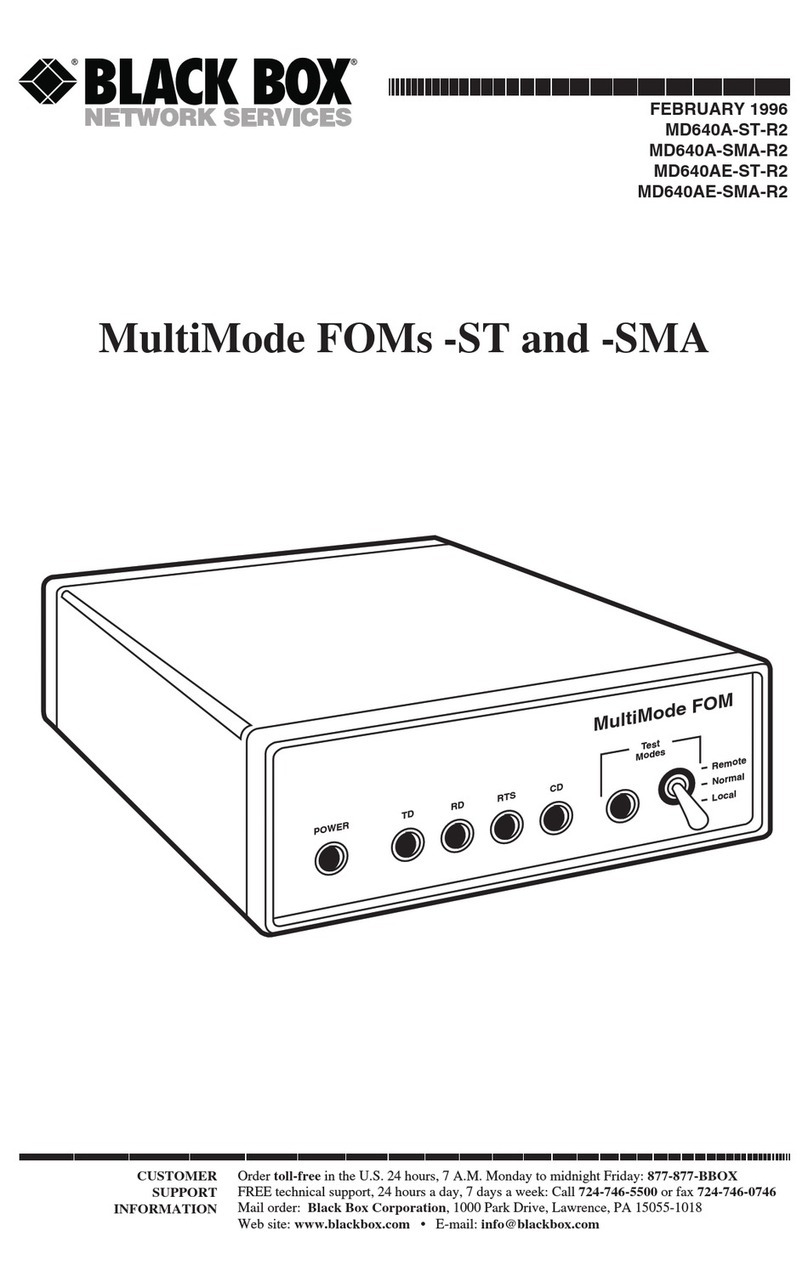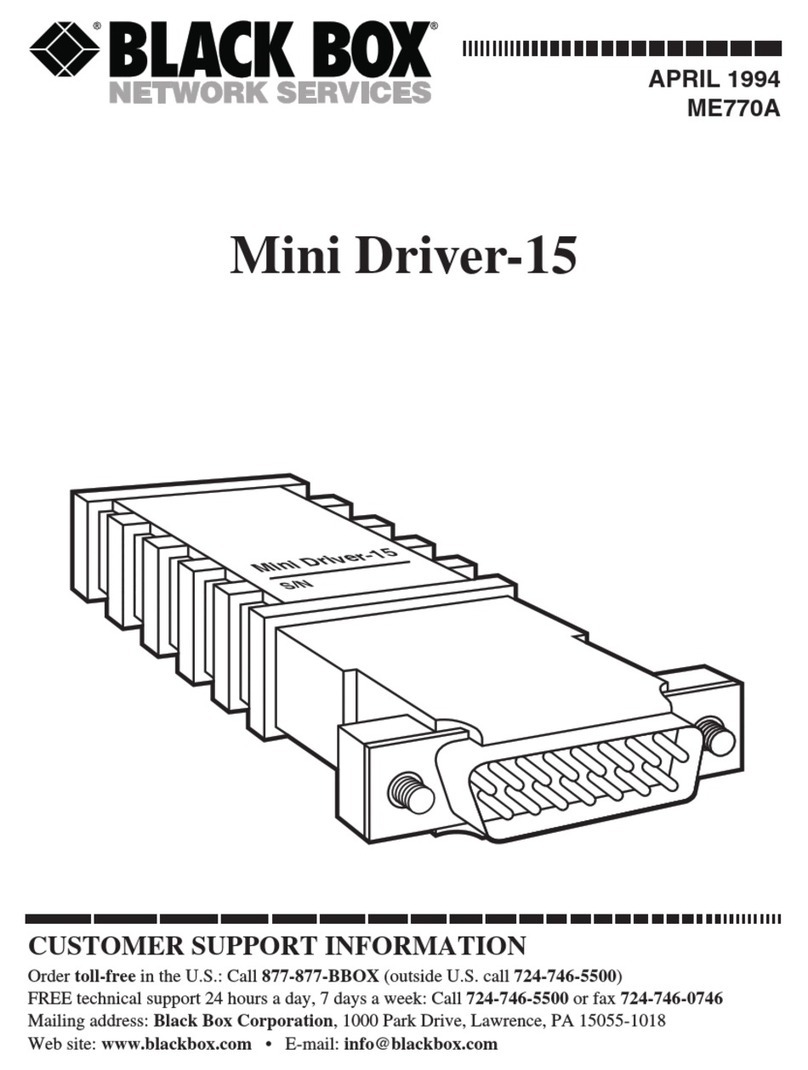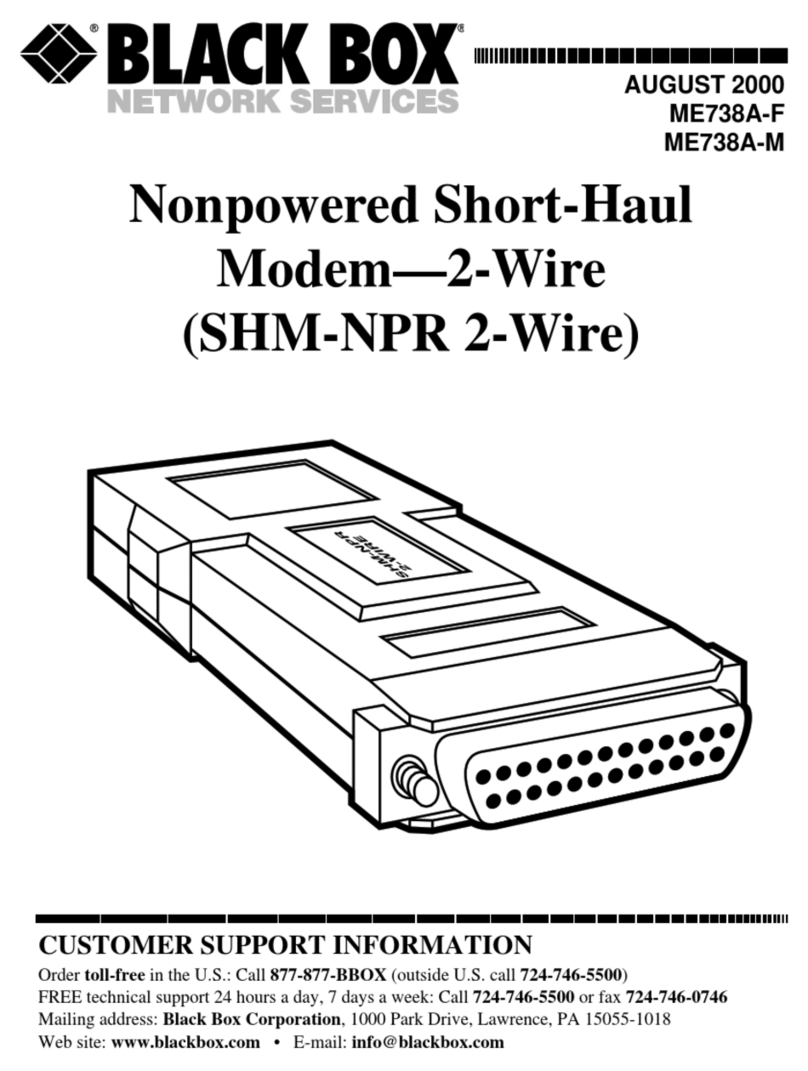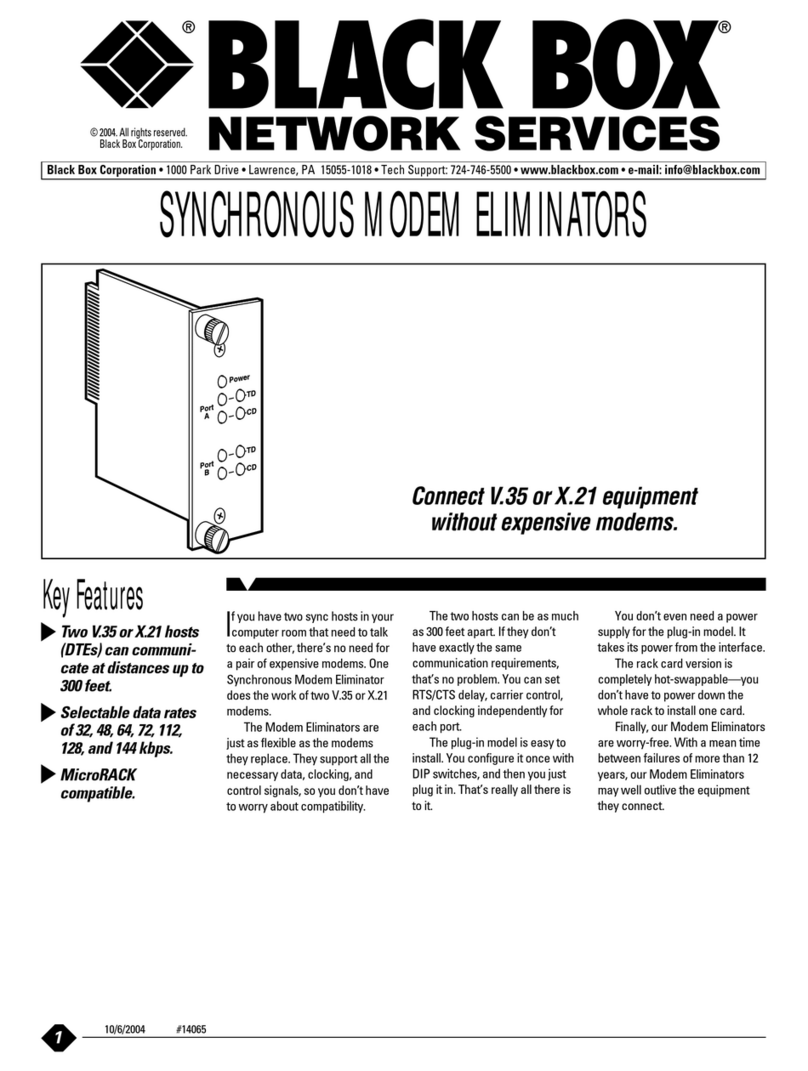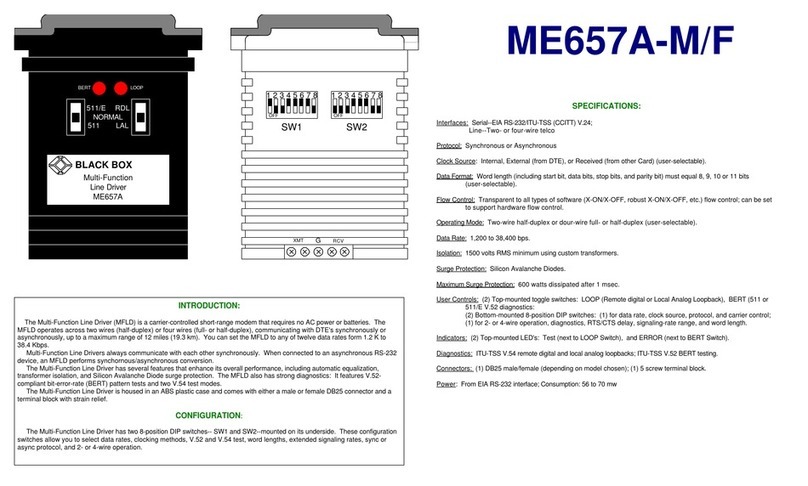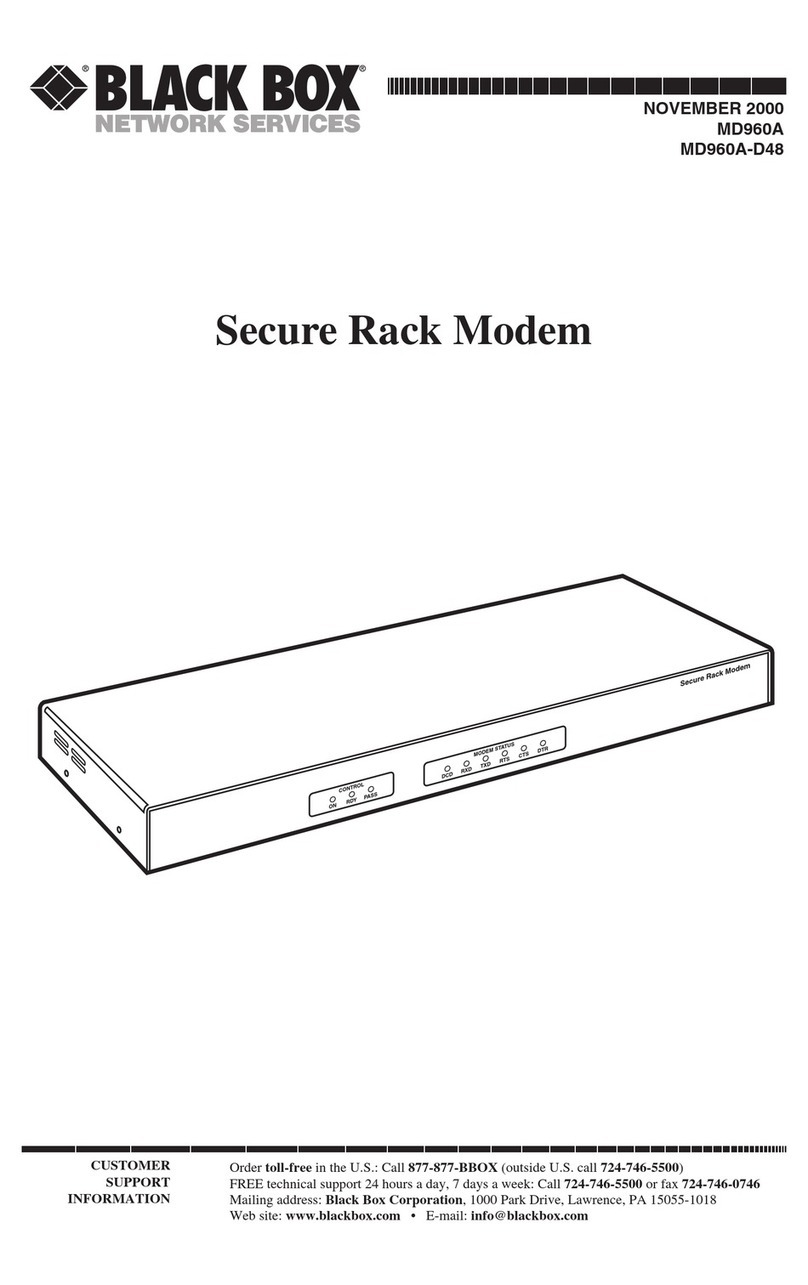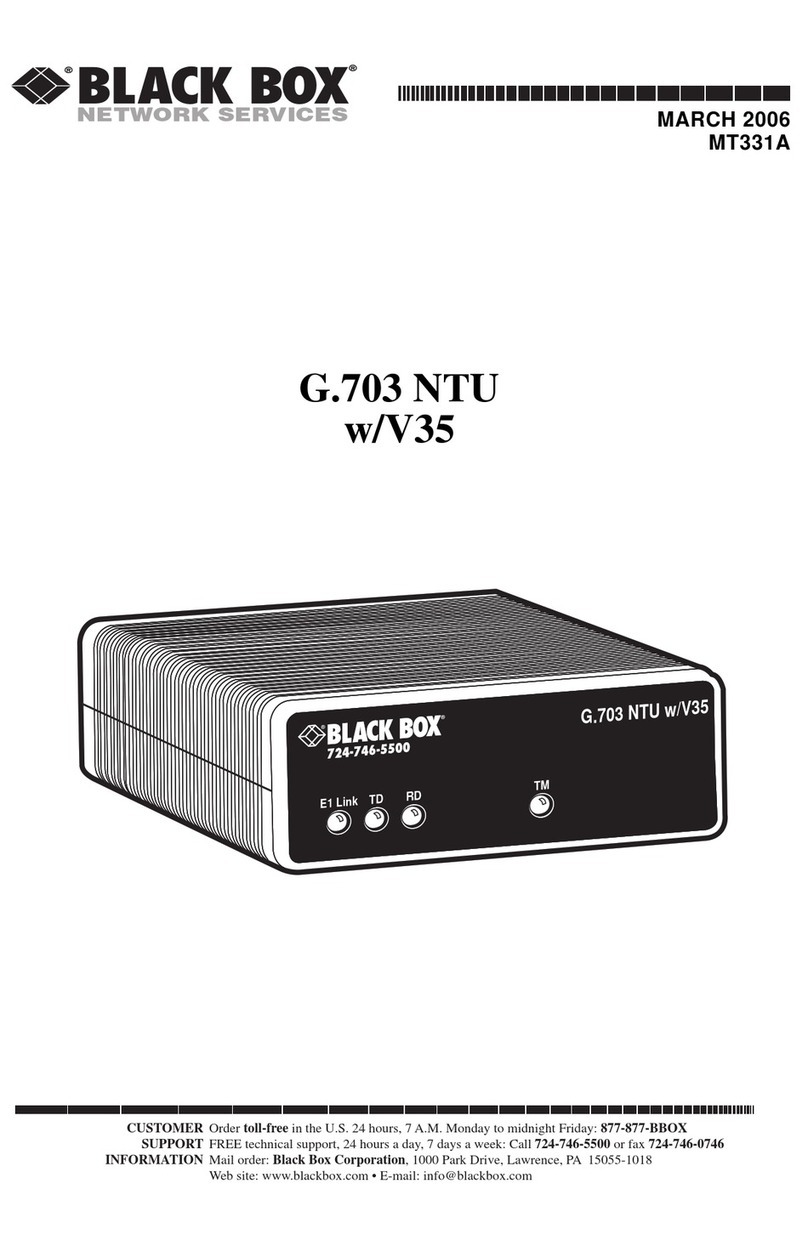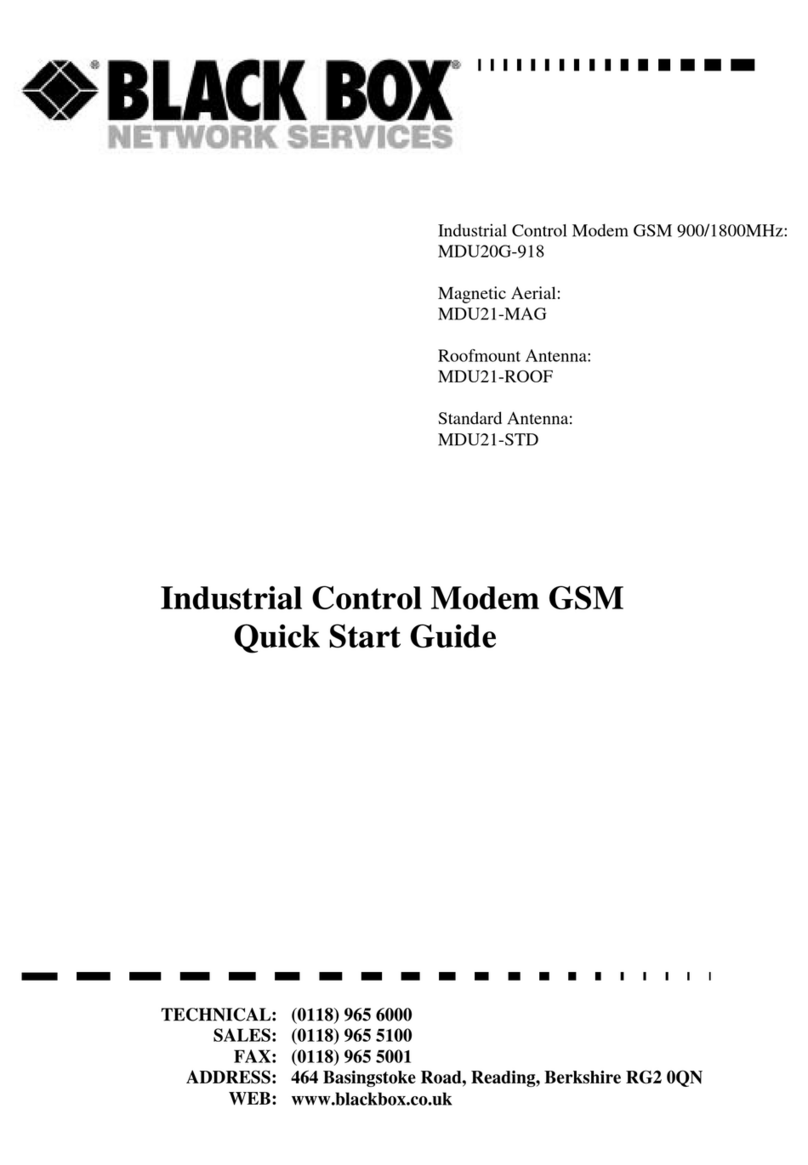V.92 DIALUP 2-WIRE OR 4-WIRE LEASED-LINE DATA/FAX MODEM QUICK START GUIDE
5
CONNECT THE TWO-WIRE LEASED LINE
Plug one end of a two-wire phone cable into the modem’s LEASED jack. Connect the other end to a leased-line
wall jack or terminals.
CONNECT THE FOUR-WIRE LEASED LINE
Modems with a leased-line jack support the dial backup feature. For dial backup operation, plug one end of
your dialup modular phone cable into the modem’s LINE jack and the other end into a PSTN wall jack. Plug
one end of a two- or four-wire phone cable into the modem’s LEASED jack. Connect the other end to a leased-
line wall jack or terminals.
CONNECT THE MODEM TO THE AC POWER OUTLET
Plug the power transformer into an AC power outlet or power strip. Plug the power transformer’s cable into the
POWER jack on the modem.
NOTE
Use only the power transformer supplied with the modem. Using any other transformer
can damage the modem.
CONNECT THE PHONE TO THE MODEM (OPTIONAL)
For voice-only calls, plug a telephone into the modem’s PHONE jack.
POWER-ONTEST
Test the modem by powering it on via the front-panel power switch. When you apply power, the modem
performs a diagnostic self-test. The TM LED lights for a few seconds, then the LCD lights. If this doesn’t
happen, make sure the power switch is on, the power transformer is solidly connected, and the AC outlet is live.
If these measures don’t work, see Chapter 8 in the User’s Guide.
Step 2: Install the Modem Driver
If you use Windows®98/Me/XP, Windows 2000, or Windows NT®, you must install the modem driver. The
drivers install easily since Windows supports plug-and-play operation.
WINDOWS 98/ME/XP AND WINDOWS 2000
1. Make sure your modem is connected properly, then power on your computer. Windows should detect your
new modem and open the Install New Modem wizard.
NOTE
If Windows can’t find a modem, your modem may be powered off, it may be plugged
into the wrong connector on your computer, or the serial cable may be faulty. See
Sections 8.1 and 8.2 of the User’s Guide.
2. Insert the modem’s system CD into your CD-ROM drive, then click OK.