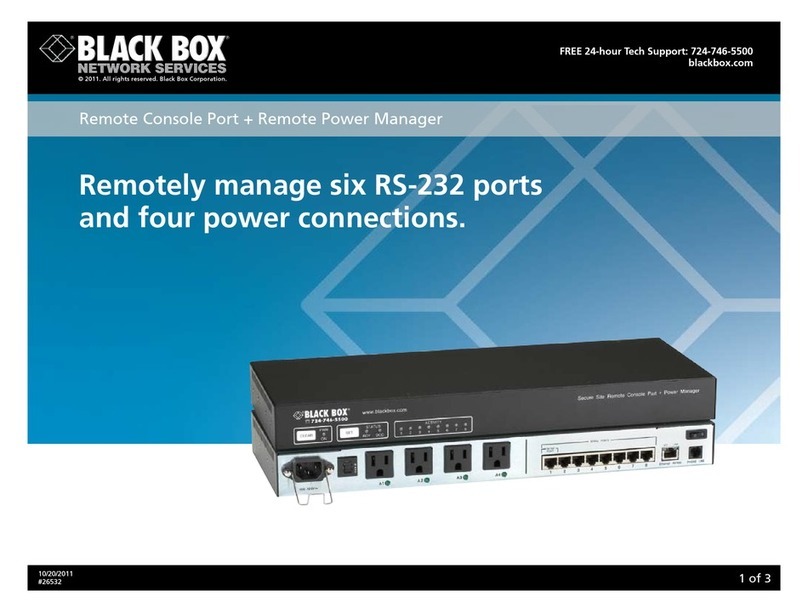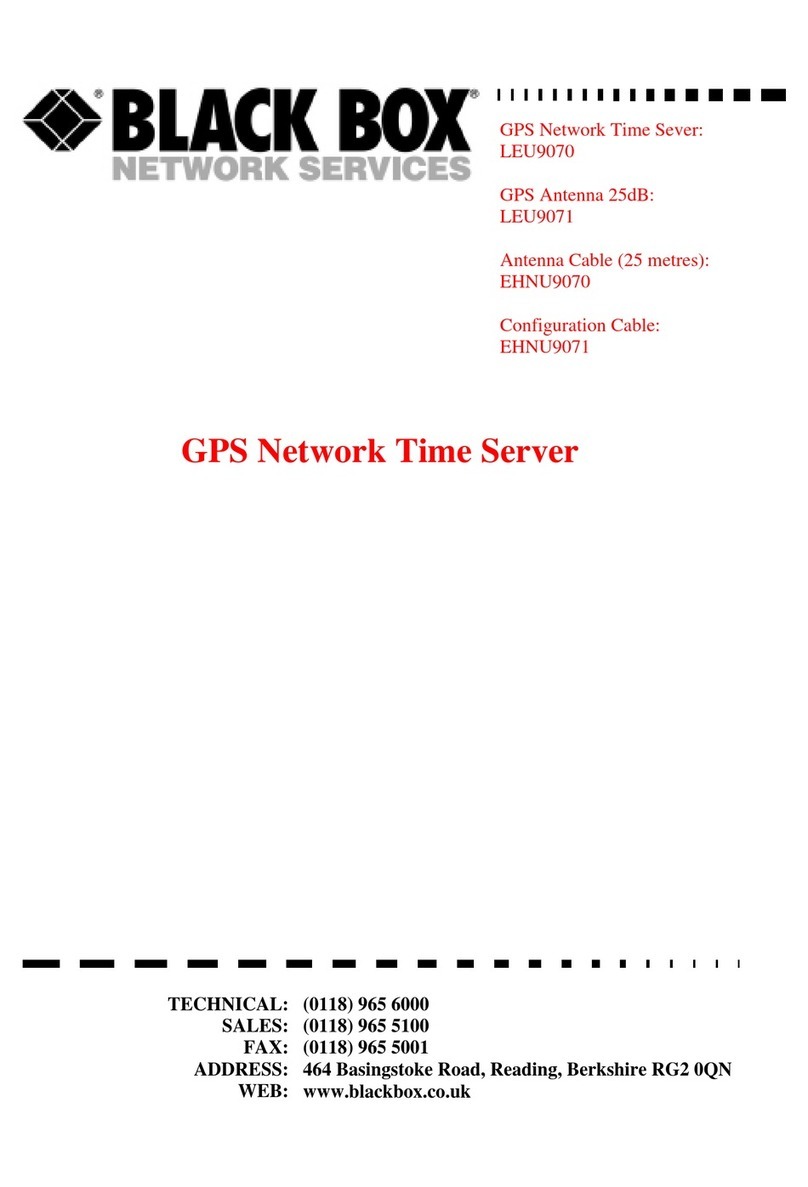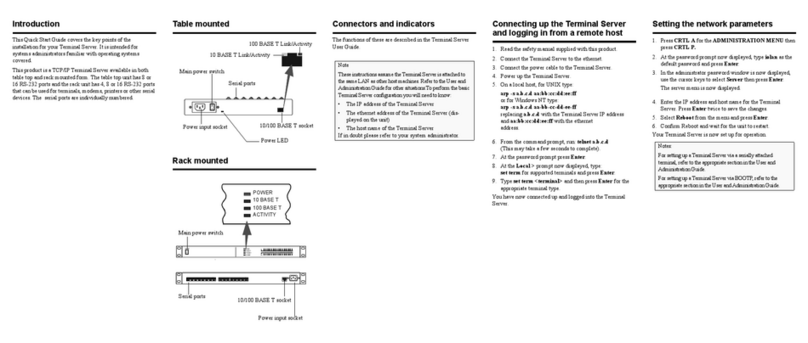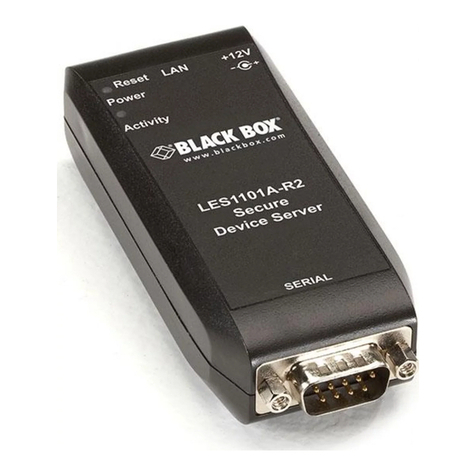3
1. 8 7 7. 8 7 7. 2 2 6 9 BLACKBOX.COM
NEED HELP?
LEAVE THE TECH TO US
LIVE 24/7
TECHNICAL
SUPPORT
1.877.877.2269
TABLE OF CONTENTS
4. SYSTEM CONFIGURATION ........................................................................................................................................................ 33
4.1 Management Console Connection .......................................................................................................................................................33
4.1.1 Connected Computer Setup...........................................................................................................................................................................33
4.1.2 Browser Connection ........................................................................................................................................................................................35
4.2 Administrator Setup...............................................................................................................................................................................36
4.2.1 Change Default Root System Password .....................................................................................................................................................36
4.2.2 Set Up a New Administrator ..........................................................................................................................................................................37
4.2.3 Name the System ............................................................................................................................................................................................37
4.3 Network Configuration ..........................................................................................................................................................................38
4.3.1 IPv6 Configuration ...........................................................................................................................................................................................39
4.3.2 Dynamic DNS (DDNS) Configuration...........................................................................................................................................................40
4.4 Services and Service Access................................................................................................................................................................41
Brute Force Protection ..............................................................................................................................................................................................45
4.5 Communications Software ...................................................................................................................................................................45
4.5.1 SDT Connector..................................................................................................................................................................................................46
4.5 .2 PuT T Y .................................................................................................................................................................................................................47
4.5.3 SSHTerm............................................................................................................................................................................................................47
4.6 Management Network Configuration...................................................................................................................................................48
4.6.1 Enable the Management LAN........................................................................................................................................................................48
4.6.2 Configure the DHCP Server ...........................................................................................................................................................................51
4.6.3 Select Failover or Broadband OOP...............................................................................................................................................................52
4.6.4 Aggregating the Network Ports ....................................................................................................................................................................53
4.6.5 Wi-Fi Wireless LAN..........................................................................................................................................................................................54
4.6.6 Static Routes.....................................................................................................................................................................................................56
4.7 Configuration Over DHCP (ZTP) ...........................................................................................................................................................57
4.7.1 Ensuring the Console Server is Unconfigured............................................................................................................................................57
4.7.2 Example ISC DHCP (dhcpd) Server Configuration....................................................................................................................................58
4.7.3 Setup When the LAN is Untrusted ................................................................................................................................................................58
4.7.4 Prepare a USB Drive and Create the X.509 Certificate and Private Key................................................................................................59
4.7.5 What an Unconfigured Console Server Does on First Boot ....................................................................................................................59
4.7.6 Using What an Unconfigured Console Server Does on First Boot to Update Firmware ...................................................................60
4.7.7 The URLs in DHCP OFFER, Option 43, Sub-Option 1................................................................................................................................61
4.7.8 Importing the Configuration File ...................................................................................................................................................................61
4.7.9 Running a Restore or Update in Secure Recovery Mode..........................................................................................................................62
5. SERIAL PORT, HOST, DEVICE AND USER CONFIGURATION................................................................................................... 63
5.1 Configure Serial Ports............................................................................................................................................................................64
5.1.1 Common Settings.............................................................................................................................................................................................65
5.1.2 Console Server Mode ......................................................................................................................................................................................66
5.1.3 SDT Mode...........................................................................................................................................................................................................71
5.1.4 Device (RPC, UPS, EMD) Mode......................................................................................................................................................................72
5.1.5 Terminal Server Mode .....................................................................................................................................................................................72
5.1.6 Serial Bridging Mode........................................................................................................................................................................................72
5.1.7 S yslog..................................................................................................................................................................................................................74