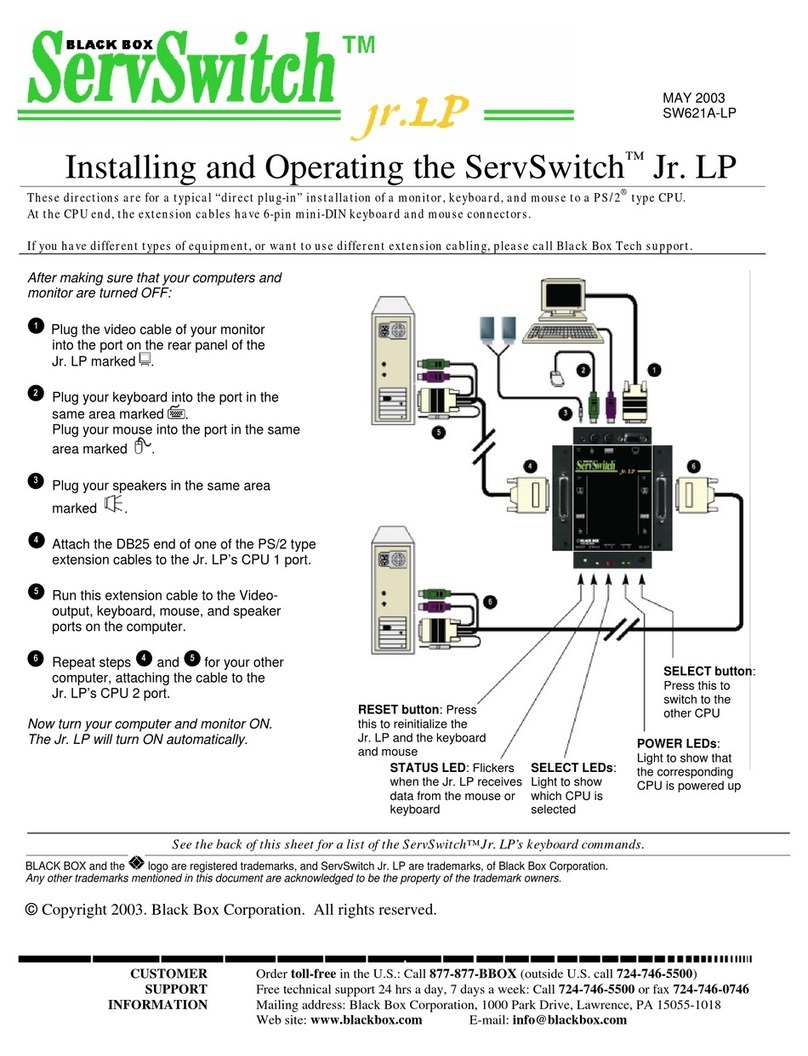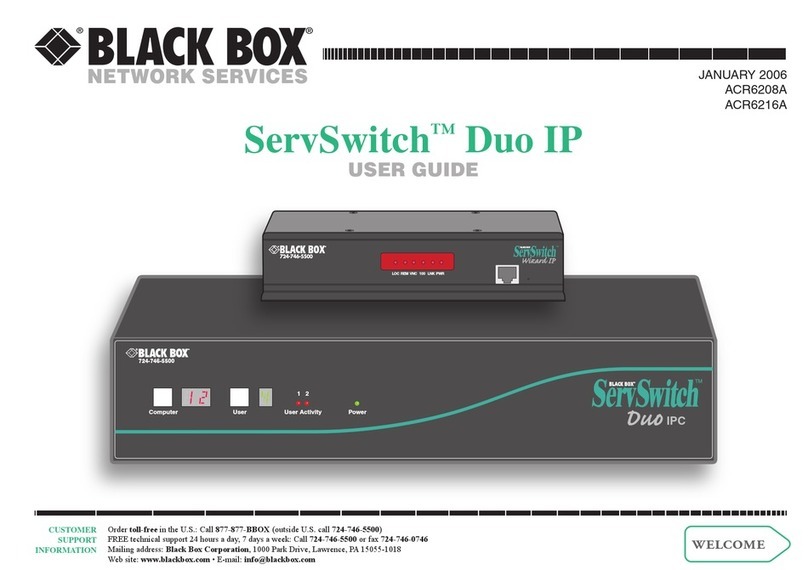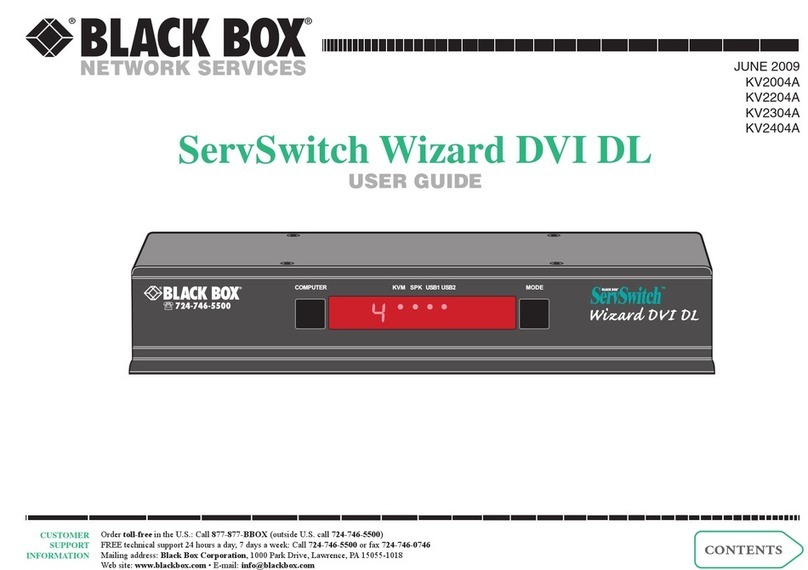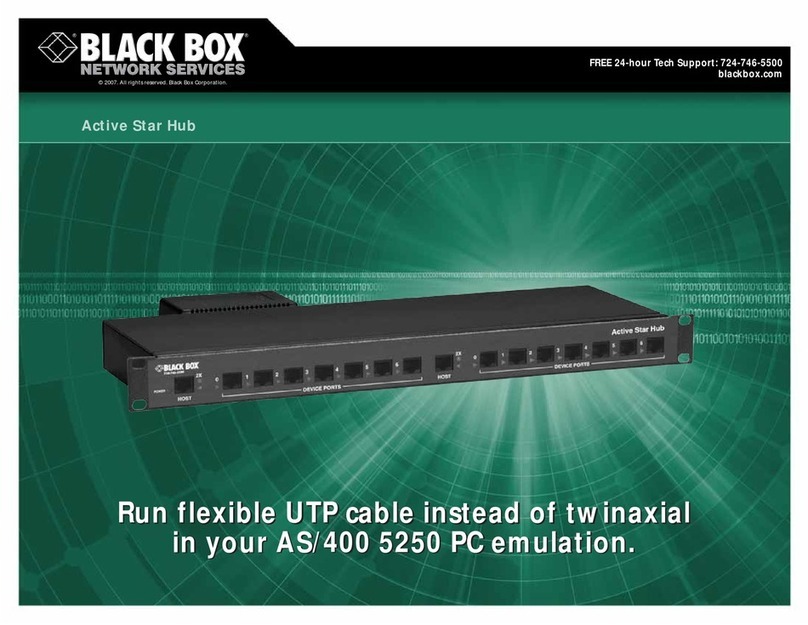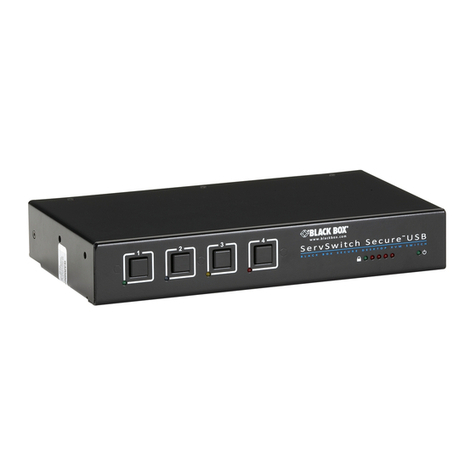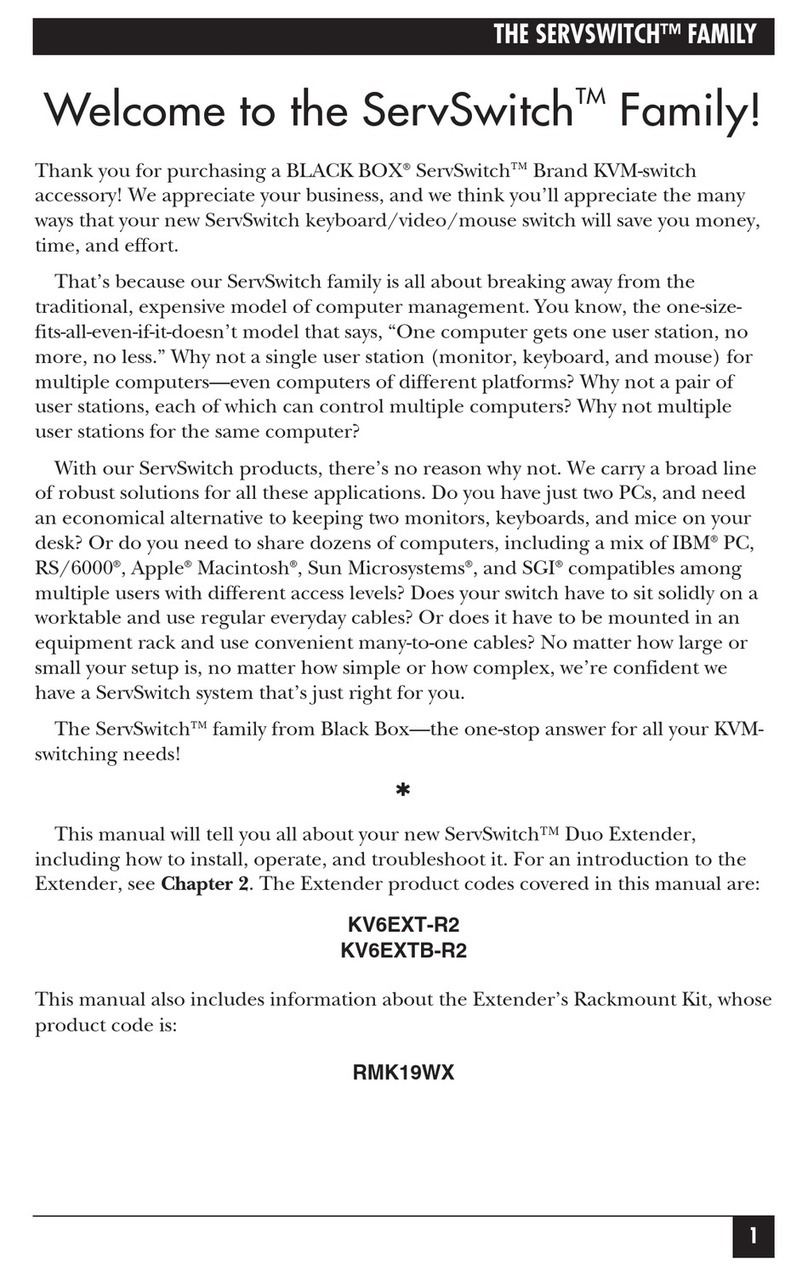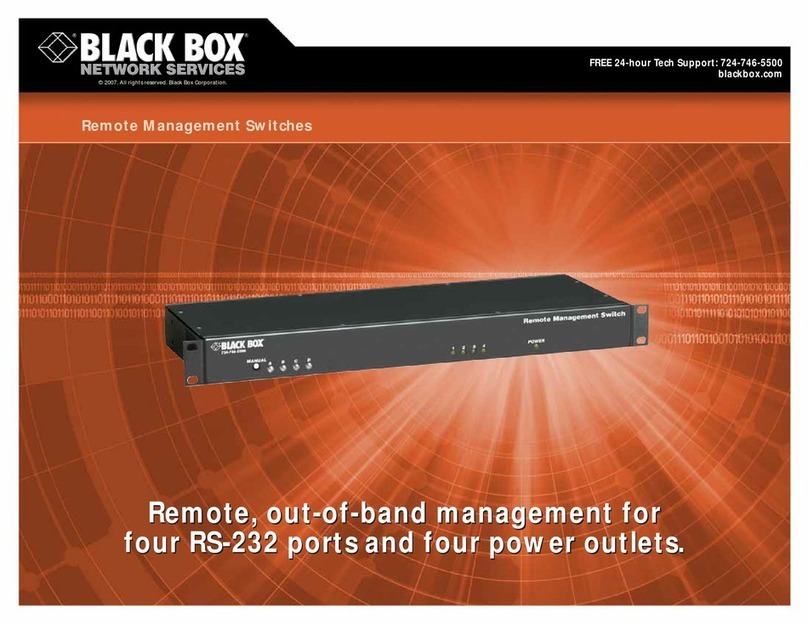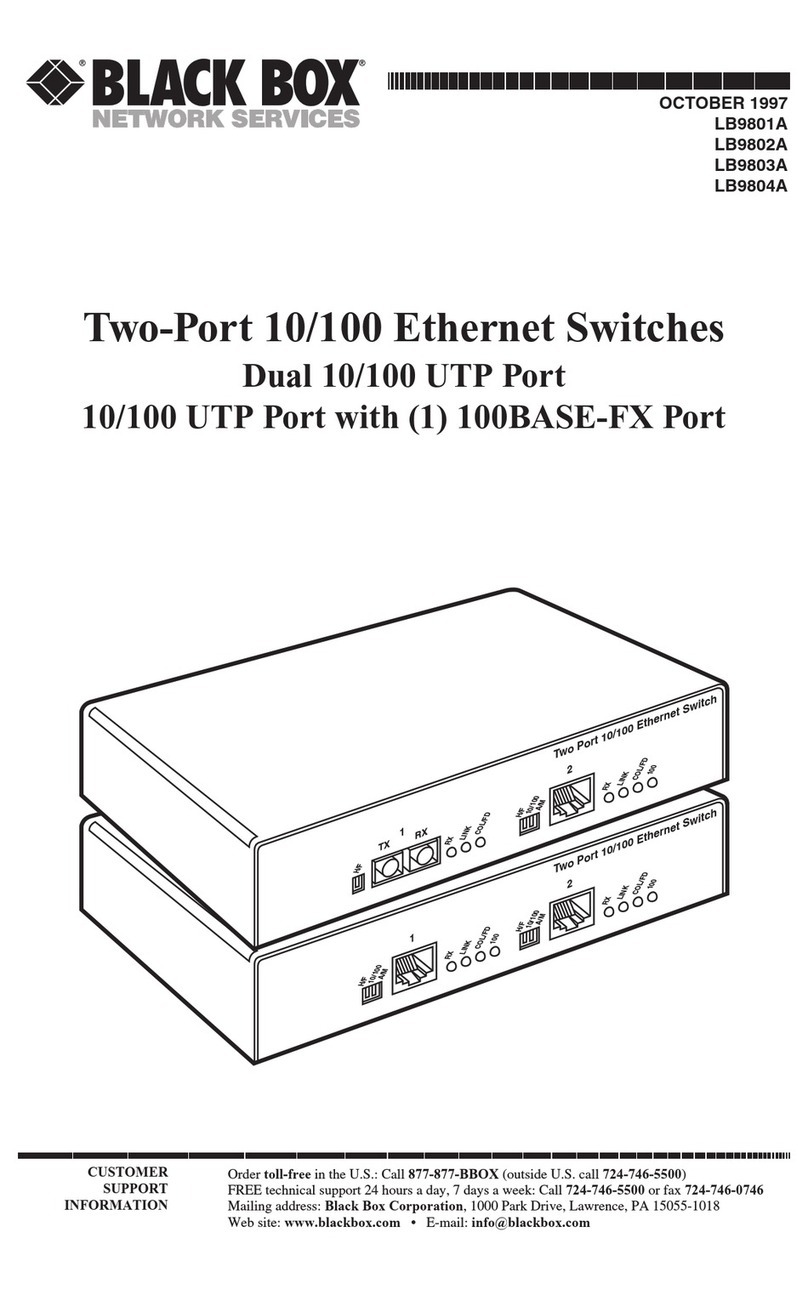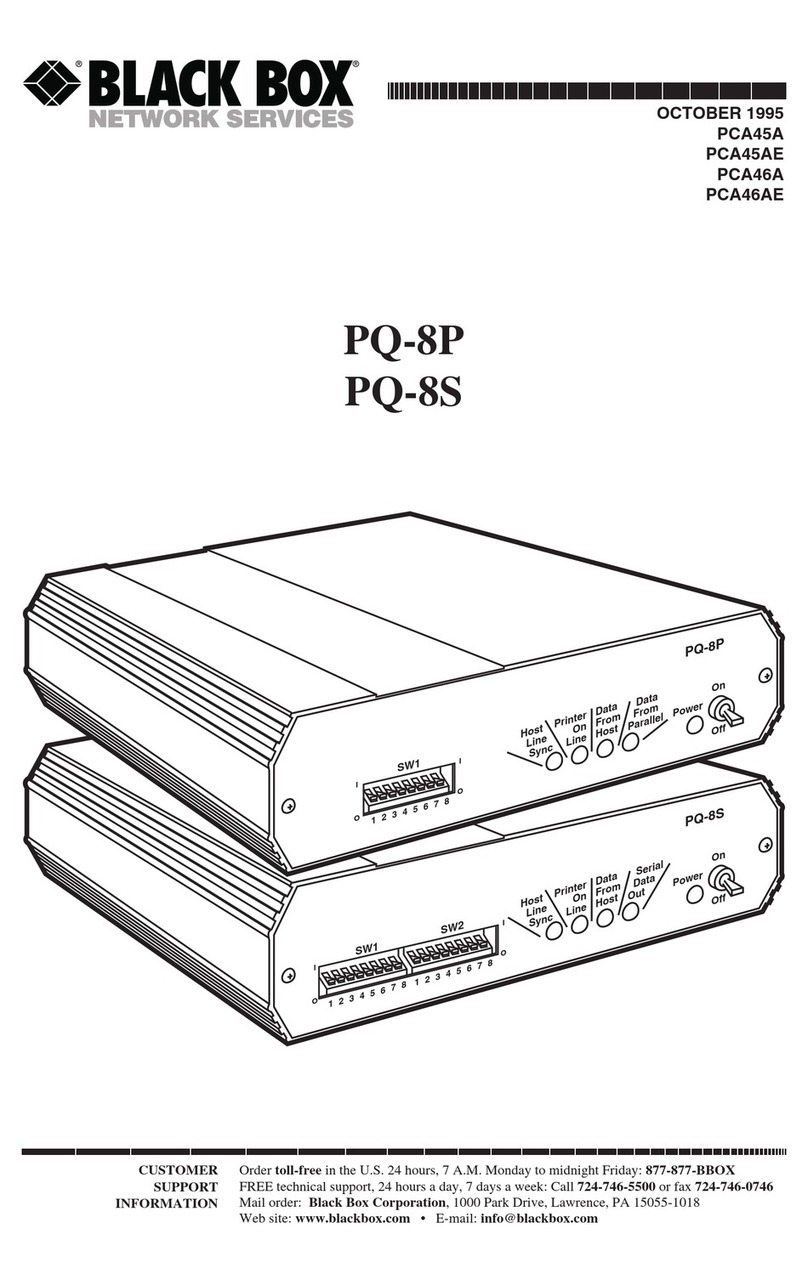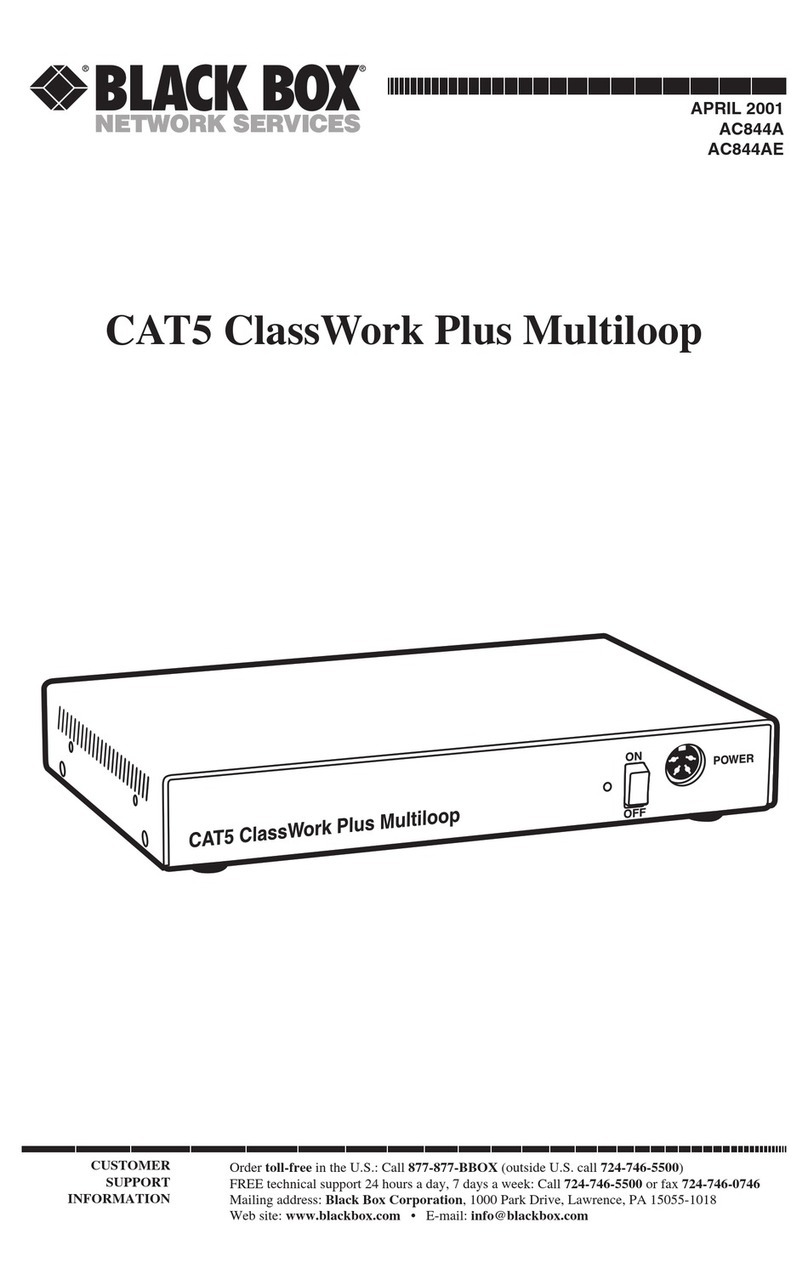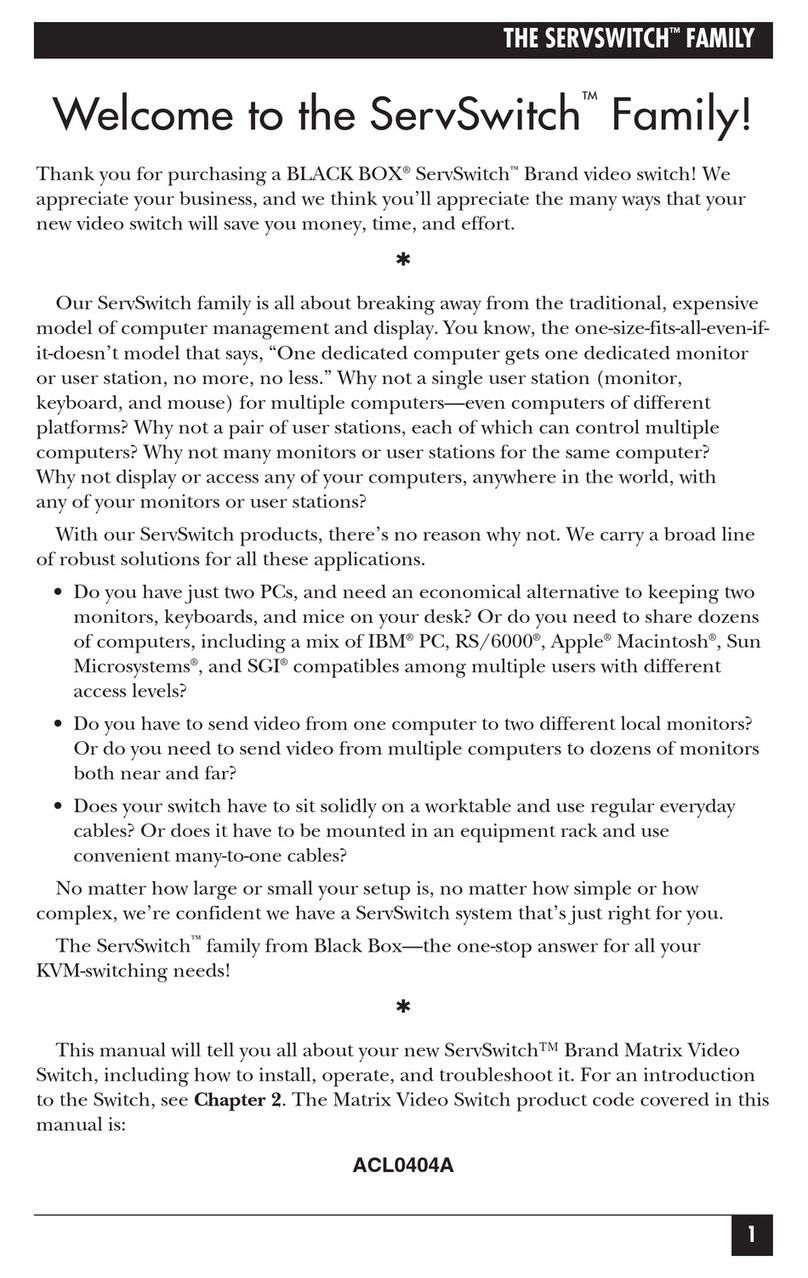2
NEED HELP?
LEAVE THE TECH TO US
LIVE 24/7
TECHNICAL
SUPPORT
1.87 7.87 7.2269
1. 8 7 7. 8 7 7. 2 2 6 9 BLACKBOX.COM
TABLE OF CONTENTS
SAFETY INSTRUCTIONS .................................................................................................................................................................. 4
1. SPECIFICATIONS........................................................................................................................................................................... 5
1.1 Interfaces ..................................................................................................................................................................................................5
1.1.1 USB - HID ................................................................................................................................................................................................................5
1.1.2 RJ-10/4P4C ..........................................................................................................................................................................................................5
1.2 Supported Peripherals.............................................................................................................................................................................6
1.2.1 USB-HID Devices ................................................................................................................................................................................................6
1.3 Connector Pinouts ...................................................................................................................................................................................6
1.3.1 USB Type B Connector ......................................................................................................................................................................................6
1.3.2 USB Type A Connector......................................................................................................................................................................................6
1.3.3 Mini USB Type B Connector.............................................................................................................................................................................7
1.3.4 RJ-10/4P4C Connector .....................................................................................................................................................................................7
1.3.5 Power Supply Connector ..................................................................................................................................................................................7
1.4 Power Supply ............................................................................................................................................................................................7
1.5 Environmental Conditions .......................................................................................................................................................................8
1.6 Dimensions ...............................................................................................................................................................................................8
1.7 Shipping Weight........................................................................................................................................................................................8
1.8 MTBF .........................................................................................................................................................................................................8
2. DESCRIPTION................................................................................................................................................................................ 9
2.1 Application................................................................................................................................................................................................9
2.2 System Overview......................................................................................................................................................................................9
2.3 Product Range........................................................................................................................................................................................10
2.4 Device Views........................................................................................................................................................................................... 11
2.4.1 DKM Series, 4-Port TC KM Switch with (2) HID Ports (ACX1004A-HID2)............................................................................................11
2.4.2 DKM Series, 8-Port TC KM Switch with (2) HID Ports (ACX1008A-HID2) ...........................................................................................12
2.4.3 DKM Series, 4-Port TC KM Switch with (4) HID Ports (ACX1004A-HID4) ...........................................................................................13
2.4.4 DKM Series, 4-Port TC KM Switch with (2) HID Ports and (2) USB 2.0 Ports (ACX1004A-U23) ...................................................14
2.5 Status LEDs ............................................................................................................................................................................................15
3. INSTALLATION ............................................................................................................................................................................ 17
3.1 Package Contents ..................................................................................................................................................................................17
3.2 System Setup .........................................................................................................................................................................................17
3.3 Example Applications............................................................................................................................................................................18
4. CONFIGURATION ........................................................................................................................................................................ 20
4.1 Command Mode.....................................................................................................................................................................................20
4.2 Configuration of Multi-Screen Control.................................................................................................................................................21
4.3 External Display (optional) ....................................................................................................................................................................22
4.4 External Control (optional) ....................................................................................................................................................................22
4.5 Firmware Update ....................................................................................................................................................................................22