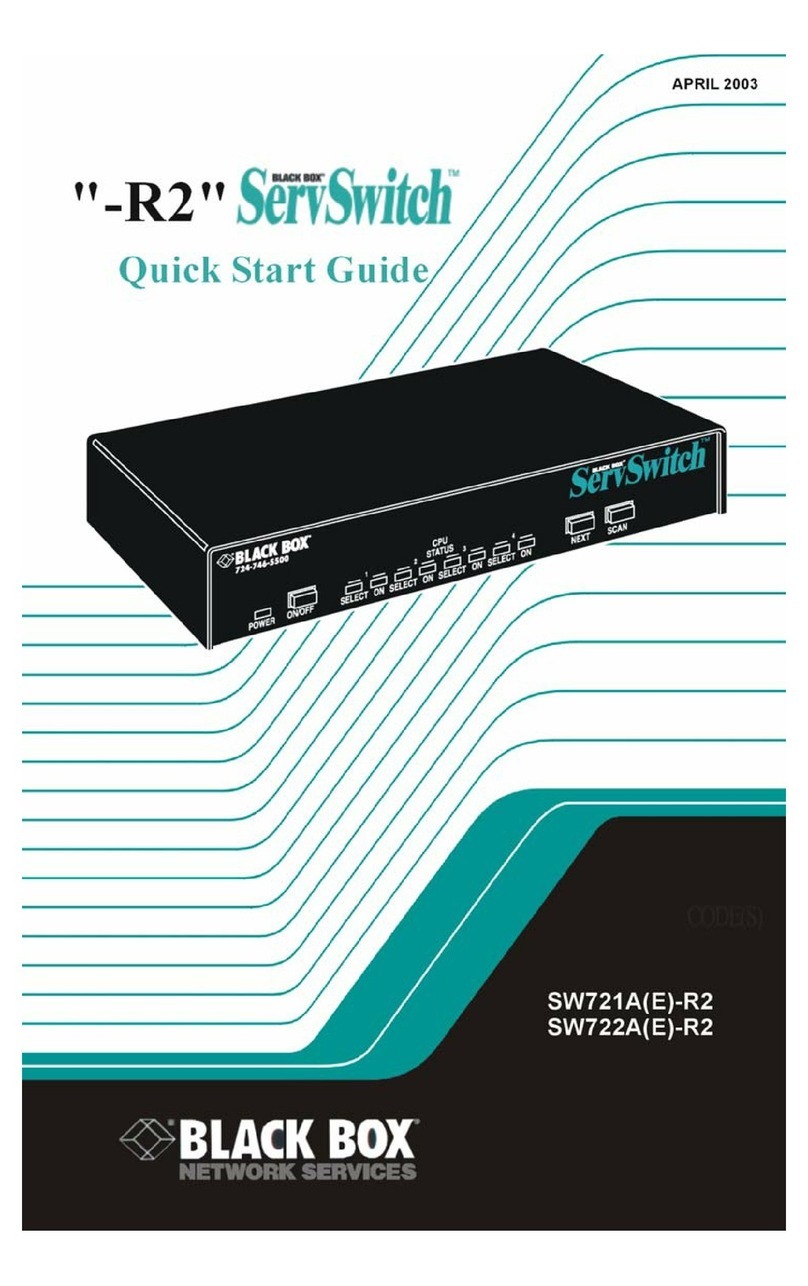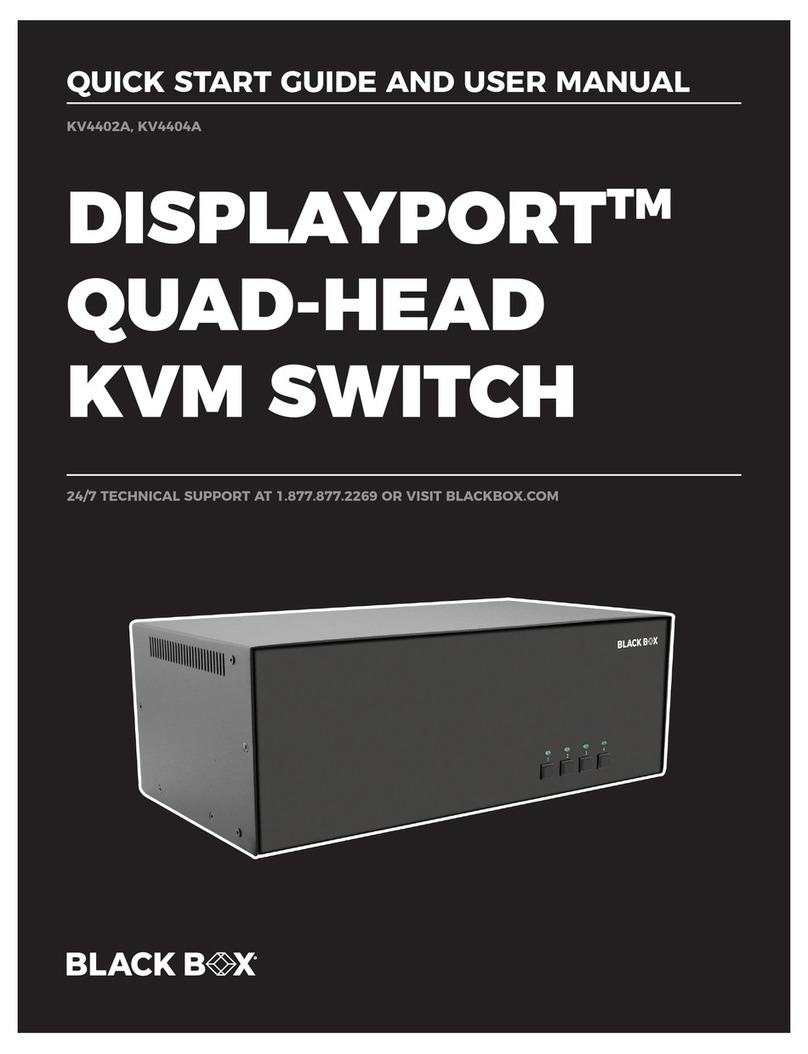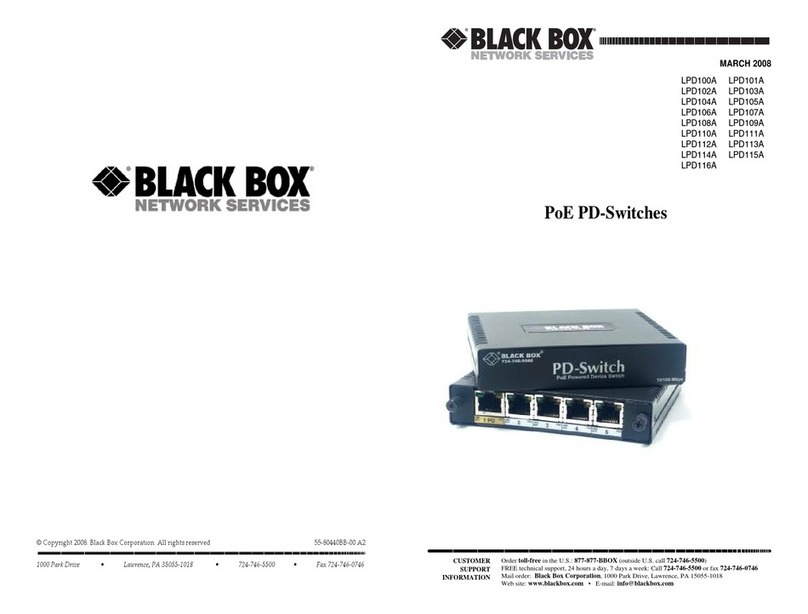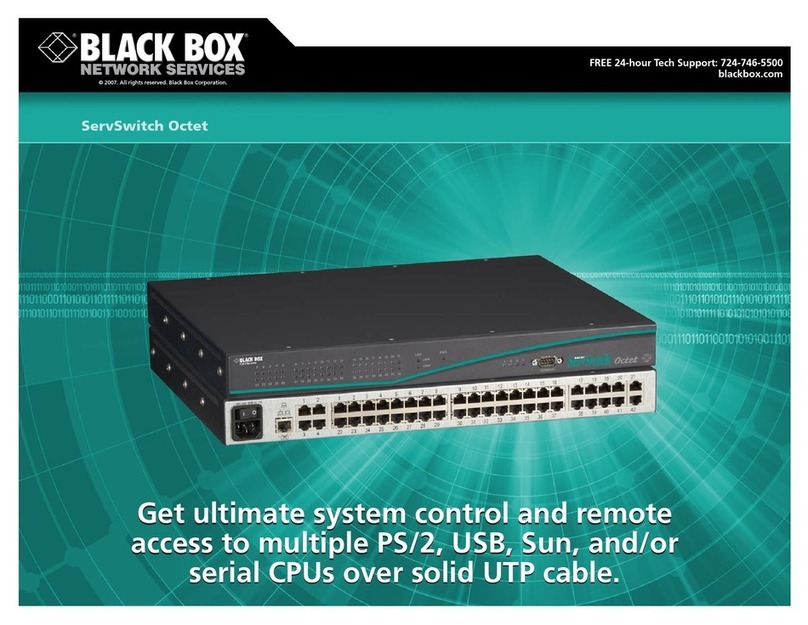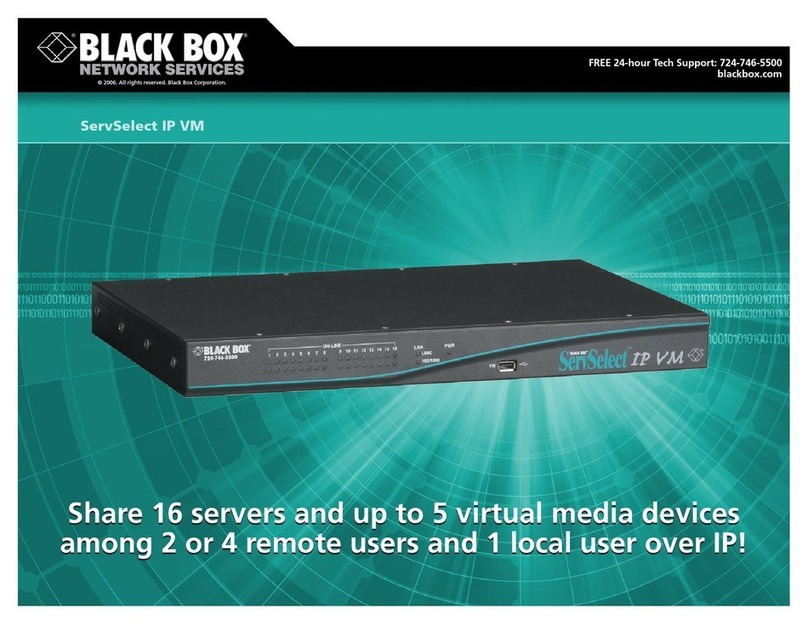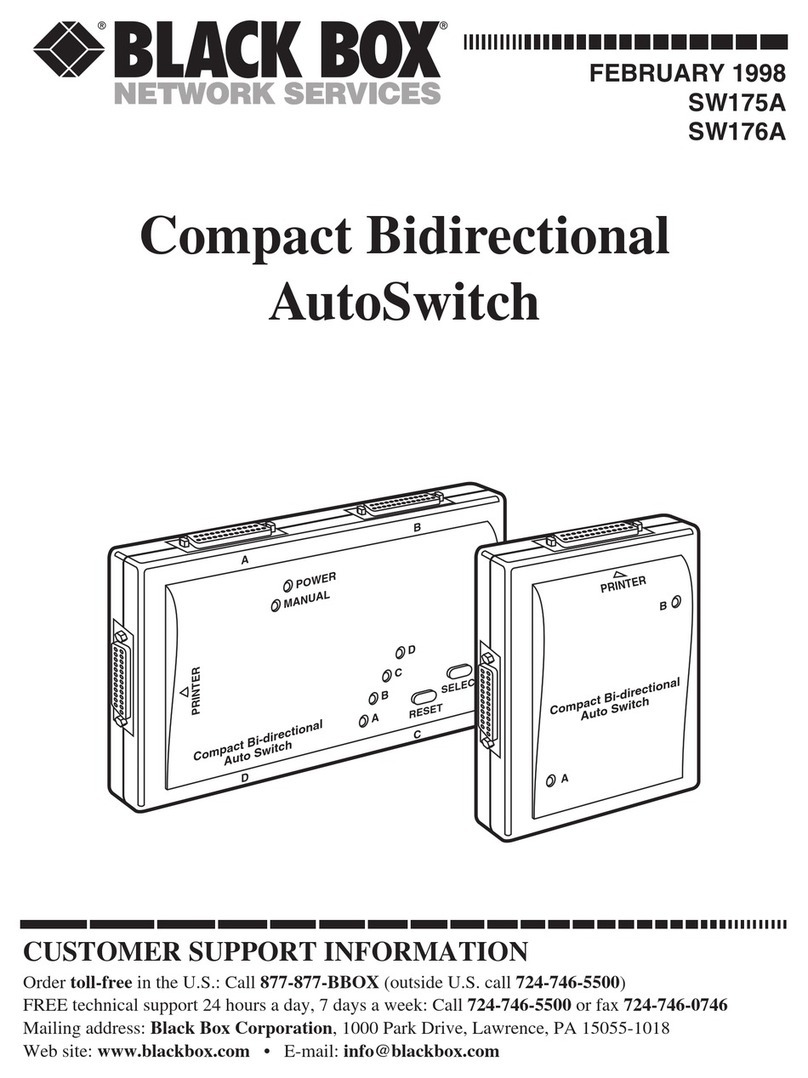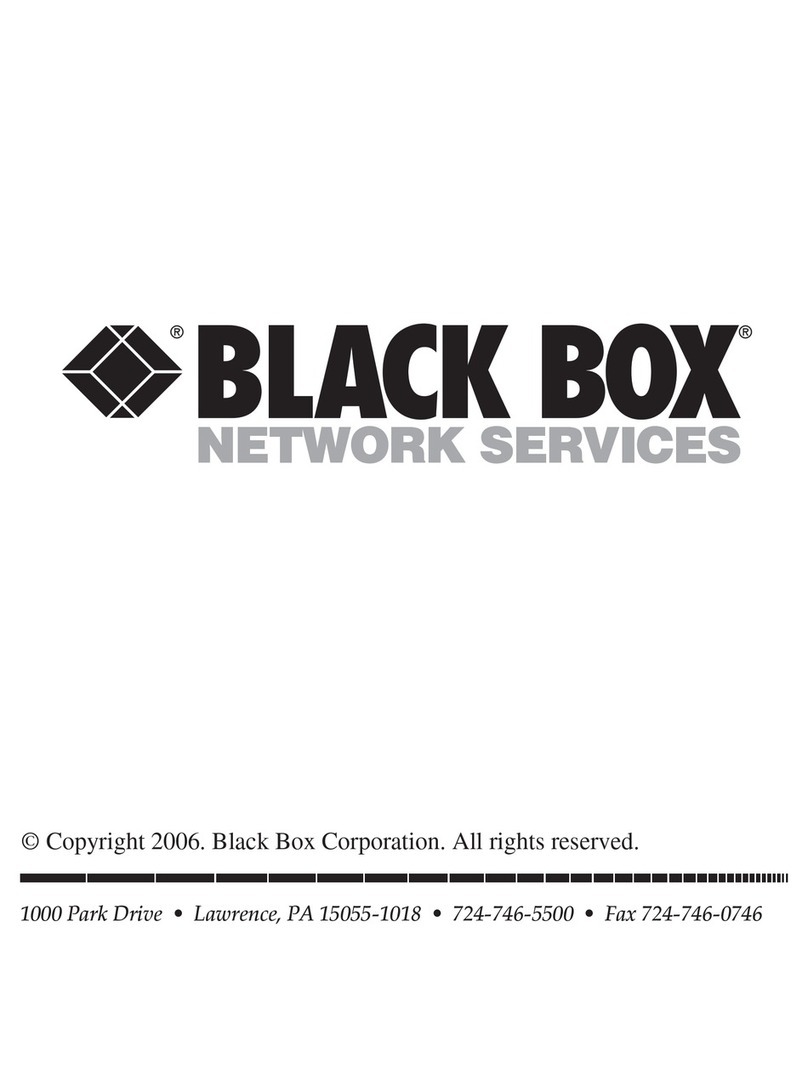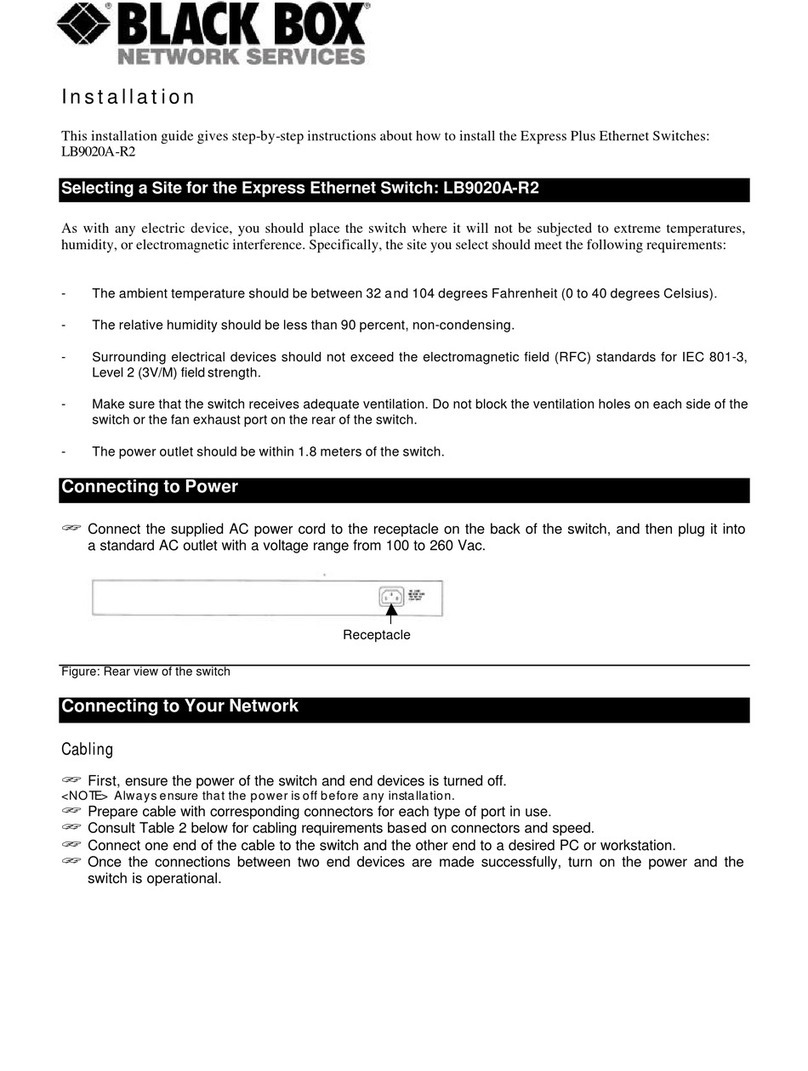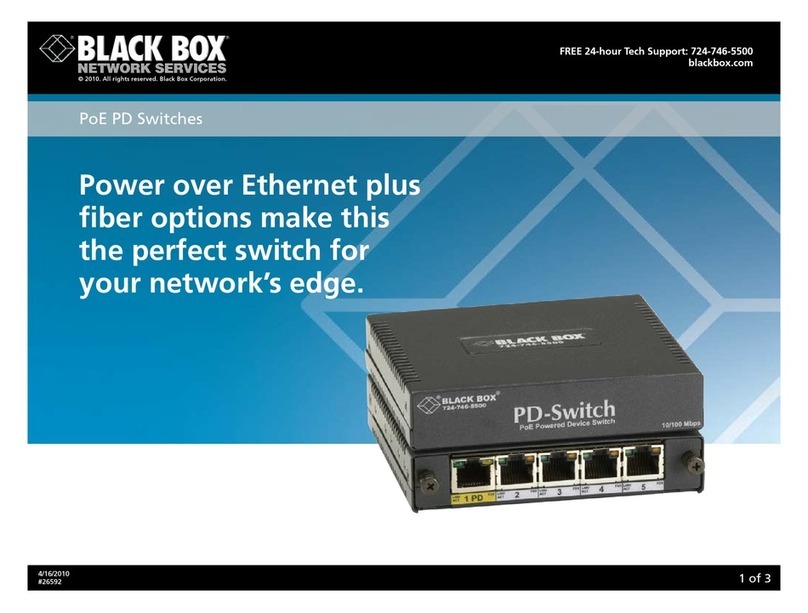FEATURES
• Dial in from a remote location to control
power and ports for up to four devices.
• Switch one RS-232 channel to any of
four ports.
• Control power to up to four devices.
• Optional built-in modem.
• Only takes 1U of rack space.
• Compatible with modem speeds from
300 bps to 115.2 kbps.
• Password protection ensures security.
• Control devices from an easy-to-use
menu or by sending simple keyboard
commands.
OVERVIEW
When you're paged after hours or from a remote site,
count on the Remote Management Switch from Black Box.
Just call in to reboot, switch power on or off, or switch ports.
To save rack space, you can even order the switch with an
internal 56-kbps modem.
The Remote Management Switch has four controllable AC
outlets. Just switch one master RS-232 asynchronous channel
between up to four ports using simple codes or easy menu
commands. The switch has automatic rate detection so
you can connect at speeds from 300 bps to 115.2 kbps and
operates transparent to data until it receives a user command.
You can control the Remote Management Switch
principally through an ASCII terminal interface, and when you
connect to the switch using a terminal or PC running terminal
emulation software, you get an easy-to-use menu to switch
between ports or power relays.
By connecting to the master port, you can switch to any of
the four ports (A through D) or operate any of the four relays.
The menu enables you to name each port and power relay
with a name that makes sense to you. You can also use the
menu to define all switch parameters. A password and login
procedure protects your system from unwanted intruders.
If you prefer, you can bypass the menu by transmitting
escape codes directly to the master port. Define these escape
codes through the setup menus.
There’s also a lead control option, which allows any of
the four ports to access the master port by raising its Request
to Send (RTS) or Data Terminal Ready (DTR) control lead.
Once a port has been connected via lead control, it remains
connected until the control lead has gone low.
Select ports locally, too, with a front-panel push button.
Each time you push the button, the switch will cycle to the
next port. Front-panel LEDs show which port is selected.
To return the switch to automatic operation, you simply
press the push button switch for more than two seconds.
TECH SPECS
Character Format — 8 data, no parity, 1 stop bit/7 data even or odd parity,
1 stop bit
Speed — 300 bps to 115.2 kbps
Interface — RS-232, synchronous
Connectors — (4) DB25 F, (1) DB25 M;
Power input: (1) standard NEMA 5-15 plug;
Power output: (4) standard NEMA 5-15 receptacles
Indicators — LEDs: (4) power, (4) port
Power — 120 VAC, 60 Hz, internal (240-VAC version on request)
Size — 1.75"H (1U) x 19"W x 6.25"D (4.4 x 48.3 x 15.9 cm)
Weight — 5.5 lb. (2.5 kg)
Item Code
Remote Management Switch SW555A
Remote Management Switch with Modem SW556A-R2
✦
Remote Management Switch
✦RS-232 to modular adapter
✦
User’s manual
WHAT‘S INCLUDED